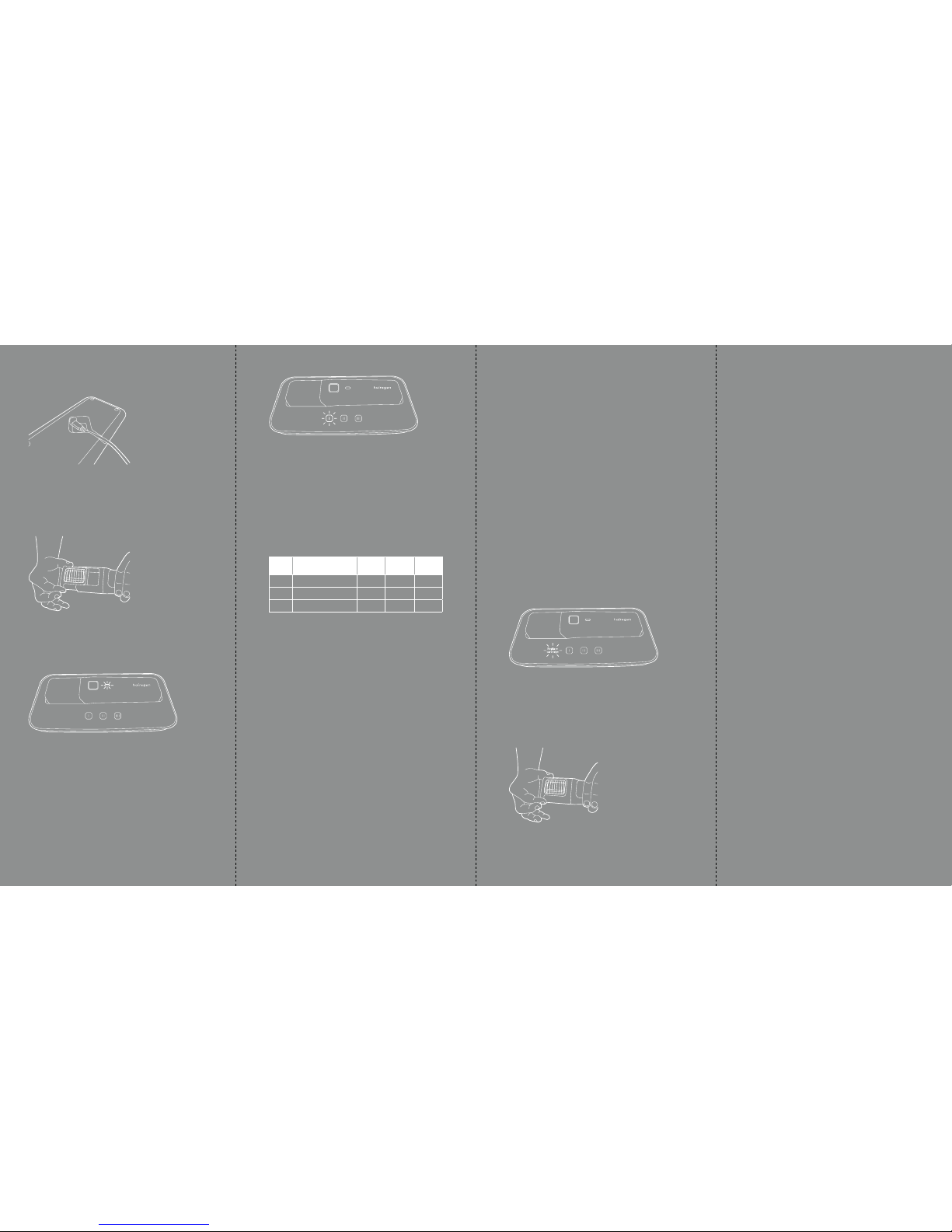PREPARING FOR USE
Attaching the Cartridge to the Applicator
• Remove the Cartridge from its packaging.
• Check that the disks roll freely by spinning them a couple of
times. Also verify the disks are unbended.
• Push the Cartridge into the Applicator until it is firmly clicked.
Connecting the USB cable to the Base
• Connect the USB cable to the port at the bottom of the Base.
• Connect the other end of the USB cable to the provided power
supply, or the a powered USB port.
• Place the Base on a stable flat surface, with the cable at the
bottom and the Applicator’s cradle at the top.
Charging the Applicator
• When cradles in the Base, the Applicator’s light should turn
on, and one of the Base’s configuration buttons should turn on
after a few seconds.
• The Base should be connected to a USB power source via the
cable.
• The Applicator should be fully inserted into the Base. If unsure,
remove and replace.
• If the battery needs charging, the Applicator will light in yellow
while in the Base during the charging. After charging completes,
the light will turn green.
• When no charging is needed, the Applicator will light in green.
• It is recommended to keep the Applicator in the Base and have
the Base powered at all time.
Selecting a stimulation profile
• When the Base is powered and the Applicator is properly
cradled, the 3 touch buttons I - II - III are lit.
• Each button corresponds to a specific stimulation profile.
The intensely lit button represents the chosen profile of the
Applicator.
• Touch a dimly lit button to select its corresponding stimulation
profile. When applied to the Applicator, this button will light
more intensely than the others.
STIMULATION PROFILES
Profile Most suitable for Duration Required
Pressure
Sessions
per day
I
Beginners
3 min. Light 1-2
II
Advanced users
5 min. Medium 1-2
III
Long or dense hair users
15 min. Light 1-2
USING HAIREGEN
• Remove the Applicator from the Base.
• Press shortly the Applicator’s button. Within a few seconds,
after self-test period, the Applicator will sound a startup tune
and start vibrating.
• To modify the vibration intensity, press shortly the Applicator’s
again to cycle through 3 vibration intensity levels.
• To turn off the Applicator, press the button continuously for 2
seconds, or place the Applicator in the powered Base. After
a few seconds, the Applicator will sound a shutdown tune
and turn itself off.
• The Applicator will shut itself down in any of the following
events:
1. Applicator is cradled in a powered Base.
2. Stimulation profile time limit is reached.
3. Stimulation profile electrical stimulation limit is reached.
4. Low level battery
5. A malfunction
• For effective treatment, roll the Applicator back and forth over
the scalp area requiring treatment.
• Some discomfort from intense use and some tingling from
the micro-currents may be felt. This actually indicates the
treatment is vigorous and effective. If the discomfort is high,
reduce the pressure of the disks on the scalp.
• When there is suboptimal contact between the scalp and
the disks, the Applicator will beep. The cause is usually
insufficient pressure, having too few disks touch the scalp,
or too much hair under the disks.
• When there is good contact with the scalp, the Applicator will
emit red laser light (LLLT) from between the disks. The red
light will be turned off when contact is poor.
• If the Applicator beeps a “poor contact” warning when moving
the Applicator quickly over the scalp, try slowing down to a
stop with the disks touching the scalp, until the beeping stops.
Also try increasing the pressure of the device on the scalp.
• Beginners are encouraged to use stimulation profile I, and
after a couple of weeks proceed to stimulation profile II. If
the intensity and duration are too demanding, stay a while
longer on profile I.
• Profile III is intended for users with long or dense hair. For
such users, it is recommended to part the hair and roll back
and forth across the parting line for half a minute, then move
on to another parting line.
REPLACING THE CARTRIDGE
The disks that come in contact with the scalp are for personal use.
With time and usage, their performance degrades. The Cartridge
usage is therefore monitored and the user is alerted when it
needs to be replaced.
• When the Cartridge exceeds 80% of its designed lifetime, a
“Replace Cartridge” alert will flash on the Base.
• When the Cartridge reaches its designed lifetime, the
“Replace Cartridge” will turn on permanently on the Base,
and the device will no longer turn on with that Cartridge.
REMOVING THE CARTRIDGE
• Hold the Applicator with one hand and the grooves at the
Cartridge’s end with the other.
• Pull out firmly the Cartridge.
• Push and click a new Cartridge into place.
MAINTENANCE
• Keep all parts of the device clean and dry.
• The Base and Applicator should be cleaned with a damp cloth
and then dried.
• The disks and the area between them can be cleaned with a
brush. For sanitary purposes, roll the disks on an alcohol pad,
and dry before use.
DISPOSAL AND RECYCLING
• The Applicator contains a rechargeable battery - please dispose
of it only in accordance with local regulations.
• To remove the rechargeable battery, use a flat screwdriver to
pry open the rear panel of the Applicator.
• Please follow all relevant regulations when disposing of the
other parts of the device.
SPECIFICATIONS
Input
• 4.5 to 6 V DC
• Power consumption: up to 60mA when not charging, up to
500mA when charging.
• Interface: USB2
Output
• Current: up to 400μA, 0~100hz
• Voltage: up to 30V
• Laser: up to 5mW, 650nm