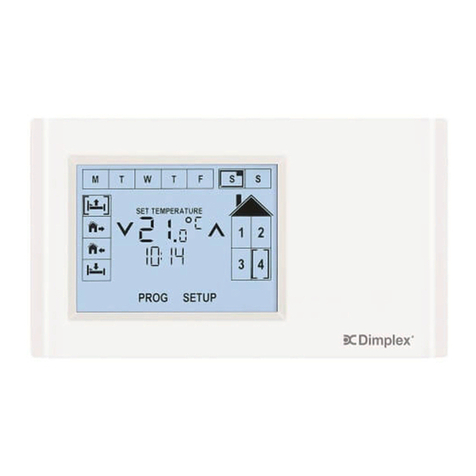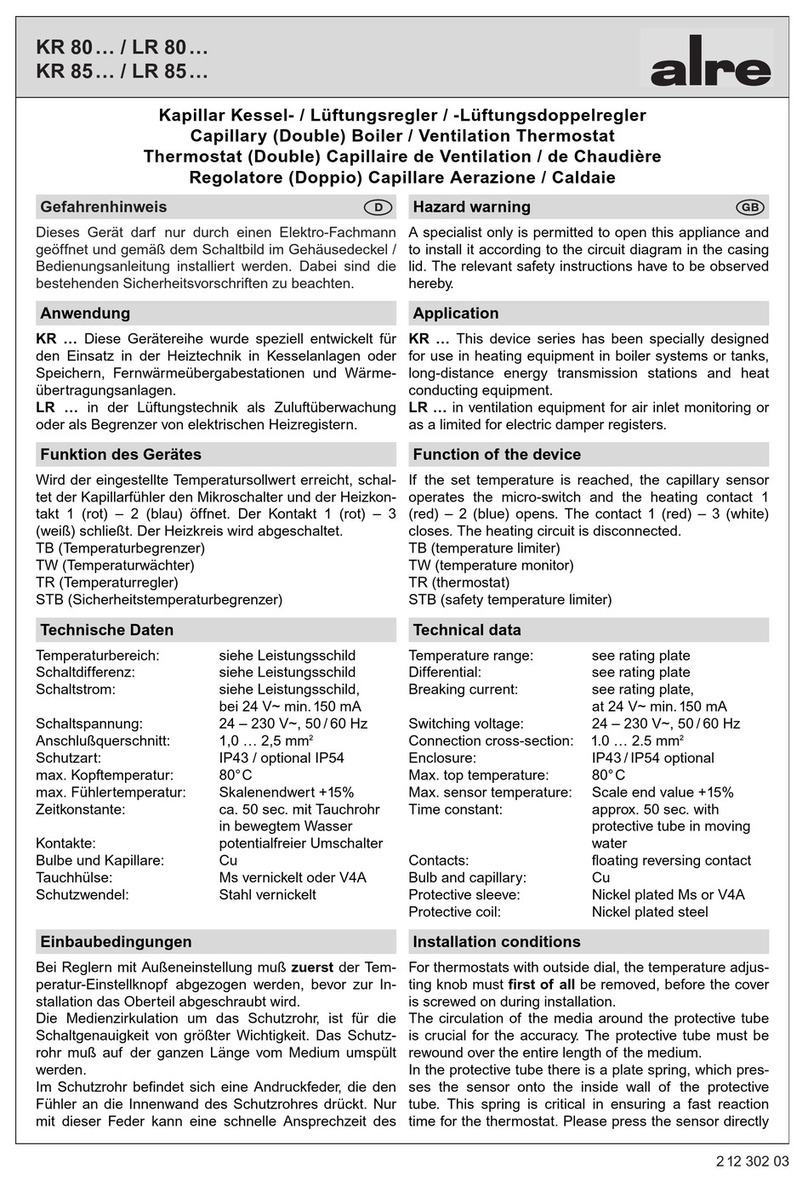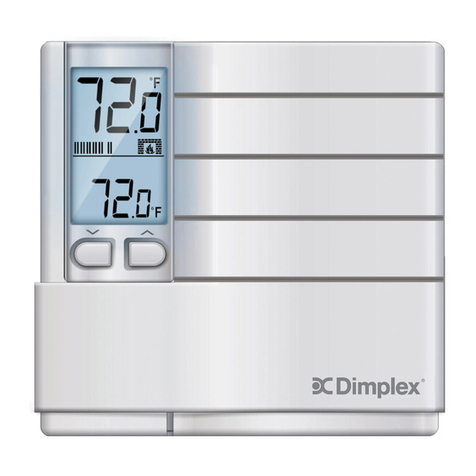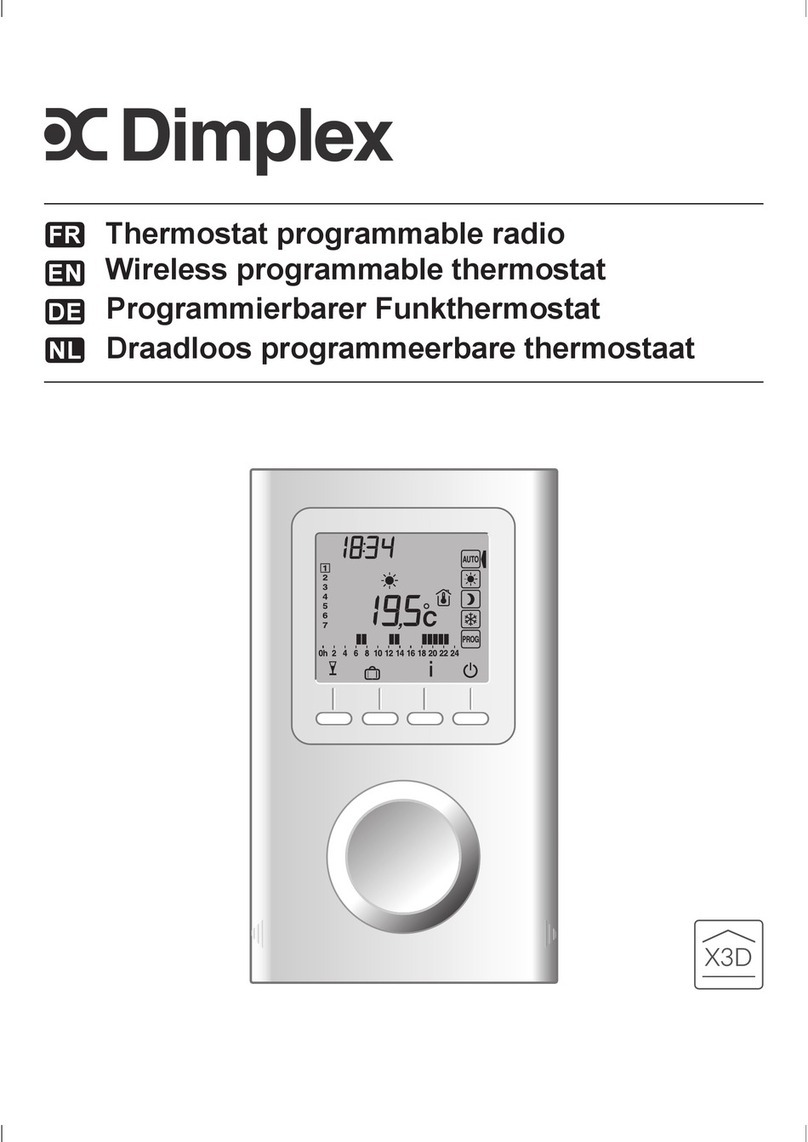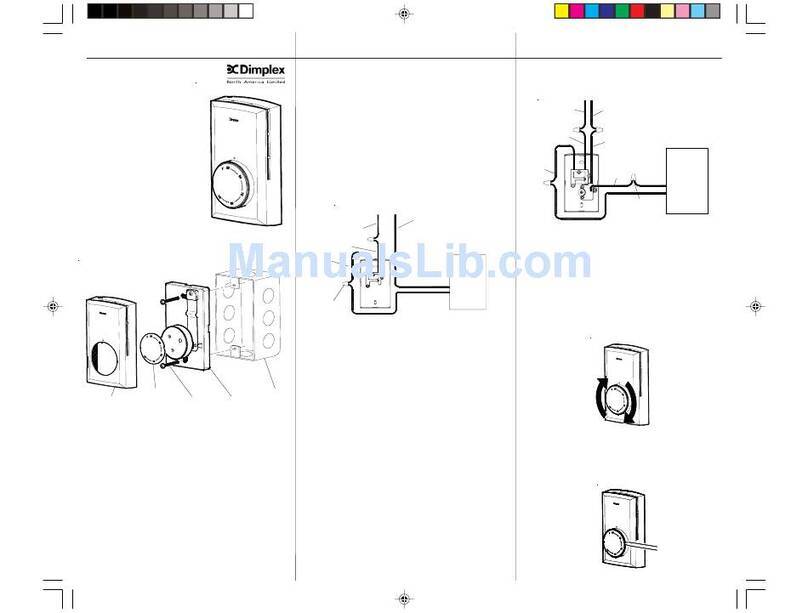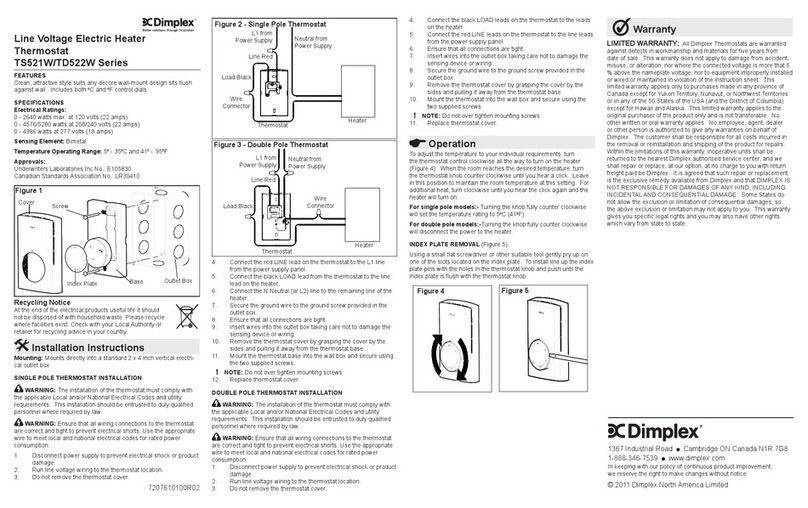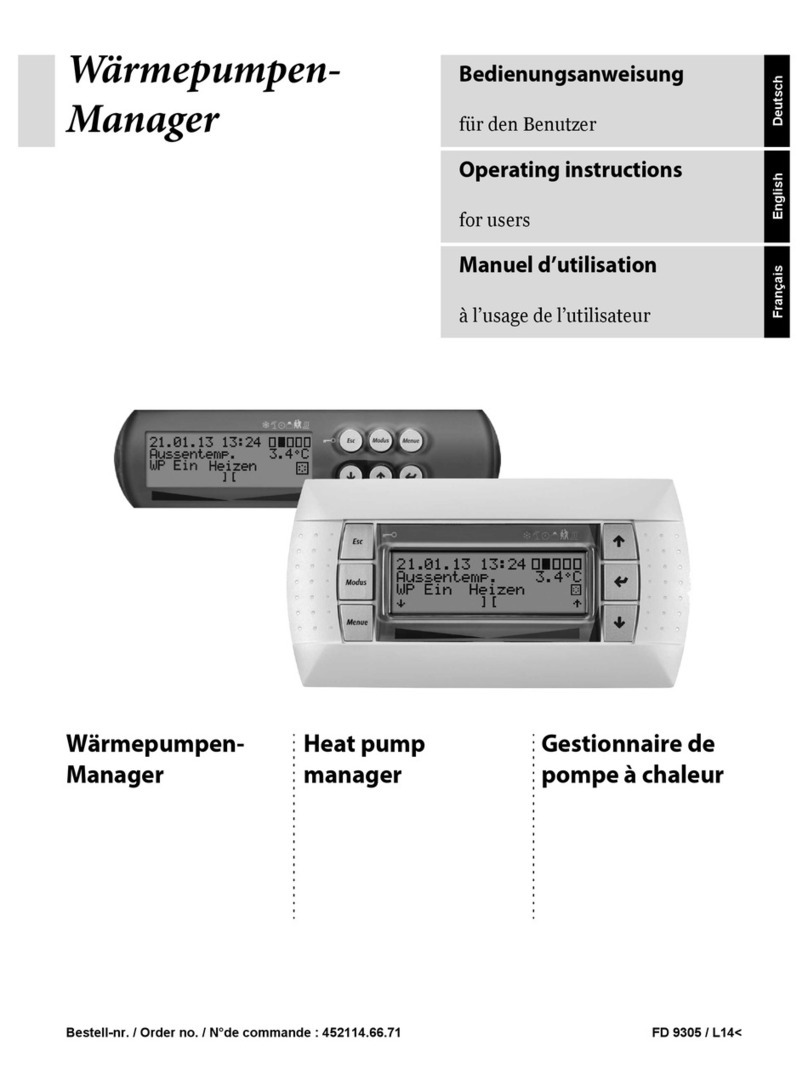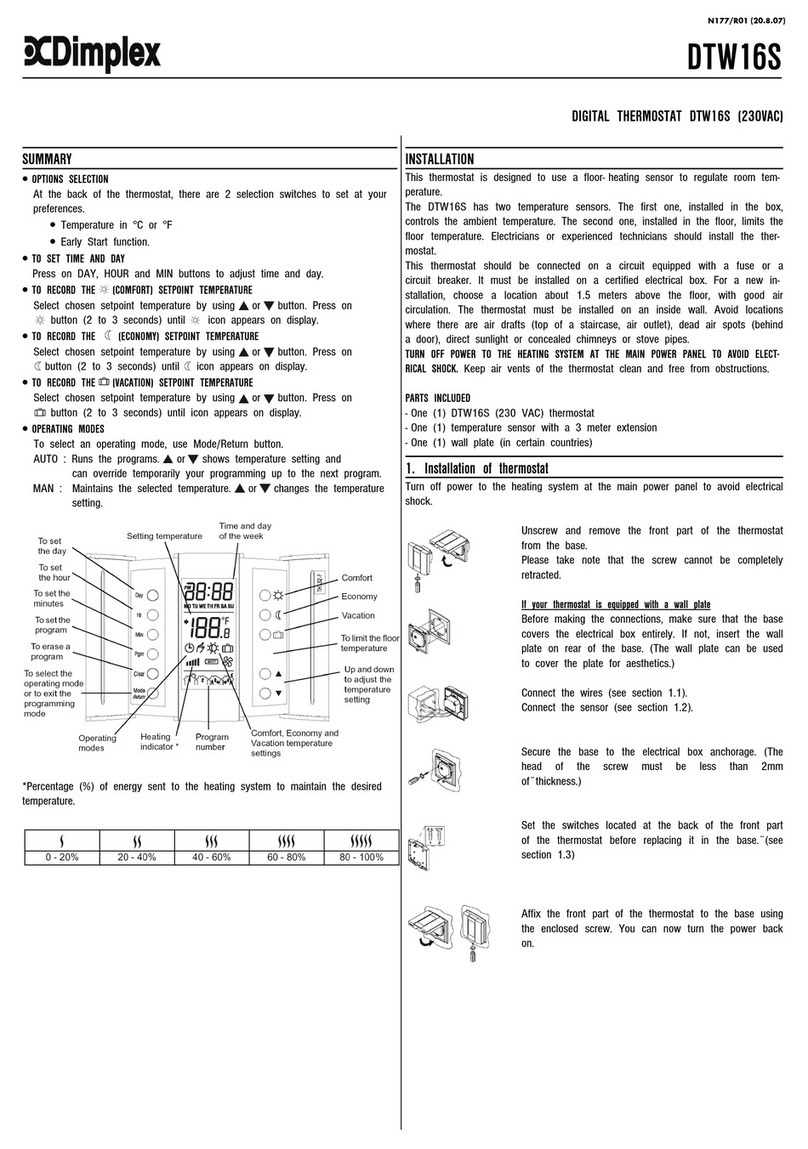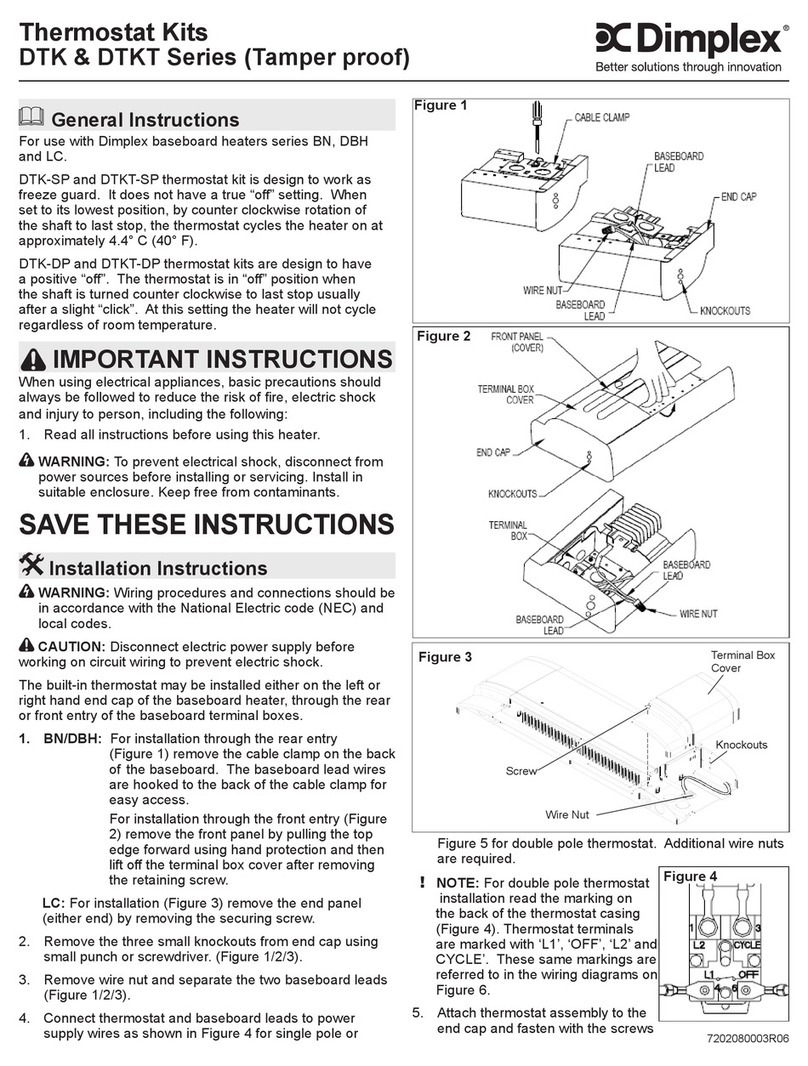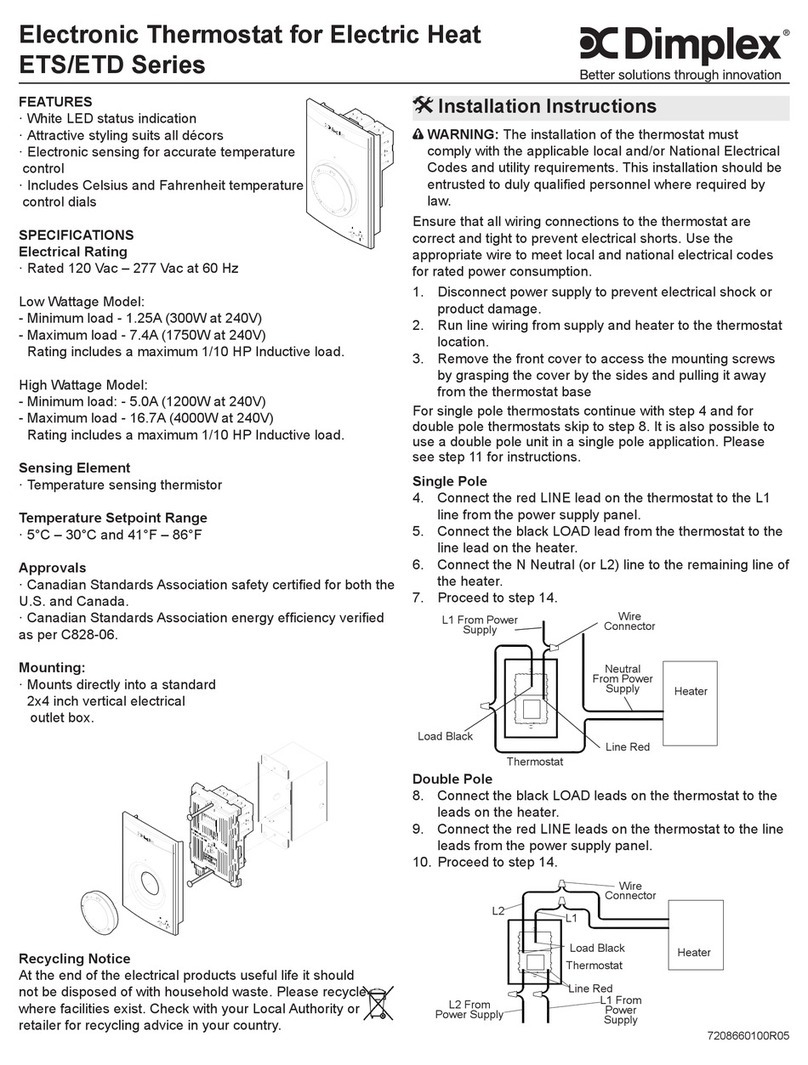2
Congratulations on your purchase of this Dimplex line-voltage thermostat. Your new ther-
mostat is preprogrammed by the installer and ready to use. Please take the time to read
and understand this manual so you can begin to enjoy the convenience this product offers.
Features
• CSAC828PerformanceCertied
• 7 day programming with 4 settings per day
• High Power up to 4000W (HTC625W only)
• Ideal for baseboard heaters, convectors, radiant ceilings and electric fan-forced
heating systems
• Temperature setting and display in °C or °F
• Precise temperature control set in half degrees
• TRIAC system (quiet operation)
• Cycle rates for proportional heating
• Usage Monitor (tracks total run time)
• Maximum temperature limit set point feature
• Pre-comfort recovery system (begins to warm up before preset time)
• Room Temperature and Set Point Temperature display
• Heating Power Level display
• Clock display in 12 or 24-hour format
• Backlit LCD screen
• Internal Rechargeable backup for clock and settings
• Built-in surge protection
• Setting range: +5°C to +35°C (41°F to 95°F)
• Simple 2-wire installation
Specications - Rating: 120V~240V AC, 60Hz
HTC621W Maximum Load: 15A, 3600W @ 240V, 1800W @ 120V
HTC625W Maximum Load: 16.7A, 4000W @ 240V, 2000W @ 120V
Minimum Load: 300W @ 240V