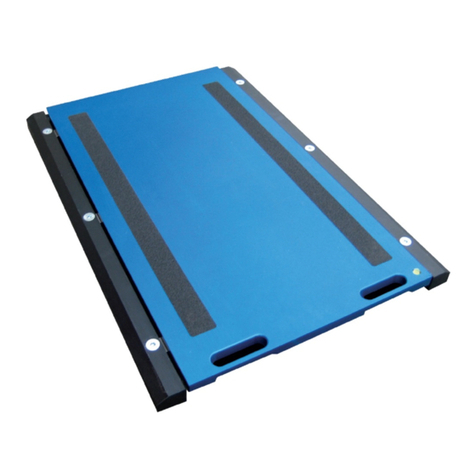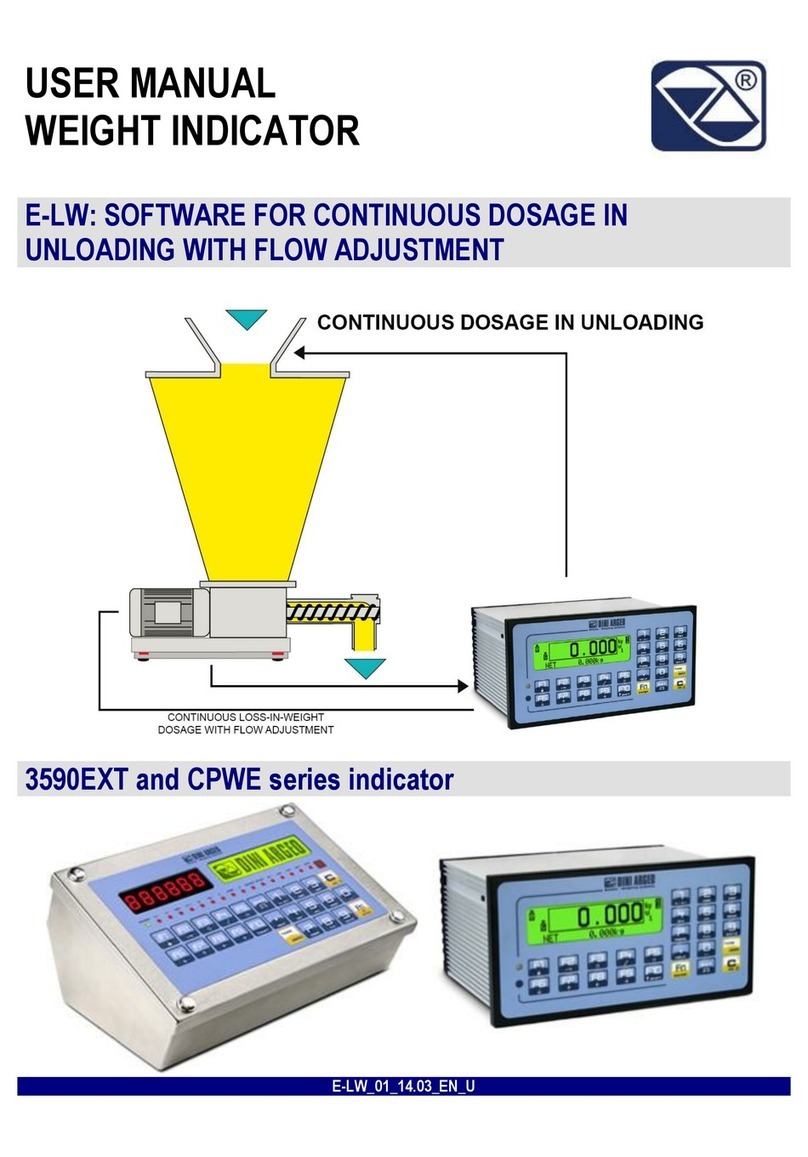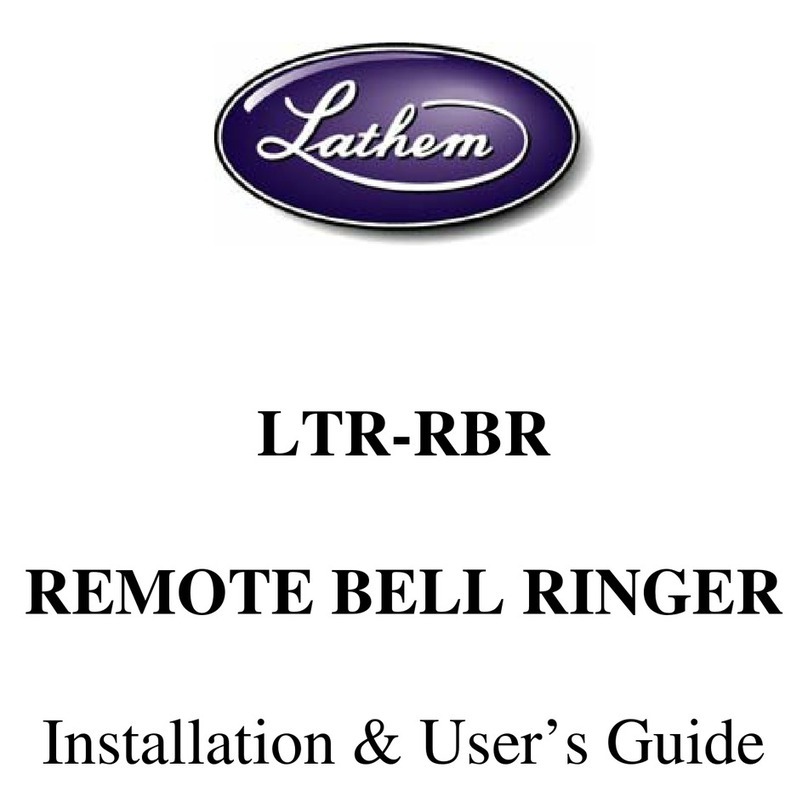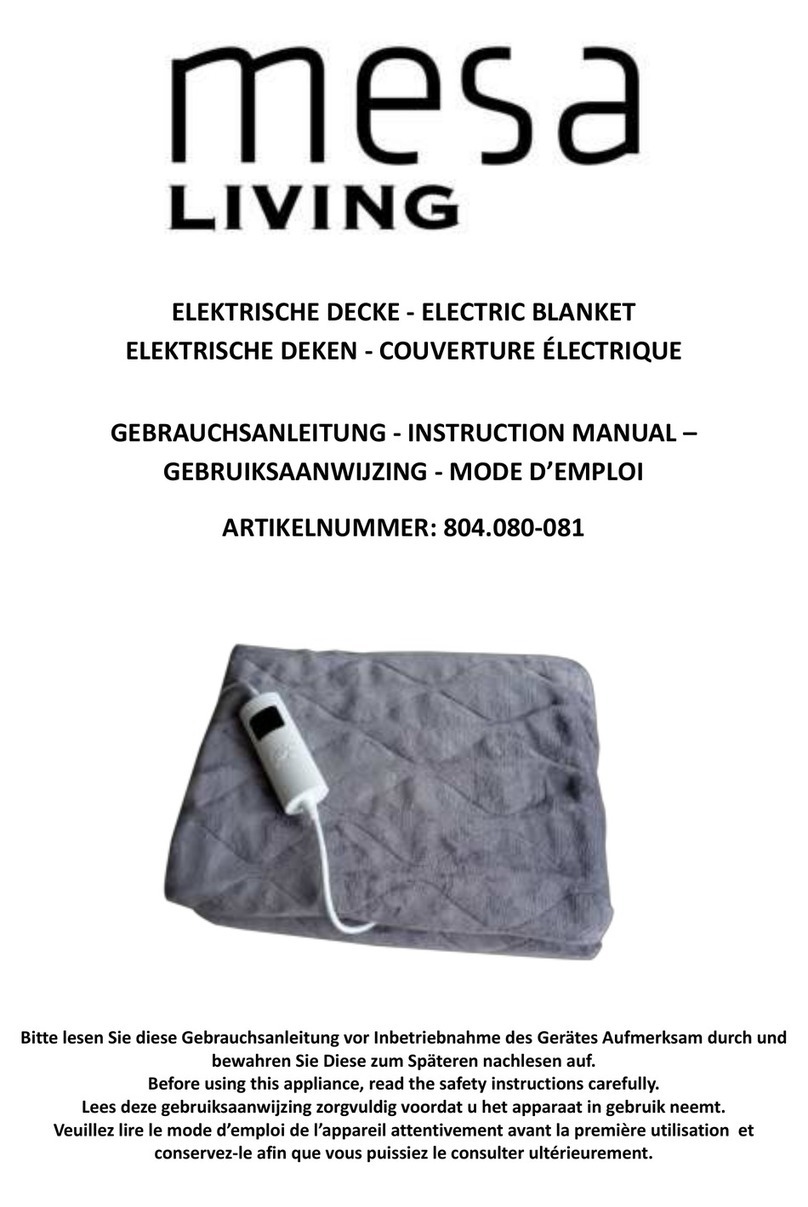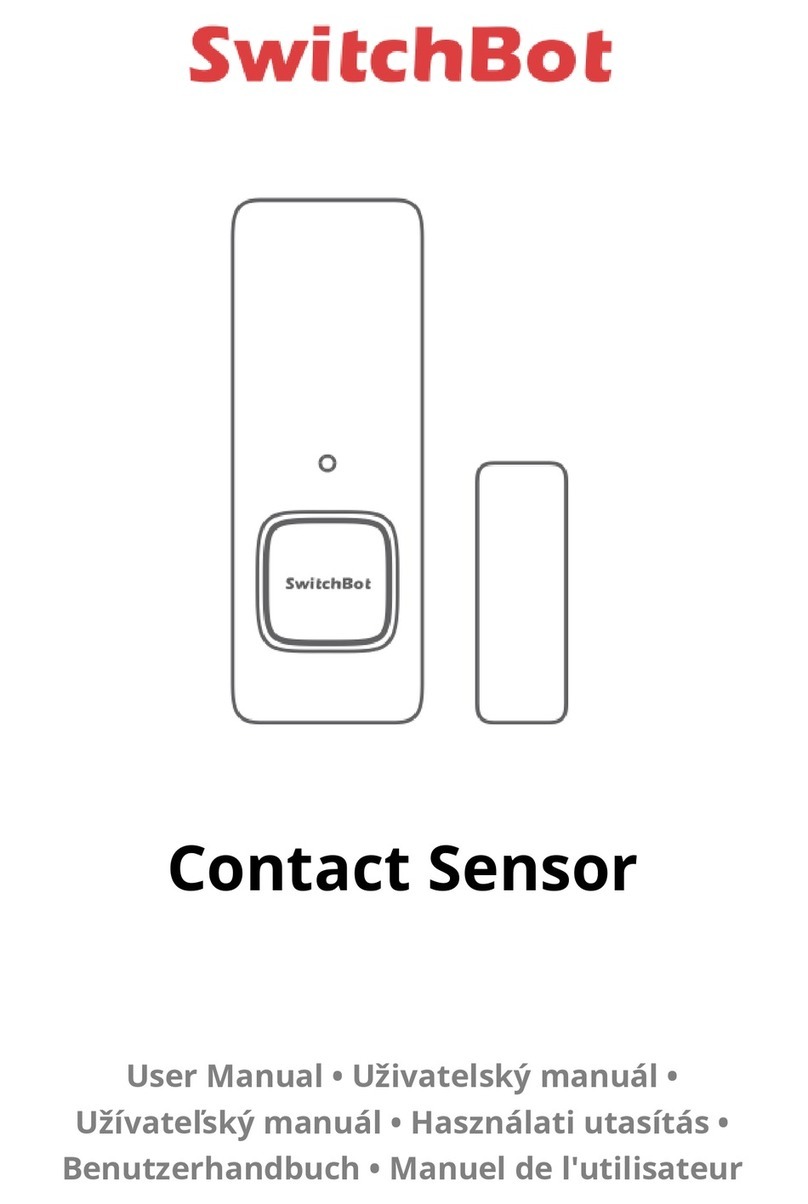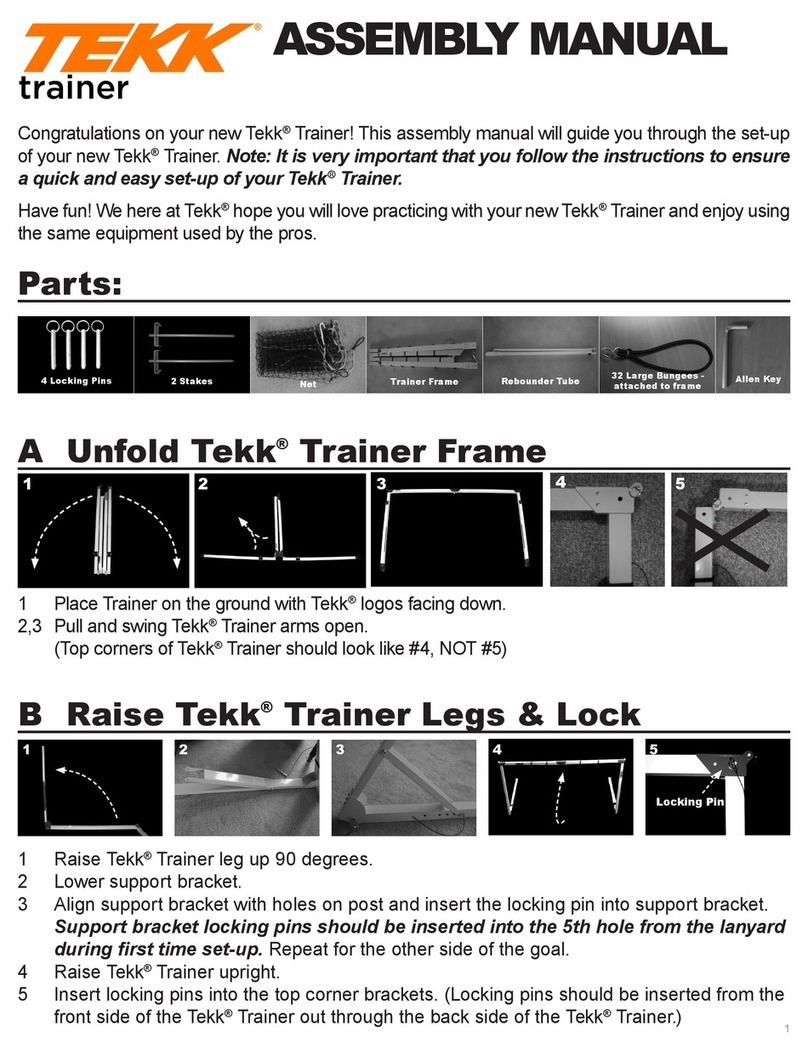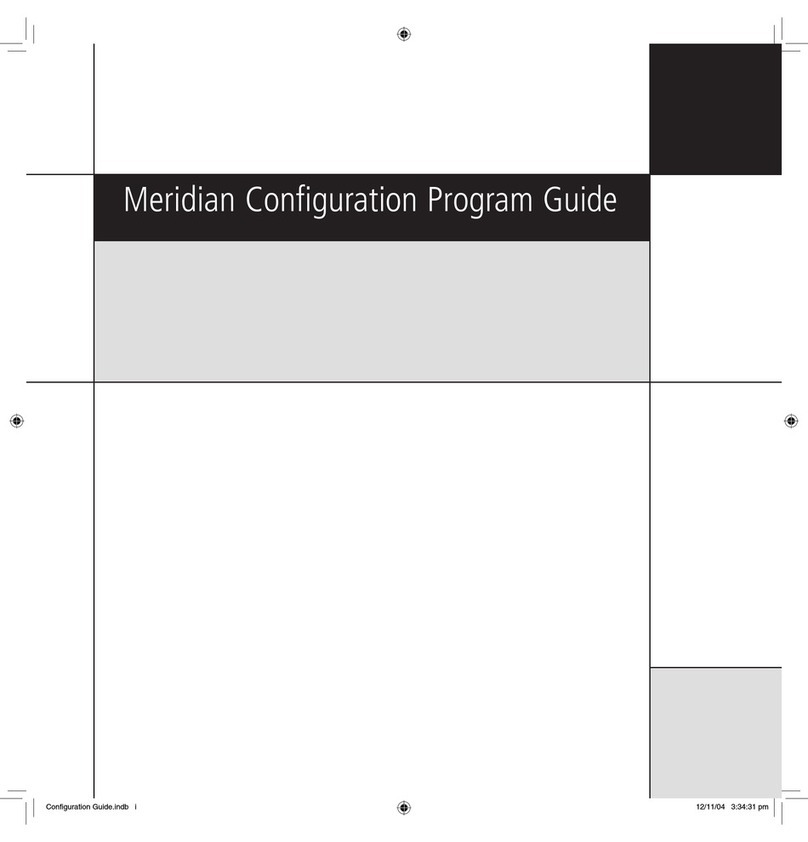DFWATEX2GDxxx 14 of 49
PrPC.St transmission of the standard string upon the pressing of the ENTER/PRINT key.
PrPC.EX transmission of the extended string upon the pressing of the ENTER/PRINT key.
NOTE: The transmission of the standard or extended string upon the pressing of the PRINT key is confirmed by
“trAnSM” on the display. If the “TOTALIZER” mode (horizontal or vertical) is active, the transmission through the
key is carried out by pressing the MODE key.
rEPE.4 transmission to 4-digit remote display.
rEPE.6 transmission to 6-digit remote display.
MEMorY if enabled allows to store the weigh list on the EEPROM
(!) Pr-no
For the protocol and transmission mode specifications, see the sections “SERIAL PORT TRANSMISSION
MODES” and “TRANSMISSION PROTOCOLS”.
bAud.Pr SET BAUD RATE
By pressing the ENTER/PRINT key one accesses the selection of the data transmission speed (measured in
Baud = bit/second). The possible values are: 1200, 2400, 4800, 9600, 19200, 38400, 57600, 115200.
(!) 9600
bit.Pr SET PARITY, WORD, STOP BIT
By pressing the ENTER/PRINT key one accesses the selection of the available values: n-8-1, n-8-2, n-7-2, E-7-1,
E-7-2.
(!) n-8-1
PWr.Prn PRINTER MANAGEMENT
In this step one programmes the management of a printer (if connected):
PWr.EXt with instrument on, printer managed.
EXt.oFF printer managed; the start-up characters are sent to the printer, because the printer is
considered to be configured in the energy saving mode.
(!) PWr.EXt
on.Prin ENABLING OF PRINTER IN ENERGY SAVING MODE (§)
If in the preceding step the EXt.oFF management is set, by entering this step one turns on the printer in the
energy saving mode (the “onPri” message is blinking on the display).
To exit this step press any button. The enabling may be carried out quickly also during the weighing, by pressing
the ZERO key for a few seconds (except in the REPEATER functioning mode).
(§) The parameter is displayed if “EXt.oFF” has been selected in the “PWr.Prn” step.
Prn.CtS RTS/CTS STATUS CONFIGURATION (§)
Using the fibre optic transmission, it is possible to manage the CTS signal; device (like a printer) that is slow in
processing the data received, can interrupt the transmission by temporarily using this signal.
noCtS no signal
CtSL CTS active low (for LP542P, TPR, DP24 printers)
CtSh CTS active high (for DP190 printers)
EMuCtS emulation of the CTS signal: one is asked to enter the number of characters (nChrS), in 3 digits,
which will be transmitted to the printer upon each transmission; then one needs to enter the
waiting time in milliseconds (tiME), in 4 digits, between a transmission and another.
The TIME OUT of a printout is a minute, in other words, after a minute that the printout is
blocked, it is cancelled.
(!) noCtS
(§) The parameter is not displayed unless “tPr” or “LP542P” has been selected in the “Pr.ModE” step.
Pr.ConF CONFIGURATION OF THE PRINTOUTS (§)
See the section “PROGRAMMING THE PRINTOUTS” section for the description of all the menu’s parameters.
(§) The parameter and all its submenus are not displayed unless “tPr” or “LP542P” has been selected in the
“Pr.ModE” step.