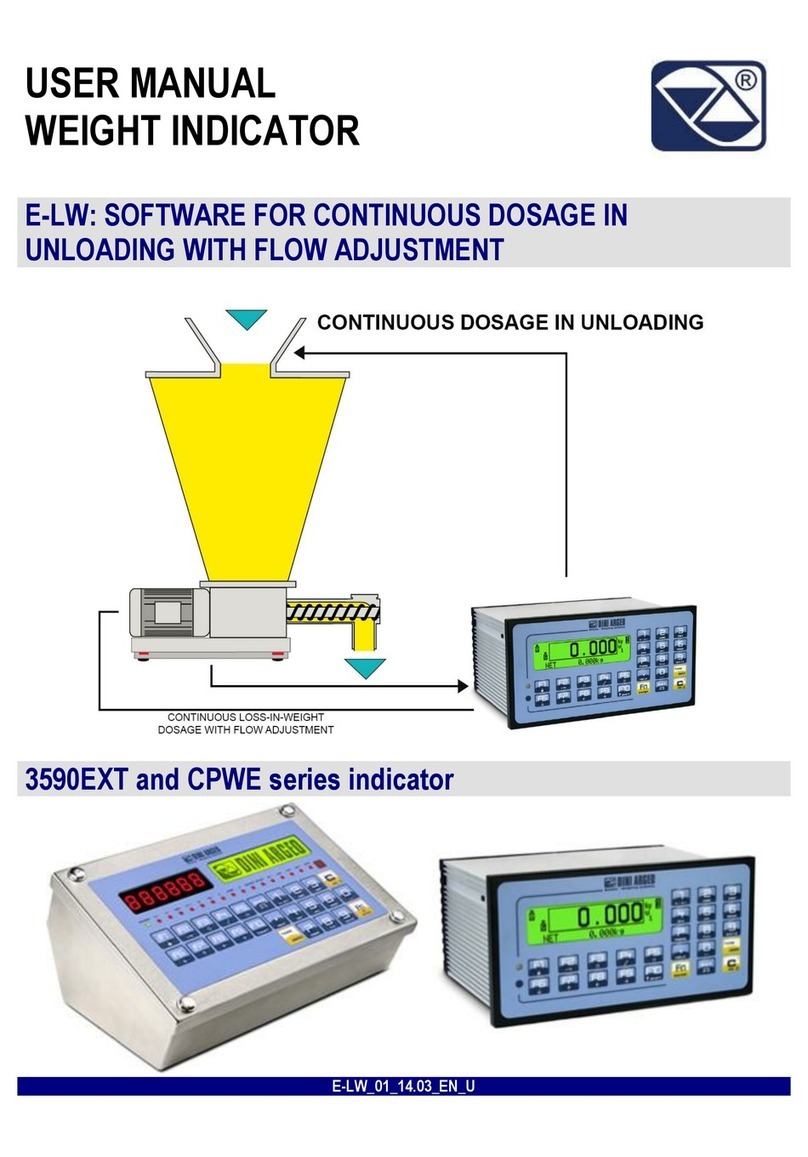WWS 19
FAQ - Frequently Asked Questions
How to increase the accuracy of an axle-weighing system
Communication problems in wireless systems
The scale will bend when loaded
The keypad is locked / the platform does not turn off
The weighing accuracy in axle-weighing mode is influenced by several factors:
• Type of weighing area: it must comply with the levelling conditions See page 11.
• Remove any unevenness between the axles by using the levelling modules or pit frames.
• Vehicles with several axles close to each other require a surface that is levelled correctly See page 16.
• Type of vehicle: vehicles with self-levelling suspensions can affect the weighing process; disable them if possible.
• Transported load: the axle weighing process does not allow you to weigh vehicles that carry liquids.
• Follow all the instructions in this manual to obtain optimal weighing results.
• If the system has been optimised for a direction of travel, using it in other direction might reduce the weighing accuracy.
• Ensure there are no other devices communicating on the same frequencies
• Move the tool on the platforms
• Make sure there are no obstructions between the indicator and the platforms
• Turn the indicator outwards and the radio antennas upwards
• Reload all the platforms and indicators
• Ensure there are no systems on the same frequency (868 MHz)
• The bending of the loaded weighing surface makes the operation of the load cells easier, thereby ensuring optimal wei-
ghing accuracy. Before installing the platforms, always remove any dirt and debris from the floor under the platform.
• If the automatic keypad lock function has been activated, you cannot do anything on the keyboard, including turning off
the platform. See page 5 to reactivate the keypad.
Messages and errors
Messages of the wireless platforms
MESSAGE DESCRIPTION
PL1 PL2 PL3 PL4 ... If the wws radios are type-approved, the display does not show the
weight, but the platform number
ZERo Weight reset in progress. If the message persists, contact our techni-
cal support service.
ER.moT Unstable weight when acquiring a point during the calibration phase.
UNDER (lampeggiante) Weighing error. Unload the platform, turn it off and turn on the indicator
again. If the problem persists, contact our technical support service.
oVER (lampeggiante) The weight exceeds the maximum capacity. Immediately remove the load
and check that the platform has not been damaged.