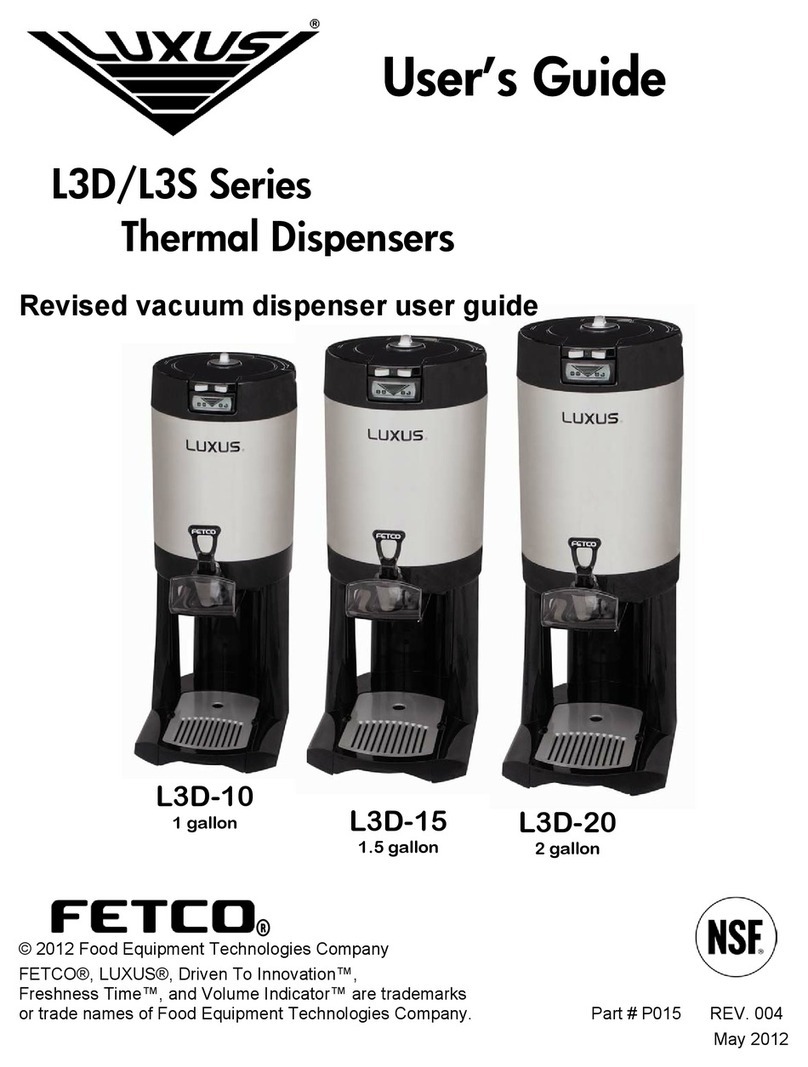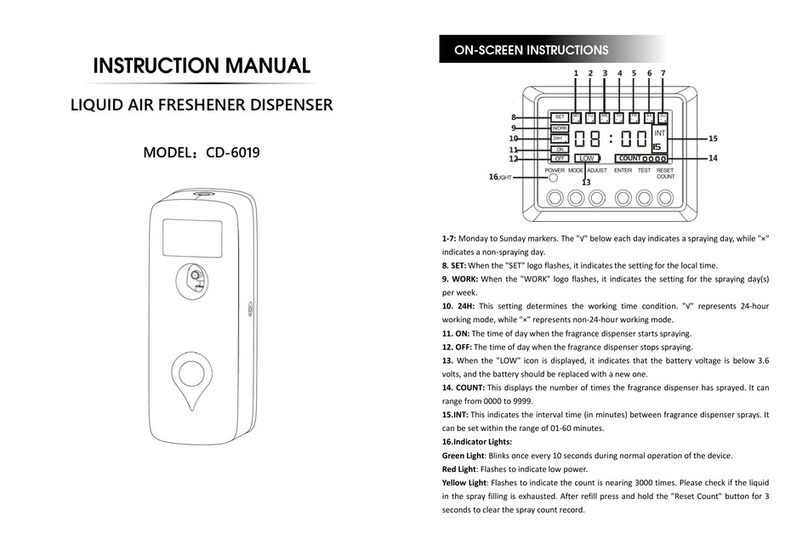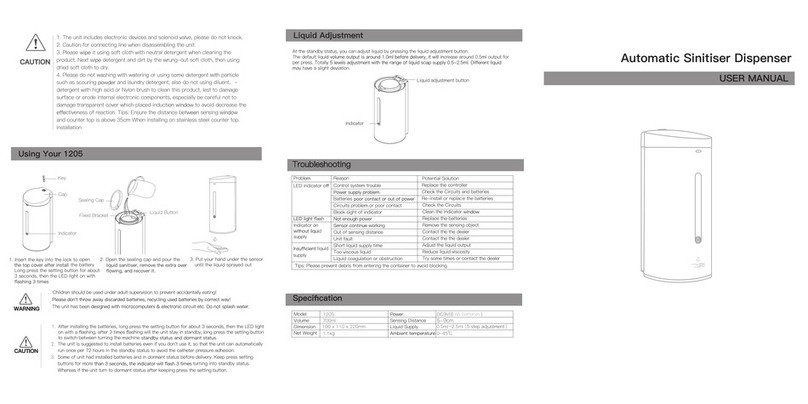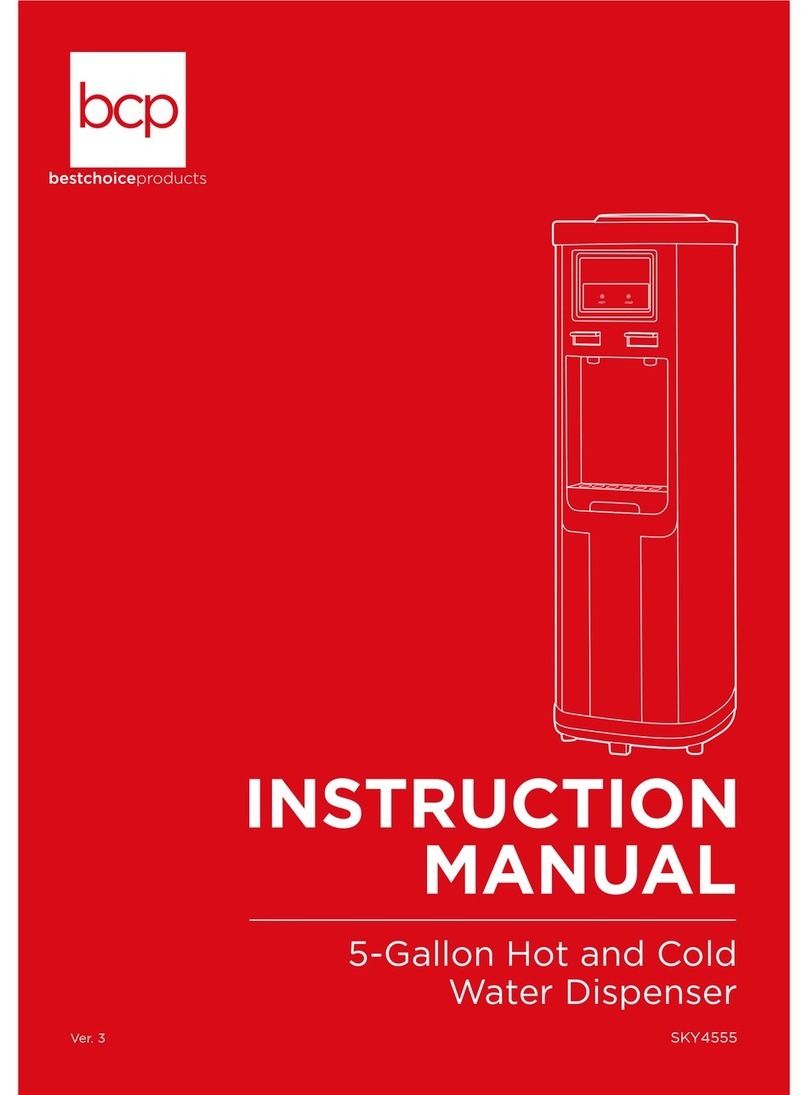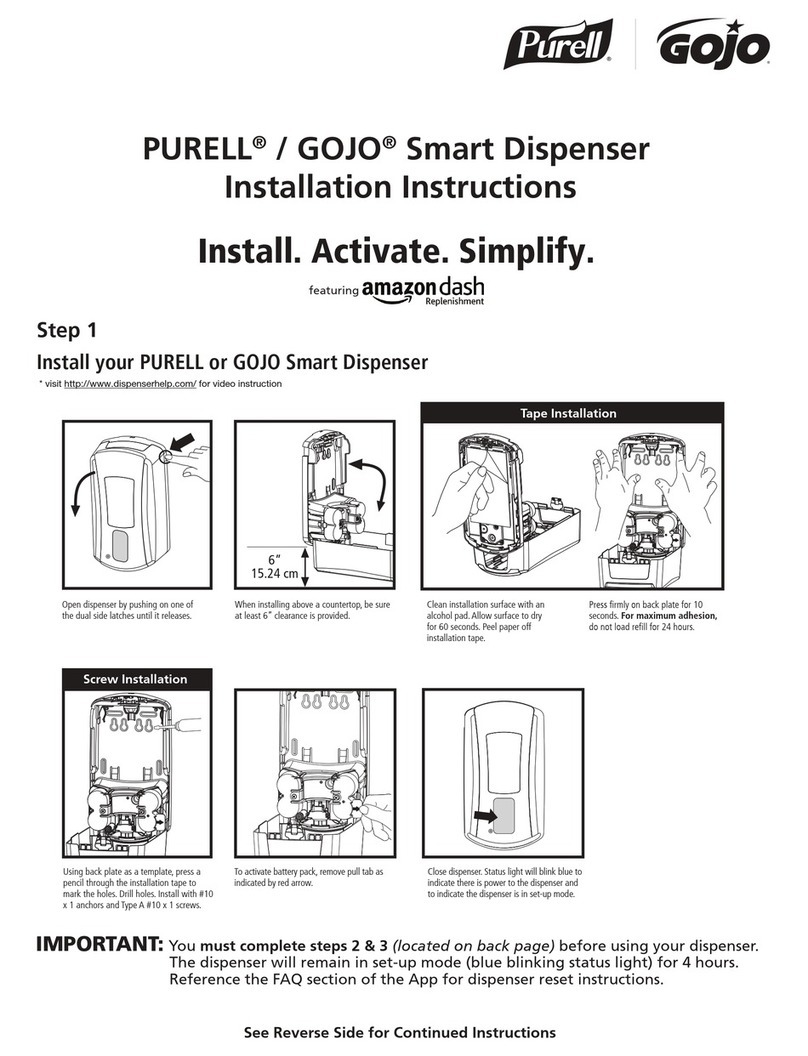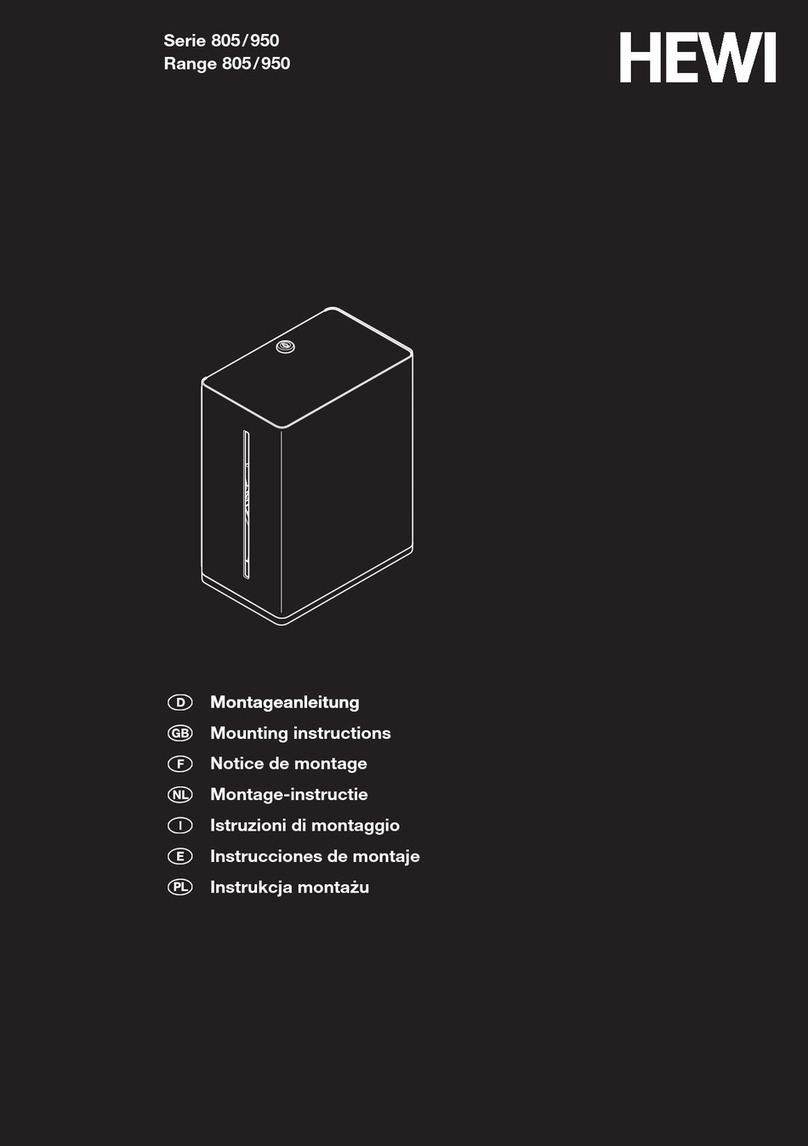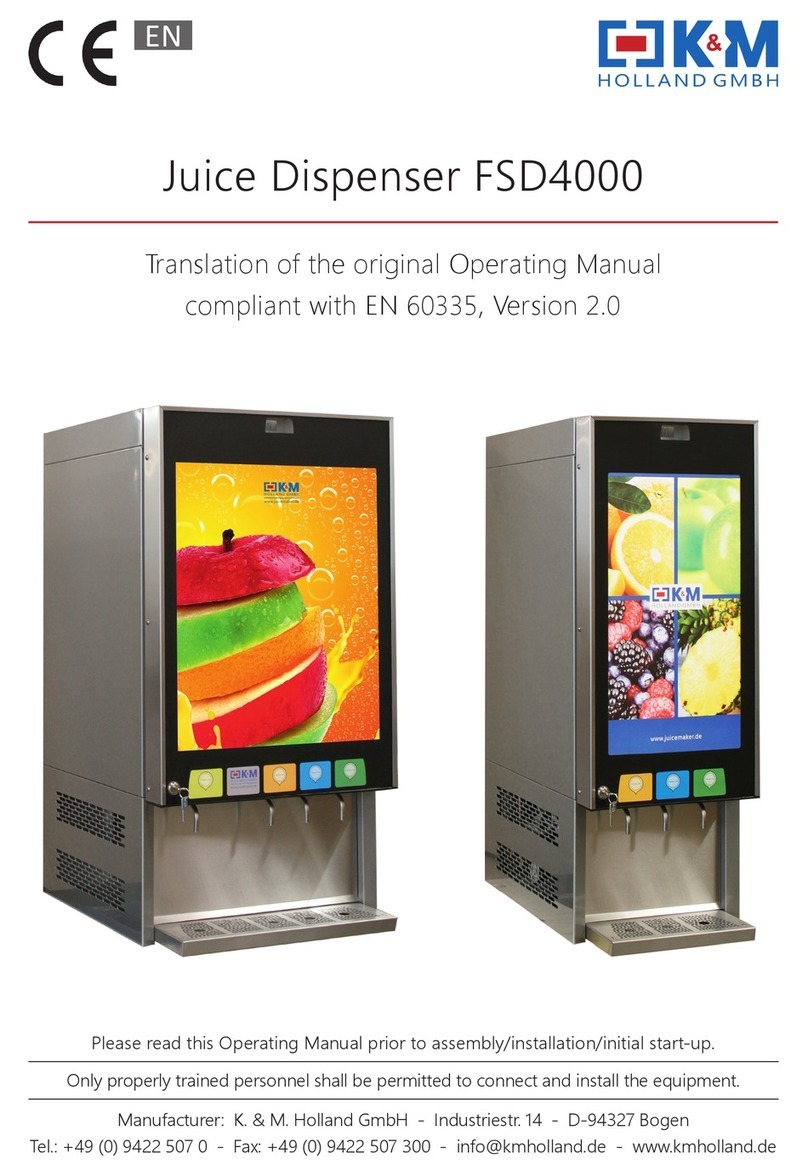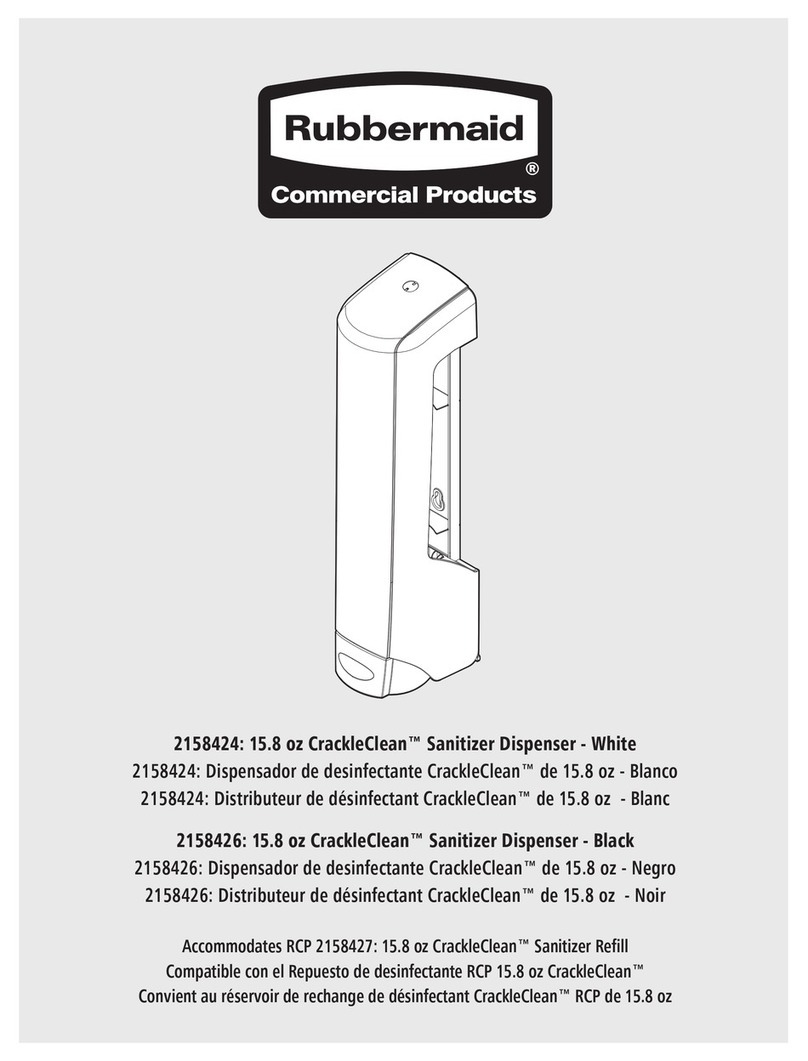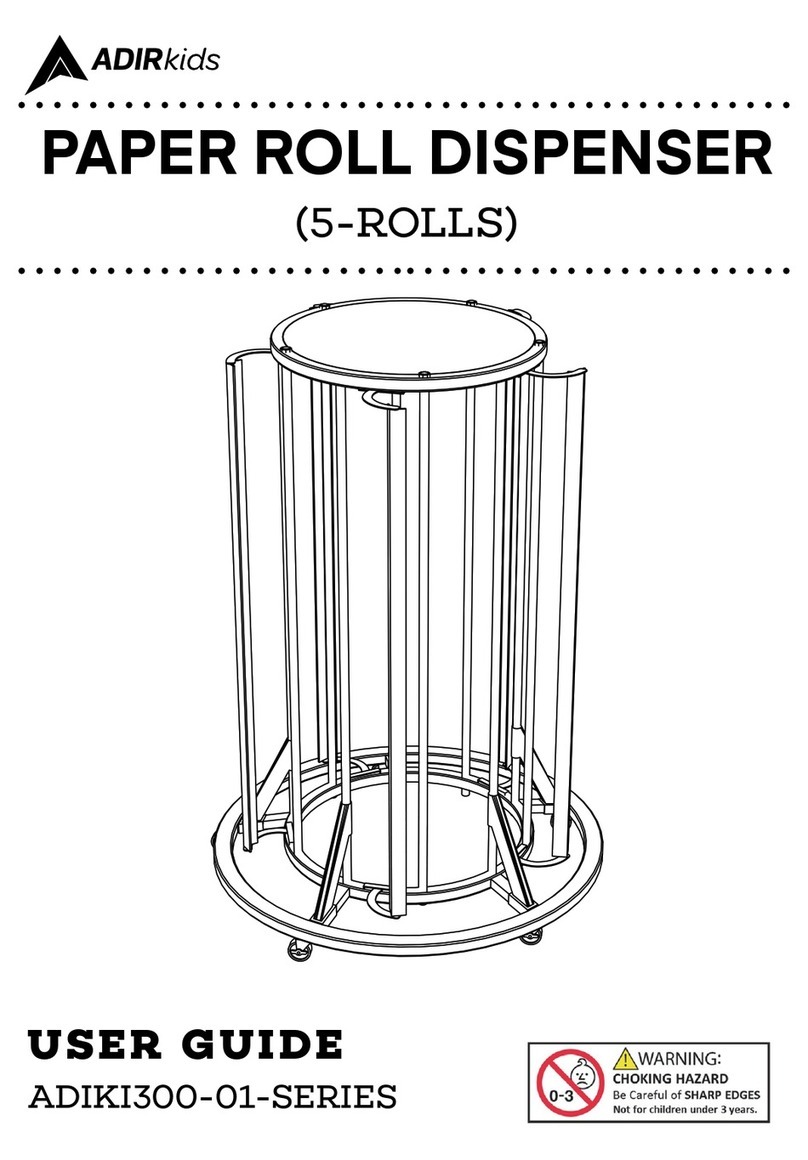Direct Supply USD-02A User manual
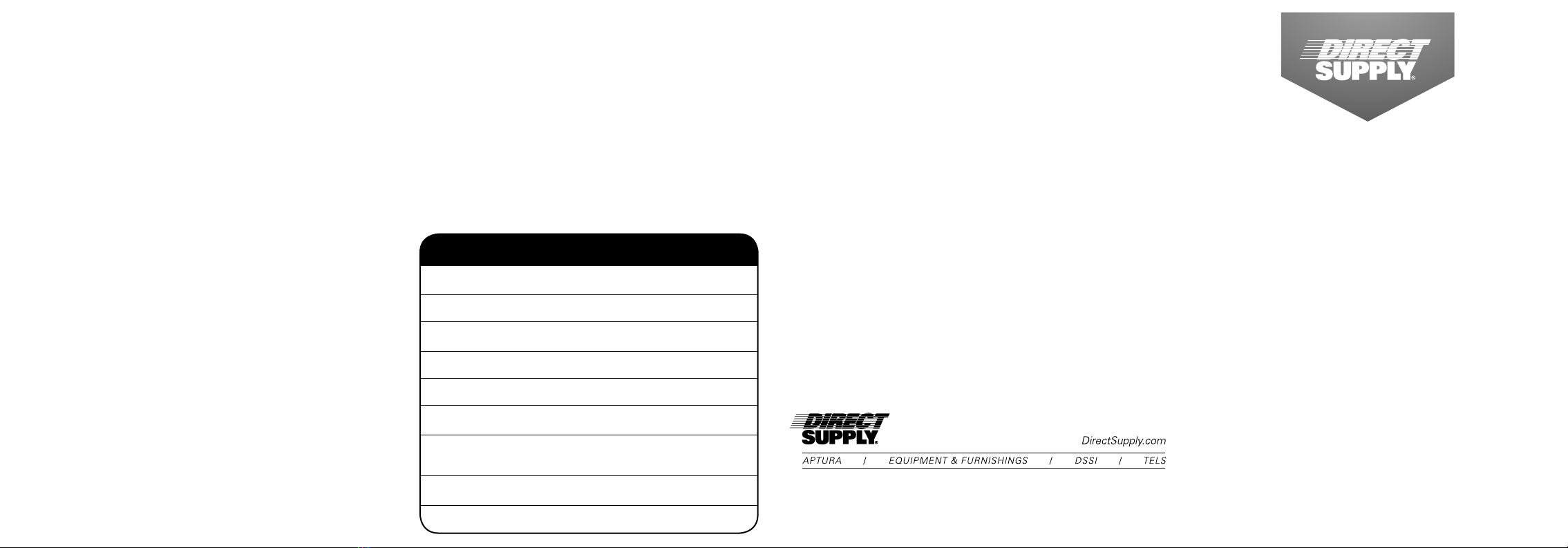
Thank you for purchasing a Direct Supply®Touchless Hand Sanitizer Dispenser
from Direct Supply Equipment & Furnishings®. Please read this entire guide
carefully and keep it for future reference. This guide will provide you with
instructions, warnings, warranty information and other important information
about your Direct Supply®Touchless Hand Sanitizer Dispenser. Share this
information with your nursing, housekeeping and maintenance staff to help
ensure the Touchless Hand Sanitizer Dispenser is cared for properly. Please
keep and refer to this owner’s manual.
Direct Supply®
TOUCHLESS HAND
SANITIZER DISPENSER
Owner’s Manual
CLEANING OR REPLACINGTHE FILTER
Clean or replace the filter under the following circumstances:
1. No foam/liquid or too little foam/liquid will dispense.
2. Dispenser has not been used for a week or more.
3. The dispenser has been used for more than three months.
4. The LED flashes RED and GREEN continuously, indicating the filter may be
blocked. WARRANTY INSTRUCTIONS
The manufacturer ensures all products shipped from its factory meet pertinent safety
standards, technical requirements and proper functionality under normal use and
maintenance.
Within one year from the date of purchase, if the dispenser fails due to a manufacturing
process or materials, you will receive a free repair or replacement.
Damage caused by the following situations voids this warranty:
•Improper product use or incorrect installation
•Unauthorized modifications
•Natural or man-made disasters
Distributed by Direct Supply Manufacturing, Inc. 6635 W Champions Way, Milwaukee, WI 53223.
© 2021 Direct Supply Manufacturing, Inc. All Rights Reserved. Direct Supply®and all associated logos are the
registered trademarks of Direct Supply, Inc., used under license.
16594Date of Printing: March 2021
INSTRUCTIONS FOR USE:
When the dispenser is receiving power, the LED will flash GREEN and RED to let you
know it is functioning. When in standby mode, the LED will flash GREEN every five
seconds.
Open the front cover and press ON/OFF to turn the dispenser on or off. When ON,
the LED will flash GREEN. When OFF, it will flash RED.
Press the button.The LED will flash GREEN once to indicate that the signal was
received.The dispenser will discharge one dose when you activate the sensor.
Press the button. The LED will flash GREEN twice to indicate that the signal was
received.The dispenser will discharge two doses when you activate the sensor.
When using the dispenser for the first time, activate the sensors underneath with
your hand five to eight times. The liquid can then be discharged normally.
The dispenser will not work when the cover is open. Close the front cover after
adjusting the liquid to the desired discharge amount.
LED INDICATOR
1. When the dispenser is powered on or the dose is adjusted, the LED will flash
GREEN one or two times.
2. The LED will flash GREEN every five seconds when in standby mode.
3. The GREEN LED will light up when the dispenser discharges doses.
4. The LED will flash RED when the battery is low.The LED will flash RED and
GREEN simultaneously when battery is very low.
5. The LED will flash GREEN and RED alternately when the dispenser senses
issues, such as filter clogging, power exhaustion, no liquid, etc. Once the issue
is resolved, power off and power back on the dispenser to reset.
6. The LED will flash GREEN continuously when there is an obstacle below the
dispenser; remove the obstacle to resolve.
TROUBLESHOOT:
1a. Power (batteries) – If using batteries, ensure batteries are inserted with the
battery’s positive and negative end matching what is shown on the battery
compartment. Verify that the LED turns green when powered and blinks green
approximately every five seconds afterwards.
1b. Power (cord) – If using AC cord, ensure it is plugged in all the way. Verify that the
LED turns green when powered and blinks green every five seconds afterwards.
1c. On/Off button –Turn the device on and off by pressing the ON/OFF button
inside the device. Verify that the LED turns green when powered and blinks green
every five seconds afterwards.
CAUTION
Do not place dispenser in continuous direct sunlight, as that may
cause deformation and deterioration of the product.
Do not apply excessive force, drop or hit the dispenser.
Remove batteries and liquid when dispenser is not in use for an
extended period of time.
Clean dispenser regularly for best performance.
Do not rinse or expose the dispenser to moisture or water.
Do not use strong corrosive chemical solvents to clean the dispenser,
as they will damage and deform the surface.
Do not allow dust or dirt to enter the soap bottle; it may block the
pump. If you find that the inside of the bottle is dirty, replace the
soap solution and clean the pump.
Never dismantle, repair or modify without first contacting
customer service.
Keep away from fire hazards.
2.Tank – Verify that the tank is in the correct position shown in the installation notes.
Note: The orange U-shaped arm should be below the pump head with the nozzle
going through it.
3. Flow – Disassemble the tank and inspect the nozzle. If there are any blockages
or air bubbles, empty the tank and flush under water until the soap or sanitizer can
flow freely through it again. Fill the tank with water and raise and lower the nozzle
to confirm water can flow through it when lifted and stops when lowered.
Reassemble the tank and correctly place back into the dispenser.
FILTER DISASSEMBLY STEPS
1. Remove the bottle.
2. Pull out the front housing of the pump.
3. Remove the filter with your hands,
tweezers or other tools.
4. Clean the dirt remaining on the ends
of the filter and reassemble the parts
in the original order.
5. Close the front housing.
bottle
pump
Pump assembly
diagram
filter
assembly
filter
pump
front shell
Enlarged diagram
Pump assembly diagram
1-800-634-7328 DirectSupply.com
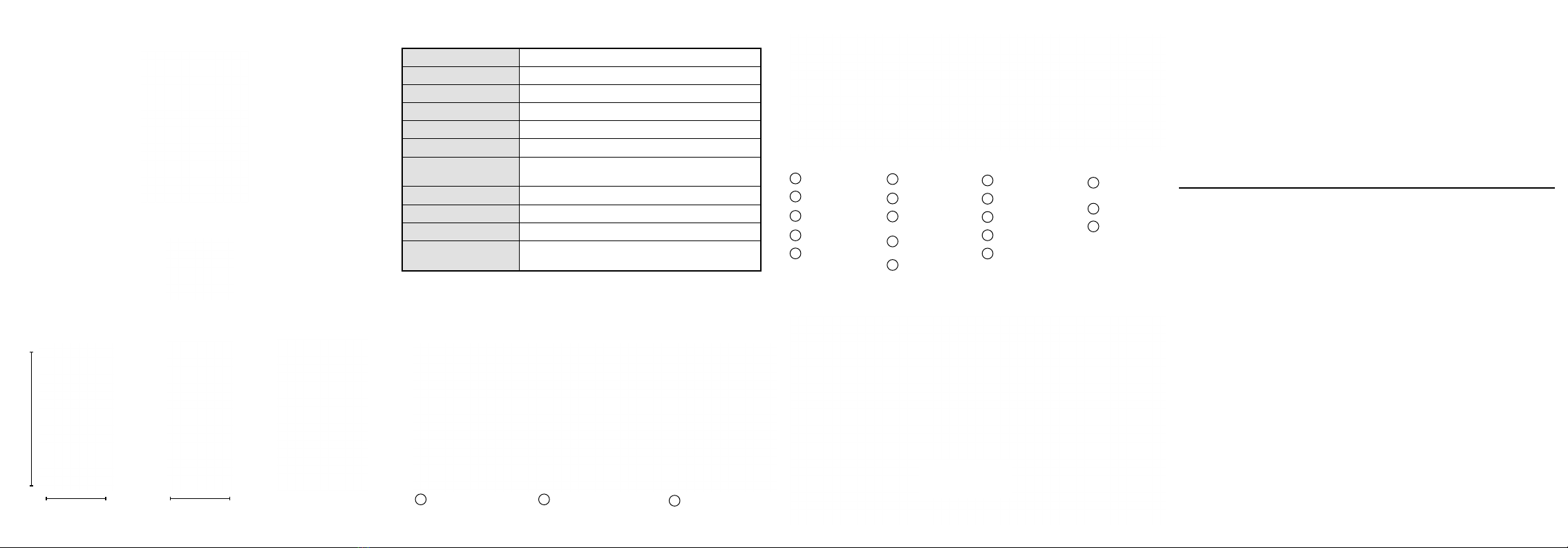
SPECIFICATIONS:
Specifications for gel/liquid dispenser (USD-02A):
INSTALLATION NOTES:
When installing, allow at least 30 cm of clearance below the unit. Choose a suitable
place to install the dispenser that prevents the unit from getting wet and provides easy
access to users.
(A-1) Insert the key into the corresponding key hole in the dispenser.
(A-2) Press down on key hole and swing cover down.
(A-3) Remove bottle.
(A-4) Using the screw hole positions in the back plate as a guide, use a pen or pencil
to mark where the screws will go. Affix screws and then hang the dispenser.
(A-5) Open the battery compartment cover and properly insert four (4) or eight (8)
AA alkaline batteries. If using four AA batteries, place one in each column with
the battery’s positive and negative end matching what is shown on the battery
compartment.
(A-6) Pour liquid into the bottle (must remove bottle to add liquid).
(A-7) Place the bottle into the dispenser vertically.
(A-8) Place the pump head above the U-shaped arm with the nozzle through it.
BATTERY INSTALLATION:
Remove the bottle, open battery compartment, and insert four (4) or eight (8) AA
alkaline batteries. If using four AA batteries, place one in each column with the battery’s
positive and negative end matching what is shown on the battery compartment.
PRODUCT SIZE:
Thank you for choosing this dispenser.
Model: USD-02A
Dispensing: Gel/liquid
COMPONENT DESCRIPTION:
USAGE EXAMPLE:
262 mm
123 mm 114 mm
NAME: Touchless Hand Sanitizer Dispenser
MODEL: USD-02A
INDUCTION WAY: Infrared Reflection
INDUCTION DISTANCE: Shortest = 3 cm; Longest = 10 ± 2 cm
MATERIAL: ABS, PP
CAPACITY: 1,000 mL
REFILLABLE LIQUID: Liquid gels, such as shampoo, shower gel, hand
soap, etc.
DISPENSING: Gel/Liquid
DOSE: : 0.8 mL : 1.6 mL
BATTERY: 4 or 8 AA alkaline batteries
POWER ADAPTER: Input Voltage = AC100~240V; 50/60 Hz
Output Voltage = DC 6.0V 2A (optional, not included)
Remove bottle
1 Remove the battery
compartment cover
2Insert batteries
3
Key
Viewing Window
Adapter Socket
Bottle Cap
Bottle
1
2
3
4
5
Pump
Front Cover
Bottom Shell
Battery
Compartment
Internal Unit
6
7
8
9
10
One-Dose Button
Two-Dose Button
ON/OFF Button
LED Indicator
U-Shaped Part
11
12
13
14
15
Screw Hanger
Hole
Sensor Light
Outlet
16
17
18
Sensor Distance:
Shortest = 3 cm
Longest = 10±2 cm
(A-2) (A-3) (A-4)(A-1)
(A-5) (A-6) (A-7)
Dotted line represents
the U-Shaped part.
Please note that this is
the correct position for
installation.
(A-8)