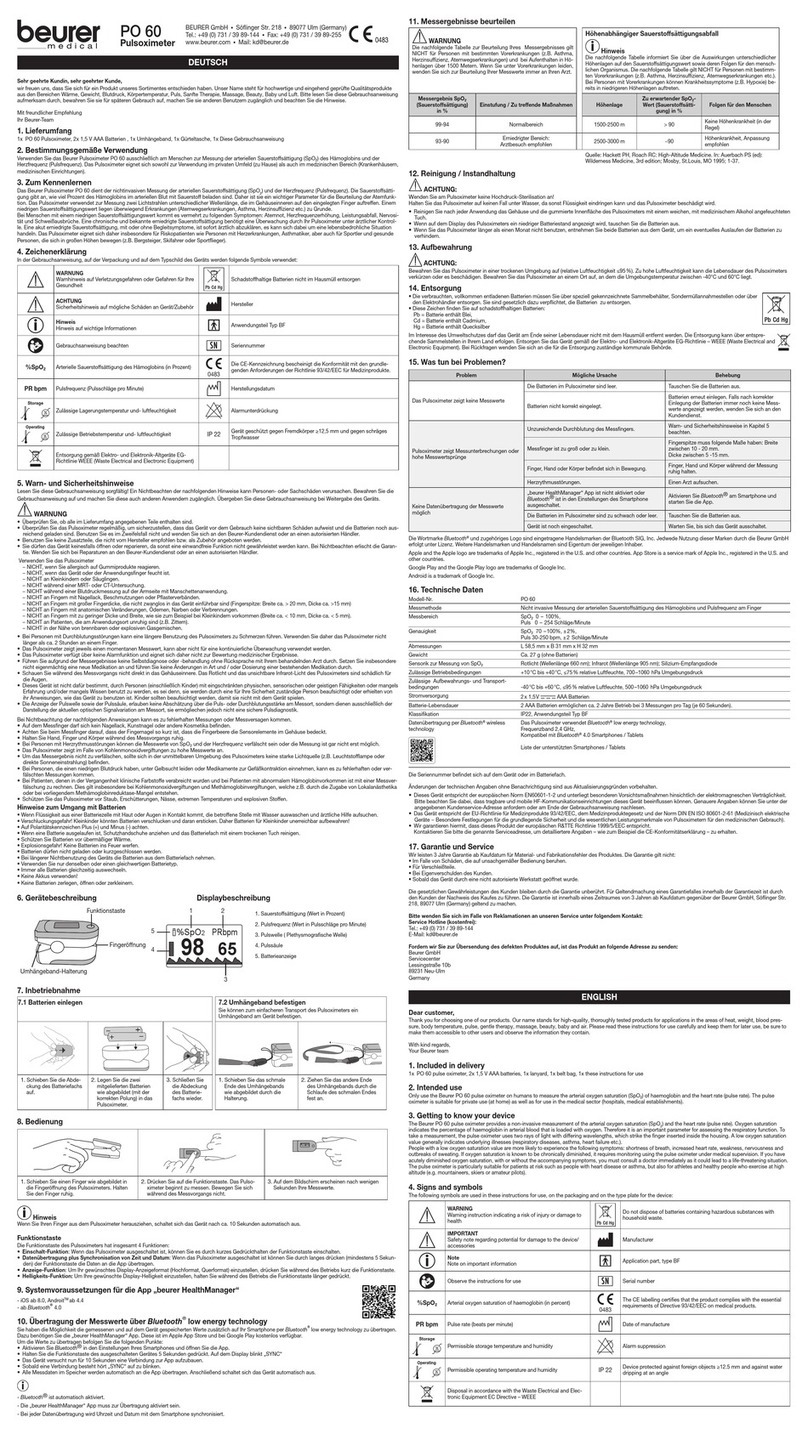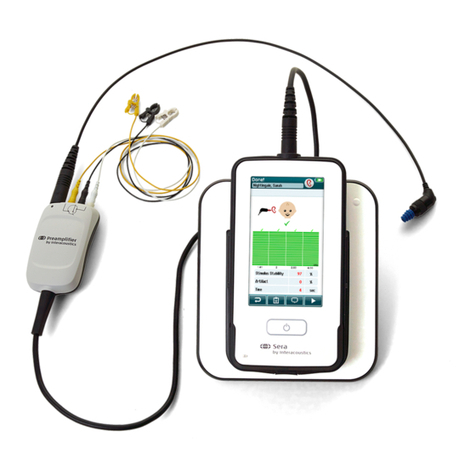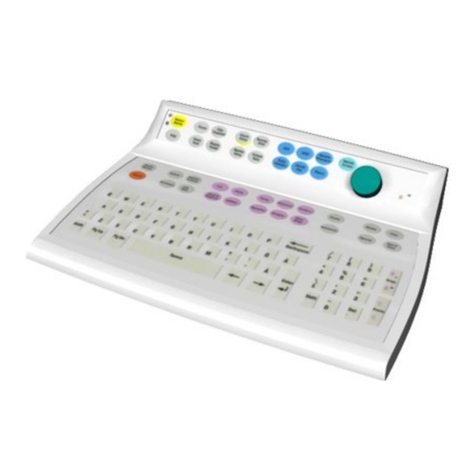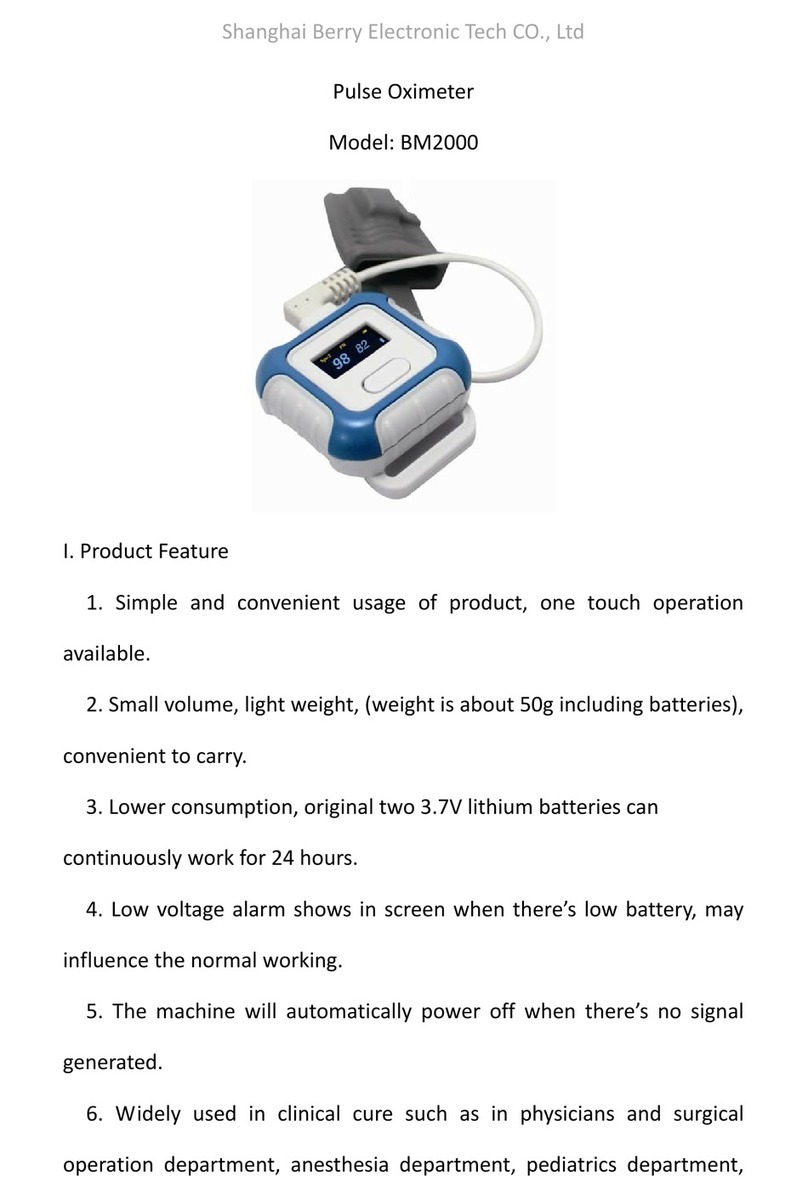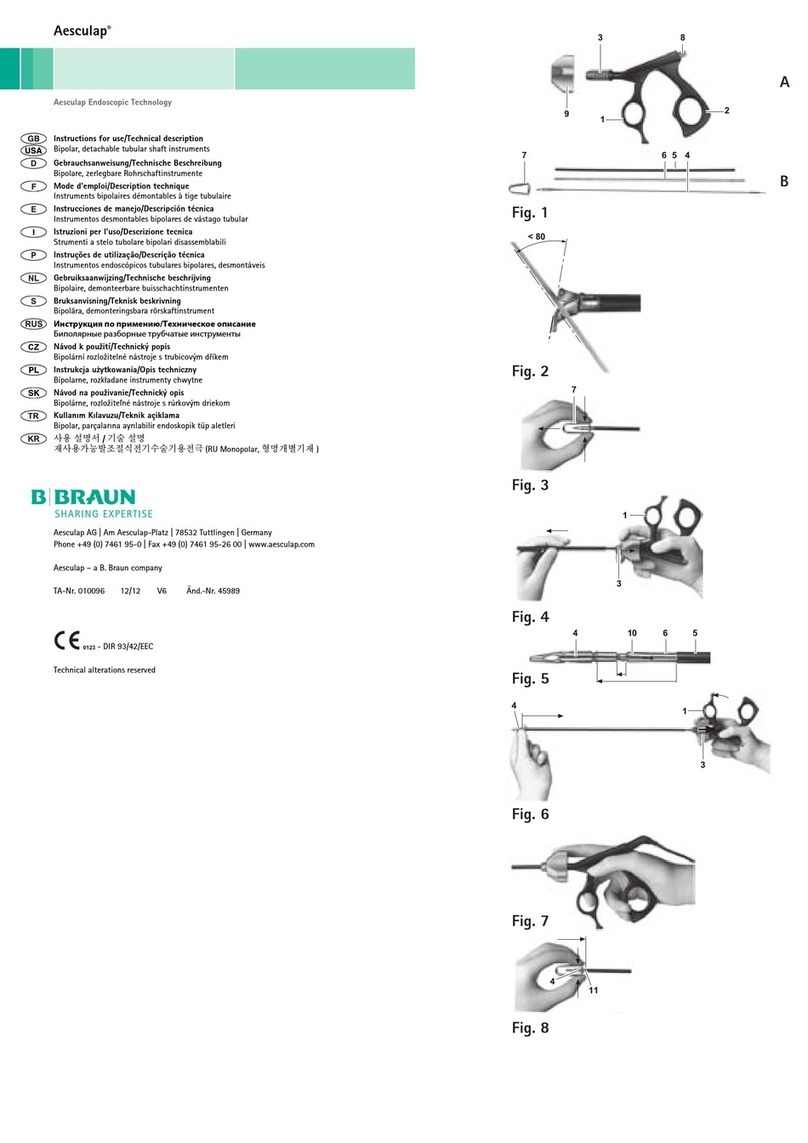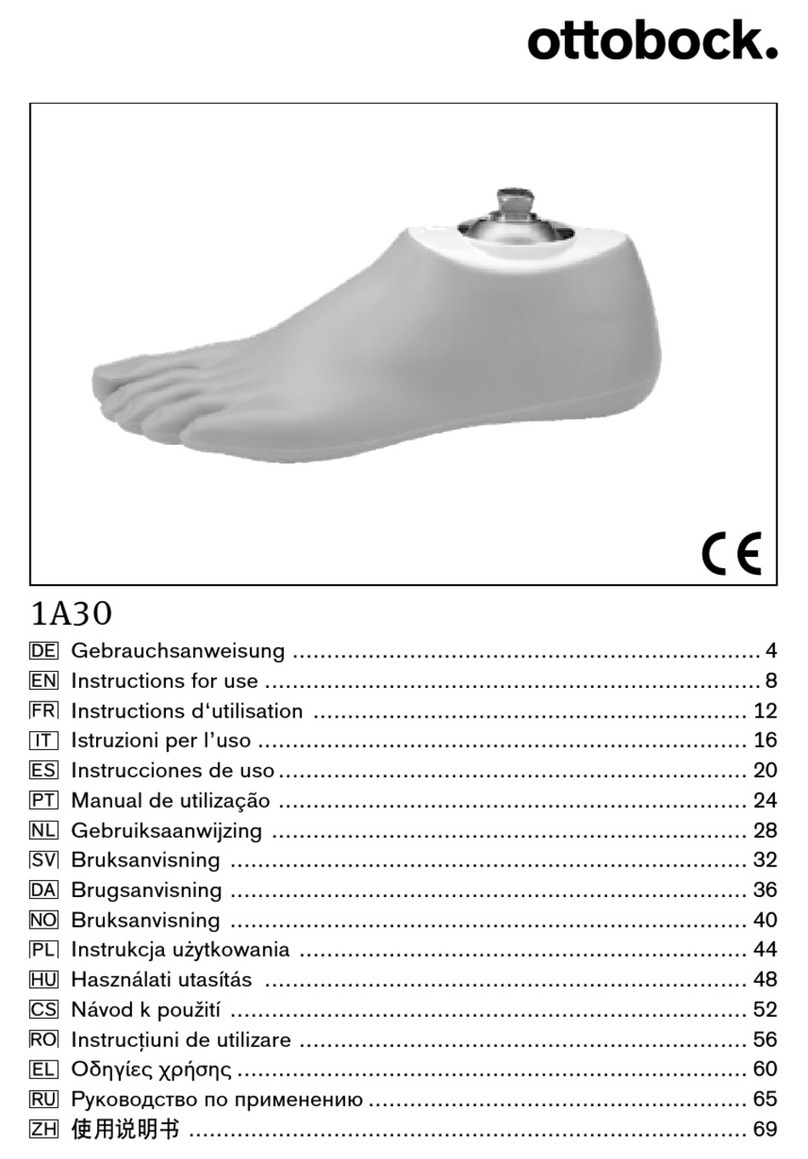Direct Supply DS Smart User manual
Other Direct Supply Medical Equipment manuals

Direct Supply
Direct Supply Direct Choice DSDC2CPD User manual

Direct Supply
Direct Supply Panacea 6300 User manual

Direct Supply
Direct Supply Panacea DS-HRE User manual
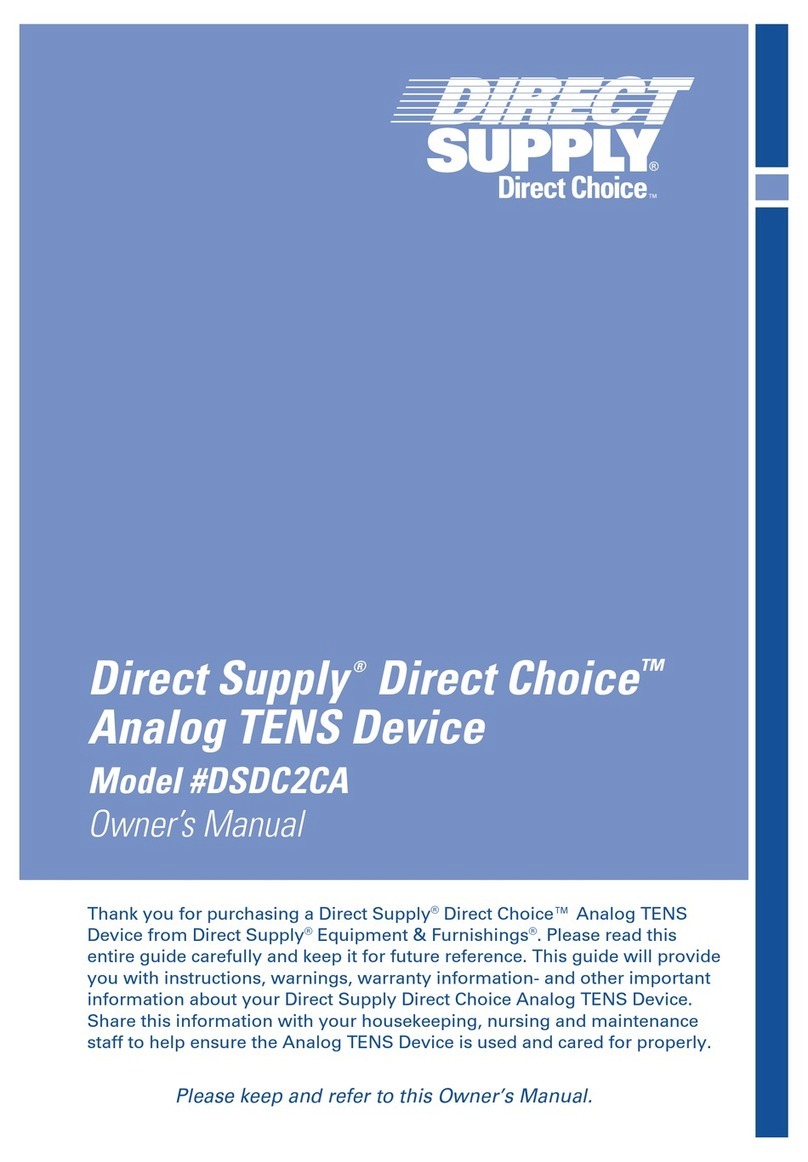
Direct Supply
Direct Supply Direct Choice DSDC2CA User manual

Direct Supply
Direct Supply Attendant SFP1 User manual
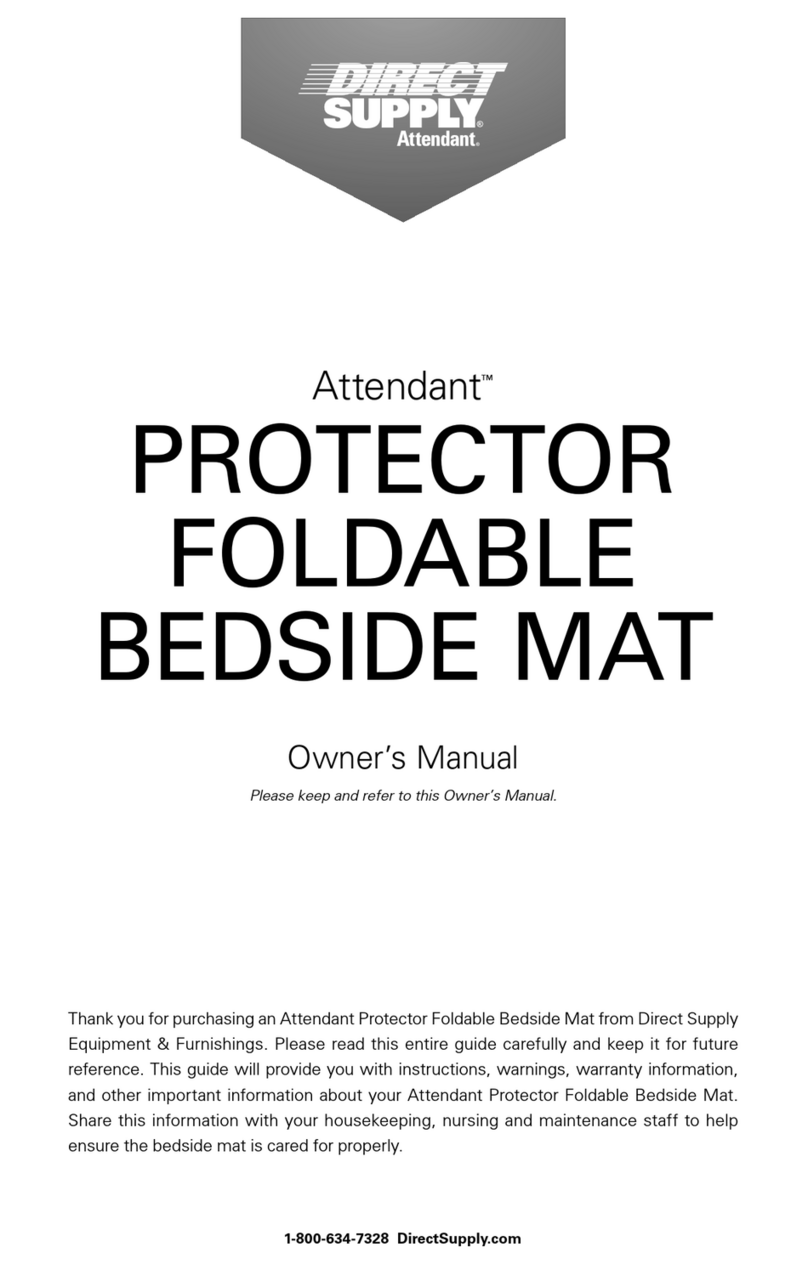
Direct Supply
Direct Supply Attendant User manual

Direct Supply
Direct Supply ATLAS User manual

Direct Supply
Direct Supply Panacea 3000 User manual
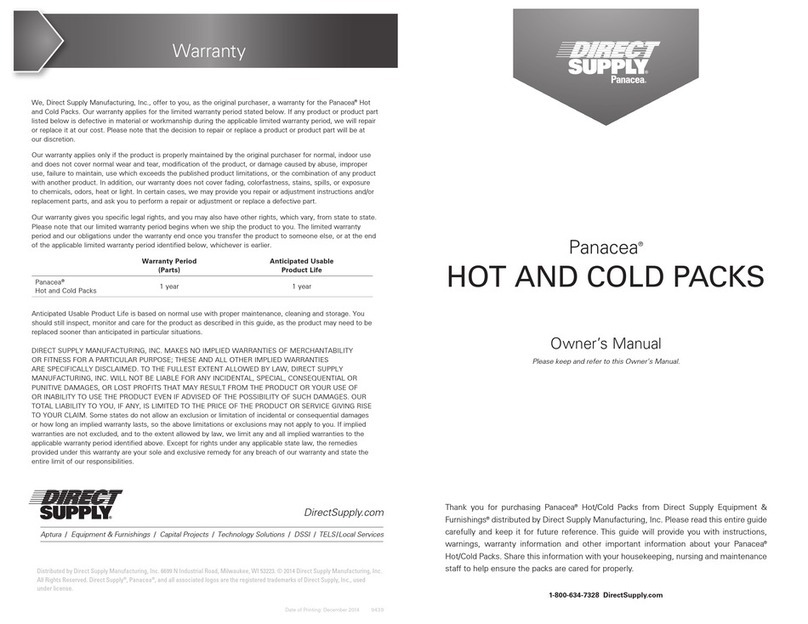
Direct Supply
Direct Supply Panacea Hot and Cold Packs User manual

Direct Supply
Direct Supply Panacea Home Comfort Mattress User manual

Direct Supply
Direct Supply Panacea Air Overlay User manual

Direct Supply
Direct Supply ATLAS User manual
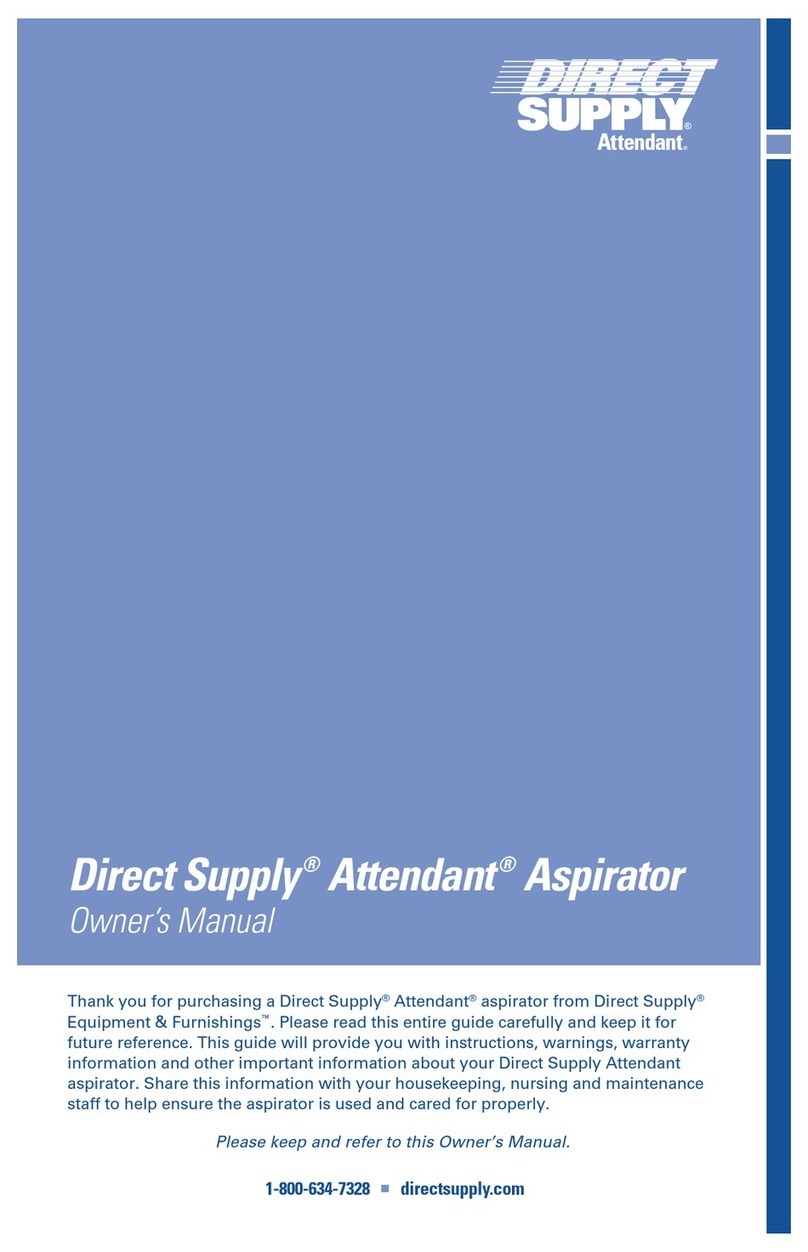
Direct Supply
Direct Supply Attendant User manual

Direct Supply
Direct Supply CX4 User manual

Direct Supply
Direct Supply Panacea PAN-PL5500DF User manual
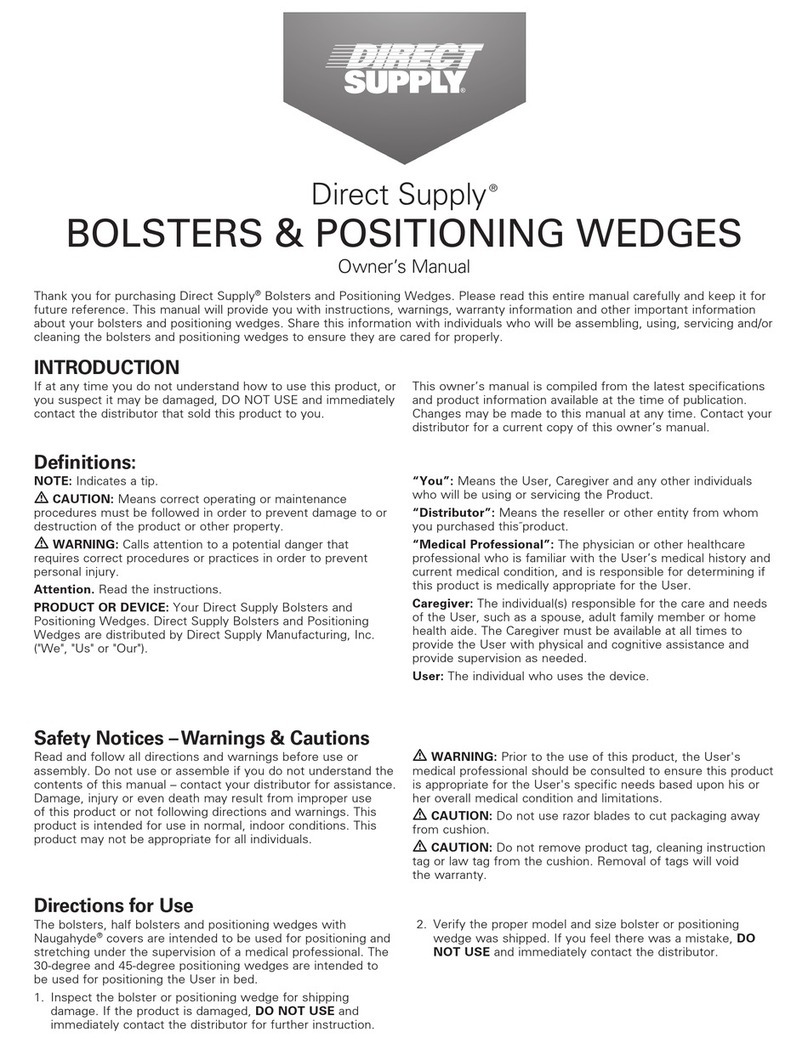
Direct Supply
Direct Supply Bolster User manual
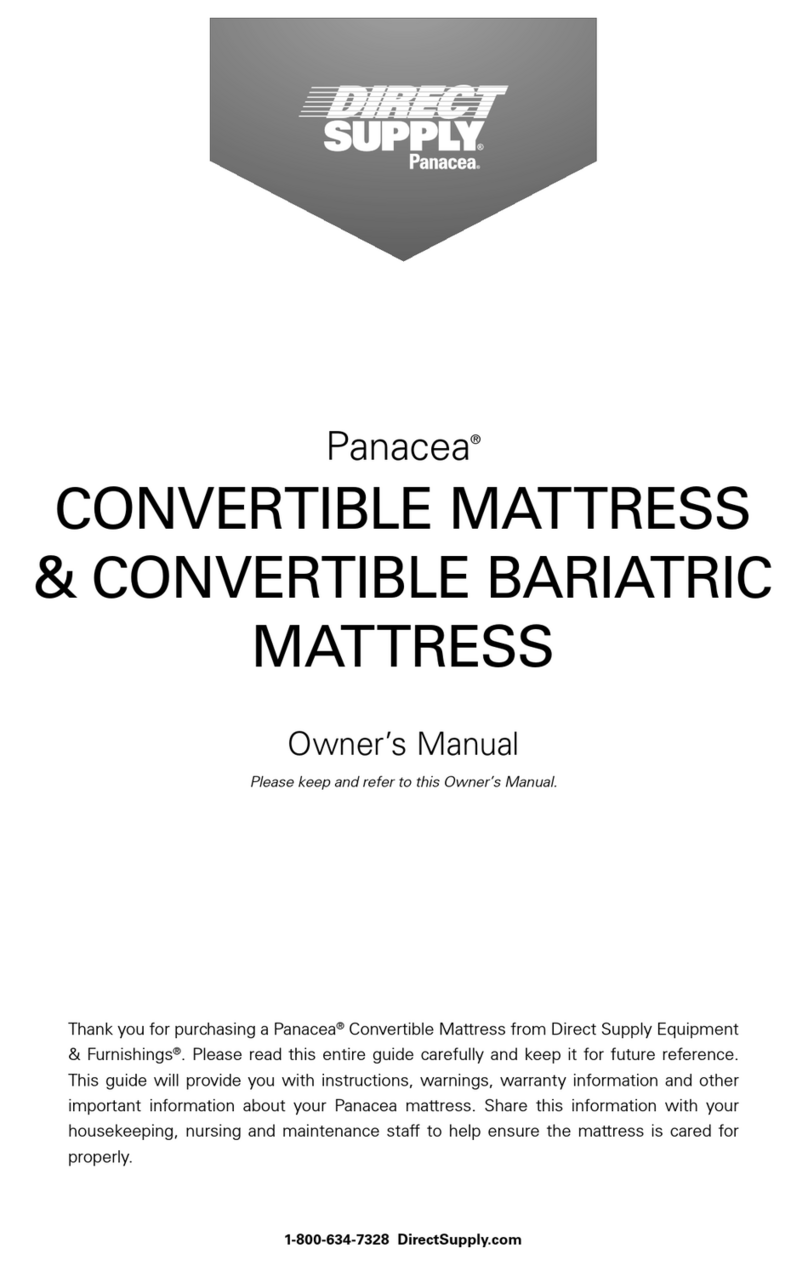
Direct Supply
Direct Supply Panacea User manual
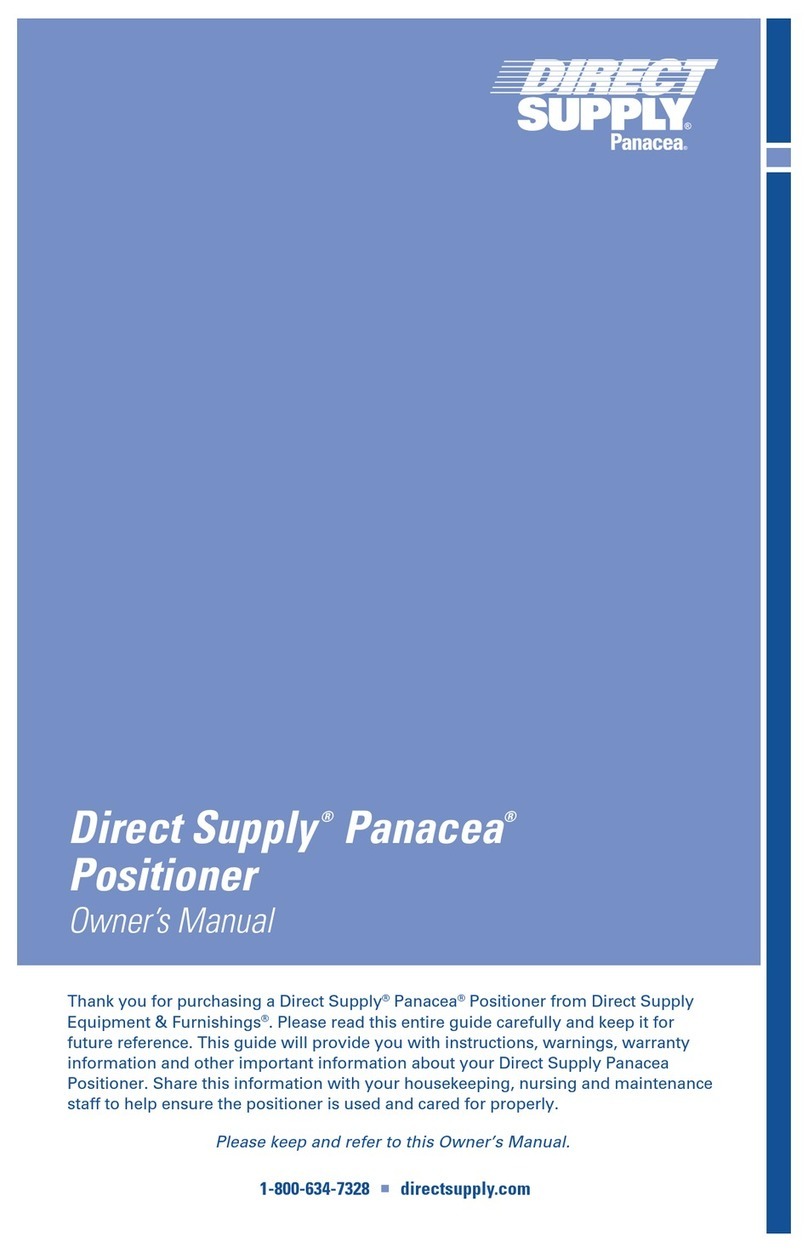
Direct Supply
Direct Supply Panacea Positioner User manual

Direct Supply
Direct Supply Attendant A5LC-1 User manual
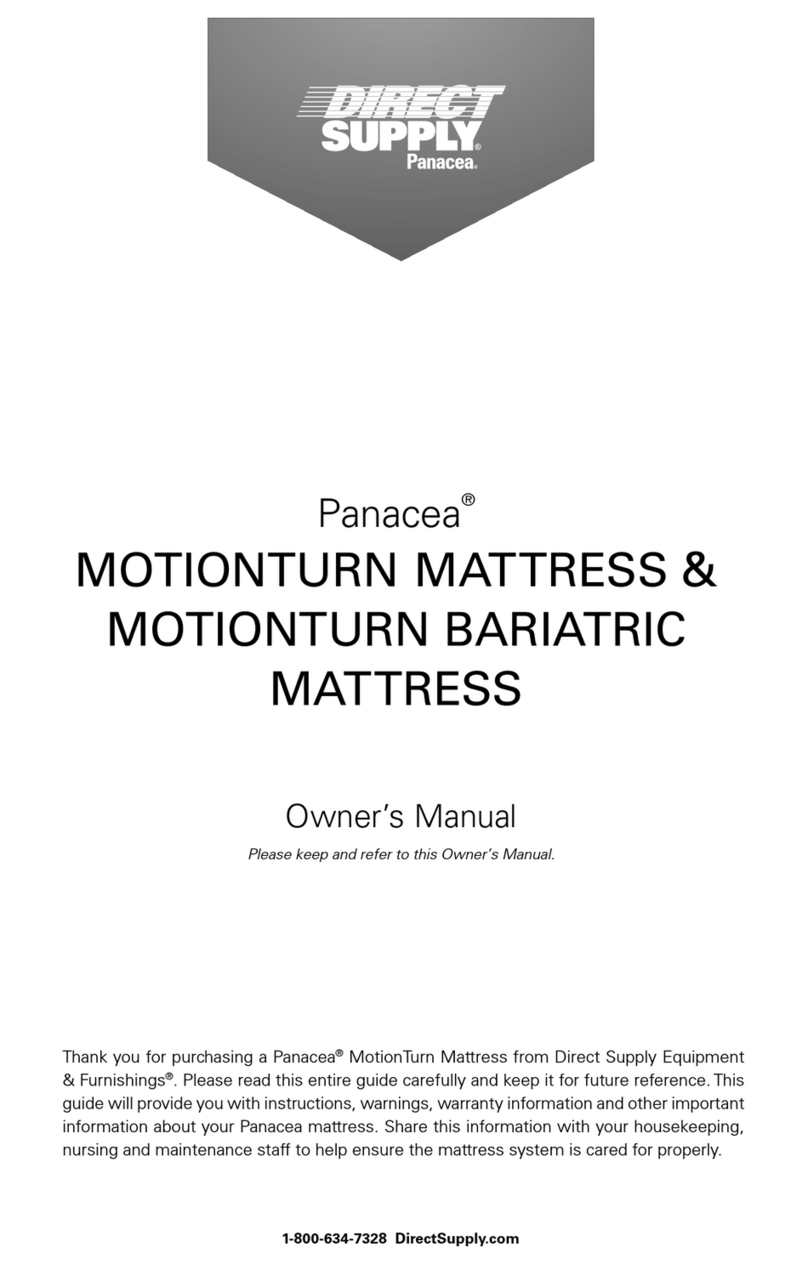
Direct Supply
Direct Supply Panacea User manual
Popular Medical Equipment manuals by other brands

Covidien
Covidien Nellcor Series Operator's manual
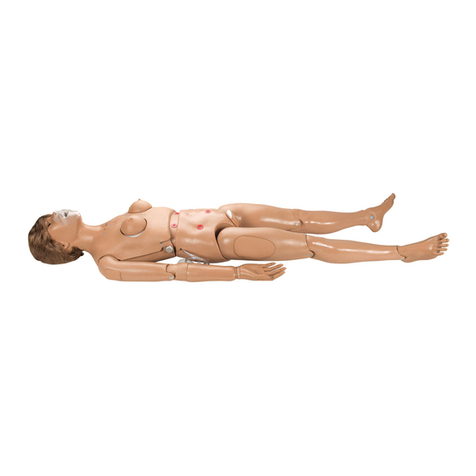
Gaumard
Gaumard CPR SUSIE S306 user guide
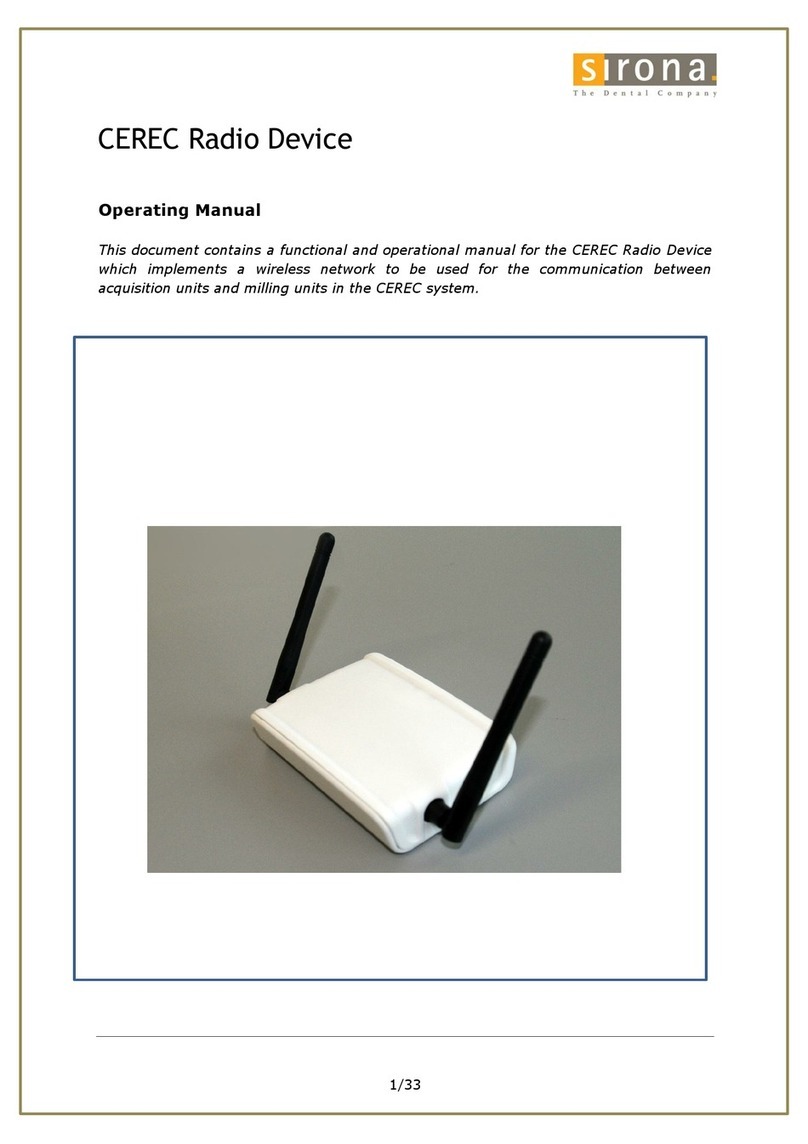
Sirona
Sirona Cerec operating manual
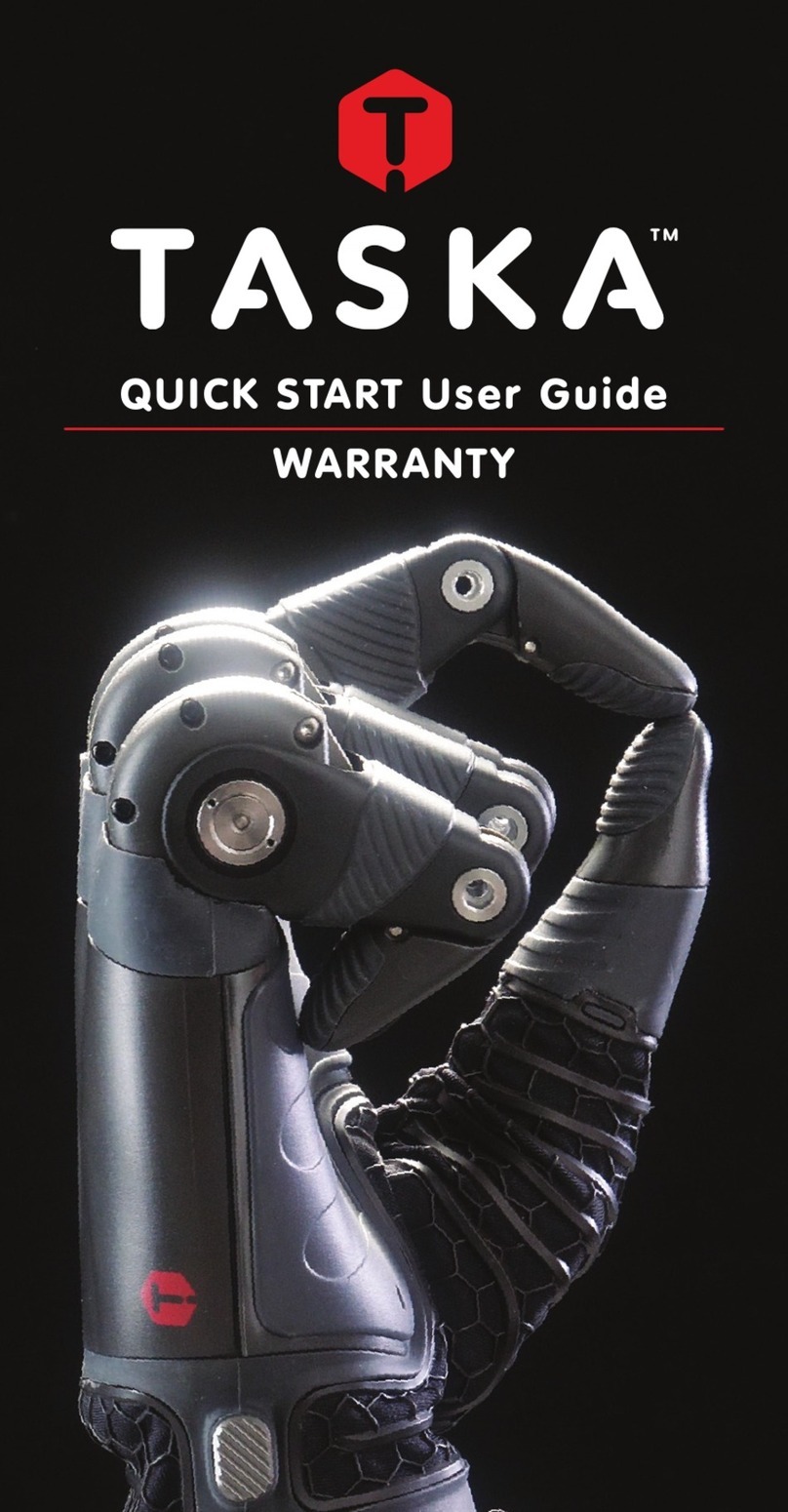
TASKA Prosthetics
TASKA Prosthetics TASKA Quick start user guide
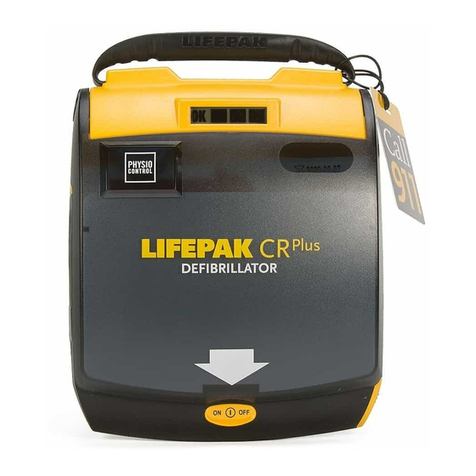
Physio Control
Physio Control LIFEPAK CR PLus operating instructions

Somatex
Somatex Tumark Eye Instructions for use