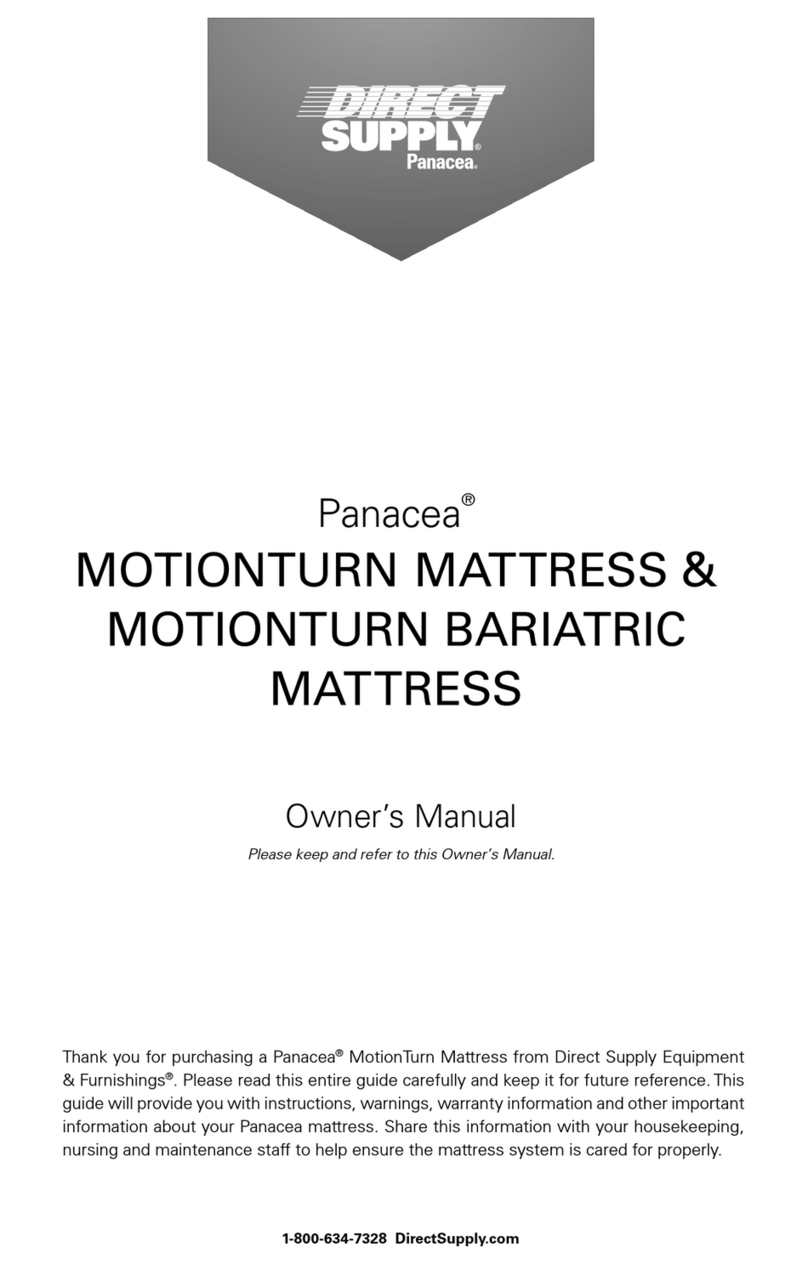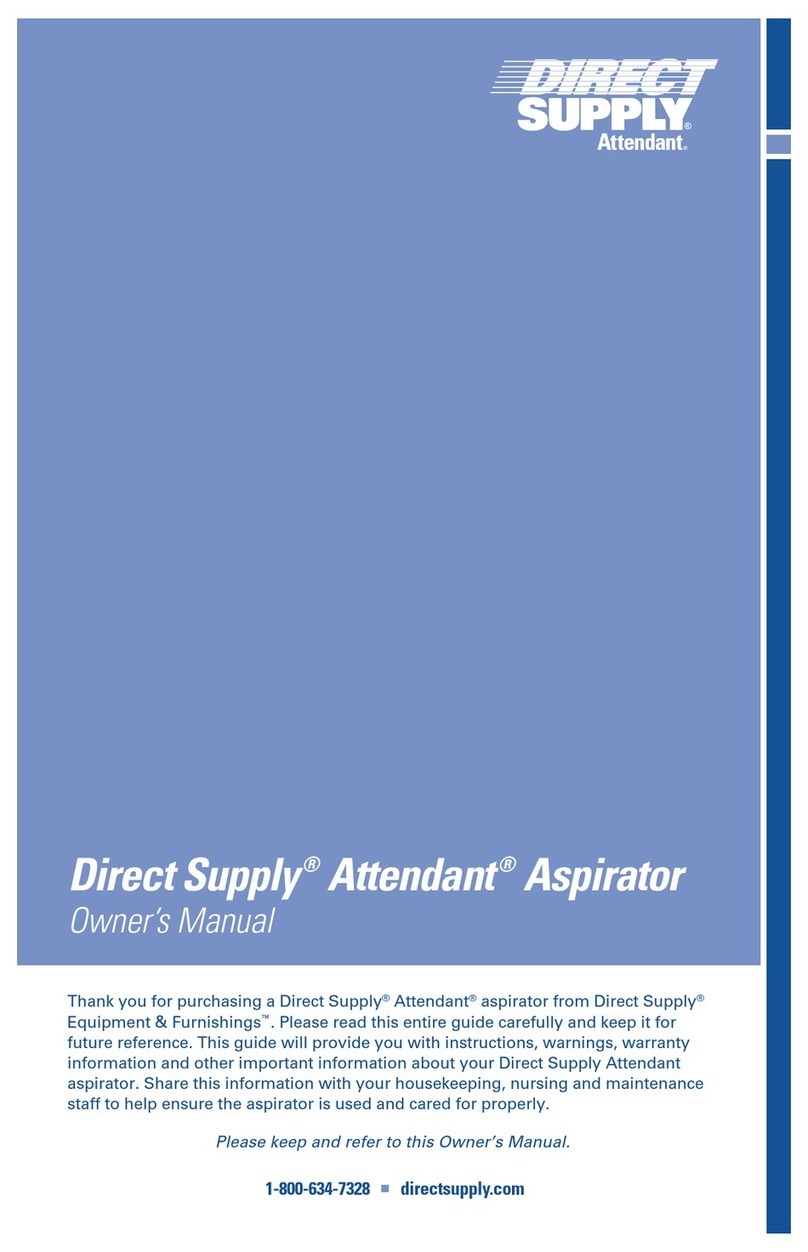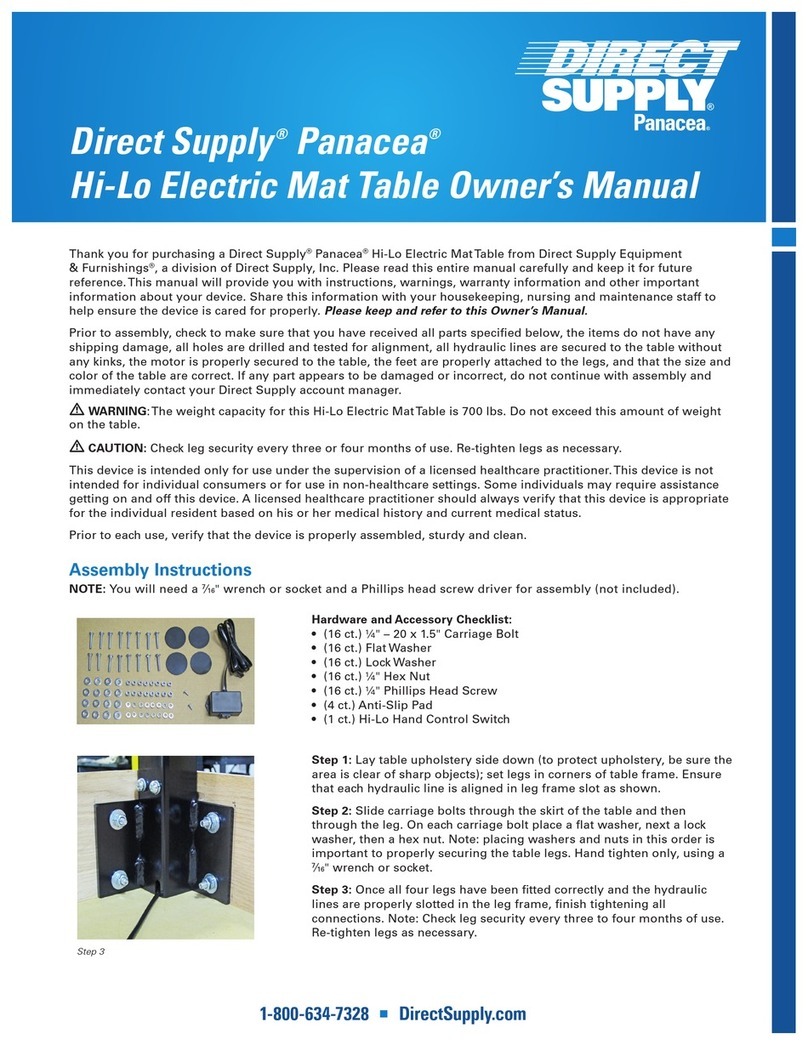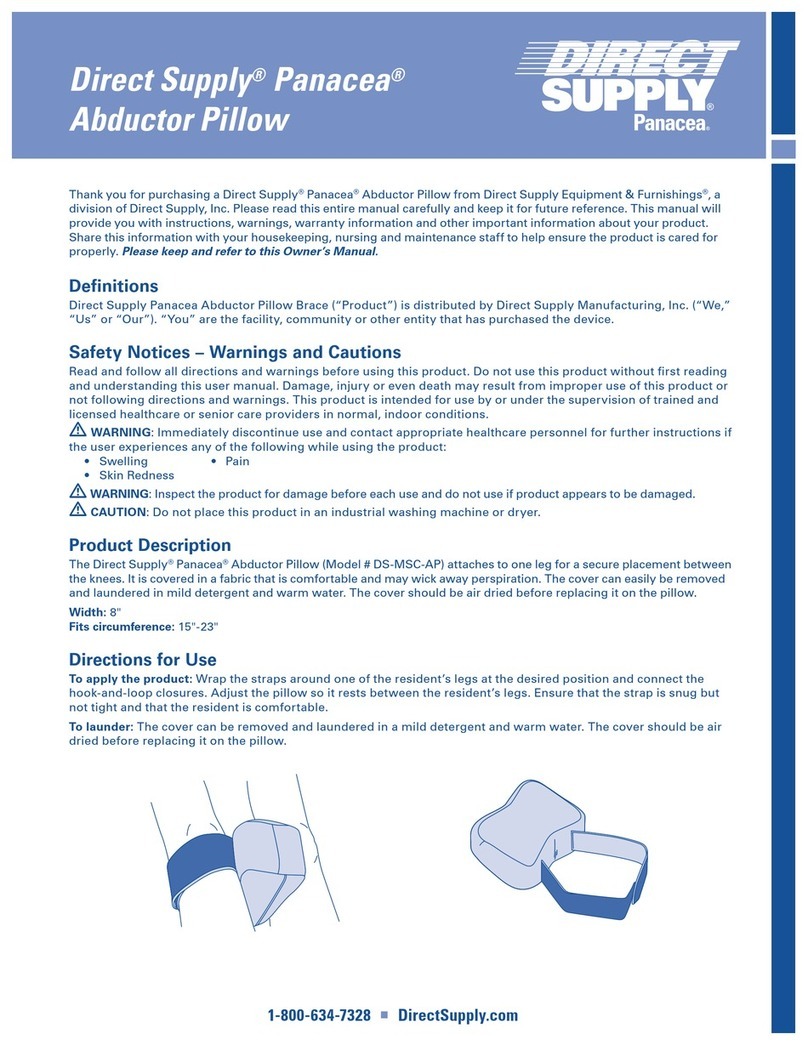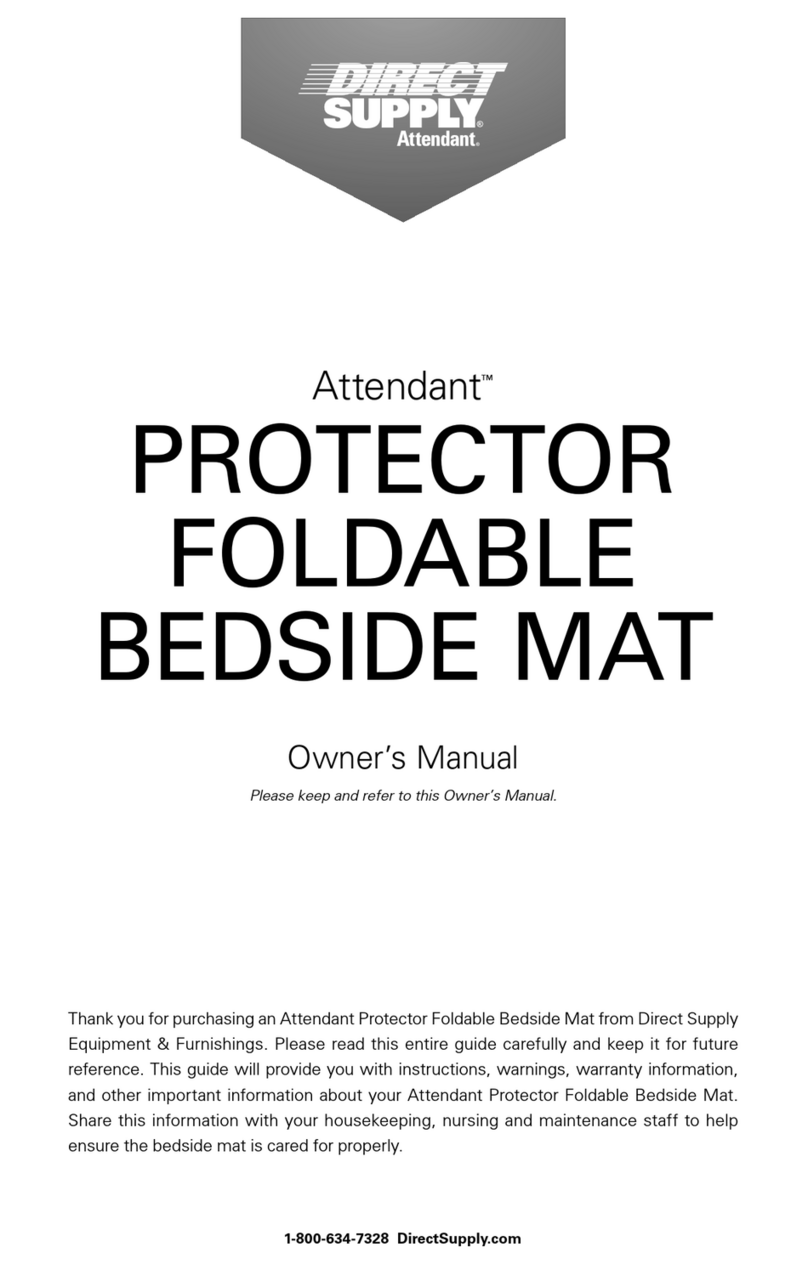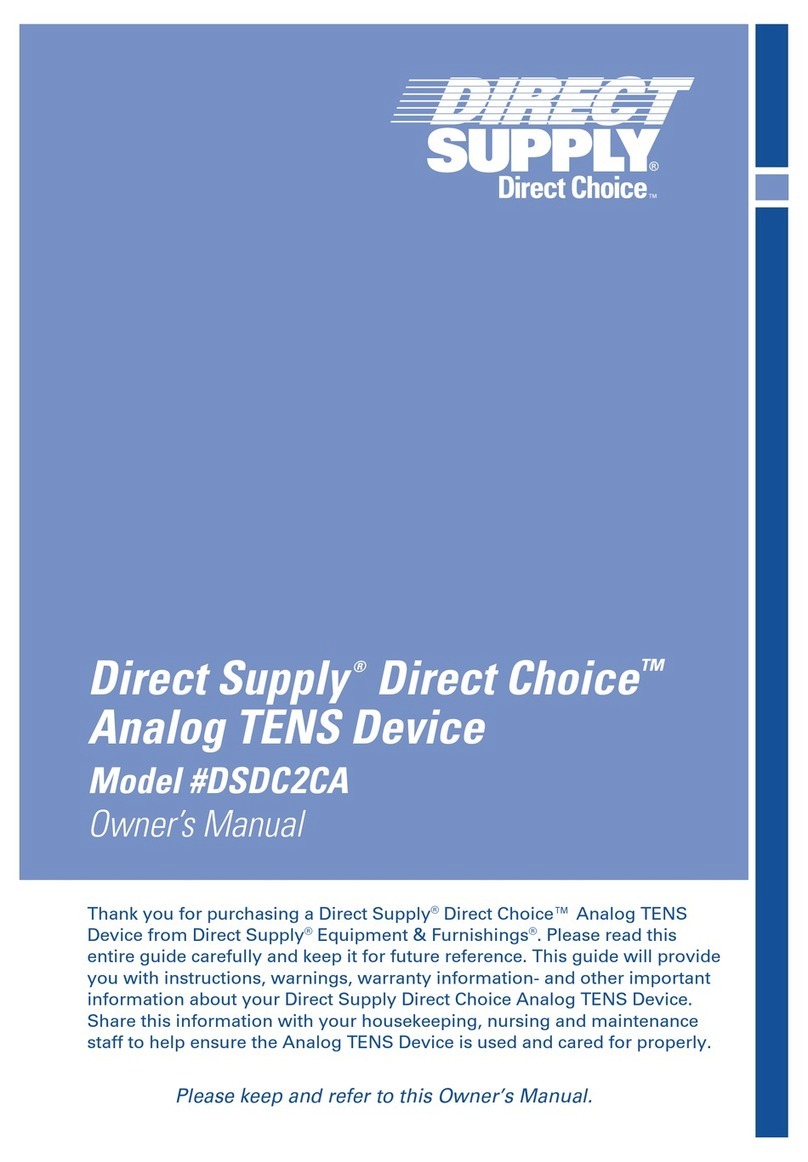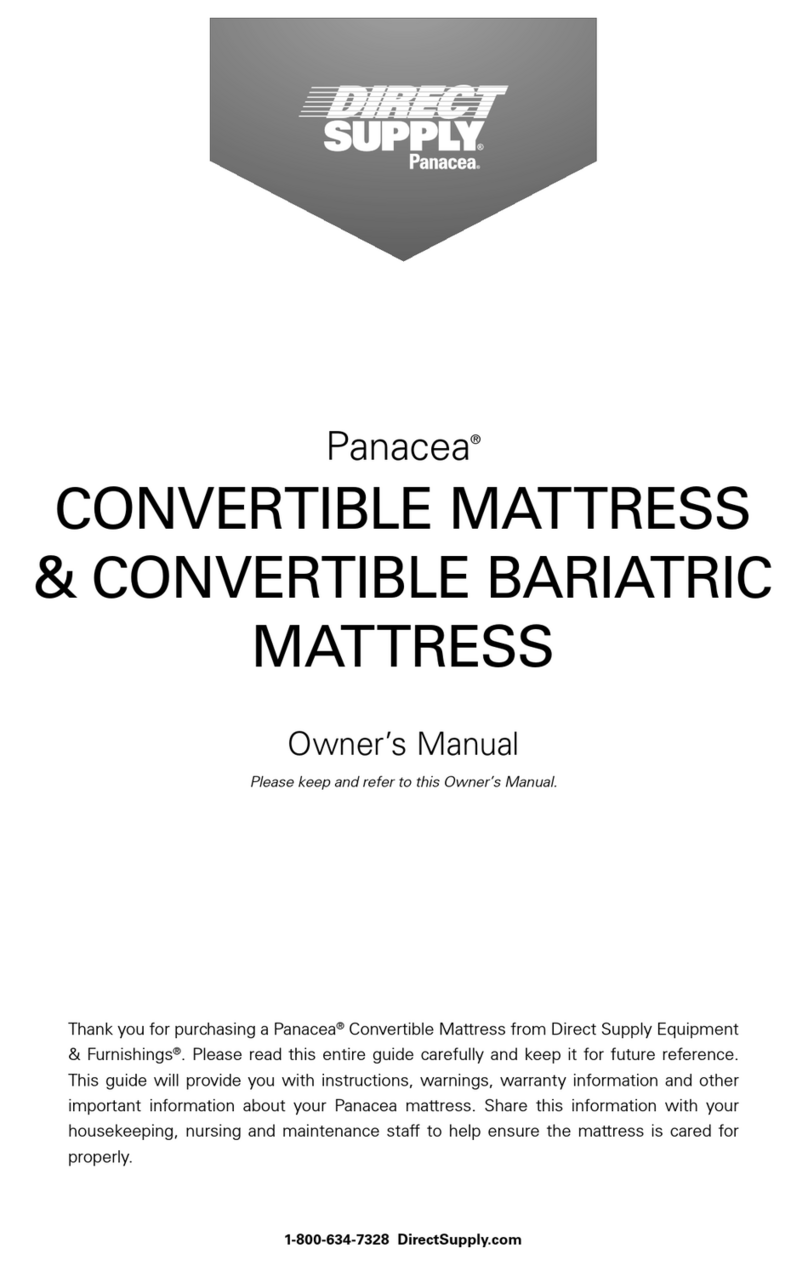Introduction
Attendant Fingertip Pulse Oximeters are easy to use and
simple to understand. The one-button keypad provides the
functionality to quickly check blood-oxygen concentration
levels and pulse rate.The color display allows caregivers to
quickly assess resident needs and provide care without being
intrusive into the daily lives of their residents.
Definitions & Symbols
• CAUTION: Indicates correct operating or maintenance
procedures in order to prevent damage to or destruction of
the equipment or other property.
• WARNING: Calls attention to a potential danger that
requires correct procedures or practices in order to prevent
personal injury.
DEVICE: Your Attendant Sock-Style Fingertip Pulse Oximeter.
YOU andYOUR: The facility, community or other entity that
has purchased the device.
WE, US, and OUR: Direct Supply Manufacturing, Inc
• Attention. Read the user manual.
: Type BF applied part
IPX1: Protected against dripping water
%SpO2:Oxygen saturation
: Pulse rate (BPM)
: Low-power indication
: No SpO2Alarm
: Waste electrical and electronic equipment
-20°C
+55°C: Storage temperature and relative humidity
: Follow instruction for use
: Date of manufacture
SN: Serial number
: Manufacturer’s information
Specifications
Measures 21⁄4" x 11⁄4" x 11⁄2"
Weighs 2.5 oz. with battery
SpO2accuracy: ±/2% at 80% to 99%; ±/3% at 70% to 80%;
undefined at less than 70%
Pulse rate accuracy: ±/2% or 2 bpm from 30 to 235 bpm
Pulse rate range: 30 to 235; SpO2range: 0% to 100%
Automatically shuts off after 8 seconds
Integral protective boot
Product Description
The Attendant Sock-Style Fingertip Pulse Oximeter is a
portable noninvasive way to spot-check the oxygen saturation
of arterial hemoglobin (SpO2) and pulse rate of adults in
nursing homes, hospitals and LongTerm Care communities.
The device is suitable for home use only when prescribed by
a licensed healthcare professional. NOT FOR CONTINUOUS
MONITORING.The Oximeter requires no routine calibration or
maintenance other than the replacement of the battery.
Product Properties
Operation of the Oximeter is simple and convenient.
The device is small and light, weighing about 2.5 oz.
(50 g) including battery. Power consumption is low, and
the one AAA battery can be operated continuously for
up to 8 hours. The low-battery indicator will light on the
display screen when the battery needs to be replaced.
To conserve battery life, the device automatically powers
off after 8 seconds if no finger is present in the device.
Warnings
BEFORE USE, CAREFULLY READ THIS ENTIRE MANUAL.
• WARNING – EXPLOSION HAZARD: DO NOT USE THE
DEVICE IN AN EXPLOSIVE ATMOSPHERE. Operation of
device may be affected by the use of an electrosurgical unit
(ESU). Do not use the device in an MRI or CT environment.
• WARNING – Do not use where SpO2or other alarms are
required. THE DEVICE HAS NO ALARMS.
• WARNING – Do not use if resident has hypotension,
severe vasoconstriction, severe anemia or hypothermia. Do
not use if the resident is in cardiac arrest or is in shock.
• WARNING – Verify nothing is hindering the pulse
measurement before relying on the SpO2measurement.
The device must be able to measure the pulse properly
to obtain an accurate SpO2measurement. Any of the
following, or a combination of the following, may cause
inaccurate test results:
• Significant levels of dysfunctional hemoglobins (such as
carboxyhemoglobin or methemoglobin)
• Intravascular dyes, such as indocyanine green or methylene blue
• Excessive resident movement
• High-frequency electrosurgical interference and defibrillators
Attendant®Sock-Style Fingertip Pulse Oximeter
Owner’s Manual
Thank you for purchasing an Attendant®Sock-Style Fingertip Pulse Oximeter from Direct Supply Equipment & Furnishings™.
Please read this entire guide carefully and keep it for future reference.This guide will provide you with instructions, warnings,
warranty information and other important information about your Attendant Pulse Oximeter. Share this information with your
nursing, housekeeping and maintenance staff to help ensure the Pulse Oximeter is cared for properly. Please keep and refer to
this owner’s manual.
Model SFP1
1-800-634-7328 DirectSupply.com