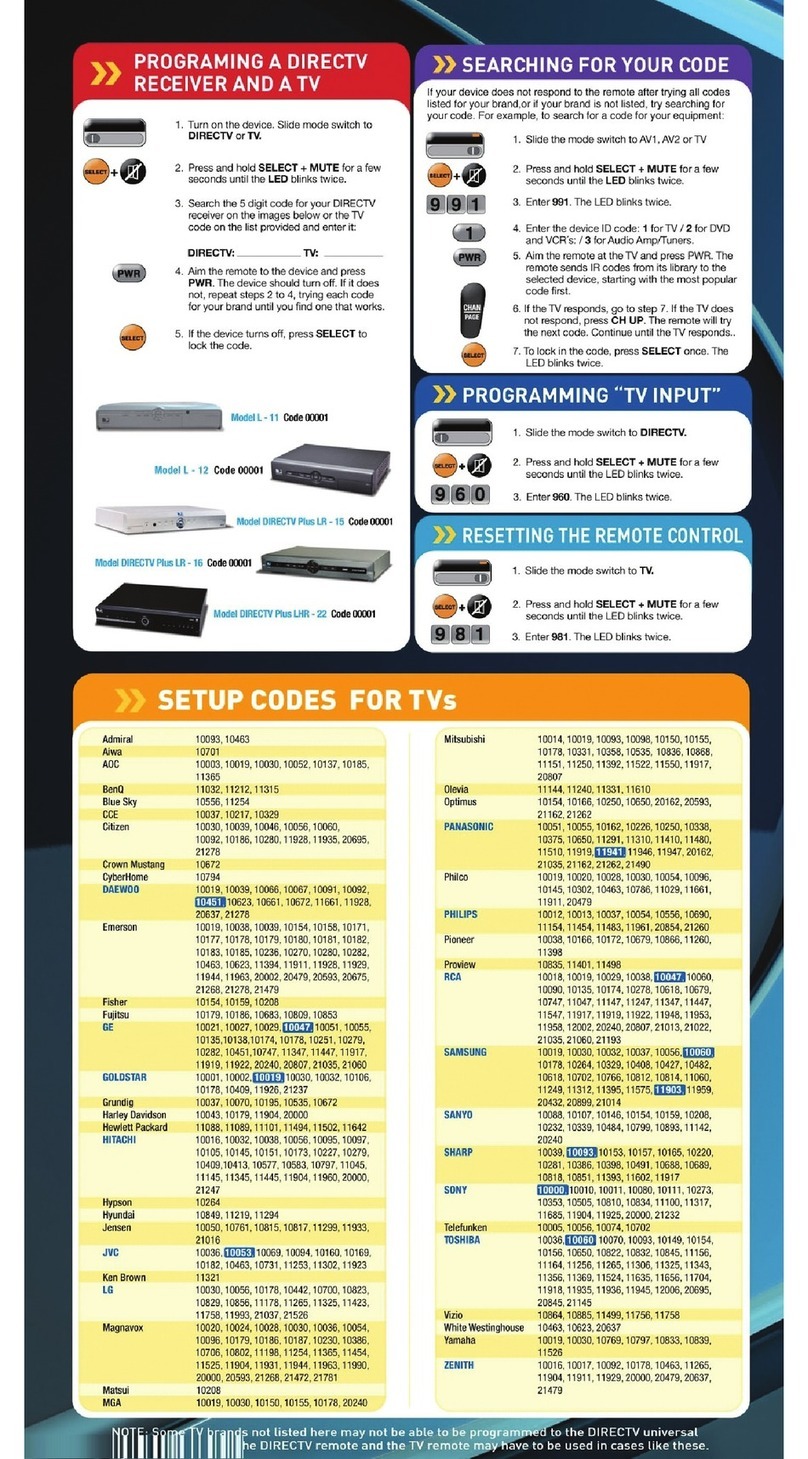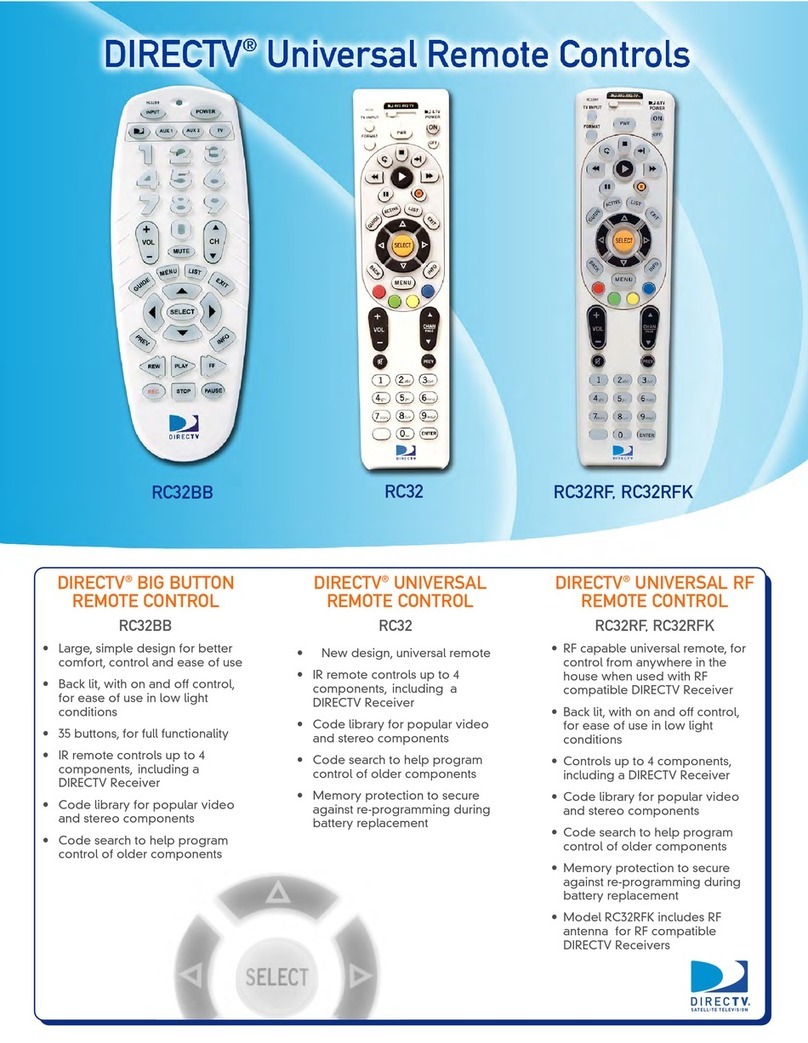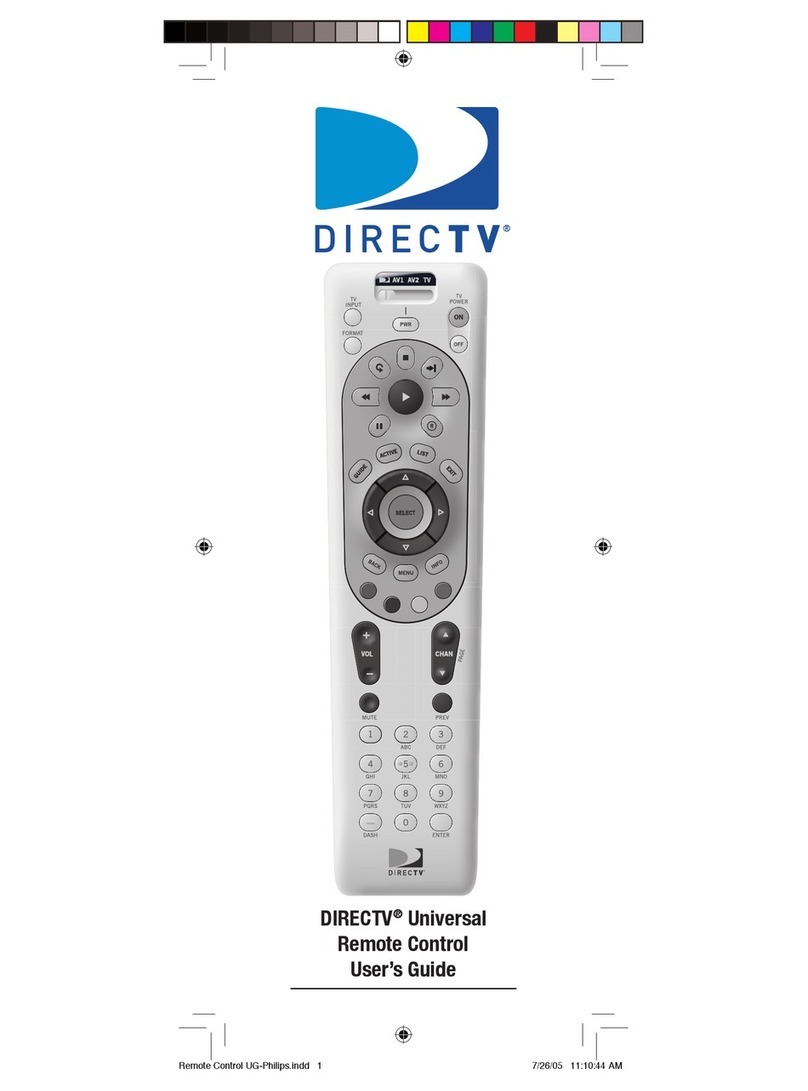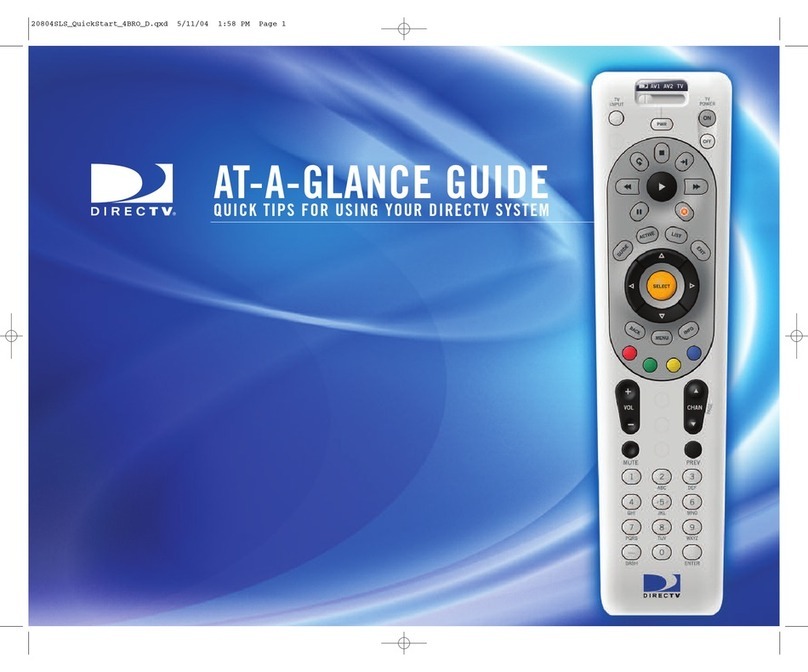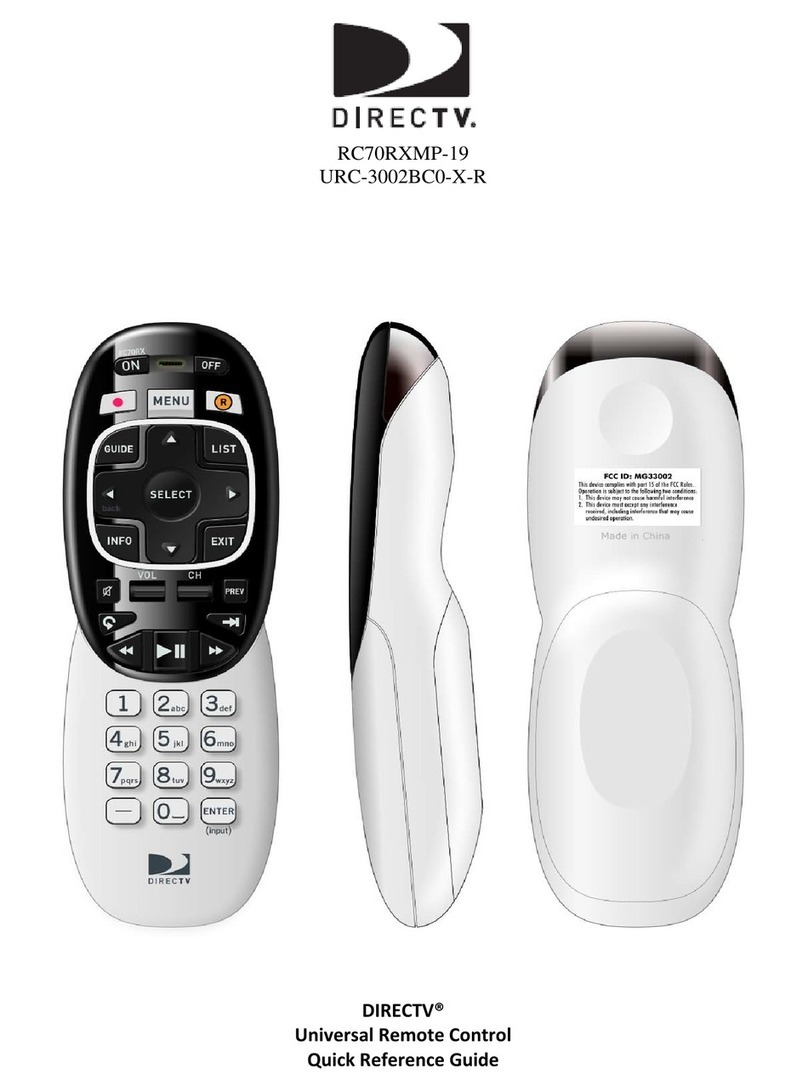2
CONTENTS
Introduction . . . . . . . . . . . . . . . . . . . . . . . . . . . . . . . . . . . . . . . . . . . . 3
Features and Functions . . . . . . . . . . . . . . . . . . . . . . . . . . . . . . . . . . . 4
Key Charts. . . . . . . . . . . . . . . . . . . . . . . . . . . . . . . . . . . . . . . . . 4
Installing Batteries . . . . . . . . . . . . . . . . . . . . . . . . . . . . . . . . . . . . . . . 7
Controlling Your DIRECTV® Receiver . . . . . . . . . . . . . . . . . . . . . . . . 7
Setting Up Your DIRECTV Remote . . . . . . . . . . . . . . . . . . . . . . 7
Onscreen Remote Setup . . . . . . . . . . . . . . . . . . . . . . . . . . . . . 8
Controlling Your TV . . . . . . . . . . . . . . . . . . . . . . . . . . . . . . . . . . . . . . . 8
Setting Up the TV Input Key . . . . . . . . . . . . . . . . . . . . . . . . . . . . . . . . 9
Deactivating the TV Input Select Key . . . . . . . . . . . . . . . . . . . 9
Controlling Other Components . . . . . . . . . . . . . . . . . . . . . . . . . . . . . . 9
Searching for TV, AV1 or AV2 Codes . . . . . . . . . . . . . . . . . . . . . . . . . 10
Verifying the Codes . . . . . . . . . . . . . . . . . . . . . . . . . . . . . . . . 11
Changing Volume Lock . . . . . . . . . . . . . . . . . . . . . . . . . . . . . . . . . . . 11
Locking Volume to AV1, AV2 or TV . . . . . . . . . . . . . . . . . . . . . 11
Restoring Factory Default Settings . . . . . . . . . . . . . . . . . . . . . . . . . 12
Troubleshooting . . . . . . . . . . . . . . . . . . . . . . . . . . . . . . . . . . . . . . . . 12
DIRECTV Setup Codes . . . . . . . . . . . . . . . . . . . . . . . . . . . . . . . . . . . . 13
Setup Codes for DIRECTV®Receivers . . . . . . . . . . . . . . . . . . 13
Setup Codes for DIRECTV®HD Receivers . . . . . . . . . . . . . . . 13
Setup Codes for DIRECTV®DVRs . . . . . . . . . . . . . . . . . . . . . . 14
Setup Codes, Other Devices . . . . . . . . . . . . . . . . . . . . . . . . . . . . . . . 14
Setup Codes for TVs . . . . . . . . . . . . . . . . . . . . . . . . . . . . . . . . 14
Setup Codes for TVs (DLP) . . . . . . . . . . . . . . . . . . . . . . . . . . . 24
Setup Codes for TV/DVD Combos . . . . . . . . . . . . . . . . . . . . . . 27
Setup Codes for TV/VCR Combos . . . . . . . . . . . . . . . . . . . . . . 28
Setup Codes for VCRs. . . . . . . . . . . . . . . . . . . . . . . . . . . . . . . 30
Setup Codes for Satellite Set-top Boxes . . . . . . . . . . . . . . . . 35
Setup Codes for Satellite Set-top Box/PVR Combos . . . . . . . 35
Setup Codes for DVD Players . . . . . . . . . . . . . . . . . . . . . . . . . 36
Setup Codes for PVRs . . . . . . . . . . . . . . . . . . . . . . . . . . . . . . . 40
Setup Codes for Audio Receivers. . . . . . . . . . . . . . . . . . . . . . 41
Setup Codes for Audio Amplifiers. . . . . . . . . . . . . . . . . . . . . . 45
Setup Codes for Audio Accessories . . . . . . . . . . . . . . . . . . . . 45
Repair or Replacement Policy . . . . . . . . . . . . . . . . . . . . . . . . . . . . . 47
Additional Information . . . . . . . . . . . . . . . . . . . . . . . . . . . . . . . . . . . 47
Compliance with FCC Rules and Regulations. . . . . . . . . . . . . . . . . . 47