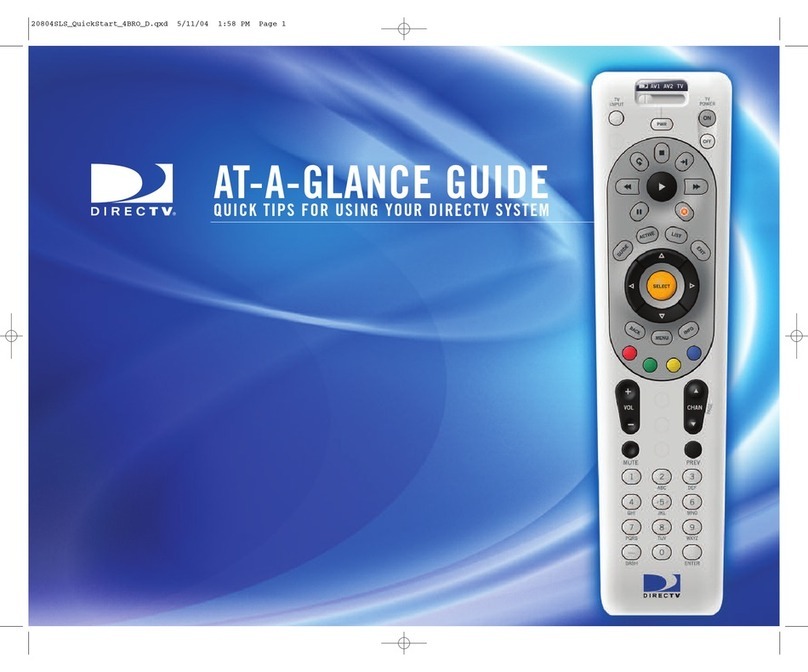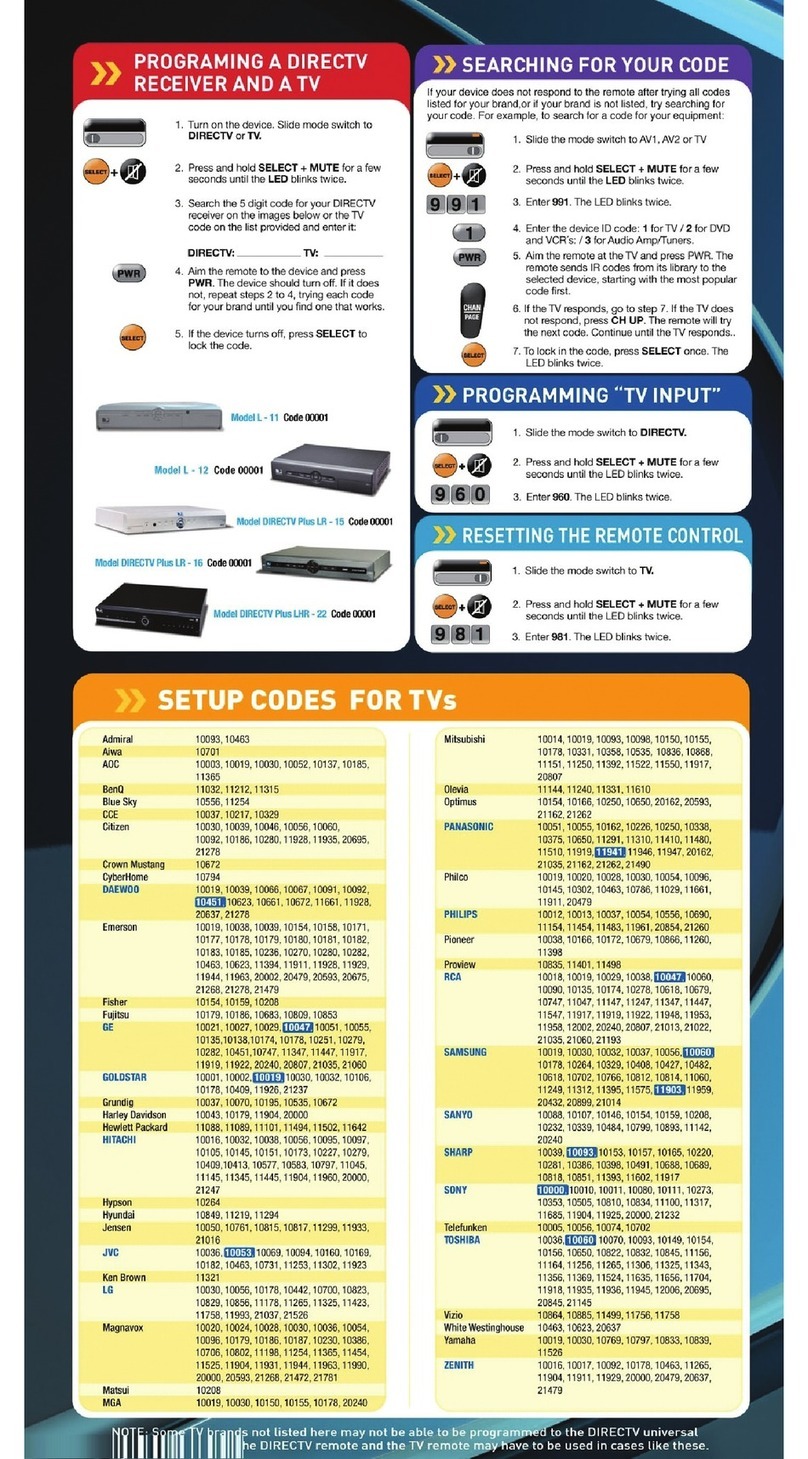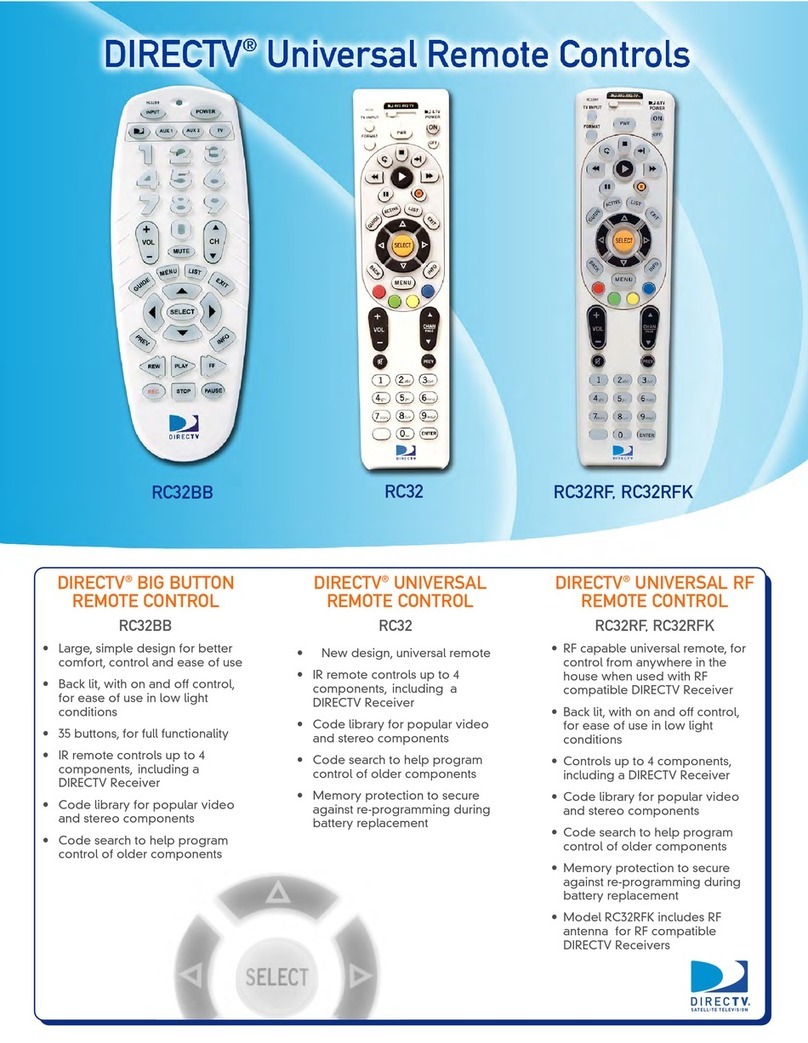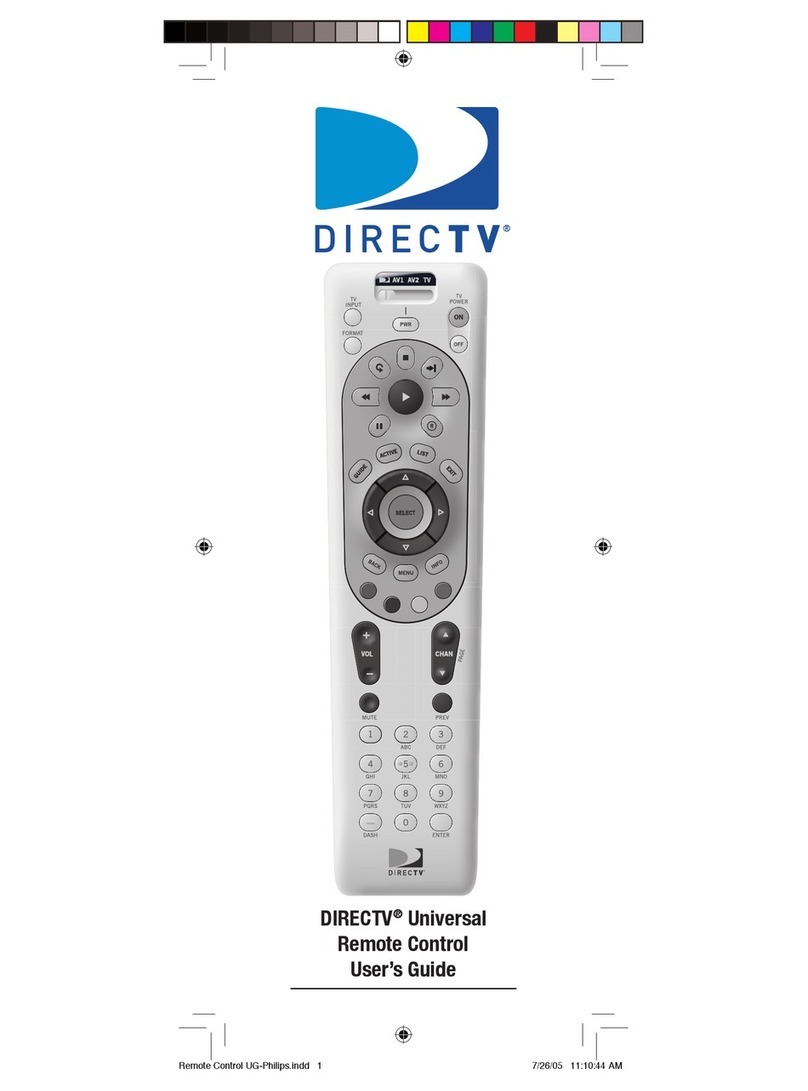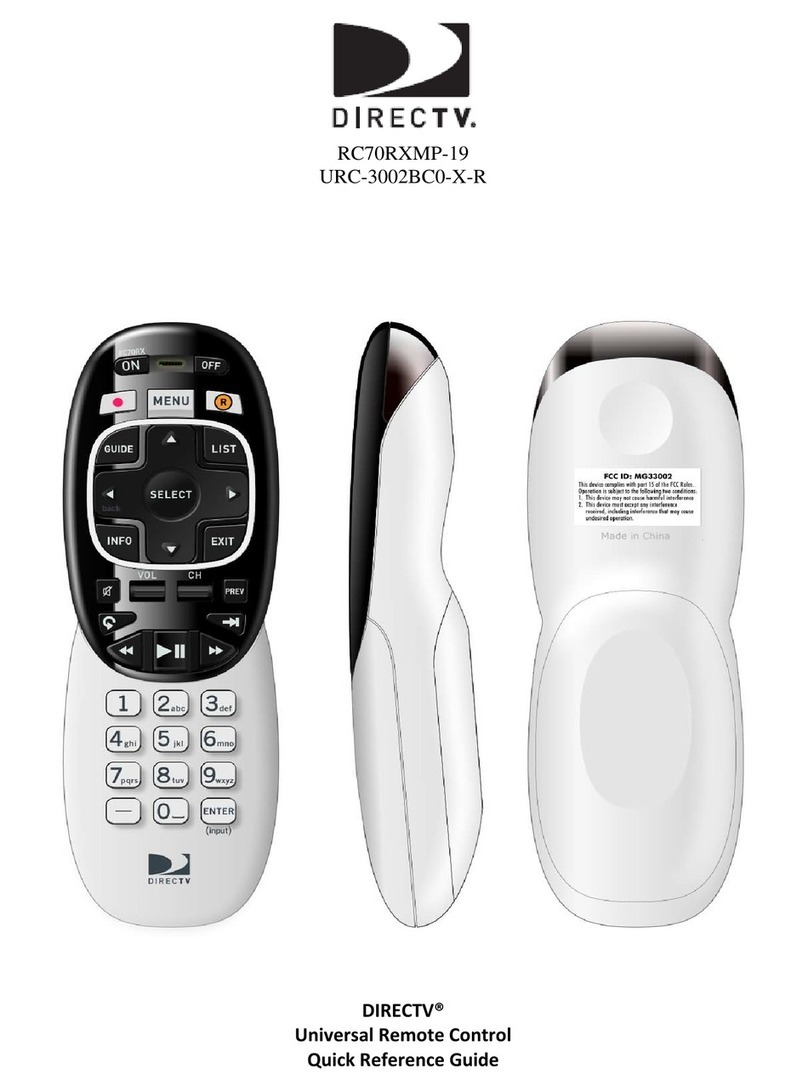1
DRAFT
RC71 remote control for HR44 and C41 models
Using the RC71 remote control
Most remote controls work by sending an infra-red (IR)
signal to your DIRECTV®Receiver and you must point them
directly at your DIRECTV®Receiver for them to work.
The RC71 remote control has been factory-set to work
in this way, but you can program it to control your HR44
DIRECTV®Receiver or C41 DIRECTV®Receiver using a
radio-frequency (RF) signal instead. This means that you
do not have to point the remote control directly at your
DIRECTV®Receiver for it to work.
During the programming process, the RC71 remote control
becomes paired with a specic DIRECTV®Receiver.
You can, however, later pair it with a different DIRECTV®
Receiver instead, if you wish.
You can also reset your remote control to revert to working
by means of IR. You need to do this rst, if you wish to pair
your remote control with a different DIRECTV®Receiver.
You program for RF and reset using on-screen menus,
which give you instructions. The green light on the RC71
remote control ashes at key stages during programming
and reset.
Green light that ashes
when you program the
remote control
MUTE button
CH
Channel up/down
button (rocker switch)
Buttons you use to
program and reset the
RC71 remote control
SELECT button
ENTER button