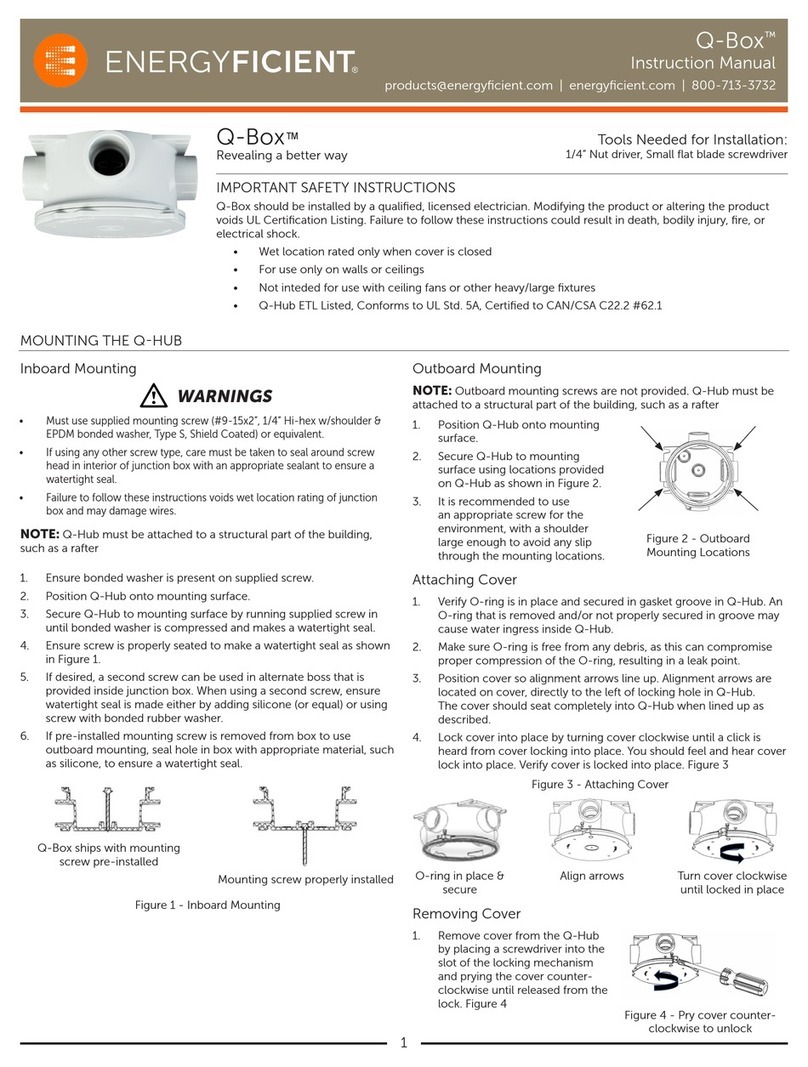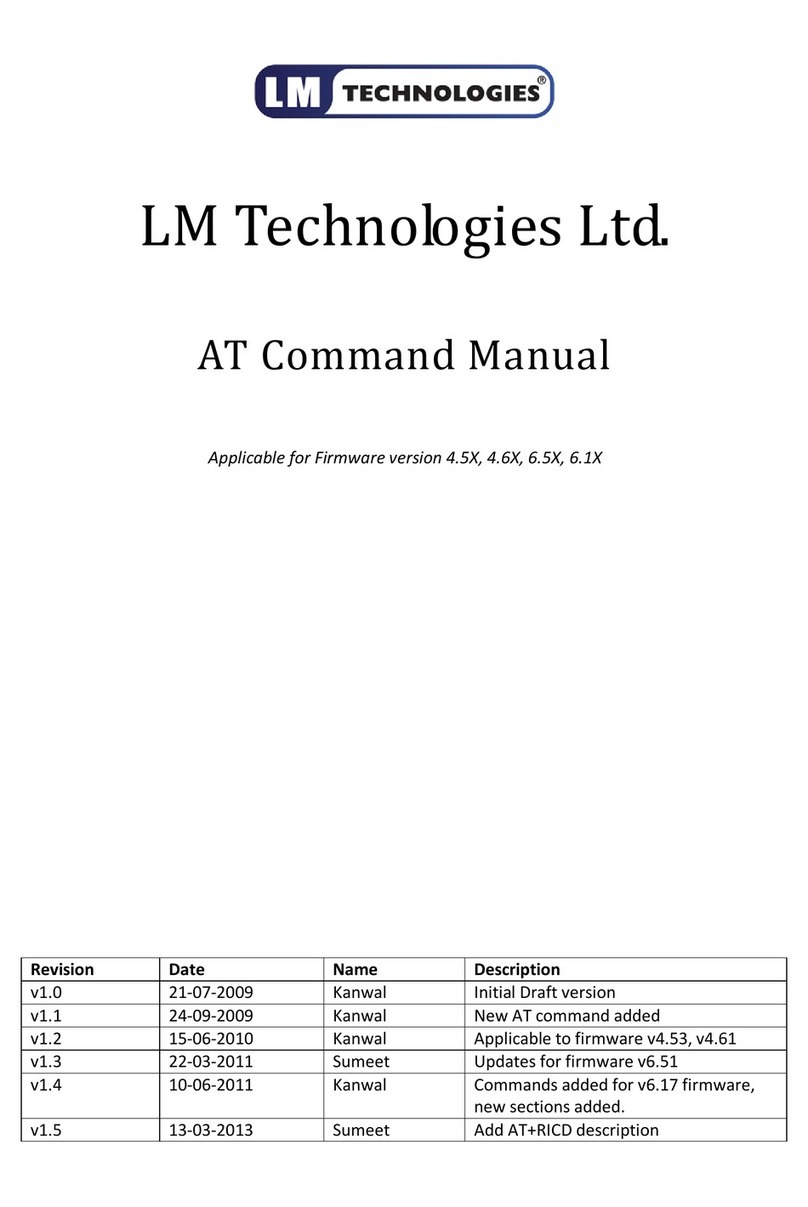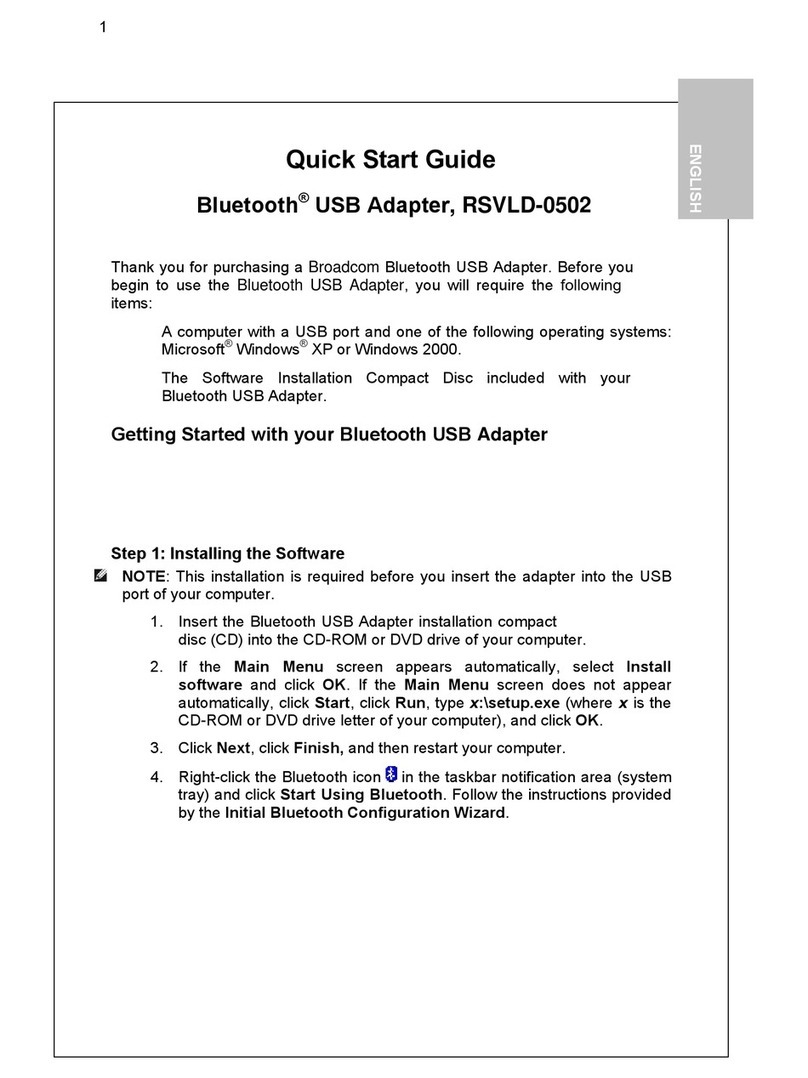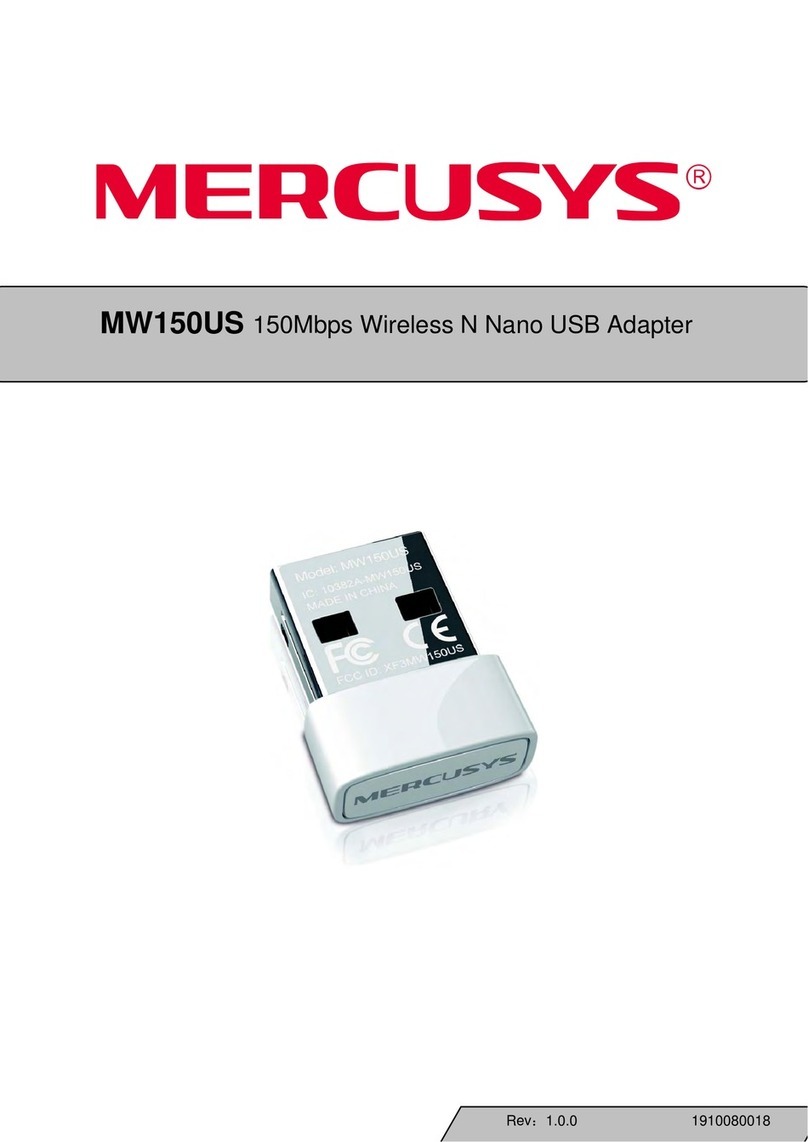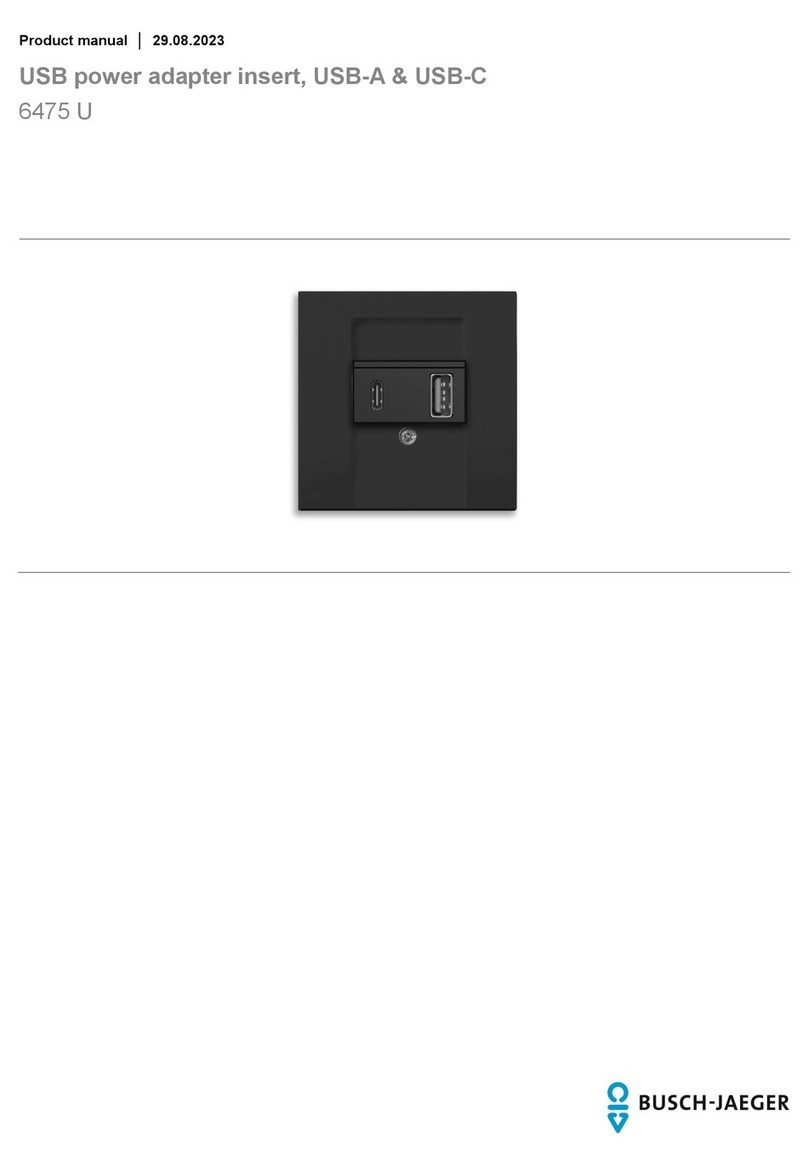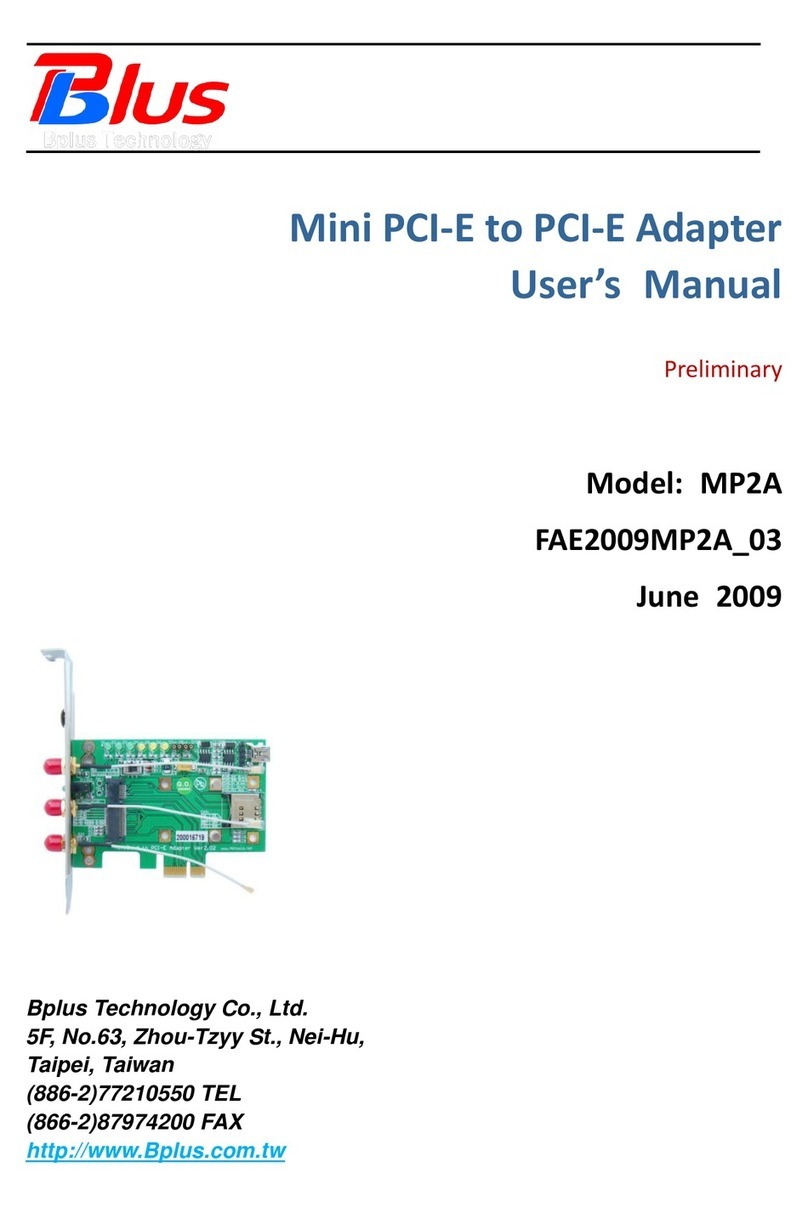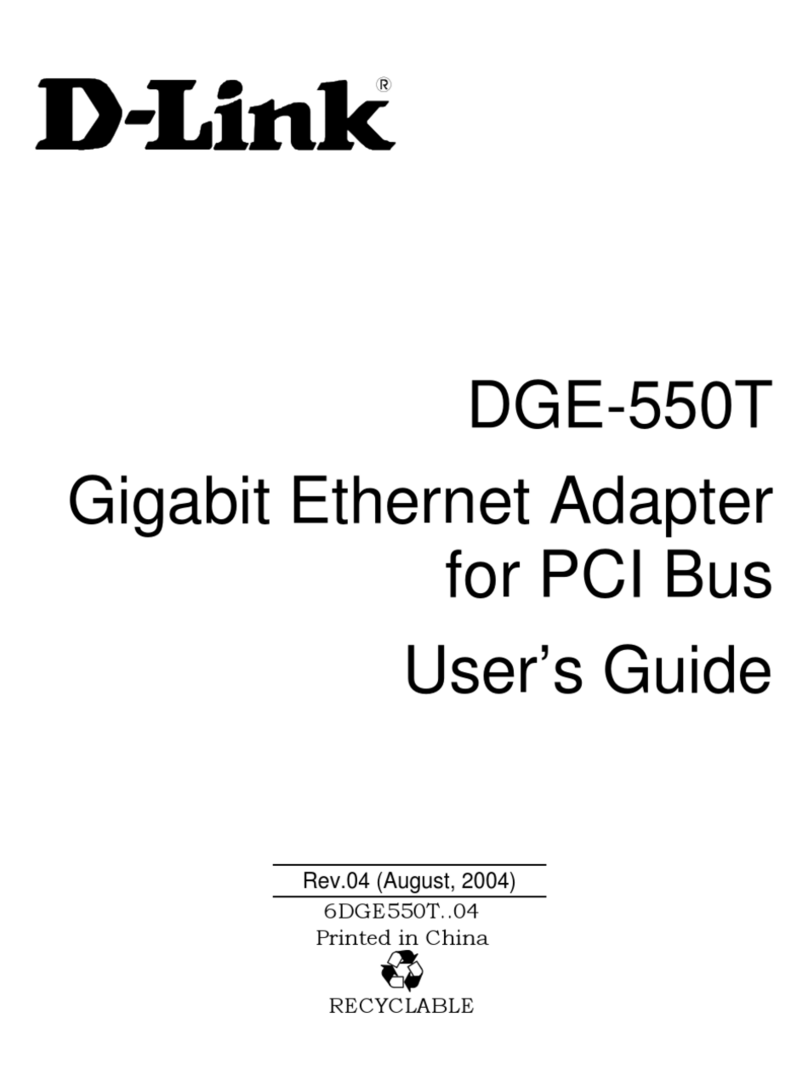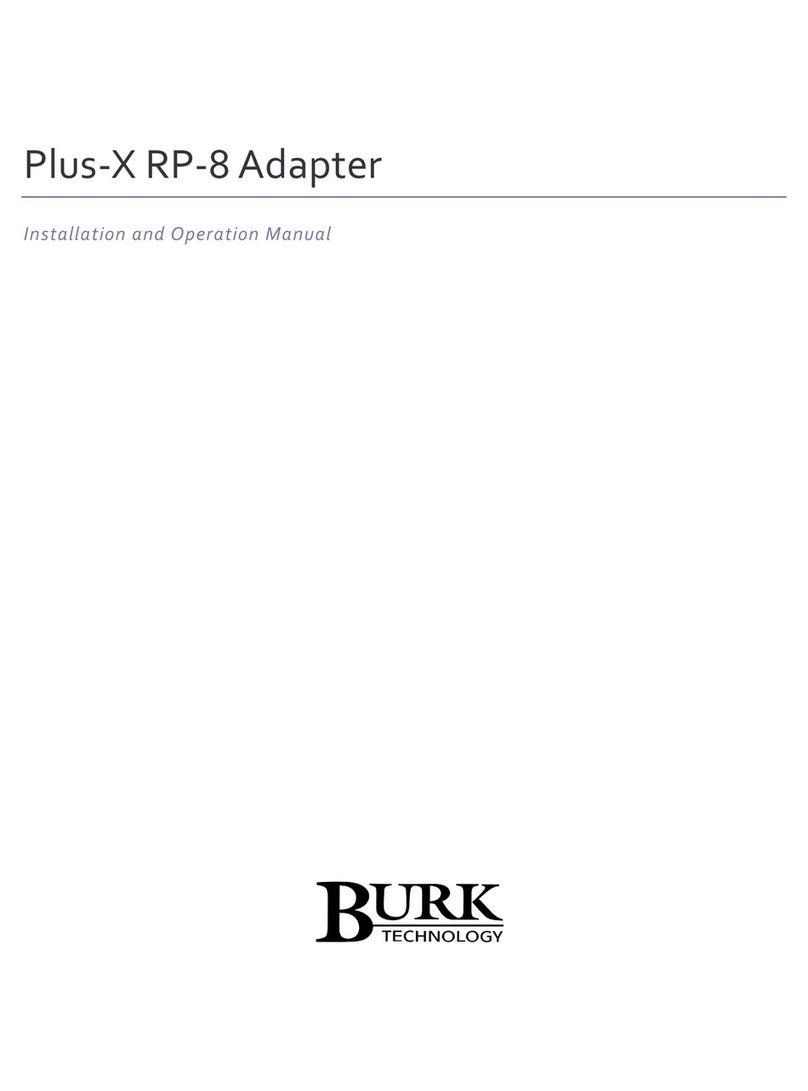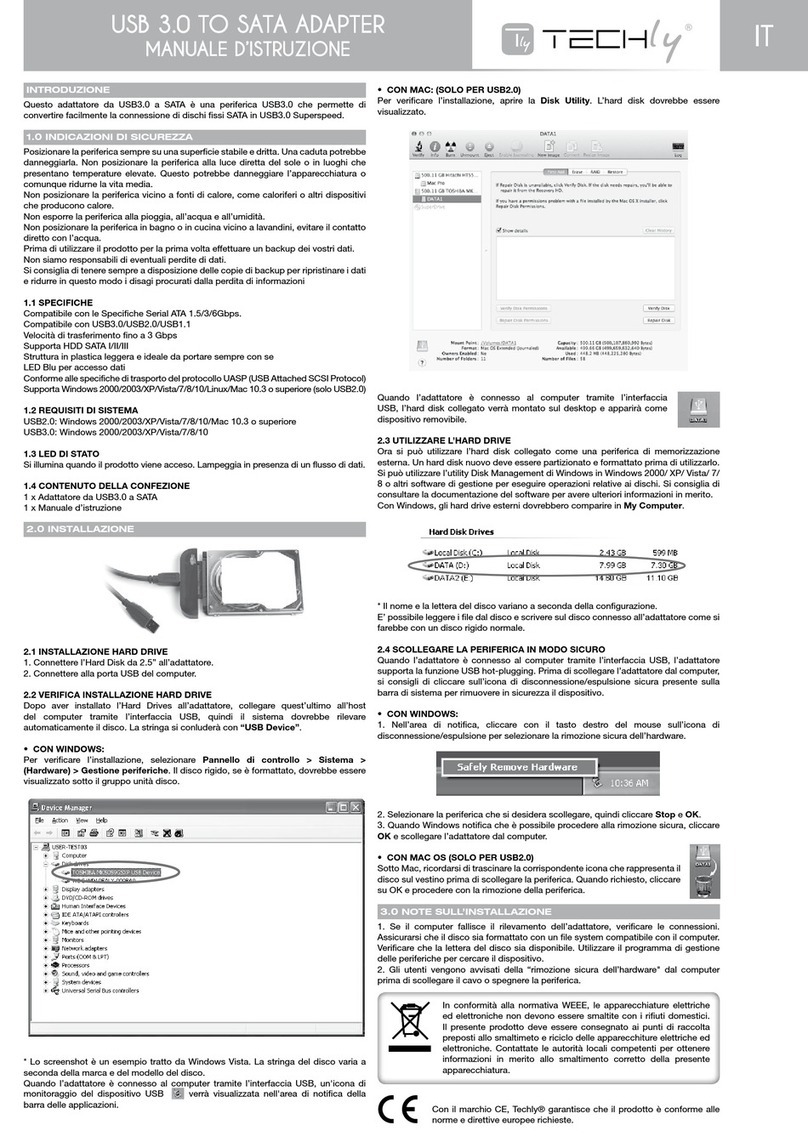4 Carefully route the audio jack (See
Fig
Fig Fig
Fig 4
44
4
) to a location on the
dash or nearby panel where it will be mounted (within 4 ft )
Final install location will vary based on vehicle and
customer’s preference
Fig
Fig Fig
Fig 4
44
4
Audio Jack
5 Drill a ¼” at mounting location on the dash etc , push the
aux jack threated end through the hole and secure with nut
(See
Fig
FigFig
Fig 5
55
5
)
Fig
Fig Fig
Fig 5
55
5
Warning!
Warning!Warning!
Warning!
Should you decide to secure the jack to dashboard etc
make sure the panel is 1/8” thick or less to allow threads on the
jack to protrude and engage the nut (If necessary use a dremel or
sander to thin the panel) Drilling a hole to secure the jack is not
necessary but doing so makes for a stock appearance and easier to
plug/unplug the audio device
Test Operation
Test OperationTest Operation
Test Operation
1
Use the included 3 5mm audio cable (See
Fig
Fig Fig
Fig 6
66
6
) to connect audio
your device to the jack
Fig
Fig Fig
Fig 6
66
6
3 5mm male to male cable
2
Load at least one Disc in the Changer Magazine
3
Press the CD buttons on Radio to enter CD Changer Mode
Radio display will change to Track or Disc numbers (CD
Changer playback will not heard )
4
Select a test track on your audio device The selected track will
play on the car stereo system
Warning!
Warning!Warning!
Warning!
Playlist and Track selection is *NOT* possible from the
radio Use your Audio device built-in controls to access music files
5
Use the radio volume knob to adjust playback level
Not
NotNot
Note:
e:e:
e:
if playback is distorted, lower volume on audio device
if playback is distorted, lower volume on audio deviceif playback is distorted, lower volume on audio device
if playback is distorted, lower volume on audio device
6
To listen to the CD Changer, simply disconnect the
disconnect the disconnect the
disconnect the audio
audio audio
audio
device f
device fdevice f
device from the jack
rom the jack rom the jack
rom the jack and operate the Changer as customary
7
If correct operation is confirmed go ahead and reinstall Radio