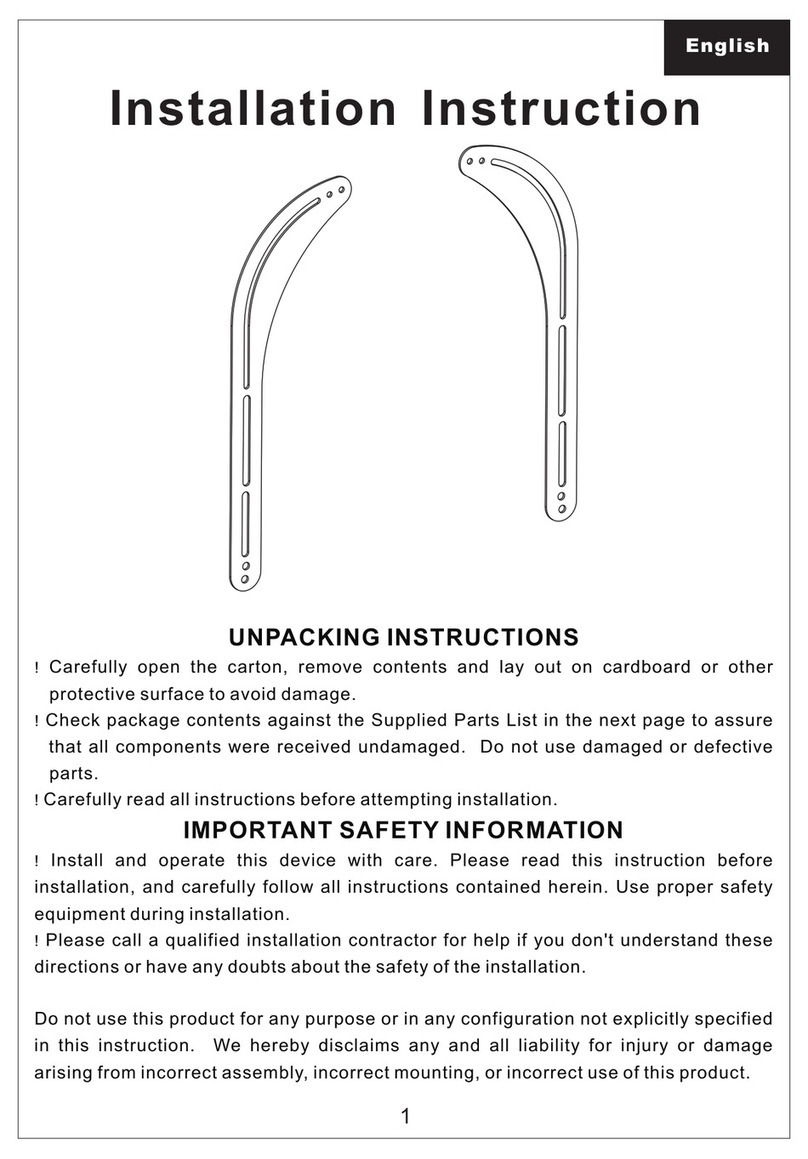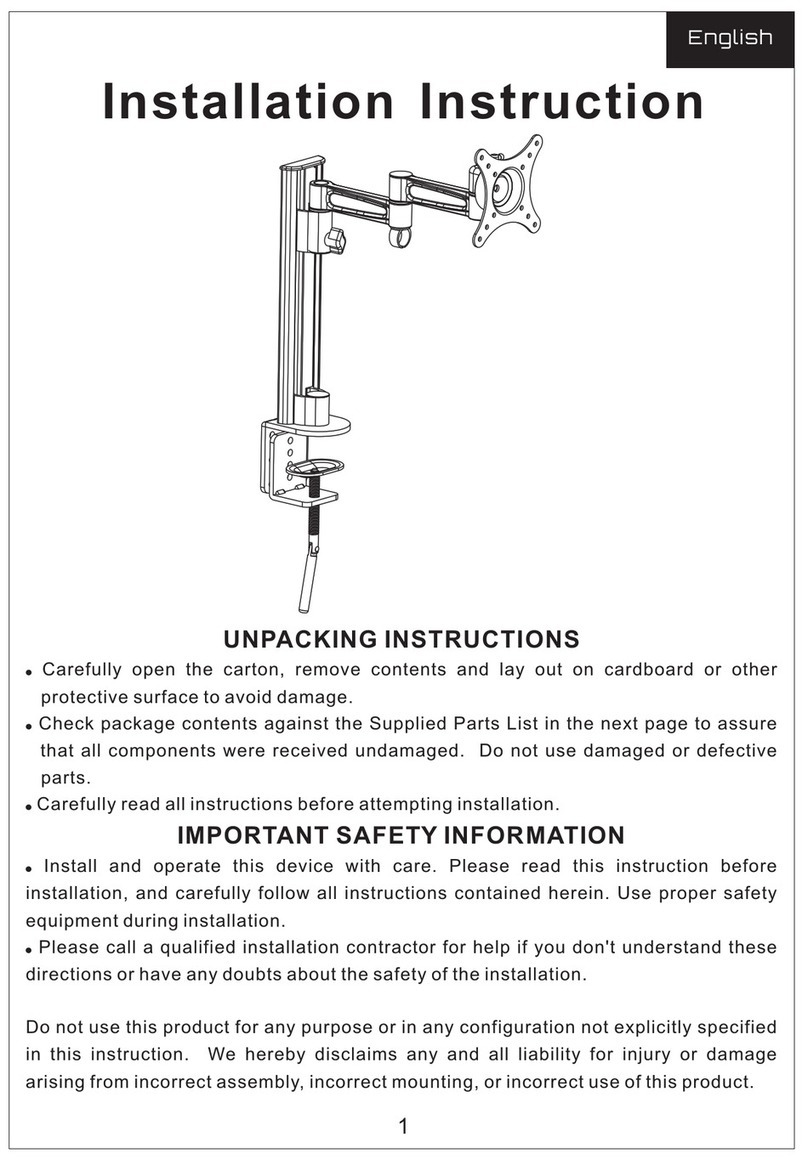Display Mount Pro Curve-F User manual
Other Display Mount Pro TV Mount manuals
Popular TV Mount manuals by other brands

Sanus Systems
Sanus Systems Sanus Foundations FS46 instruction manual
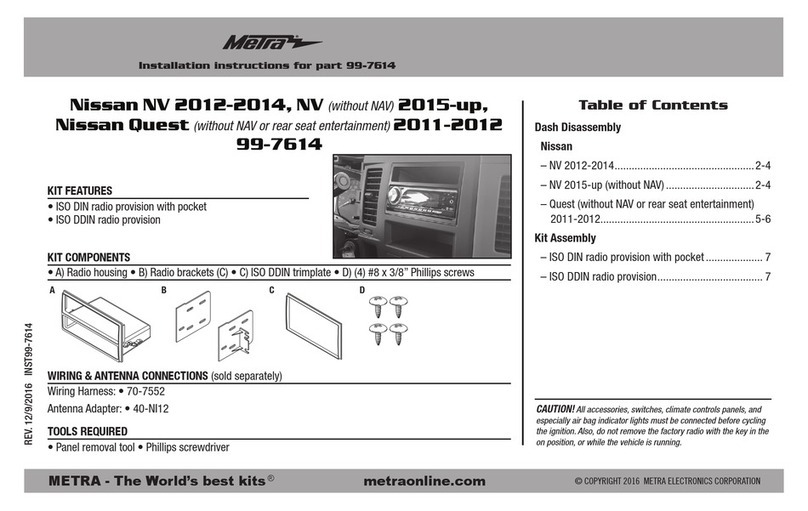
Metra Electronics
Metra Electronics 99-7614 installation instructions

Kindermann
Kindermann DisplayShift2 Wings 55-78 Mounting instructions
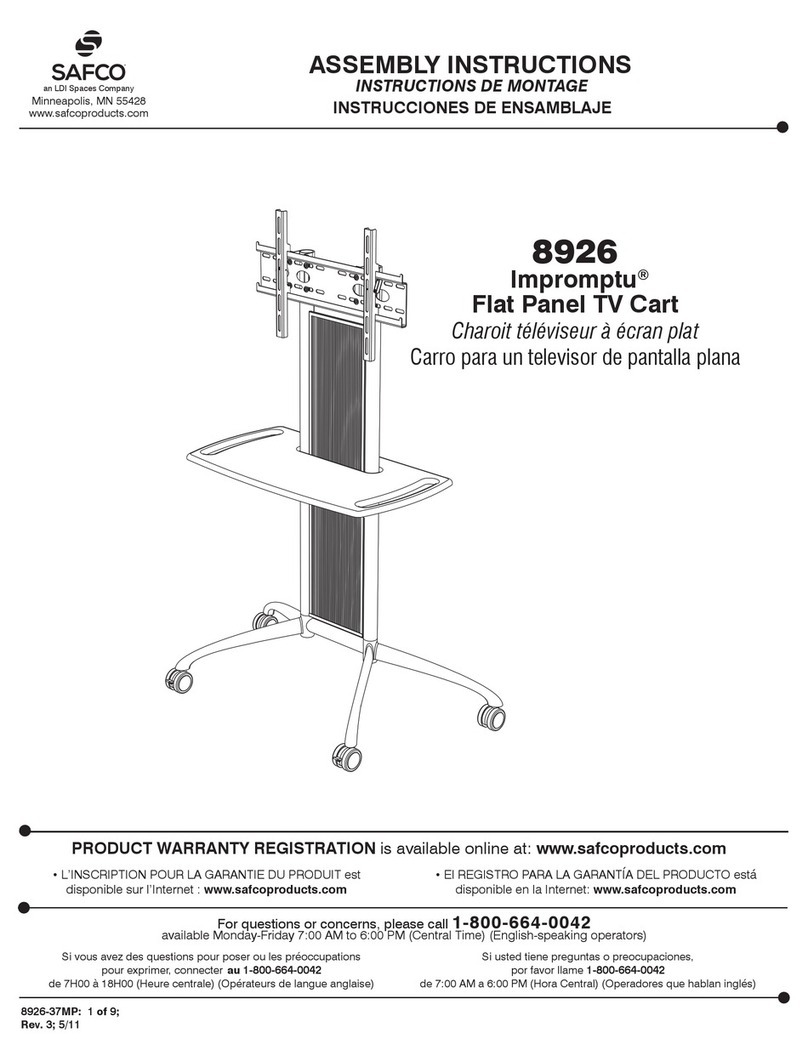
LDI Spaces
LDI Spaces SAFCO Impromptu 8926 Assembly instructions
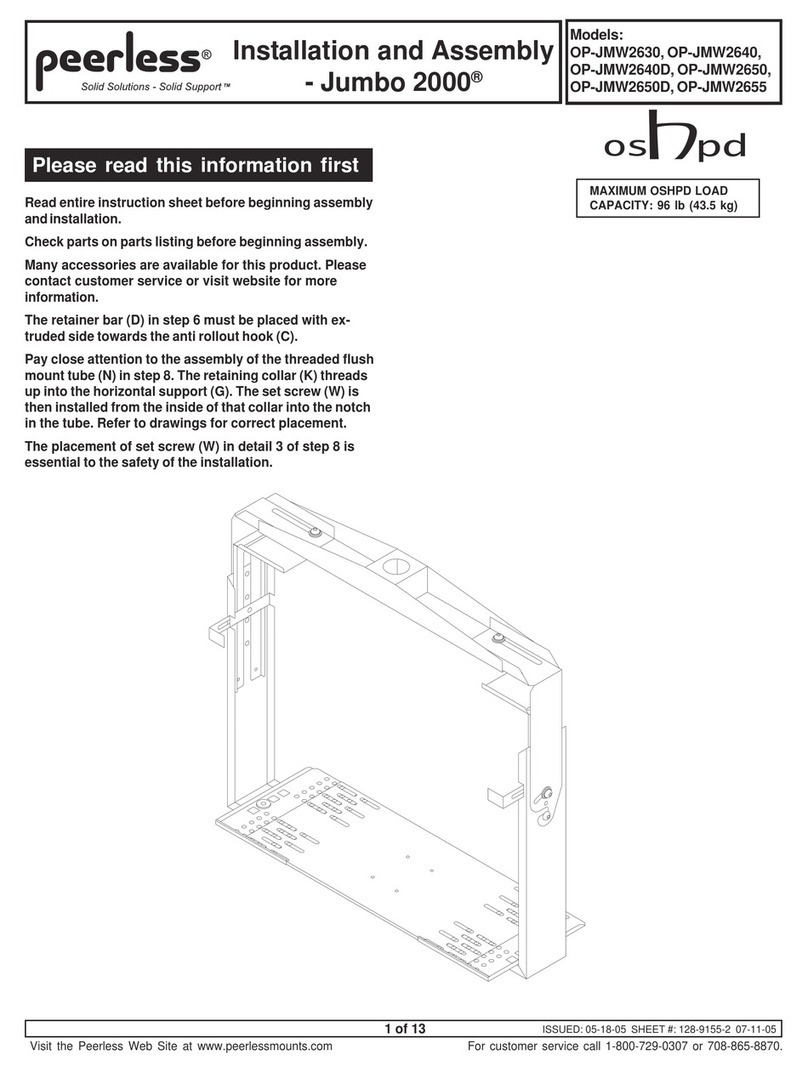
PEERLESS
PEERLESS Jumbo 2000 OP-JMW2630 Installation and assembly
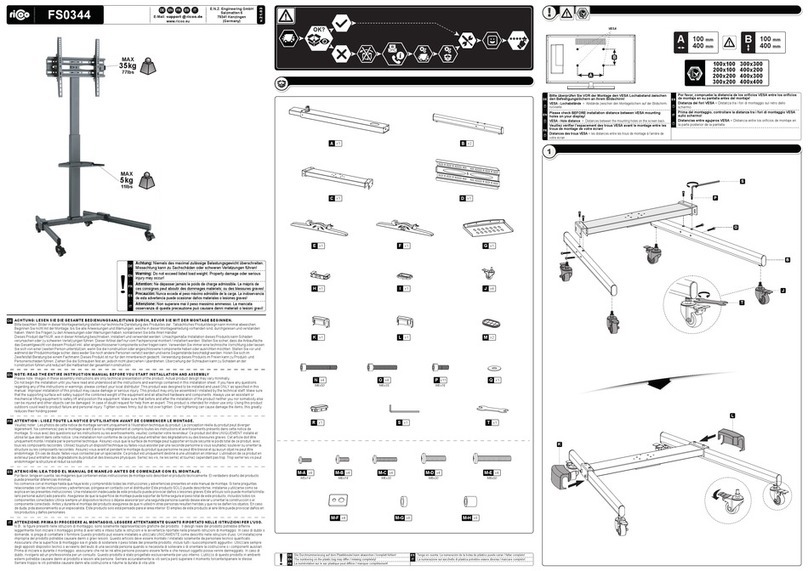
ricoo
ricoo FS0344 quick start guide
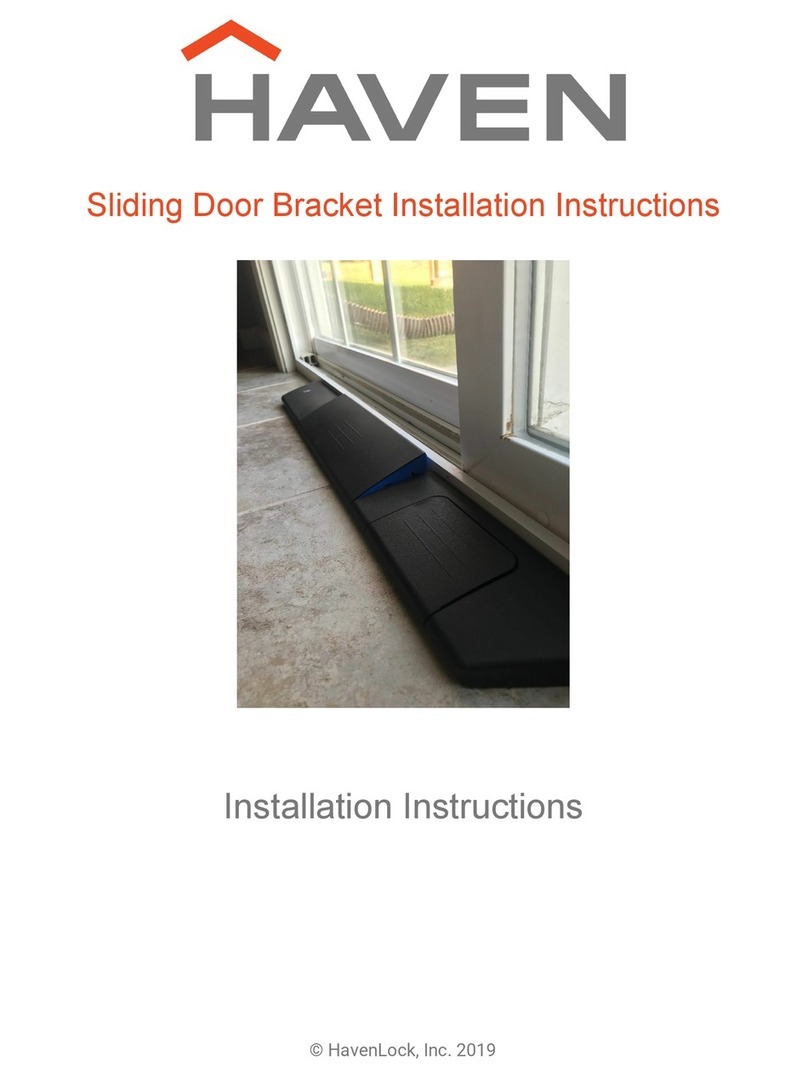
Haven
Haven HL1-MS-001 installation instructions

Speaka Professional
Speaka Professional SP-TVM-701 quick start guide

Sanus Systems
Sanus Systems TELEVISION TURNTABLES TV32 Assembly instructions
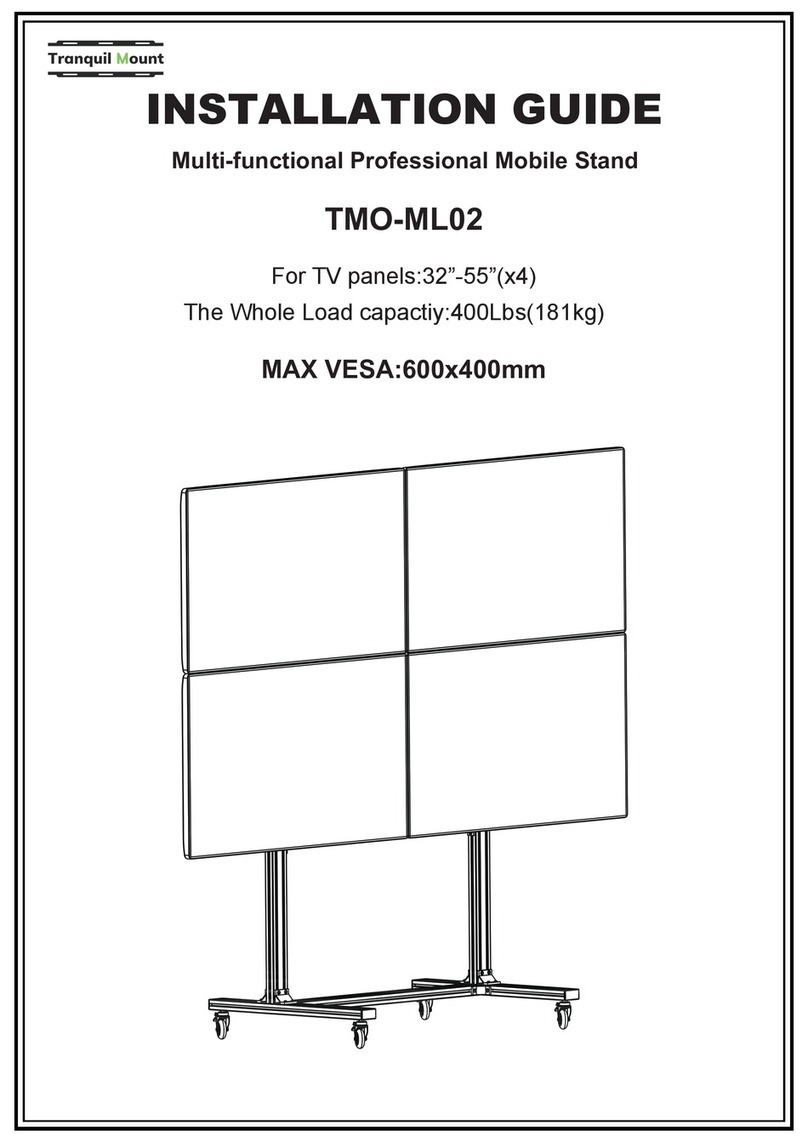
Tranquil Mount
Tranquil Mount TMO-ML02 installation guide
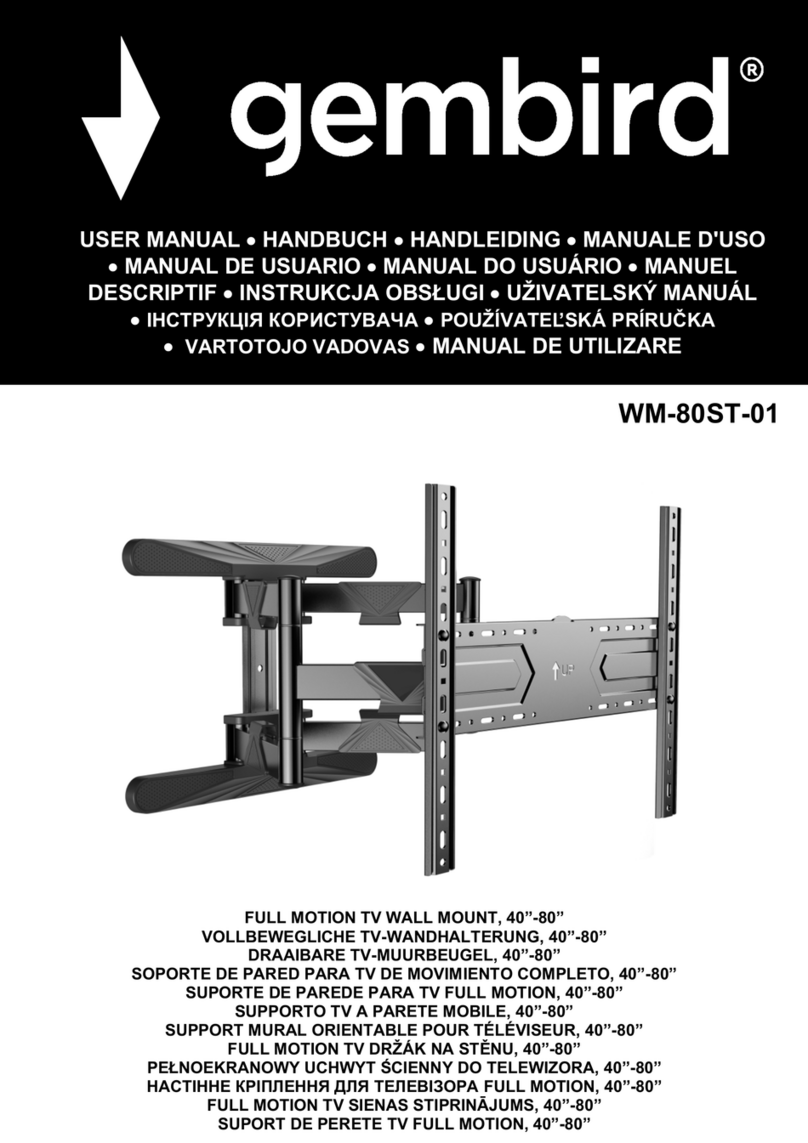
Gembird
Gembird WM-80ST-01 user manual
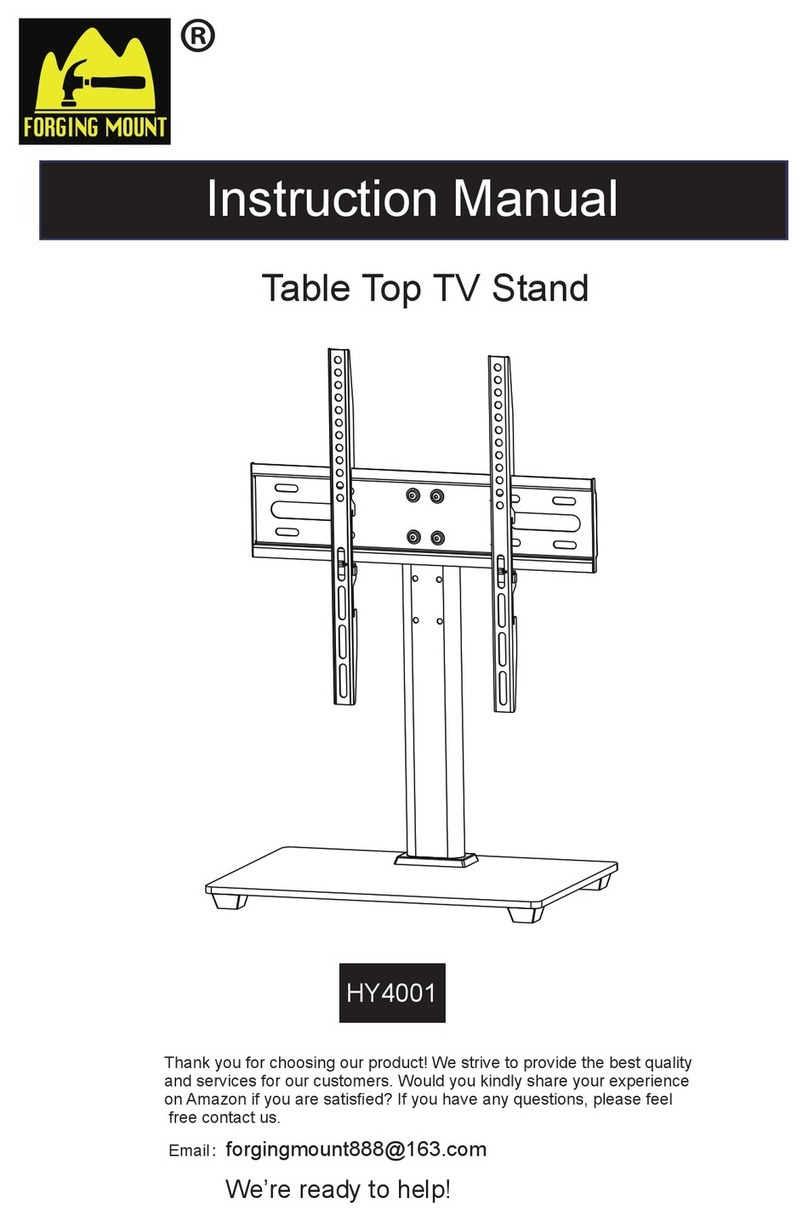
Forging Mount
Forging Mount HY4001 instruction manual