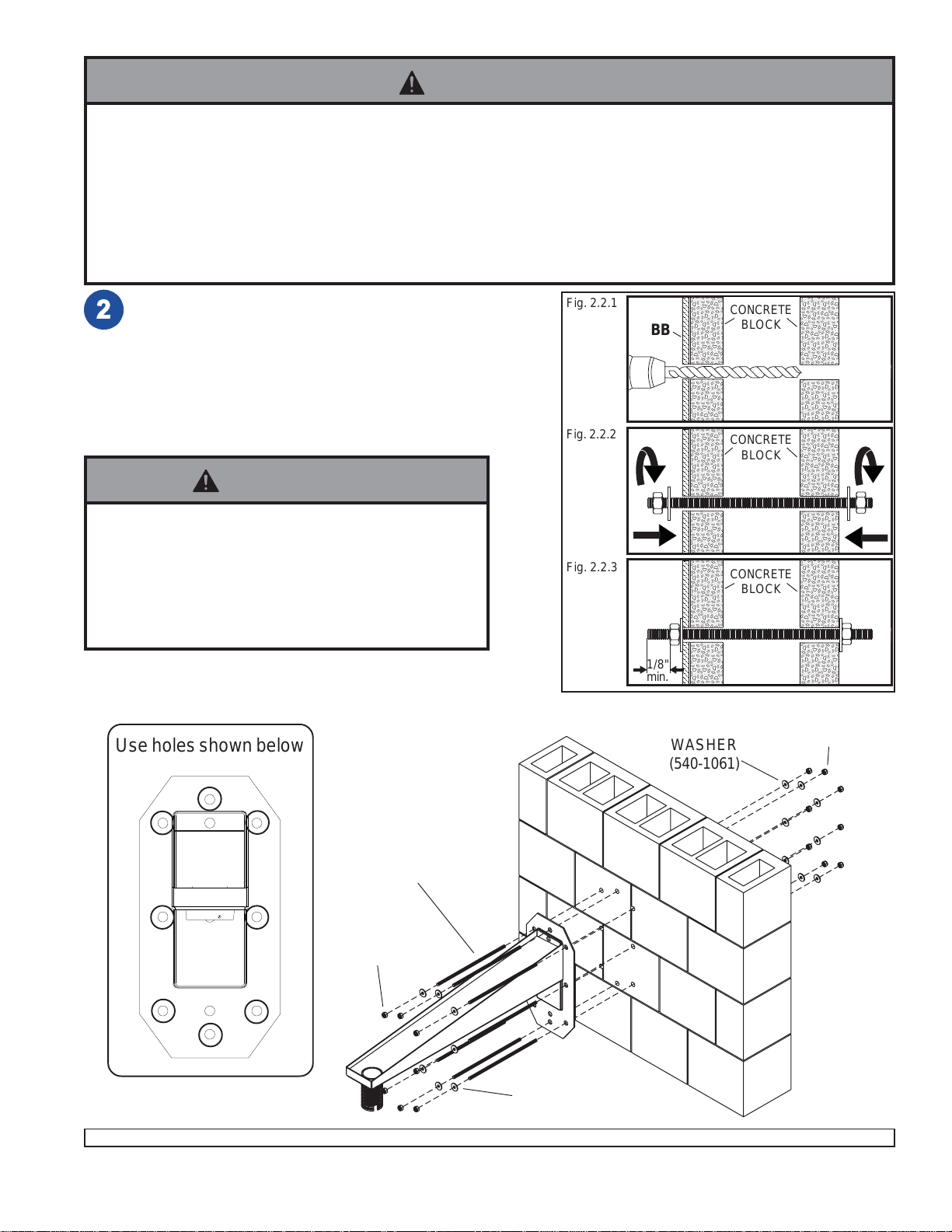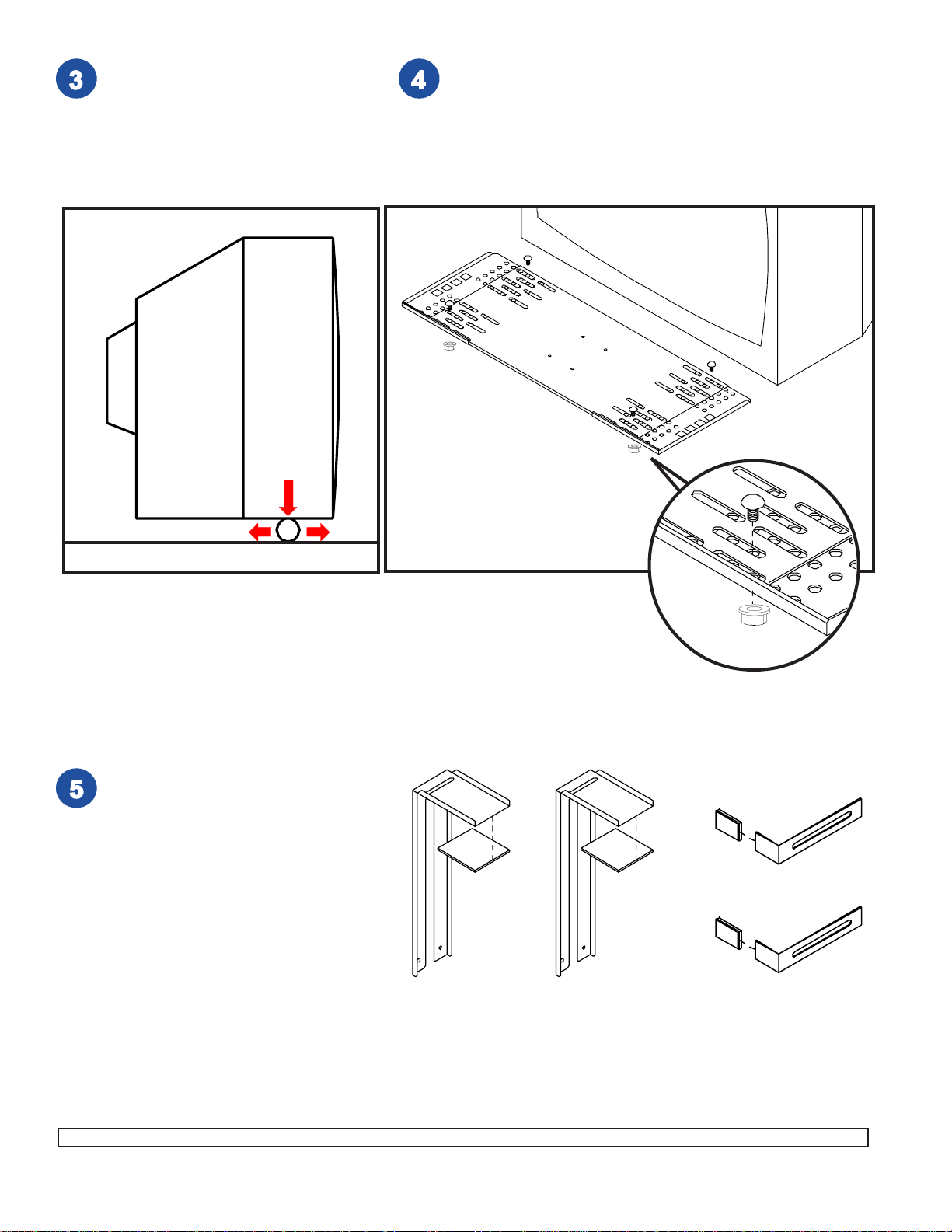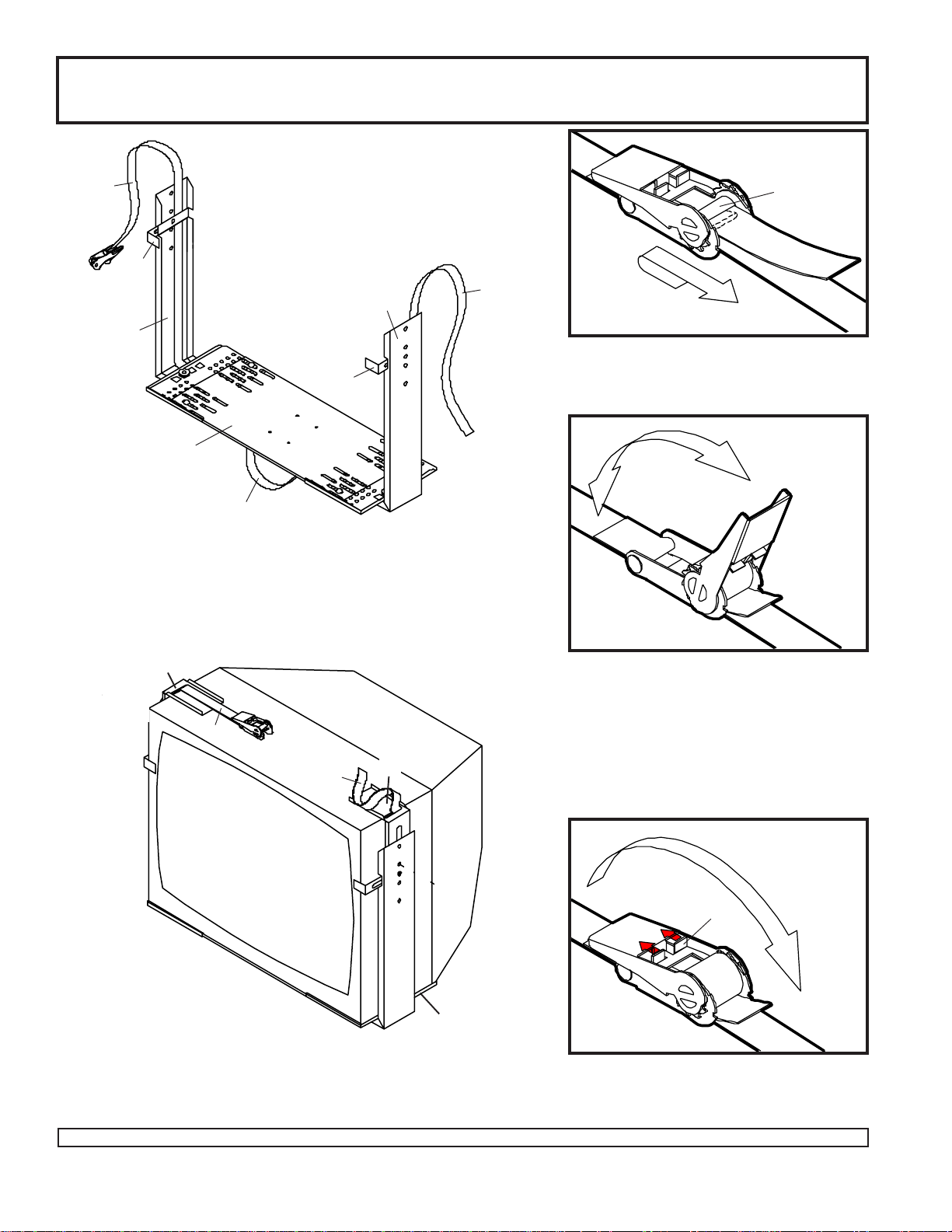PEERLESS Jumbo 2000 OP-JMW2630 Guide
Other PEERLESS TV Mount manuals
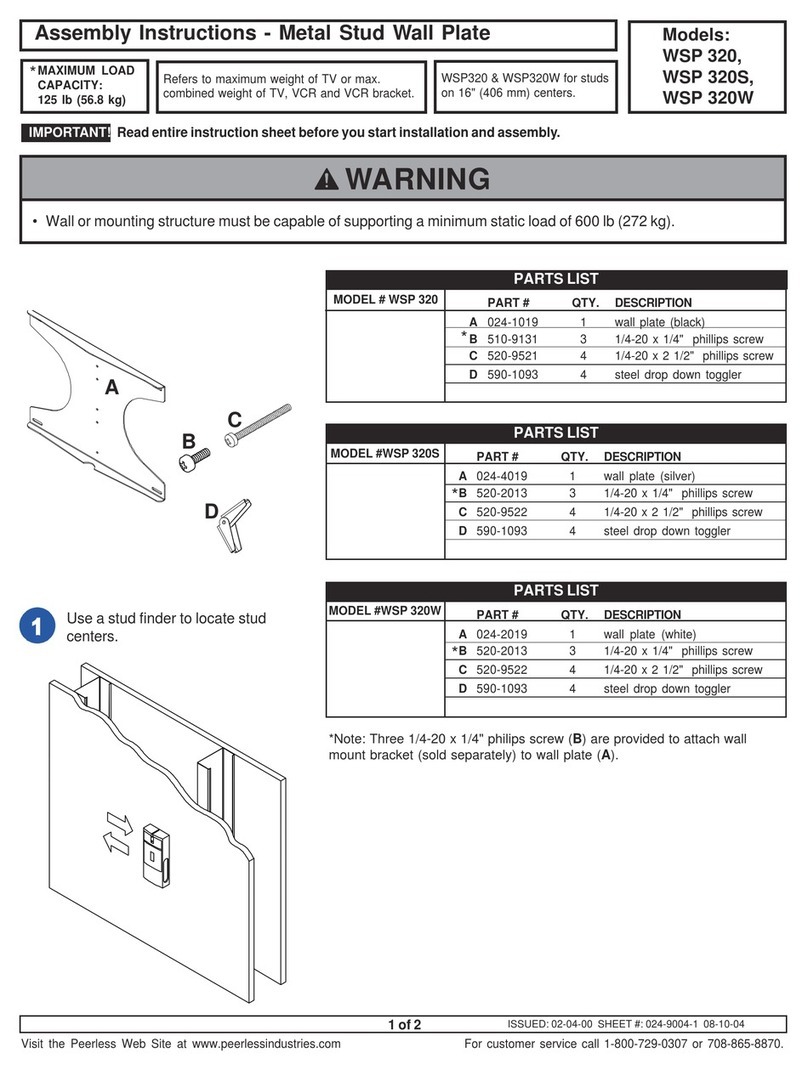
PEERLESS
PEERLESS WSP 320 User manual

PEERLESS
PEERLESS PARAMOUNT PT630 and assembly Guide

PEERLESS
PEERLESS SR1M Guide
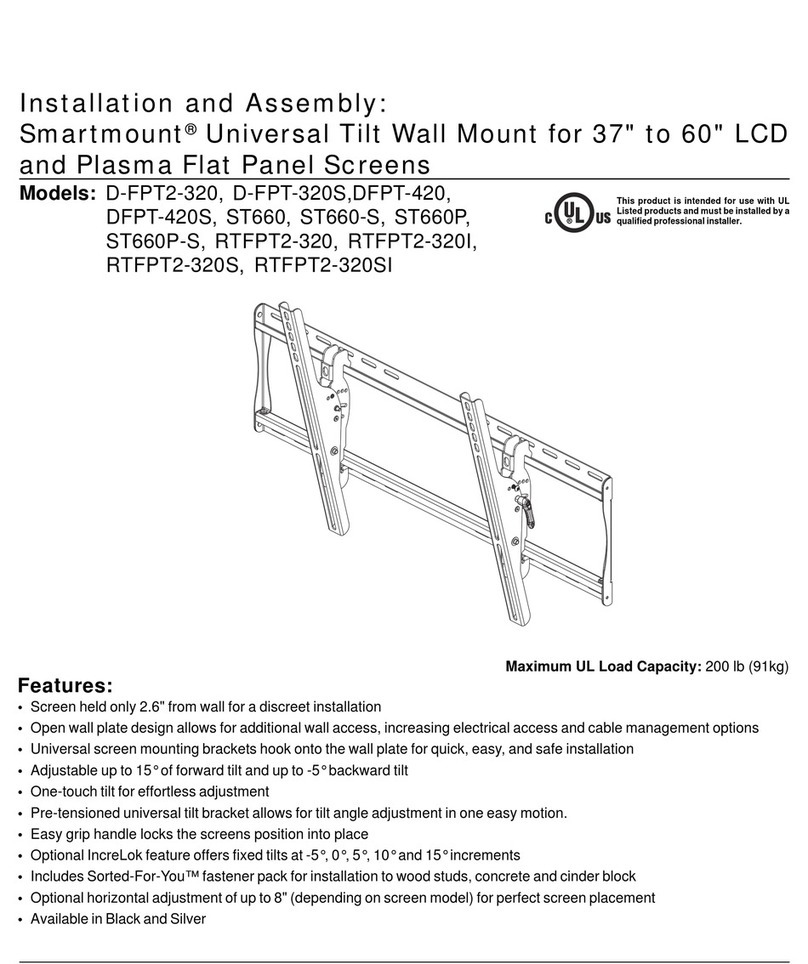
PEERLESS
PEERLESS D-FPT2-320 Guide
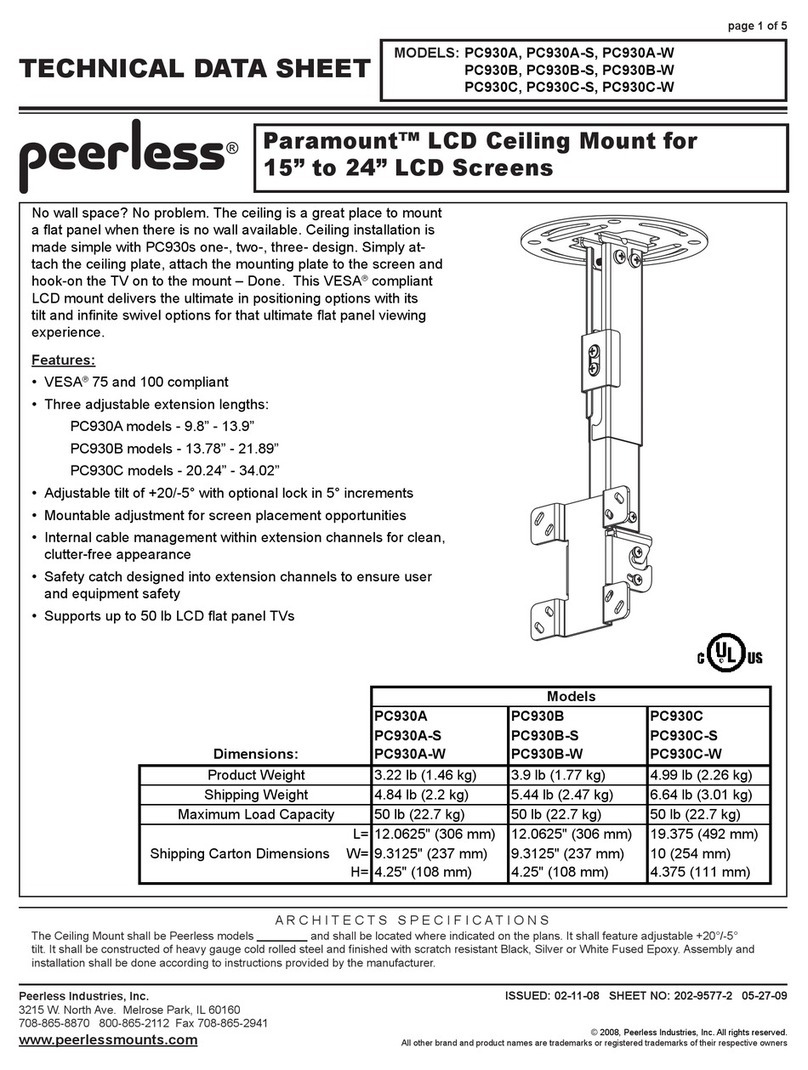
PEERLESS
PEERLESS Paramount PC930A User manual
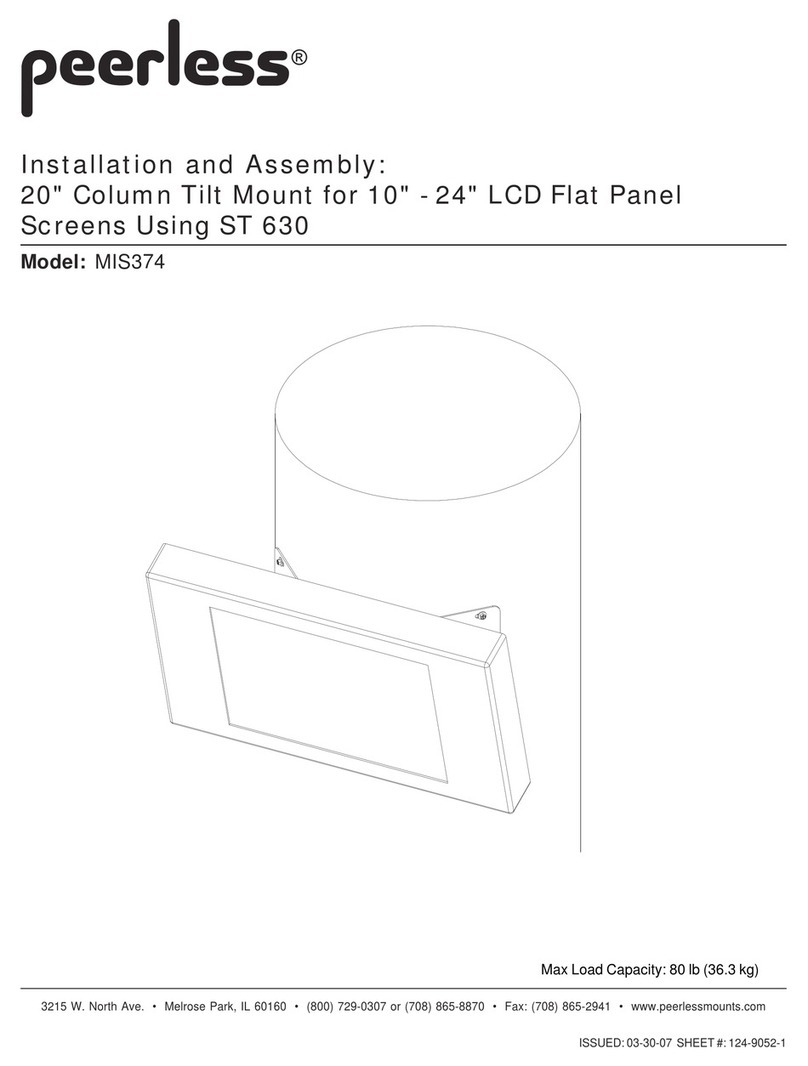
PEERLESS
PEERLESS MIS374 Guide

PEERLESS
PEERLESS PLA-1 User manual
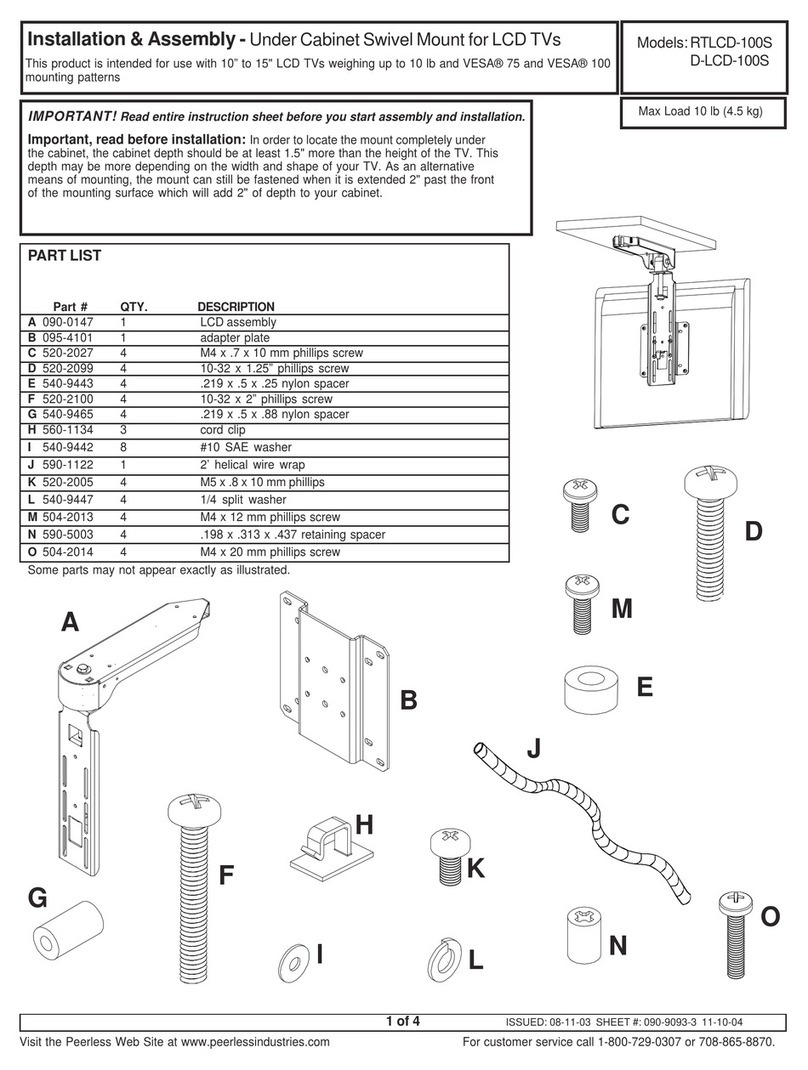
PEERLESS
PEERLESS VML11 Guide

PEERLESS
PEERLESS SMART MOUNT SF 16D and assembly Guide

PEERLESS
PEERLESS PARAMOUNT PP740 Guide

PEERLESS
PEERLESS SmartMount SF670 and assembly Guide

PEERLESS
PEERLESS HP450 User manual
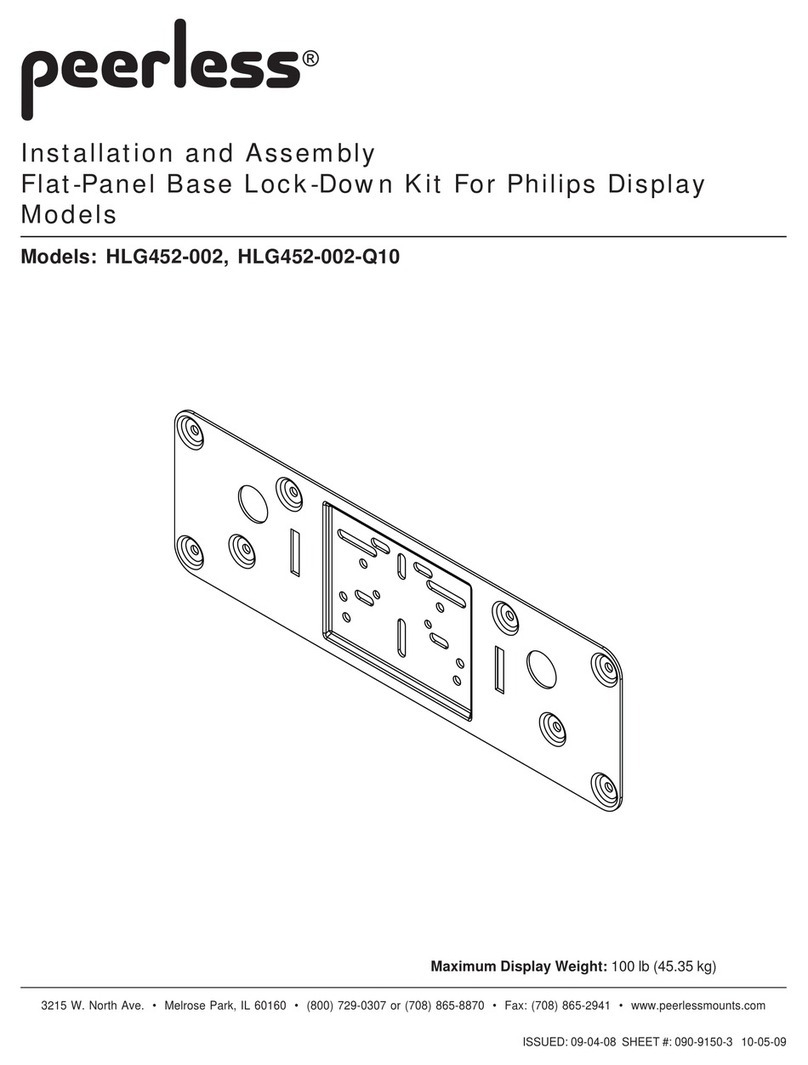
PEERLESS
PEERLESS HLG452-002 Guide
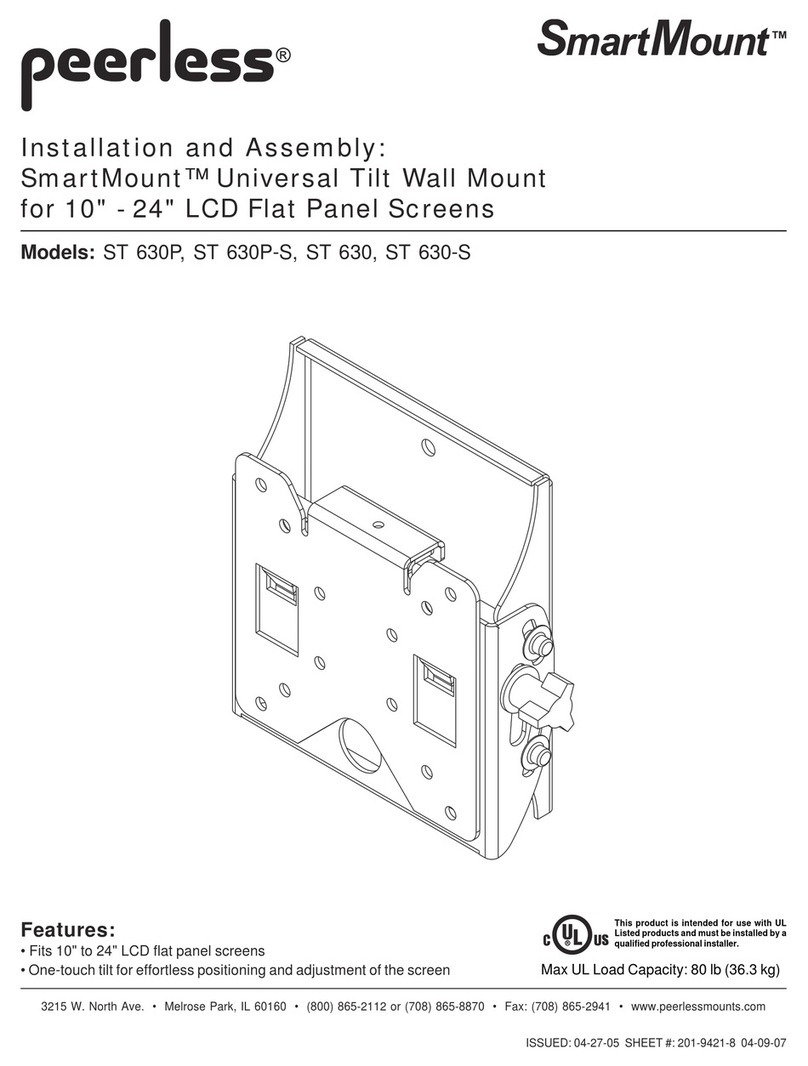
PEERLESS
PEERLESS Smartmount ST630P and assembly Guide
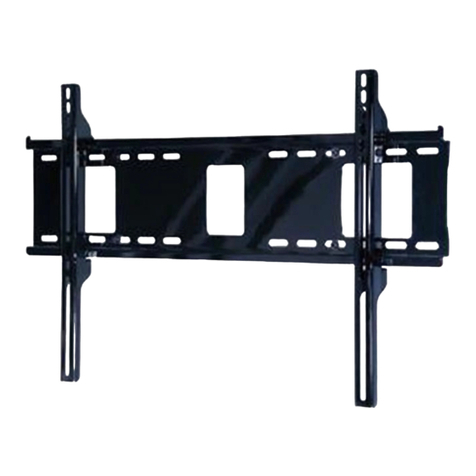
PEERLESS
PEERLESS PARAMOUNT PRTLU User manual

PEERLESS
PEERLESS MM746PU User manual

PEERLESS
PEERLESS Smartmount ST640 User manual

PEERLESS
PEERLESS SS550P and assembly Guide

PEERLESS
PEERLESS CMJ 470 Guide
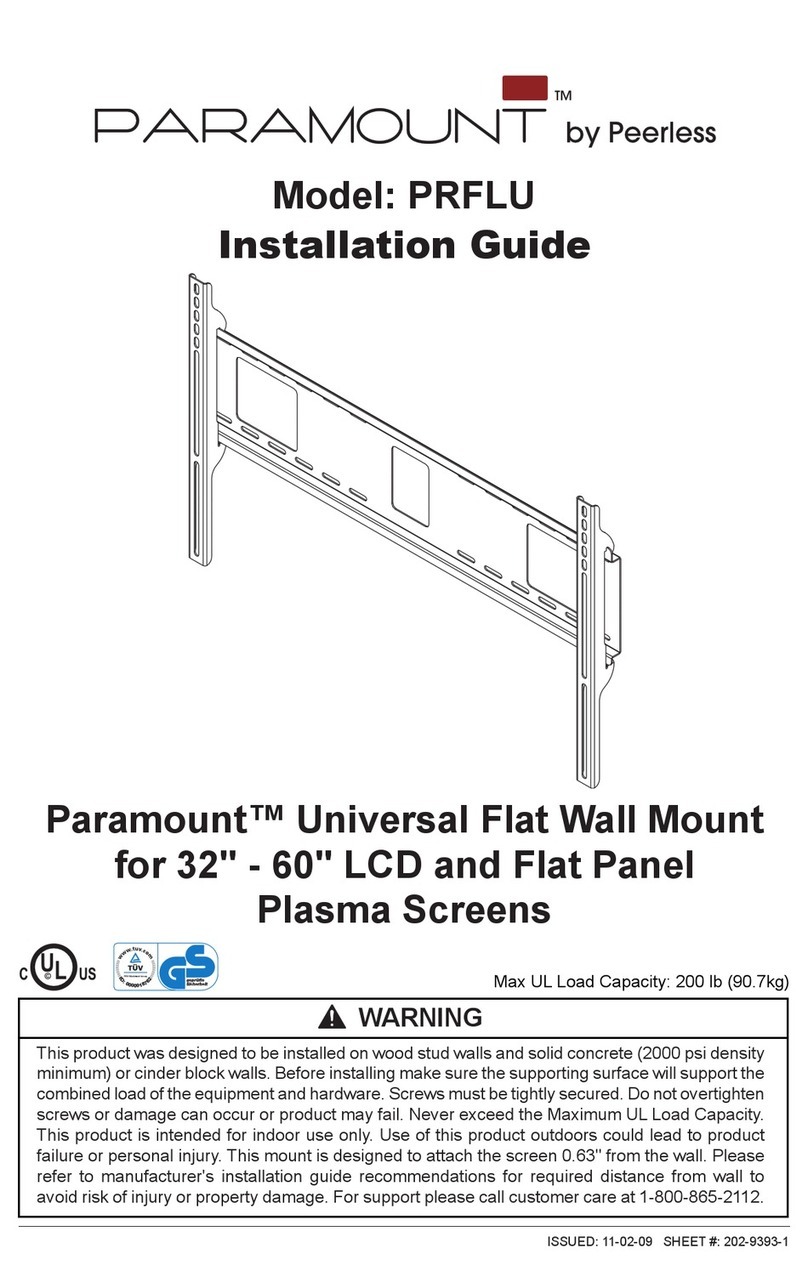
PEERLESS
PEERLESS PARAMOUNT PRFLU User manual