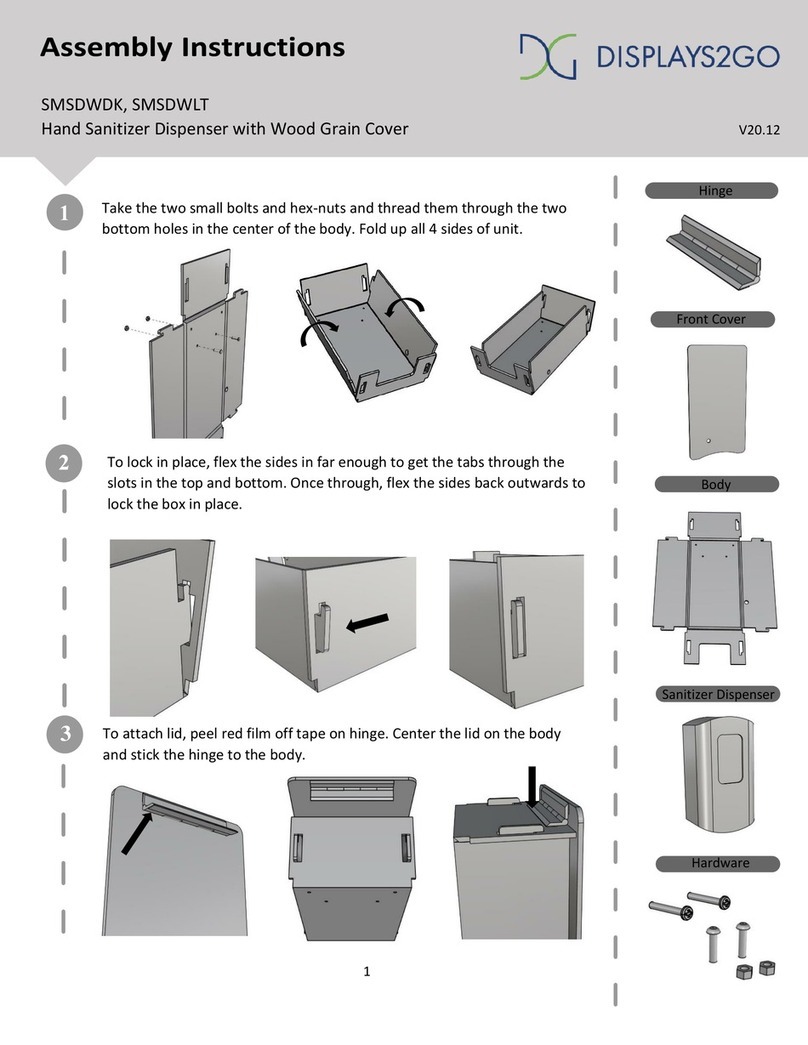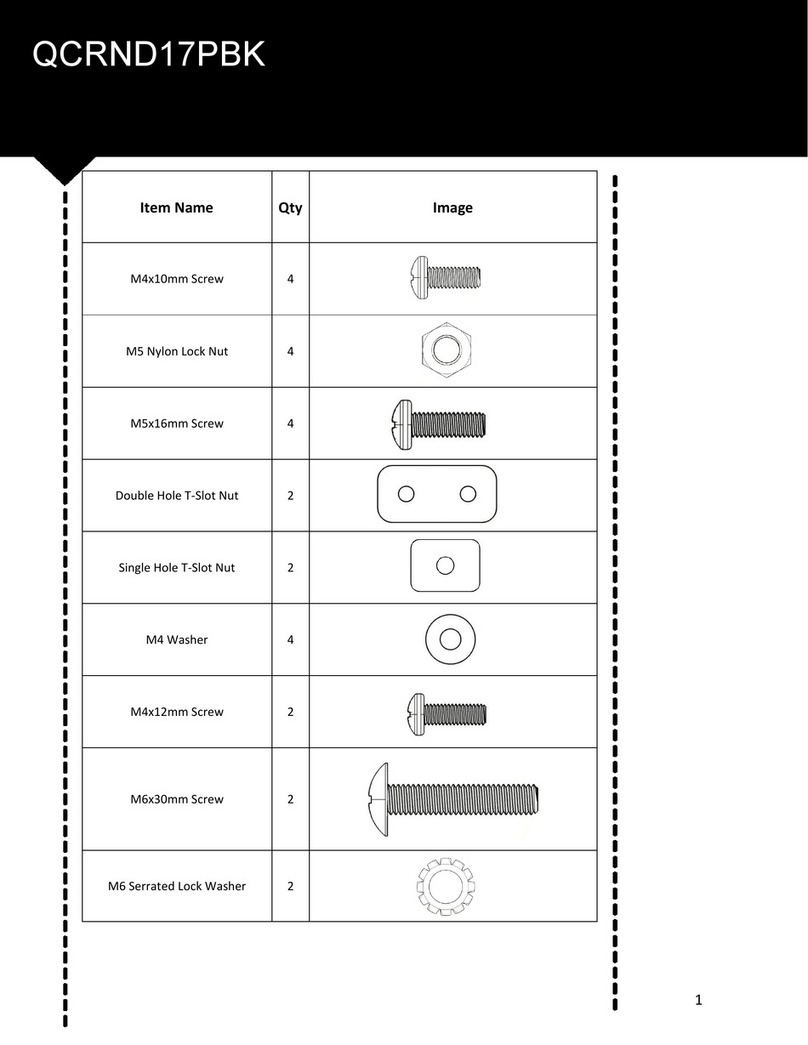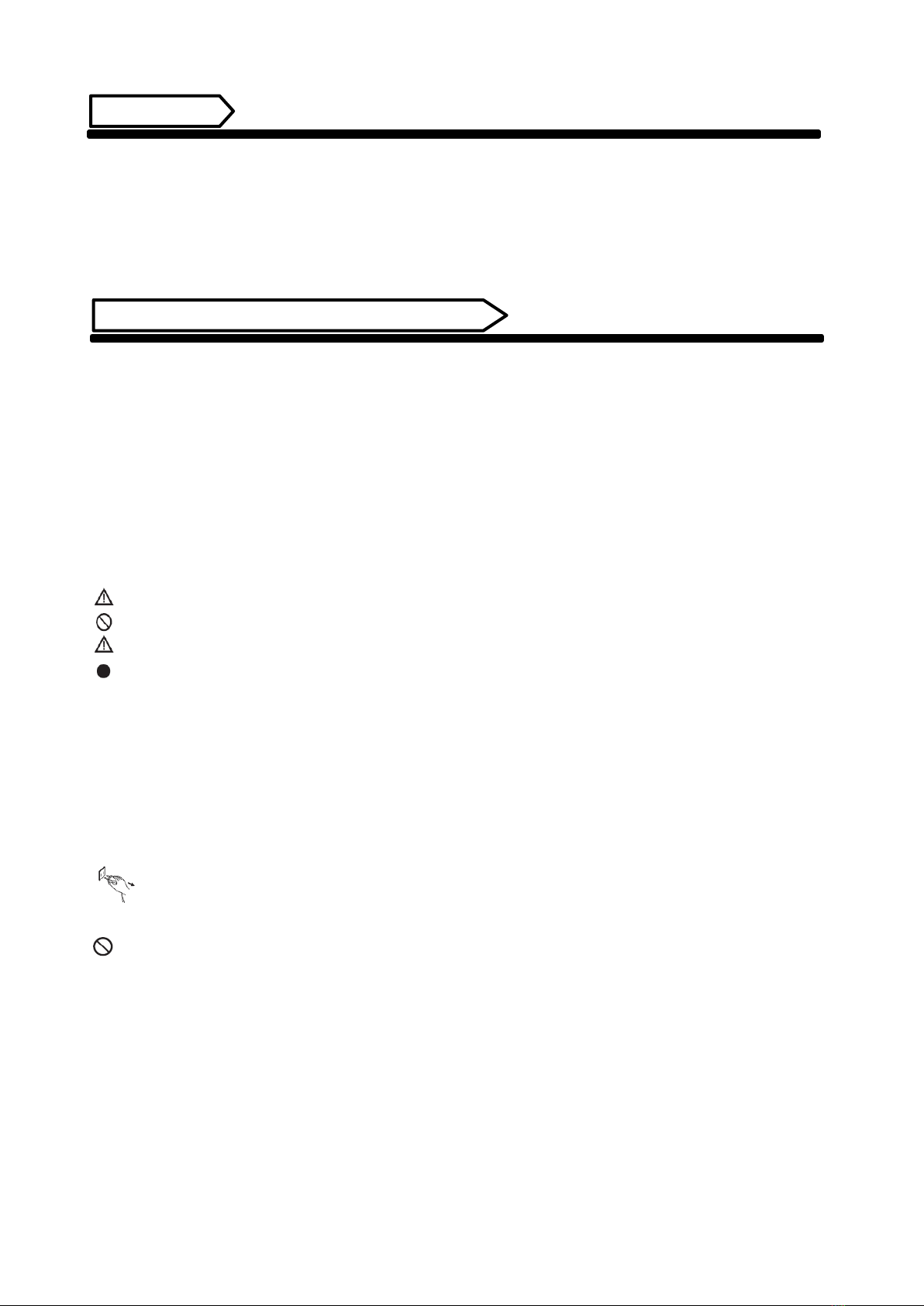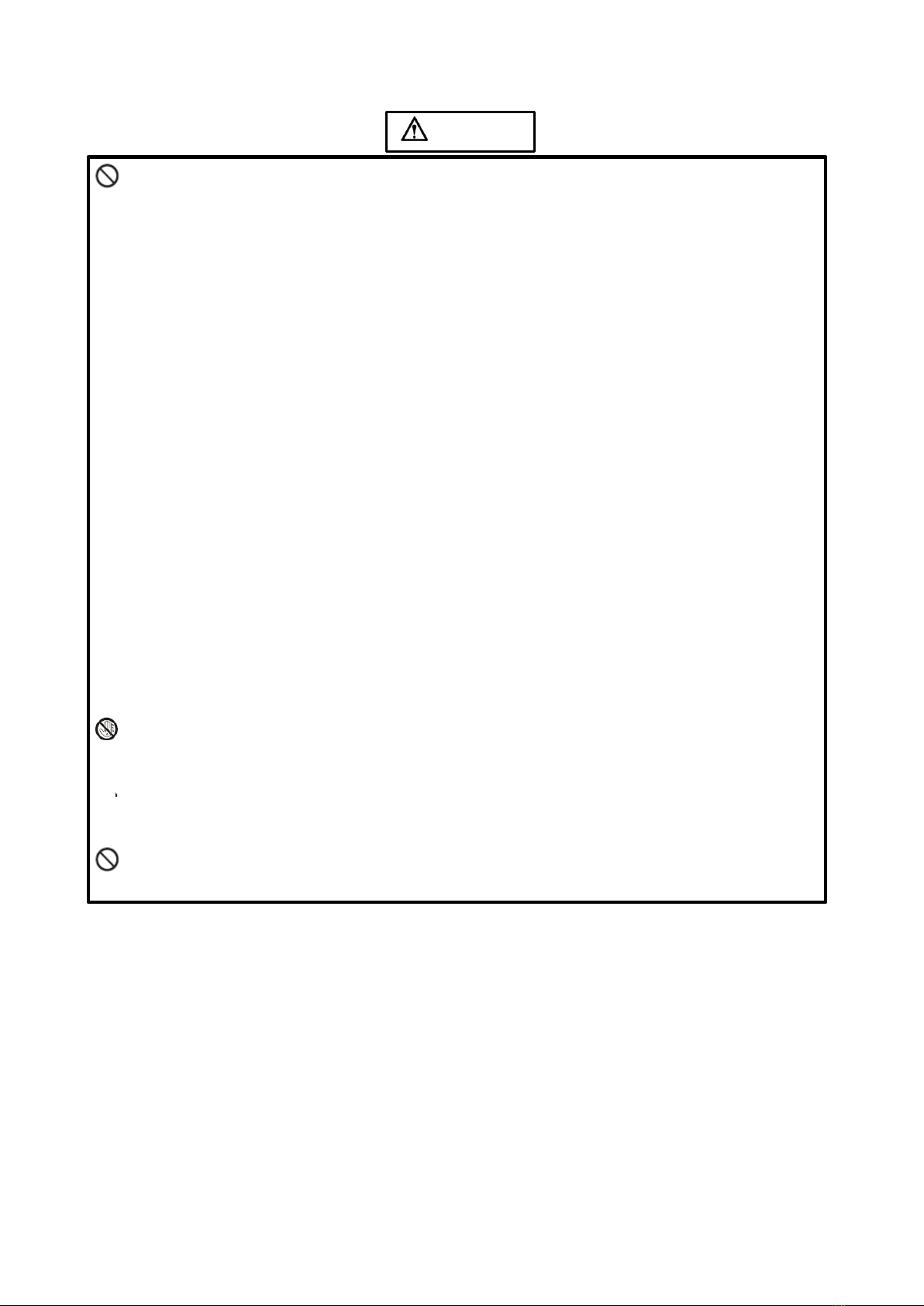3/ 15
Features
1. Embedded Linux operating system and unique UI design bring you more convenient operation.
2. Accurate temperature measurement, high temperature alarm, voice broadcast, non-contact design.
3. Intelligent counting function can automatically count the number of people passing through and the
number of alarms.
4. Integrated hand sanitizer dispenser provides the essential cleansing solution to your guests and
employees.
Safety Warnings and Precautions
Thank you for purchasing the wrist temperature scanner + hand sanitizer dispenser from Displays2go. We
have considered the factors to ensure personal safety in product design and have tested rigorously at the
factory.
In order to safely use, maximize performance of the unit and extend the life of the product, please read
and follow all instructions carefully before using the product.
Keep the instructions for future reference.
We strongly recommend using a surge protector, or a power strip with internal circuit breaker to
prevent damages to the device.
Symbol Legends:
Warning: May cause personal injury or death
The operation is prohibited
Caution: May cause damage or property loss
The operation must be executed
If any of the following occurs:
Power outage or instable voltage.
Abnormal sound or smell from the unit.
AC power cord is damaged.
Device is damaged due to drop, knock or impact.
Any liquid or foreign matters fall into the enclosure.
Turn off the Device immediately, pull out the plug from the power outlet, and ask the
authorized personnel for maintenance timely.
If coal gas or other flammable gas leaks, do not pull out the plug of the device or other electrical
appliances; instead, turn off the gas valve immediately, and open the doors and windows quickly.