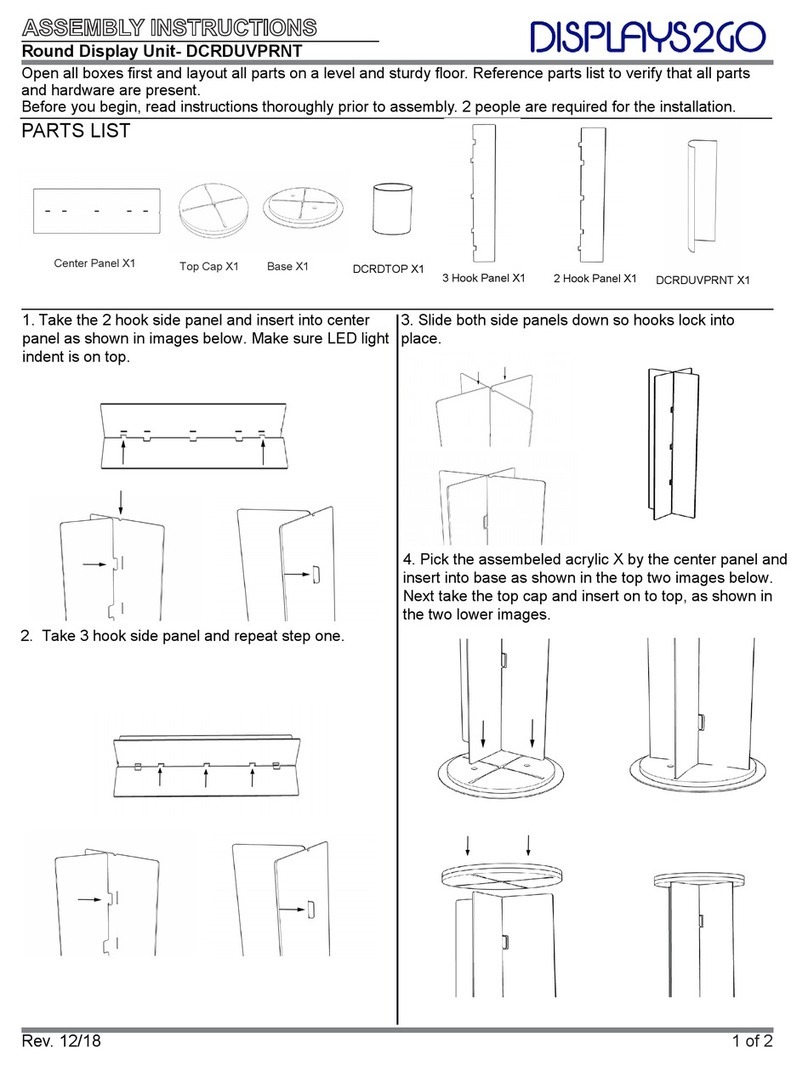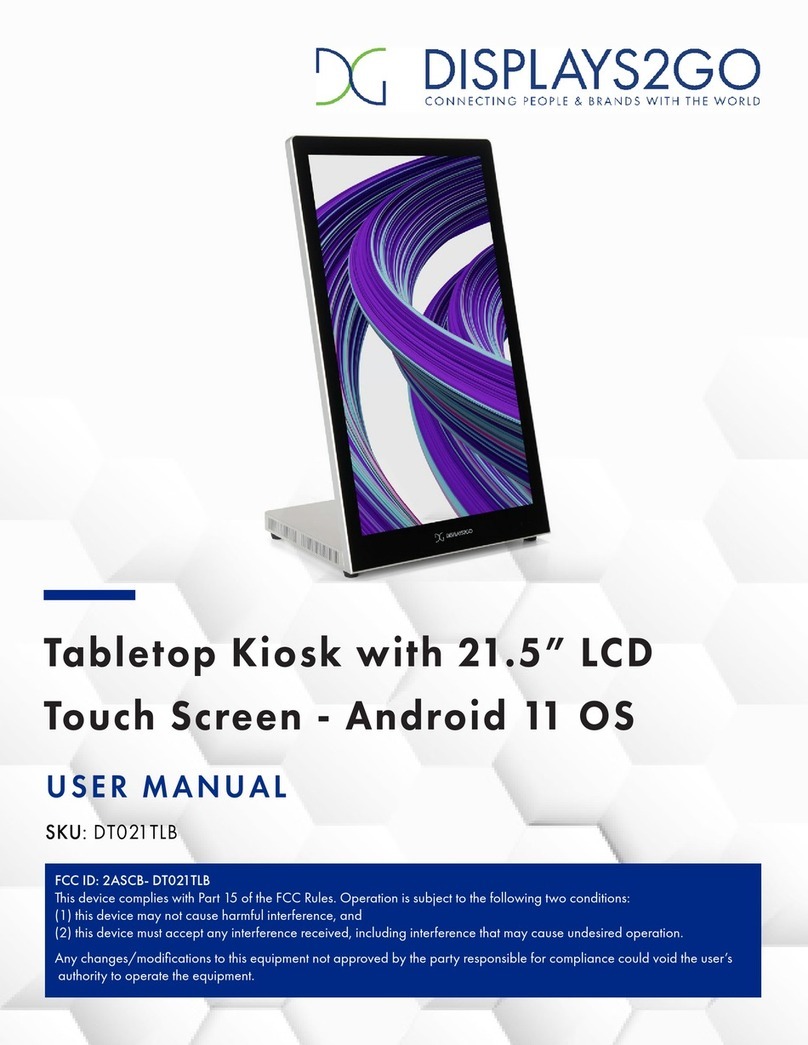Displays2go SMMSD User manual
Other Displays2go Monitor manuals
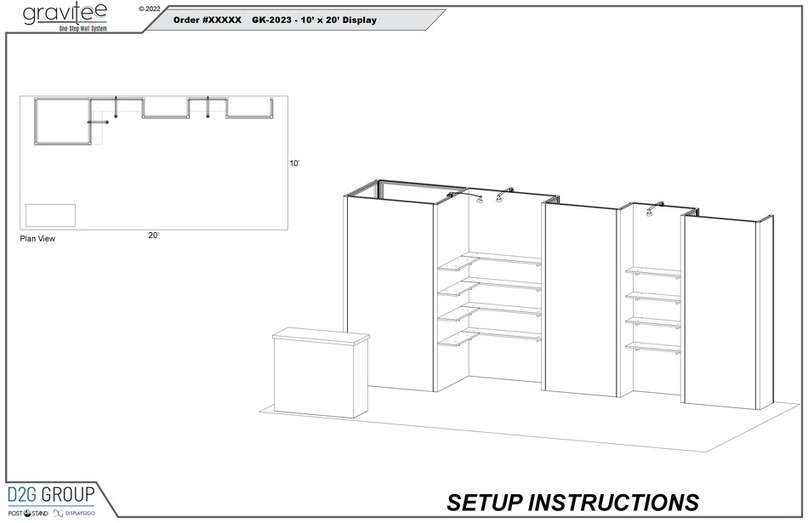
Displays2go
Displays2go gravitee GK-2023 Manual
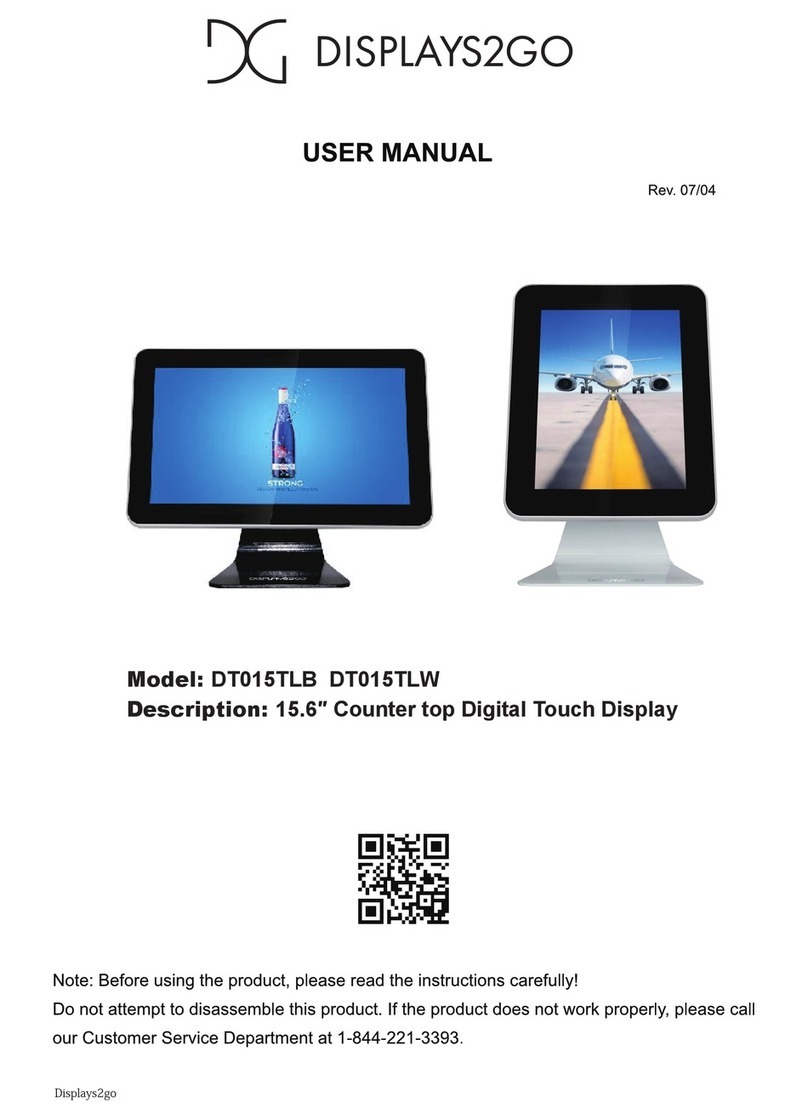
Displays2go
Displays2go DT015TLB User manual

Displays2go
Displays2go DF080NVB2 User manual

Displays2go
Displays2go DGFSATCH16 User manual

Displays2go
Displays2go ILLUMINATED WINDPRO WITH LED User manual
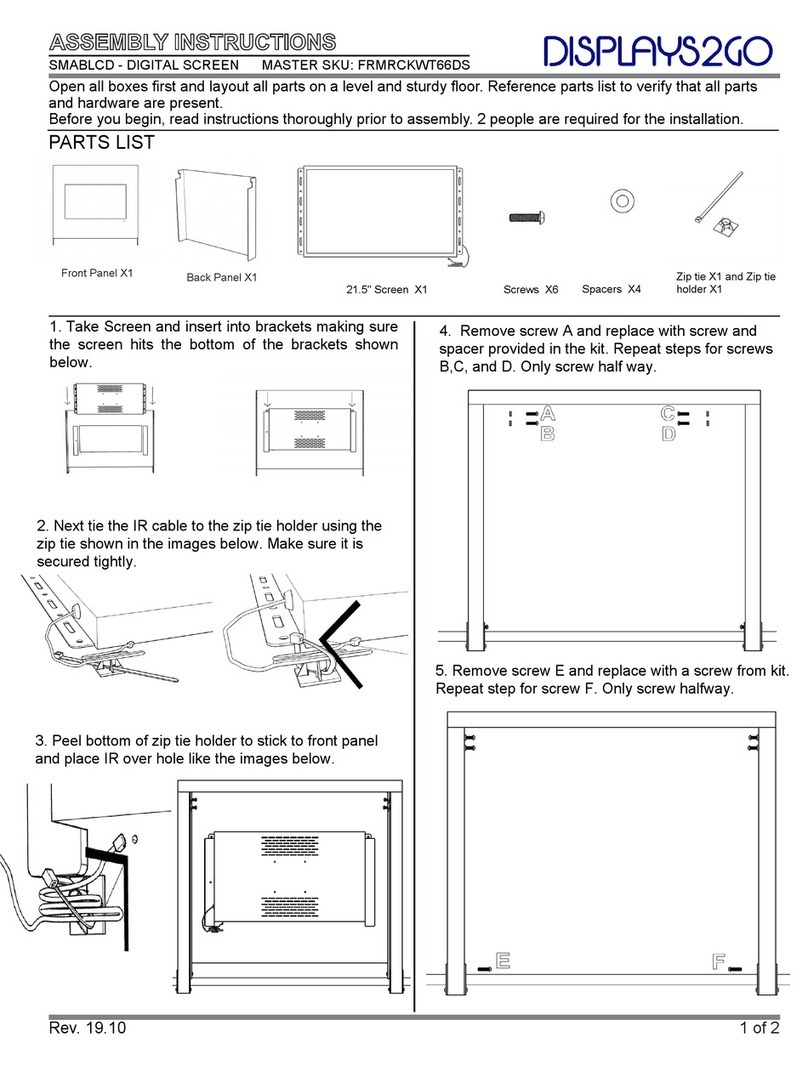
Displays2go
Displays2go FRMRCKWT66DS User manual
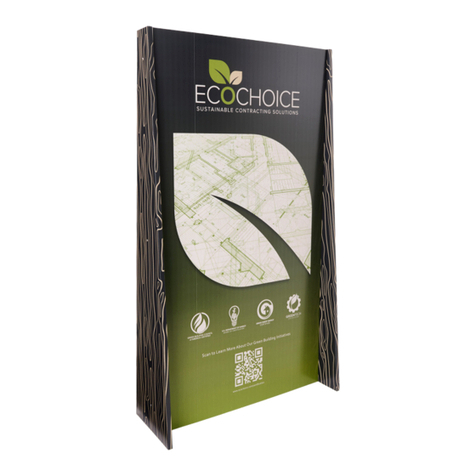
Displays2go
Displays2go TSECOTSW User manual
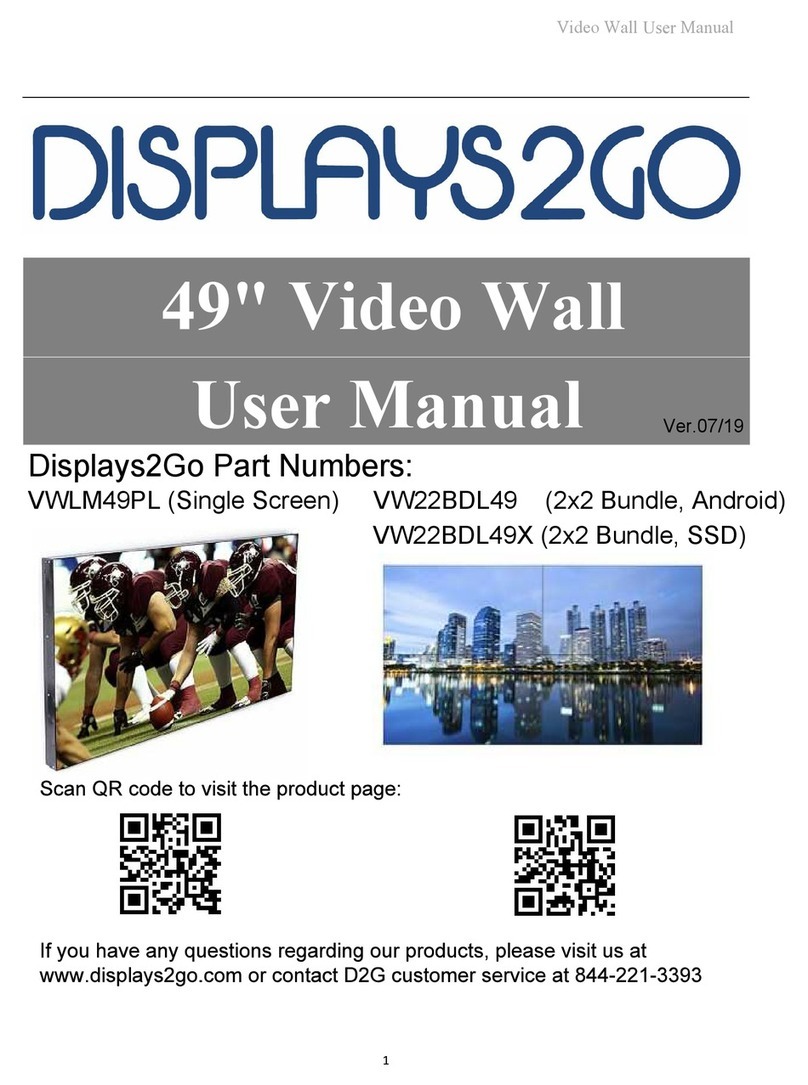
Displays2go
Displays2go VWLM49PL User manual

Displays2go
Displays2go DGSWDS156 User manual

Displays2go
Displays2go VWUNB2255 User manual

Displays2go
Displays2go DGSNKS43BK User manual
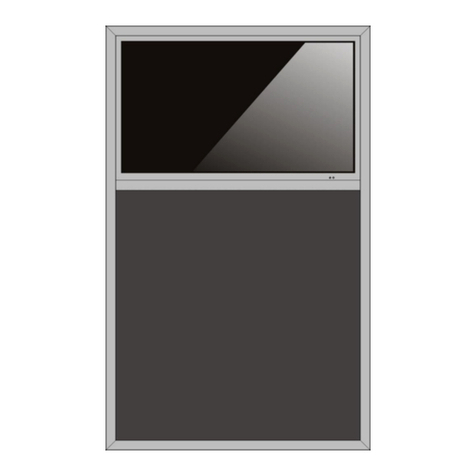
Displays2go
Displays2go DGLEDCBD32 User manual
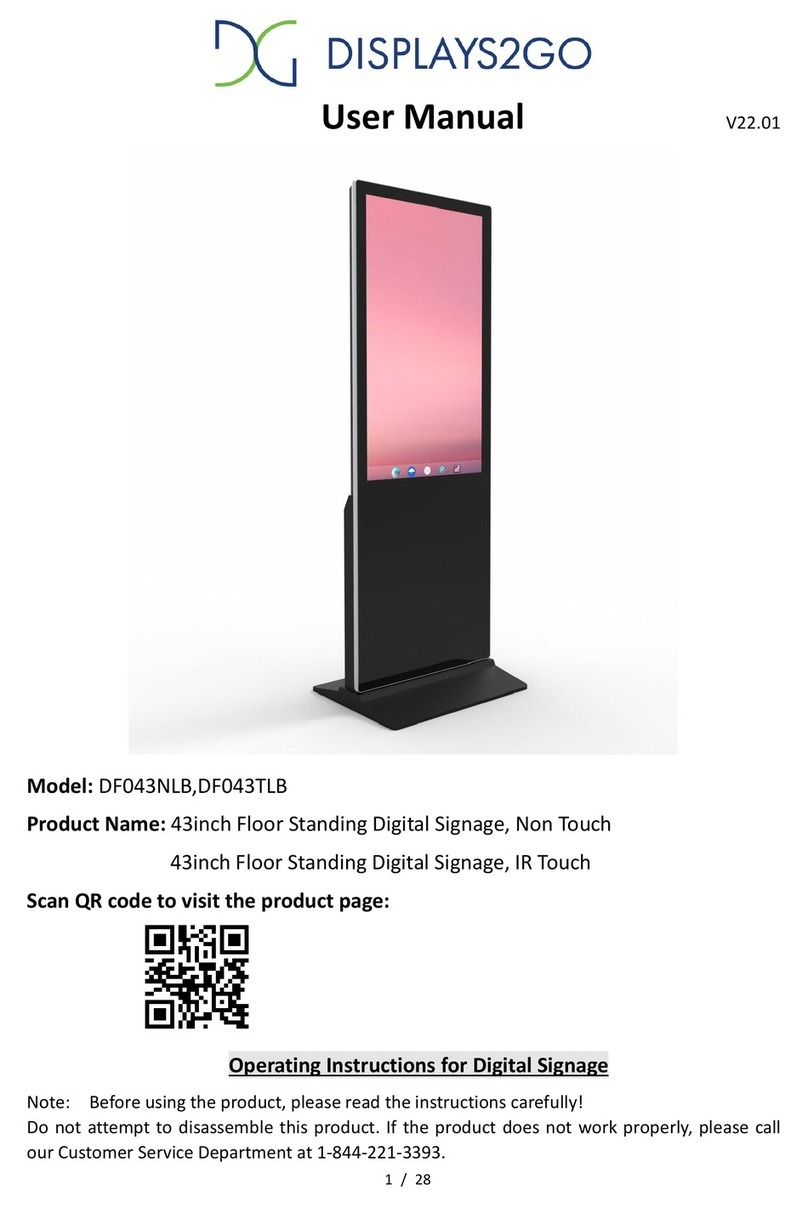
Displays2go
Displays2go DF043NLB User manual
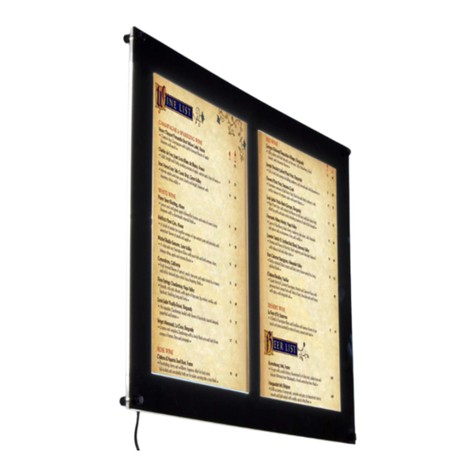
Displays2go
Displays2go CLB11172SB User manual

Displays2go
Displays2go DGCTATCH21 User manual

Displays2go
Displays2go DGFSDSATCH16 User manual

Displays2go
Displays2go gravitee GK-1016 User manual

Displays2go
Displays2go DGLCDSTCH28 User manual
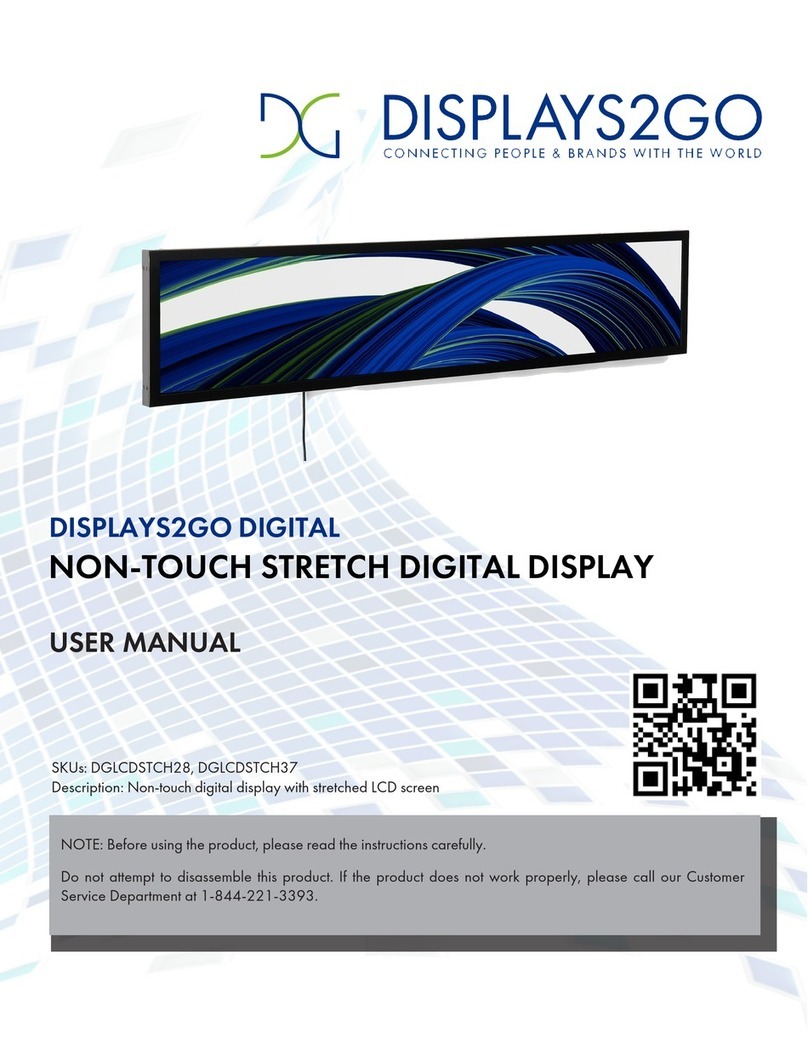
Displays2go
Displays2go DGLCDSTCH28 User manual

Displays2go
Displays2go SMFSTSDWHT User manual