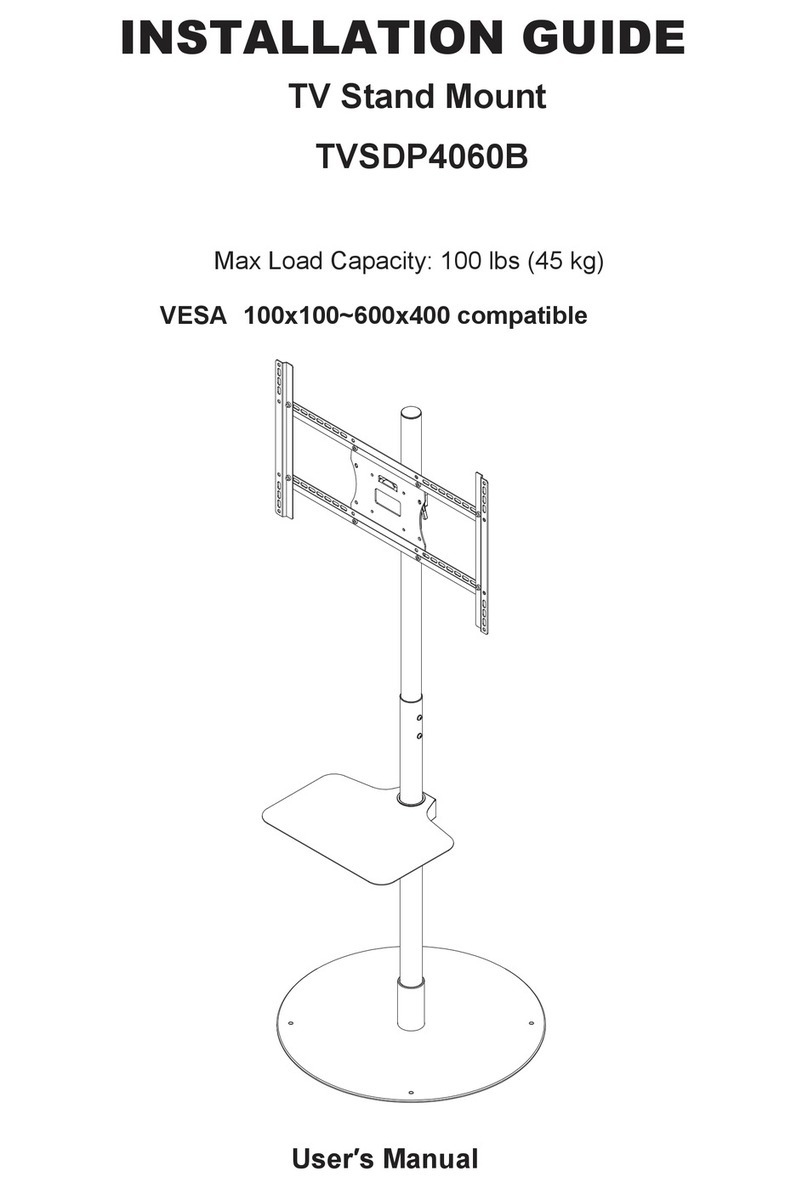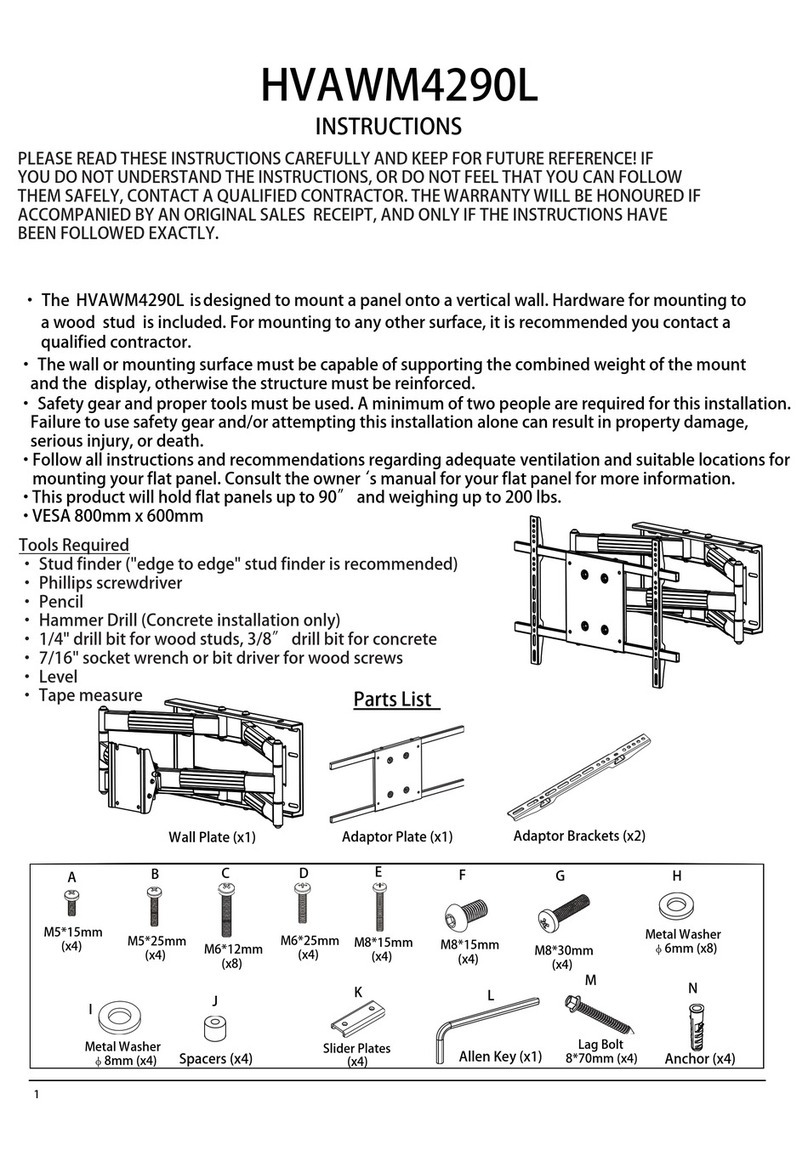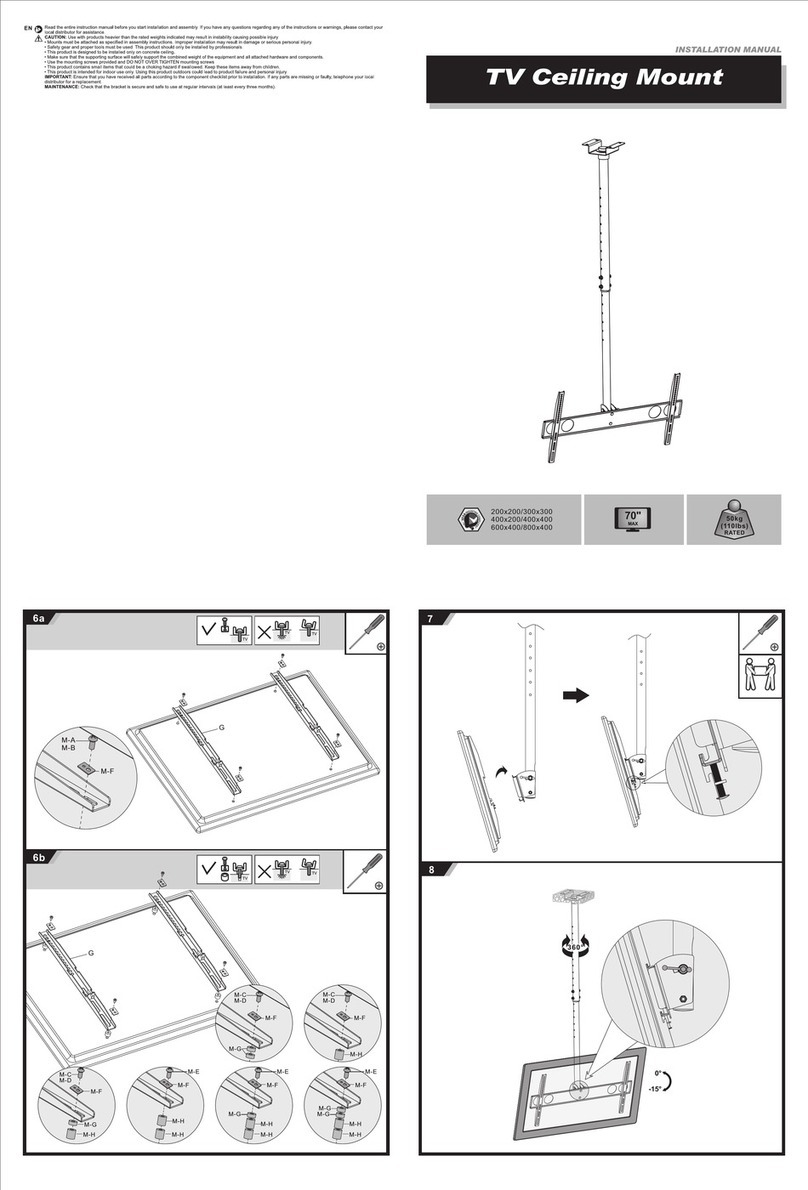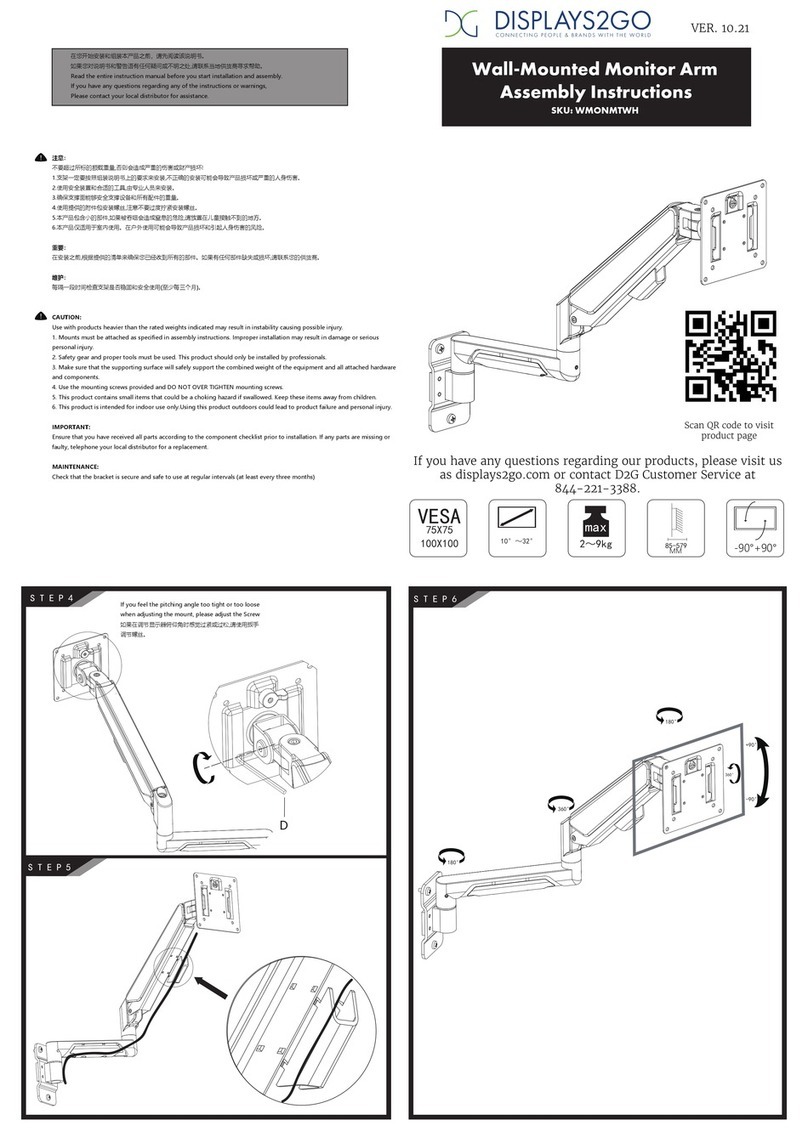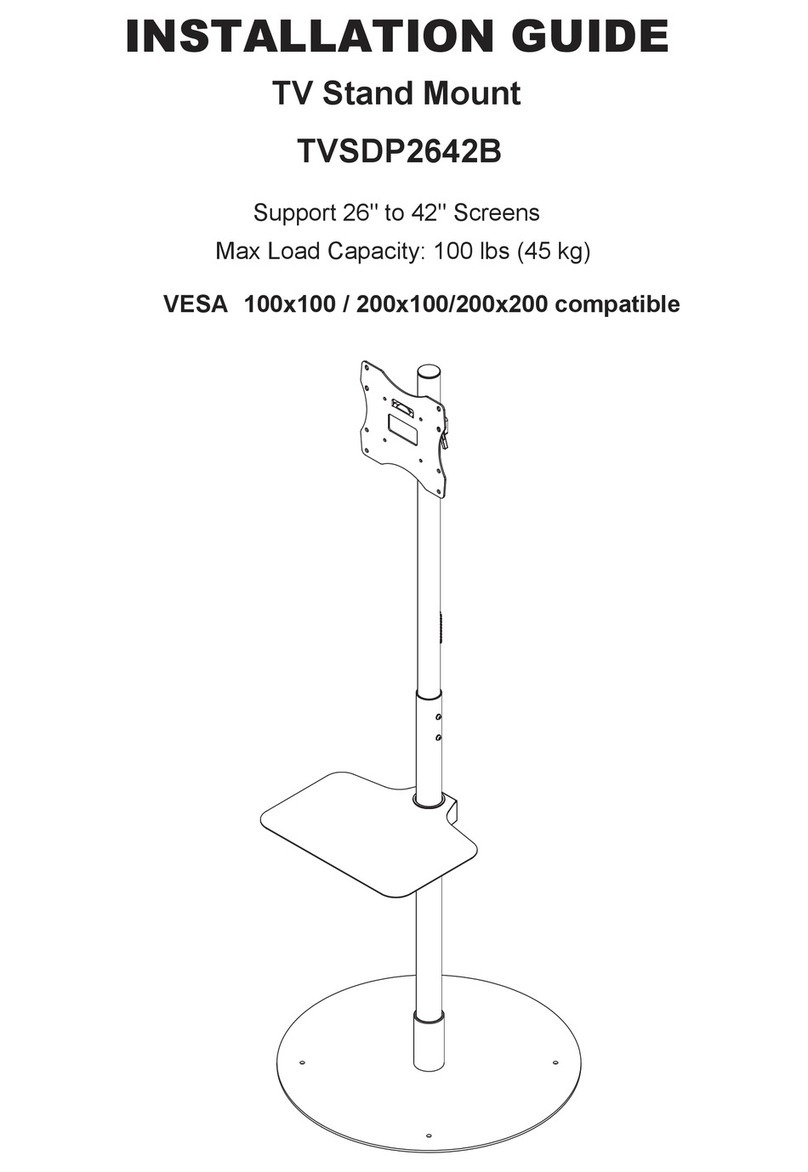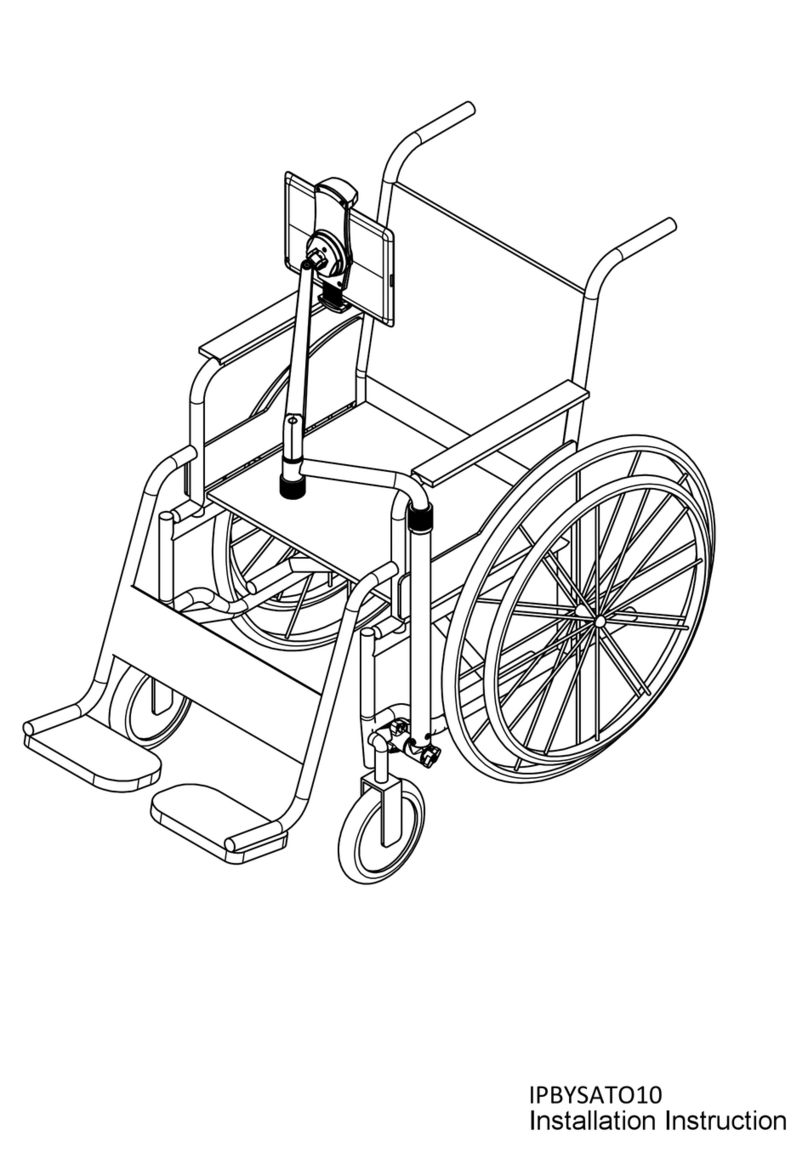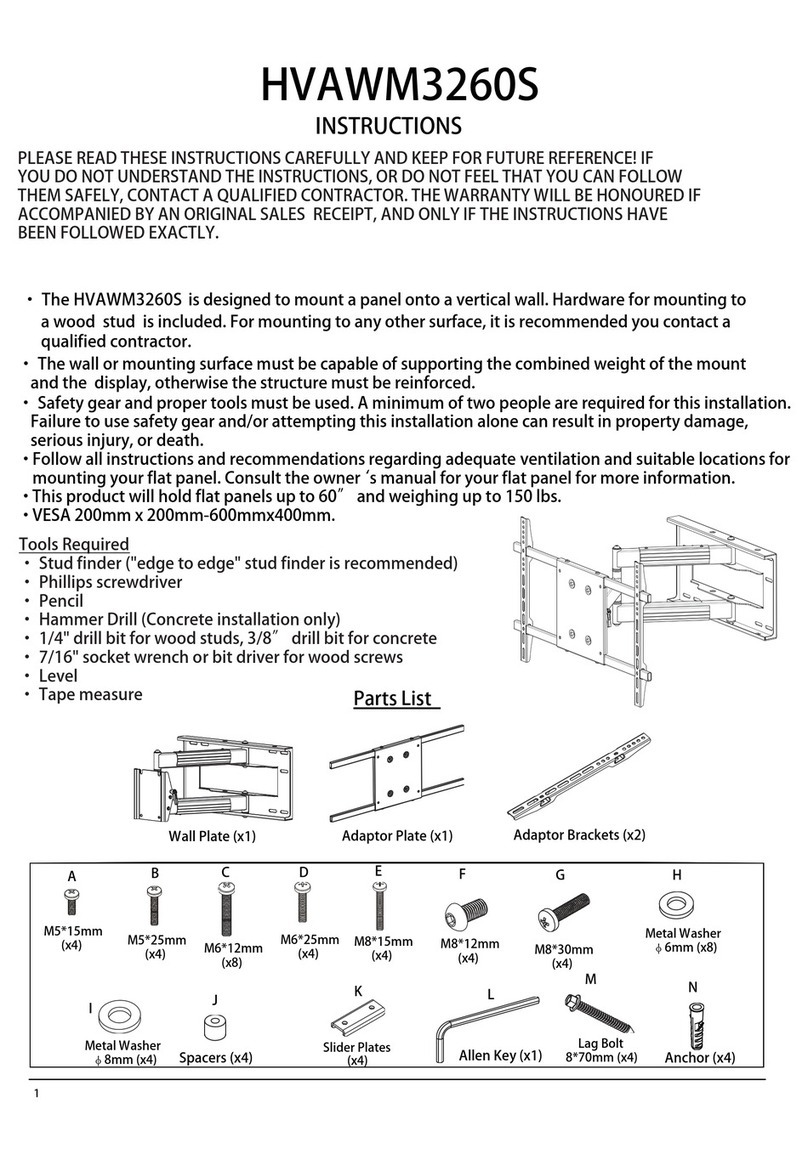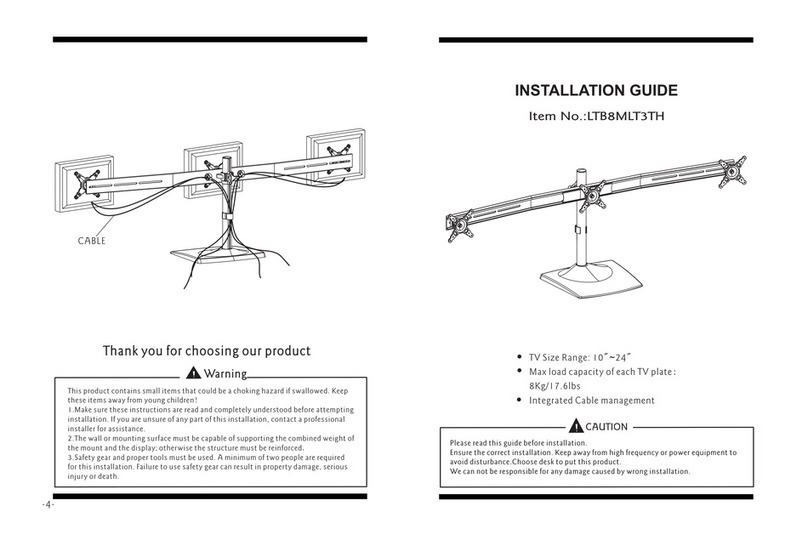Item No.:MNTW803SItem No.:MNTW803S
TV Size Range: 14 24
Maximum Weight Capacity: 15kg/33lbs
Adjustable angle: 5 15
Integrated Cable management
"~ "
-~°°
This product was designed to be installed on wood stud walls and solid concrete walls.
Before installing make sure the supporting surface will support the combined load of the
equipment and hardware. Never exceed the Maximum Load Capacity. This product is
intended for indoor use only. Use of this product outdoors could lead to product failure or
personal injury.
CAUTION
INSTALLATION GUIDE
-8-
This product contains small items that could be a choking hazard if swallowed. Keep
these items away from young children
1.Make sure these instructions are read and completely understood before attempting
installation. If you are unsure of any part of this installation, contact a professional
installer for assistance.
2.The wall or mounting surface must be capable of supporting the combined weight of
the mount and the display; otherwise the structure must be reinforced
3.Safety gear and proper tools must be used. A minimum of two people are required
for this installation. Failure to use safety gear can result in property damage, serious
injury or death.
!
.
Warning
Thank you for choosing our productThank you for choosing our product