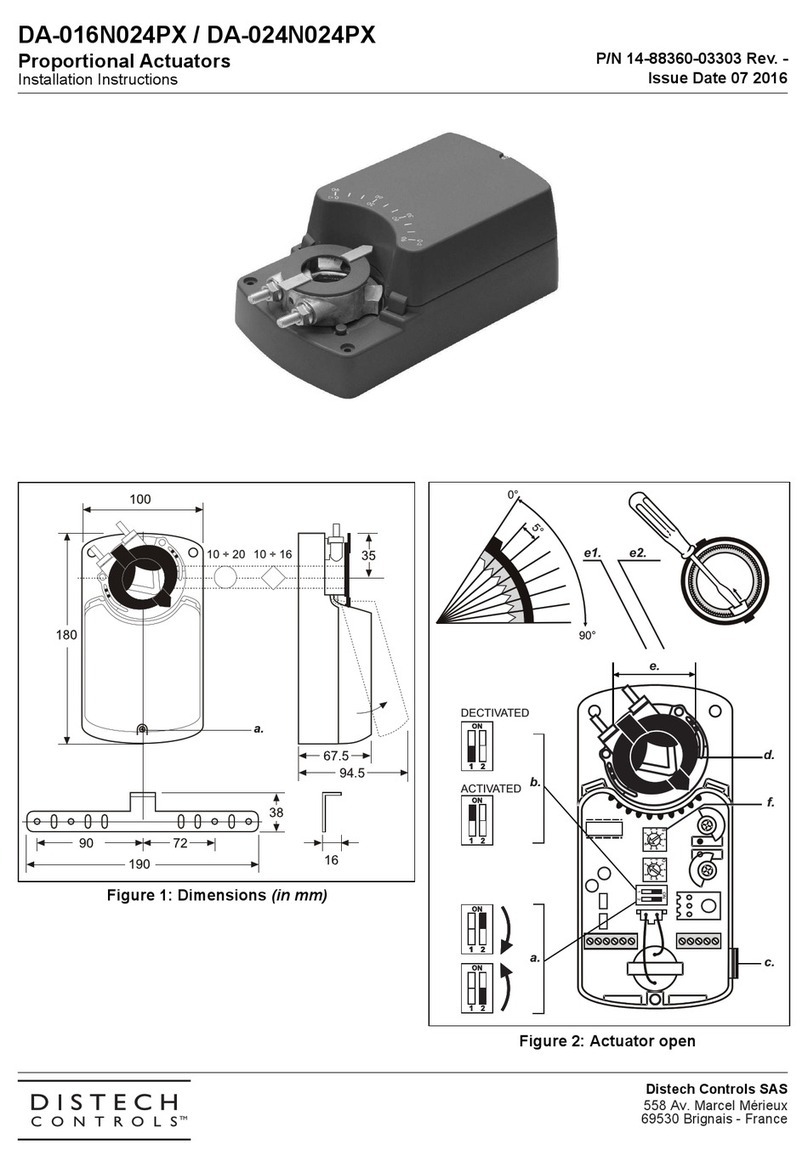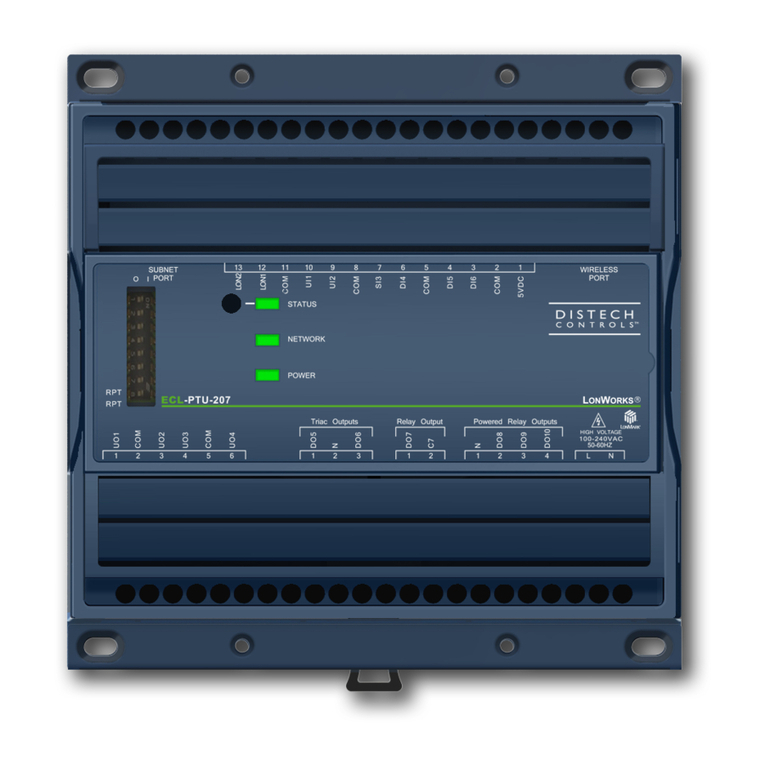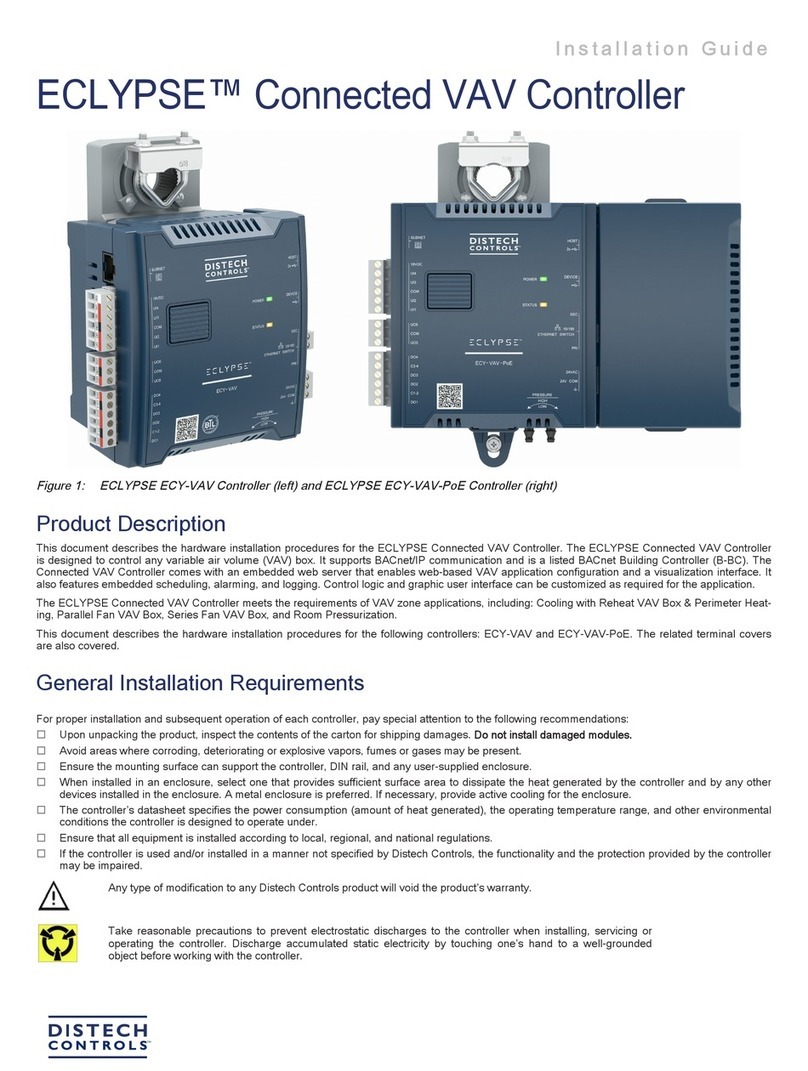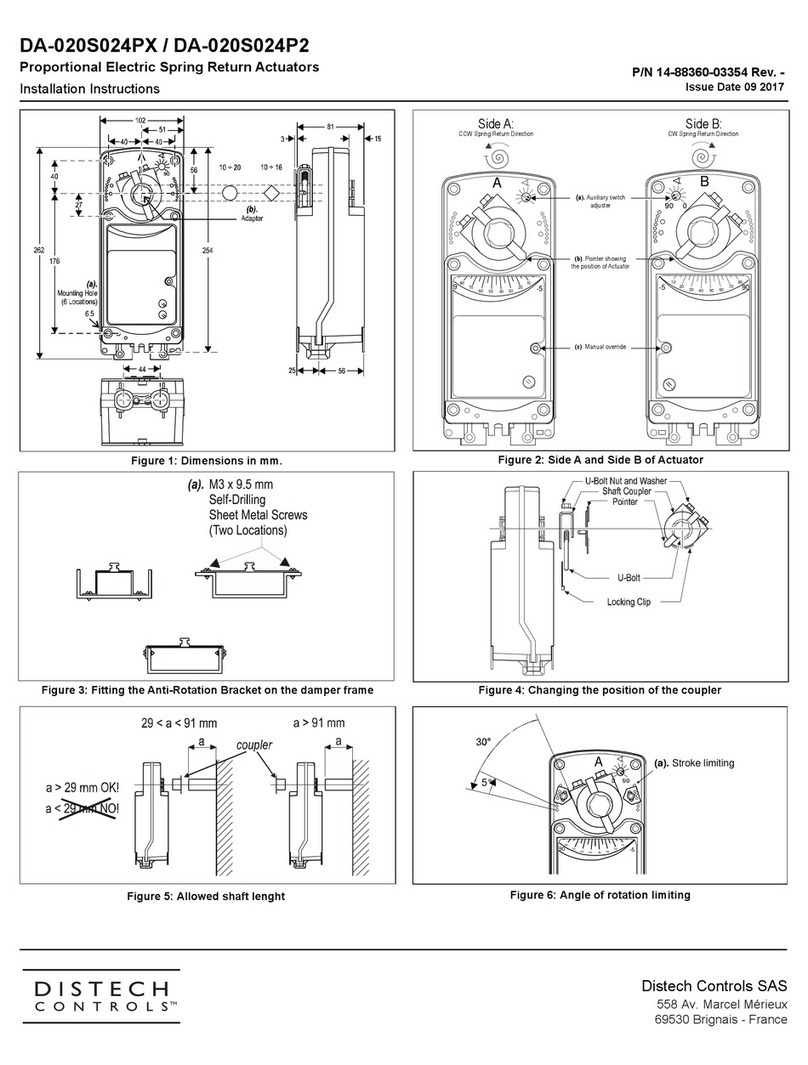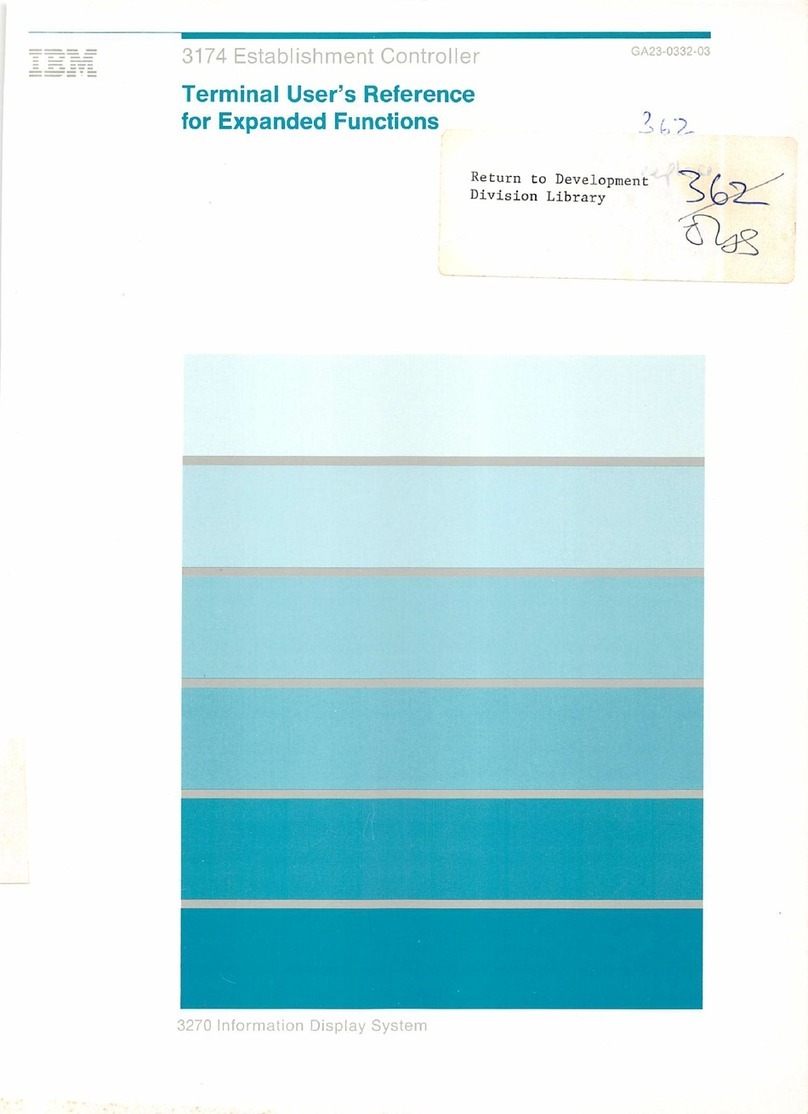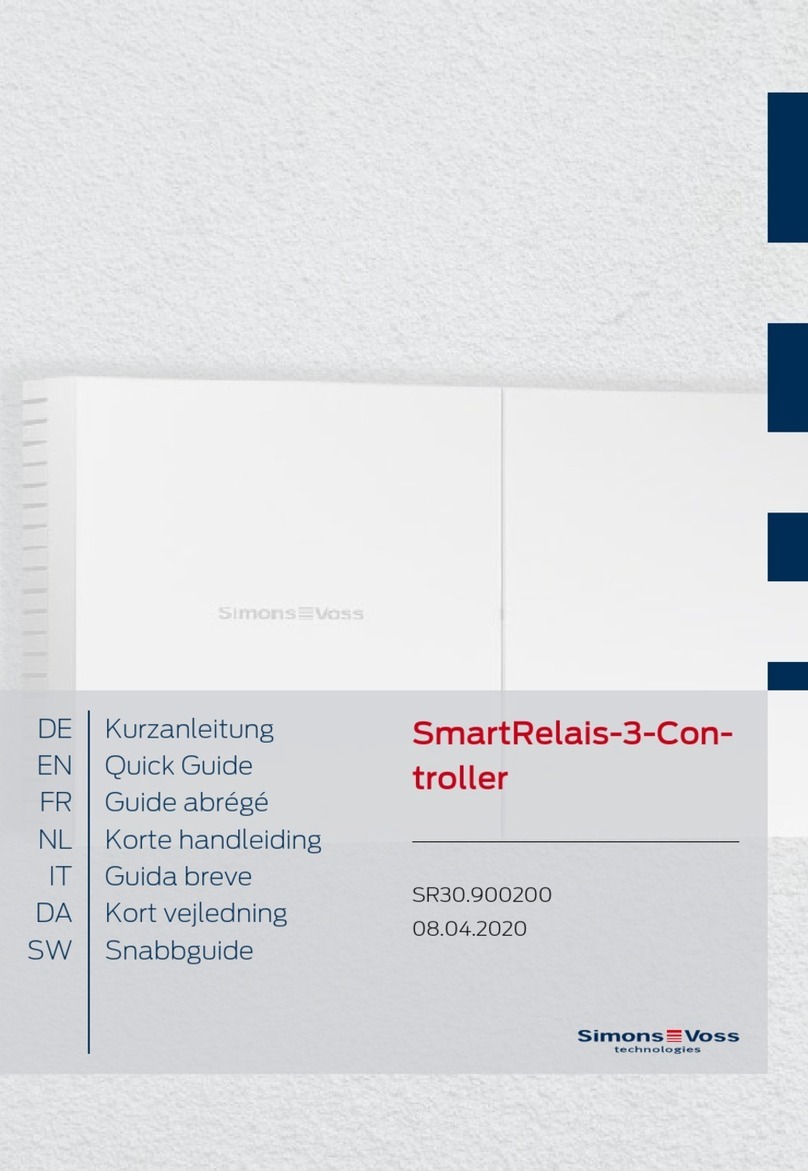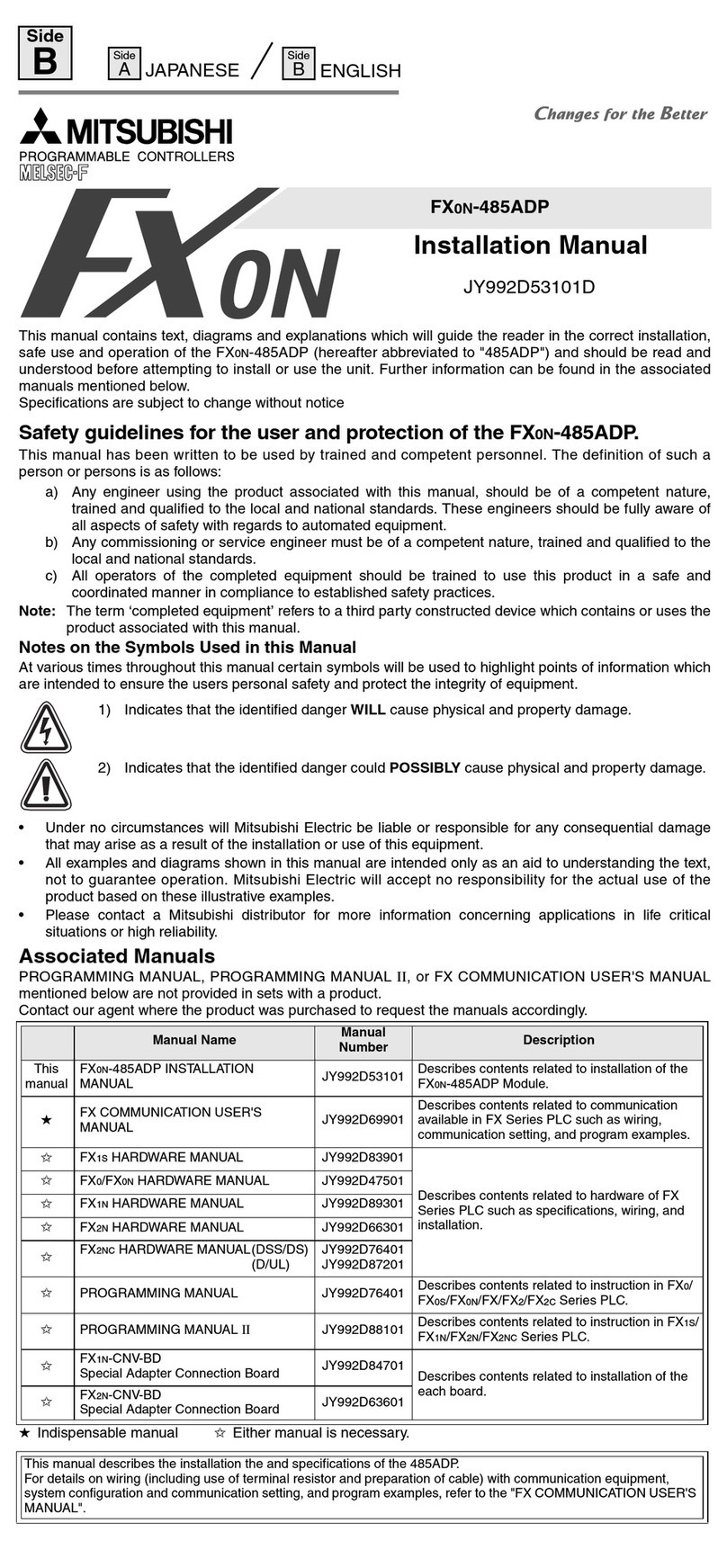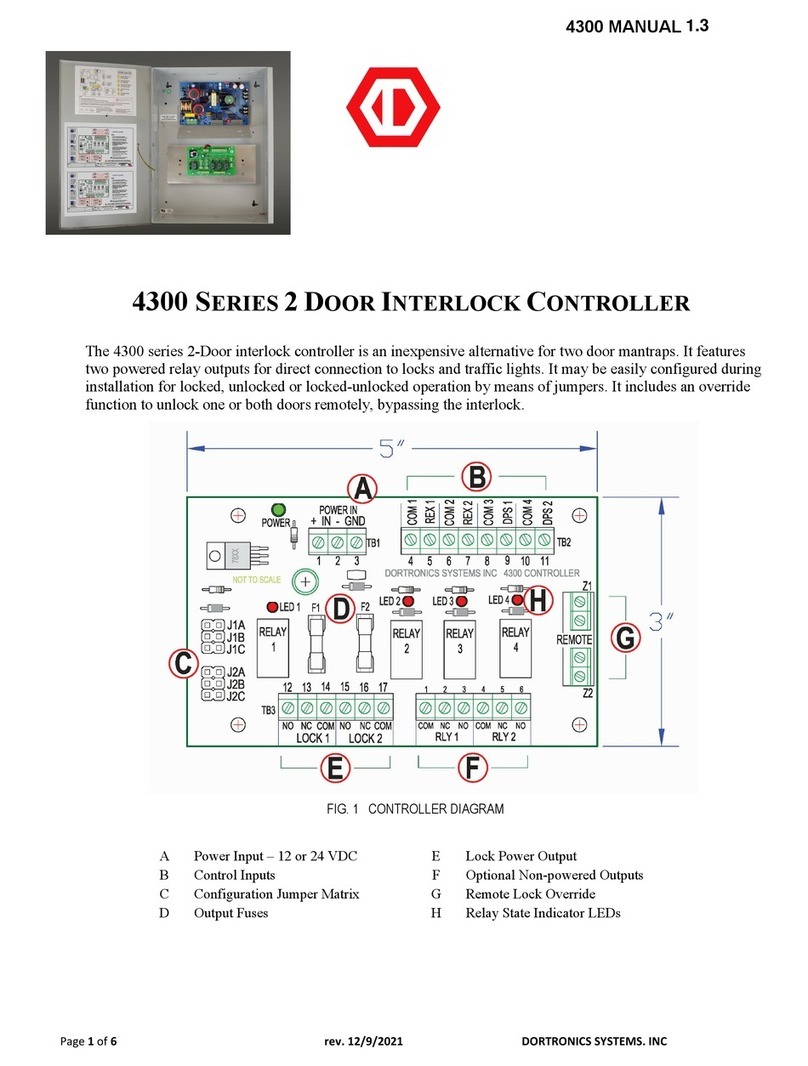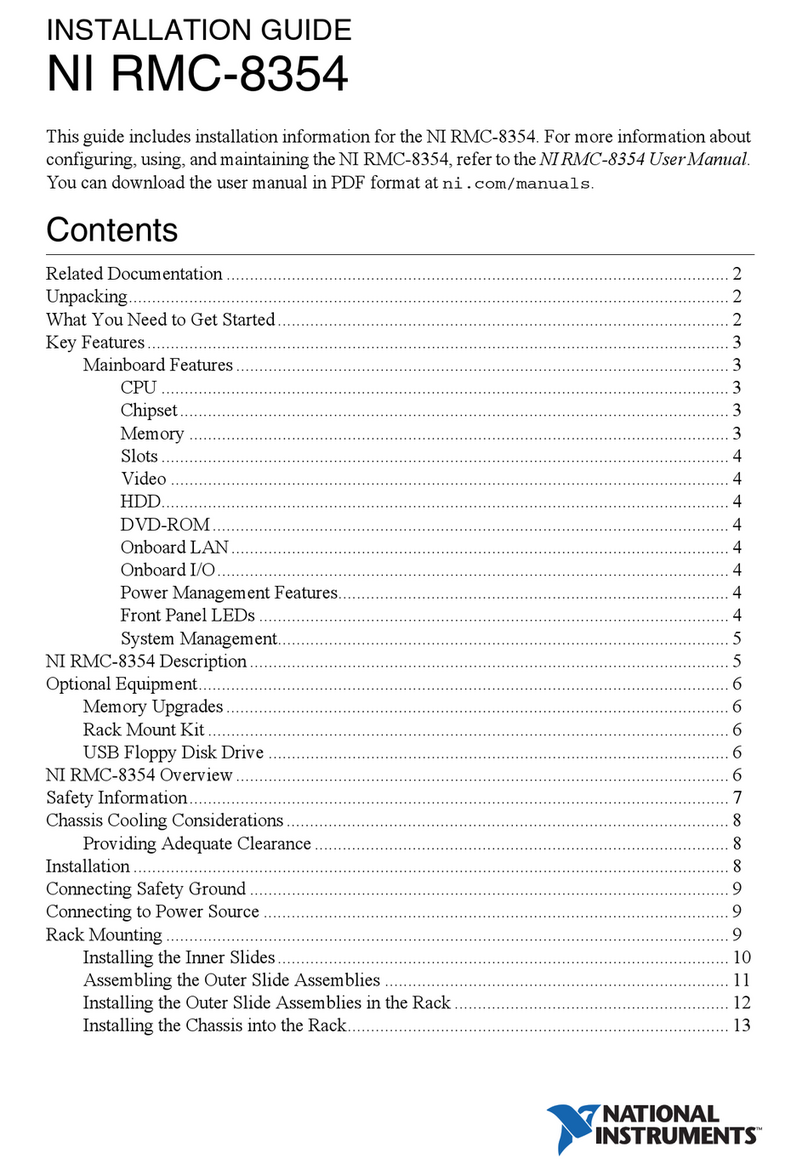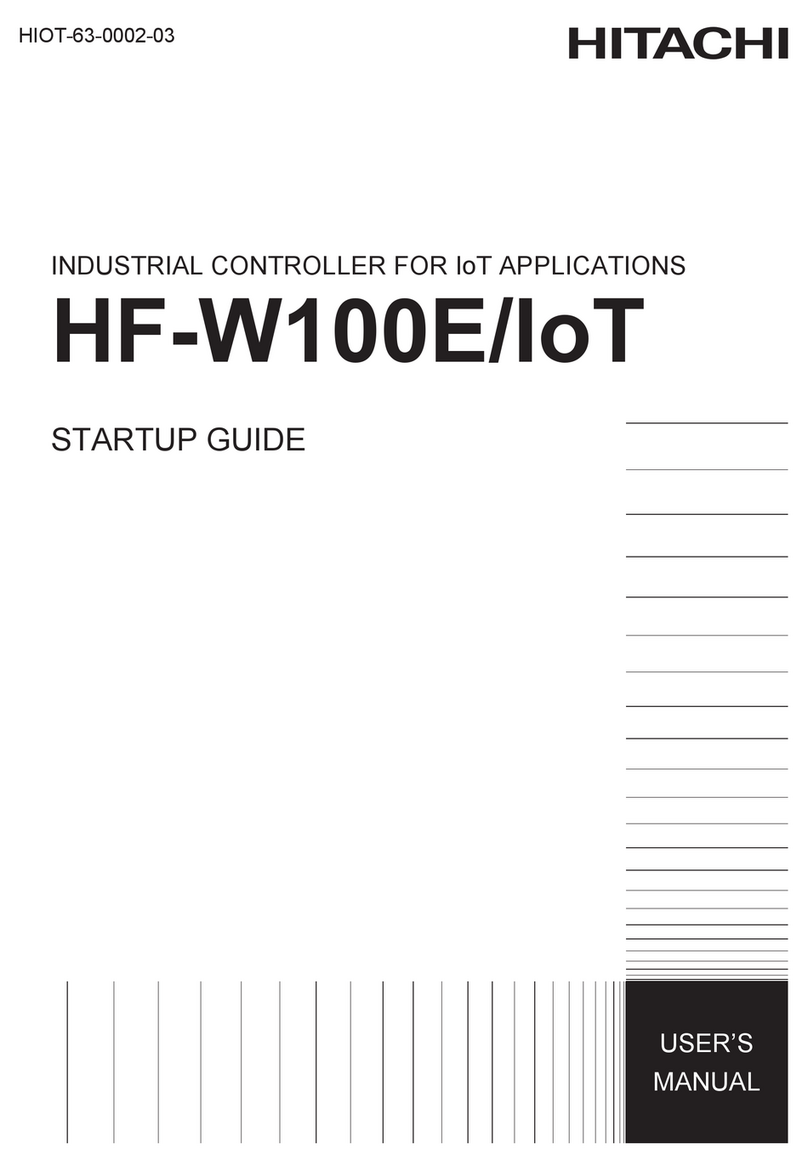10 / 11
Network length Check that the total wire length does not exceed the specifications of the
Junction Box and Wiring Guideline for Twisted Pair
LONWORKS
Networks.
Wire type Check that the wire type agrees with the specification of the
Junction Box and Wiring Guideline for Twisted Pair LONWORKS
Networks.
Network wiring problem Double check that the wire connections are correct.
Absent or incorrect network termination Check the network termination(s). Incorrect or broken termination(s) will make the communication integrity dependent upon
a controller’s position on the network.
Extra capacitance Make sure that no extra capacitance is being connected to the network other than the standard FTT circuit and a maximum
of a 3 meter stub (in bus topology).
Number of controllers on network segment
exceeded
The number of controllers on a channel should never exceed 64. Use a router or a repeater in accordance to the
Junction
Box and Wiring Guideline for Twisted Pair LONWORKS
Networks.
Network traffic Query node statistics to check for errors.
Use a LONWORKS protocol analyzer to check network traffic.
Hardware input is not reading the correct value
Input wiring problem Check that the wiring is correct according to this manual and according to the peripheral device’s manufacturer.
Configuration problem Using EC-gfxProgram, check the configuration of the input. Refer to the EC-gfxProgram user guide for more information.
Over-voltage or over-current at an input An over-voltage or over-current at one input can affect the reading of other inputs. Respect the allowed voltage / current
range limits of all inputs. Consult the appropriate datasheet for the input range limits of this controller.
Open circuit or short circuit Using a voltmeter, check the voltage on the input terminal. For example, for a digital input, a short circuit shows
approximately 0V DC and an open circuit shows approximately 5V DC.
Hardware output is not operating correctly
Fuse has blown (Auto reset fuse) Disconnect the power and outputs terminals. Then wait a few seconds to allow the auto-reset fuse to cool down. Check the
power supply and the output wiring. Reconnect the power.
Output wiring problem Check that the wiring is correct according to this manual and according to the peripheral device’s manufacturer.
Configuration problem Using EC-gfxProgram, check the configuration of the input. Refer to the EC-gfxProgram user guide for more information.
Wireless devices not working correctly
Device not associated to controller Using EC-
gfx
Program, check the configuration of the input. Refer to the
EC-gfxProgram user guide
for more information.
Power discharge 1. Recharge device with light (if solar-powered) or replace battery (if battery-powered),
2. Ensure sufficient light intensity (200lx for 4 hours/day).
Device too far from the Wireless Receiver Reposition the device to be within the range of the Wireless Receiver. For information on typical transmission ranges, refer
to the
Open-to-Wireless Application Guide.
Configuration problem Using the device configuration plug-in or wizard, check the configuration of the input. Refer to the Wireless Battery-less
Sensors and Switches Solutions Guide
for more information.
Flow sensor is not giving proper readings
Tubing connection problem 1. Ensure the tubing is installed properly and that the tubing is not bent.
2. Verify that the high and low pressure sensors are not inversed.
Controller is not calibrated properly Recalibrate the controller. Refer to the controller’s user guide for more information.
Rx/Tx LEDs
RX LED not blinking Data is not being received from the LONWORKS data bus.
TX LED not blinking Data is not being transmitted onto the LONWORKS data bus.
Status LED– Normal Operation
One fast blink Initialization: The device is starting up.
Fast blink continuous:
(150ms On, 150ms Off, continuous)
Firmware upgrade in progress. Controller operation is temporarily unavailable. The new firmware is being loaded into
memory. This takes a few seconds. Do not interrupt power to the device during this time.
The Status LED is always OFF The controller is operating normally.