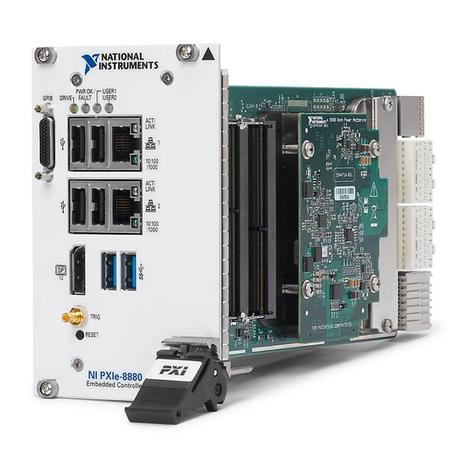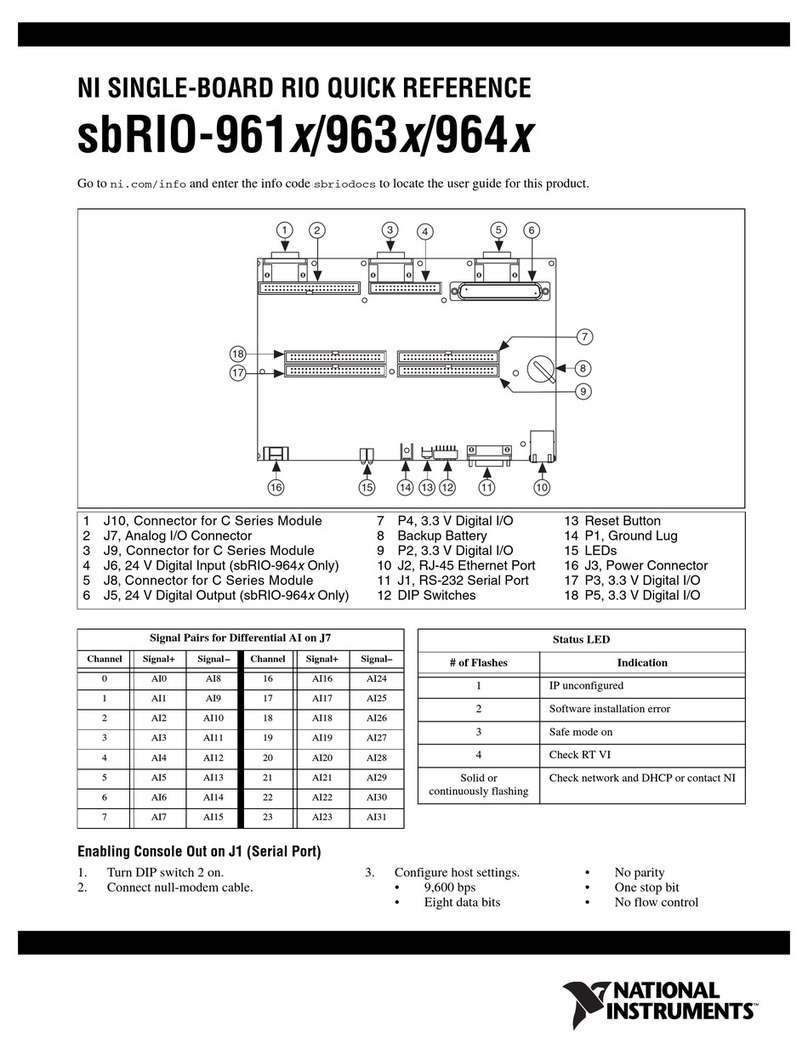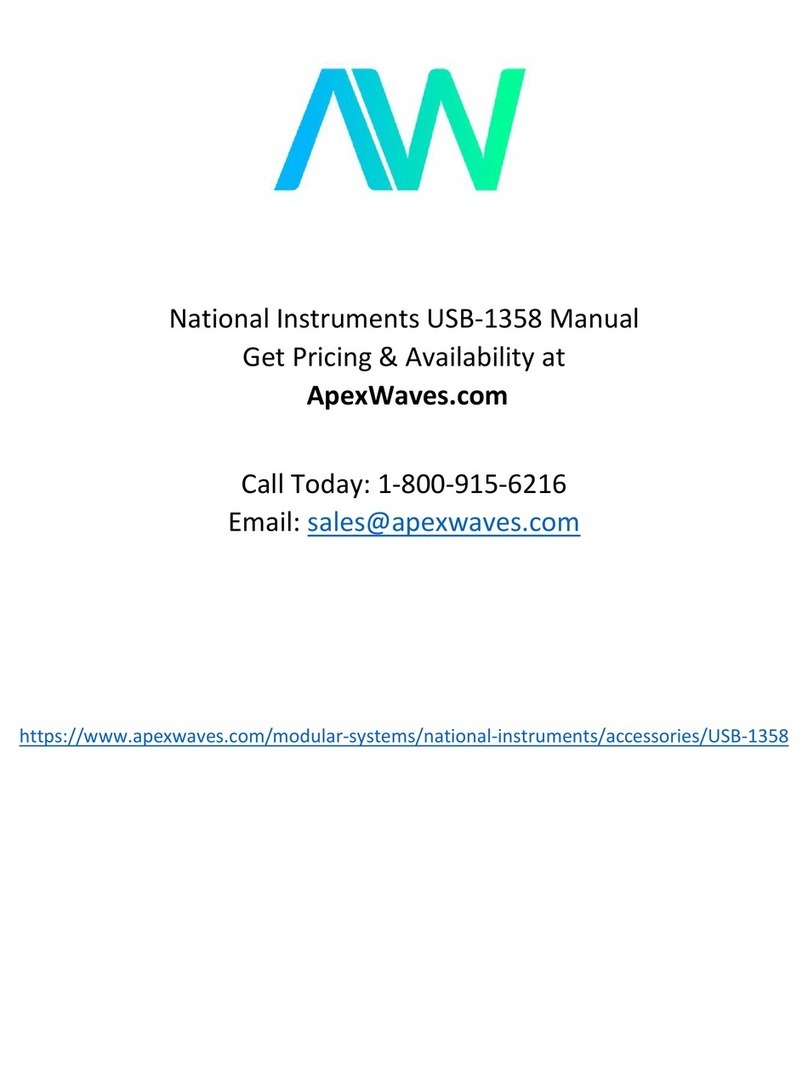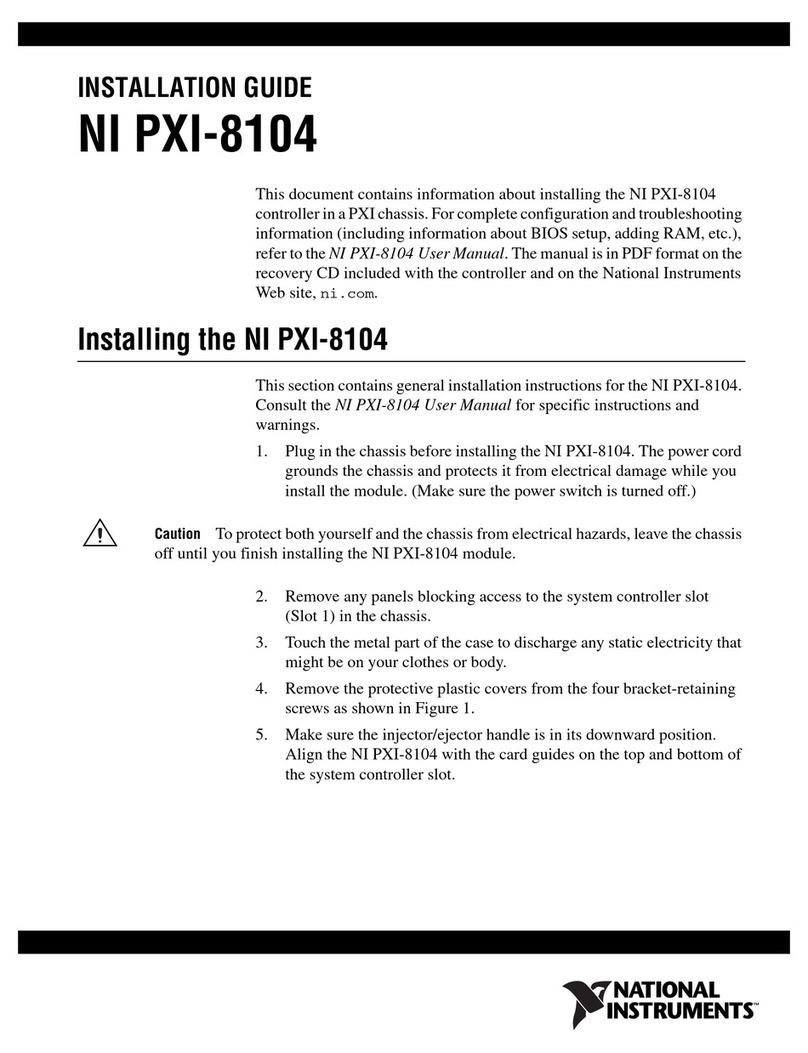Contents
Mechanical Considerations....................................................................................................... 3
Dimensions........................................................................................................................3
Maximum Component Heights.........................................................................................5
Mounting...........................................................................................................................6
Managing Thermal Conditions......................................................................................... 9
Validating the System......................................................................................................11
Shock and Vibration........................................................................................................16
Ports and Connectors.............................................................................................................. 16
Connector Descriptions...................................................................................................17
Power Connector.............................................................................................................18
RJ-45 Gigabit Ethernet Port............................................................................................18
RS-232 Serial Ports.........................................................................................................19
RS-485 Serial Port.......................................................................................................... 20
CAN Port.........................................................................................................................21
DIO Port..........................................................................................................................22
MIO Port......................................................................................................................... 22
USB Host Ports............................................................................................................... 23
SD Connector..................................................................................................................24
RESET Button.........................................................................................................................24
System Reset................................................................................................................... 25
LEDs....................................................................................................................................... 25
POWER LED Indicators.................................................................................................26
STATUS LED Indicators.................................................................................................26
User LEDs.......................................................................................................................27
Ethernet LED Indicators................................................................................................. 28
Real-Time Clock (RTC) Battery............................................................................................. 28
Internal Real-Time Clock (RTC).............................................................................................29
Integrated 3.3 V Digital I/O.................................................................................................... 29
Integrated Analog Input.......................................................................................................... 29
Analog Input Range........................................................................................................ 29
Integrated Analog Output........................................................................................................37
Analog Output Startup and Initialization........................................................................ 37
Power Requirements............................................................................................................... 37
Wiring the Power Supply Connector.............................................................................. 37
Powering On the NI sbRIO Device.................................................................................38
Calculating the Power Requirement............................................................................... 38
Configuring the sbRIO-9637.................................................................................................. 39
Connecting the sbRIO-9637 to the Host Computer........................................................ 40
Configuring Startup Options...........................................................................................41
Configuring FPGA Startup App..................................................................................... 42
Connecting CAN Networks.................................................................................................... 43
CAN Bus Topology and Termination............................................................................. 43
Cable Specifications........................................................................................................43
Termination Resistors......................................................................................................44
2| ni.com | NI sbRIO-9637 User Manual
Artisan Technology Group - Quality Instrumentation ... Guaranteed | (888) 88-SOURCE | www.artisantg.com