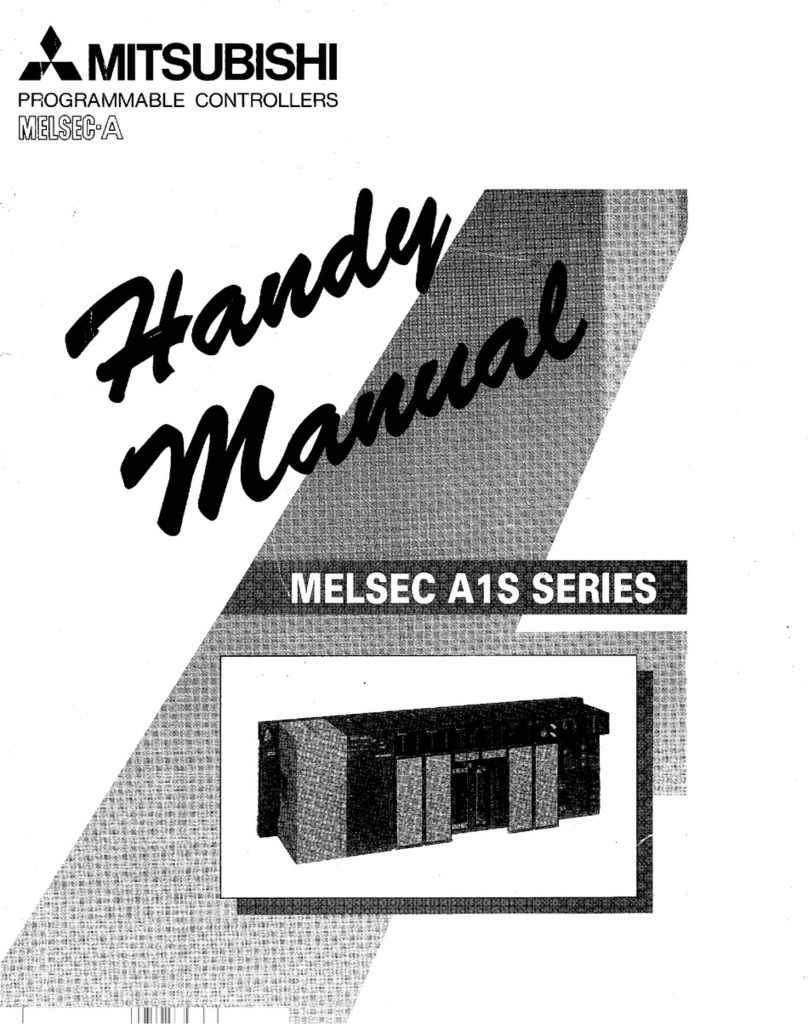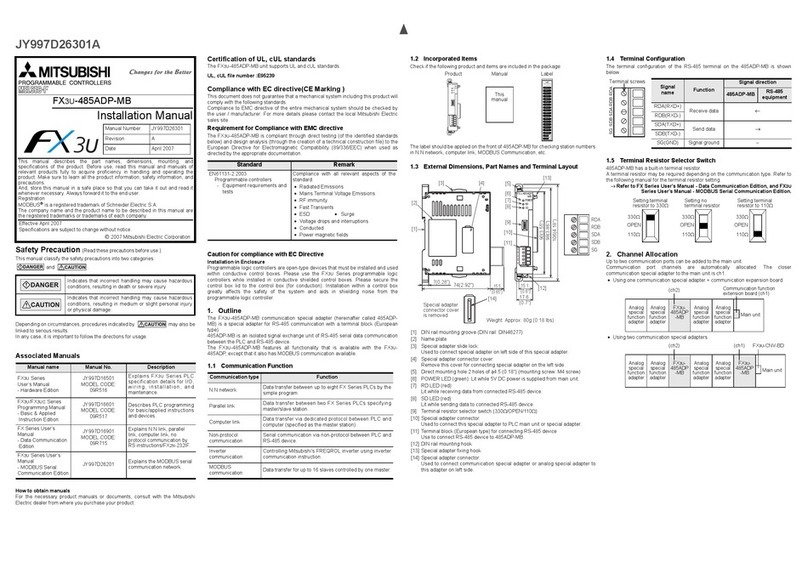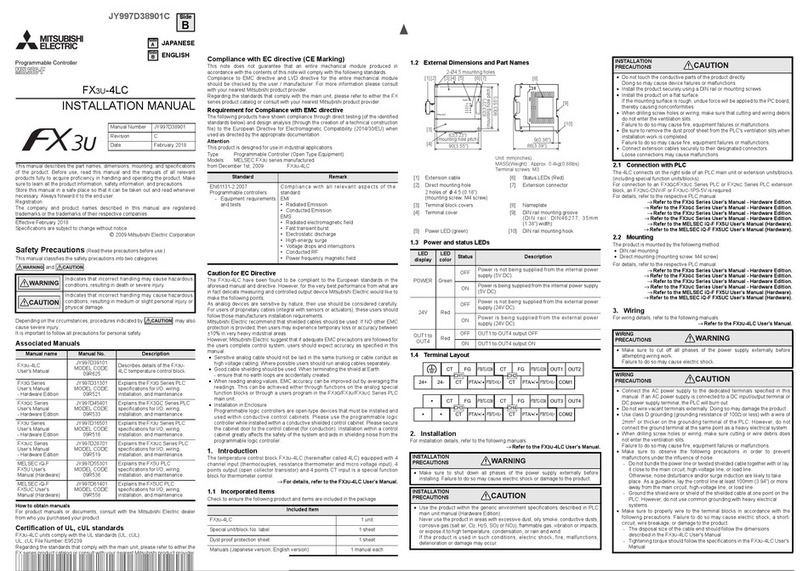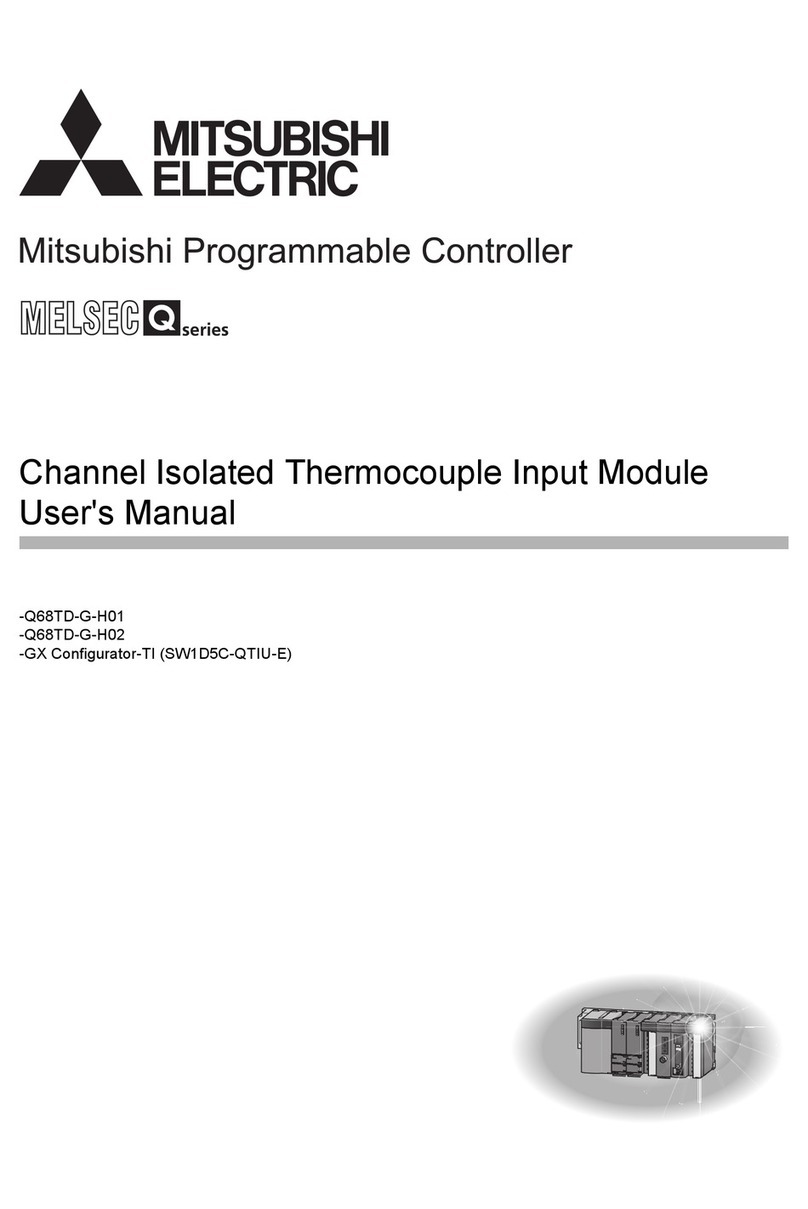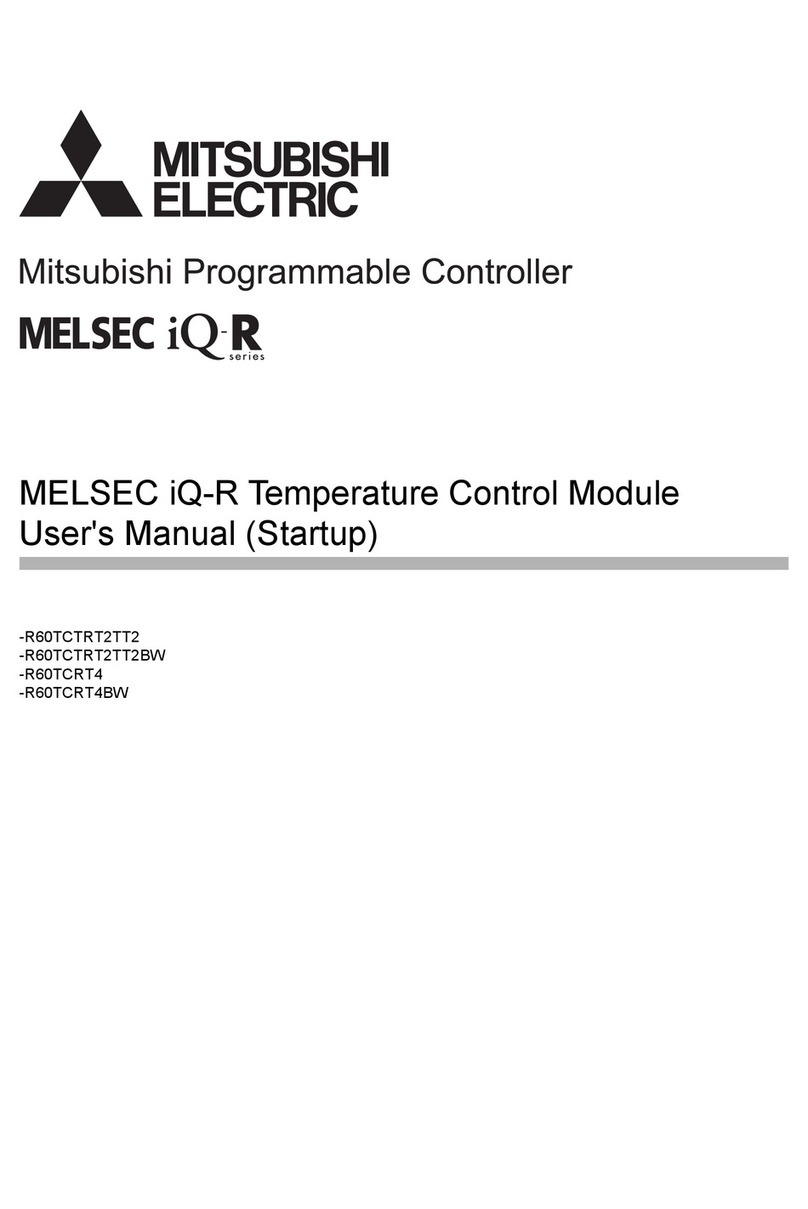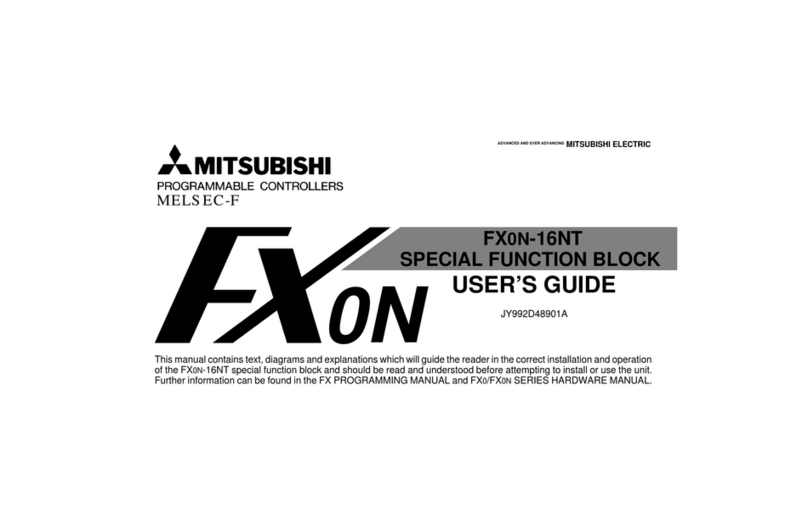HEAD OFFICE : MITSUBISHI DENKI BLDG MARUNOUTI TOKYO 100-8310
HIMEJI WORKS : 840, CHIYODA CHO, HIMEJI, JAPAN
Side
A
Side
BJAPANESE ENGLISH
Side
B
FX0N-485ADP
Installation Manual
JY992D53101D
This manual contains text, diagrams and explanations which will guide the reader in the correct installation,
safe use and operation of the FX0N-485ADP (hereafter abbreviated to "485ADP") and should be read and
understood before attempting to install or use the unit. Further information can be found in the associated
manuals mentioned below.
Specifications are subject to change without notice
Safety guidelines for the user and protection of the FX
0N
-485ADP.
This manual has been written to be used by trained and competent personnel. The definition of such a
person or persons is as follows:
a) Any engineer using the product associated with this manual, should be of a competent nature,
trained and qualified to the local and national standards. These engineers should be fully aware of
all aspects of safety with regards to automated equipment.
b) Any commissioning or service engineer must be of a competent nature, trained and qualified to the
local and national standards.
c) All operators of the completed equipment should be trained to use this product in a safe and
coordinated manner in compliance to established safety practices.
Note: The term ‘completed equipment’ refers to a third party constructed device which contains or uses the
product associated with this manual.
Notes on the Symbols Used in this Manual
At various times throughout this manual certain symbols will be used to highlight points of information which
are intended to ensure the users personal safety and protect the integrity of equipment.
1) Indicates that the identified danger WILL cause physical and property damage.
2) Indicates that the identified danger could POSSIBLY cause physical and property damage.
• Under no circumstances will Mitsubishi Electric be liable or responsible for any consequential damage
that may arise as a result of the installation or use of this equipment.
• All examples and diagrams shown in this manual are intended only as an aid to understanding the text,
not to guarantee operation. Mitsubishi Electric will accept no responsibility for the actual use of the
product based on these illustrative examples.
• Please contact a Mitsubishi distributor for more information concerning applications in life critical
situations or high reliability.
Associated Manuals
PROGRAMMING MANUAL, PROGRAMMING MANUAL ΙΙ, or FX COMMUNICATION USER'S MANUAL
mentioned below are not provided in sets with a product.
Contact our agent where the product was purchased to request the manuals accordingly.
★Indispensable manual ✩Either manual is necessary.
Manual Name Manual
Number Description
This
manual
FX0N-485ADP INSTALLATION
MANUAL JY992D53101 Describes contents related to installation of the
FX0N-485ADP Module.
★FX COMMUNICATION USER'S
MANUAL JY992D69901
Describes contents related to communication
available in FX Series PLC such as wiring,
communication setting, and program examples.
✩FX1S HARDWARE MANUAL JY992D83901
Describes contents related to hardware of FX
Series PLC such as specifications, wiring, and
installation.
✩FX0/FX0N HARDWARE MANUAL JY992D47501
✩FX1N HARDWARE MANUAL JY992D89301
✩FX2N HARDWARE MANUAL JY992D66301
✩FX2NC HARDWARE MANUAL(DSS/DS)
(D/UL)
JY992D76401
JY992D87201
✩PROGRAMMING MANUAL JY992D76401 Describes contents related to instruction in FX0/
FX0S/FX0N/FX/FX2/FX2C Series PLC.
✩PROGRAMMING MANUAL ΙΙ JY992D88101 Describes contents related to instruction in FX1S/
FX1N/FX2N/FX2NC Series PLC.
✩FX1N-CNV-BD
Special Adapter Connection Board JY992D84701 Describes contents related to installation of the
each board.
✩FX2N-CNV-BD
Special Adapter Connection Board JY992D63601
This manual describes the installation the and specifications of the 485ADP.
For details on wiring (including use of terminal resistor and preparation of cable) with communication equipment,
system configuration and communication setting, and program examples, refer to the "FX COMMUNICATION USER'S
MANUAL".
1. Outline of Product
The 485ADP is an insulated RS-485 communication adapter with an Terminal block for connecting RS-
485 equipment.
Connected to the main unit of the FX Series PLC, it enables signal exchange between the PLC and
equipment via an RS-485 port.
2. Communication Functions and Applicable PLC
(Available in indicated version or later)
3. Installation
Caution
• Use in the environments specified under the general specification in the manual.
Do not use the product in environments with excessive or conductive dust, corrosive or
flammable gas, oily smoke, moisture or rain, excessive heat, regular impact shocks or
excessive vibration, as it may result in electrical shock, fire, malfunction, damage or
deterioration on the product.
• Make sure to shut off the power outside the product before installing or wiring it.
Otherwise, electric shock or serious damage to the product may occur.
• Never drop wire chips or shavings into the vent slits when drilling screw holes or performing
wiring, as they may cause fire, breakdown, or malfunction.
• Securely install the 485ADP to the designated port.
Poor connection may cause malfunction.
3.1 How to Install to FX Series PLC
Installation to FX1S/FX1N/FX2N
Turn OFF the PLC before beginning any work.
1) Remove the panel cover from the top face of the main unit.
2) Take off the resin cover from the left side of the main unit.
3) Install the following board to the port on the main unit.
4) Fix the above board using the M3 screws supplied.
Tightening torque: 0.3 to 0.6 N·m
5) Connect the in-built cable of the 485ADP to the port on the
board from the left side.
Installation to FX0N/FX2NC
Turn OFF the PLC before beginning any work.
1) Remove the cover of the port for a special adapter provided on the left side of the main unit.
2) Connect the in-built cable of the 485ADP to the port for a special adapter.
3.2 How to Install to Panel Face
Direct installation to the panel face
Directly fix to the panel face using 2 sets of a screw (M4), a spring
washer, and a flat washer in the mounting holes.
Tightening torque: 0.7 to 1.0 N·m
For the pitch and positions of mounting screw holes, refer to the
external dimensions.
Mounting on DIN rail Dismounting from DIN rail
Fix the 485ADP to the DIN rail, Slightly pull down the DIN rail mounting clip using a
DIN46277 (35 mm (1.37") wide). tool such as a slotted screwdriver.
Communication
type FX0N FX1N
FX1S FX2N FX2NC Function
N:N network V2.00 First
product V2.00 First
product Data transfer connecting up to eight FX Series PLCs.
Parallel link V1.20 First
product V1.04 First
product
Data transfer between two PLCs relationship specifying
master/slave station.
Computer link V1.20 First
product V1.06 First
product
Data transfer via link protocol between PLC and
computer (specified as the master station).
No protocol
communication V1.20 First
product V1.06 First
product
Serial communication without protocol between PLC
and equipment via RS-485 interface.
Inverter
communication ——V3.00V3.00
Controlling Mitsubishi's FREQROL inverter using
EXTR instruction in function expansion memory.
Board name Corresponding model
FX1N-CNV-BD FX1N, FX1S
FX2N-CNV-BD FX2N
X1X3
Y1
Y0 Y2
1)
4)
5)
3)
2)
Installation to
FX1S/FX1N/FX2N
(FX2N in the
diagram)
1)
2)
Installation to
FX0N/FX2NC
(FX2NC in the
diagram)
FX0N-485ADP
Screws
FX Series PLC
FX0N-
4 5ADP FX Seeries
PLC
DIN rail
4. Product Specification
4.1 Specification
All other specifications than the followings are equivalent to those of the FX Series PLC main unit.
4.2 Outside Dimensions and Part Names
1) Top cover
2) POWER LED
Lighting while power is correctly
supplied.
3) RD LED
Lighting while receiving data.
4) SD LED
Lighting while sending data.
5) Extension cable
6) Direct mounting hole
7) DIN rail mounting slot
(DIN rail width :35 (1.37"))
8) DIN rail mounting clip
4.3 Terminal configuration and terminal screws
The terminal configuration of the RS-485 port on the 485ADP is as shown below.
1) 24+ terminal . . . .Power supply terminal (M3 screw)
2) 24G terminal. . . .Power supply terminal (M3 screw)
3) FG terminal . . . .Frame ground (M3 screw)
4) SDA terminal . . .Data transmission terminal (M3 screw)
5) SDB terminal . . .Data transmission terminal (M3 screw)
6) LINK SG . . . . . . .Signal ground (M3 screw)
7) RDB terminal . . .Data transmission terminal (M3 screw)
8) RDA terminal . . .Data transmission terminal (M3 screw)
Terminals screws of terminal block for RS-485 are M3 threaded. Therefore, connect wiring by fitting a
crimped terminal suited to the terminal screws (see below) to the cable.
Tightening torque of terminals is 0.5 to 0.8 N·m. Screw terminals must be secure enough to prevent a
loose connection from causing a malfunction.
Item Specification
General
specification
Withstand voltage 500 V AC, 1 min (Between all terminals in batch and FG terminal)
Insulation resistance 5 MΩor more, 500 V DC by Megger
(Between all terminals in batch and FG terminal)
Power supply
specification
Power supply
voltage, current
5 V DC (supplied from PLC main unit) max. 30 mA
24 V DC (supplied from External power supply) max. 50 mA
Performance
specification
Transmission
standard Conforming to RS-485/RS-422
Type of isolation Photo-coupler isolation
Transmission
distance
Total extension distance: 500 m or less
(50 m or less if FX2N-485-BD or FX1N-485-BD is installed in connected equipment)
Number of occupied
I/O points 0 point (unrelated to maximum number of controlled points of the PLC)
Communication
method Half-duplex
Baud rate N:N network: 384000 bps, Parallel link: 19200bps
Computer link, No protocol: 300/600/1200/2400/4800/9600/19200 bps
Communication
format
N:N network, Parallel link
Computer (dedicated protocol: format 1/format 4), No protocol
LED display
(LED color) Power: green, RD: red, SD: red
2-φ4.5(0.1 )
4(0.16)
43(1.69) 7(3.43)
9(0.35)
0(3.15)
90(3.54)
1)
2)
3)
4)
5) 6)
7)
)
Weight: Approx. 0.3 kg (0.66 lbs)
Color: Munsell 0.0 GY 7.64/0. 1
DIN rail width: 35 mm (1.37")
Accessories: Terminal resistors (330 Ω x 2 and 110 Ω x 1),
Station number label for linking
Unit : mm(inches)
1)
2)
3)
4)
5)
6)
7
)
)
M 3 t h r e a d s
6 . 2 m m
( 0 . 2 4 i n c h e s )
o r l e s s
M 3 t h r e a d s
6 . 2 m m
( 0 . 2 4 i n c h e s )
o r l e s s
Manual number : JY997D53101
Manual revision : D
Date : September 2003