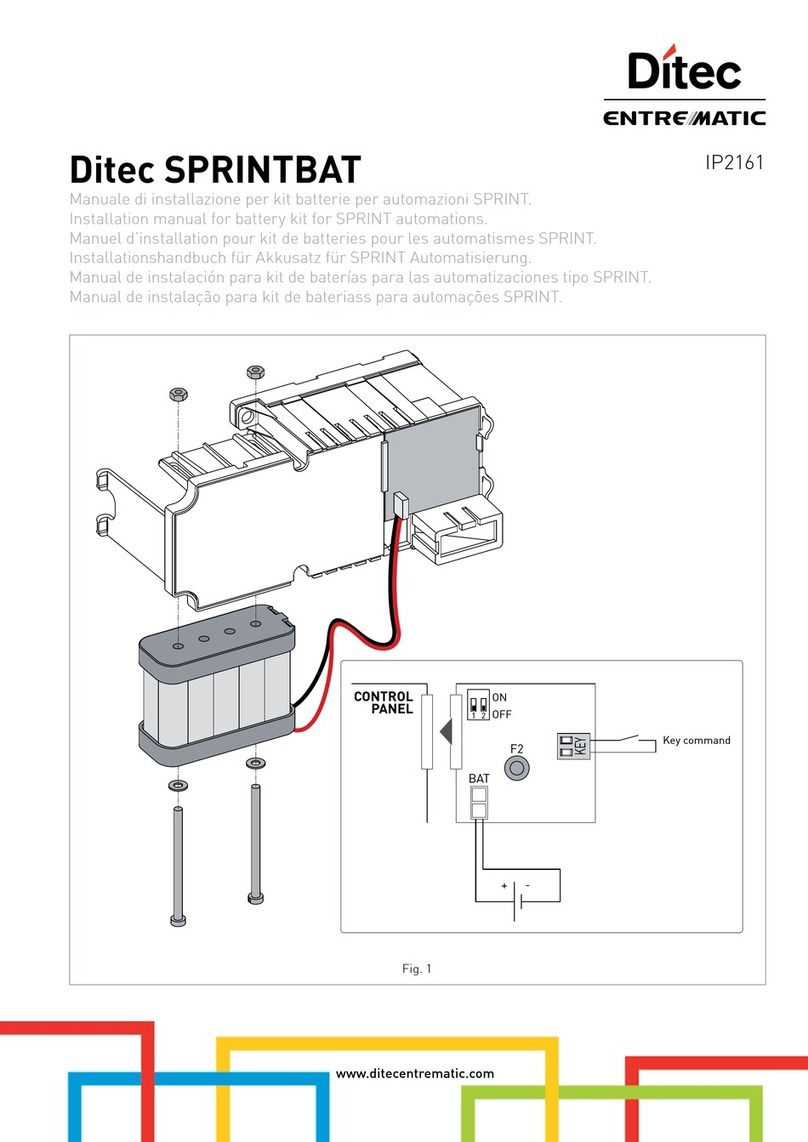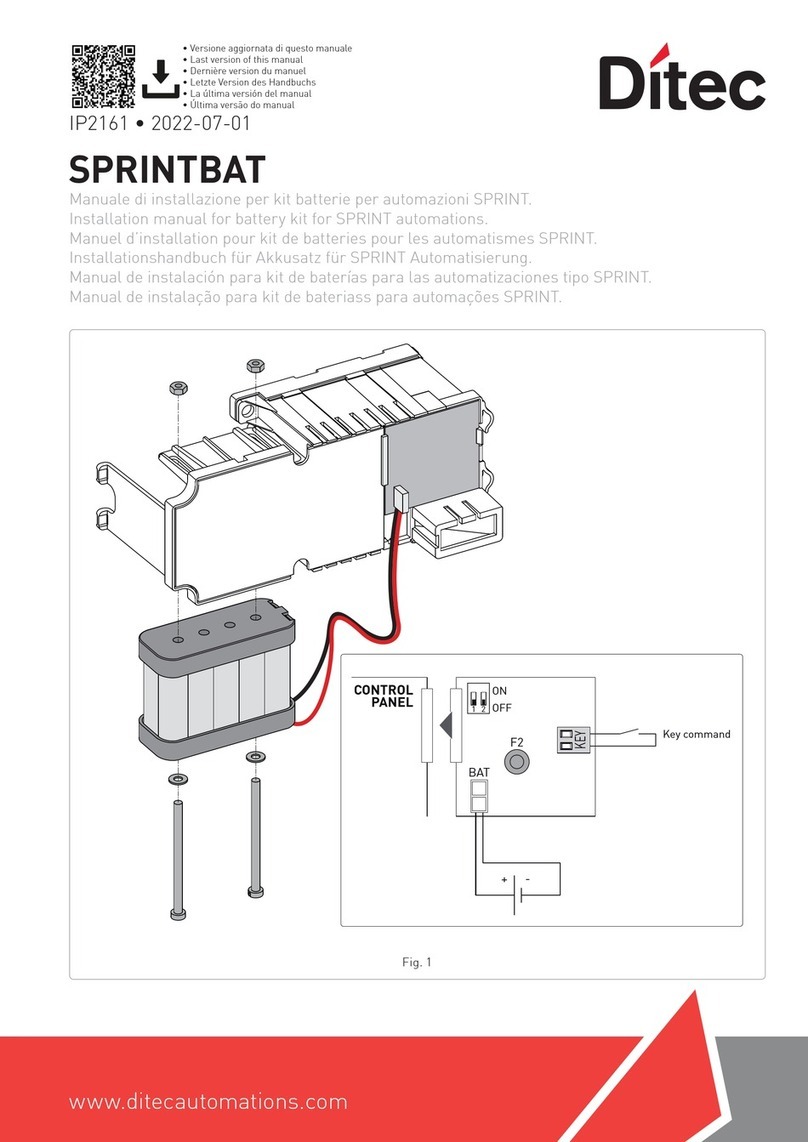4
IP2182
ENGLISH
Function on the extension unit DAB905ESE;
Power failure mode with backup batteries installed.
- Two contacts are available for connection of 12 V batteries (NiMH).
- The batteries are rechargeable and will be charged by the control unit in the operator.
- DIP-switch for monitoring of batteries is also available (DIP5). Faulty battery will be indicated by the LED on the control panel.
If selected the relay on DAB905ESA can give a contact information. The capacity of the battery is tested after power on and once a week. The battery
voltage is continuously checked.
There are two different modes where the operator works; ENERGY SAVING mode and CONTINUITY mode.
- During ENERGY SAVING mode, with the mains power supply off, the operator will finish the actual operating cycle and then switch OFF the battery supply.
The battery powered operator can be reactivated to achieve a new operating cycle by an impulse on the KEY input. In power save mode the operator can
stand-by for up to 1 week, waiting for KEY impulse. In this mode, for double doors, only the master operator needs a battery and an DAB905ESE board.
- During CONTINUITY mode, with the mains power supply off, the operator will work as normal until the batteries are discharged. In this mode, for
double doors, both operators need to have batteries and DAB90ESE board.
- New, fully charged batteries can typically open and close a door max. 300 times in CONTINUITY mode.
The following sensors are not active in ENERGY SAVING mode during battery operation;
- Mat
- OPD presence detector.
- Presence impulse approach, door mounted.
- Presence detection swingpath, door mounted.
NOTE! All sensors works normally in CONTINUITY mode.
Settings for double doors.
Function Setting on the
MASTER SLAVE
Selection of the battery operating mode during operation on battery power X
Error indication
LED flash frequency on the control panel Reason Remedy
Two 0,3 s flashes, pause etc. Battery defective Replace battery (normal operation with mains power
Battery life counter, available only on DAB205
A battery counter sends a warning to the battery monitor when the batteries
are two years old. To reset the counter in CONTINUITY mode, cut the
main power and press the LEARN-button. All other LEARN-button functionality
is disabled in battery mode.
In ENERGY SAVING, make a key impulse and press the LEARN-button when
the system has started. The battery monitoring DIP switch needs to be in
position ON.
Select battery mode by changing group of parameter
1. Disconnect the battery and mains.
2. Press the Learn Button (LRN) and keep it depressed.
3. Connect the electrical power supply, the LED will light up ( ).
4. Release the LRN button after 2 flashes (the LED will switch off)
5. The LED flashes a number of short flashes that corresponds to the parameter group number (see table).
6. Press the LRN button to pass to the next group of parameters after the set one. When you have reached the maximum limit of the parameters,
you will restart from number 1.
7. Press the LRN button until you reach the required group of parameters.
8. Disconnect the mains power supply.
9. When the mains power supply is reconnected, the automation will use the new group of parameters.
LRN
1
ON
2345
Battery monitoring (ON)
12 3
1
ON
2345
Parameter
group
1
(default) 23 4 567 8 9 10
Time of door open con-
tact 3-5 ESE card (a)
15 min infinito 15 min 15 min 15 min 15 min 15 min 15 min 15 min 15 min
Battery use Energy
savings Energy
savings Continuity Energy
savings Energy
savings Energy
savings Energy
savings Energy
savings Energy
savings Continuity
Block mode with KILL
command active Blocked Blocked Blocked
Block managed
by selector
Blocked Blocked Blocked Blocked Block anaged
by selector Blocked
Obstacle during clo-
sure (b) Closure Closure Closure Closure Reversal Closure Closure Closure Closure Reversal
Motion sensor installed
on synchronised doors. (c)
Separate
detection Separate
detection Separate
detection Separate
detection Separate
detection Common
Limit Separate
detection Separate
detection Separate
detection Separate
detection
Block attempt on
closure (d) Enabled Enabled Enabled Enabled Enabled Enabled Disabled Enabled Enabled Enabled
O/C command ope-
ning/closing (e) TWO-WAY
mode TWO-WAY
mode TWO-WAY
mode TWO-WAY
mode TWO-WAY
mode TWO-WAY
mode TWO-WAY
mode
TWO-WAY /
DOOR CLOSED /
ONE-WAY mode
TWO-WAY
mode TWO-WAY
mode
Configuration of
emergency closure
contact (KILL)
N.O. N.O. N.O. N.O. N.O. N.O. N.O. N.O. N.C. N.O.
NOTES:
a. If the door stays open following an O/C open command, the control panel will launch a closure command after 15 minutes of inactivity.
b. If set in “CLOSURE” mode, the automation will stop if an obstacle is detected. If set in “REVERSAL” mode, the automation will re-open. It continues to attempt the closure operation until the obstacle is removed. With parameters set on 1
(factory setting), if there is a problem with block coupling during the closure phase, the door will attempt to enable the coupling twice in automatic mode, then once more in manual mode. This function can be disabled (see Parameter 7).
c. In the case of synchronised doors, the motion sensor can intervene independently on each door, or simultaneously.
d. If there is a problem with block coupling during the closure phase, the door will again close and attempt to enable the coupling.
e. With the ON/OFF/HOLD switch, the O/C command is always active except in the “HOLD - Door open” position. With the program selector, the O/C command usually functions in TWO-WAY
mode. With Parameter 8 selected, the O/C command functions in TWO-WAY / ONE-WAY / DOOR CLOSED mode.
DAB105