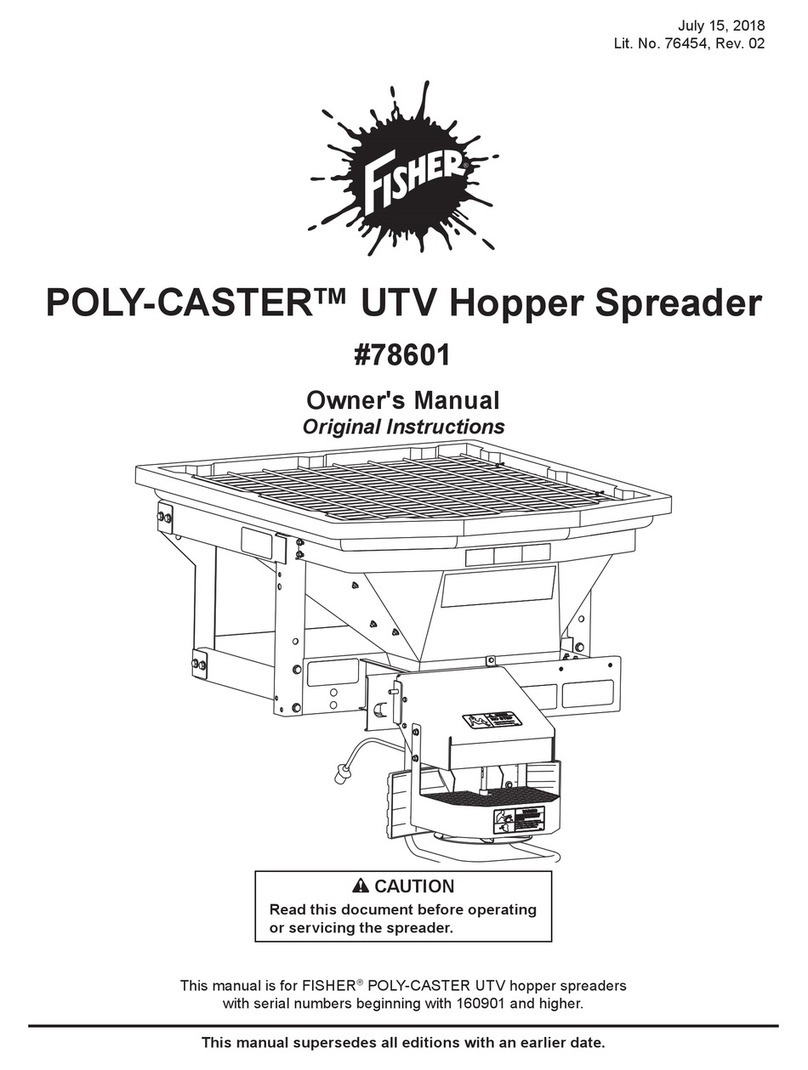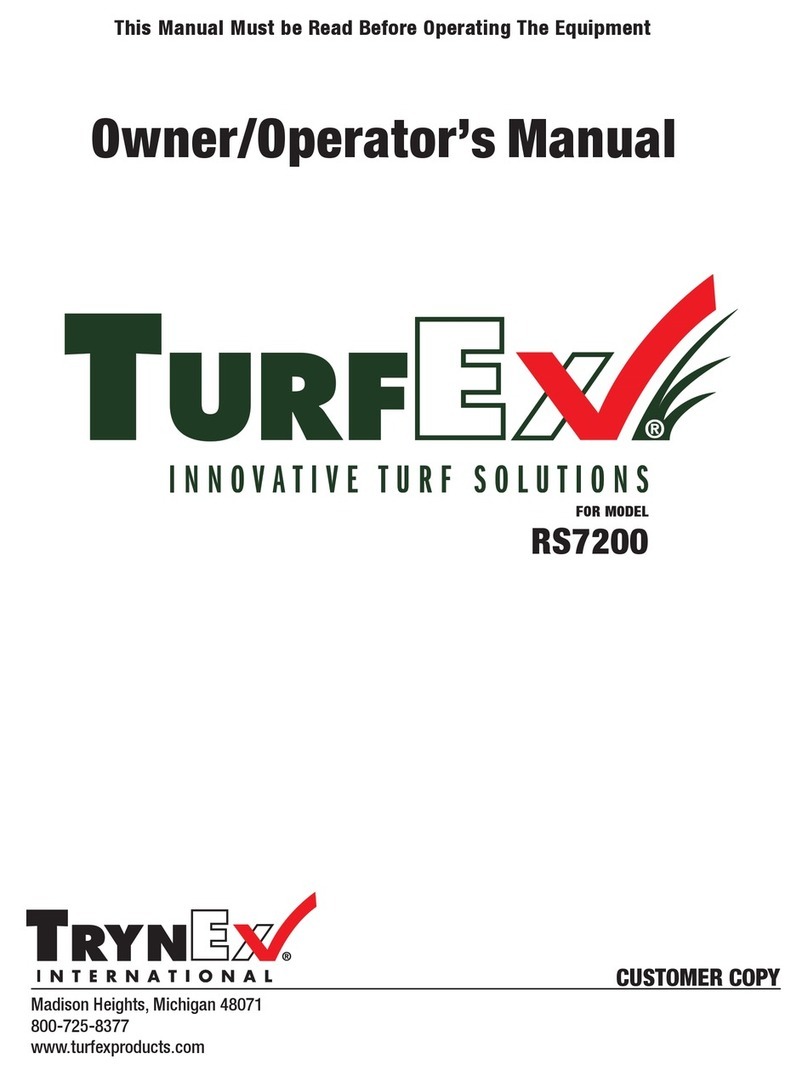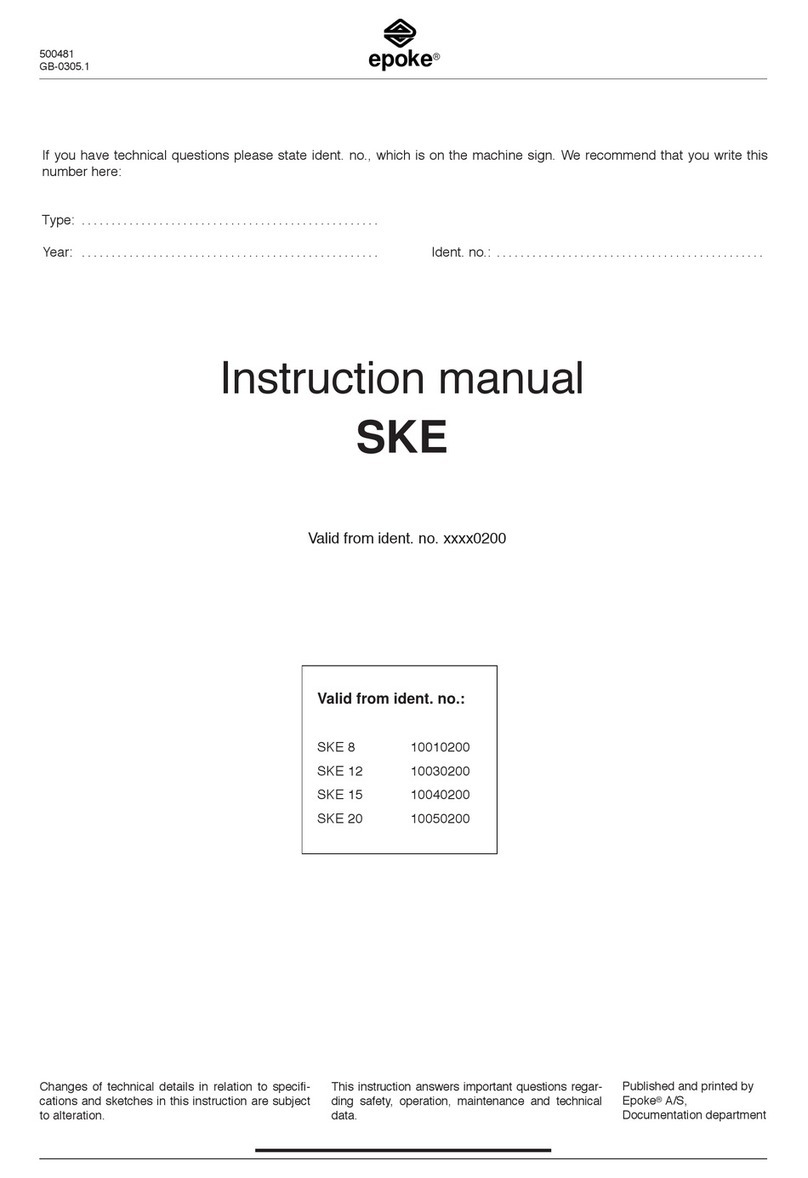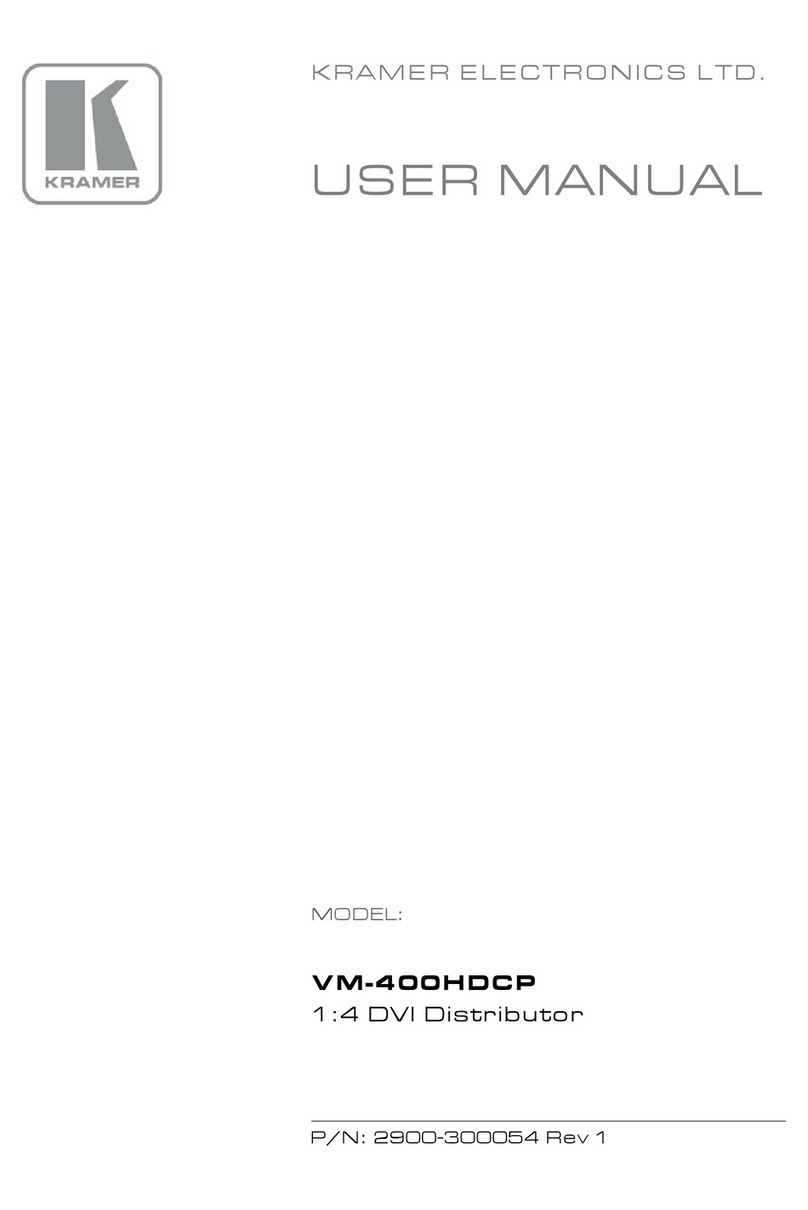EN
2
© 2021DJI All Rights Reserved.
Disclaimer
Carefully read this entire document and all safe and lawful practices provided by DJITM before using this product for the
rst time. Failure to read and follow instructions and warnings may result in serious injury to yourself or others, damage
to your DJI product, or damage to other objects in the vicinity. By using this product, you hereby signify that you have
read this document carefully and that you understand and agree to abide by all terms and conditions of this document
and all relevant documents of this product. You agree that you are solely responsible for your own conduct while using
this product, and for any consequences thereof. DJI accepts no liability for damage, injury, or any legal responsibility
incurred directly or indirectly from the use of this product.
DJI is a trademark of SZ DJI TECHNOLOGY CO., LTD. (abbreviated as “DJI”) and its aliated companies. Names of
products, brands, etc., appearing in this document are trademarks or registered trademarks of their respective owner
companies. This product and document are copyrighted by DJI with all rights reserved. No part of this product or
document shall be reproduced in any form without the prior written consent or authorization of DJI.
This disclaimer is available in various languages. In the event of divergence among dierent versions, the English version
shall prevail. The nal interpretation of this document and all related documents of this product belongs to DJI. This
content is subject to change without prior notice. For up-to-date product information, visit www.dji.com and go to the
product page for this product.
Warning
1. The T30/T10 Spreading System 3.0 is only compatible with the DJI AGRASTM T30/T10 aircraft and the rmware of the
aircraft must support the spreading system. Refer to the Specications section for more information about compatibility.
DO NOT use it with other products or for non-agricultural purposes.
2. The spreading system is compatible with dry materials that have a diameter between 0.5-5 mm. DO NOT use with other
materials. If used with other materials, the operating performance will be negatively aected and the spreading system
may be damaged. All materials must be used in strict accordance with the instructions for those materials.
3. The max load of the spread tank depends on the takeoff weight of the aircraft. DO NOT overload. Refer to the
Specications section for more information.
4. When connecting the cables, make sure the connection is correct and secure. Operate with caution to avoid damaging
the cables.
5. Make sure that the hopper gate and spinner disk function normally before each use.
6. Operate with caution to avoid injury caused by sharp or moving mechanical parts.
7. While spreading, maintain a safe distance from the spreading system to avoid injury.
8. While spreading, the detection distance range of the omnidirectional digital radar will be 5-30 m instead of 1.5-30 m
due to obstruction from the materials being spread. Note that the aircraft cannot sense obstacles that are not within
the detection range. The detection performance of the radar module will also decrease. Fly with caution. Refer to the
disclaimer and safety guidelines of the aircraft being operated for more information on the radar module.
9. Make sure to attach the corresponding waterproof cover if the liquid level gauge port or spreading system cable port are
not in use. Otherwise, water may enter the port causing it to short circuit.
10. DO NOT attempt to disassemble any part of the spreading system that has already been mounted prior to shipping.
Unless this user guide states that part may be detached. Otherwise, the ingress protection performance will be aected.
11. Under stable laboratory conditions, the spreading system has a protection rating of IP67 (IEC standard 60529) and can
be cleaned using a small amount of water. This protection rating is not permanent, however, and may reduce over an
extended period due to aging and wear. The product warranty does not cover water damage. The protection ratings of
the aircraft mentioned above may decrease in the following scenarios:
• If there is a collision and the seal structure is deformed.
• If the seal structure of the shell is cracked or damaged.
• If the waterproof covers are not properly secured.