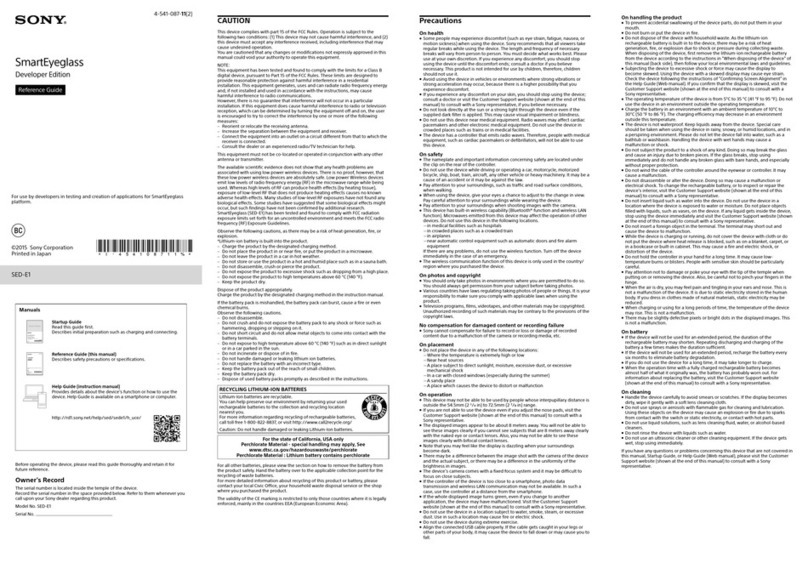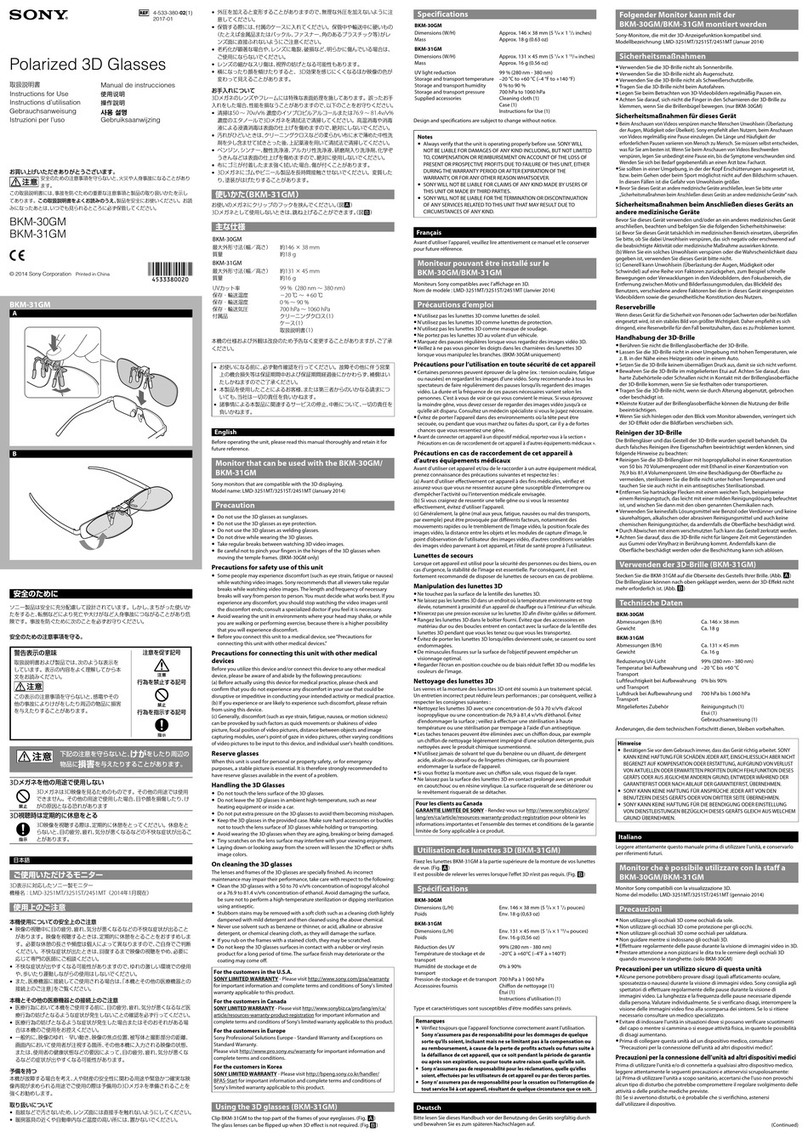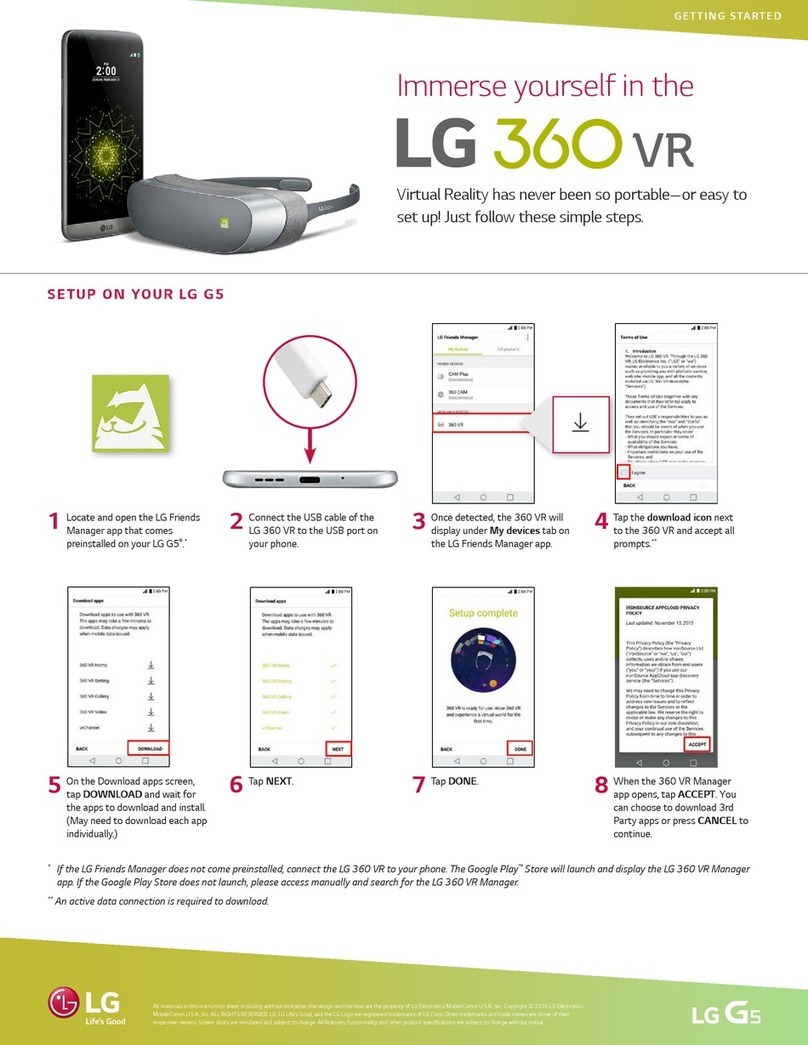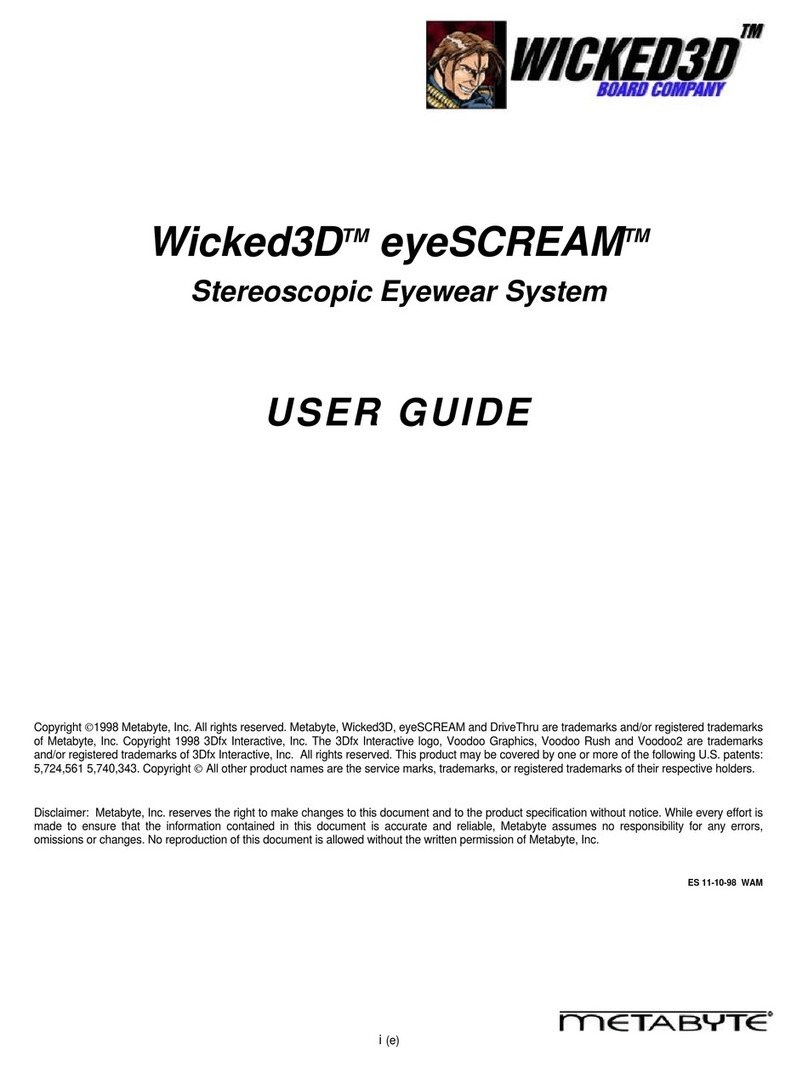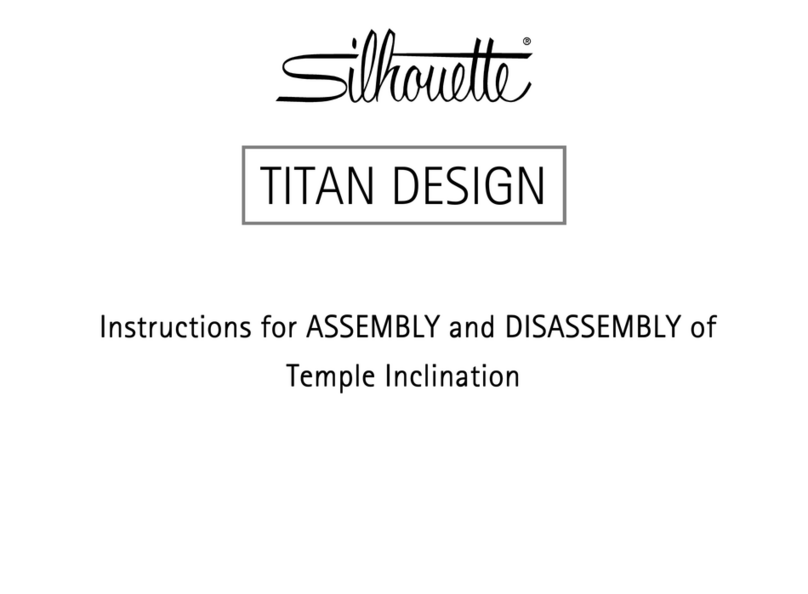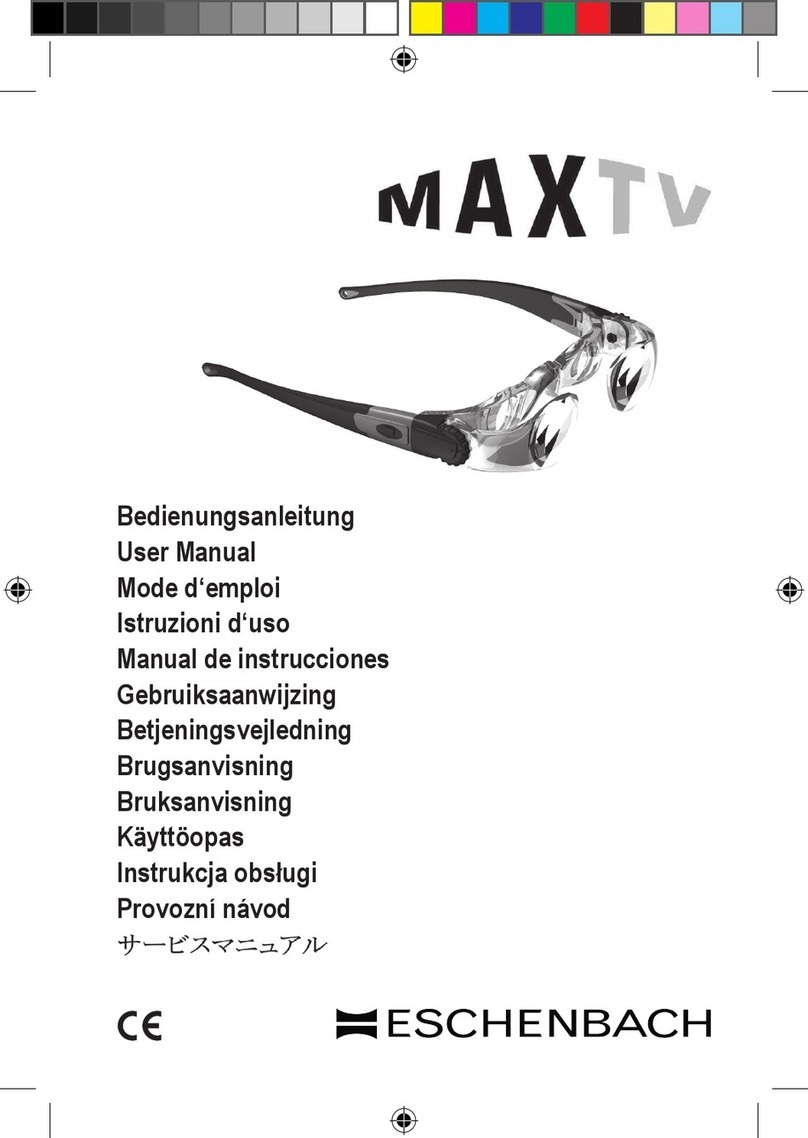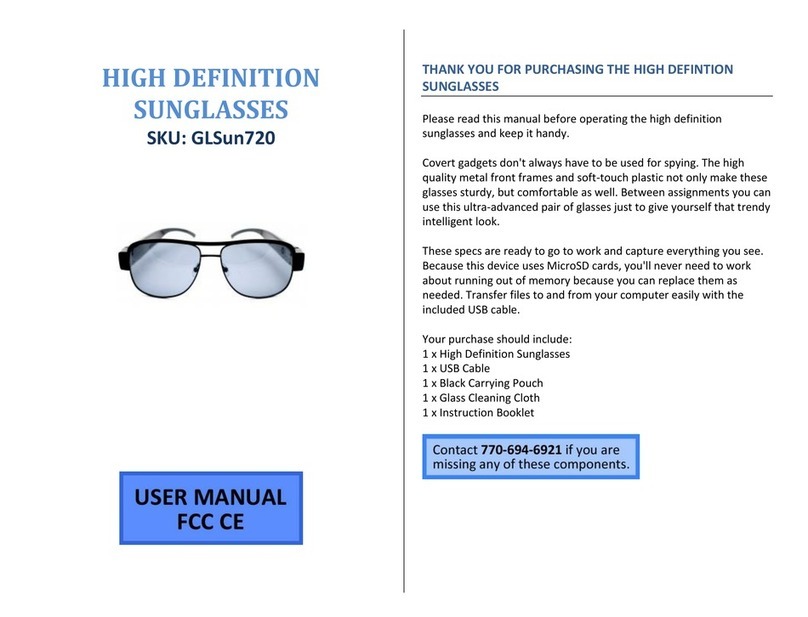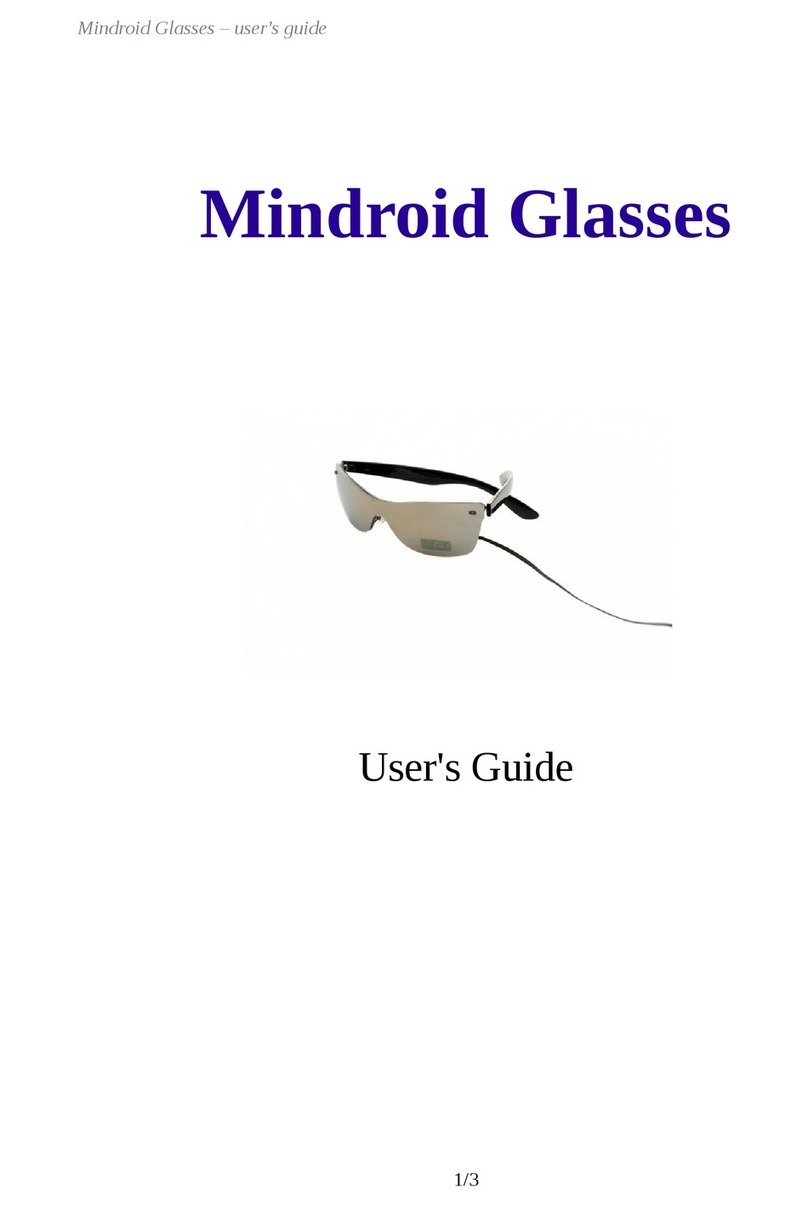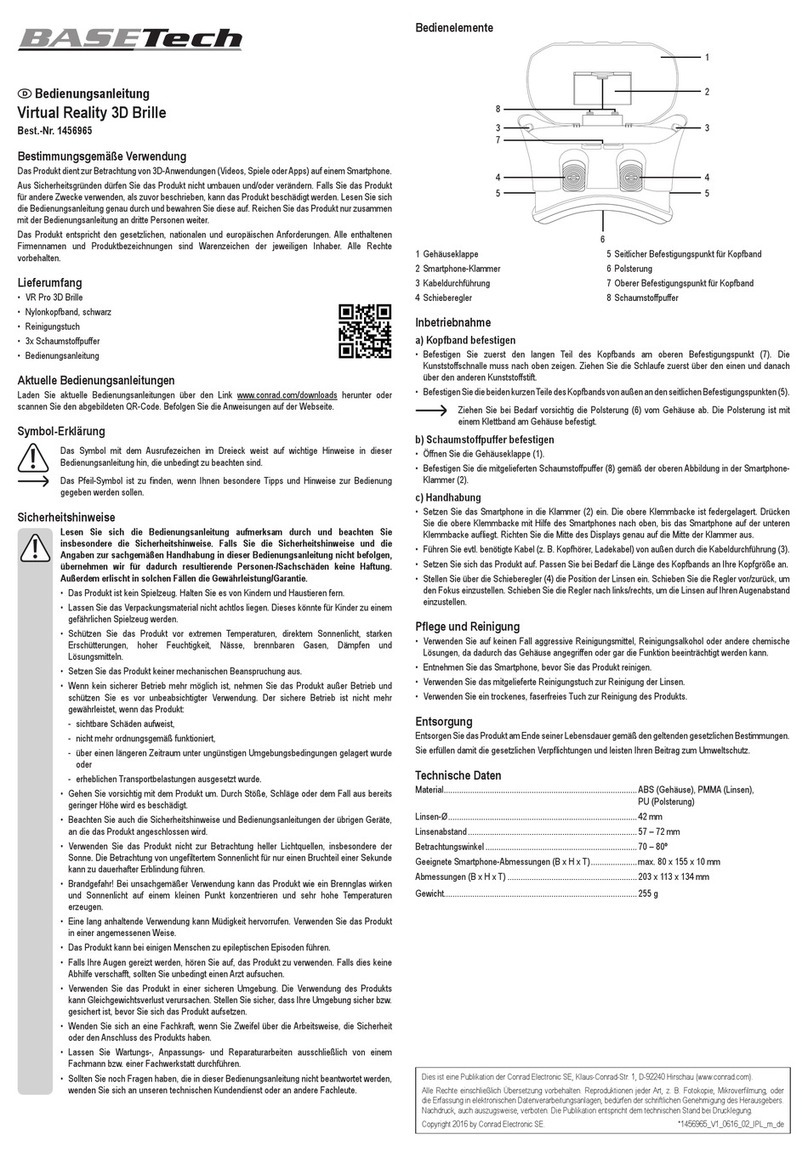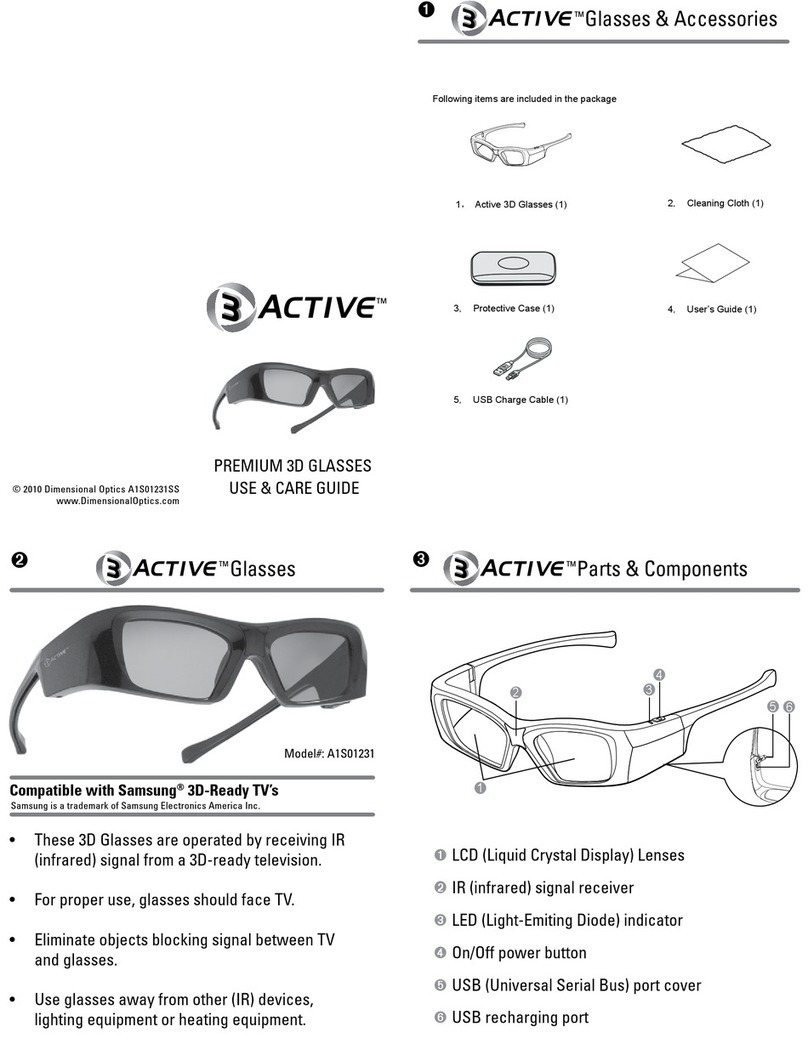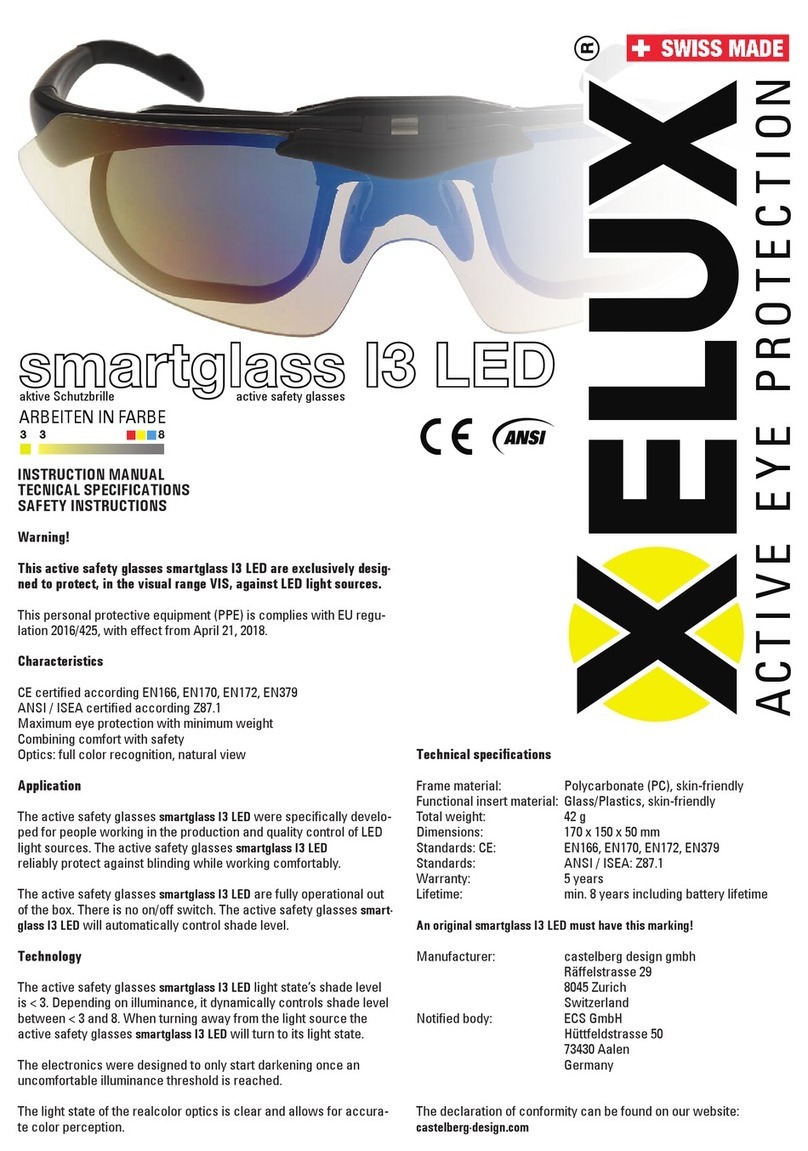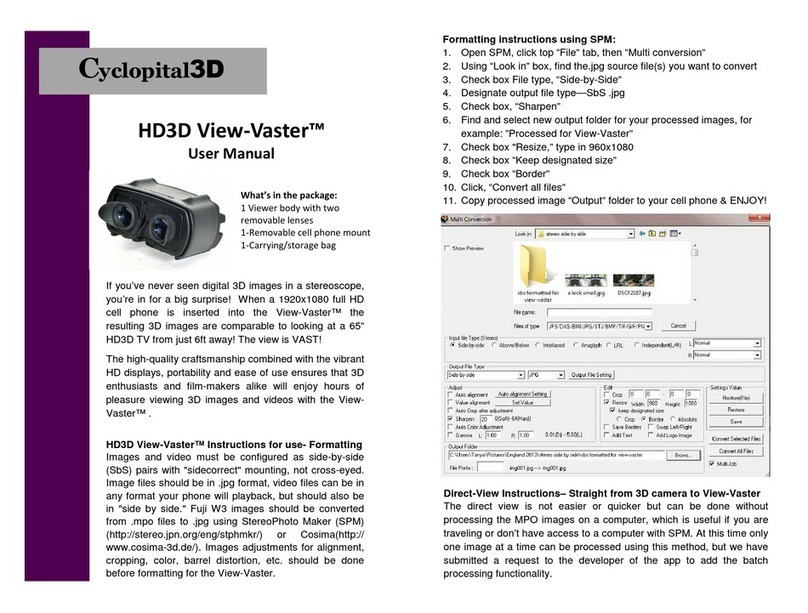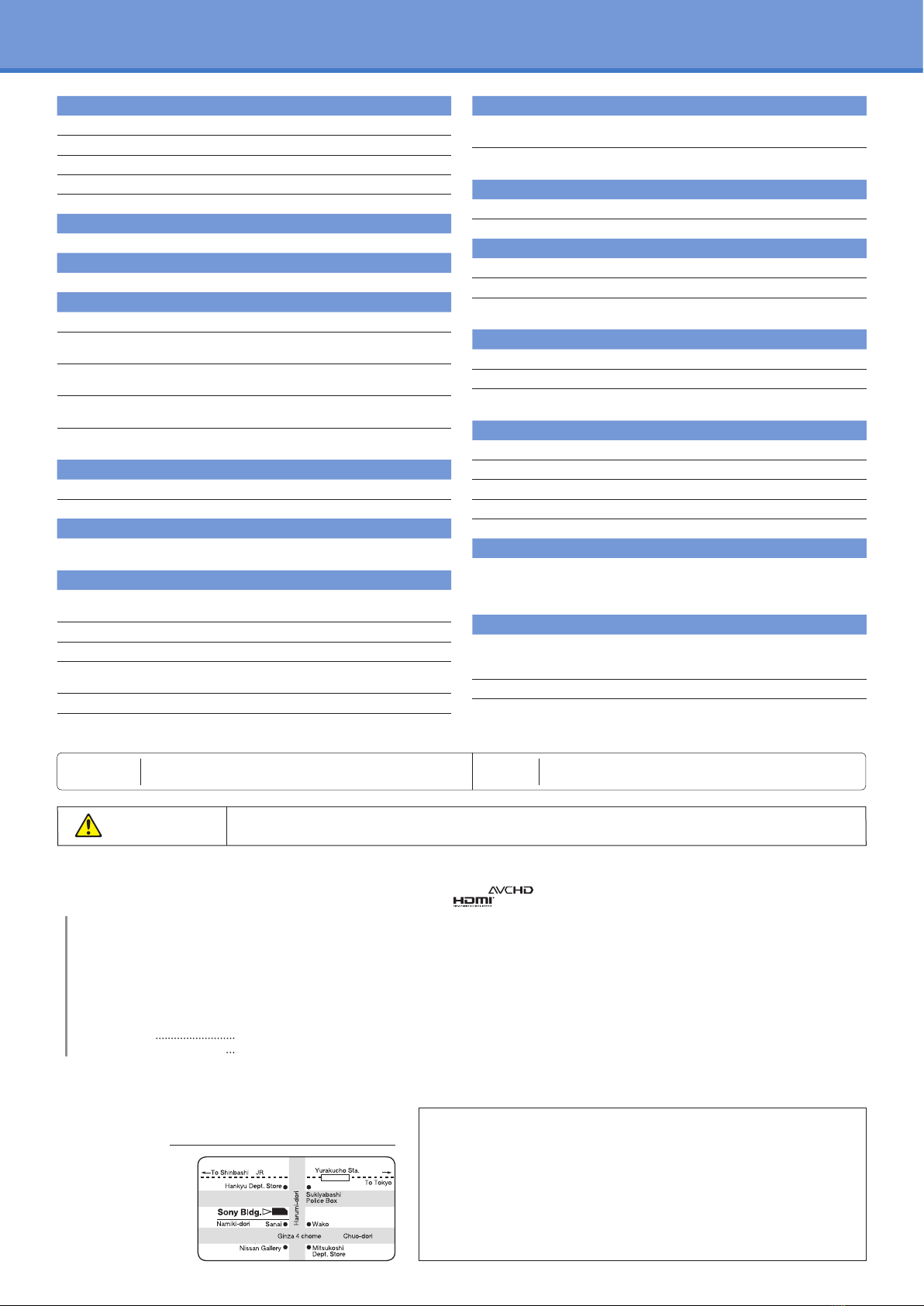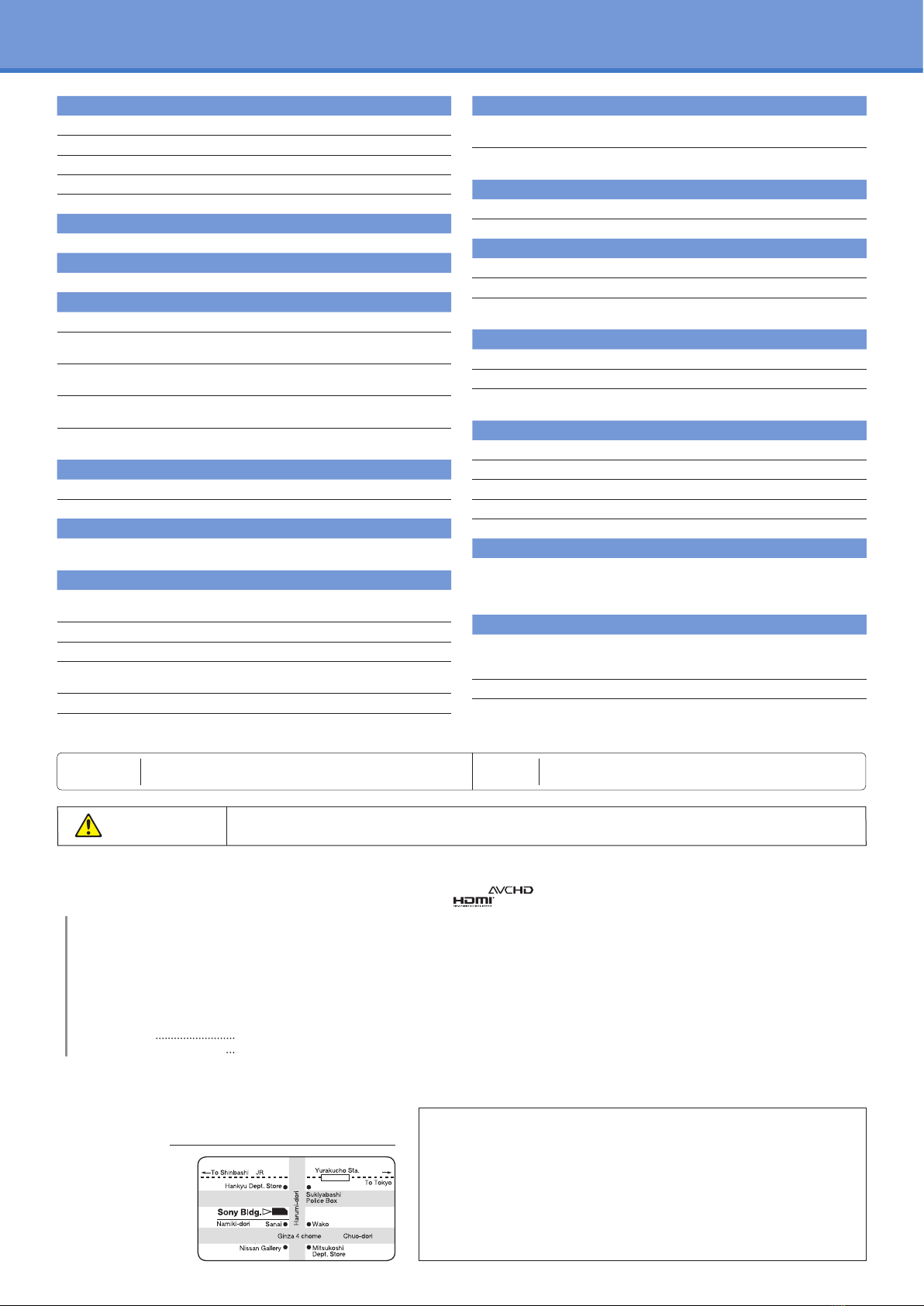
Specification
Display
Display Device OLED Panel x 2
Display Resolution 1280 x 720
Aspect Ratio 16:9
Field of View 45 degree
Virtual Image Size 750 inch in 20m distance
Viewing Settings
Lens Span Adjustment 5 Steps
3D
3D Ready Yes
Video Features
Picture Mode Standard, Cinema, Dynamic, Game, Custom
Pure Image Realizer Frame Noise Reduction, Block Noise Reduction,
Mosquito Noise Reduction
Picture Settings Clear Black, Picture, Brightness,
Colour Temperature, Sharpness
Picture Control for Dark
Adaptation
Yes
Super Bit Mapping for
Video
Yes
Audio Features
Virtual Surround Yes
Preset Audio Mode Standard, Cinema, Game, Music, Off (2ch)
HDMI CEC
CEC Control Play, Pause, Next, Previous, Fast-Forward,
Fast-Rewind
Convenience Features
Video Through Out
Function
Yes (available in stand-by mode)
Auto Power Off Yes (6 hours)
Wearing Sensor Yes
Prolonged Viewing
Warning
Yes (3 hours)
Password Function Yes
Video Inputs and Outputs
HDMI Input(s) and
Output(s)
1 input / 1 through-output
Output to Head
Mounted Unit
1 output
System Configurations
Head Mounted Unit Yes
Processor Unit Yes
Weight
Head Mounted Unit Approx. 330g (cable not included)
Processor Unit Approx. 600g
Cable Length 3.5m (between Head Mounted Unit and
Processor Unit)
Power
Power Voltage 110-240V AC, 50/60Hz
Power Consumption 15W
Power Consumption
(Stand-by Mode)
0.25W
Headphones (MDR-MA500)
Driver Unit Open Air Dynamic
Sensitivity 104dB/mW
Frequency Response 8 - 25000Hz
Impedance 40Ω
Maximum Input 1,000mW (IEC)
Accessory
Supplied Accessories Start-Up Guide, Instruction Manual,
AC Cable x 1, HDMI Cable (1.5m) x 1,
Forehead Supporter, Nose Supporter x 1,
Shield for Outside Light x 1
Language
Multilingual Menu
Display
English / Chinese (Simplified Chinese /
Traditional Chinese) / Germany / French /
Spanish / Italy/ Portuguese / Japanese
Instruction Manual English / Chinese (Simplified Chinese)
Contents of this catalog are valid as of December 2012
•Sony Corporation
Sony Marketing (Japan) Inc.
1-7-1 Konan Minato-ku, Tokyo, 108-0075 Japan
•Sony Customer Information Center Japan
◎
For information about how to purchase or use our
products, and for other assistance, please call our
Customer Hotline.
Free Dial 0120-777-886
(Toll-free number available only in Japan.
Assistance available in Japanese language only.)
○Mobile/PHS phone callers please dial 0466-31-2546
○Service available
Mon. to Fri. 9:00-18:00
Sat., Sun. and Holidays 9:00-17:00
•Showroom
Tokyo: Sony Bldg., 3-1 Ginza 5-chome, Chuo-ku, (03)3573-2563
Come see the Showroom to find wide range of Sony products and selected
items listed in this catalog.
You can experience leading technology and design, all in one place.
DXKP Printed in Japan(84946056)
Safety Cautions To ensure correct use of this product, read the “Instruction Manual” prior to use. Failure to follow all safeguards can result
in fire, electric shock, or other accidents. Do not use headphones while driving and cycling, etc.
Trademarks & Remarks
•“SONY” and “make.believe” are trademarks of Sony Corporation.
•“AVCHD” and are trademarks of Panasonic Corporation and Sony Corporation.
•HDMI, and High-Definition Multimedia Interface are trademarks or registered trademarks
of HDMI Licensing LLC.
•All other product and company names are trademarks or registered trademarks of their respective
companies.
•Reproduction in whole or in part without written permissions is prohibited.
•Features and specifications are subject to change without notice.
•The values for weight and dimension are approximate.
※Screen displays are simulated. ※Photo shown are images.
Instruction
Manual
English / Chinese (Simplified Chinese)
Multilingual
Menu Display
English / Chinese (Simplified Chinese / Traditional Chinese) /
Germany / French / Spanish / Italy/ Portuguese / Japanese
Sony Building /
Sukiyabashi, Ginza,
Chuo-ku, Tokyo
URL: sonybuilding.jp/e/
Sony Showroom
-Warranty service covering below countries-
Taiwan / Hong Kong / U.S.A / Canada / U.K / France / Germany / Italy / Spain / Australia / China* / Japan
*China Limited Warranty sticker should be attached on the warranty card.