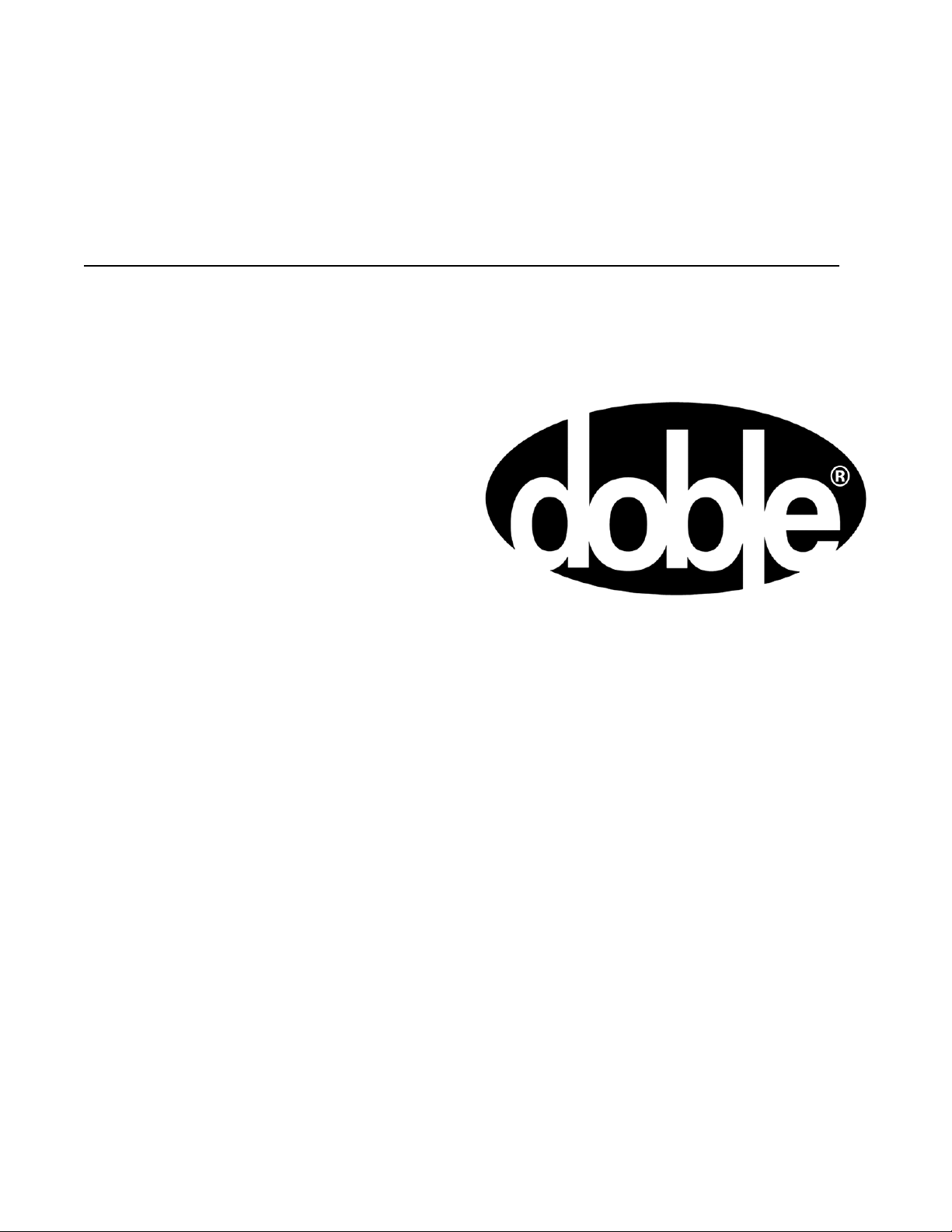ii 72A-2543-01 Rev. C 01/07
Amplifier Circuit Boards ..................................................................................................................................... 4-5
CPU Circuit Boards ............................................................................................................................................. 4-6
Analog I/O Circuit Board .................................................................................................................................... 4-8
Power Supply Circuit Board................................................................................................................................ 4-9
Component Checkout Procedures............................................................................................................................. 4-10
Power Supply Checks........................................................................................................................................ 4-10
Battery Simulator Checks.................................................................................................................................. 4-11
Logic I/O Printed Circuit Board Checks............................................................................................................ 4-11
Voltage or Current Amplifier Board Checks..................................................................................................... 4-12
Cooling Fan Checks........................................................................................................................................... 4-12
Resolving Communications Problems...................................................................................................................... 4-12
Error Types ............................................................................................................................................................... 4-13
Hardware Errors................................................................................................................................................. 4-13
Source Errors ..................................................................................................................................................... 4-16
System Errors..................................................................................................................................................... 4-17
5. Field Replacement Procedures ............................................................................5-1
Preparatory Steps ........................................................................................................................................................ 5-1
Removing the Instrument Cover.......................................................................................................................... 5-2
Power Up and Perform a Visual Check ...................................................................................................................... 5-4
Removing and Replacing the Instrument Front Panel ................................................................................................ 5-4
New Front Panel Installation....................................................................................................................................... 5-8
Changing the Communications Board........................................................................................................................ 5-9
Preparing the Front Panel .................................................................................................................................... 5-9
Removing the Communications Board.............................................................................................................. 5-10
Installing the Communications Board ............................................................................................................... 5-11
Removing and Replacing Circuit Boards.................................................................................................................. 5-12
Removing and Replacing the Battery Simulator....................................................................................................... 5-19
F6150 with Variable Output Battery Simulator................................................................................................. 5-19
F6150 with Fixed Output Battery Simulator ..................................................................................................... 5-20
Removing and Replacing the Cooling Fans.............................................................................................................. 5-23
Changing the Initial Style Fan Assembly.......................................................................................................... 5-23
Changing the New Style Fan Assembly............................................................................................................ 5-26
Verify the Replacement ............................................................................................................................................ 5-28
Replaceable Components and Cables ....................................................................................................................... 5-29
6. Safety and Maintenance .......................................................................................6-1
F6150 Rules for Safe Operation................................................................................................................................. 6-1
Cleaning the F6150..................................................................................................................................................... 6-1
Customer Service................................................................................................................................................. 6-2
Returning the F6150.................................................................................................................................................... 6-2