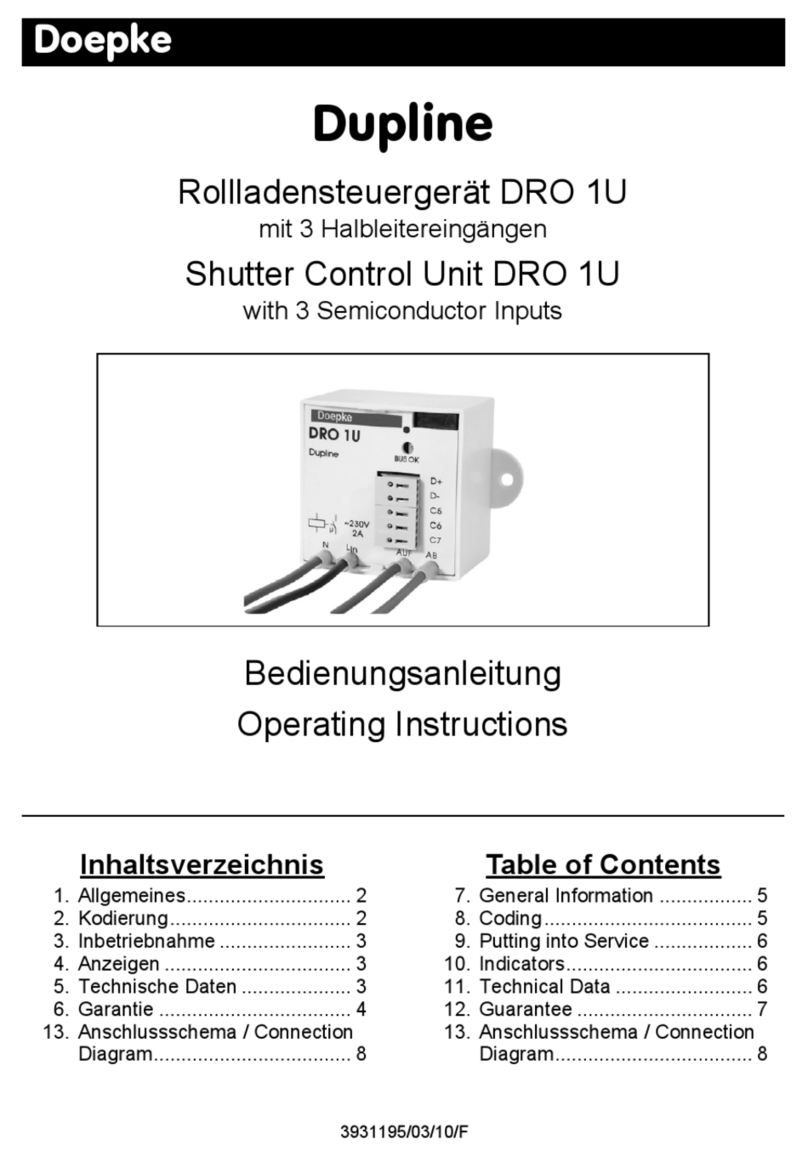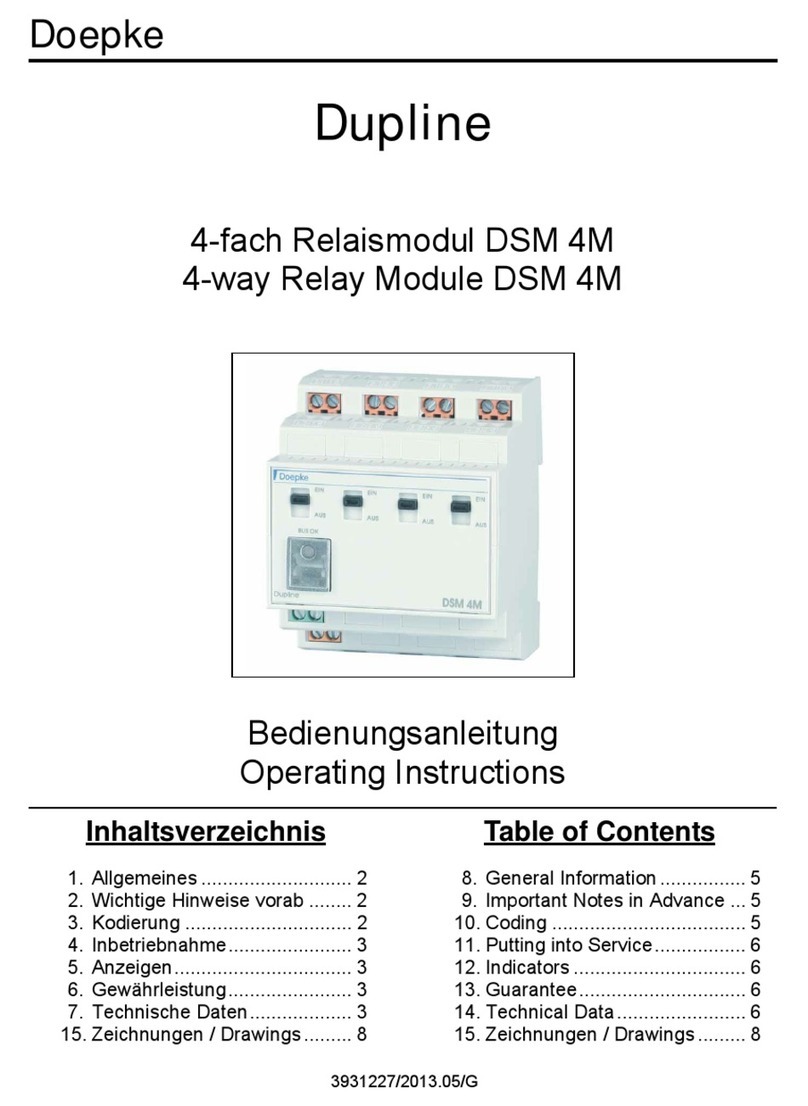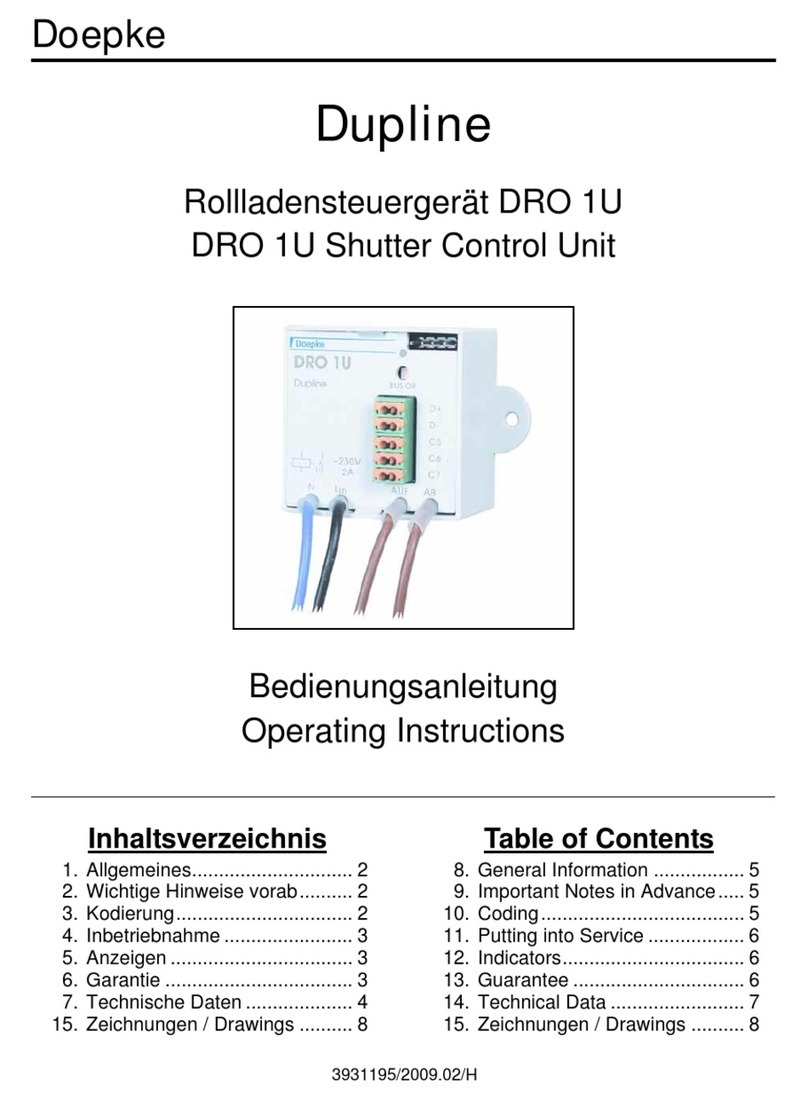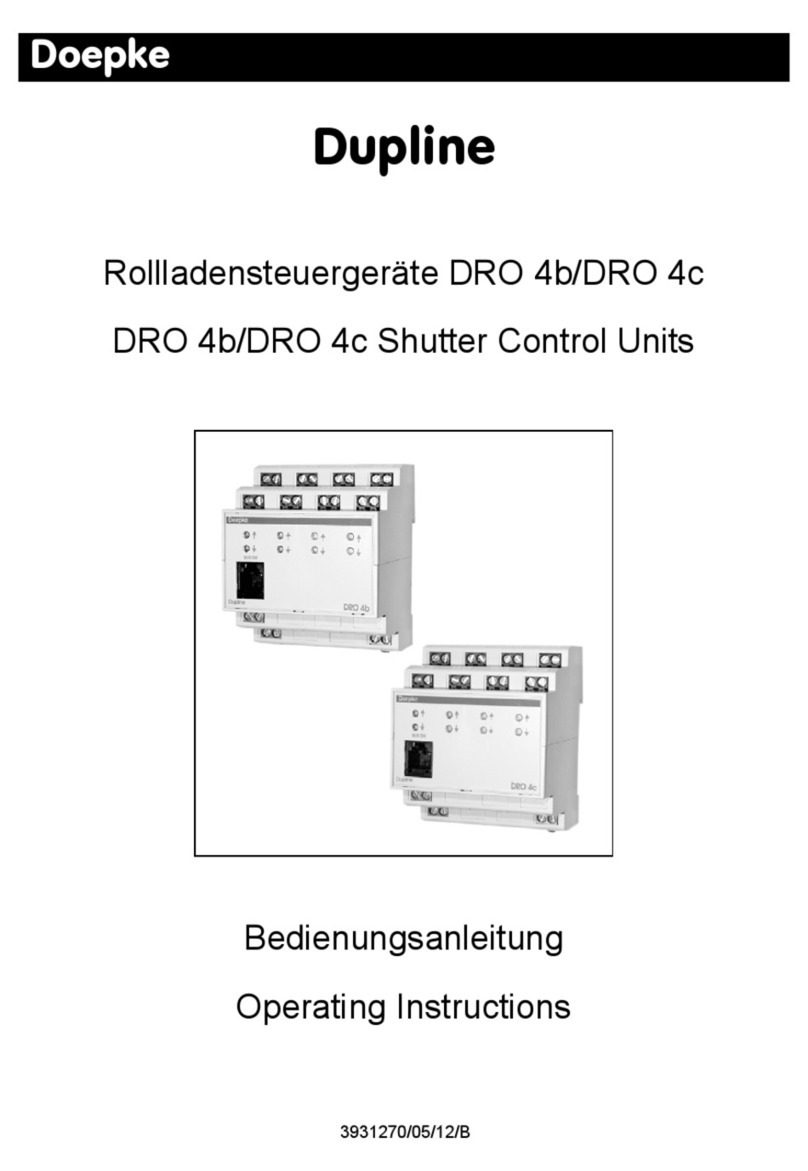2 3931210/03/05/E
Doepke
Bedienungsanleitung
Dupline Rollladensteuergerät DRO 4
1. Allgemeines
Das Rollosteuergerät DRO 4 ist eine Komponente des Dupline Installationssystems und
ermöglicht das Schalten von vier unabhängigen Rollomotoren oder auch Markisen- oder
Dachfensterantrieben. Die Motoren können dabei an unterschiedlichen Stromkreisen
betrieben werden. Die Kontakte für Auf und Ab sind elektronisch und mechanisch im Ge-
rät sowie softwaremäßig im System verriegelt.
Die in der frontseitigen Modularbuchse angebrachte, grüne LED zeigt die ordnungsge-
mäße Arbeitsweise des Dupline Busses an.
ACHTUNG!
Zur Steuerung der Antriebe ist es unbedingt notwendig, das ProLine-
Objekt „Rollladensteuerung“ zu verwenden, da sonst die erforderlichen
Umschaltverzögerungen nicht eingehalten werden. Dies kann zur
Beschädigung der Relaiskontakte und der daran angeschlossenen Moto-
ren führen.
2. Kodierung
Mit dem Handkodiergerät DHK 1 kann über die Modularbuchse an der Front des DRO 4
jedem Schaltkanal jede beliebige Adresse zwischen A1 und P8 zugeordnet werden. Die
Kanalzuordnung ist wie folgt:
Funktionen, die nicht benötigt werden, sollten unkodiert bleiben. Die Kodierung des
DRO 4 kann ohne Versorgungsspannung sowie ohne Dupline-Signal vorgenommen
werden. Sie bleibt dauerhaft erhalten, kann aber jederzeit überschrieben werden.
Die Adressvergabe muss in der Weise erfolgen, dass die Auf- und Ab-Funktion eines
Motors zwei benachbarte Adressen erhalten. Es ist immer mit dem ungeraden Adress-
wert zu beginnen.
Beispiel:
Die Vorzugsschaltrichtung bei Busausfall (“AUF” oder “AB”) kann ebenfalls mit dem
Handkodiergerät für alle Relais gemeinsam eingestellt werden; standardmäßig ist “AUF”
(Kanalwert „1“) eingestellt. Durch die Einstellung des Wertes „0“ aktiviert das DRO 4 bei
Kanal Beschreibung Kanal Beschreibung
1 Motor 1 AUF 5 Motor 3 AUF
2 Motor 1 AB 6 Motor 3 AB
3 Motor 2 AUF 7 Motor 4 AUF
4 Motor 2 AB 8 Motor 4 AB
Falsch Richtig
AUF AB AUF AB
Motor 1 G6 G7 M3 M4
Motor 4 L5 P1 H7 H8