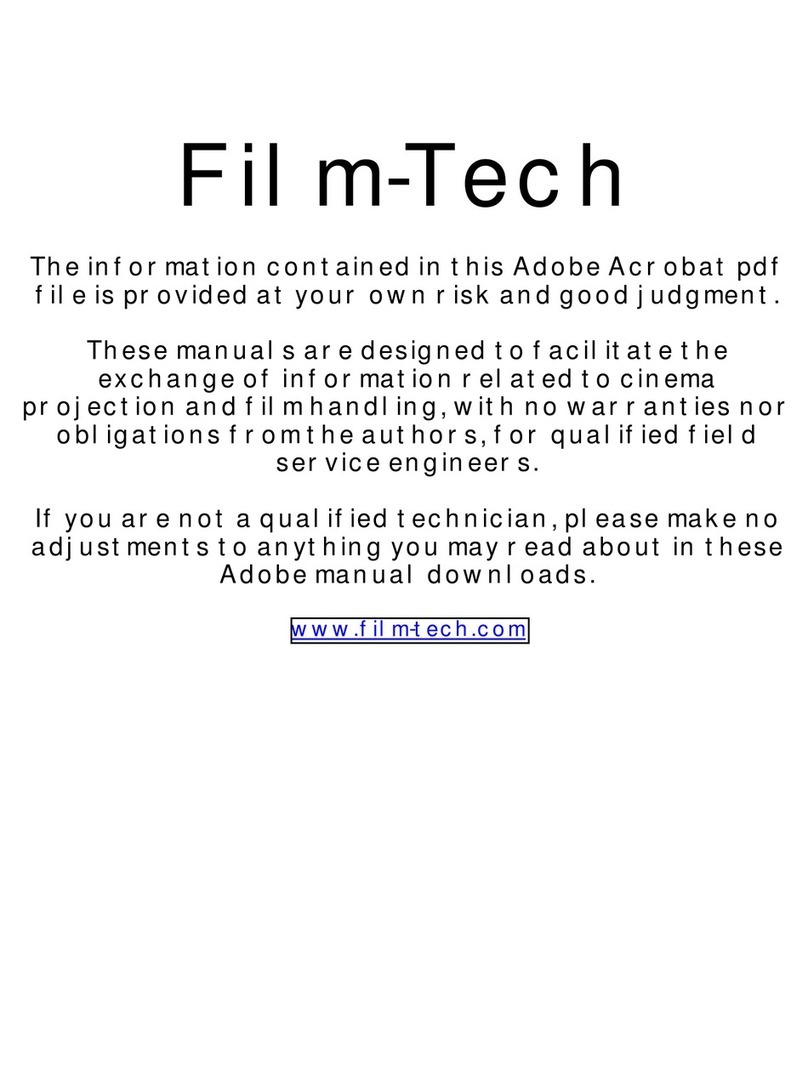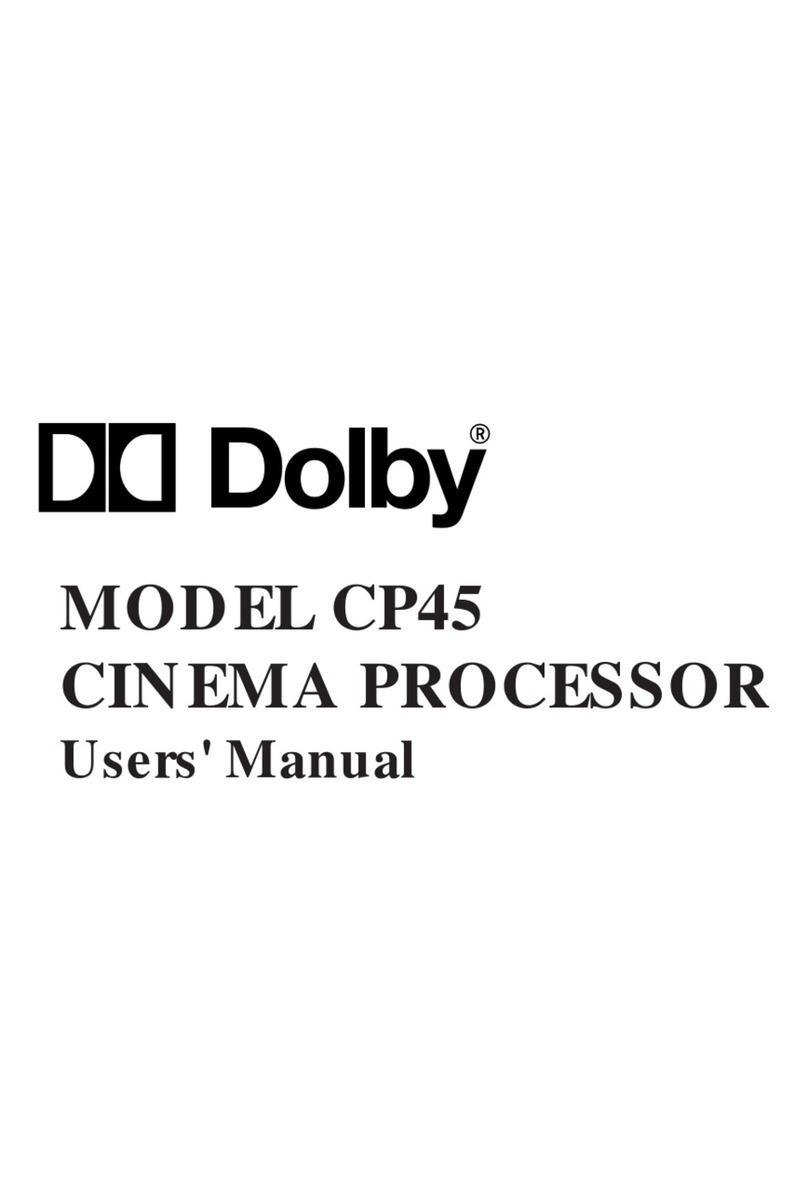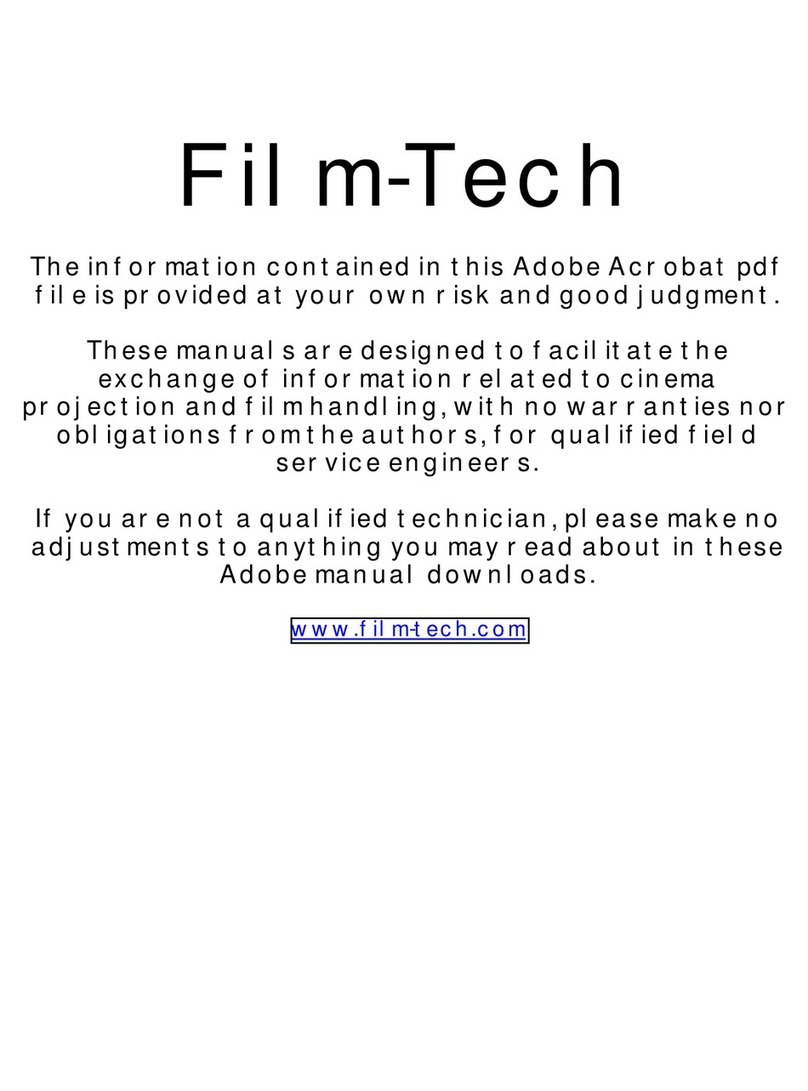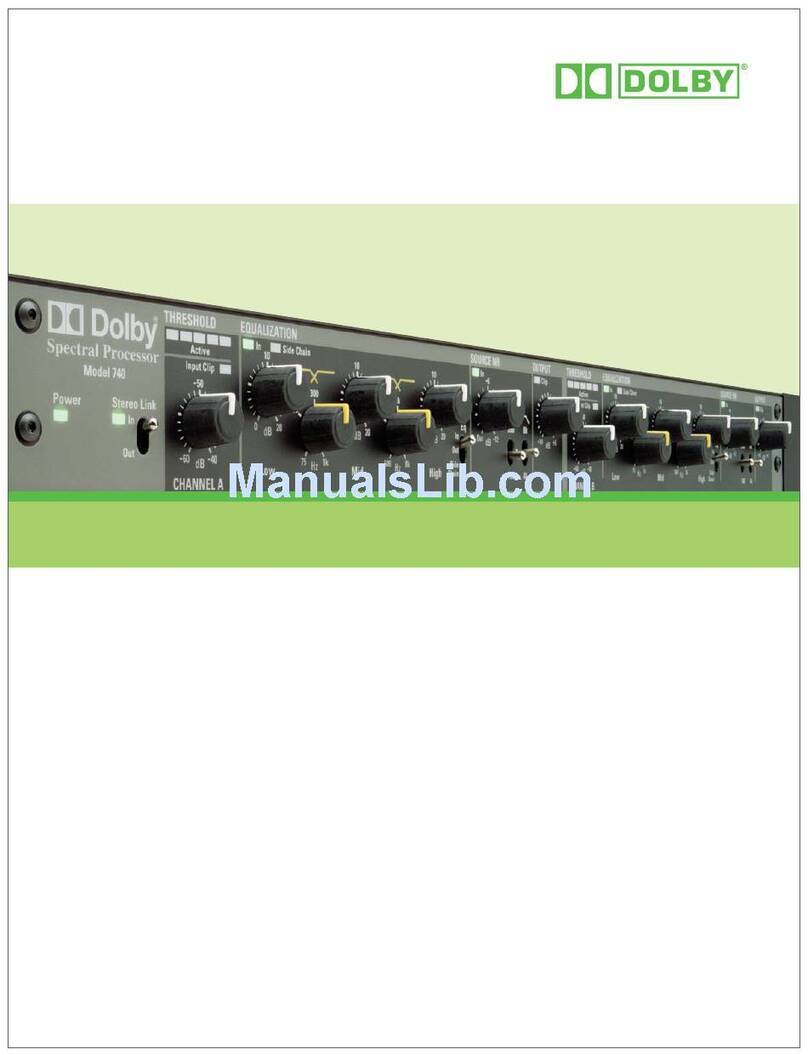3.1.10 User.................................................................................................................................................. 46
3.1.11 Info................................................................................................................................................... 46
3.2 Configuring macros............................................................................................................................... 47
3.2.1 Creating or editing a macro............................................................................................................ 51
3.2.2 Selecting a macro............................................................................................................................51
3.2.3 Deleting a macro..............................................................................................................................51
3.2.4 Macro order......................................................................................................................................52
3.2.5 Fader preset.....................................................................................................................................52
3.2.6 Global audio delay...........................................................................................................................52
3.2.7 Analog output selection (for HI and VI).......................................................................................... 53
3.2.8 Override HI/VI delay........................................................................................................................ 53
3.2.9 Input.................................................................................................................................................54
3.2.10 Format..............................................................................................................................................54
3.2.11 Channel assignment........................................................................................................................55
3.2.12 EQ preset..........................................................................................................................................56
3.3 Displaying the equalization screen.......................................................................................................56
3.3.1 Fine tuning with the Grossman eq..................................................................................................62
3.4 Displaying the auditorium parameters................................................................................................ 62
3.4.1 Configuring a room..........................................................................................................................65
3.4.2 Displaying the routing configuration..............................................................................................67
3.5 Configuring preferences........................................................................................................................68
3.6 Viewing and downloading the system logs..........................................................................................70
3.7 Setting up user access........................................................................................................................... 72
3.8 Modifying the network settings............................................................................................................ 73
3.9 Performing maintenance tasks.............................................................................................................78
3.9.1 Upgrading the Dolby CP950or CP950A system soware............................................................... 80
3.9.2 Installing an enablement (CP950A only)........................................................................................ 80
3.9.3 Setting the secure time................................................................................................................... 80
3.9.4 Backing up system settings.............................................................................................................80
3.9.5 Restoring system settings............................................................................................................... 81
3.9.6 Resetting the system settings......................................................................................................... 81
3.9.7 Downloading security logs..............................................................................................................81
3.10 Rebooting the system............................................................................................................................82
3.11 Downloading CP950 and CP950A essentials........................................................................................82
3.12 Contacting Dolby support.....................................................................................................................83
4 Configuring the equalization parameters.................................................................................................. 84
4.1 Configuring equalization with the CP950 real-time analyzer..............................................................85
4.1.1 Configuring a room..........................................................................................................................85
4.1.2 Configuring a digital output............................................................................................................88
4.1.3 Using the Internal or External Real-Time Analyzer.........................................................................88
4.1.4 Fine tuning with the Grossman eq..................................................................................................95
4.1.5 Configuring the macro editor......................................................................................................... 97
4.1.6 Finalizing the equalization..............................................................................................................98
4.2 Using Dolby Atmos Designer and one-third octave EQ........................................................................98
4.2.1 Creating a room in Dolby Atmos Designer..................................................................................... 99
4.2.2 Configuring a digital output............................................................................................................100
Contents
Dolby Cinema Processor CP950 and Dolby Atmos Cinema Processor CP950A Manual 10
Issue 9 Part Number 8800298 19 January 2022