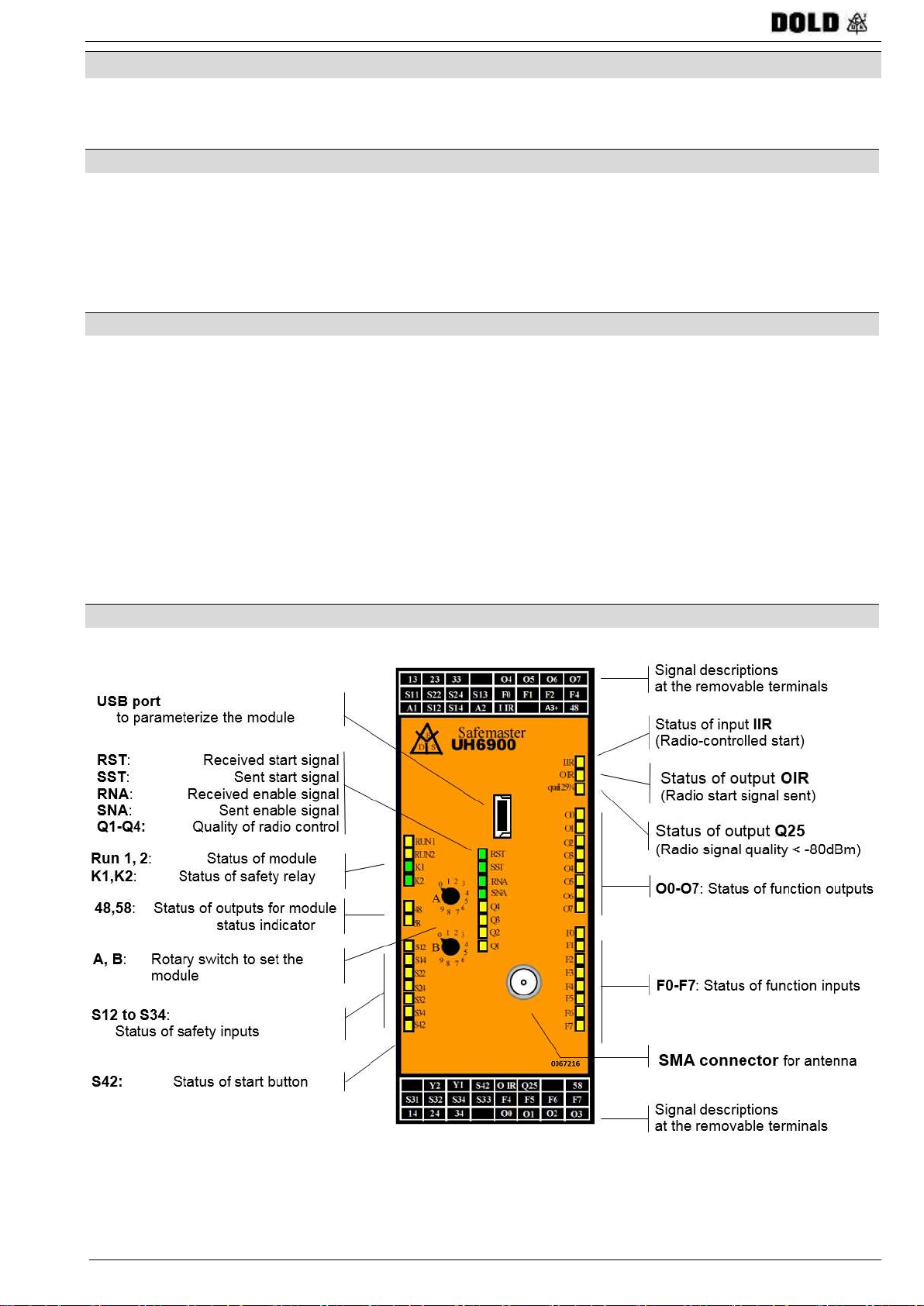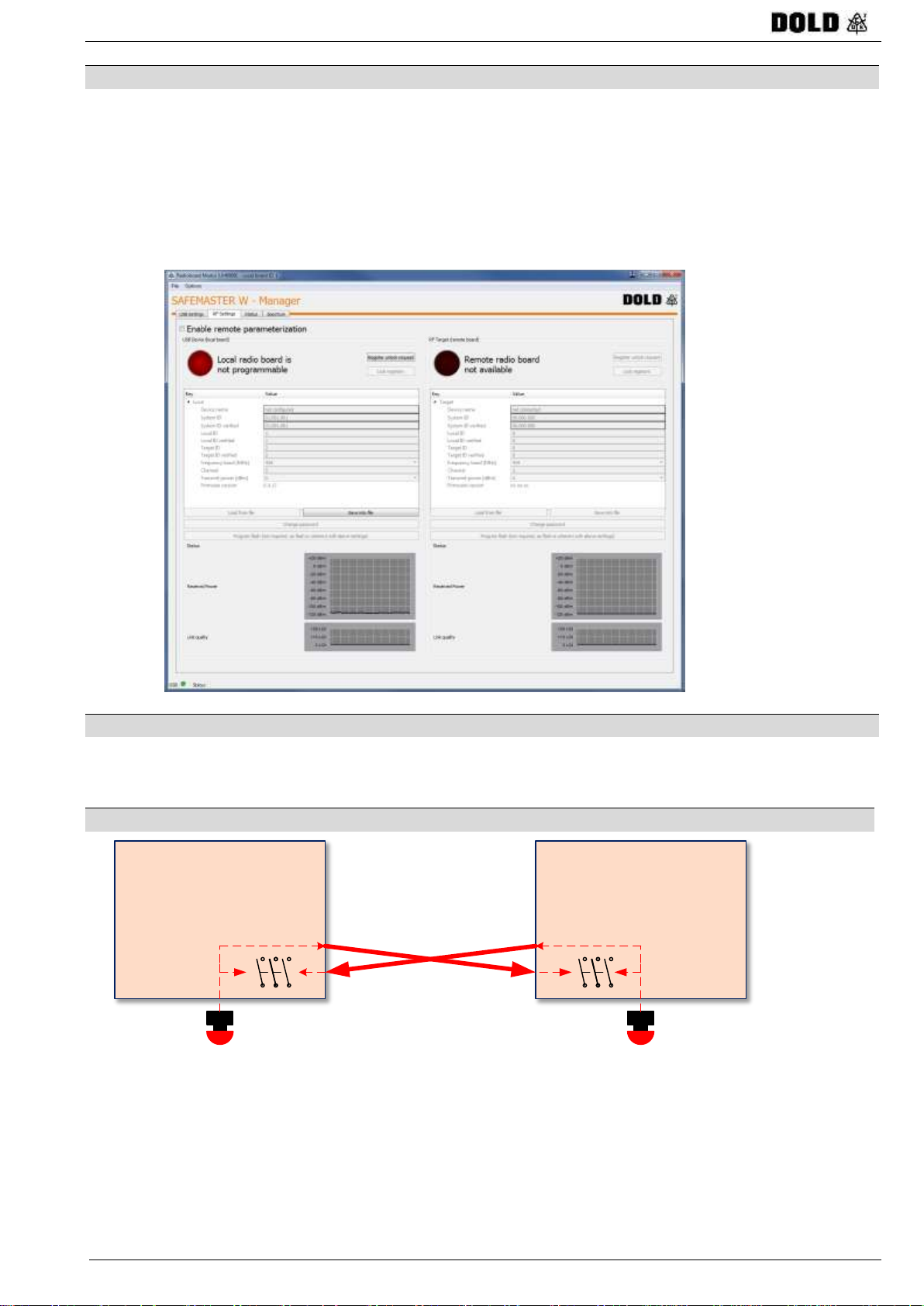SAFEMASTER W Radio controlled safety module UH 6900
0274164 / 13.03.17 en / RV_800 2
Contents
1Important Notes.............................................................................................5
1.1 General safety instructions............................................................................................5
1.2 Disposal.........................................................................................................................5
2Quick guide....................................................................................................6
2.1 Components list.............................................................................................................6
2.2 Configuration at delivery................................................................................................6
2.3 Front view UH 6900.......................................................................................................6
2.4 Installation SAFEMASTER W Manger...........................................................................7
2.5 Main operation modes...................................................................................................7
2.5.1 Full safety operation...............................................................................................7
2.5.2 Cross operation......................................................................................................8
2.5.3 Safety operation with optional radio control............................................................8
2.6 Connections and oprating modes..................................................................................9
2.7 Parameterization .........................................................................................................10
2.7.1 Frequency channel...............................................................................................11
2.7.2 Integrated spectrum analyzer...............................................................................12
2.7.3 Further adjustments .............................................................................................13
2.7.4 Programming........................................................................................................13
2.8 Power on and standby test..........................................................................................14
3Introduction of the system..........................................................................15
3.1 Directives, standards, and certification........................................................................15
3.2 Applications, intended use...........................................................................................15
3.3 Design .........................................................................................................................16
3.4 Functions.....................................................................................................................16
4System description......................................................................................17
4.1 Design and functions of the UH 6900 radio-controlled safety module.........................17
4.1.1 Main features of the UH 6900 radio-controlled safety module..............................17
4.1.2 Inputs and outputs................................................................................................18
4.1.3 Overview UH 6900 radio-controlled safety module; front view.............................18
4.1.4 Detection of safety elements................................................................................18
4.1.5 Start options.........................................................................................................19
4.1.5.1 Manual start and reset........................................................................................19
4.1.5.2 Auto start............................................................................................................19
4.1.5.3 Two-hand............................................................................................................19
4.1.5.4 Start via radio .....................................................................................................19
4.1.6 Semiconductor outputs.........................................................................................20
4.1.7 Assignment of function inputs to semiconductor outputs......................................20
4.1.8 Identity code.........................................................................................................20
4.1.9 Receiver antenna.................................................................................................20
4.1.10 Radio frequency...................................................................................................20
4.1.11 Transmitter power ................................................................................................20
5Installation and connection ........................................................................21
5.1 Important notes on installation and connection............................................................21
5.2 Wiring..........................................................................................................................21
5.3 Protection of power supply ..........................................................................................21
5.4 Positioning of the radio-controlled safety module and the antenna .............................22
5.4.1 Positioning of the radio-controlled safety module.................................................22
5.4.2 Distribution of radio signals ..................................................................................22
5.4.3 Positioning of antenna..........................................................................................22
5.5 Terminal connections of the radio-controlled safety module........................................23
5.6 Connection of safety elements ....................................................................................23
5.7 Installation / removal of the PS / PC terminals.............................................................24
5.8 Minimum and maximum output currents......................................................................24