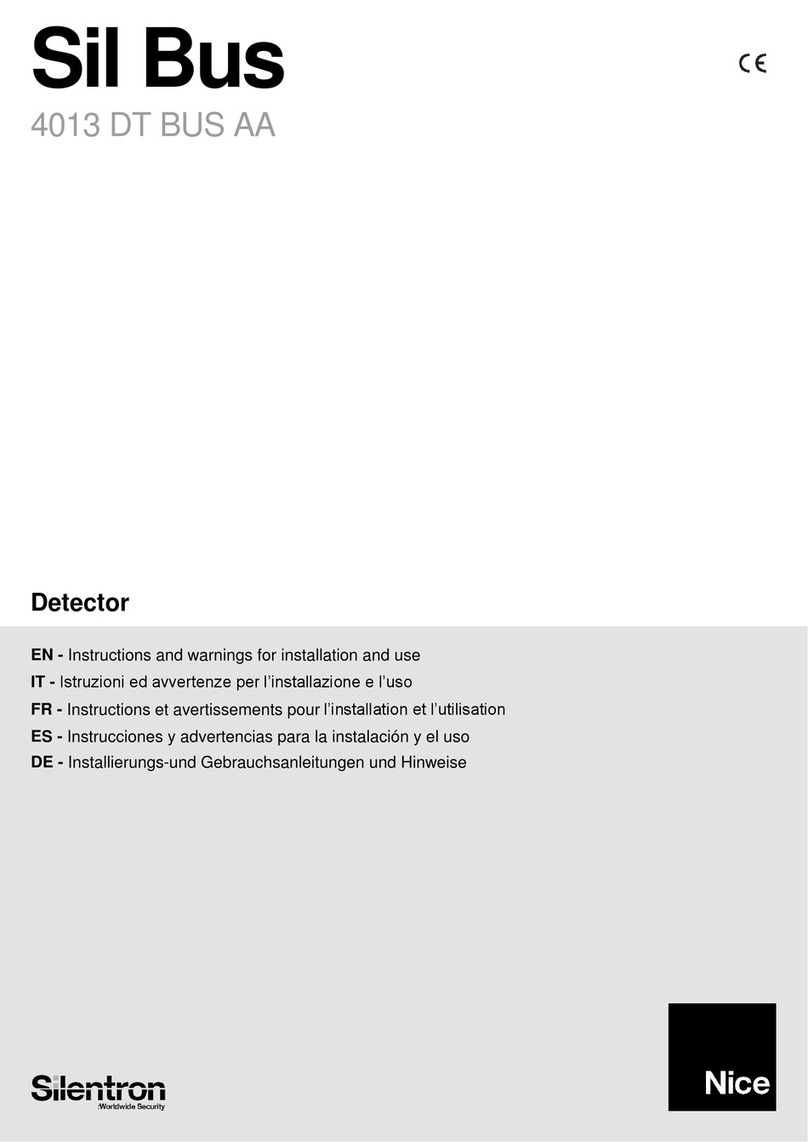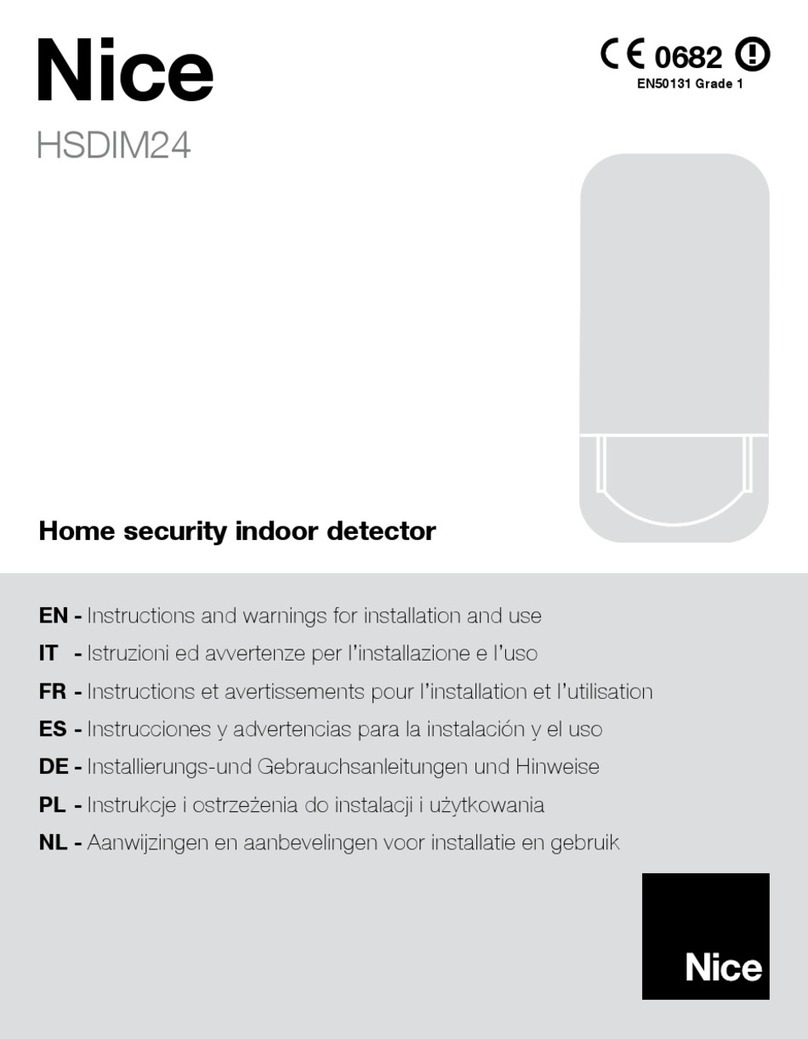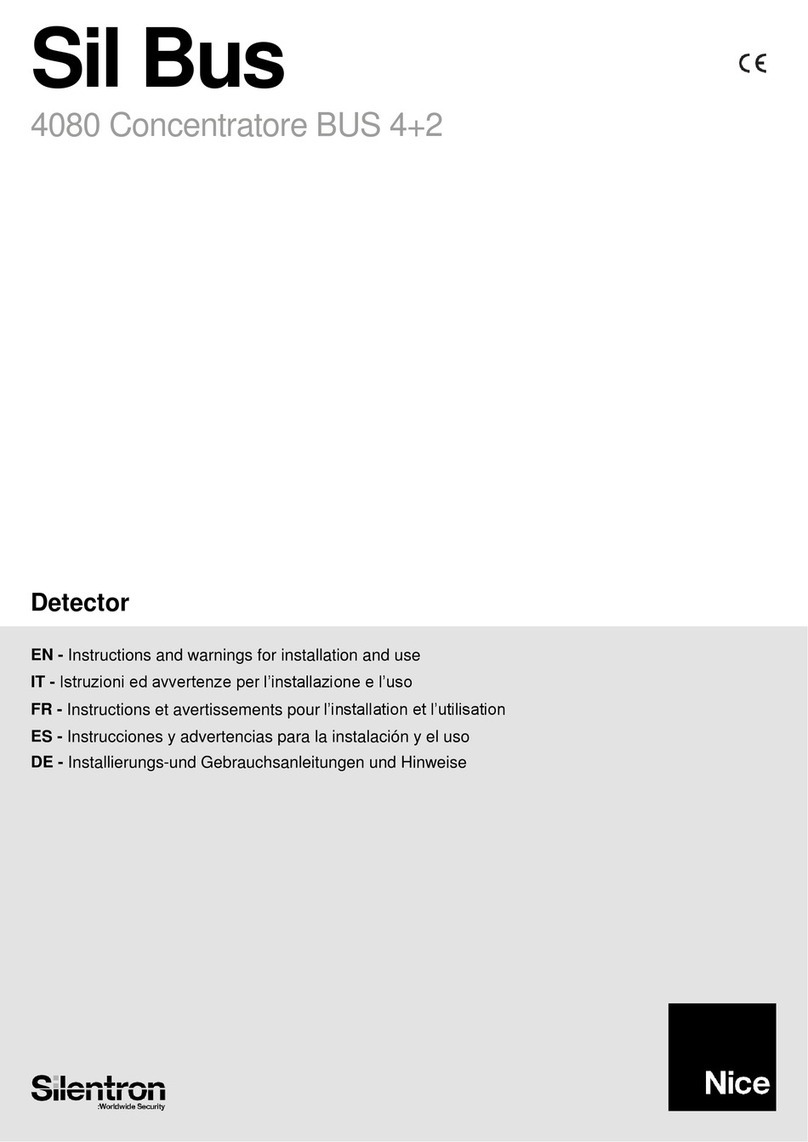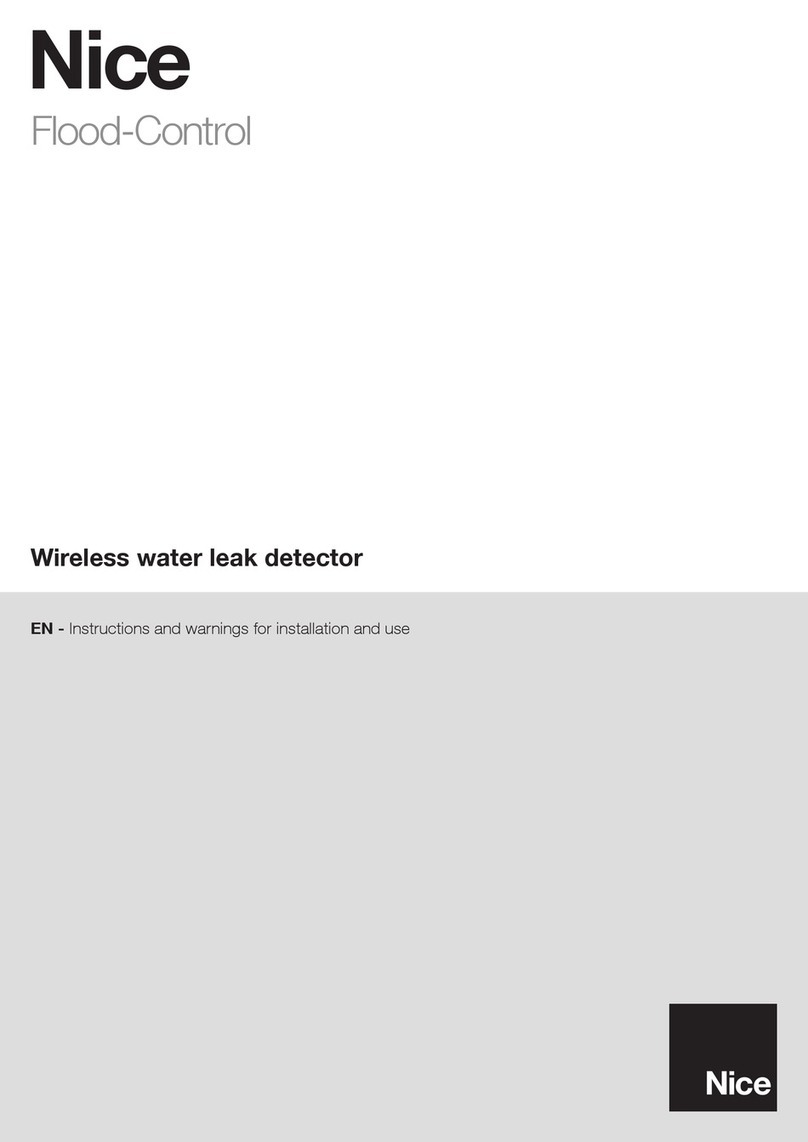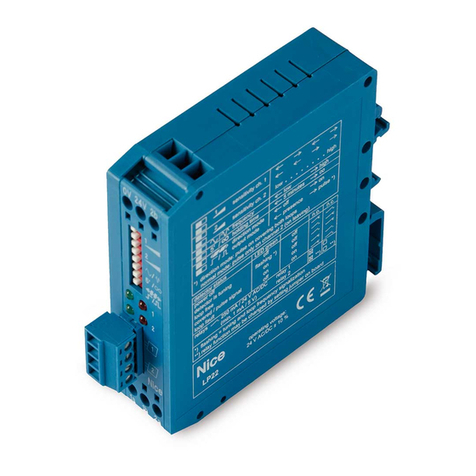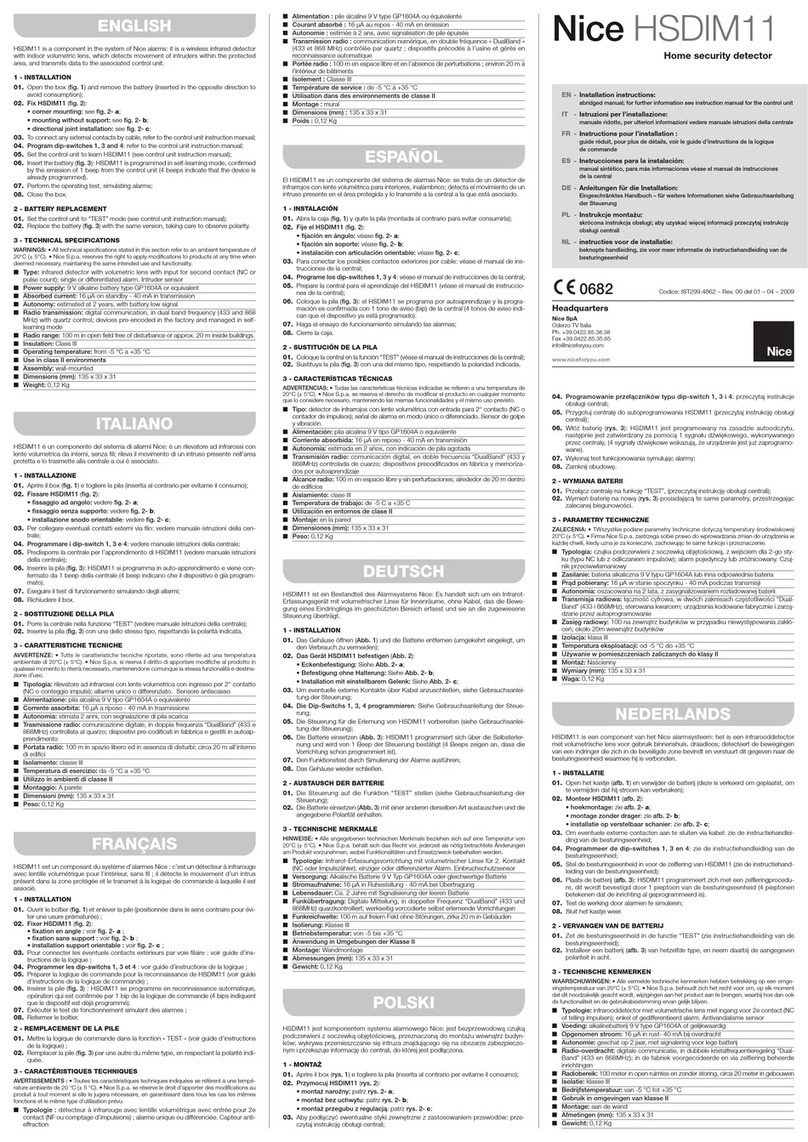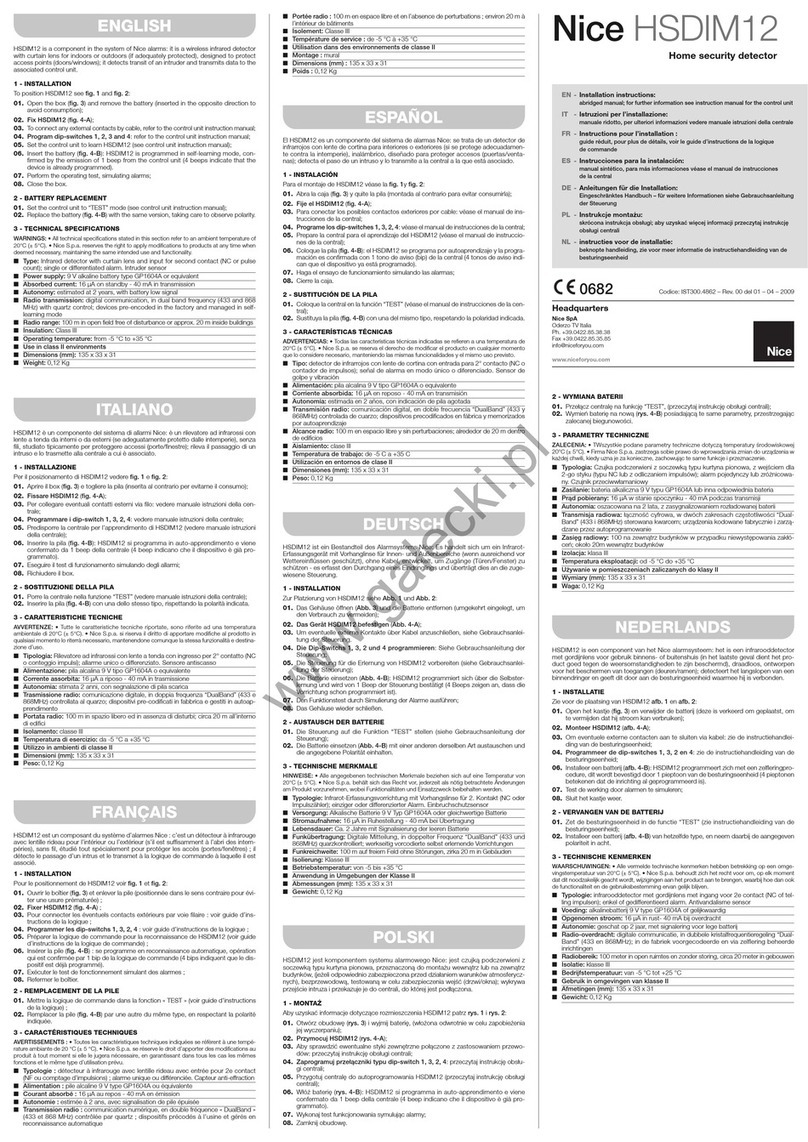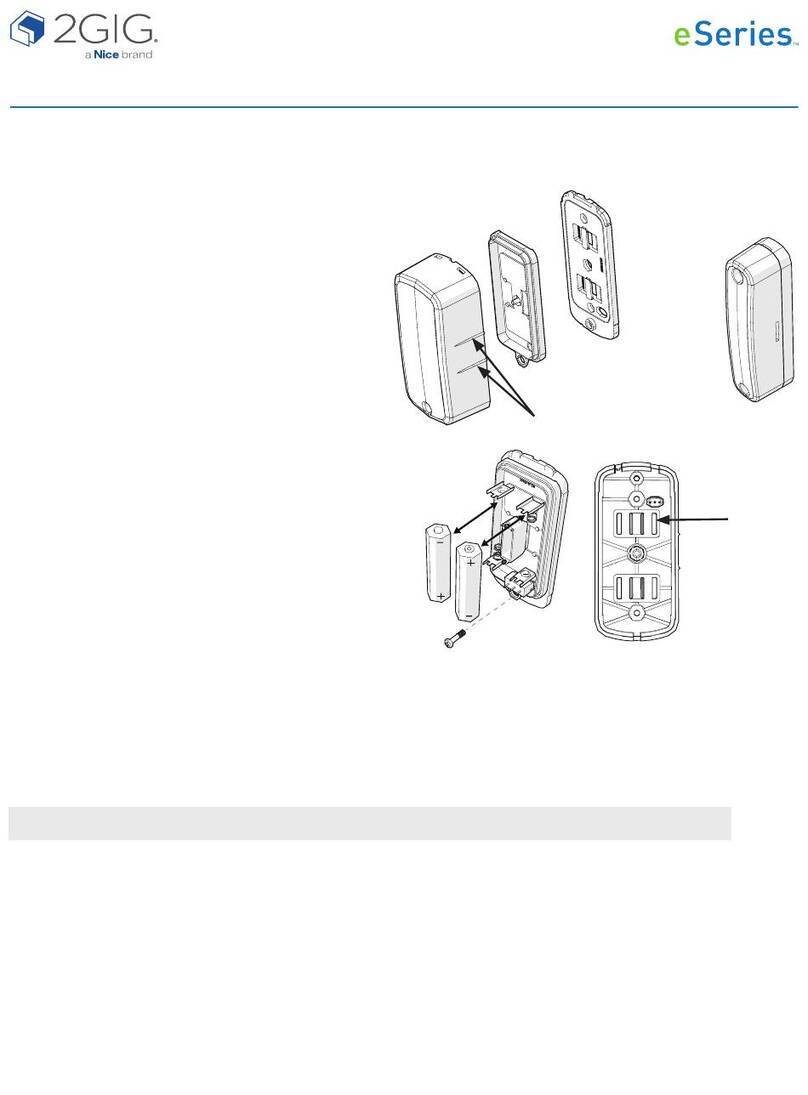LP21/LP22
LP21/LP22 Quick start guide 1.1 EN 2|4
Sensors
NOTE
1. Restrictions with loop inductivity
For loop inductances outside the recommended range, only one
frequency level may be available. For very small loop
inductances, the maximum loop resistances are lower.
2 Product description
LP21/LP22 series Traffic Detectors are electronic sensors for inductive
recording of metallic objects. Vehicles, and depending on the device also
their model and the direction of movement, can be detected via up to two
induction loops.
Traffic detectors are operated in combination with a wide variety of
induction loops and control systems, such as frequency converters and
PLC control systems.
Areas of application may be facilities in the traffic engineering, door and
barrier control, or parking and tunnel surveillance sectors.
The LP21/LP22 Traffic Detector is intended for installation in a control
cabinet or a housing similar to a control cabinet.
LP21/LP22 series Traffic Detectors have the following product
characteristics:
• 1 loop channel (LP21) or 2 loop channels (LP22)
• 2 potential-free relay outputs
• 1 connection for power supply (24 volt AC/DC)
• 1 USB interface for diagnostics and expanded configuration
• 8-pole DIP switch, and 4-pole DIP switch (LP22) for configuration
• LEDs to indicate detector and loop status
• compact plastic housing for mounting on DIN rail in controller
cabinet
• galvanic isolation between loops and electronics
• automatic adjustment of the system after activation
• continuous readjustment of frequency drifts to suppress
environmental influences
• sensitivity independent of loop inductivity
• fixed signal hold times independent of the coverage rate of the loops
• direction detection with two loop channels (LP22)
• multiplexing prevents mutual interference between loop channels
(LP22)
Configuration options offered by LP21/LP22 series Vehicle Detectors
include:
• Switching between two frequency levels
• Output as presence, pulse or direction signal (2 channel variant)
• Choice of directional logic (2 channel version)
• Response threshold adjustable on each channel service program, in
4 steps on each DIP switch
• Hold time adjustable 5 minutes or infinitely with the DIP switch
3 Description of connections
3.1 Power supply
The detector can be operated with direct or alternating current, in
accordance with the requirement for safety extra-low voltage (SELV).
WARNING
Note the permissible power supply
Observe the technical data and safety instructions!
The connections on the blue terminal block allow for any desired polarity
of the power supply.
VCC POSITIVE
GND NEGATIVE
Fig. 2: Example of power supply (blue)
3.2 Loop inputs
Up to two analogue inputs for the induction loops on the terminal block
are located on the underside of the traffic detector. The terminal block is
either 2-pole (LP21) or 4-pole (LP22), depending on the number of
channels.
The induction loops are connected to the orange terminal blocks as
shown in the illustration.
L1a, L1b Induction loop channel 1
connections (LP21)
L2a, L2b Induction loop channel 2
connections (LP22)
(2 channel versions)
Fig. 3: Loop connections 1 channel or 2 channel versions (orange)
3.3 Signal outputs
3.3.1 Relay outputs with changeover contact
The outputs on the relay versions are constructed as changeover
contacts. This allows the contacts to be connected as normally closed
(NC) or as normally open (NO) contacts. The relays are potential-free and
suitable for many different types of switch.
The output signal of the relay can also be inverted (default). In this case,
when the power supply is turned on normally open contacts function as
normally closed contacts, and vice versa. This happens by switching
between open circuit and closed circuit principle.
Loop faults can also be interpreted as loop covered or as loop free.