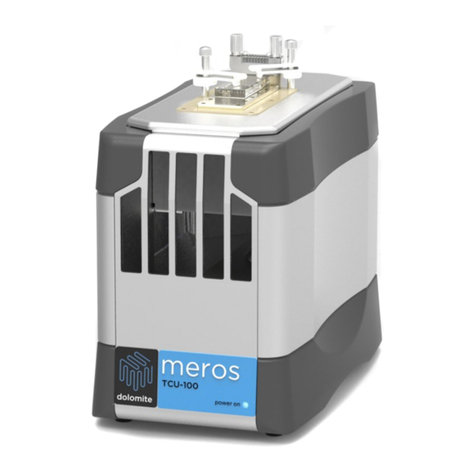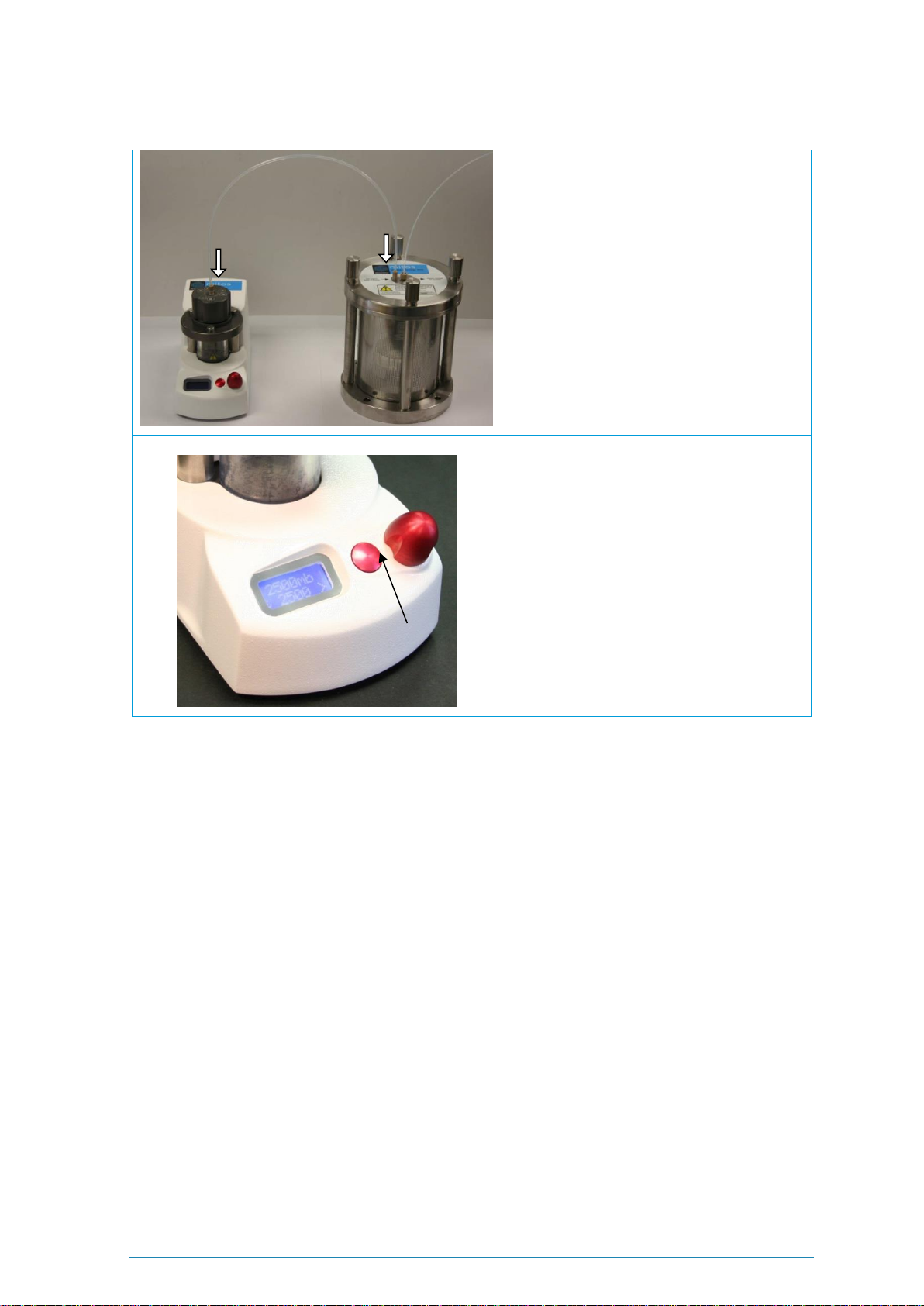SHPT-487168127-356_v.1.0 Page 5 of 12
1 Mitos 400 Safety Information
Maximum Allowable Pressure = 10 bar gauge.
Do not connect a pressure supply over 10 bar gauge to the Mitos 400
remote chamber. Do not apply a negative pressure (vacuum) to the remote
chamber. Do not subject the remote chamber to sudden changes in
pressure. Failure to observe these requirements may result in failure of the
remote chamber and injury to the user. A supply pressure of no more than 11 bar gauge
may be connected to the P-Pump that feeds the remote chamber.
Glass Pressure Chamber Warning
If the glass pressure chamber is scratched or cracked, do not continue to
use. This may result in failure of the Remote Chamber and injury to the
user. Do not use without the safety screen in place. Please contact
Dolomite for replacement of the glass vessel.
Maximum Allowable Temperature Range 0-50°C
Do not subject the remote chamber to internal or external temperatures
over 50°C or below 0°C. The remote chamber may be used on a hotplate
providing the plate surface temperature does not exceed 50°C.
Tightening Torques
Tighten remote chamber lid thumbscrews and fluid fittings firmly but finger
tight only. Do not use tools to tighten
Fluid Vessel Warning
Do not insert the fluid vessel supplied with cap on (or any other sealed
container) into the chamber. This may result in failure of the P-Pump
Remote Chamber 400 and injury to the user.
General Advice on Use of Pressure Equipment
Care must be taken when the P-Pump and Remote Chamber is
pressurised to ensure that the unit is not dropped or damaged in any way.
Mounting holes have been provided to fix the unit to the bench. The
chamber is not designed to accommodate blast damage, flame
impingement or other external hazard. Fluids should not be allowed to
condense on the chamber walls. Do not attempt to open the remote
chamber when under pressure.