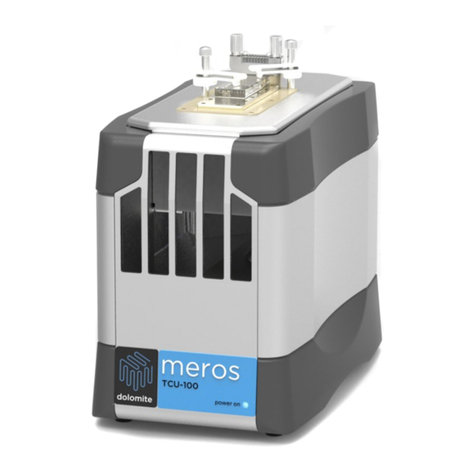MAR-000276_v.1.3
Chapter: Introduction
Contents
1Introduction...................................................................................................................................... 4
2Safety .............................................................................................................................................. 7
3Using the Fluidic Factory................................................................................................................. 9
3.1 Overview ................................................................................................................................. 9
3.2 Box Contents.........................................................................................................................13
4Quick Start Guide .......................................................................................................................... 15
Installing and running the Fluidic Factory .....................................................................................15
4.1 Assembly Instructions ........................................................................................................... 17
4.1.1 Attaching the Print Head to the Fluidic Factory.............................................................17
4.1.2 Fitting the Heated Print Bed and Insert .........................................................................19
4.1.3 Fitting the Filament Coil, Holder Guide and Nozzle ......................................................20
4.2 Attaching the Gearbox .......................................................................................................... 22
4.2.1 Powering up the Fluidic Factory.................................................................................... 22
5Operating the Fluidic Factory ........................................................................................................ 24
5.1 Date and Time Settings......................................................................................................... 24
5.2 Recent Samples .................................................................................................................... 24
5.3 External Storage ................................................................................................................... 25
5.4 Tools...................................................................................................................................... 25
5.4.1 Move printer to home position.......................................................................................25
5.4.2 Move printer to cleaning position ..................................................................................26
5.4.3 Calibrate printer............................................................................................................. 26
5.4.4 Detach Print Head from printer ..................................................................................... 27
5.4.5 View application logs..................................................................................................... 28
5.4.6 Export logs to external storage .....................................................................................28
5.4.7 Device information......................................................................................................... 28
5.5 Starting a Print Run ............................................................................................................... 28
5.6 Aborting a Print Run..............................................................................................................29
5.7 Changing the COC Filament Reel......................................................................................... 30
5.8 Recovering a Broken Filament.............................................................................................. 32
6Creating New Print Files ...............................................................................................................34
6.1 Installing the PC Software.....................................................................................................34
6.2 Using the PC Software..........................................................................................................36
6.2.1 Open File.......................................................................................................................36
6.2.2 Place/Review Design ....................................................................................................38
6.2.3 Review Print Path.......................................................................................................... 39
6.2.4 Export ............................................................................................................................39
6.2.5 Errors.............................................................................................................................40