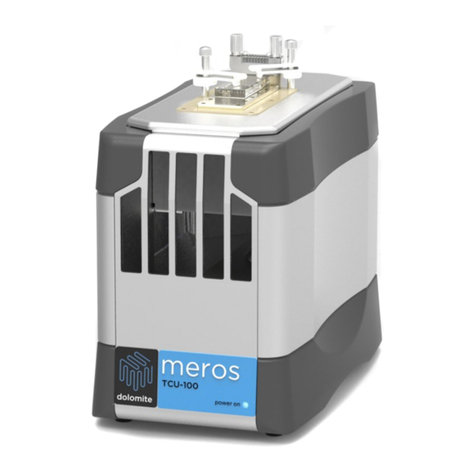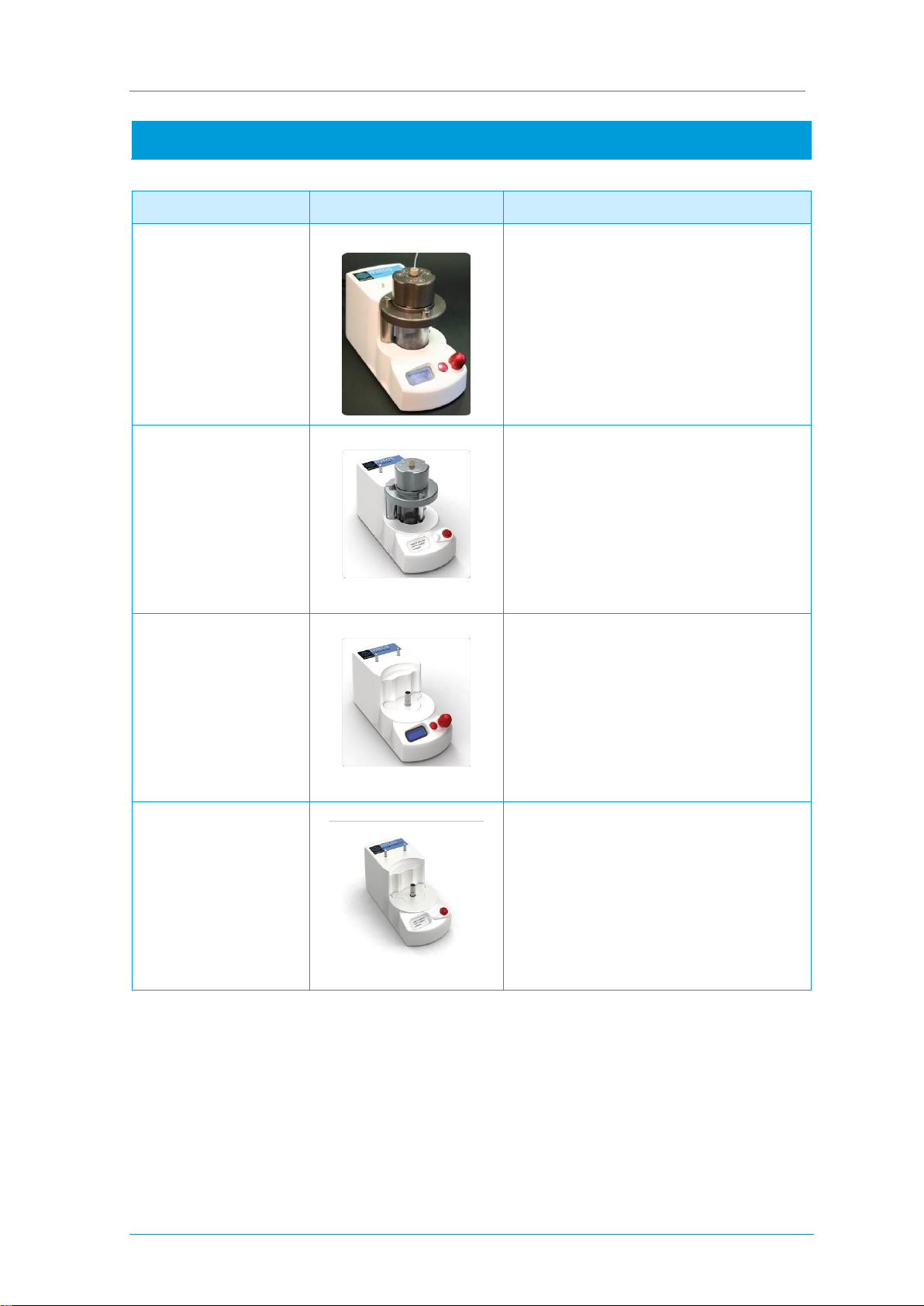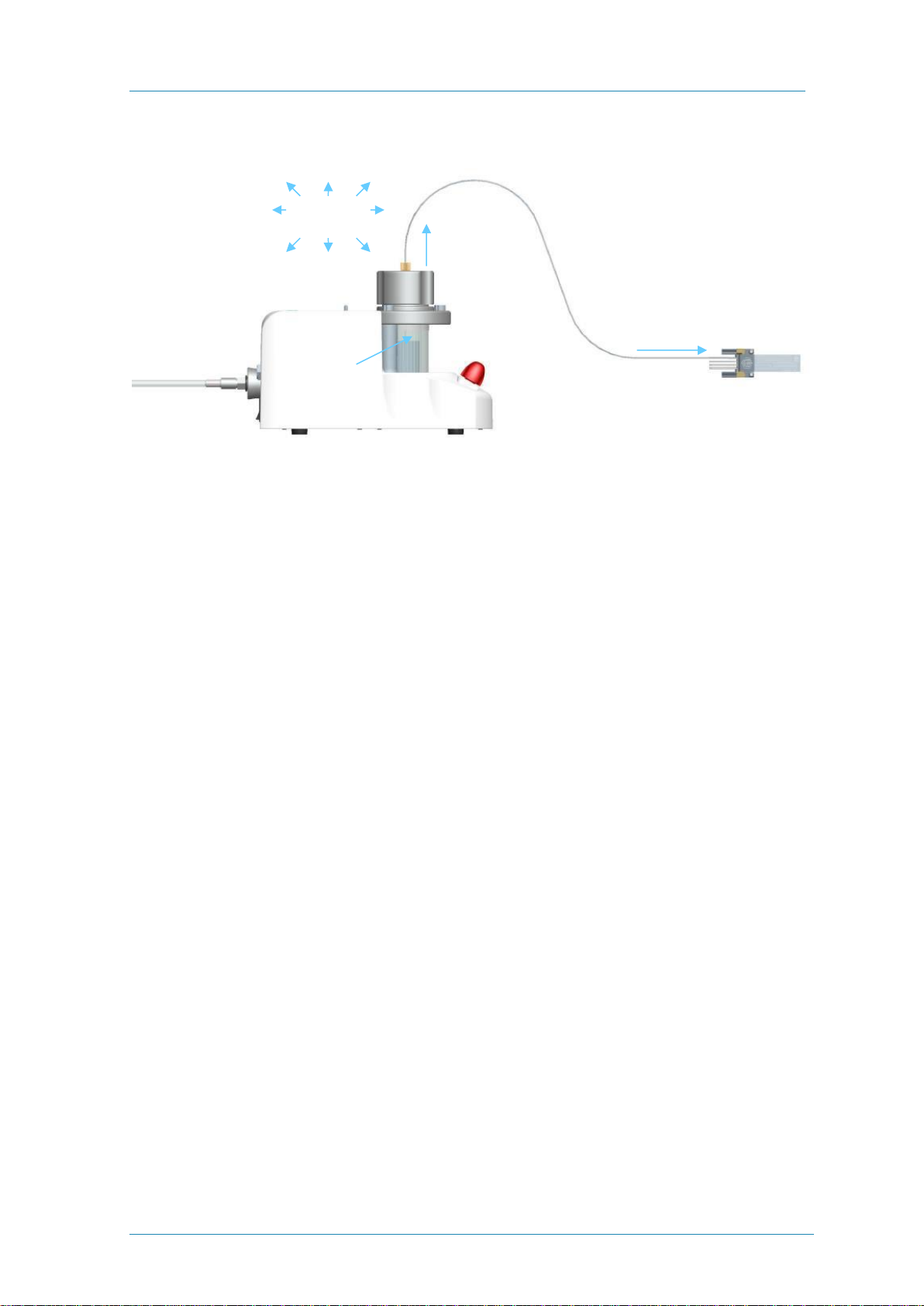SHPT-487168127-329_v.2.0 Page 6 of 60
7.2 Pneumatic Connection 26
7.3 Power Connection 27
7.4 USB to RS232 Connection 27
7.5 Connection to Remote Chamber 28
7.6 Mitos Sensor Unit Electrical Connection 28
8Mitos Sensor Units Connection 29
8.1 Standalone device 29
8.2 Connection to the top of the Mitos P-Pump 30
8.3 USB Connection 30
8.4 Electrical Connection 31
9Controlling the pumps 32
10 Manual User Control 33
Manual Control Functions 33
10.1 Pressure Control 33
10.2 User Controls 34
10.3 Menu Option: Tare 35
10.4 Menu Option: Timer 36
10.5 Menu Option: Configuration –Units 36
10.6 Menu Option: Configuration –Mode 37
10.7 Menu Option: Configuration –Resolution 37
10.8 Menu Option: Error Log 38
10.9 Menu Option: USB Data Export 39
10.10 Menu Option: Screensaver 40
10.11 Menu Option: Information 40
11 PC Software User Control 41
11.1 Detect devices 41
11.1.1 USB connection 41
11.1.2 Connection via a serial cable 41
11.2 Using the PC software 42
12 Using Flow Resistors 44
12.1 Flow Resistors 44
12.2 Flow Rate Calibration 47
13 Accessories 48
Dolomite offers a broad range of accessories including flow resistors, vessel holders
and starter kits. 48
13.1 Accessories compatibility 50