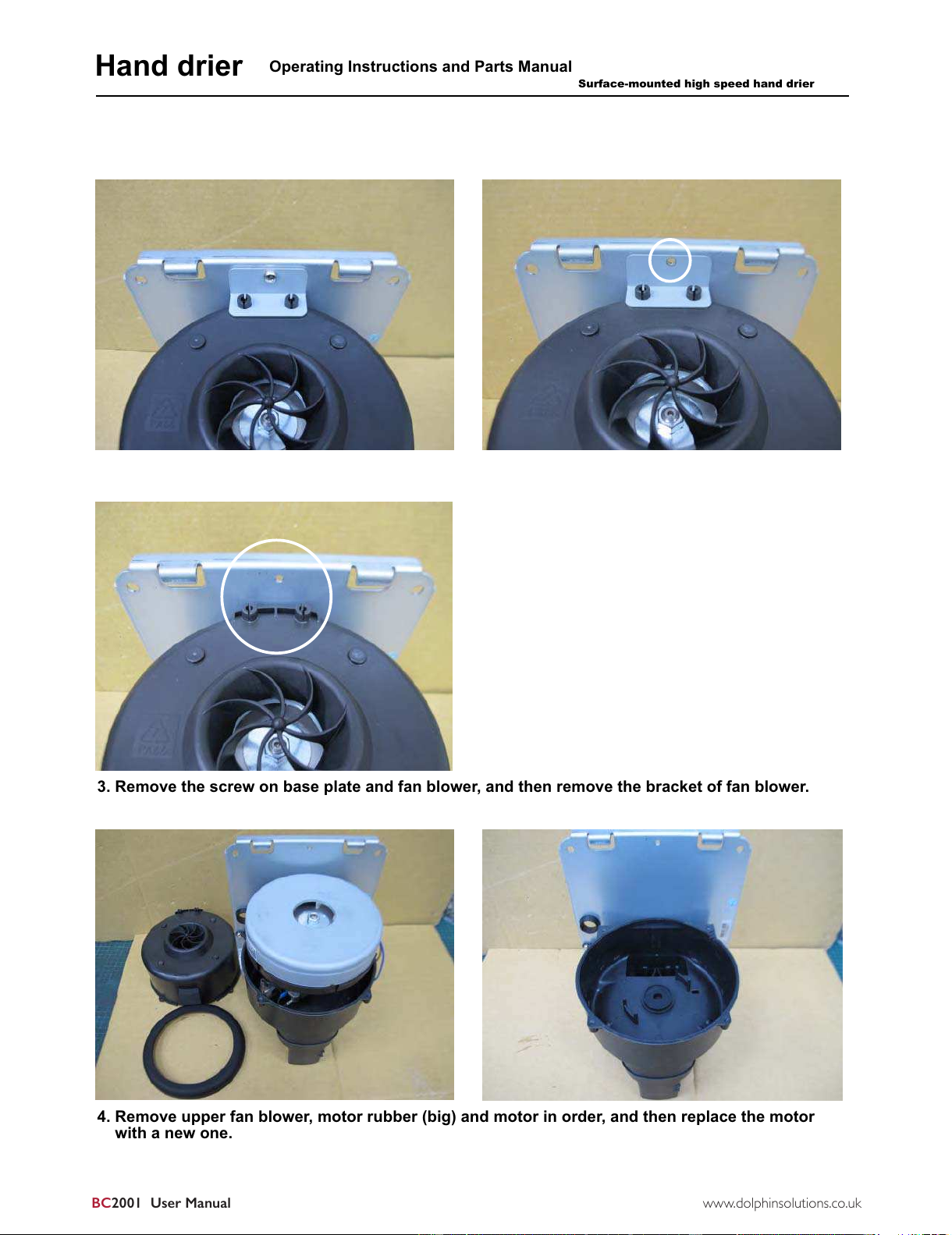Dolphin BC2001 User manual
Other Dolphin Dryer manuals

Dolphin
Dolphin BC 2003BM User manual

Dolphin
Dolphin bc2002w User manual

Dolphin
Dolphin BC2009 Service manual

Dolphin
Dolphin BC 2003BM User manual
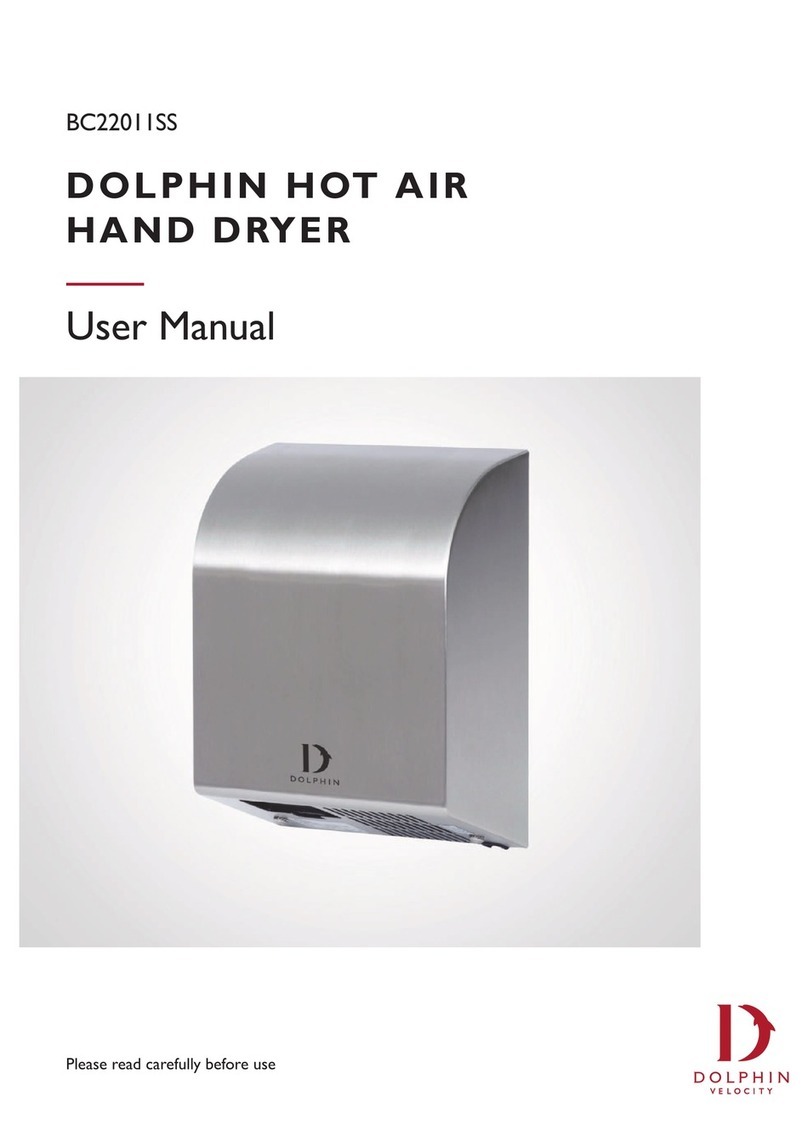
Dolphin
Dolphin BC22011SS User manual

Dolphin
Dolphin ECO BC 2002 User manual

Dolphin
Dolphin BC 2002 User manual

Dolphin
Dolphin BC2001 User manual

Dolphin
Dolphin BC2005 User manual

Dolphin
Dolphin BC 2200SA User manual

Dolphin
Dolphin BC 2006 User manual

Dolphin
Dolphin BC 2201 User manual

Dolphin
Dolphin 02.4011 User manual

Dolphin
Dolphin BC 2003BM User manual

Dolphin
Dolphin VELOCITY BC 2003BM User manual

Dolphin
Dolphin Velocity BC 2011 User manual

Dolphin
Dolphin BC 2003BM User manual
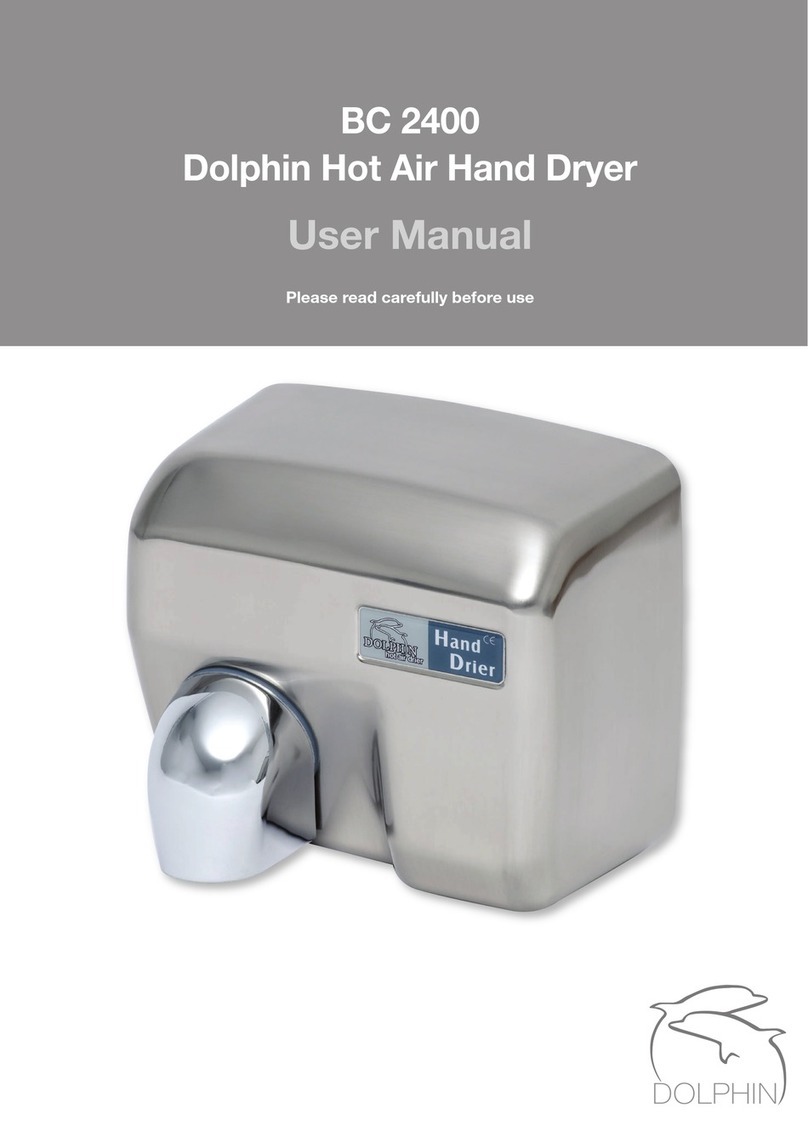
Dolphin
Dolphin BC 2400 User manual

Dolphin
Dolphin BC 2012 User manual
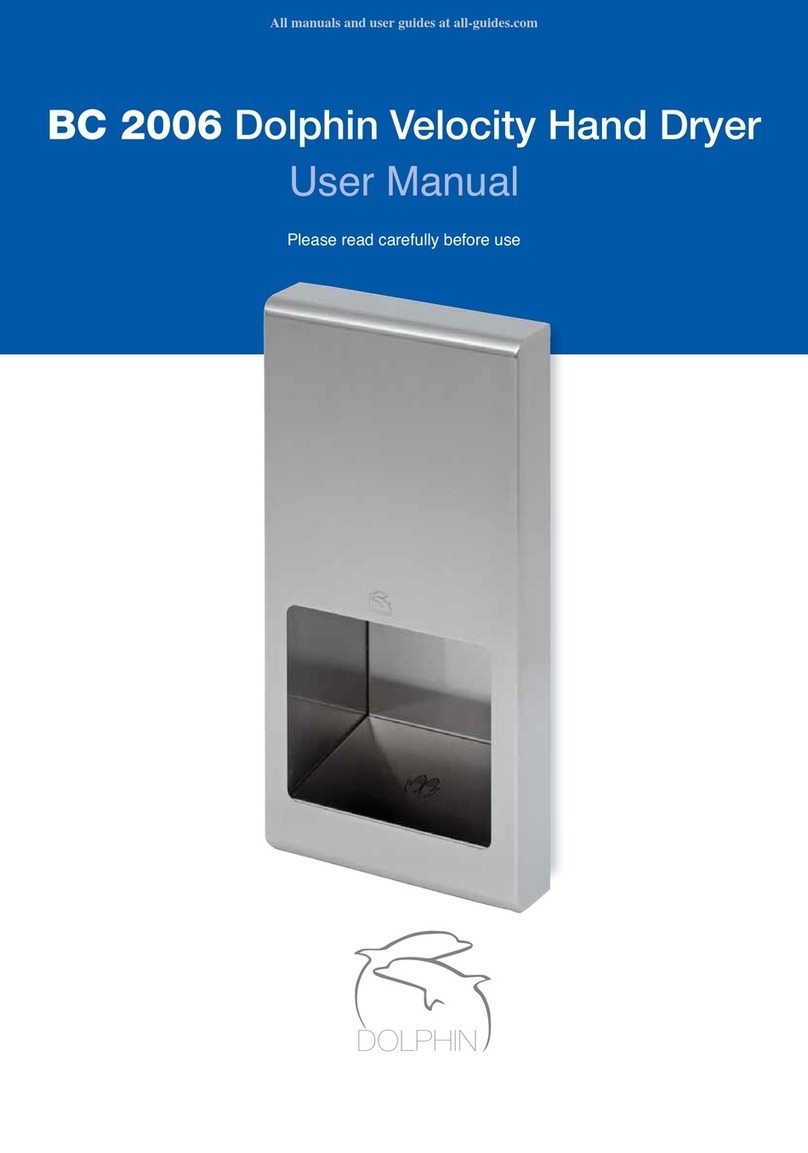
Dolphin
Dolphin BC 2006 User manual
Popular Dryer manuals by other brands

Alliance Laundry Systems
Alliance Laundry Systems TMB795C Installation

Asko
Asko T793C operating instructions

Kenmore
Kenmore 8041 - 5.8 cu. Ft. Capacity Electric Dryer installation instructions

Frigidaire
Frigidaire CAQE7077KW0 use & care

Bosch
Bosch WTX8HKM9SN User manual and installation instructions

Sharp
Sharp KD-NHH9S7GW2-PL user manual