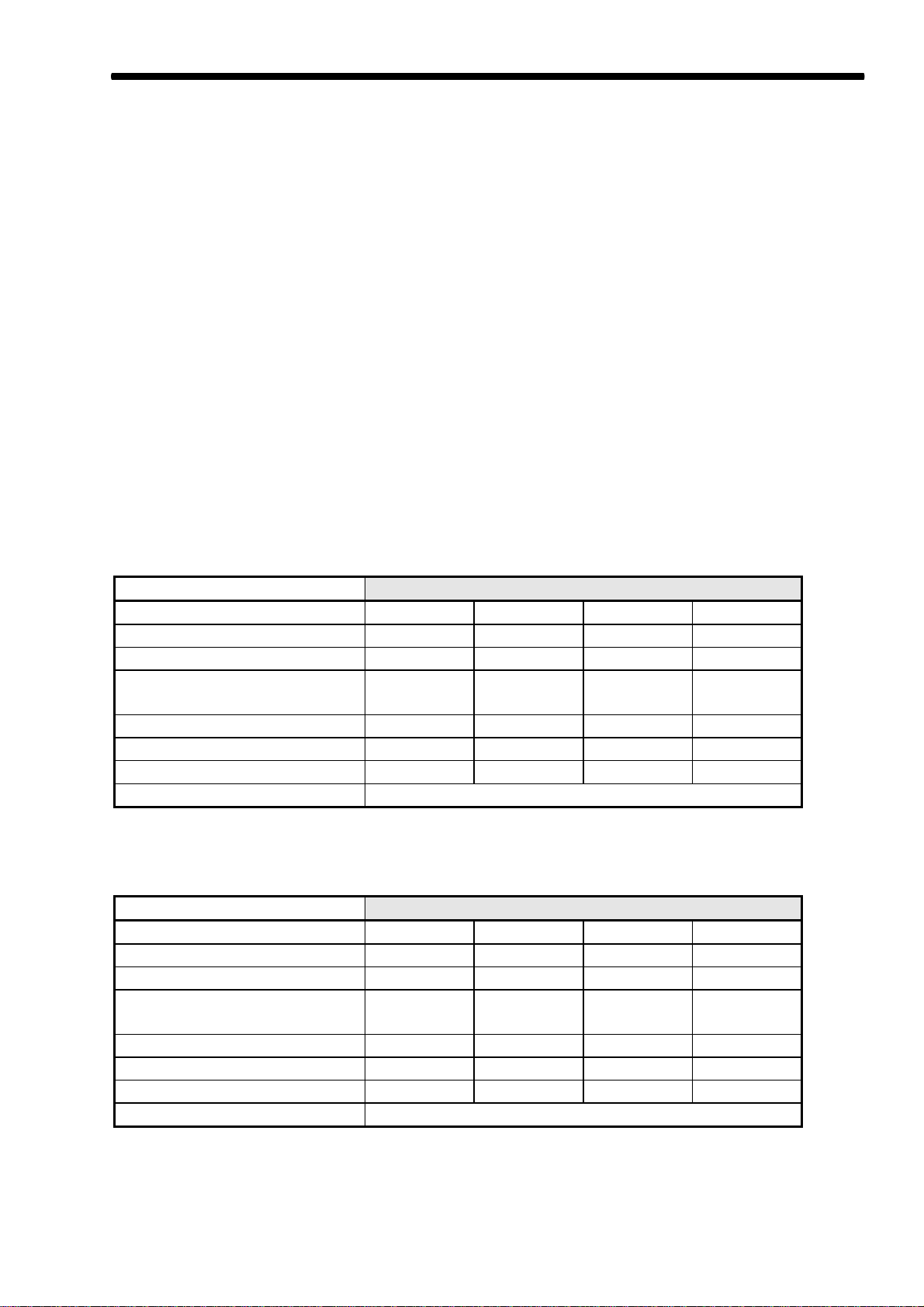USER'S MANUAL UNIVERSAL CENTRIFUGE CENTRIC 150
Page 1
TABLE OF CONTENTS
TABLE OF CONTENTS...................................................................................................................1
1.0 IMPORTANT GENERAL INFORMATION............................................................................2
2.0 GENERAL INFORMATION .....................................................................................................2
2.1 DEFINITION ............................................................................................................................2
2.2 TECHNICAL DESCRIPTION................................................................................................2
2.3 TECHNICAL DATA................................................................................................................3
2.4 SECURITY FUNCTIONS .......................................................................................................4
3.0 INSTALLATION.........................................................................................................................4
3.1 CENTRIFUGE PLACING.......................................................................................................4
3.2 ATTACHING THE POWER CORD......................................................................................4
3.3 PRIMARY EQUIPMENT........................................................................................................4
3.4 COVER OPENING ..................................................................................................................4
3.5 MANUAL OPENING THE COVER......................................................................................5
4.0 ROTORS AND ACCESSORIES................................................................................................5
4.1 ROTOR FIXING ......................................................................................................................5
4.2 ROTOR REMOVING..............................................................................................................5
4.3 ROTOR LOADING..................................................................................................................6
4.4 CRITICAL SPEED...................................................................................................................6
4.5 CALCULATING MAXIMUM ROTOR SPEED...................................................................7
4.6 ROTORS AND ACCESSORIES.............................................................................................7
5.0 CENTRIFUGING ........................................................................................................................8
5.1 CENTRIFUGE CONTROL.....................................................................................................8
5.2 SECURITY FUNCTIONS AND ERROR DETECTION .....................................................9
5.2.1 ROTOR BRAKING AT SWITCH ON TIME .....................................................................9
5.2.2 COVER BLOCKING...........................................................................................................9
5.2.3 ROTOR IMBALANCE........................................................................................................9
5.2.4 ROTOR IDENTIFICATION................................................................................................9
5.2.5 MOTOR FAILURE..............................................................................................................9
5.3 ERRORS....................................................................................................................................9
5.4 USER INTERFACE ...............................................................................................................10
5.4.1 LC DISPLAY .....................................................................................................................10
5.4.2 LIGHT INDICATORS.......................................................................................................10
5.4.3 KEYBOARD......................................................................................................................11
5.5 SETTING AND CHANGING PARAMETERS...................................................................11
5.6 ACTIVATION-DEACTIVATION CENTRIFUGING.......................................................12
5.7 OPERATING ..........................................................................................................................12
6.0 INCORRECT USAGE...............................................................................................................13
7.0 POWER INTERRUPTS............................................................................................................13
8.0 MAINTENANCE.......................................................................................................................13
8.1 CLEANING INSTRUCTIONS..............................................................................................14
8.2 DECONTAMINATION .........................................................................................................14
9.0 WARRANTY..............................................................................................................................14
10.0 TRANSPORT...........................................................................................................................14
11.0 CENTRIFUGAL ACCELERATION RCF FOR DIFFERENT ROTORS........................15