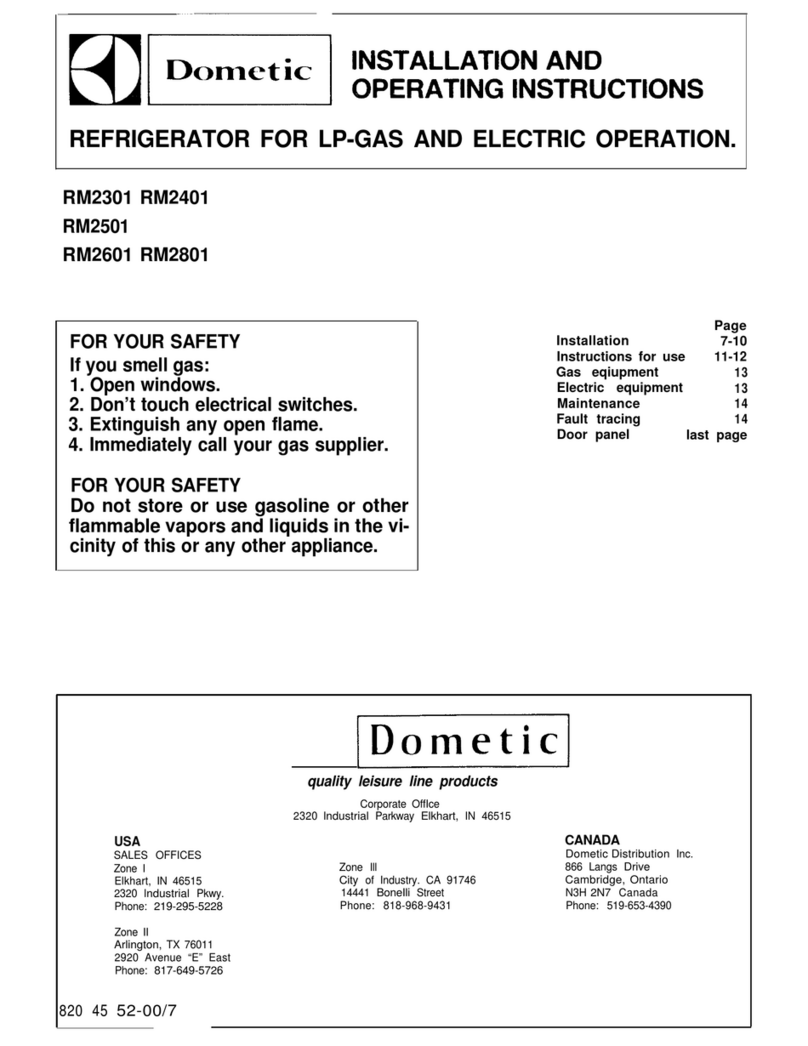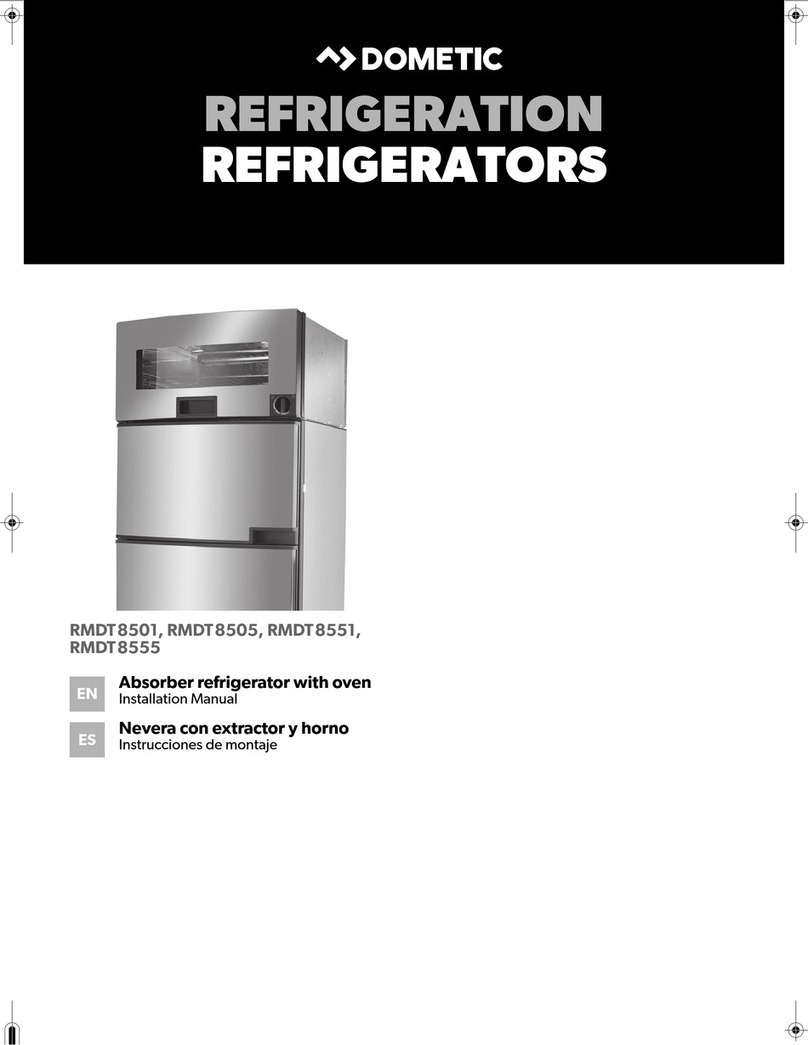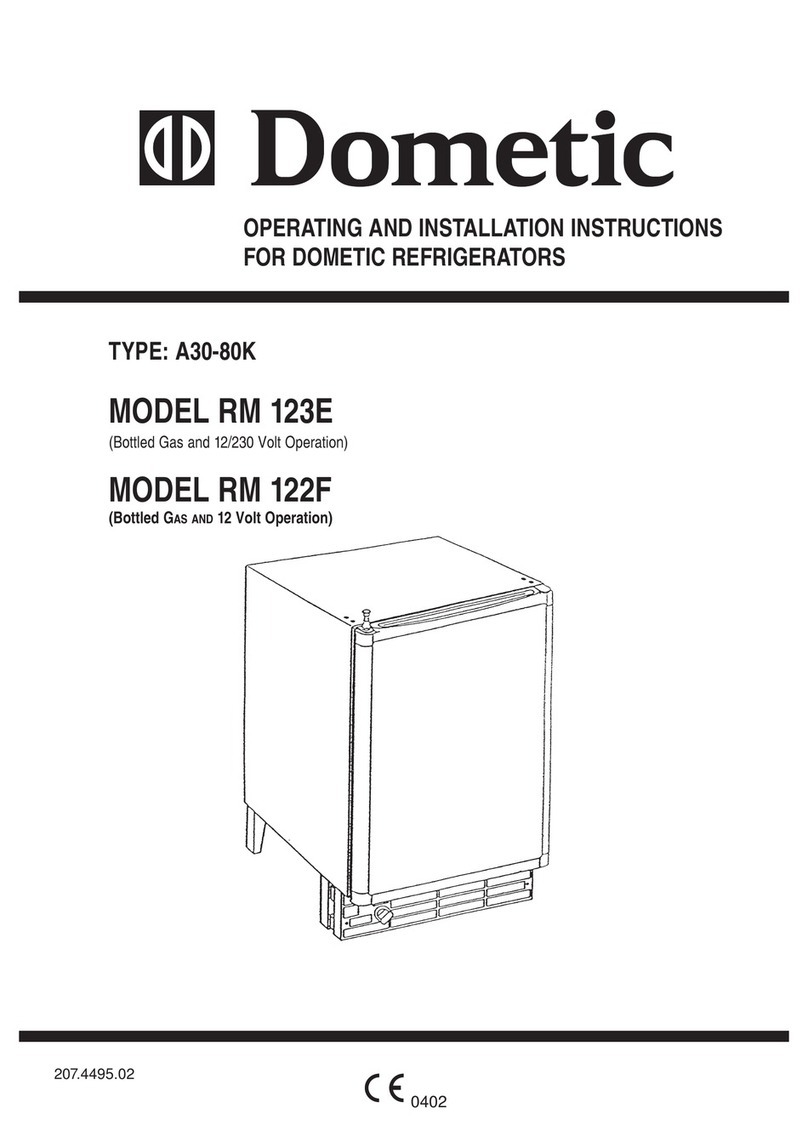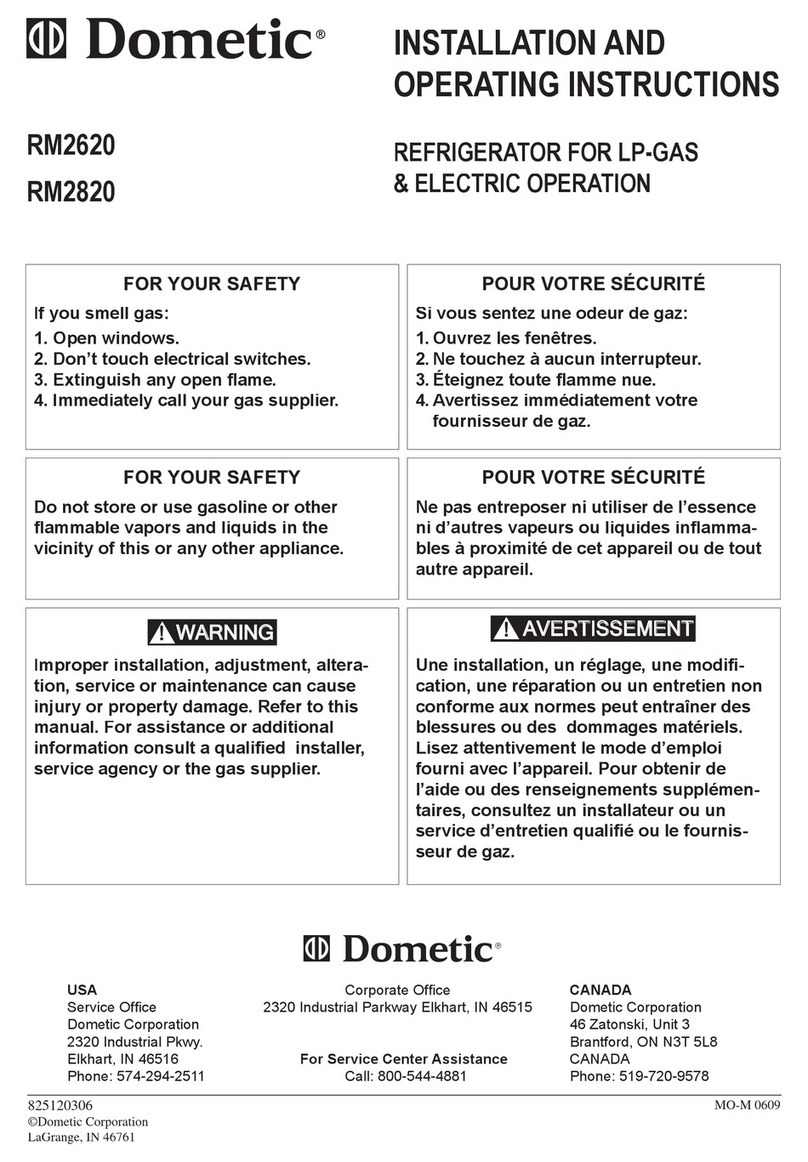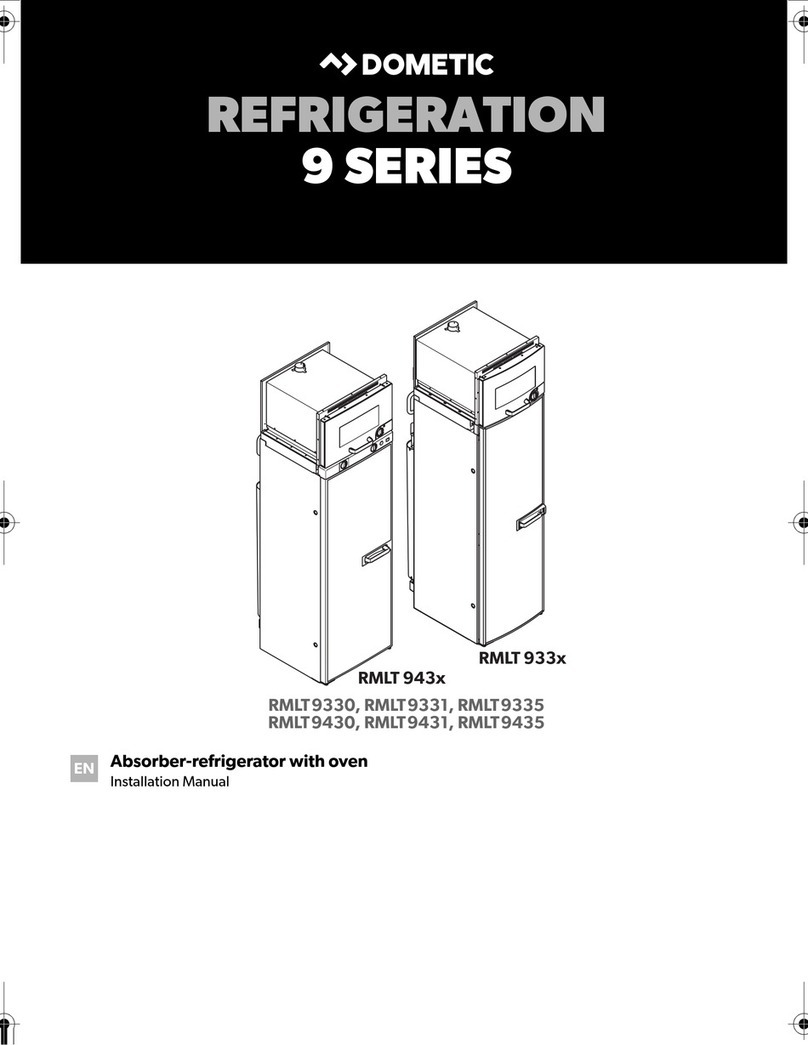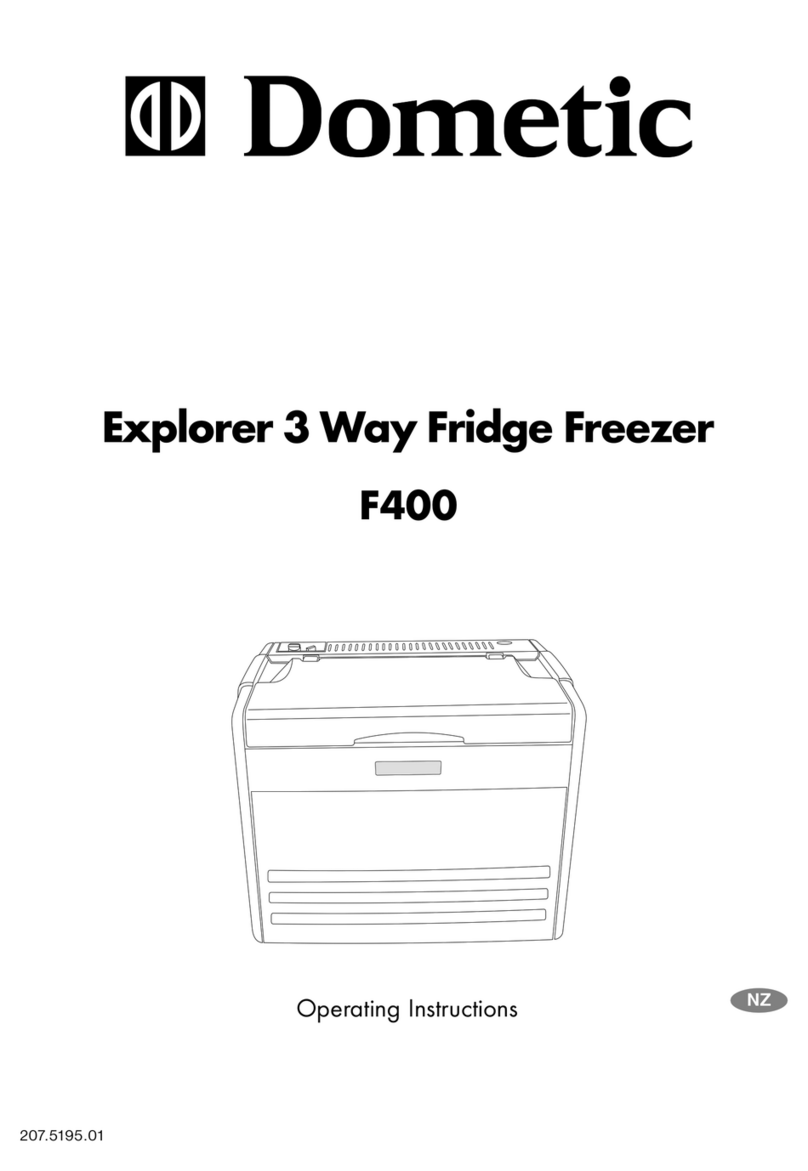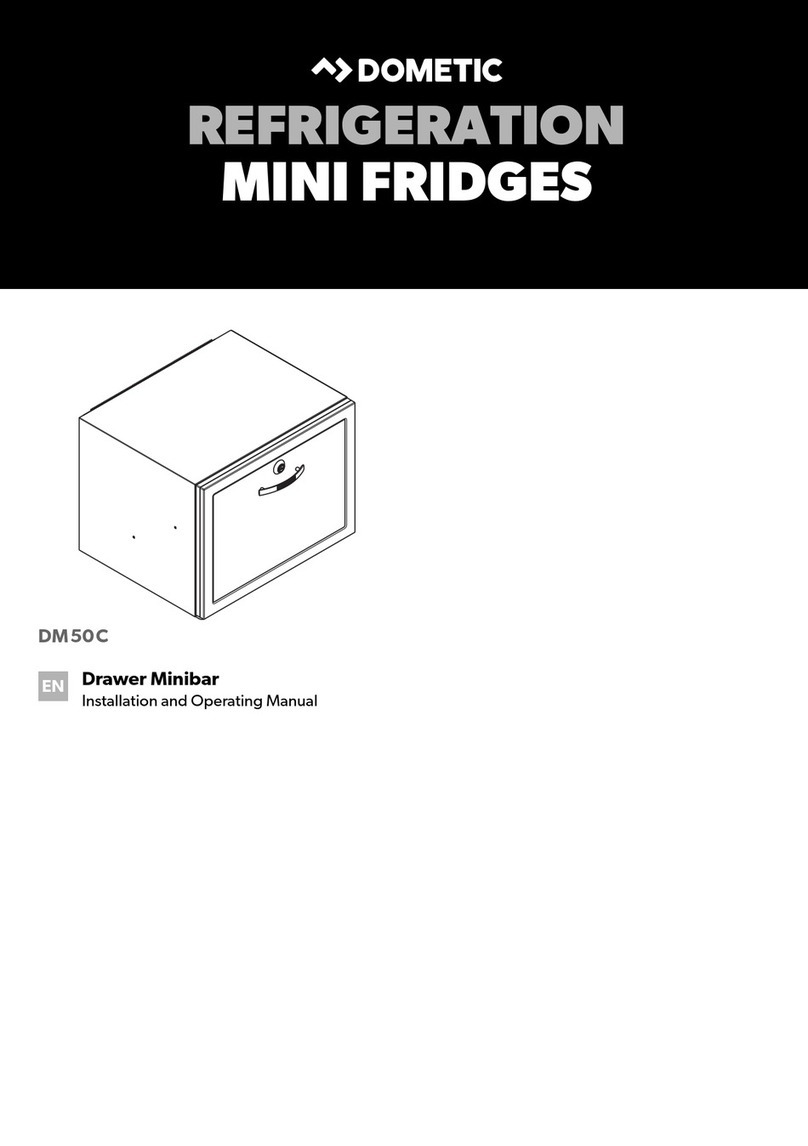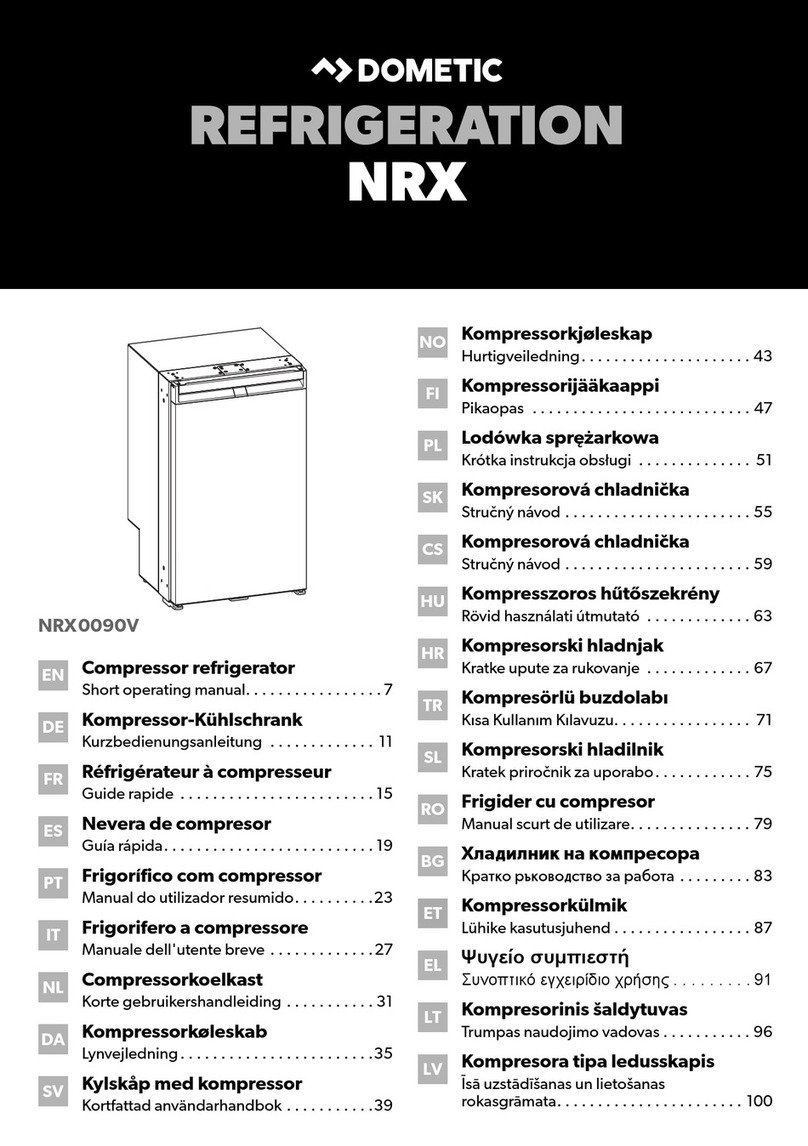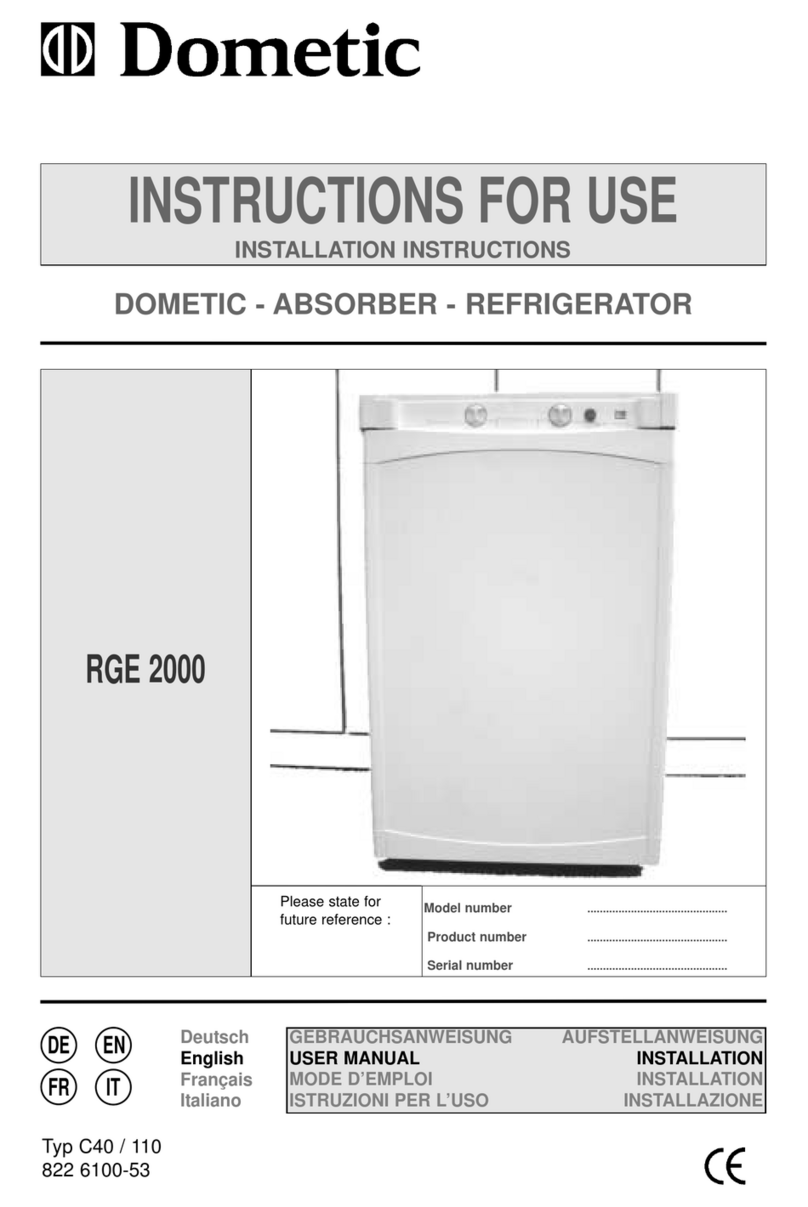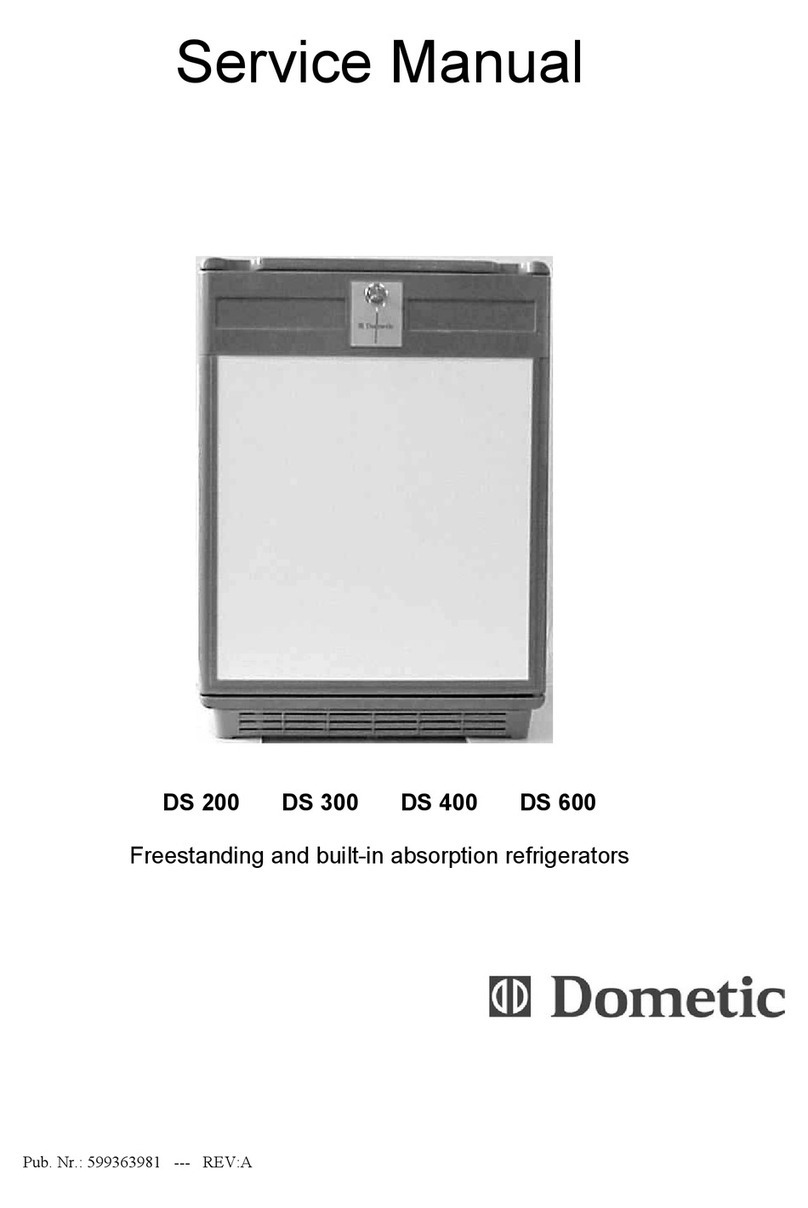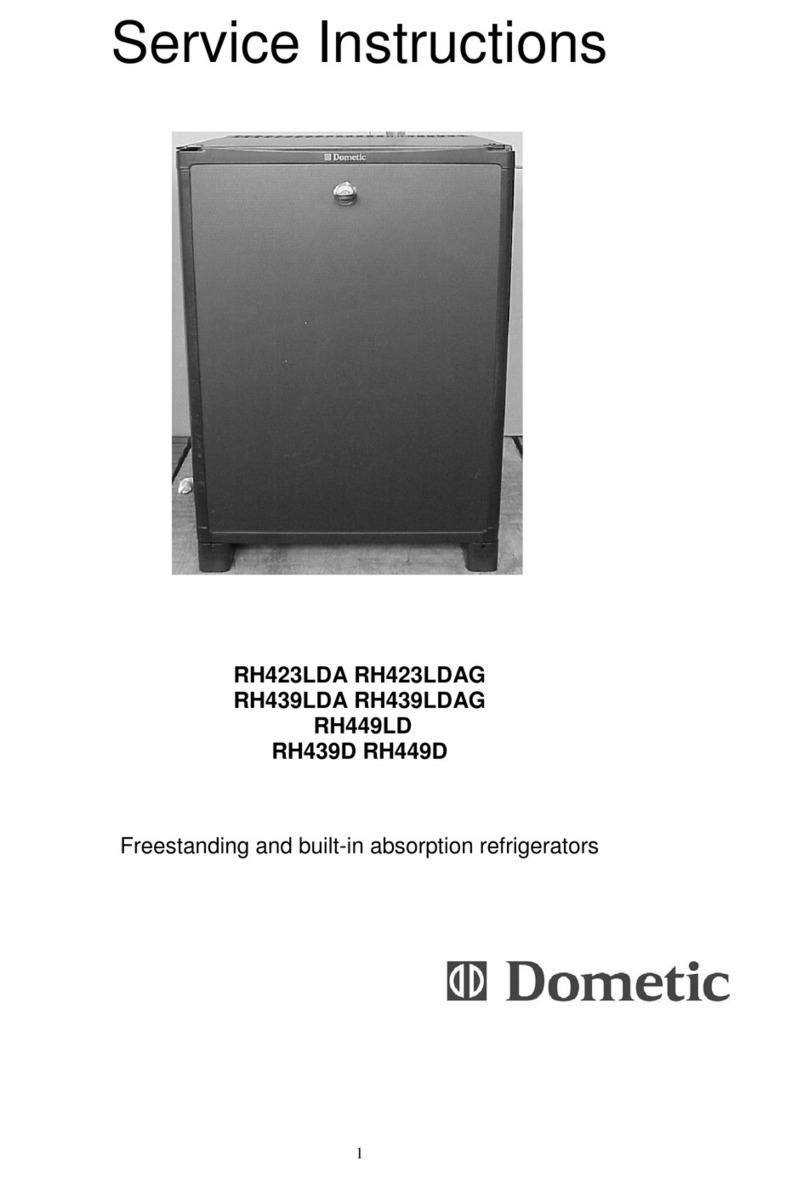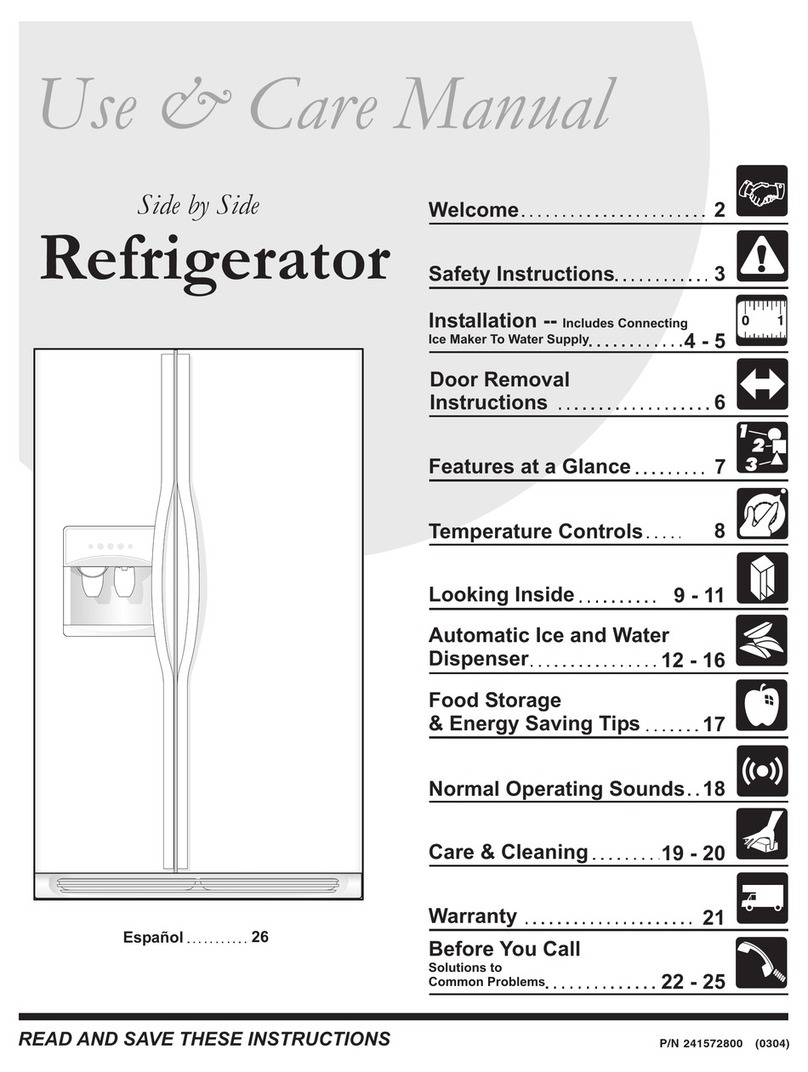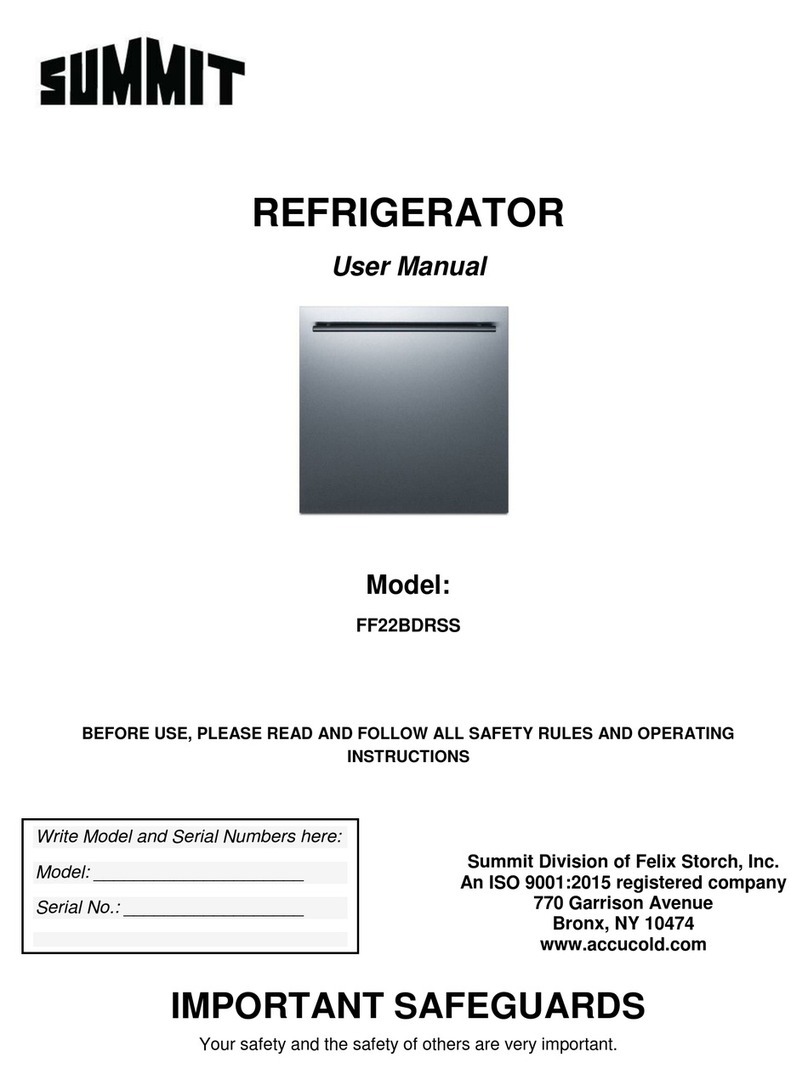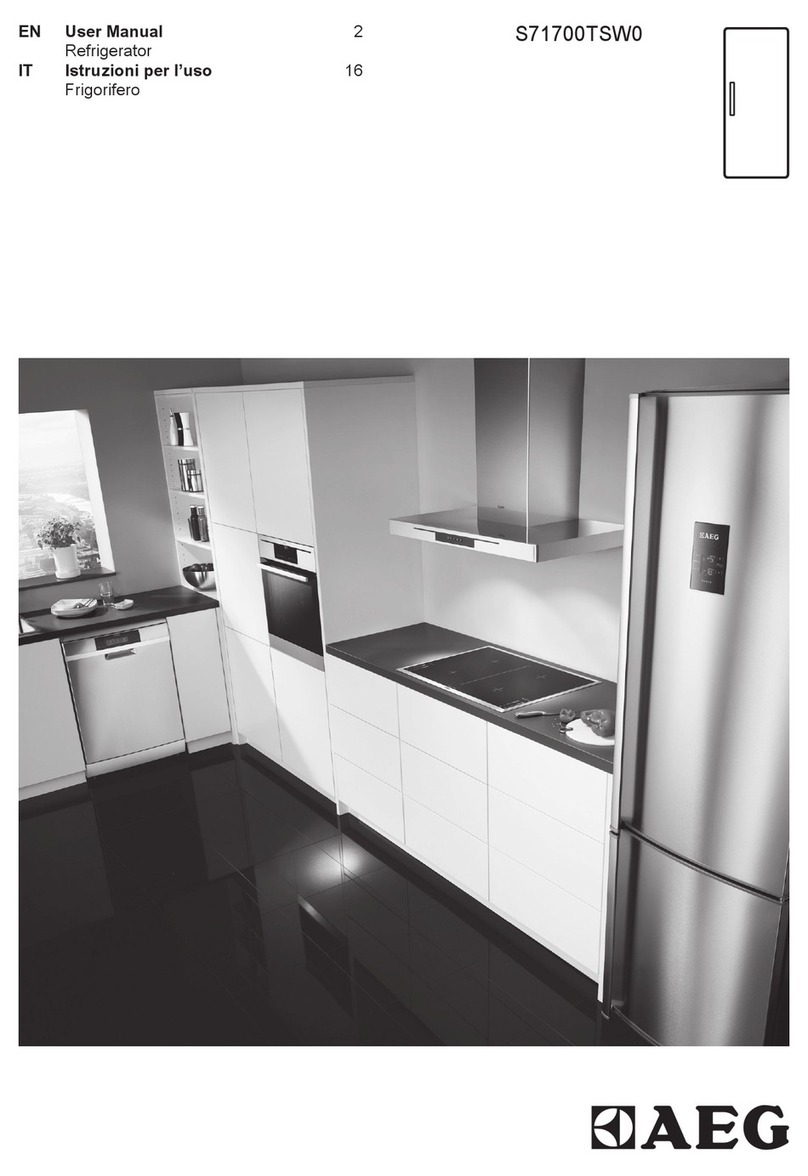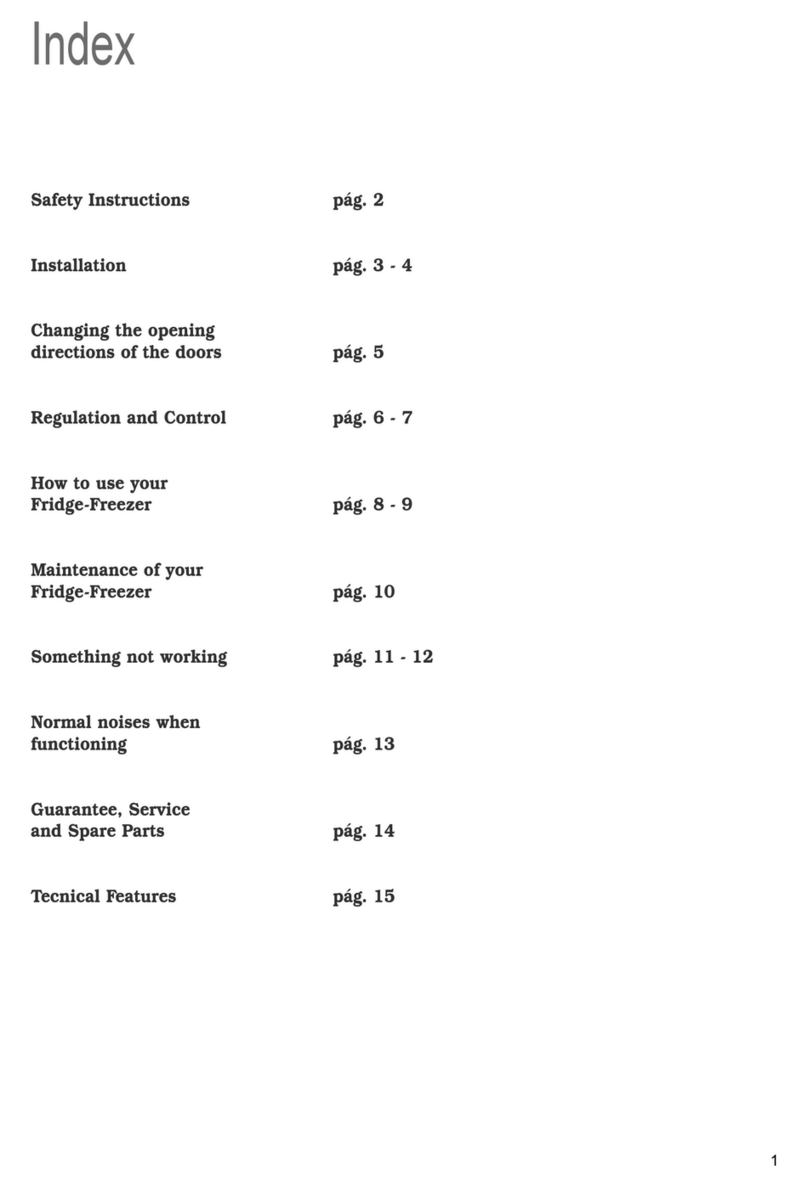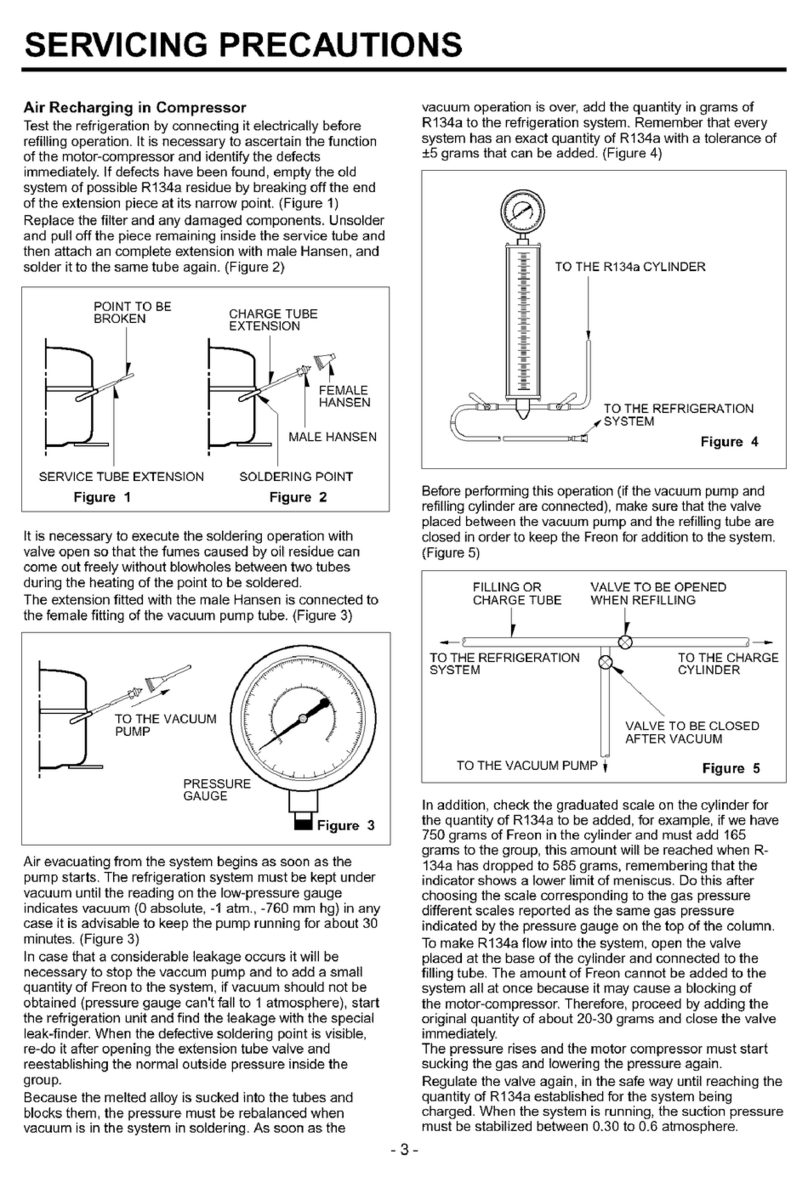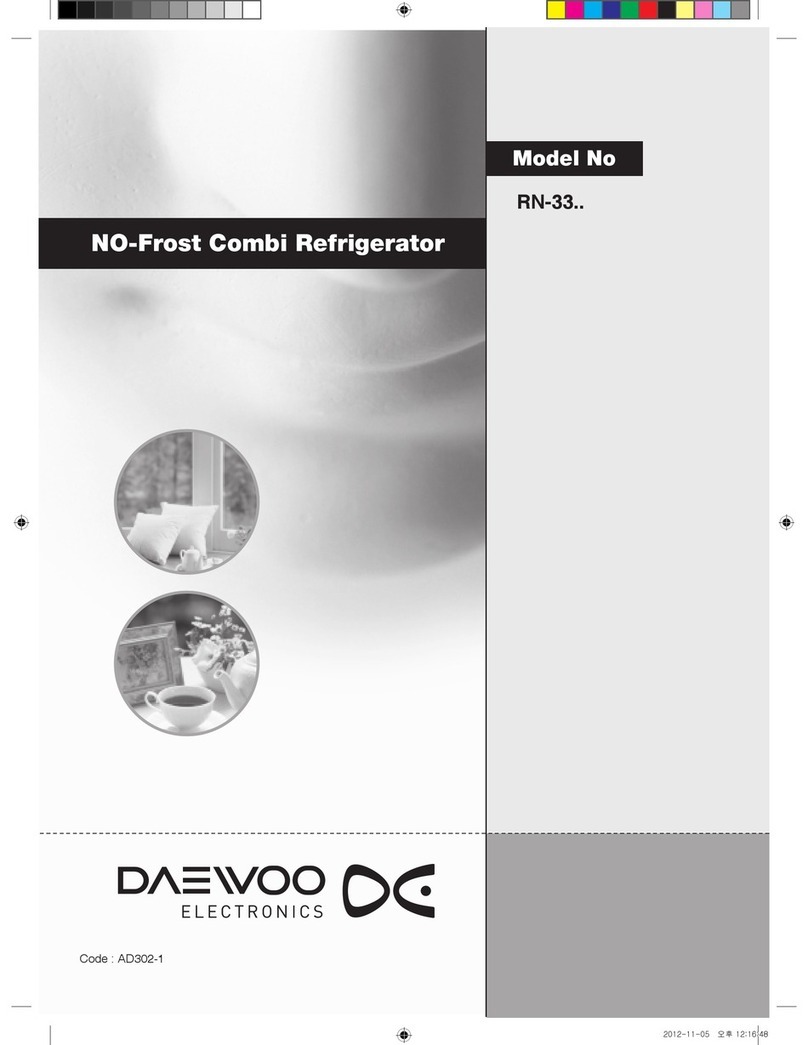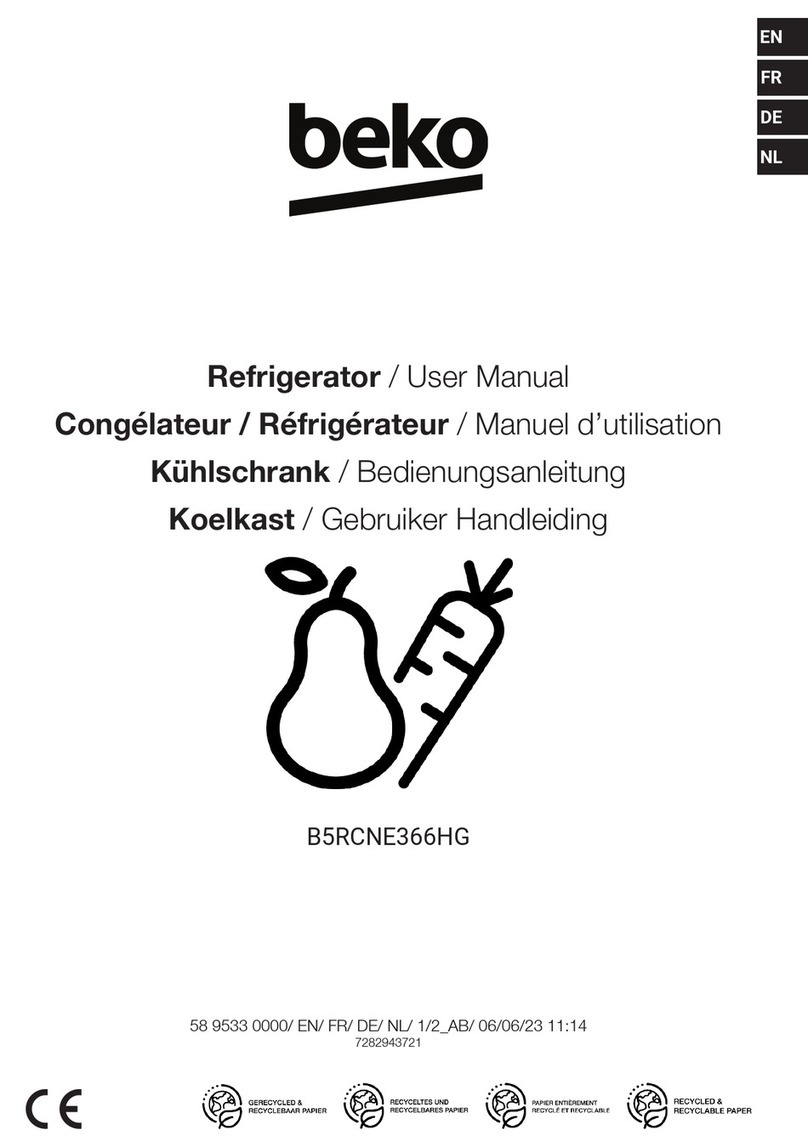6
DOMETIC® RM7030/RM7732
Refrigerators DIAGNOSTIC SERVICE MANUAL
FLAME FAILURE DURING LP GAS
OPERATION
If the LP gas flame fails during the burner cycle, the
high voltage spark will continue arcing for up to three
minutes.
At the end of three minutes the gas control will stop the
flow of LP gas to the burner, the sparking will stop and
the red indicator lamp "H" will light up. LP gas operation
will not be possible as long as this indicator is ON.
To restart LP gas operation, turn the main system
switch "C" to "OFF" for five seconds and then back ON.
This will reset the AES controls and turn off the flame
failure indicator "H". The system will start another cycle
for gas ignition.
If the refrigerator has not been used for a long time or
the LP tanks have just been refilled, air may be trapped
in the supply lines. To purge the air from the lines may
require resetting (turning OFF and ON) the On/Off
switch "C" three or four times.
If repeated attempts fail to start the LP gas operation,
check to make sure that the LP gas supply tanks are
not empty and all manual Shutoff valves in the lines are
open.
NOTE: If you are in the AES mode when the flame
failure light "H" comes on, the mode indicator lamp "A"
(green light) will go out. If 120 volt AC power becomes
available during this period, the mode indication lamp
will come on showing that the refrigerator is operating
on another energy source. The red lamp "H" will remain
on until the AES system is reset with an OFF/ON
operation of the main switch "C". If you have selected
the LP gas only mode (control button "B"), the 120 volt
function has been locked out. If the burner fails to light,
the green lamp over button "B" will go out and the red
lamp "H" will glow indicating flame failure. Even if 120
volts is available, the refrigerator cannot switch to
electric operation and all cooling will stop. This fact must
be considered when selecting "gas only" operation.
120 VOLTS AC OPERATION
Since 120 volt AC is usually the most economical
source for operation of the refrigerator, the AES control
system is designed to select this mode whenever it is
available. The only exception to this is when push-
button "B" (LP gas only mode) is selected. The 120 volt
heating elements attached to the boiler provide the heat
necessary to operate the cooling system. The thermo-
stat controls the power ON and OFF to the elements
and maintains the desired temperature.
LOW VOLTAGE MONITOR
The AES system requires 12 volts DC power at all times
to operate properly. The DC power must be 9.5 volts
DC or higher. If the DC voltage drops below 9.5 volts
DC, the AES system will switch to an emergency
cooling mode.
1. The mode indicator lamp will go off (green light);
2. The system will revert to continuous LP gas
operation, with no thermostat control.
The refrigerator will continue to operate in the emer-
gency mode until the DC power supply is increased to
10.5 volts DC. When 10.5 volts is reached, the mode
indicator light (green) will come back on and normal
operation will resume.
During the low voltage condition, the interior light will
operate normally.
THERMOSTAT
The refrigerator is equipped with a thermostat that can
be adjusted to maintain various temperatures. Turn the
knob clockwise toward "MAX" for a lower temperature
and for a warmer temperature turn the knob counter-
clockwise toward "MIN". Set the thermostat approxi-
mately mid-range and adjust it toward "MIN" or MAX" to
obtain the desired cabinet temperatures. Remember, at
the "MAX" setting, the heating element/burner is running
continuously and the lower cabinet temperatures are
obtained.
1.2 RM7030 (Product No. 921890401)
AES MODE
1. Move the AES mode selector button (2) to the
DOWN position. If 120 volts AC is available, the AC
mode indicator lamp "A" will illuminate indicating AC
operation. If 120 volts AC is not available, the GAS
mode indicator lamp "C" will illuminate and the
control system will automatically switch to GAS
operation.
2. If the CHECK indicator lamp "D" illuminates and the
GAS mode indicator lamp "C" is off, the controls
have failed to ignite the burner in the GAS mode.
GAS operation may be reset by pressing main power
ON/OFF button (1) to the OFF then ON position.
AES DISPLAY PANEL