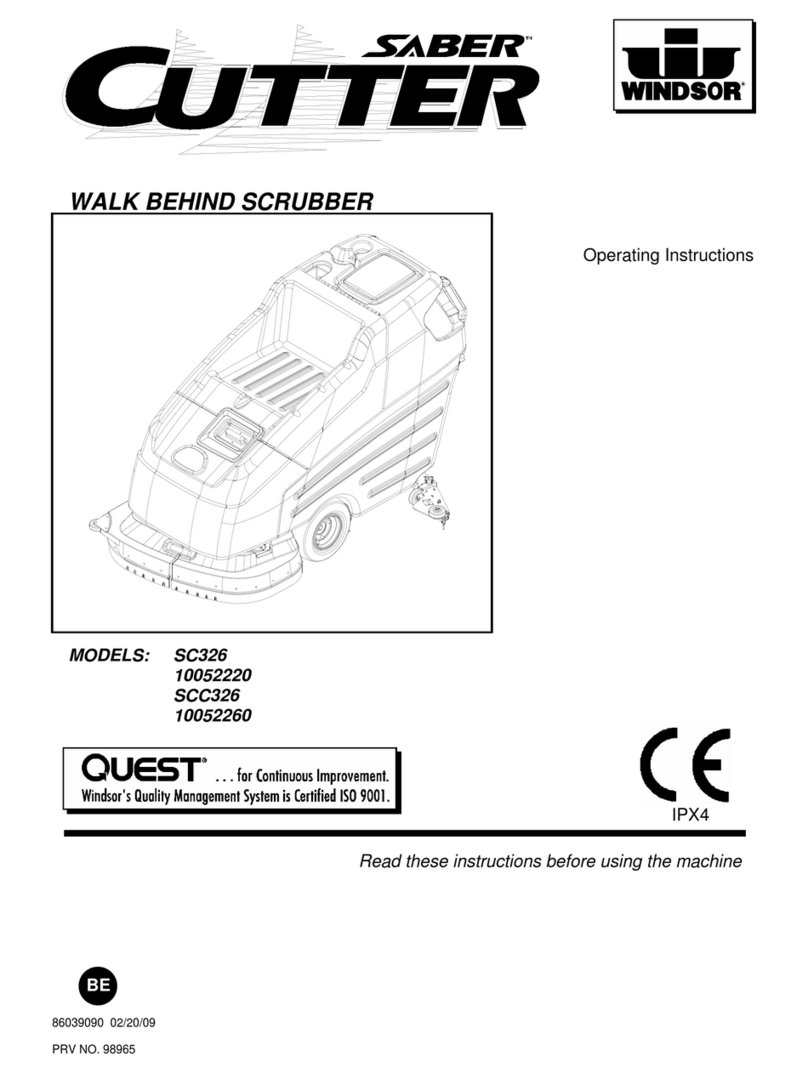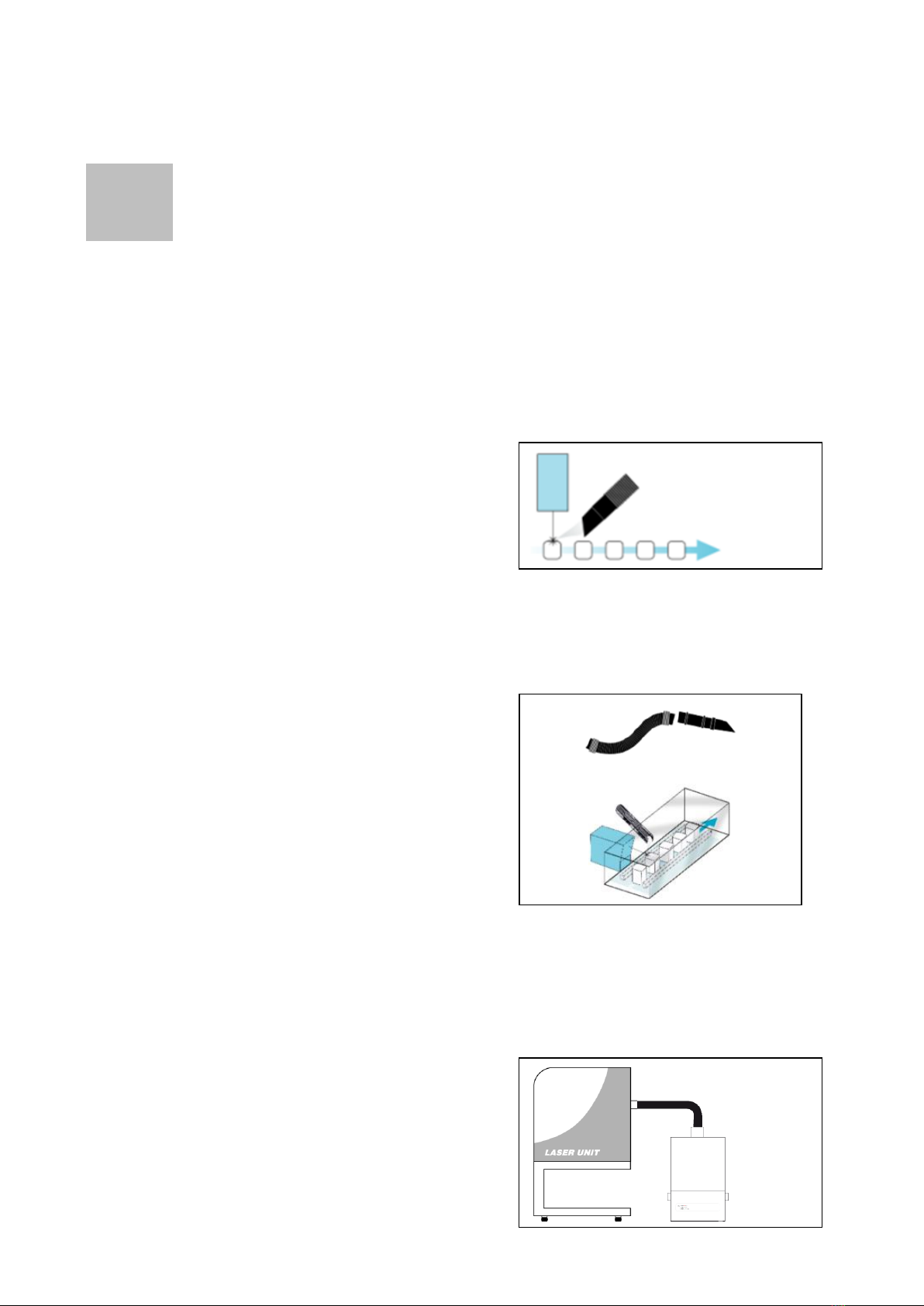Installation
Optional added features
The DP100 can be configured to suit customer specification.
These optional extras would be discussed, arranged and
installed prior to delivery.
(If unsure what features your DP100 is equipped with
please contact the seller with the unit serial number,
(Refer to section 2for location) who will be able to advise
what specification has been supplied.
Filter blocked/System failure signal.
With this option the extraction unit will have been fitted
with a pressure transducer to monitor the condition of the
filters and to indicate the extractor is running, this signal is
available via the green and white cores of the control cable
that exits the cabinet next to the power cable or via the D-
type connector. The signal is a “volt free” contact, i.e. a
closed circuit will exist between the green and white wires
when the filter condition is good and the unit is running. This
will change to an open circuit on filter blockage or system
failure. This feature should only be used on control voltage
circuits. The signal can be connected to the laser or
alternatively to operate a beacon, siren or warning device.
Open circuit condition of this circuit will not directly stop the
extractor motor.
Remote Stop/Start feature
Enables the extraction unit to be remotely turned On / Off
via an external signal.
This feature can be configured in 3 ways
•DC Voltage input –Range 12-24VDC
•Volt free input –Open / Closed contacts
•Override –Stop / Start feature switched off
Note: Care must be taken to ensure that the system is correctly
wired in order for the extraction unit to function correctly.
DC Voltage input
This configuration requires the Black & Red cores of the
signal cable (Refer to section 1 for location) to be connected
to a known and tested DC power supply, in order to start the
extractor.
The operating voltage for this signal is between 12 &
24VDC. Only voltages within this range should be
connected. Voltages connected outside of this range may
cause irreversible damage to the internal control PCB.
Red cable = V+
Black cable = V-
When the extractor is provided with the correct DC voltage
the motor will start and maintain the set flow rate (Refer to
section 5for how to set the flow) when the DC voltage is
removed the motor will slow down and come to a stop.
The extractor will need to be turned on (See section 5 for
turning the extractor on) in order for this feature to operate.
Volt free input
This configuration requires the Black & Red cores of the
signal cable (see section 1 for location) to be connected
together, in order to start the extractor.
When the 2 cables are connected together the motor will
start and maintain the set flow rate (see section 5for how to
set the flow)
when the 2 cables are disconnected the motor will slow
down and come to a stop.
The extractor will need to be turned on (See section 5 for
turning the extractor on) in order for this feature to operate.
Override
Enables the extractor to operate fully with or without either
DC voltage input or the Volt free input.
The override feature can be toggled On / Off by a switch
mounted on the internal motor access panel (see below for
switch location)
Switch in “On” position
In this position the extractor will require a start signal (either
Voltage input or Volt free, depending on the requested
specification) to enable the motor within the extraction unit.
Switch in “Off” position
In this position the extractor motor will run without the
requirement for an external start signal. This feature is
useful for engineers carrying out works/ tests on the
extractor without the need for the auxiliary signal being
present.