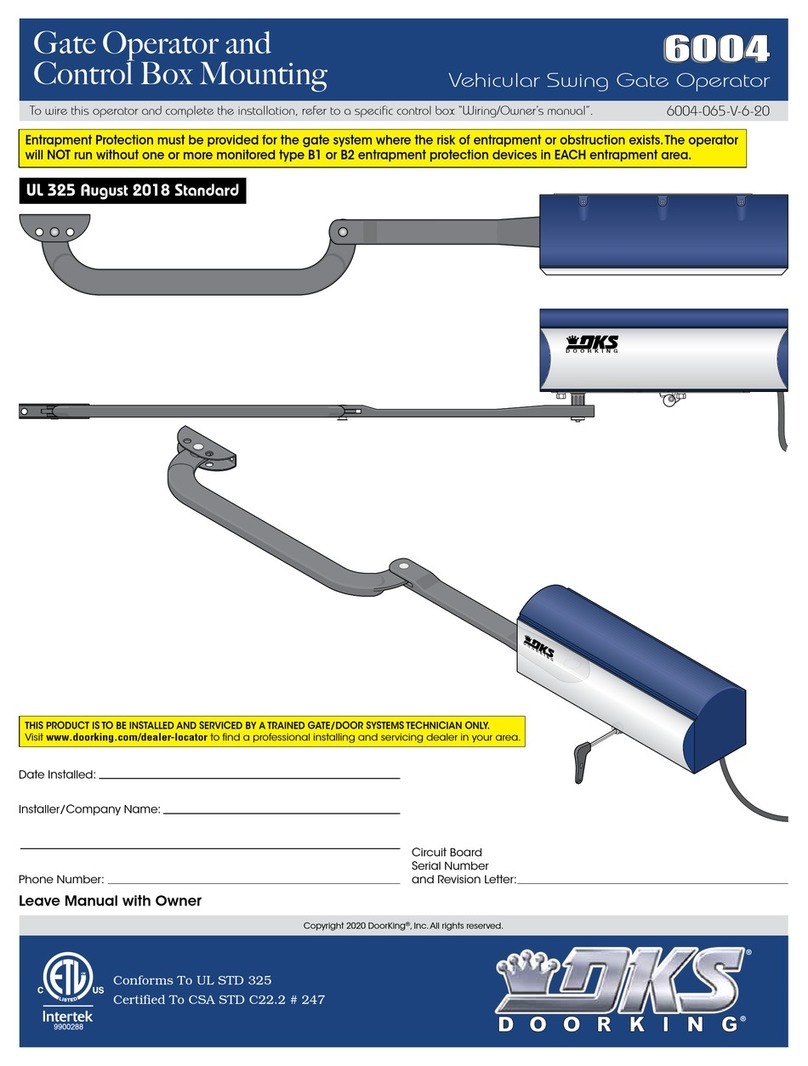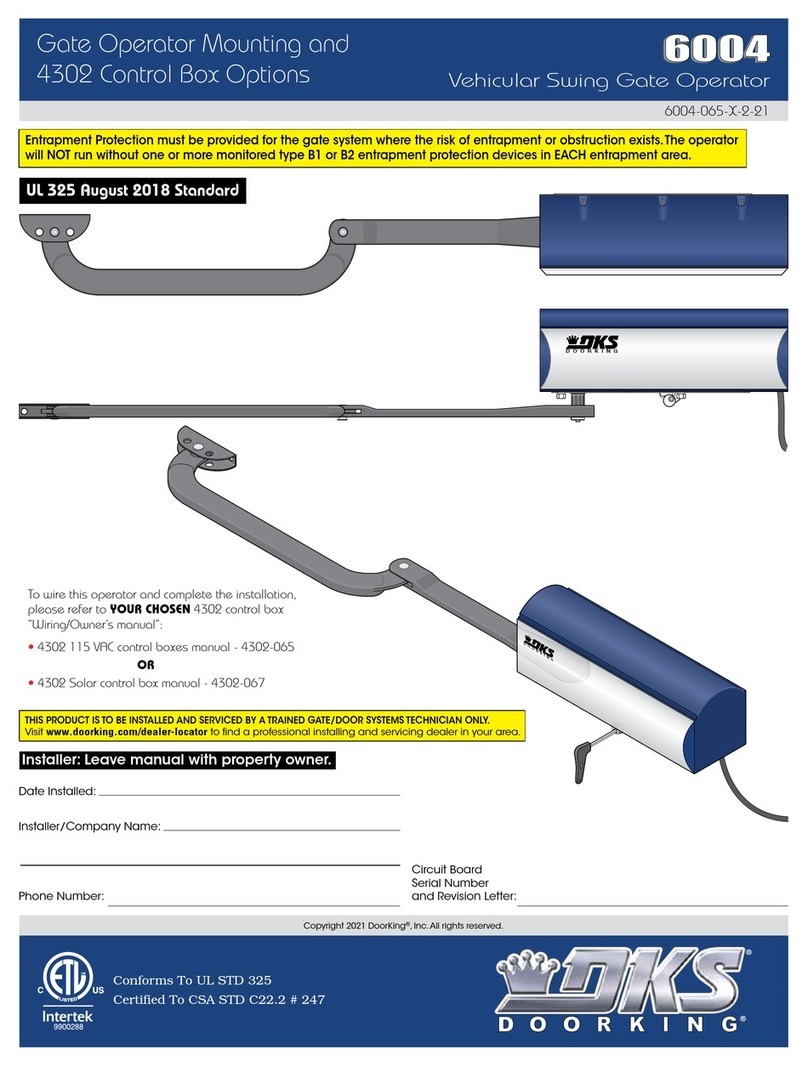DoorKing 1601-235 User manual
Other DoorKing Gate Opener manuals
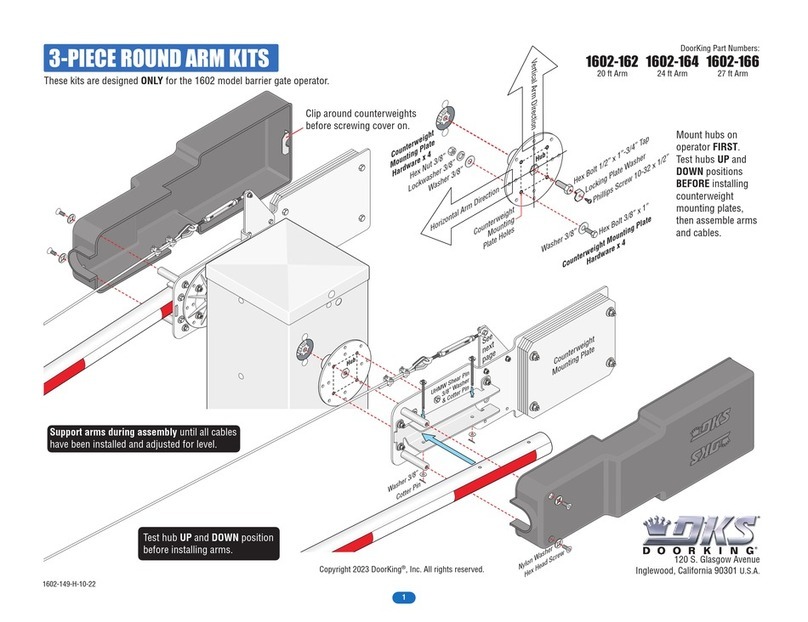
DoorKing
DoorKing 1602-162 User manual

DoorKing
DoorKing 9150 Series Operating instructions

DoorKing
DoorKing Series 9500 Operating instructions

DoorKing
DoorKing 9150 Series User manual
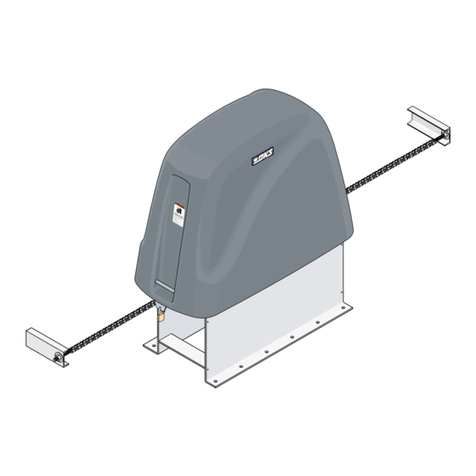
DoorKing
DoorKing Series 9500 Installation instructions
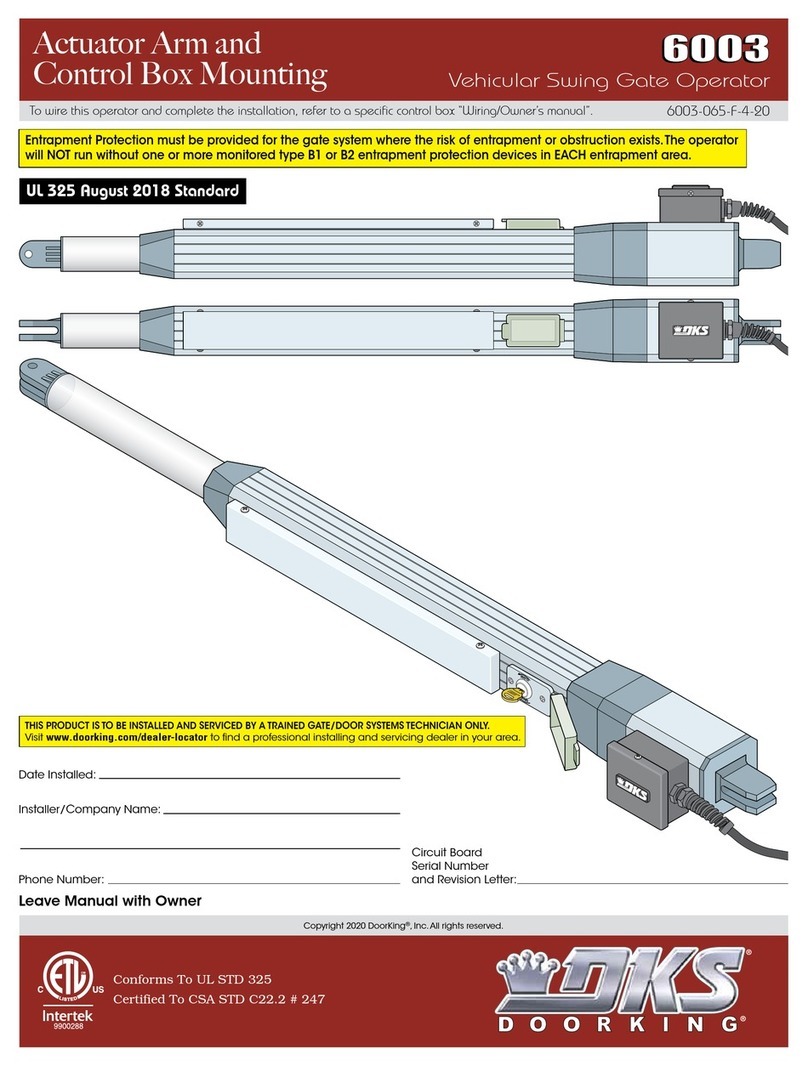
DoorKing
DoorKing 6003 User manual

DoorKing
DoorKing 9150 Series Operating instructions

DoorKing
DoorKing 6555 Operating instructions
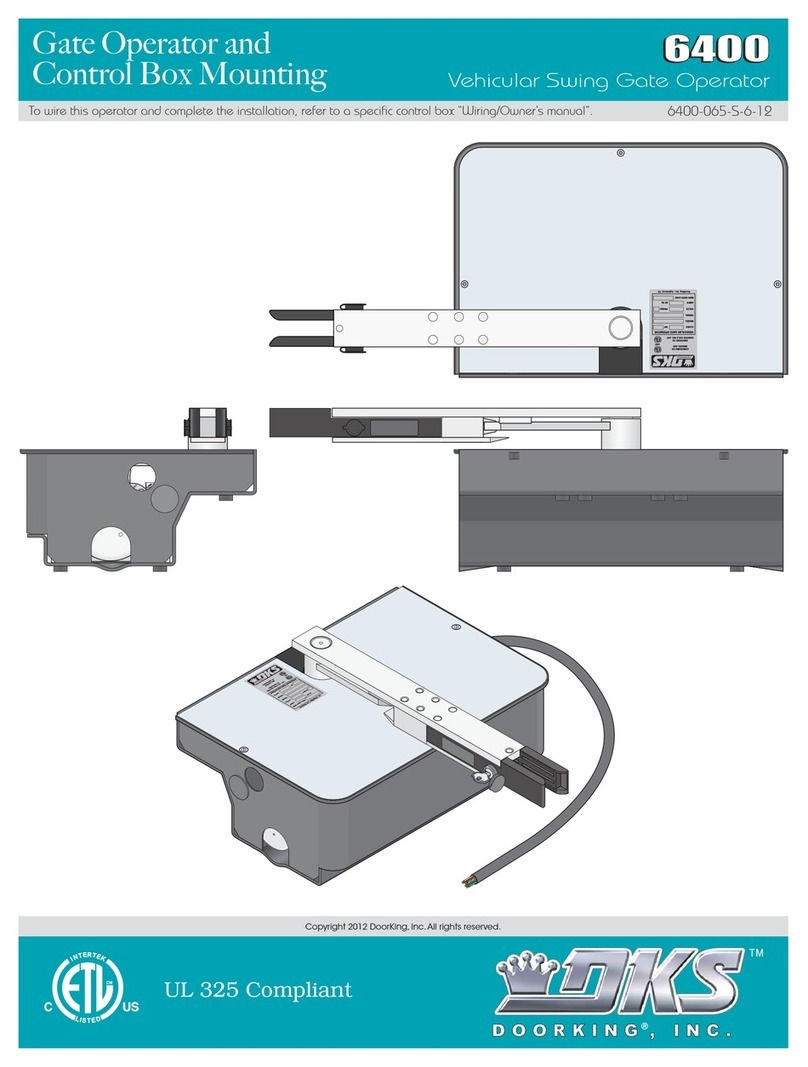
DoorKing
DoorKing 6400 User manual

DoorKing
DoorKing 1601 Series User manual

DoorKing
DoorKing 6500 Series Operating instructions
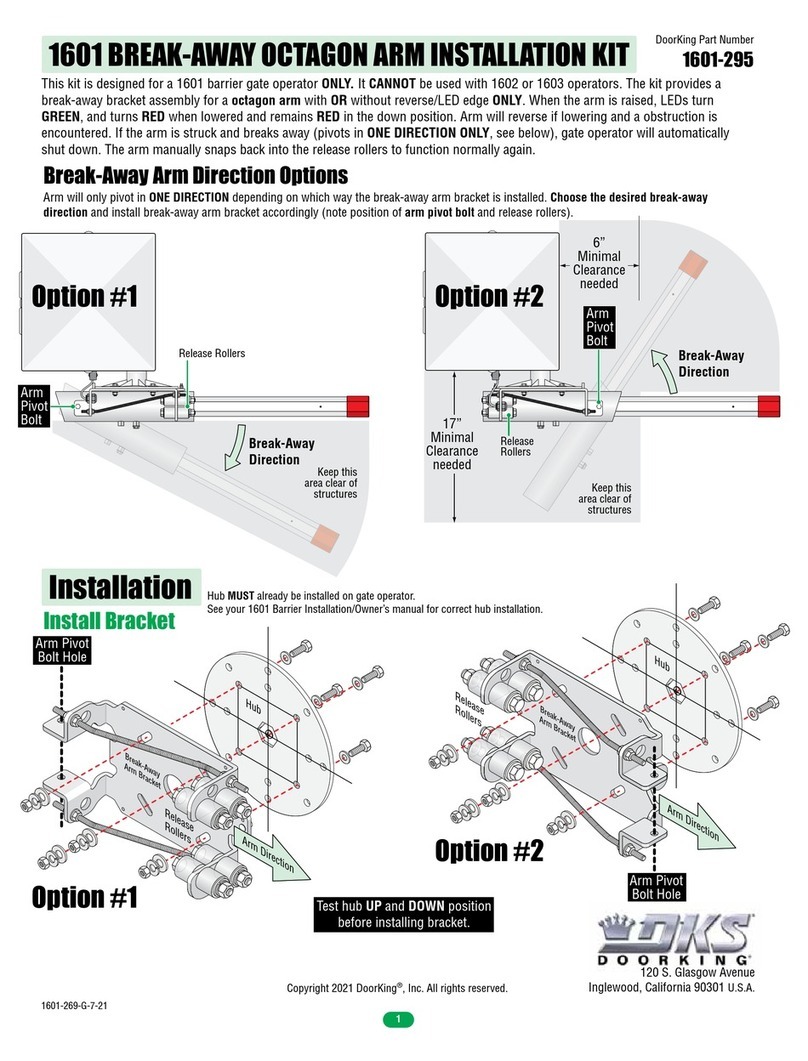
DoorKing
DoorKing 1601-295 User manual
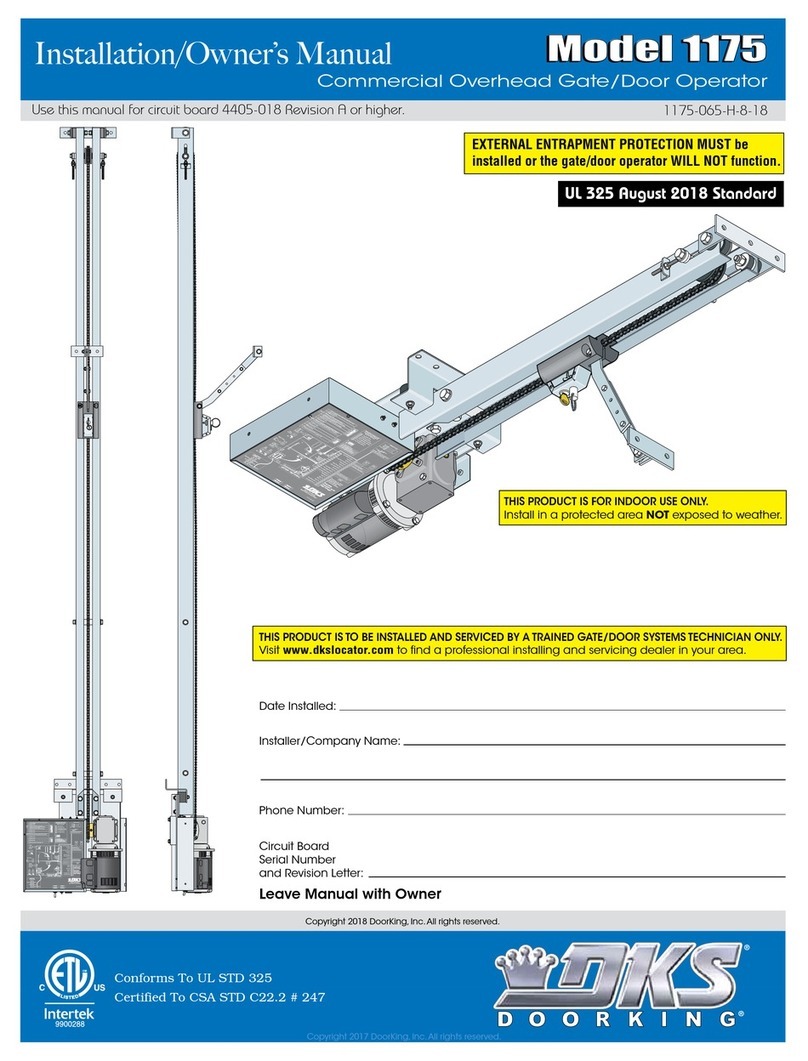
DoorKing
DoorKing 1175 Operating instructions

DoorKing
DoorKing 6002 User manual

DoorKing
DoorKing 9000 Series User manual

DoorKing
DoorKing 1601 Series Operating instructions

DoorKing
DoorKing 6050-080 Installation instructions

DoorKing
DoorKing 9150-084 Operating instructions

DoorKing
DoorKing 1603 Operating instructions

DoorKing
DoorKing 6400 User manual
Popular Gate Opener manuals by other brands

Nortek Security & Control
Nortek Security & Control Mighty Mule HD272 installation manual

tousek
tousek TURN 10 Installation and operating instructions

SOMFY
SOMFY AXOVIA 220B RTS installation instructions

Nice HySecurity
Nice HySecurity CBOX1050 Installation and programming manual

CAME
CAME FROG-PM4 installation manual

Aprimatic
Aprimatic ONDA 500 installation instructions