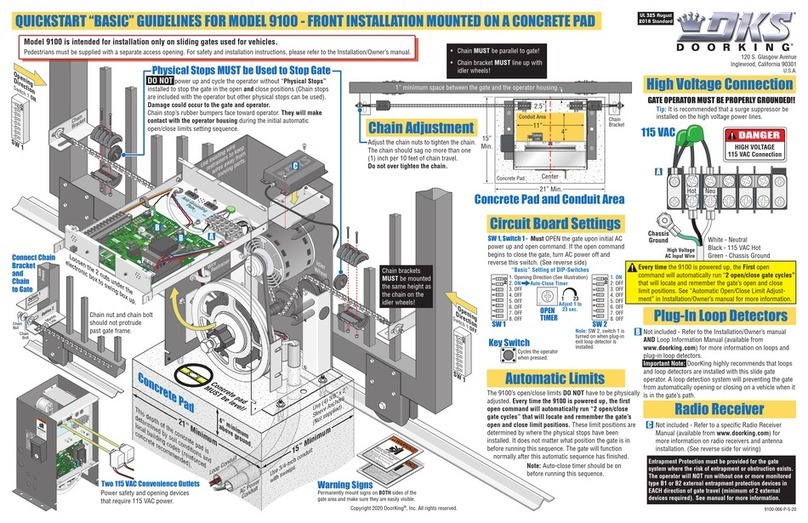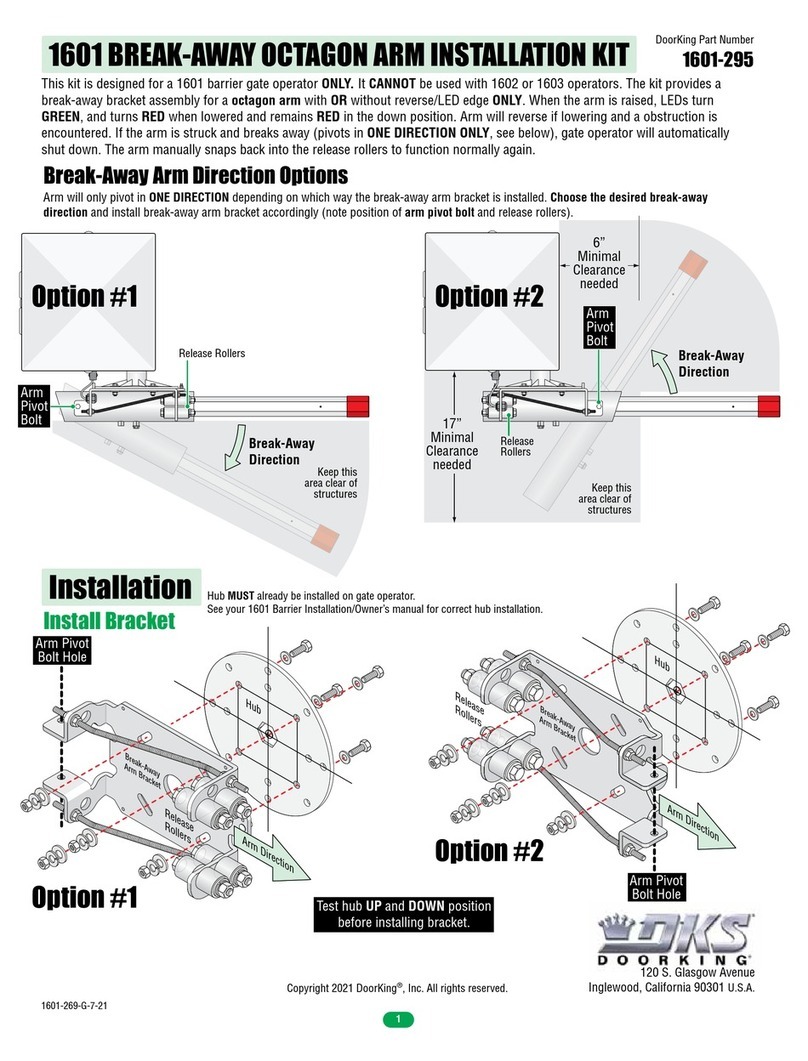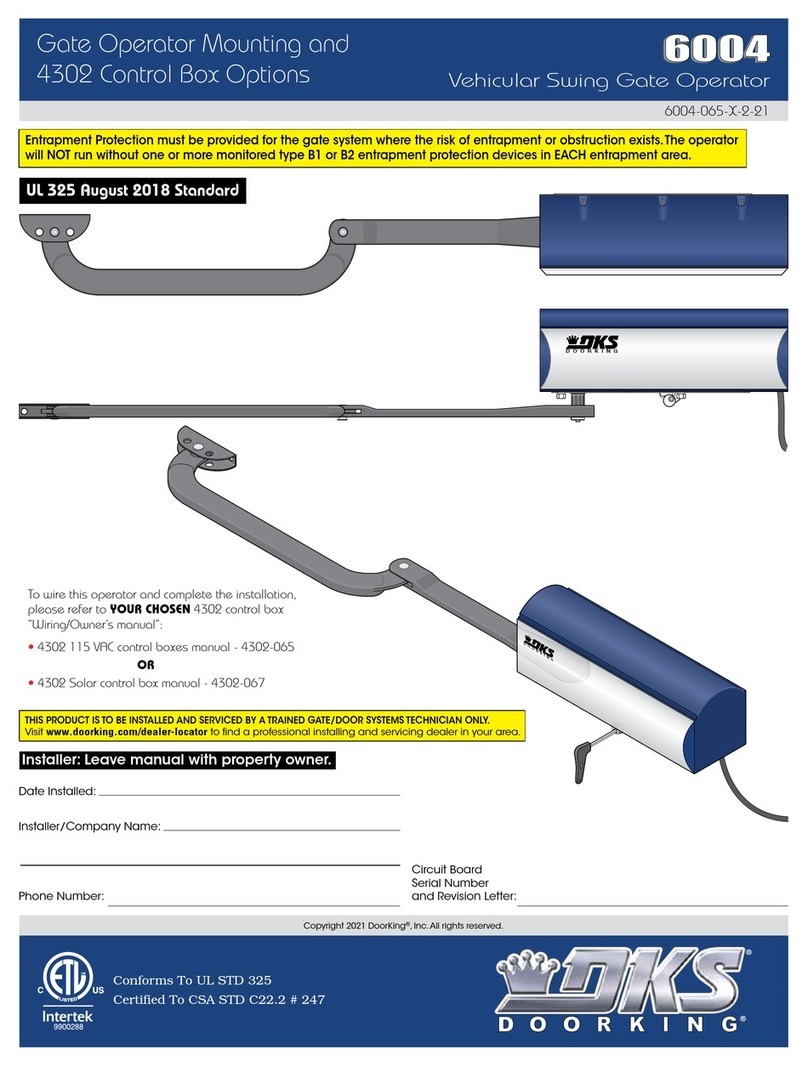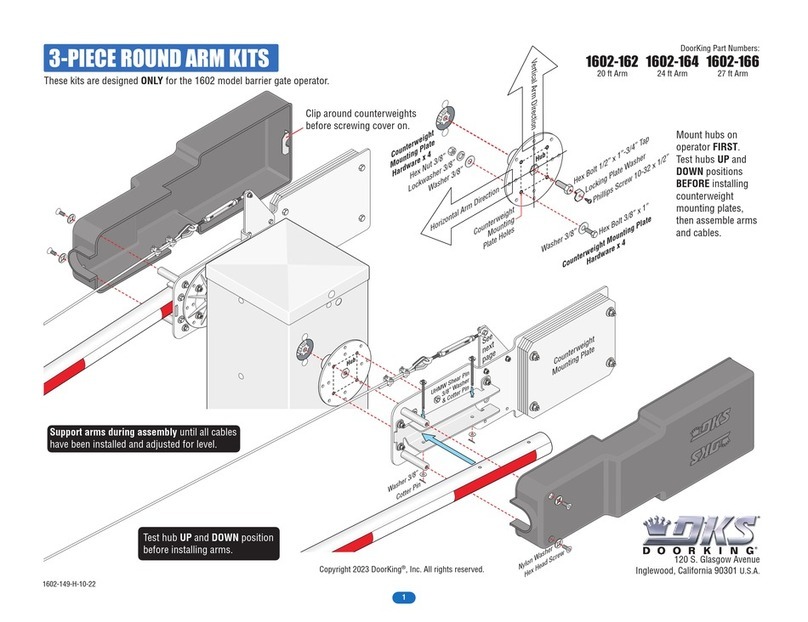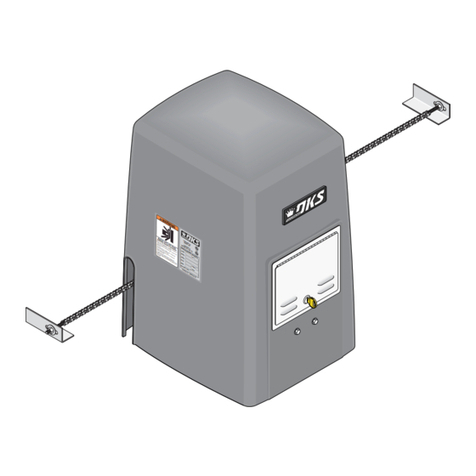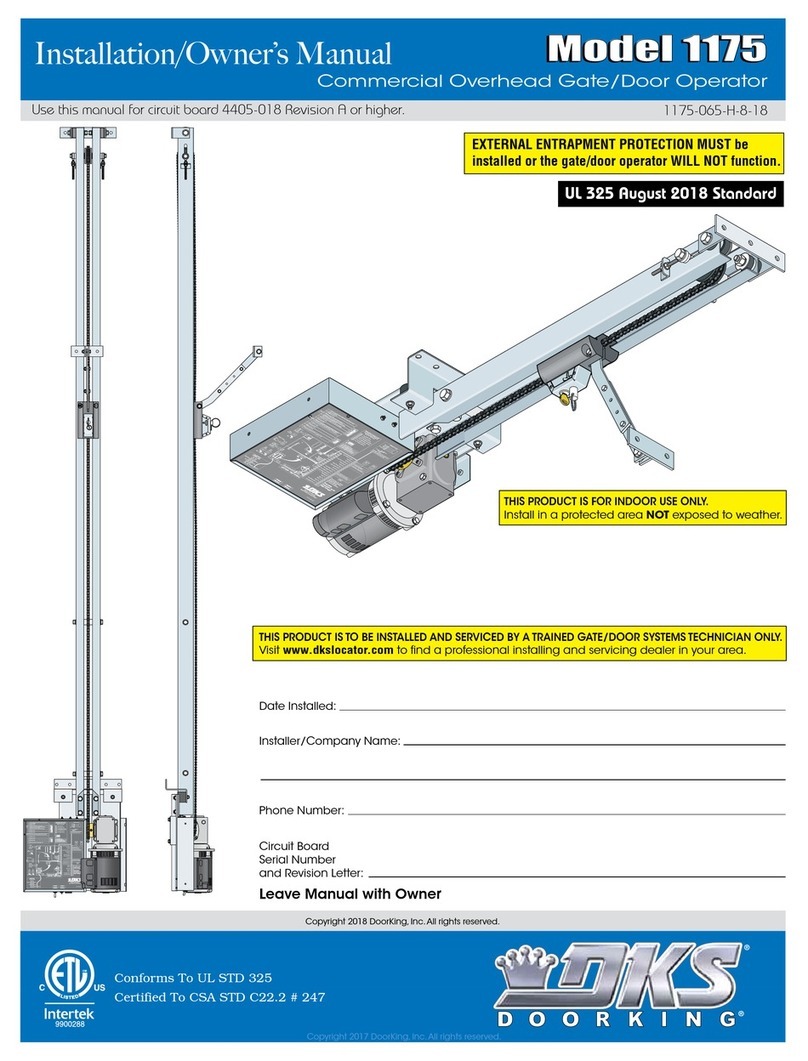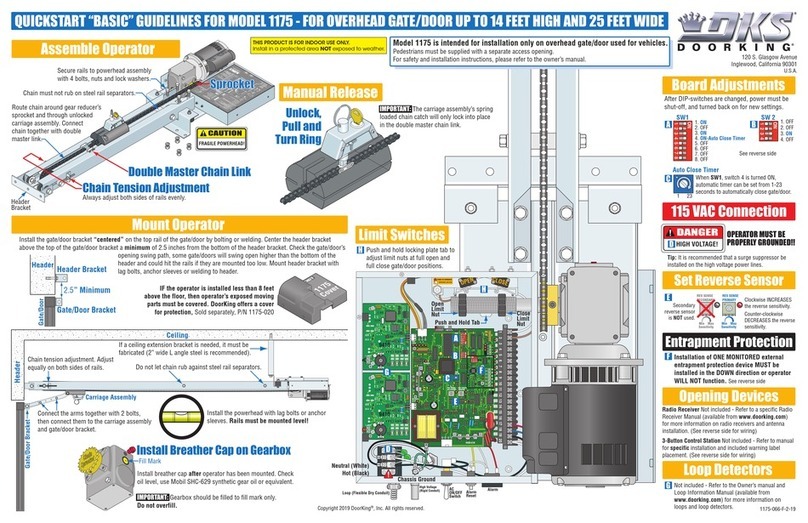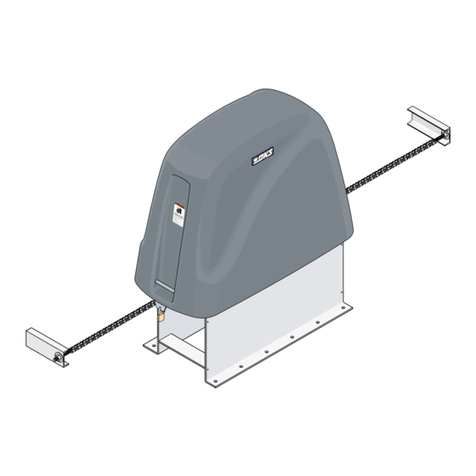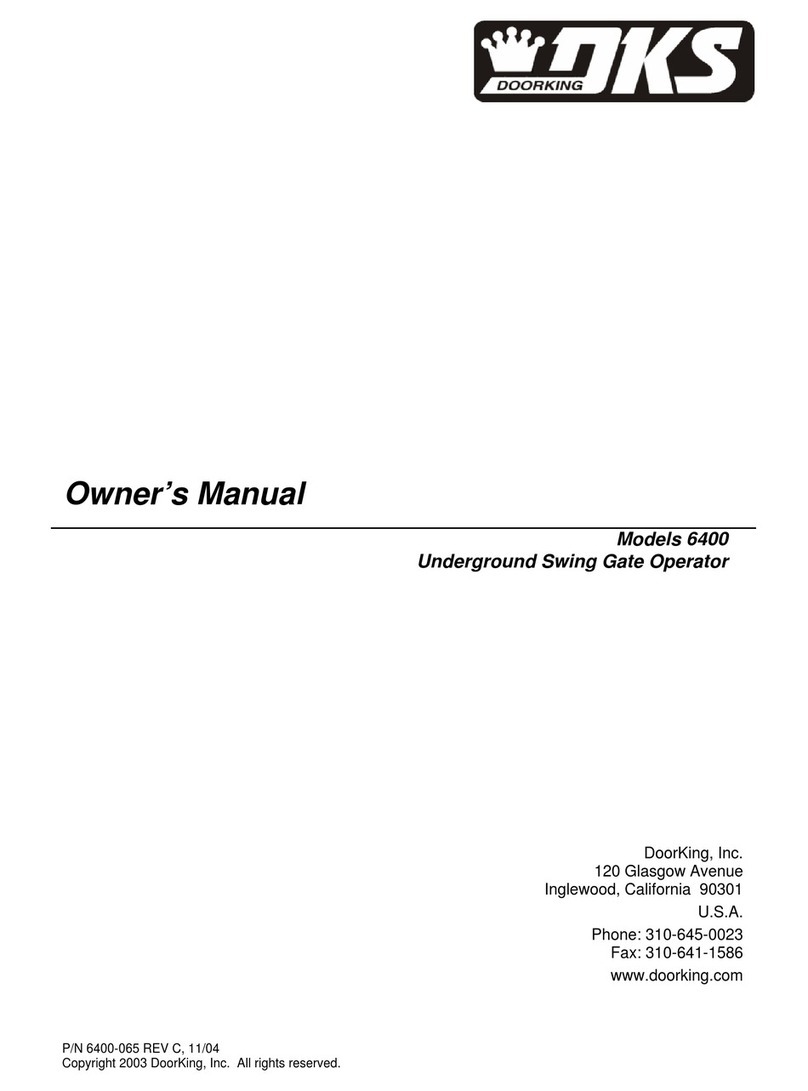SW 1 DIP-Switches
SW 2 DIP-Switches
20
19
18
17
16
15
14
13
12
11
10
9
8
7
6
5
4
3
2
1
NC NO
1
2
3
4
5
6
7
8
9
13
12
11
10
14
15
16
17
18
19
20
4
1
2
3
Com
Com
Com
4405-010
Switch 3 Must be ON.
Power (24-Volt DC) and
logic output. Power is shut
off .5 sec. prior to gate
starting and remains off
while gate is opening and
in the open position.
#4 Com
White
24 Volt
1 amp max.
Stand-Alone
Key Switch
Safety
Opening
Device
Stand-Alone
Keypad
Stand-Alone
Card Reader
Telephone
Entry
“Closing-Direction” Photo Sensors
4-Pin Non-Removable Terminal
Note: All stand-alone
and telephone entry devices must
use a separate power source.
Note: When
using 3-button
control station
AND interlock
switch together,
#3 terminal
(N.C.) must be
wired in series.
Remote Alarm Reset Station
(DKS P/N 1404-080) MUST be mounted
in the line-of-sight of the gate operator.
3-Button Control Station
Use a standard 4-wire 3-button
control station. DoorKing’s
3-wire 3-button control station
cannot be used.
Normally Closed
Interlock Switch
SW 1, switch 5: After photo
sensor beam gets obstructed:
OFF- Reverses gate.
Partial
Open
Full
Open
Full
Open
#3 Stop N.C.
#2 Close N.O.
#1 Open N.O.
To #4 Com
To #3 Stop N.C.
N.O.
N.C. Com
Operator Cycling
Lock Engaged
N.O.
N.C. Com
Operator Stopped
Lock Disengaged
Red
Blue
Alarm
Alarm
Reset
#5 Terminal Note: Any opening device connected to terminal #5 will open the gate to
the partial open setting. Secondary entrapment protection devices will also open the
gate to the partial open setting. If the inherent reverse sensor gets activated during the
close cycle, it will always fully open the gate.
OPEN
STOP
CLOSE
SW 1
1
ON
2 3 4 56 7 8
SW 1
1
ON
234 5 6 7 8
PUSHTO OPERATE
technicianuseonly
Power
Power is limited
to 250 mamps.
3-Wire Radio
Receiver
Com
24 Volt
Relay
1
Motor
2
Motor
3
Neutral
4
24VAC
5
Limit
6
Spare
7
Limit
8
COM
3-Pin
Remote
Terminal
123
Place jumper
on bottom
2 pins when
using 4-pin
terminal.
3-Pin With
Jumper
Magnetic Lock
#4 Normally Open
#2 Normally Open
#6 Normally Open
#9 Normally Close
ON - Stops gate then continues closing when gate
is clear (Same function as UL 325 terminal #2).
Note: The ON setting is used to help prevent
tailgating but the photo sensor should be wired to the UL 325
terminal #2 when the “stop gate” function is desired, see
Installation/Owner’s manual for more information.
Important: Controls must be far enough from the gate so that the user is prevented from
coming in contact with the gate while operating the controls. Outdoor or easily accessible
controls should have a security feature to prevent unauthorized use.
Model 9000 is intended for installation only on slide gates used for vehicles.
Pedestrians must be supplied with a separate access opening.
For safety and installation instructions, please refer to the Installation/Owner’s manual.
QUICKSTART “BASIC” GUIDELINES FOR MODEL 9000 - DIP-SWITCH AND WIRING REFERENCE
120 Glasgow Avenue
Inglewood, California 90301
U.S.A.
Switch Function Setting Description
Primary
Operator
Opening
Direction
OFF
ON
OFF
ON
OFF
ON
OFF
ON
7-OFF
7-OFF
7-ON
7-ON
8-OFF
8-ON
8-OFF
8-ON
Auto-Close
Timer
Single Operator
Dual Operators
Relay
1
2
3
4
5
6
7 and 8
The output wired to terminal #4 becomes the output from the exit loop detector
plugged into the EXIT Loop port.
Normal Setting. Terminal #4 is a normal full open input.
Auto-close timer is OFF. Manual input required to close gate.
Normal Setting. Auto-close timer is ON. Adjustable from 1-23 seconds.
Normal Setting. Switch must be OFF for single operator.
Switch must be ON when primary/secondary (dual) gates are used.
Normal Setting. Relay activates when gate is at open limit.
Relay activates when gate is not closed.
Relay activates when gate is opening and open.
Relay activates during opening and closing cycle.
Switch Function Setting Description
Normal Setting. Switch 3 MUST be turned ON for Model 9000 operator.
Normal Setting. Switch 4 MUST be turned OFF for Model 9000 operator.
OFF
ON
OFF
ON
ON
OFF
Magnetic lock
1
2
3
4
Normal Setting. Magnetic lock is not used.
Magnetic lock is used and connected to terminals 9 and 12.
Opening direction
using ON setting.
Opening direction
using OFF setting. Changes direction operator will cycle open
upon initial AC power up and open command.
Changes direction operator will cycle open
upon initial AC power up and open command.
Opening direction
using ON setting.
Opening direction
using OFF setting.
Secondary
Operator
Opening
Direction
Reverses Gate
Stops Gate
Quick-Close
Timer Override
Exit Loop Port
Output
Full Open Input
Normal Setting. Input to terminal #6 and reverse loop will reverse gate during
close cycle.
Input to terminal #6 and/or reverse loop will stop gate during close cycle – gate will
continue to close after input to terminal #6 and/or reverse loop are cleared (Helps
prevent tailgating).
Note: After a DIP-switch setting is changed, power must be turned
OFF and then turned back on for the new setting to take affect.
Normal Setting. Timer will function normally.
Opening gate will stop and begin to close as soon as all reversing inputs (Reverse
loops, photo sensors) are cleared regardless of the distance the gate has opened.
SW 1
SW 2
1
ON
2 3 4 5 6 7 8 1
ON
2 3 4