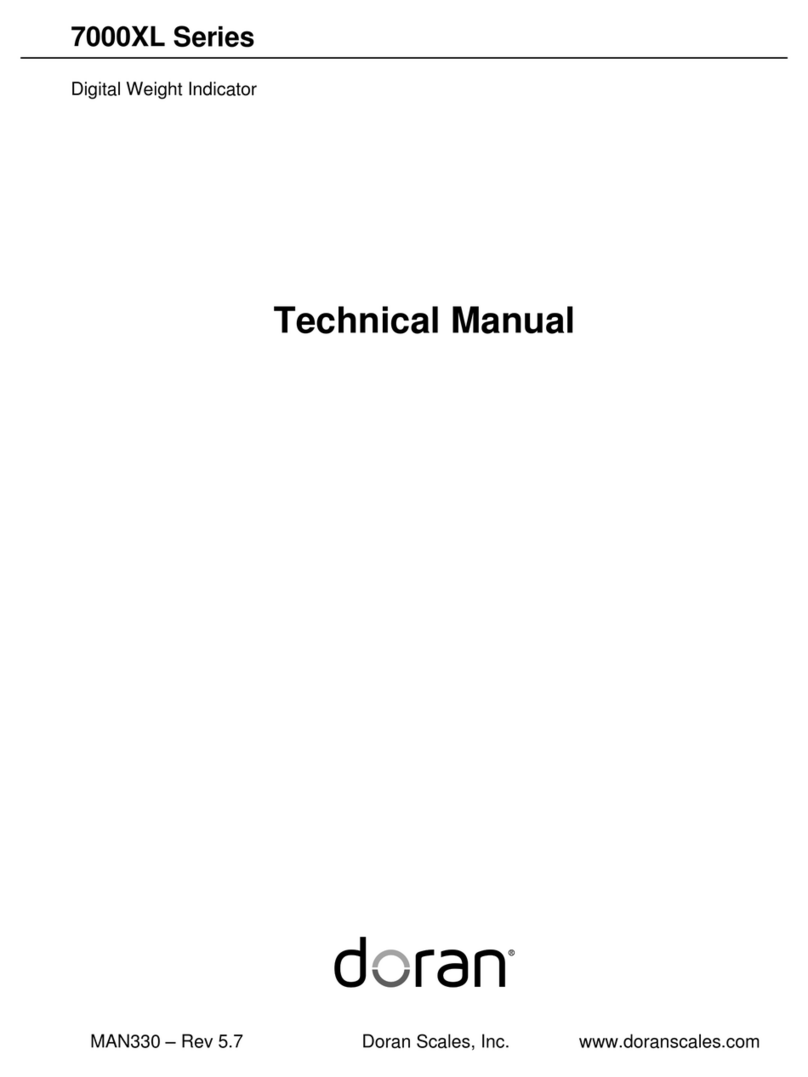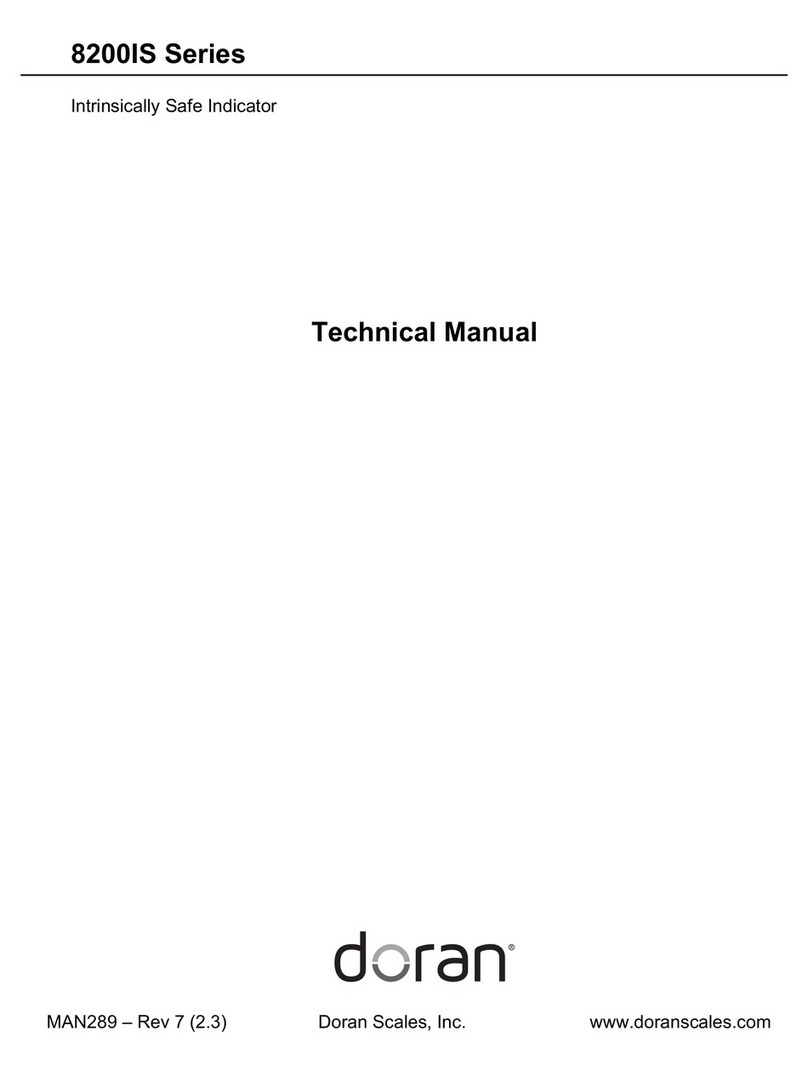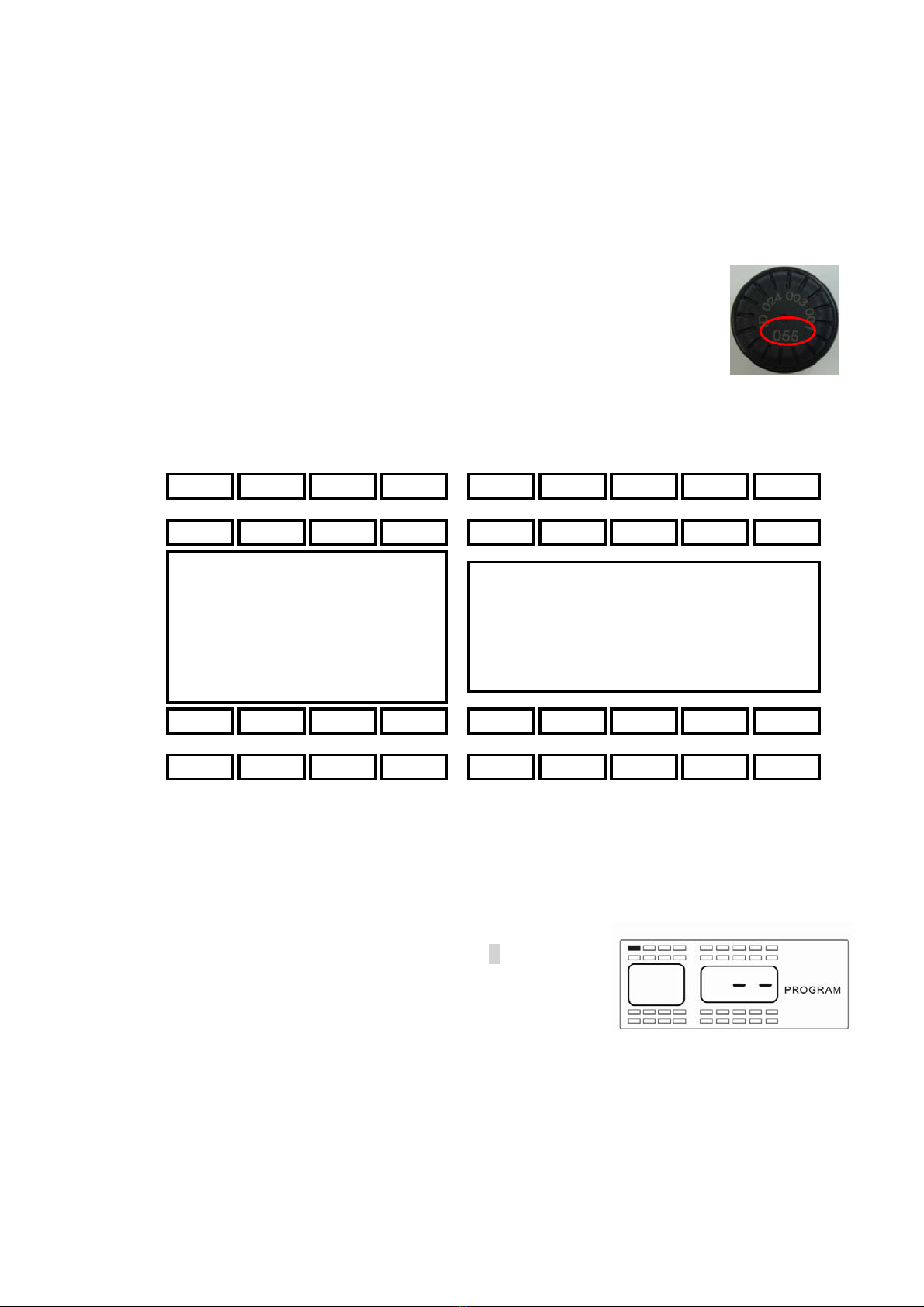DORAN MFG. LLC 2851 Massachusetts Ave Cincinnati, OH 45225 866-816-7233
Doranmfg.com
2
TABLE OF CONTENTS
I. INTRODUCTION ................................................................................................................................... 3
SYSTEM COMPONENTS:................................................................................................................ 4
GLOSSARY OF TERMS: .................................................................................................................. 4
II. SETUP AND INSTALLATION ............................................................................................................ 5
1.Installing the Monitor .................................................................................................................. 5
2.Programming the Monitor............................................................................................................ 6
A.Programming the Sensor location ............................................................................... 6
B.Baseline Pressure Programming .................................................................................. 8
C.Programming the Date and Time for Stored Alarm History Information ................. 10
D.Programming the Unit of Measure ............................................................................ 12
E.Delete Sensor Location.............................................................................................. 13
F.High Pressure Alarm Programming ........................................................................... 14
III. INSTALLING THE SENSORS ON THE VEHICLE. ..................................................................... 165
IV. ALARM MODES .............................................................................................................................. 17
1.FIRST STAGE ALARM FOR 12.5% LOW AIR PRESSURE ................................................ 18
2.SECOND STAGE ALARM FOR 25% LOW AIR PRESSURE .............................................. 18
3.HIGH PRESSURE ALARM ..................................................................................................... 19
4.LOST SIGNAL ALARM .......................................................................................................... 20
5.HOT WARNING ALARM........................................................................................................ 20
V. NORMAL MODE ACCESSORY FUNCTIONS ............................................................................... 21
1.Drop and Hook Feature .............................................................................................................. 21
2.System Reset Function ............................................................................................................... 22
3.Stored Alarm Information .......................................................................................................... 22
4.Backlight On for Night Operation ............................................................................................. 23
VI. TECHS-N-TIPS ................................................................................................................................. 23
1.FREQUENTLY ASKED QUESTIONS .................................................................................... 23
2.TIPS ........................................................................................................................................... 26
3.LIMITED WARRANTY ........................................................................................................... 27
4.SPECIFICATIONS .................................................................................................................... 28
VII. COMPLIANCE AND DISPOSAL INFORMATION ..................................................................... 29
1.FCC COMPLIANCE STATEMENT ........................................................................................ 29
2.CANADIAN REGULATORY STATEMENT ......................................................................... 29
3.DISPOSAL AND RECYCLING INFORMATION .................................................................. 29
VIII. OPTIONAL ACCESSORIES .......................................................................................................... 30