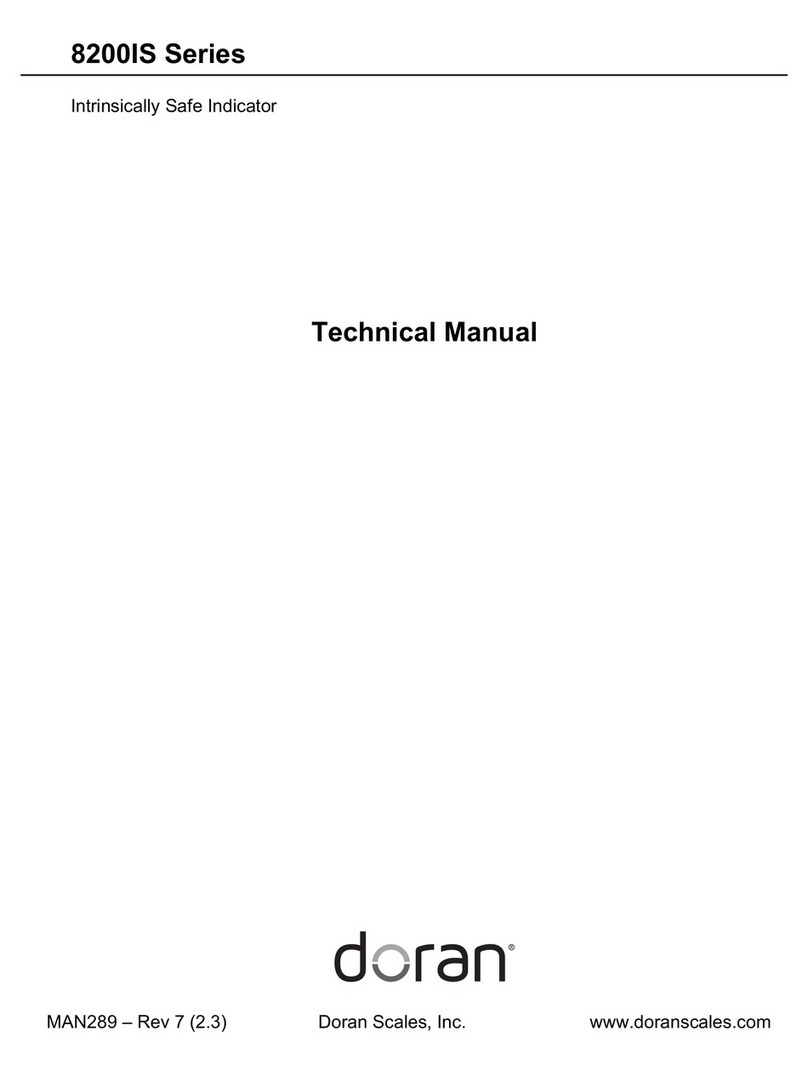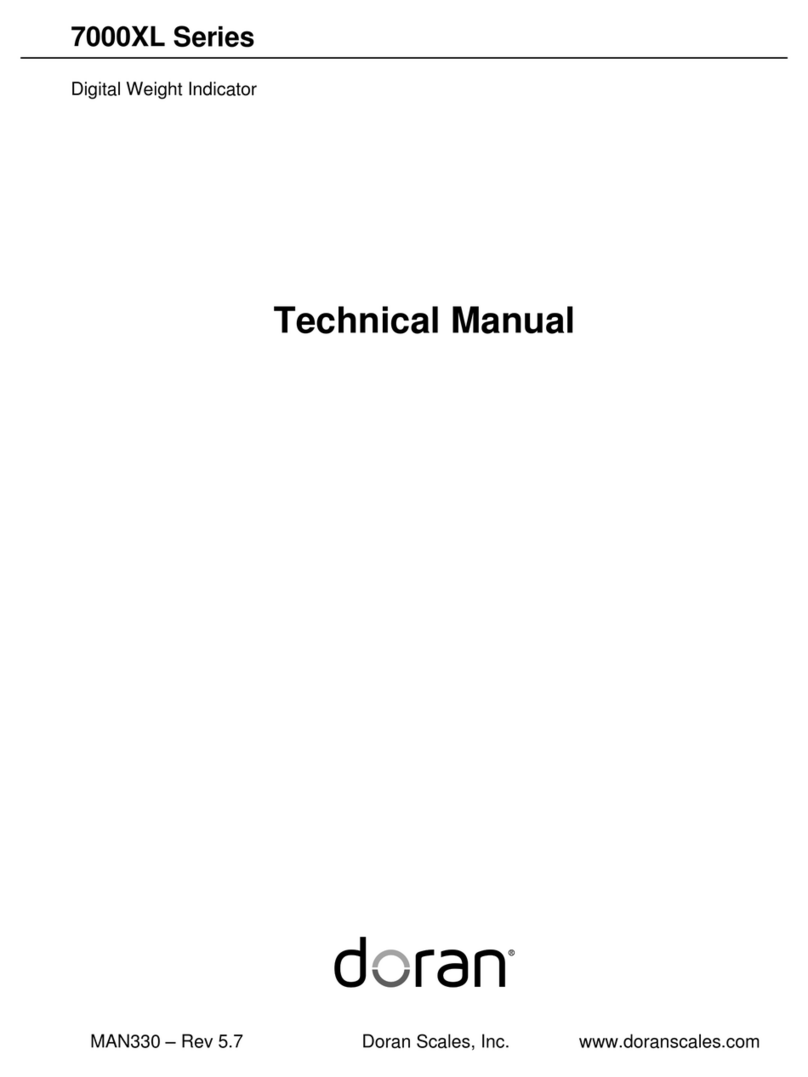1. INTRODUCTION.......................................................................................................................................3
1.1.PACKINGANDACCESSORIES............................................................................................................3
1.2.TABLETCOMPONENTS.....................................................................................................................3
1.3.INITIALPOWERUP...........................................................................................................................4
1.4.CONNECTTHETABLETTOTHEINTERNET.......................................................................................4
1.5.CONNECTTOACOMPUTERFORFILETRANSFER............................................................................5
2. FUNCTIONSANDAPPLICATIONS.............................................................................................................6
2.1.INTRODUCTION................................................................................................................................6
3. FUNCTIONSANDAPPLICATIONS.............................................................................................................7
3.1.PROGRAMINGATRANSCEIVER........................................................................................................7
3.2.READTIRESENSORDATA.................................................................................................................8
3.2.1.READONE‐CLICKTRANSCEIVERS..........................................................................................9
3.2.2.READINDIVIDUALTIRESENSOR.........................................................................................10
3.2.3.RECORDTIREDATA.............................................................................................................10
3.3.SAVEDFILES...................................................................................................................................11
3.4.APPSETTINGS................................................................................................................................12
3.5.YARDCHECK360WEBPORTAL.......................................................................................................13
4. FAQSANDTIPS......................................................................................................................................14
5. SPECIFICATIONS....................................................................................................................................15
6. SPECIFICATIONS....................................................................................................................................16
7. LIMITEDWARRANTY.............................................................................................................................16