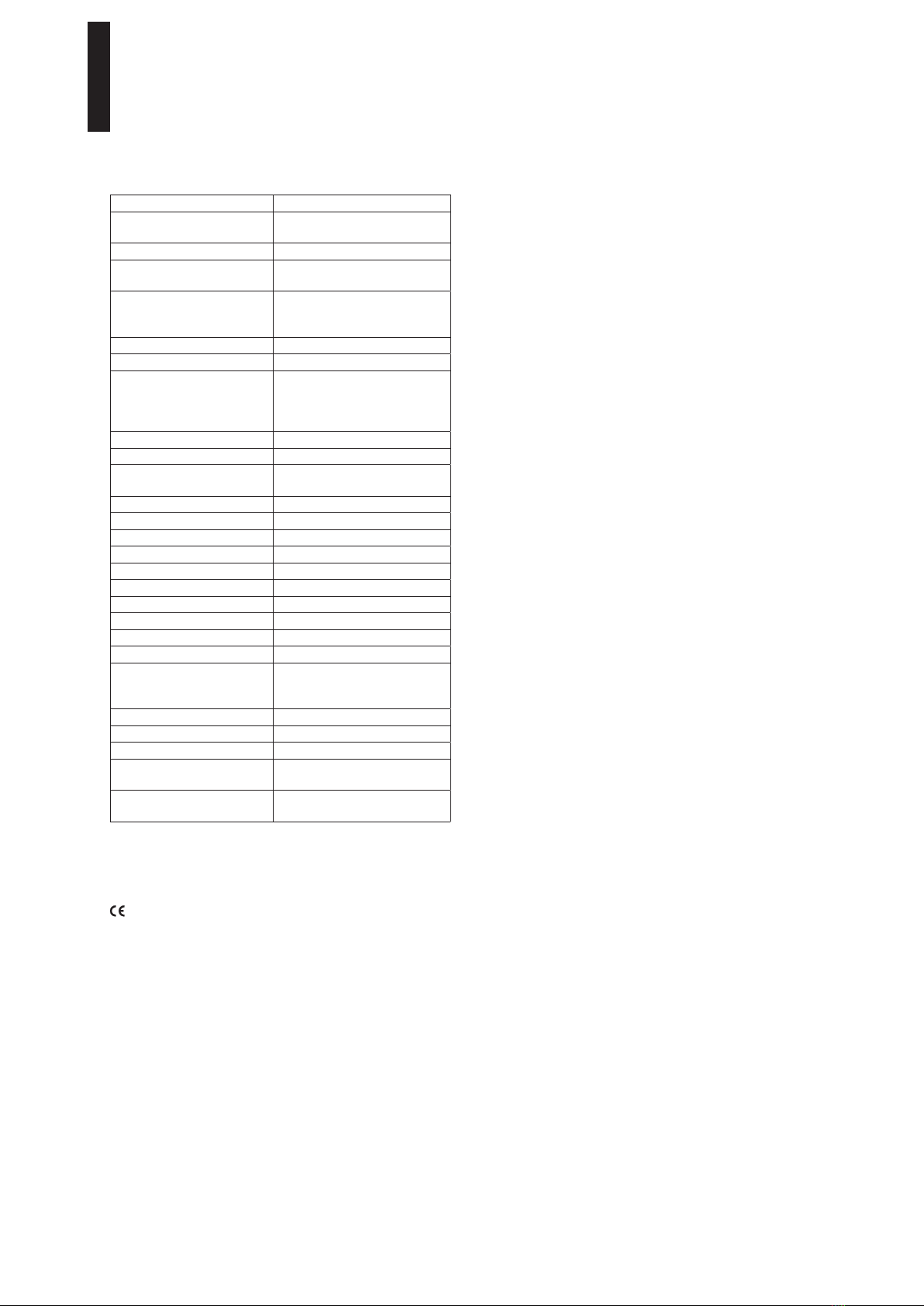PROSECURE EASY MOTION STEREO
—
WN 058107 45532, 09/14
Sensor for approach detection at industrial doors
In order to satisfy the safety requirements specified
in EN60950-1, the sensor must be operated from an
SELV supply where the output is limited to 100 W. The
output can be limited using a T2.5 A fuse.
Delivery package
1 Sensor
1 Connecting cable with plug
2 Screws for mounting (in the housing)
1 Self-adhesive mounting template
1 Mounting instructions
2 Locking discs for inclination
Elements
Antenna
LED (red)
Potentionmeter
redetermined breakaway tab Relay switching mode
Connector
2
3
4
5
Components can be damaged by electrostatic energy!
Do not touch any electronic components.
Do not use metal tools.
Preparation
Insert the screwdriver into the
opening provided, carefully lift
the cover and pull forwards to
remove.
Do not open the housing
from the top.
Turning the antenna unit
(to change the antenna cha-
racteristics)
Push apart the tabs on the arms
of the base plate.
Carefully remove the PCB and
locking discs.
Move the locking discs to the
new position on the PCB.
Push apart the tabs on the arms
of the base plate.
Insert the PCB and locking discs
again. The locking discs must
snap into place.
Installation information
• Protect the sensor from rain*.
• Avoid moving objects in the
detection area (fans, plants,
etc.).
• Do not cover the sensor. Mount
the sensor only behind suitable
covers.
• Moving drive components can
affect the sensor.
• Avoid fluorescent lights in the
detection area.
• The installation conditions may
limit the programming options
and the functions of the sensor.
* DORMA recommends
installing a weather
cap for outdoor appli-
cations.
Mounting
Attach the self-adhesive template
and drill according to the hole
pattern.
Guide the cable through the ope-
ning provided.
Fasten the base plate using the
screws (screws are in the hou-
sing).
Antenna characteristics
A wide or narrow detection area can be set by turning the
PCB.
Installation height 2,20 m
Detection area angle 30°
Detection area size Max
wide
(standard)
Width:
Depth:
4.50 m
2.00 m
narrow
(optional)
Width:
Depth:
2.00 m
4.50 m
Connecting the sensor
Connect the pre-assembled sensor
cable to the connector as follows.
white = GND
black = 12 - 36 V DC/
12 - 28 V AC
red = COM
green = NO / NC
1
2
3
4
Replacing the cover
Attach the cover on the
top and press down until it
snaps into place.
Attach weather cap if
required.
Mounting options
With a tilting detection area that ranges from 10° to 360°,
wall or ceiling mounting is possible.