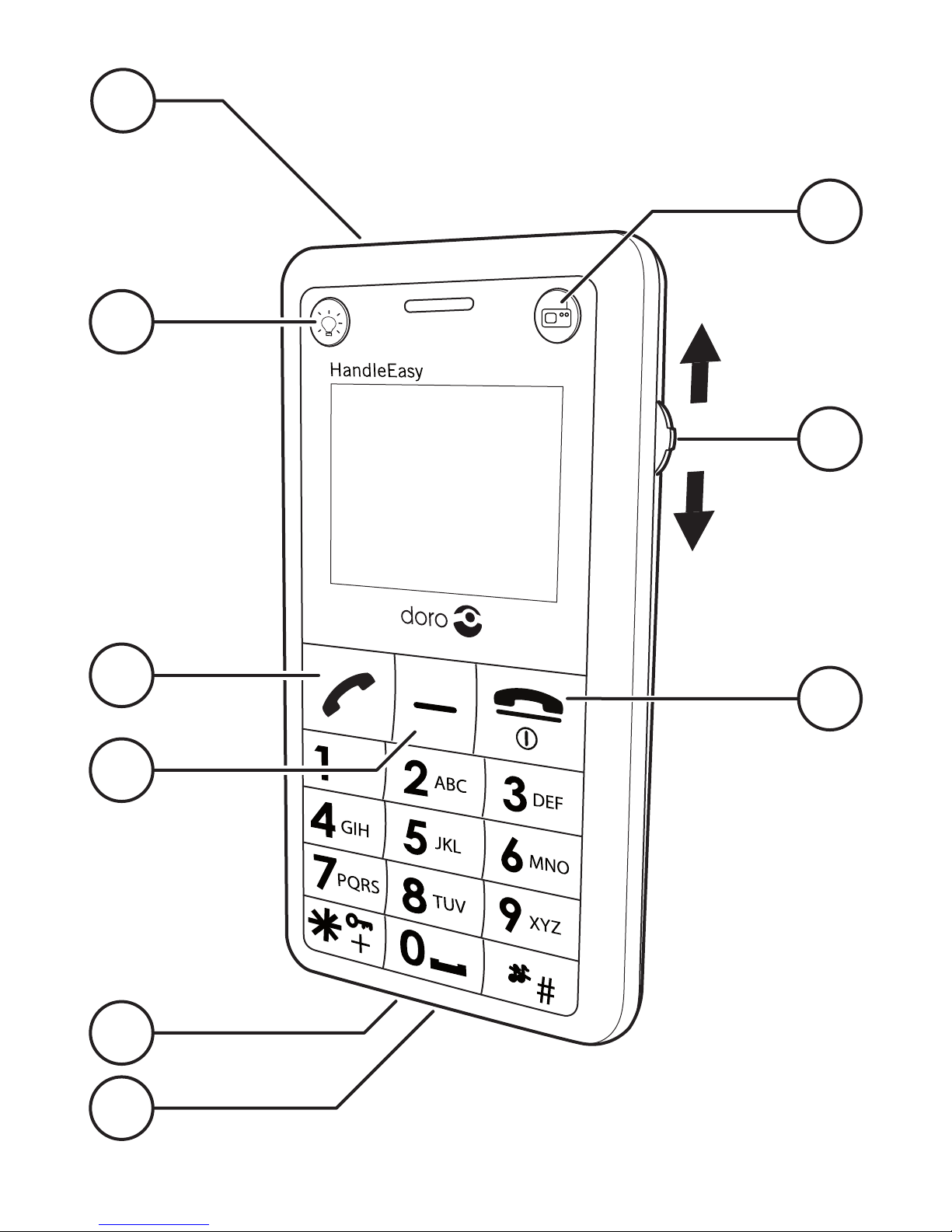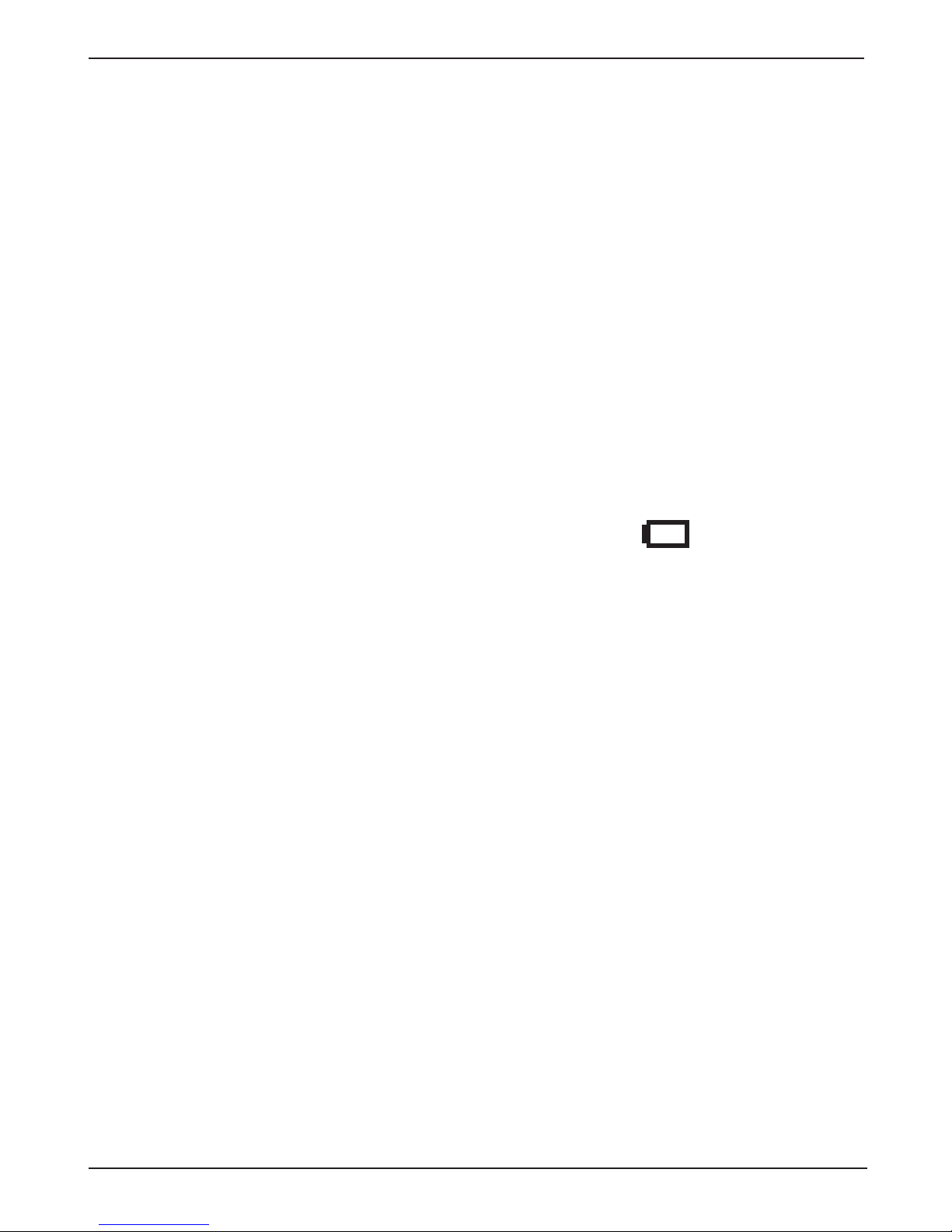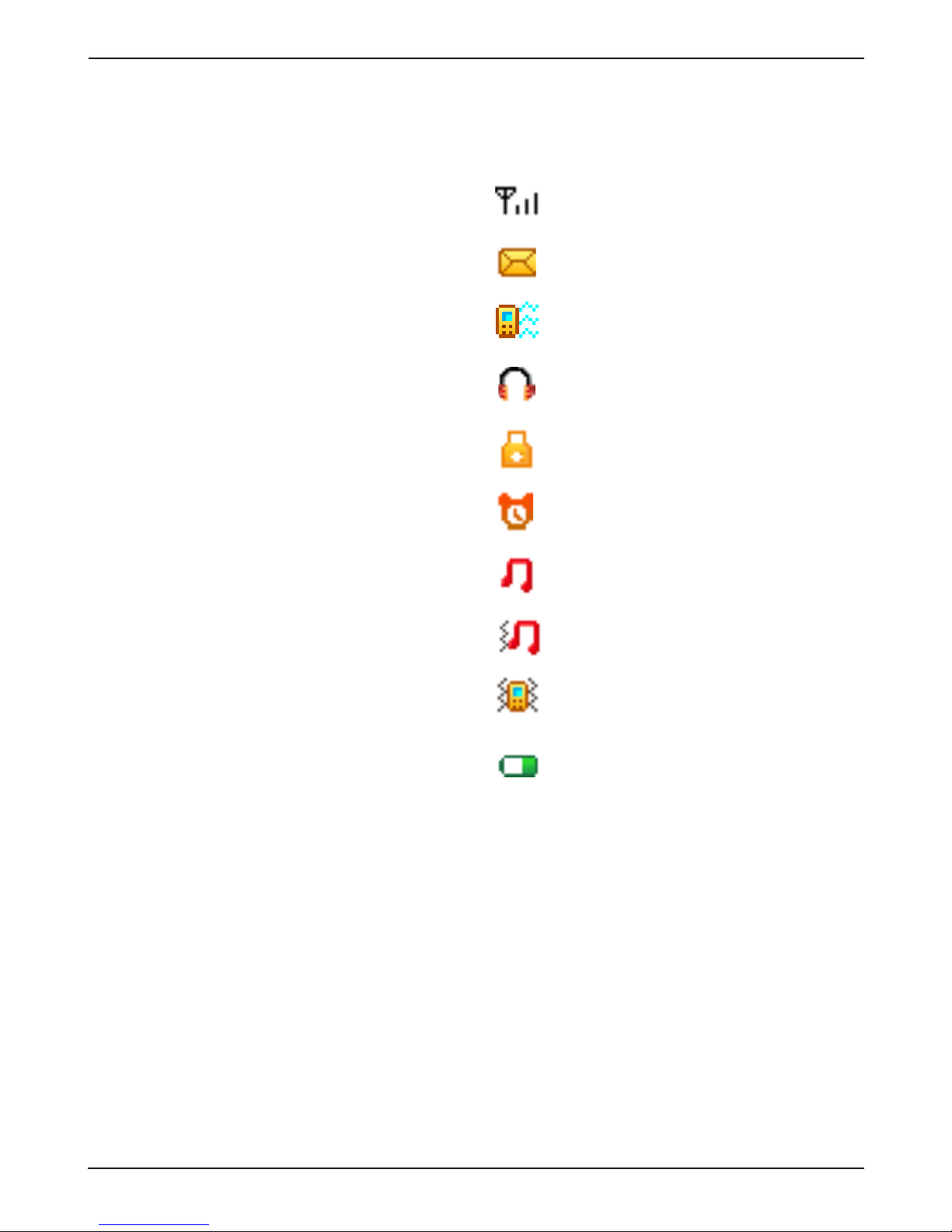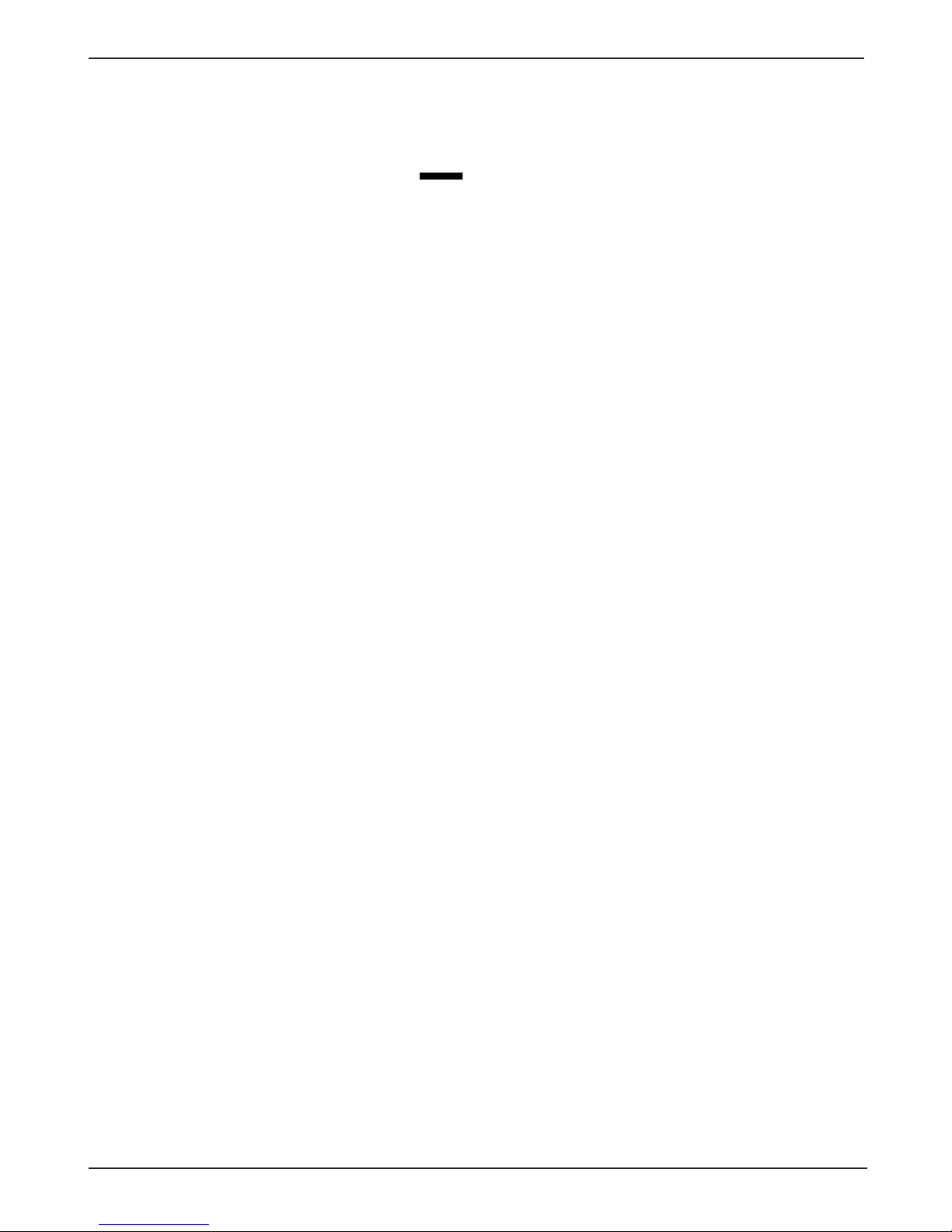3
English
Battery
Warning!
Only use batteries, charger and
accessories that have been approved for
use with this particular model. Connecting
other accessories may be dangerous
and may invalidate the telephone’s type
approval and guarantee.
Connection to a USB port on a computer
may damage the telephone and/or the
computer.