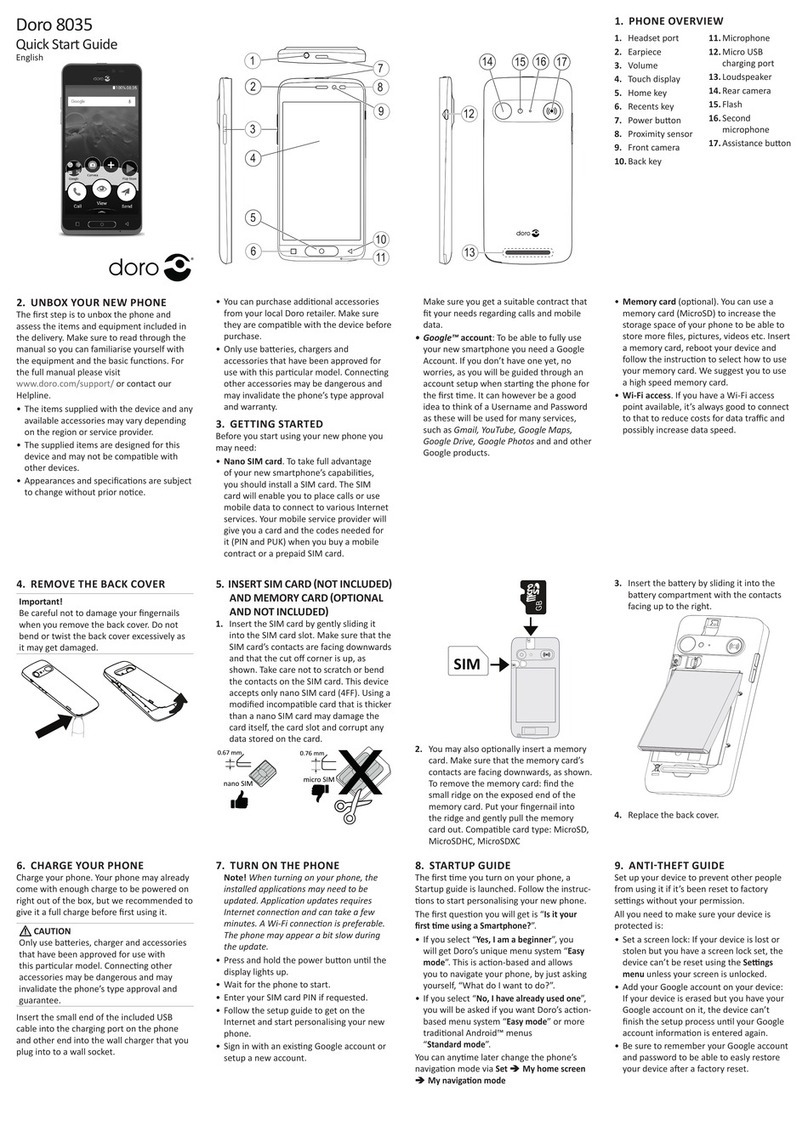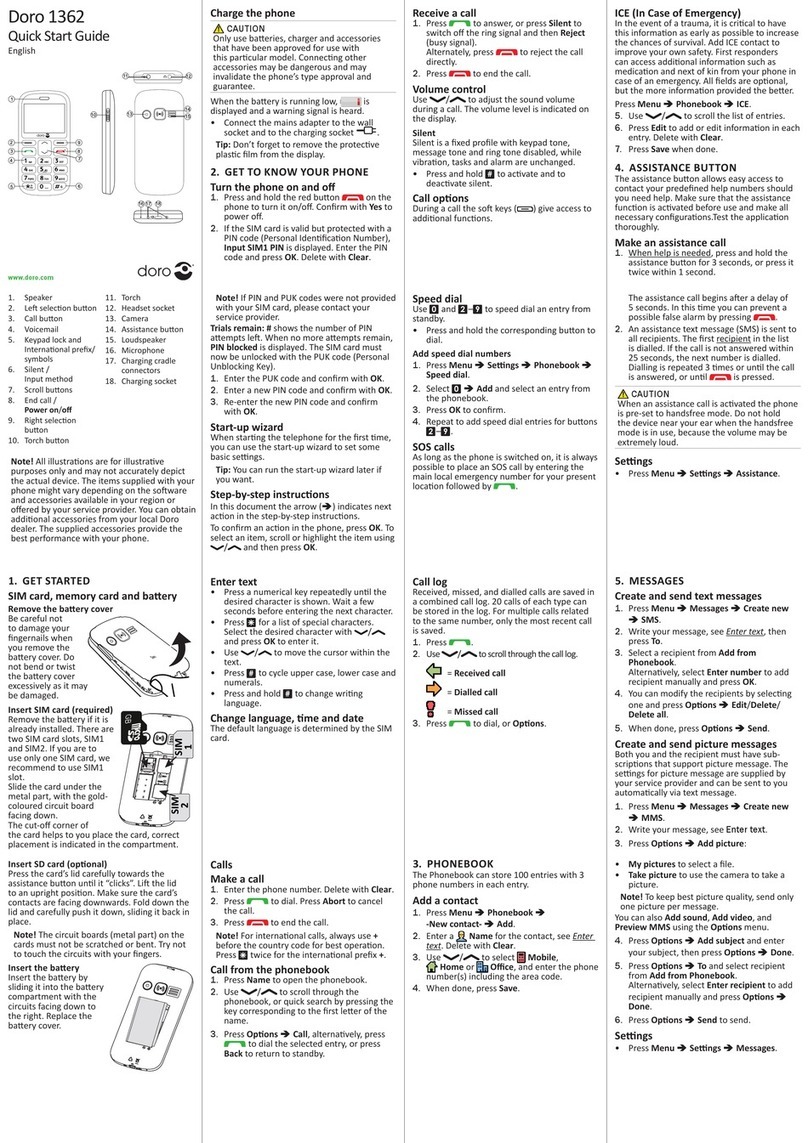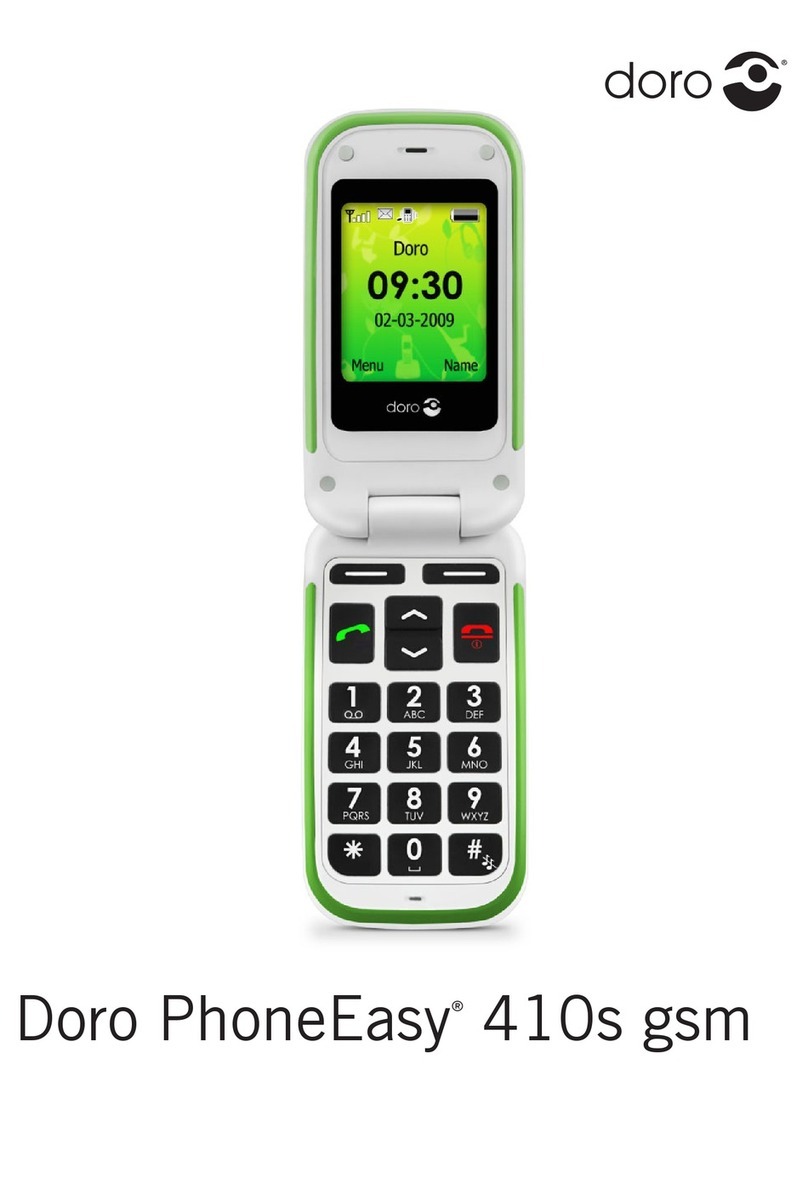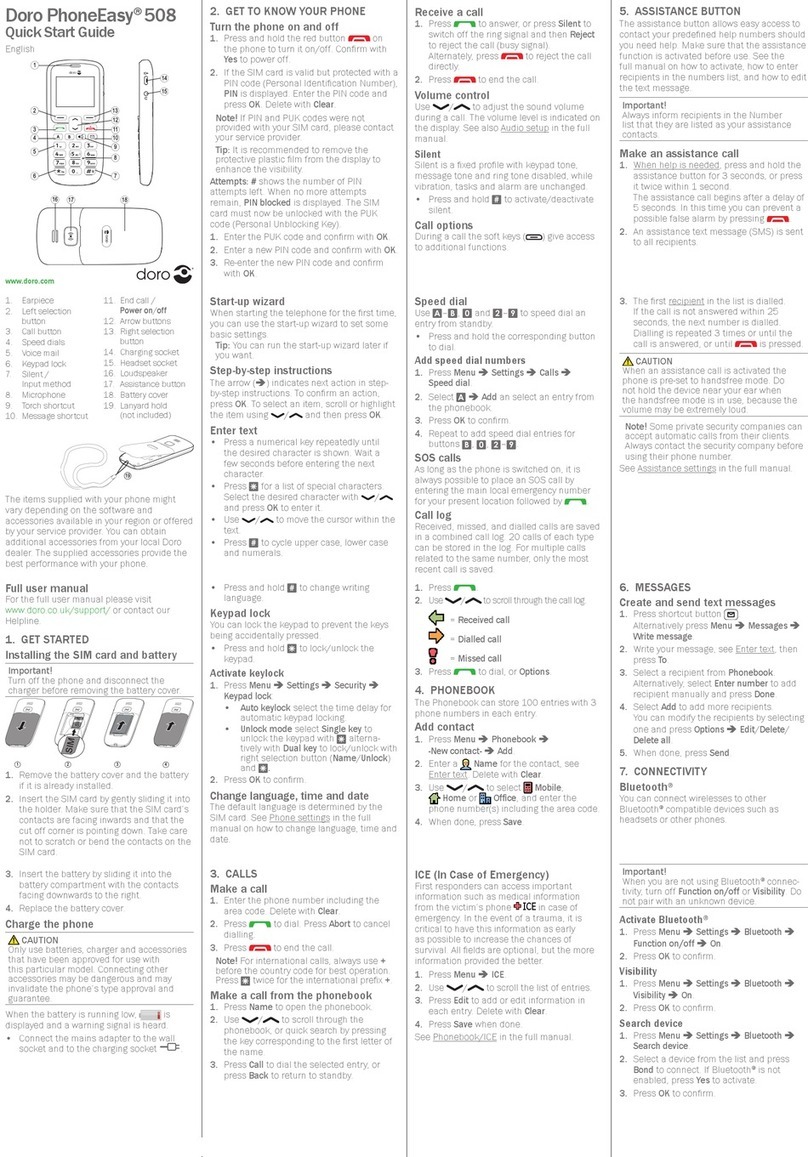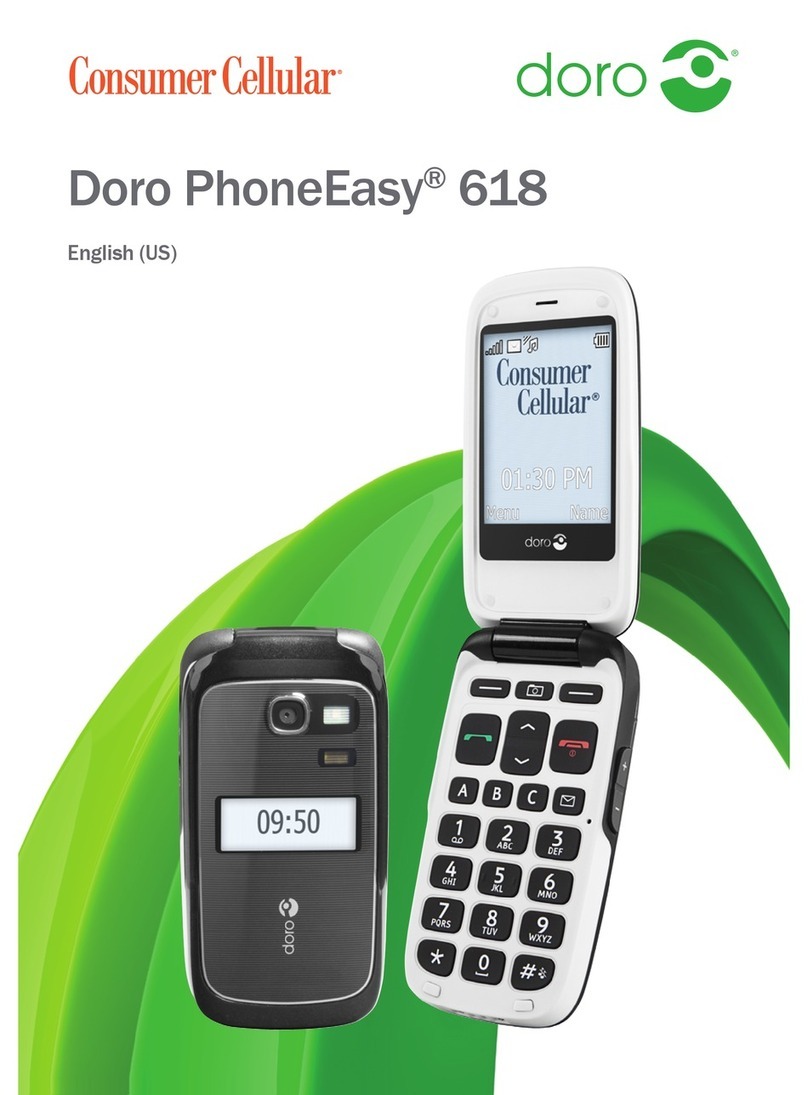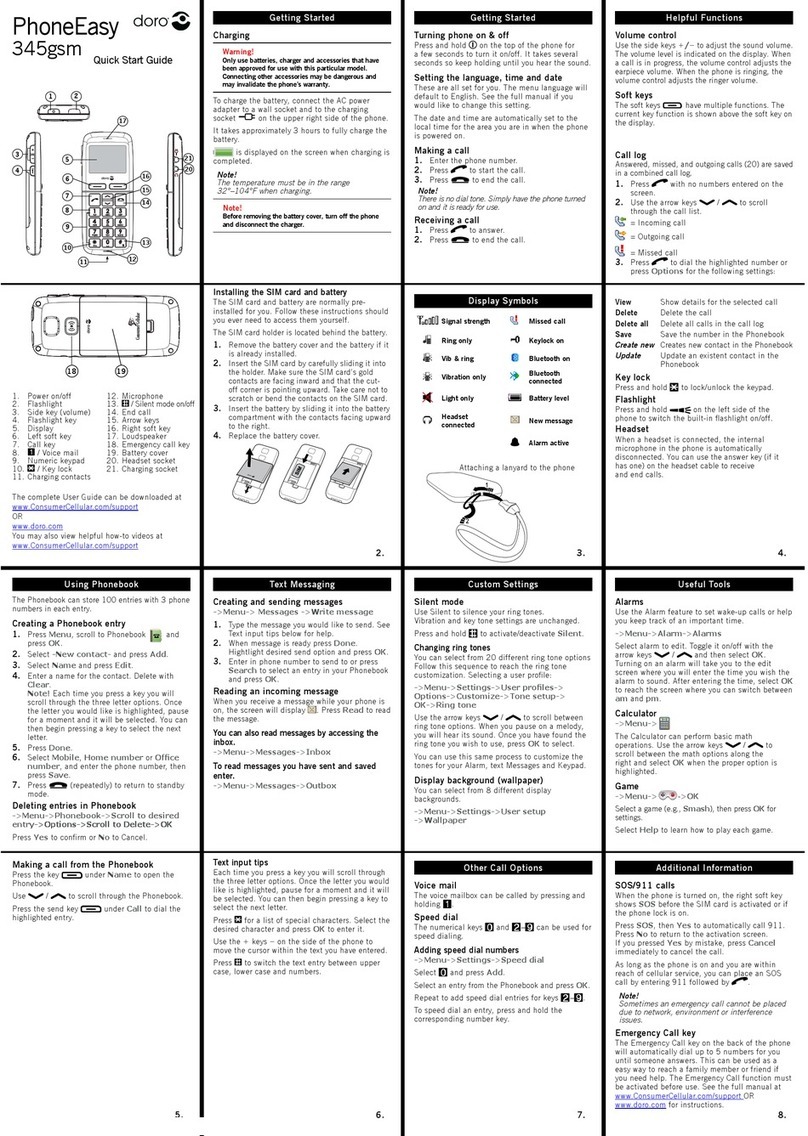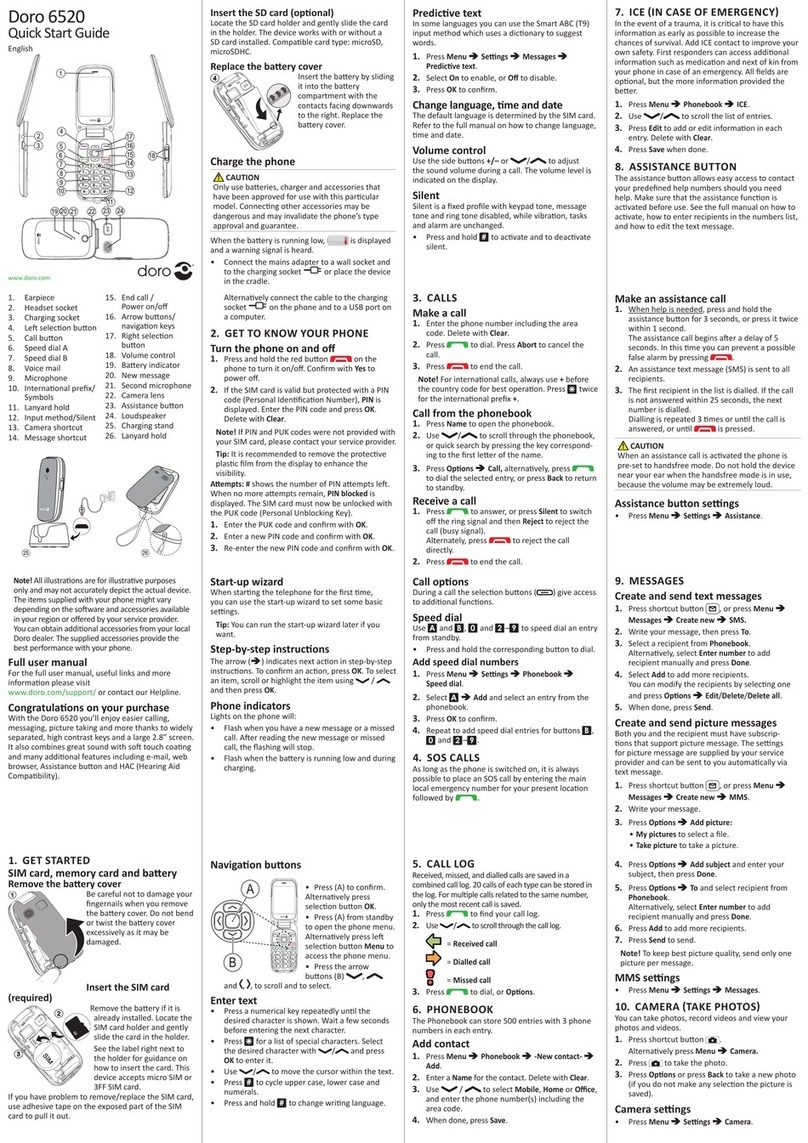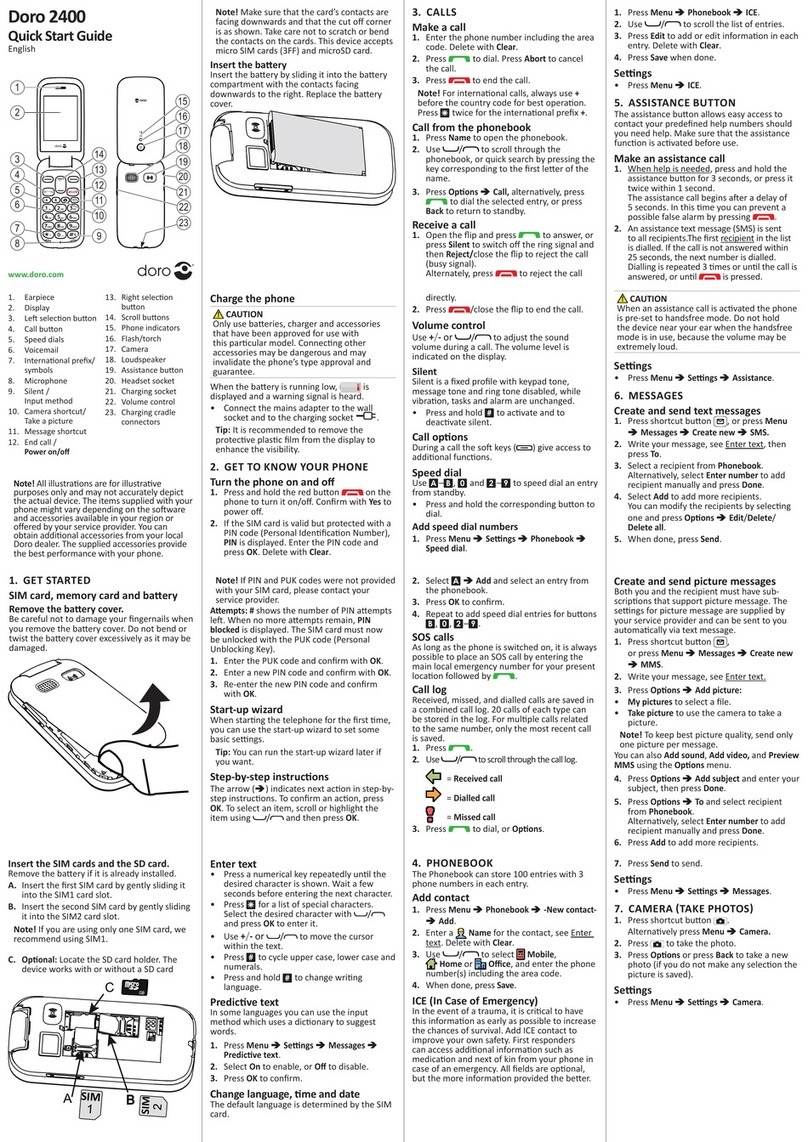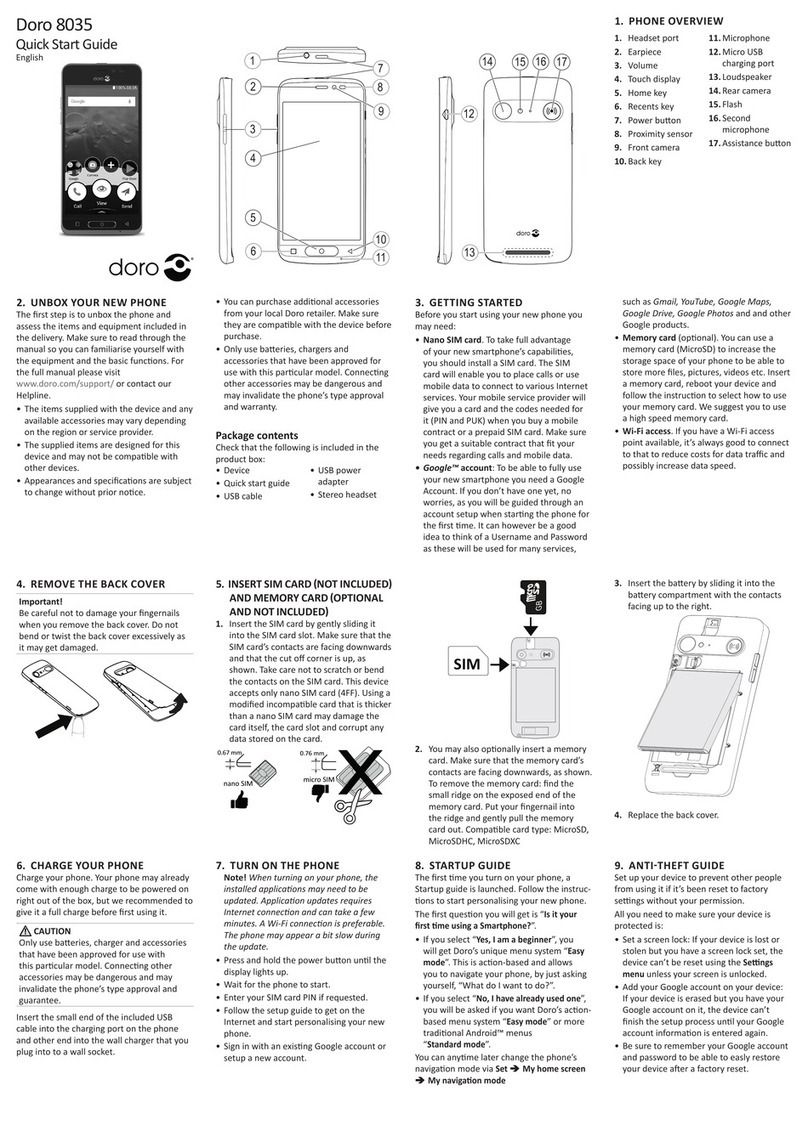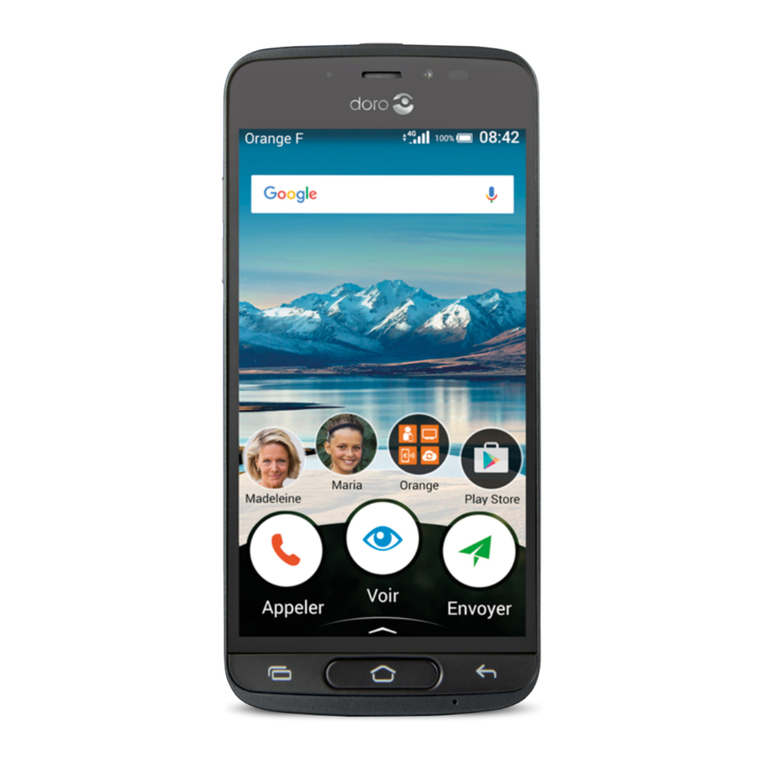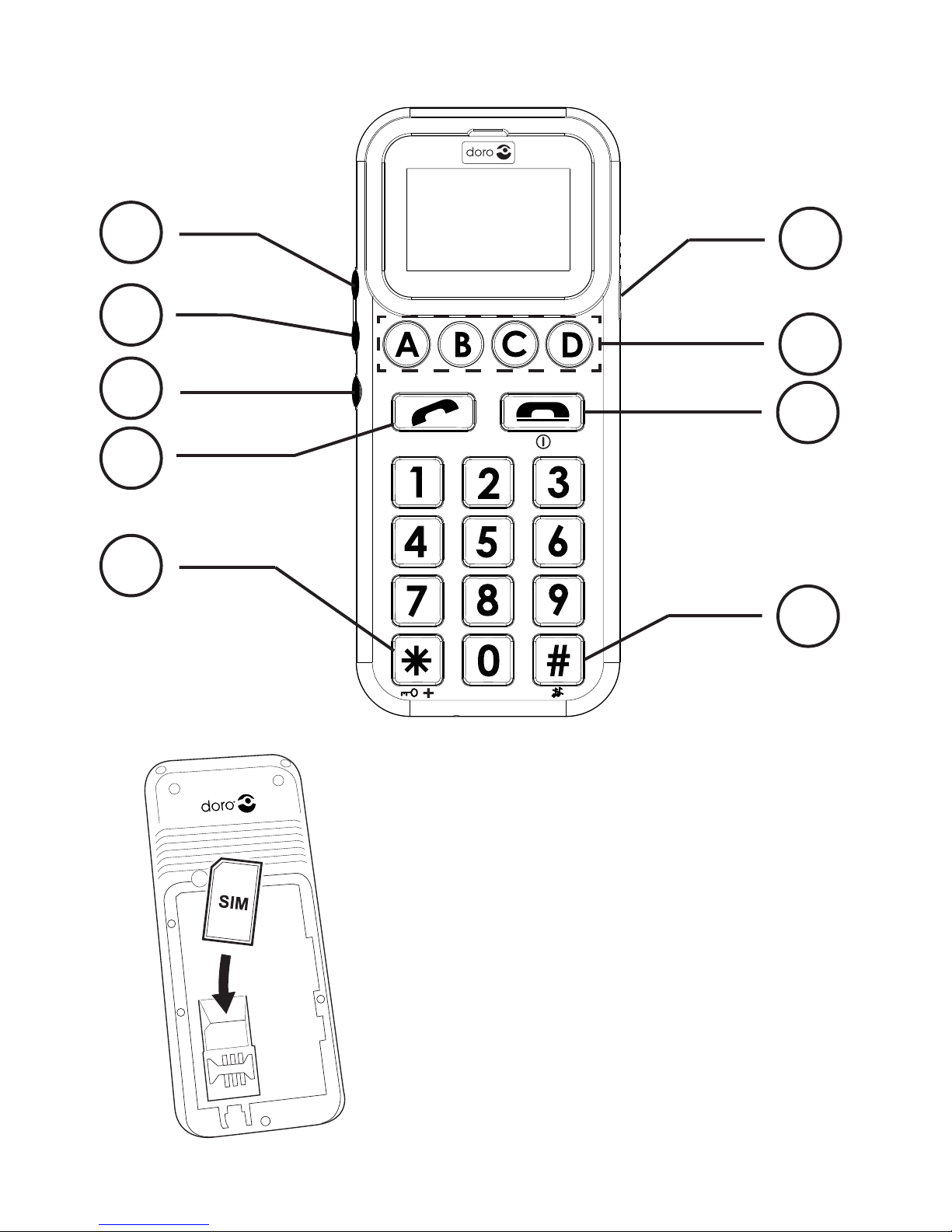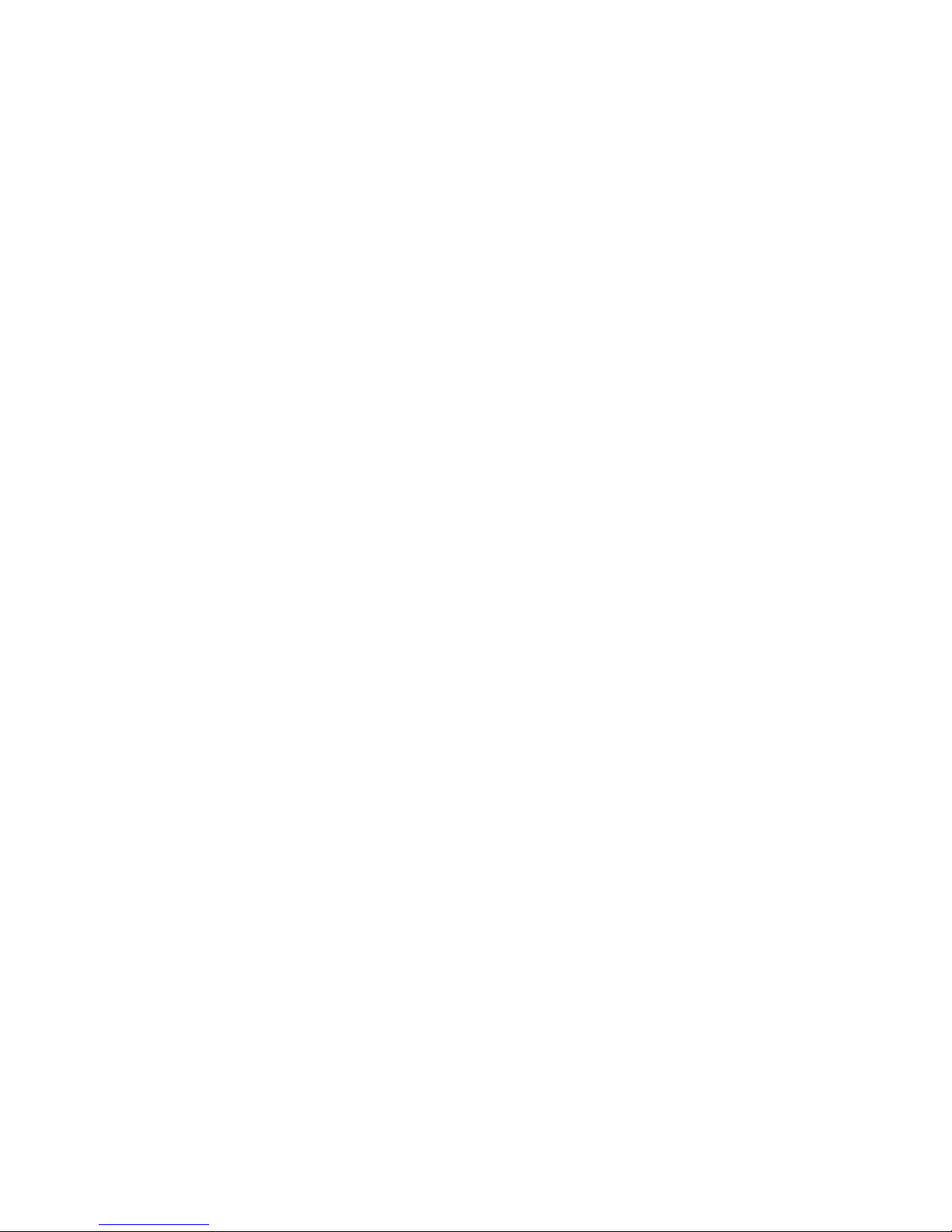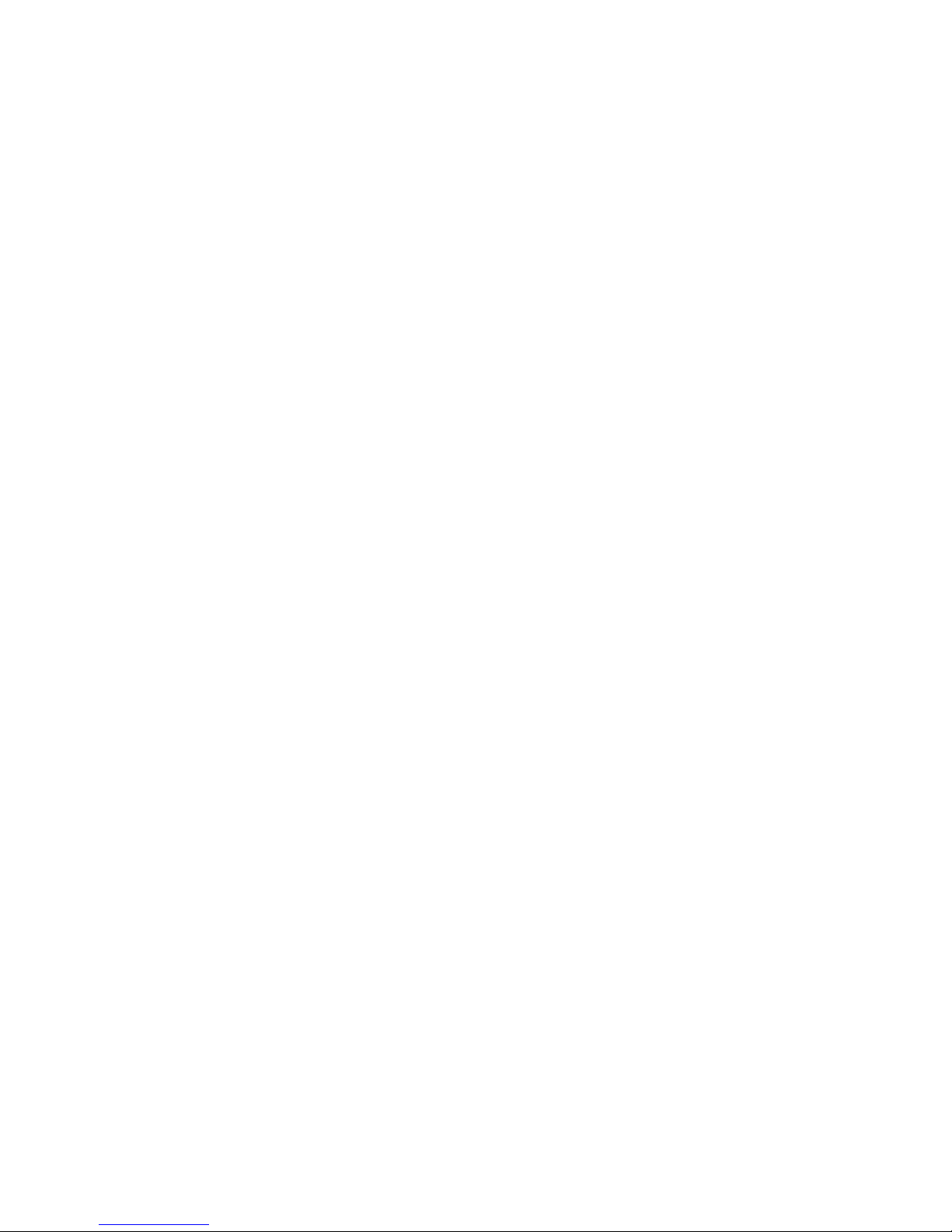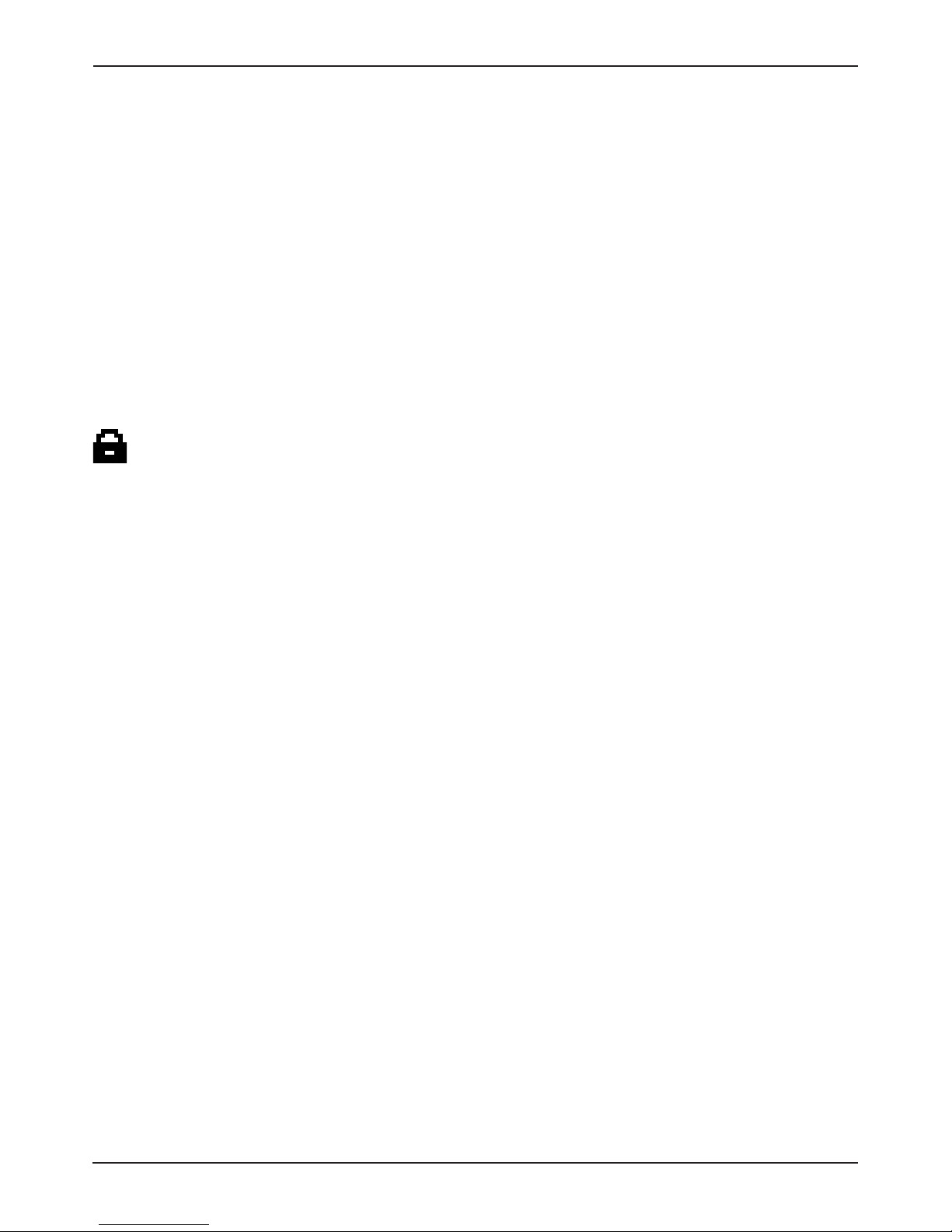5
English
Emergency calls
When the telephone is switched on, it is
possibletoplaceanemergencycall(999/112)
by entering 999/112 followed by q.Most
mobile networks accept emergency calls even
when the SIM card is not in the telephone.
Keypad lock
The keypad lock is turned on/off by pressing
down */Lfor approx. 2 seconds).
is shown in the display when the keypad
lock is active.
Headset
Thetelephonecanbeusedwithaheadset/ear
hook, and is equipped with a socket for this.
When using a headset calls are answered and
madeinexactlythesamewayasusual.When
a headset is connected, the microphone in the
telephone is disconnected automatically. This
telephone supports the answer function with a
button on the headset cable.
Wa r n i n g!
Only use batteries, charger and accessories that have been
approved for use with this particular model. Connecting other
accessories may invalidate the telephone’s type-approval and
guarantee; furthermore it could be dangerous.
Connection to a USB port on a computer may damage the
telephone or the computer. The volume may be high on the
KHDGVHW7KLVFDQEHDGMXVWHGGXULQJWKHÀUVWFDOO