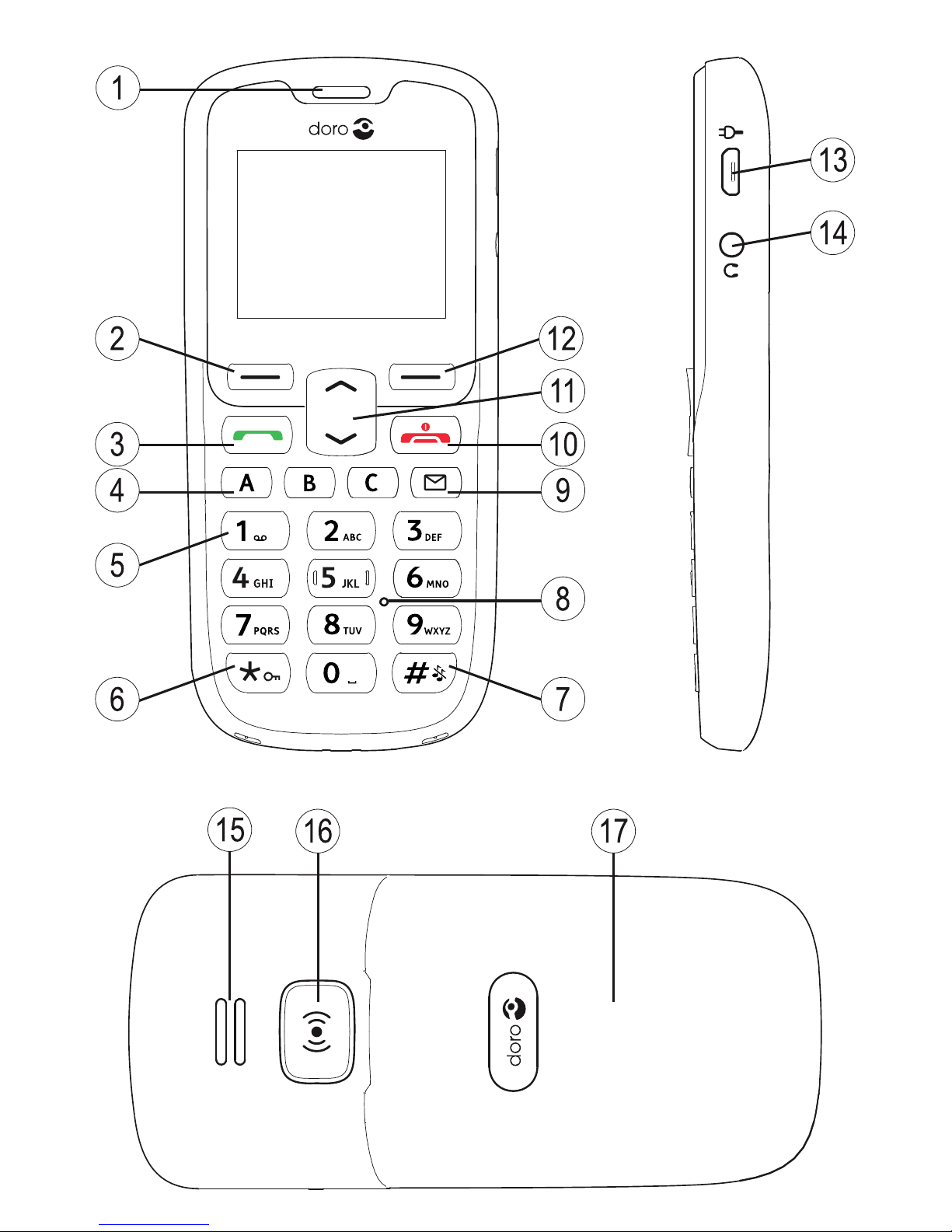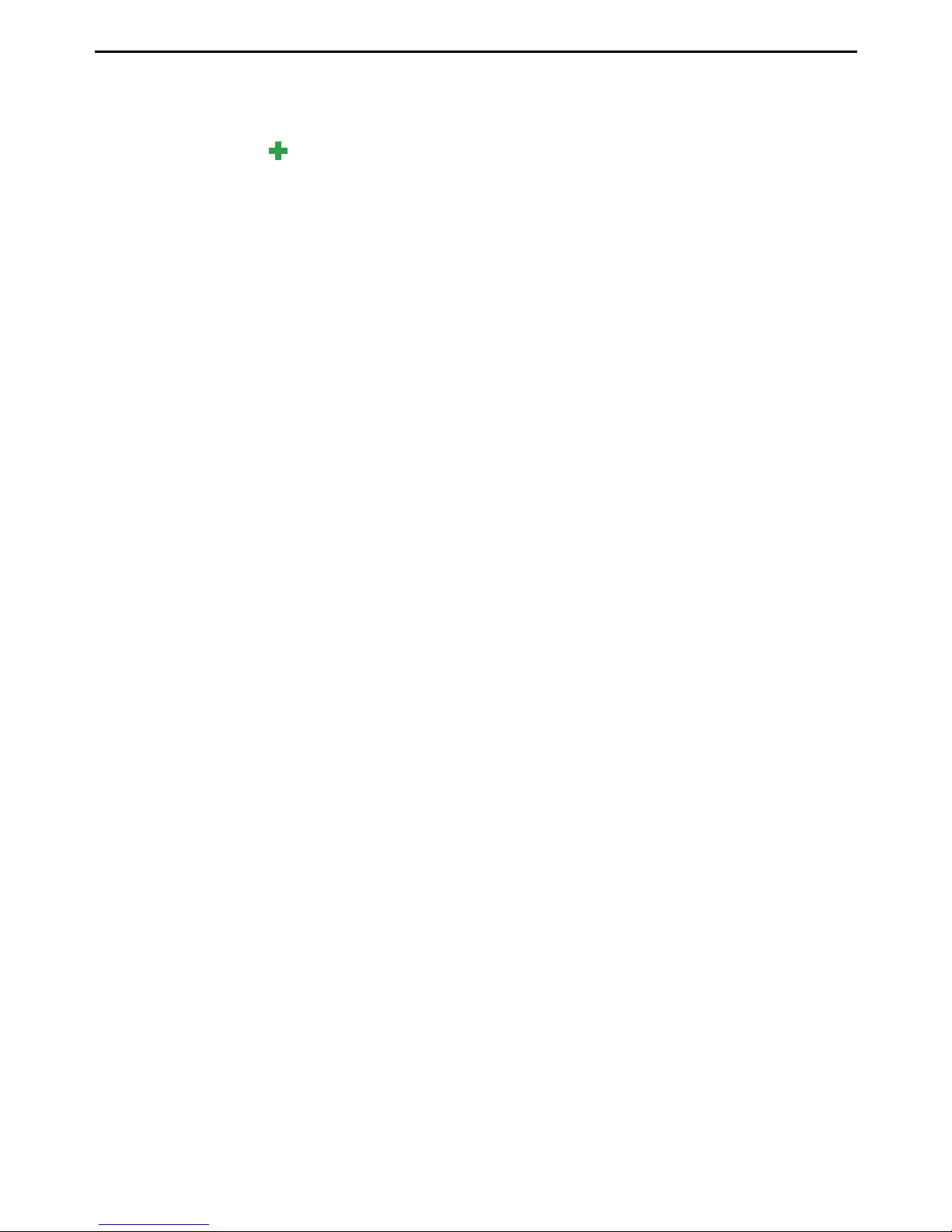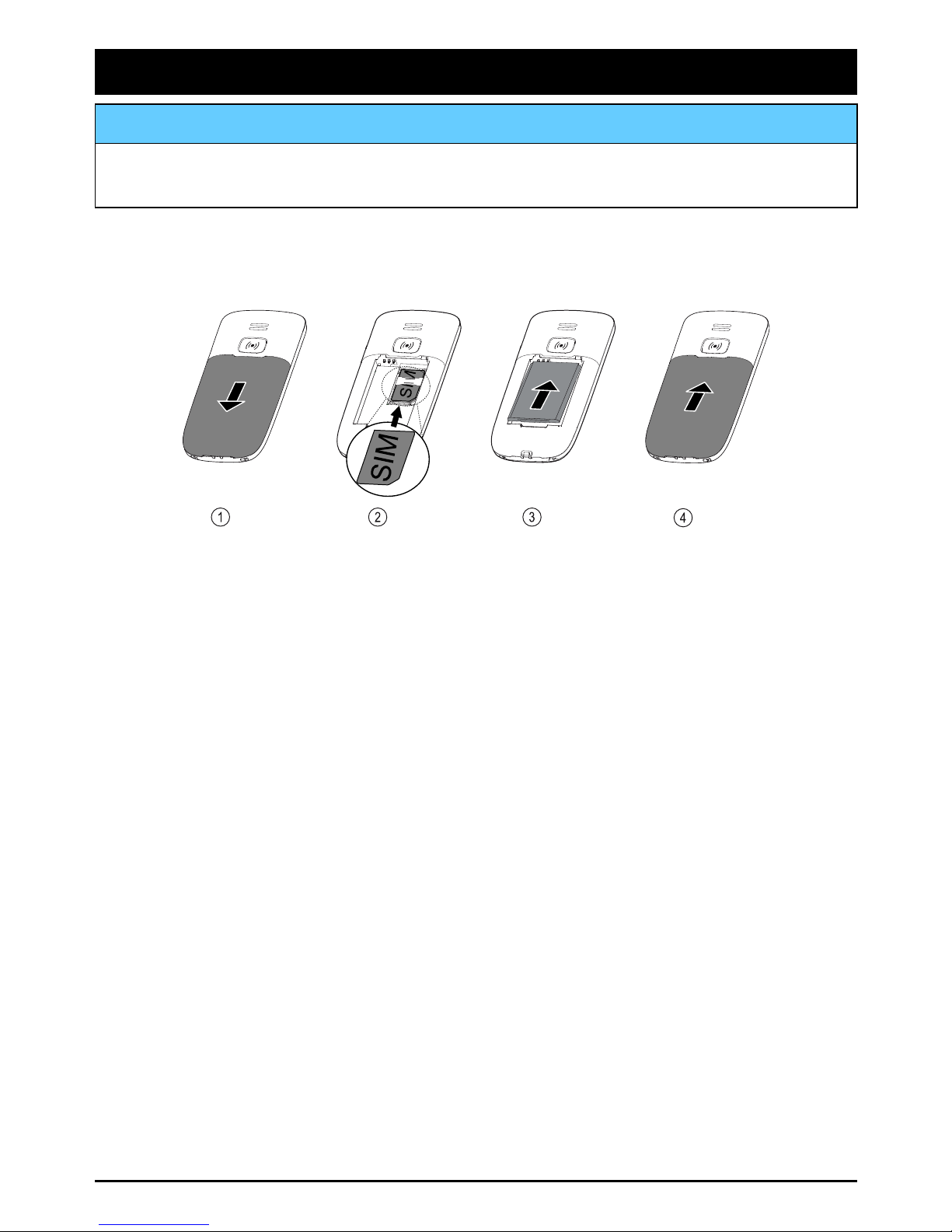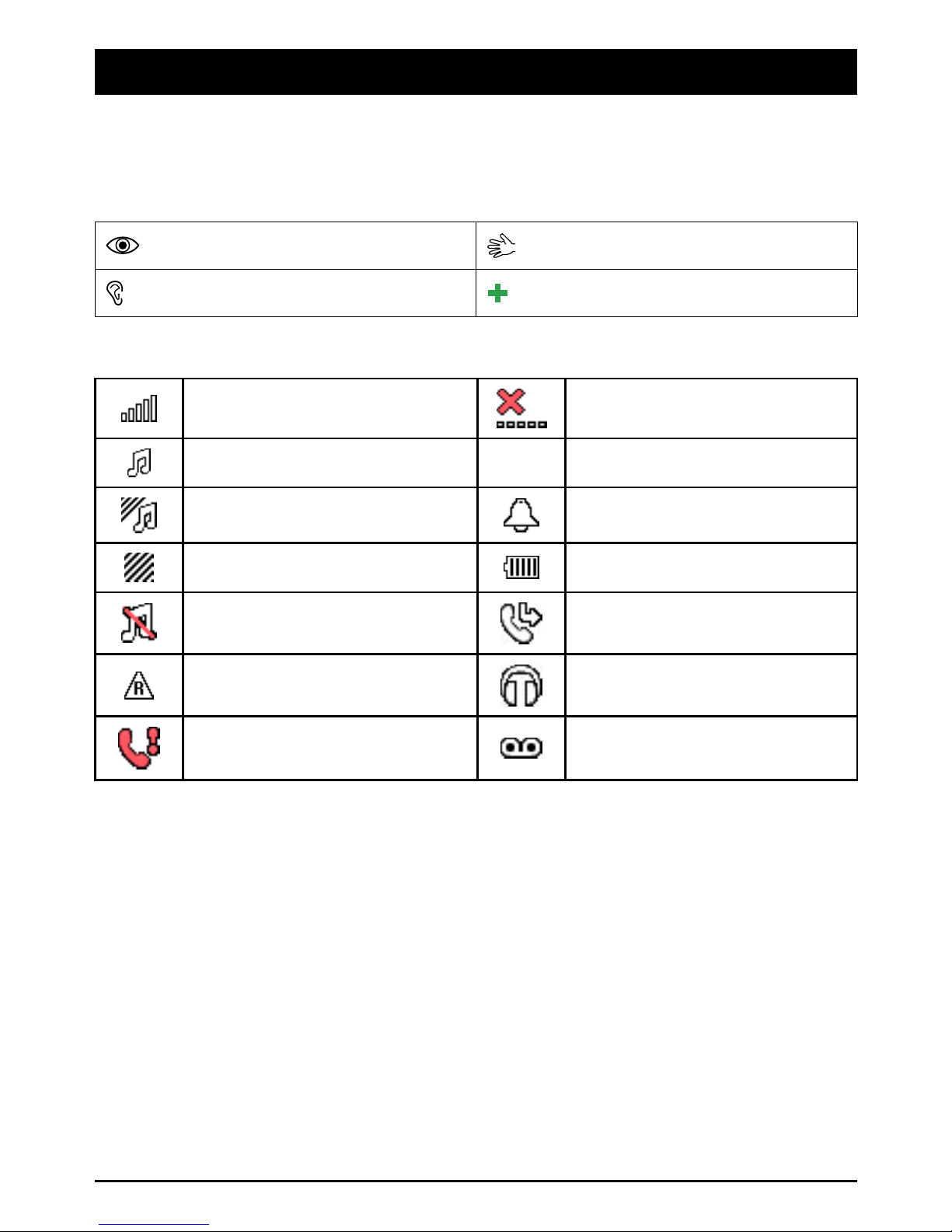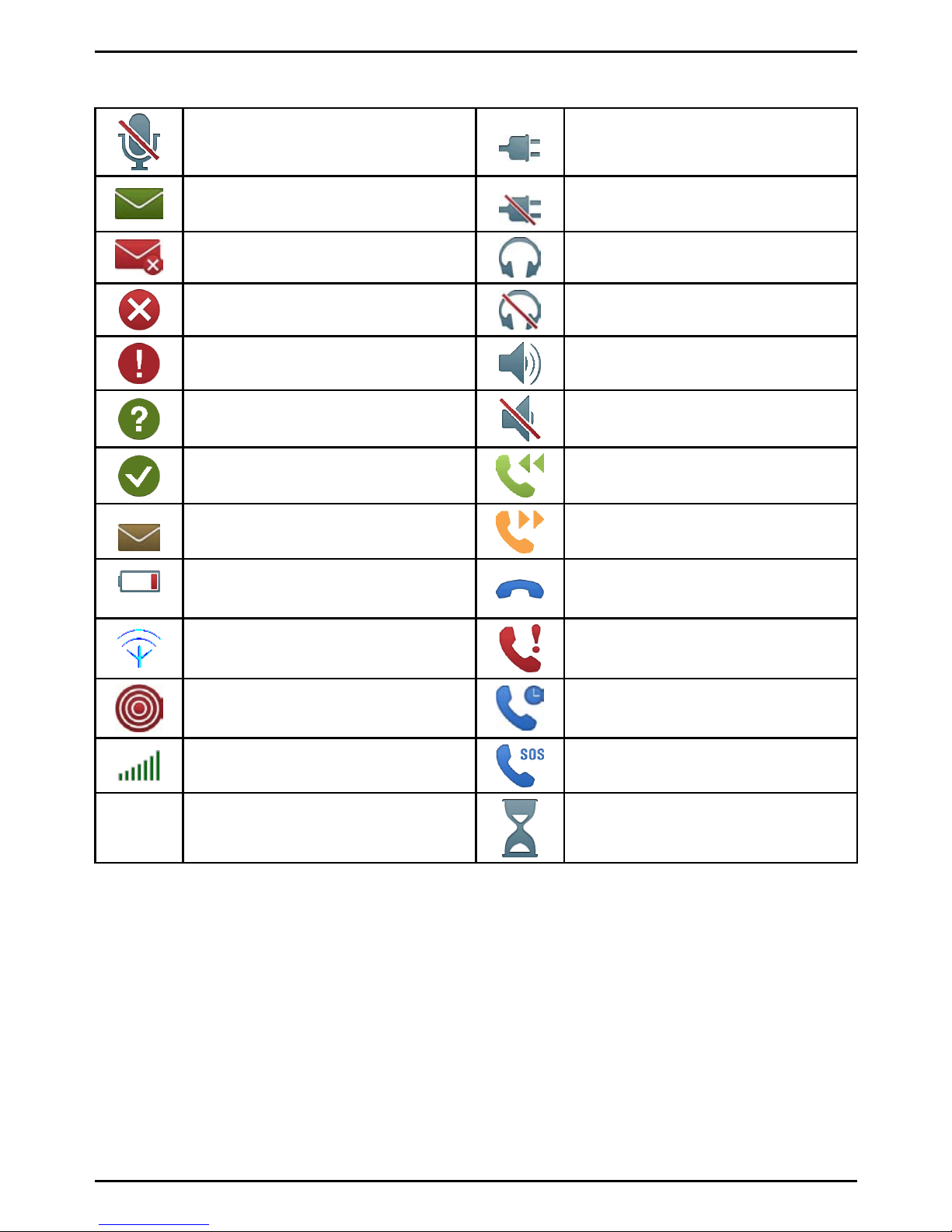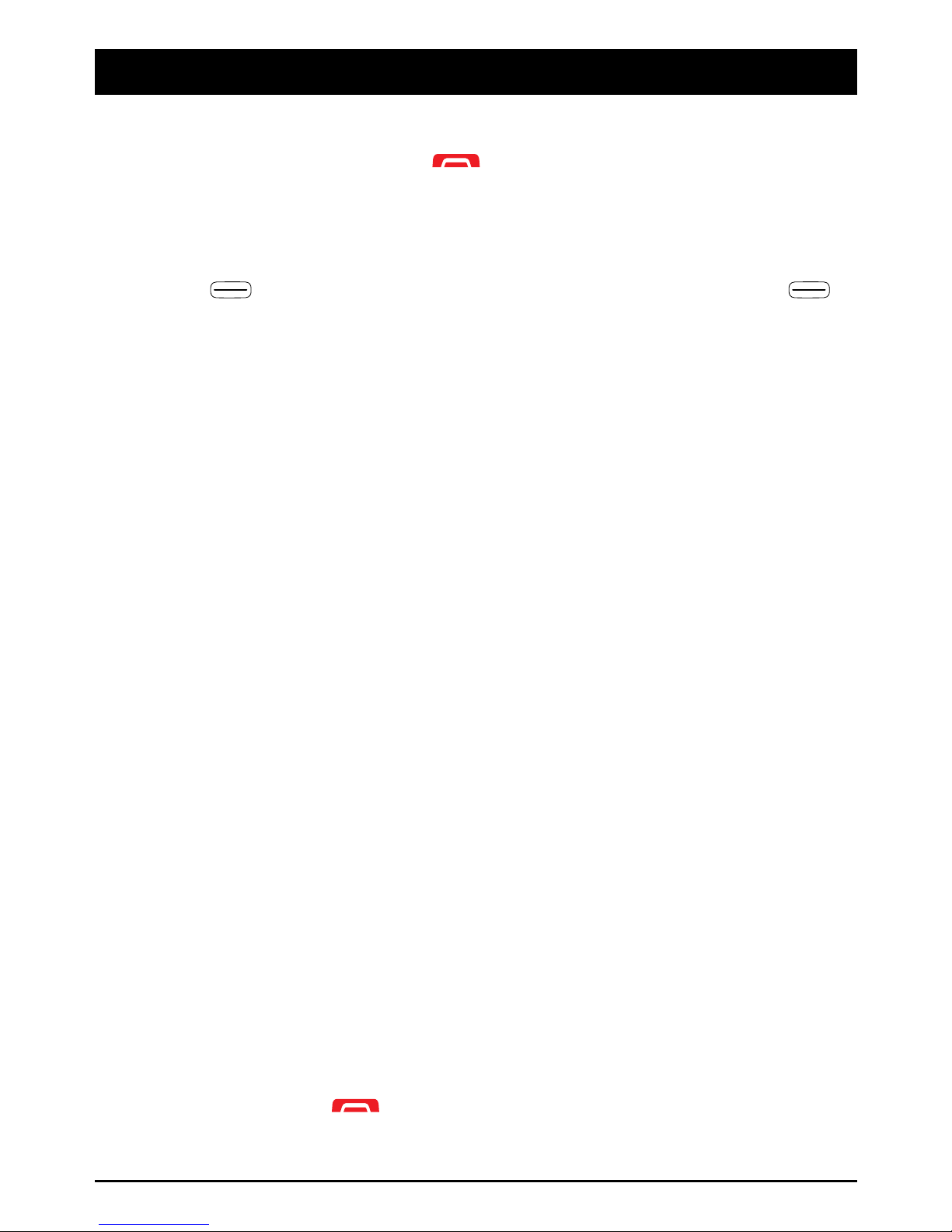English
Contents
Installation................................................................................1
InstallingtheSIMcardandthebattery..................................1
Charging....................................................................................2
Symbols....................................................................................3
Assistivefunctions...............................................................3
Displaystatussymbols.........................................................3
Displaymainsymbols...........................................................4
Operation...................................................................................5
Activatingthephone............................................................5
Makingacall.......................................................................6
MakingacallfromthePhonebook.........................................6
Receivingacall...................................................................6
Volumecontrol.....................................................................6
Enteringtext
...................................................................6
Calloptions.........................................................................7
Callwaiting.........................................................................8
Callinformation...................................................................8
Speeddial......................................................................8
Keylock..............................................................................8
Silent..................................................................................8
Headset..............................................................................9
SOScalls............................................................................9
Assistancebutton
............................................................10
Phonebook.................................................................................12
Creatingaphonebookentry...................................................12
CreatingICEentry(InCaseofEmergency)
.........................12
Managingphonebookentries.................................................12
ICE(InCaseofEmergency).....................................................13
Messages...................................................................................15
CreatingandsendingSMS....................................................15
Inbox,Outbox......................................................................15
Calllog......................................................................................16
Retrievinganddialling..........................................................16
Settings.....................................................................................17
General...............................................................................17
Sound.................................................................................20