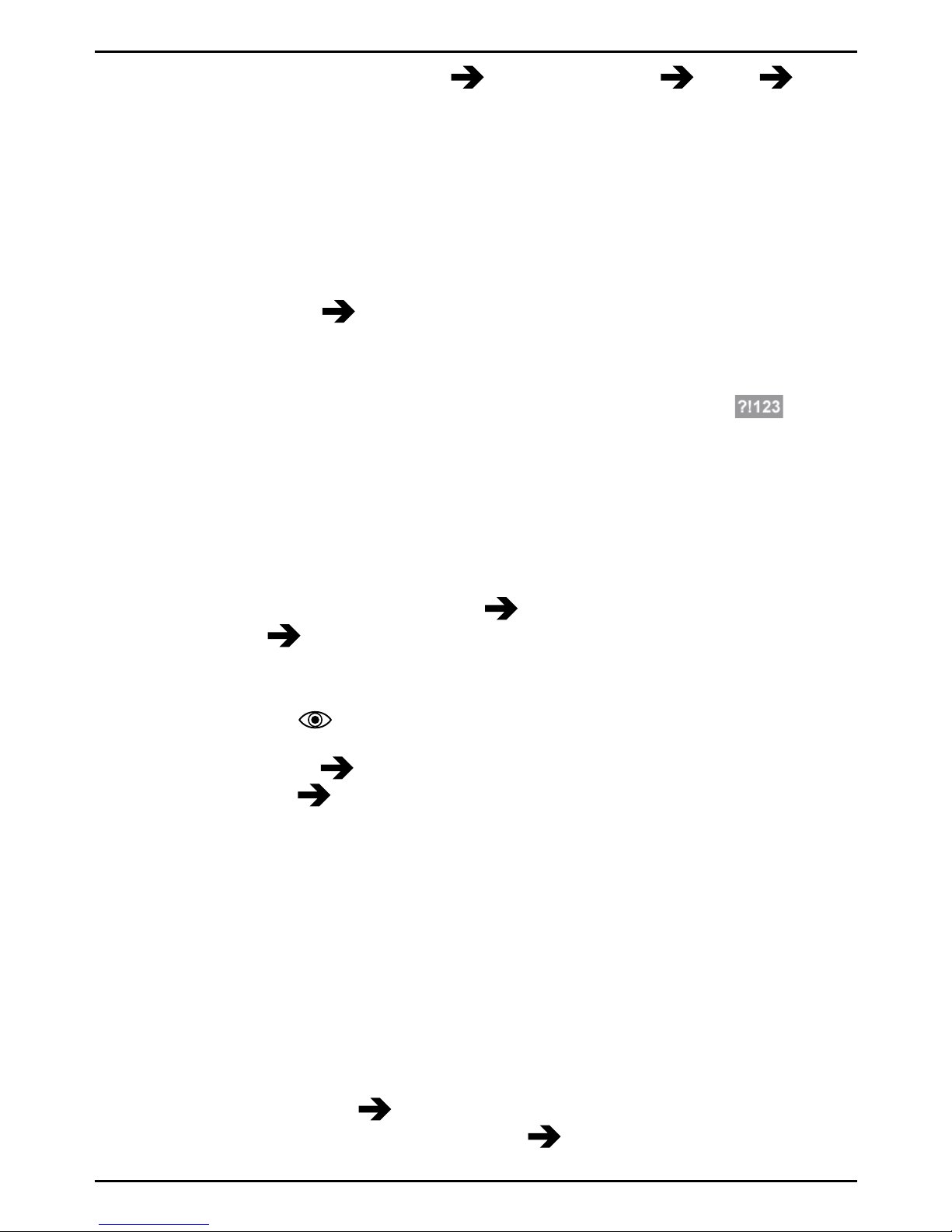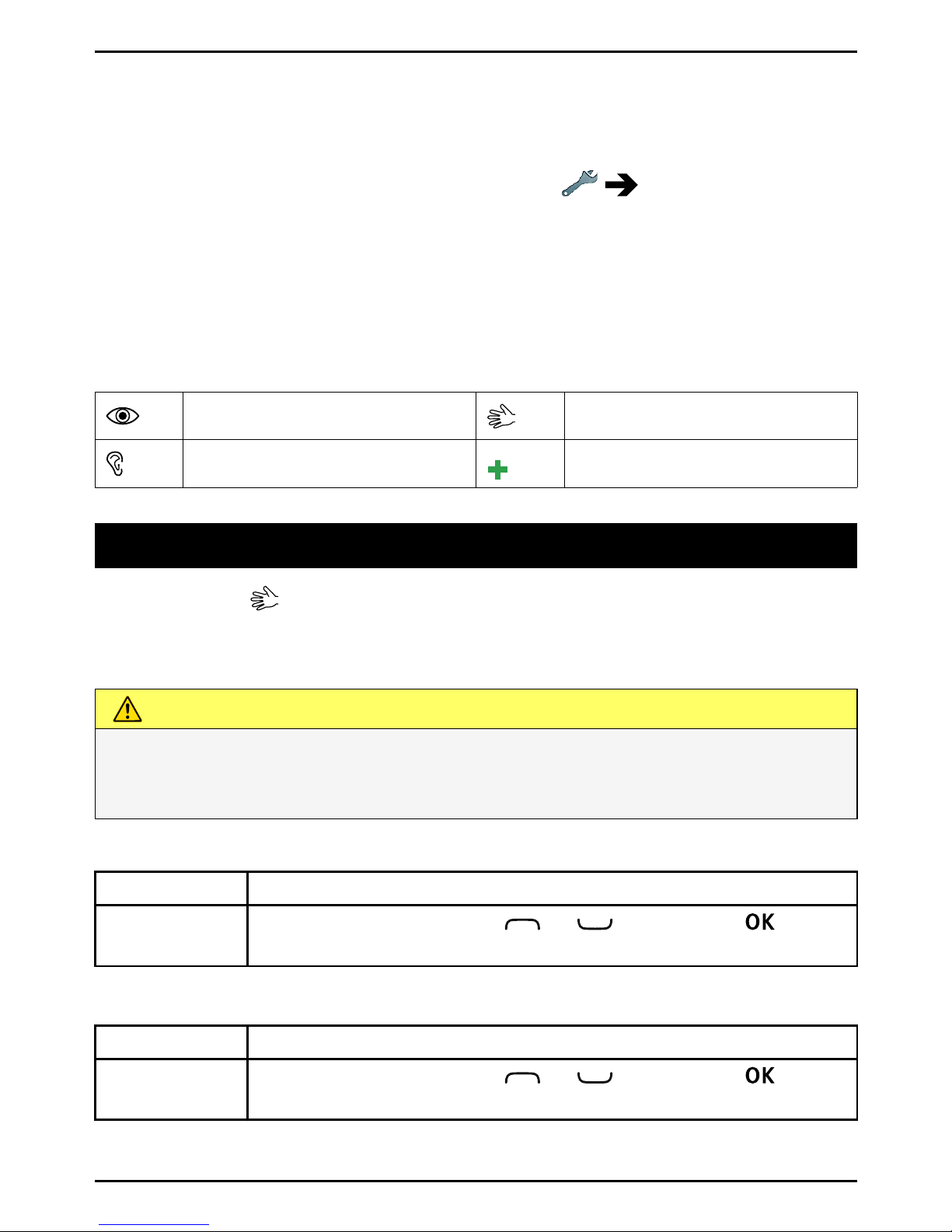English
Contents
Gettingstarted...........................................................................1
InsertingSIMcard,memorycard,andbattery........................1
Charging.............................................................................2
Turningthephoneonandoff................................................3
PINandPUKcodes.............................................................3
Startupguide......................................................................3
Assistivefunctions...............................................................5
Gettingtoknowyourphone.........................................................5
Navigation......................................................................5
Enteringtext...................................................................6
DoroExperience®..................................................................8
Basicphonesettings.......................................................8
Contacts..............................................................................10
Safetyinstructions..................................................................11
Assistancebutton................................................................11
ICE(InCaseofEmergency)..................................................12
SOScalls............................................................................13
DoroExperience®........................................................................13
CreateDoroExperience®account...........................................14
Softwareupdate...................................................................14
DoroSelection.....................................................................14
DoroExperience®Manager....................................................15
Calling.......................................................................................15
Makingacall.......................................................................15
Makingacallfromcontacts..................................................16
Receivingacall...................................................................16
Volumecontrol.....................................................................16
Calloptions.........................................................................16
Calllog...............................................................................17
Voicemail...........................................................................18
Communication..........................................................................18
Textmessaging....................................................................18
Picturemessaging................................................................19
E-mail.................................................................................19
Camera......................................................................................20
Takepictures.......................................................................20