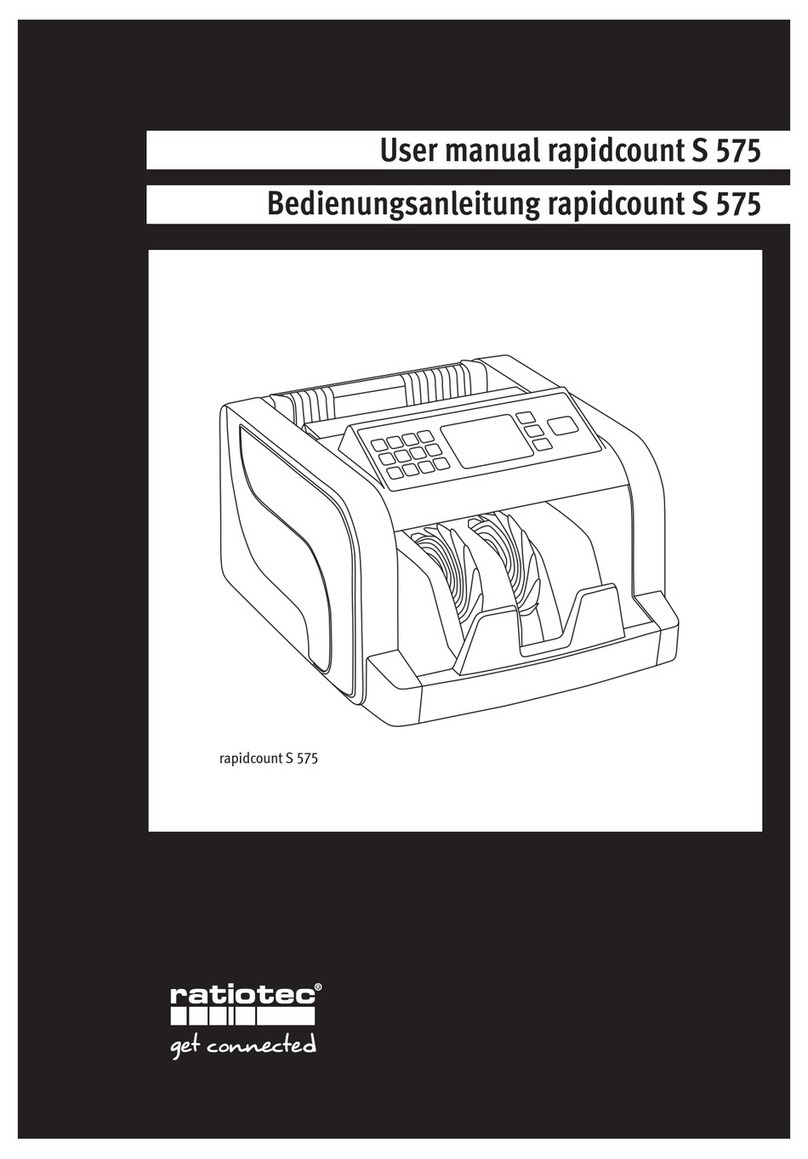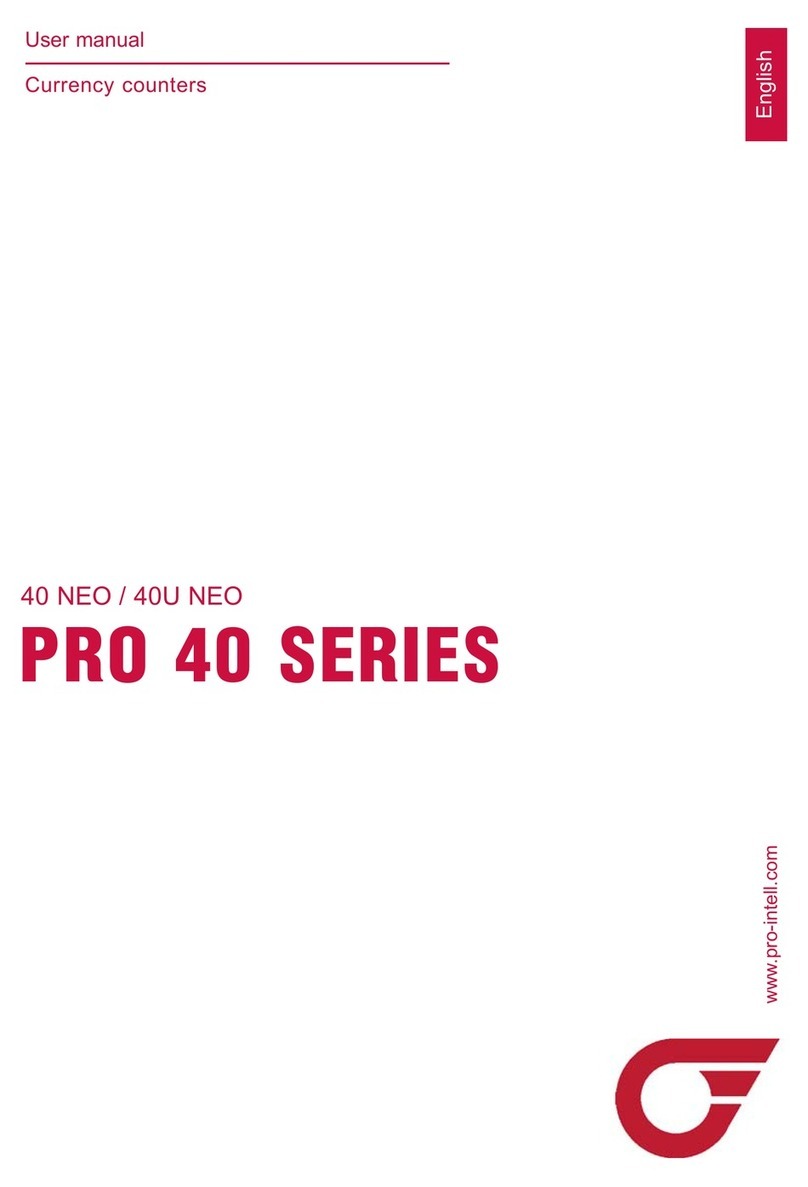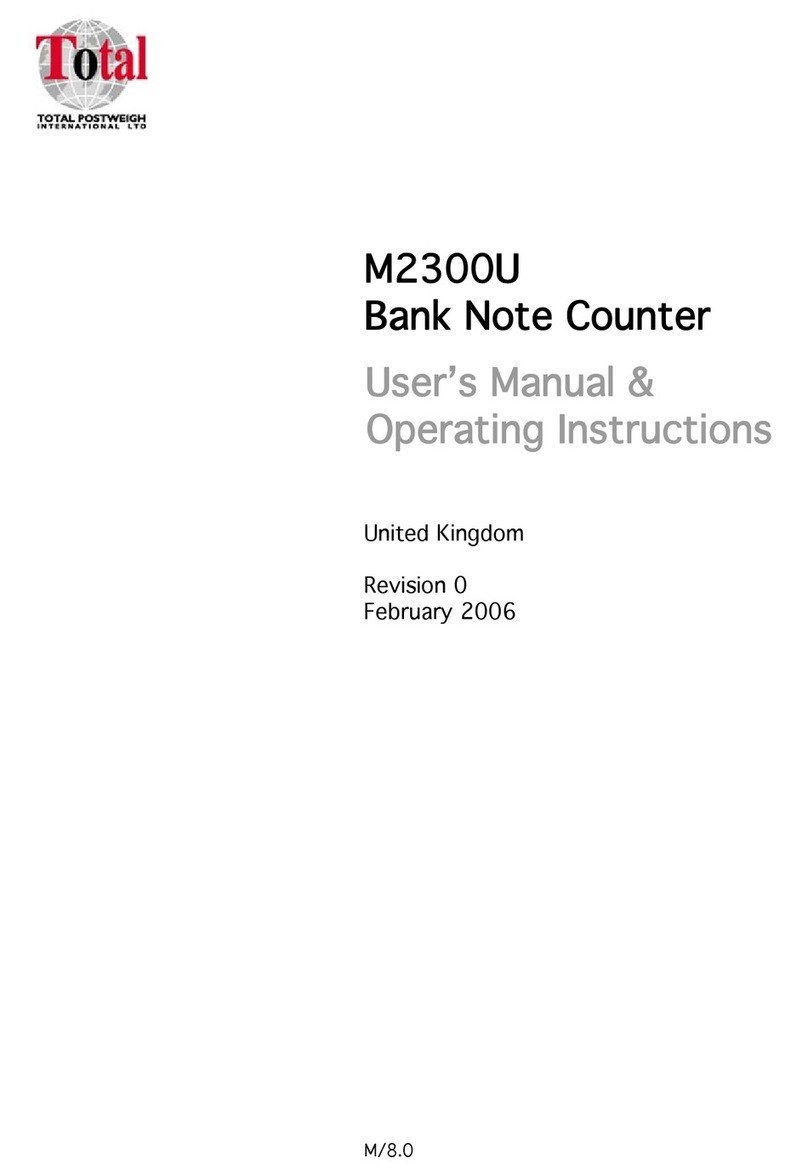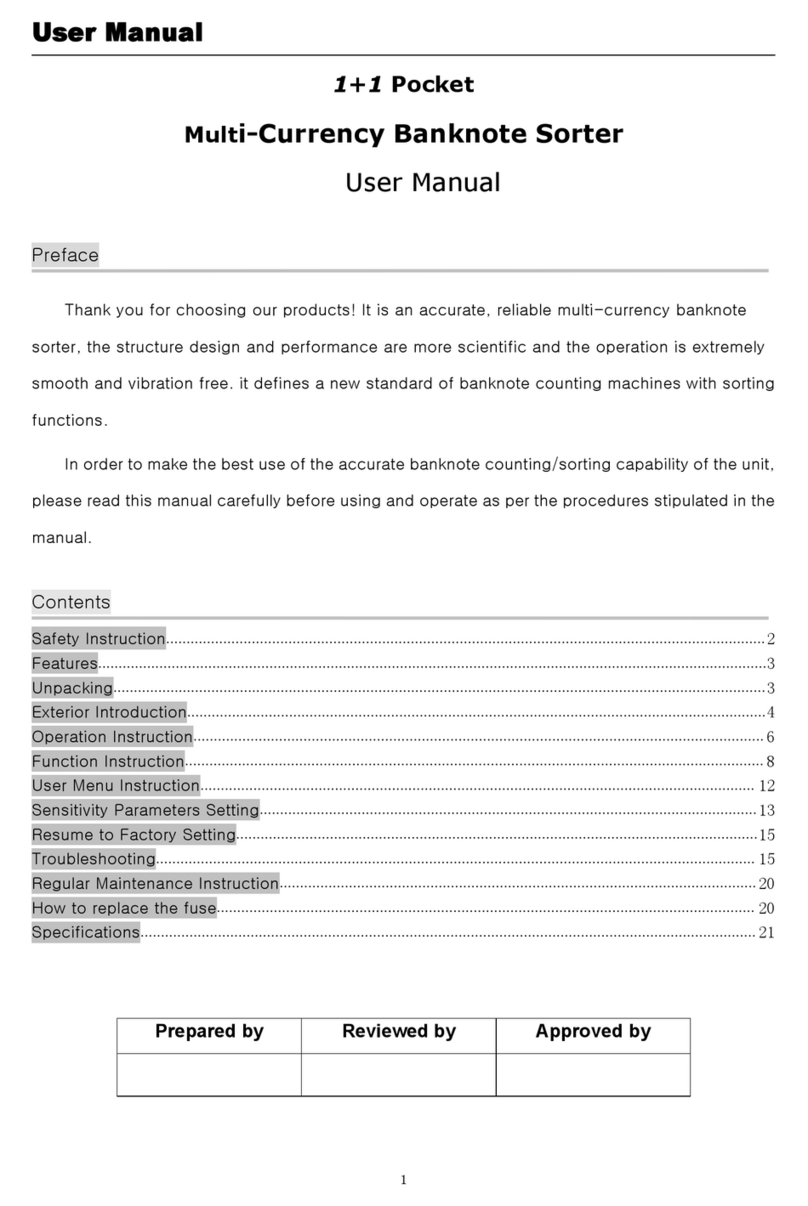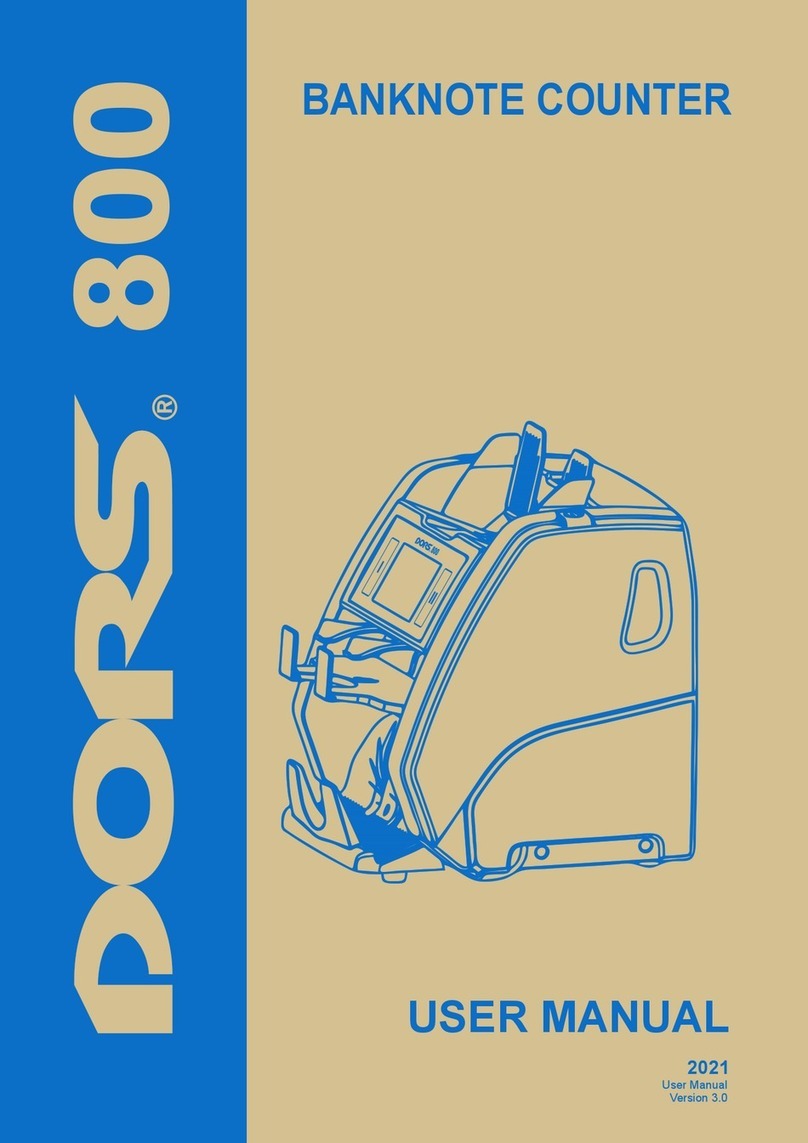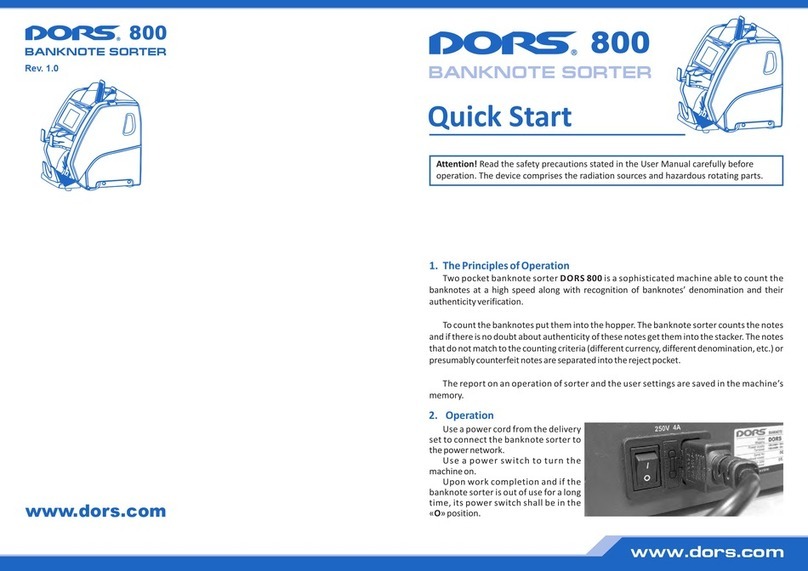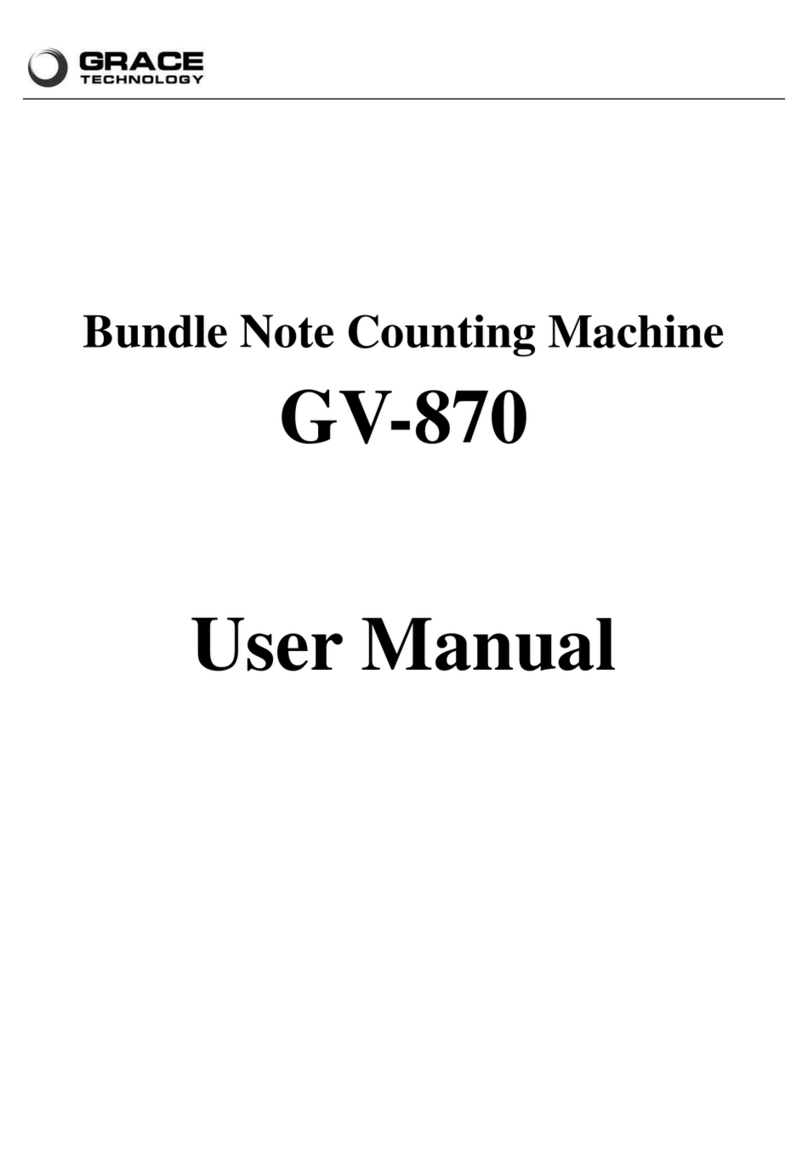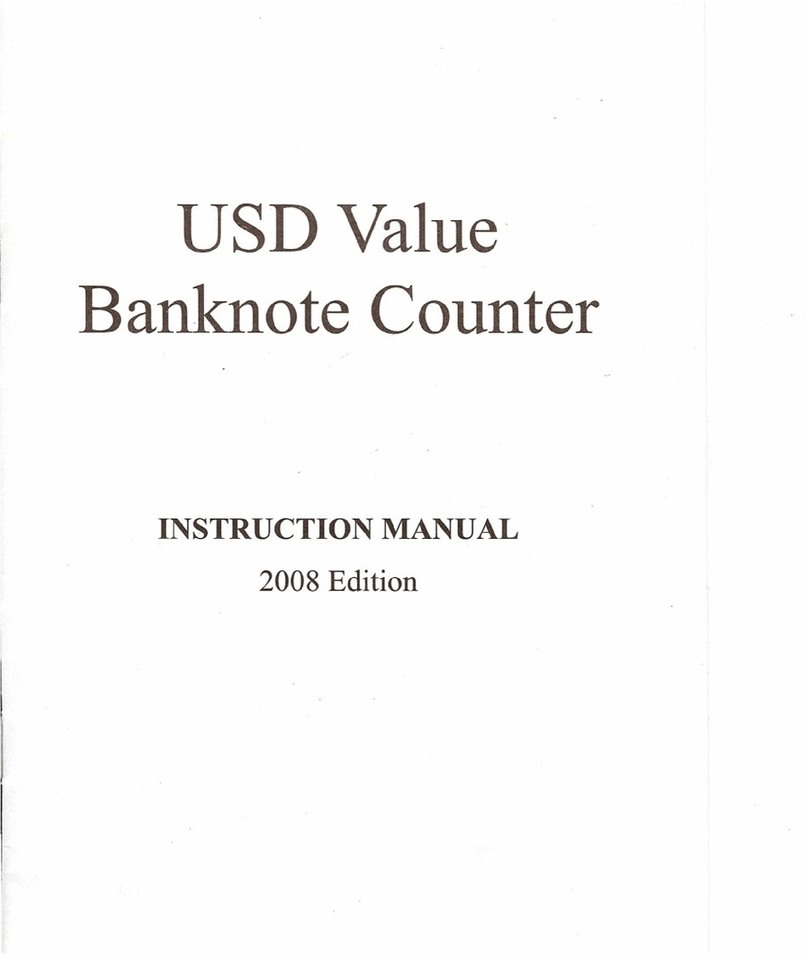18 19
Table 1a. Error messages that appear during counting
ERROR MESSAGES CAUSE OPERATOR’S ACTIONS
HALF ERROR There is detected a folded
banknote or a damaged one. Remove the banknote.
LARGE ANGLE ERROR The banknote skew angle exceeds
±15°.
Set the guides on a banknote wide side.
Place the banknotes into the hopper so that
they could touch the stacker back along the
whole width.
The banknote does not correspond
to the specified orientation. Turn the banknote over in compliance with
orientation of the bottom banknote in the
stacker.
ORIENT ERROR
VALIDATION ERROR The banknote is not in compliance
with the main distinguishing
features of the specified currency.
Remove the banknote.
A banknote width differs by more
than 10% from the length of the
previous one.
Remove the banknote.
WIDTH ERROR
CHAIN ERROR A continuous chain (too long
banknotes, an interval between the
banknotes is too short). It may occur
during a batch formation if an excess
banknote has been caught. In this
case, no gap adjusment shall be
made as it makes no impact on the
problem solution.
Adjust the banknote feeder gap for operation
with thinner banknotes. Remove the
banknotes that got stuck together. To get
the required gap, turn screw ( )Fig. 1
clockwise.
JAM ERROR A banknote jam in the path
(blocking of the path rotation).
Switch the counter off *. Carefully eliminate
the jam in a manual way trying to avoid any
banknote damage. Switch the counter on.
An insufficient number of
banknotes for the batch specified
for counting.
Place additional banknotes into the hopper.
ADD NOTE
FULL The number of the counted
banknotes exceeds 9999. Press the / key to reset theSTART CLEAR
display indications. Remove the banknotes
from the stacker.
Maintenance is required. Switch off the counter, and then switch it on
again*. To continue operation, press the
START CLEAR/ key. If it appears again after
rebooting, call the service center.
SERVICE
NO BANKNOTE It is impossible to load the
banknotes from the hopper. Set the guides on a banknote wide side. If
neccessary, adjust the banknote feeder gap
(« » - gap increase) for operation with+
thicker banknotes. To get the required gap,
turn screw ( ) either contraclockwiseFig. 1
or clockwise.
*- The counter may be switched on again not sooner than 10 seconds after its switching off.
TROUBLESHOOTING
FAILURE ELIMINATION METHOD
The counter fails to switch on. Make sure about the counter connection to the power supply
and the power cord plugging into the connector on the counter
back cover.
Make sure that the power switch is in position « ».I
If these terms are observed but the counter fails to switch on,
consult the service division.
The display shows a message not
«»described in the Error messages table.
Switch the counter off. Consult the service division.
COUNTER MAINTENANCE
A preventive maintenance requiring partial disassembling of the
counter by a service engineer is recommended every 90 days. In
case of an intensive use (more than one shift a day), the
abovementioned
maintenance should be more frequent.
On a daily basis:
1. Switch off the banknote counter if you do not use it.
2. Wipe the counter external parts with a dry clean lint-free tissue.
TRANSPORTATION AND STORAGE
Transport the counter in the manufacturer's package by car or by
railway (in a covered transport vehicle), by air - in the pressurized
modules at the temperature of –20°C to +50°C, air relative humidity
up to 98% at +25°C and the air pressure 84 to 107 kPa (630 to
800mm Hg).
Store the counter (in the manufacturer's package) in a heated and
ventilated storage room, at the temperature +5°C to +40°C and a
relative humidity not exceeding 80% at +25°C.
DIFFERENT
DENOMINATION
Detection of a banknote with a
different denomination in the
DENOMINATION mode.
Remove the banknote.
DIFFERENT CURRENCY Detection of a banknote of some
other currency in the MIX and
DENOMINATION modes.
Remove the banknote.
INTERNAL ERROR Detection of an undocumented
error. Remove all the banknotes from the stacker
and/or reboot the counter; if the counter still
does not operate properly, call the service center.
Note:
To cancel an error message, remove the banknotes from the stacker. The counter resumes
operation automatically. To avoid a counting error in case of fault, a repeated banknote
counting is recommended.
Table 2. Troubleshooting
BANKNOTE COUNTER DORS 750BANKNOTE COUNTER DORS 750
1
1