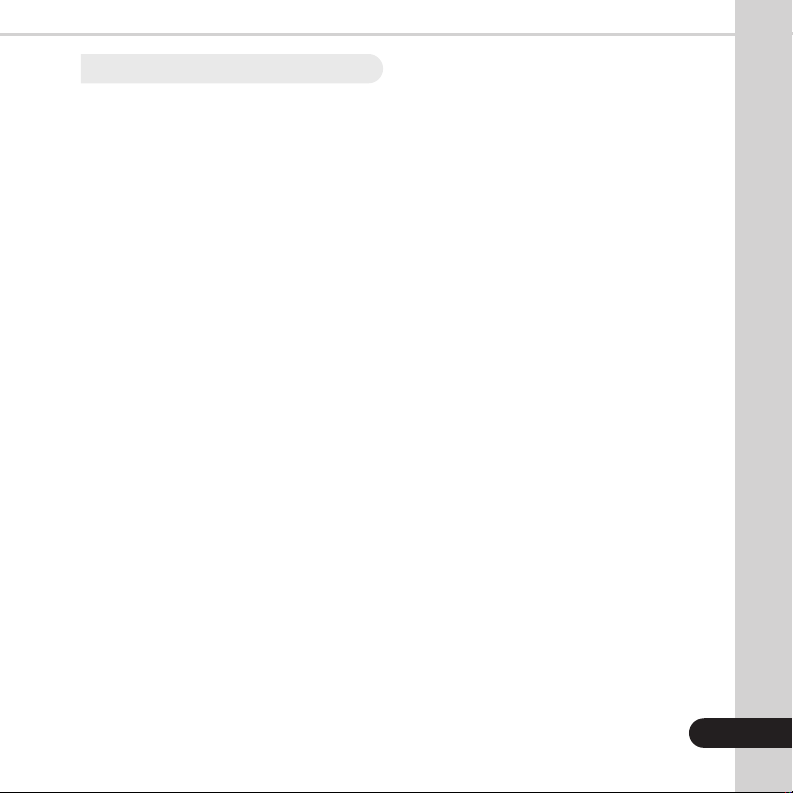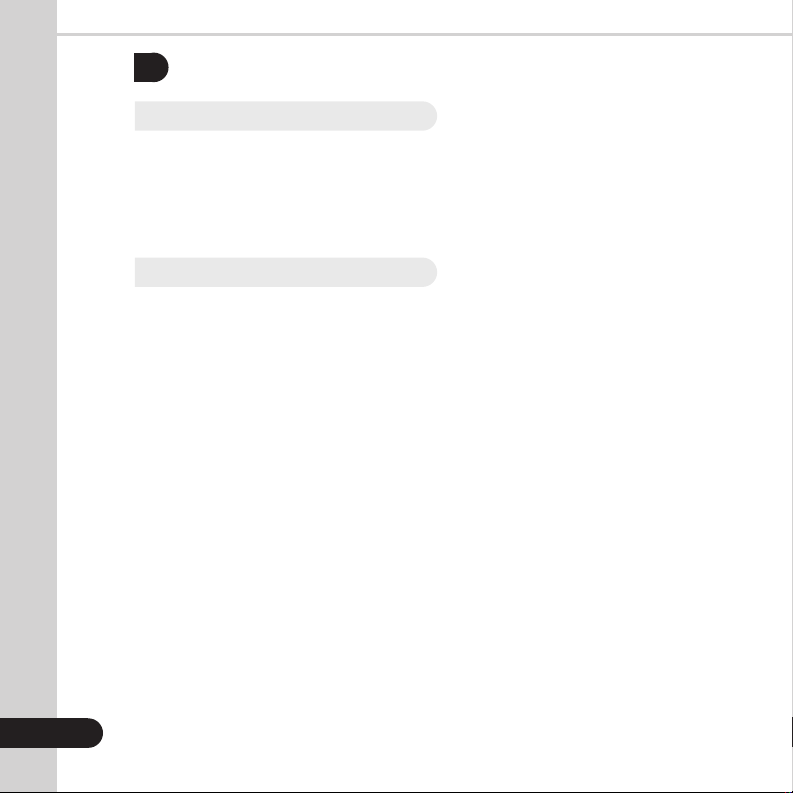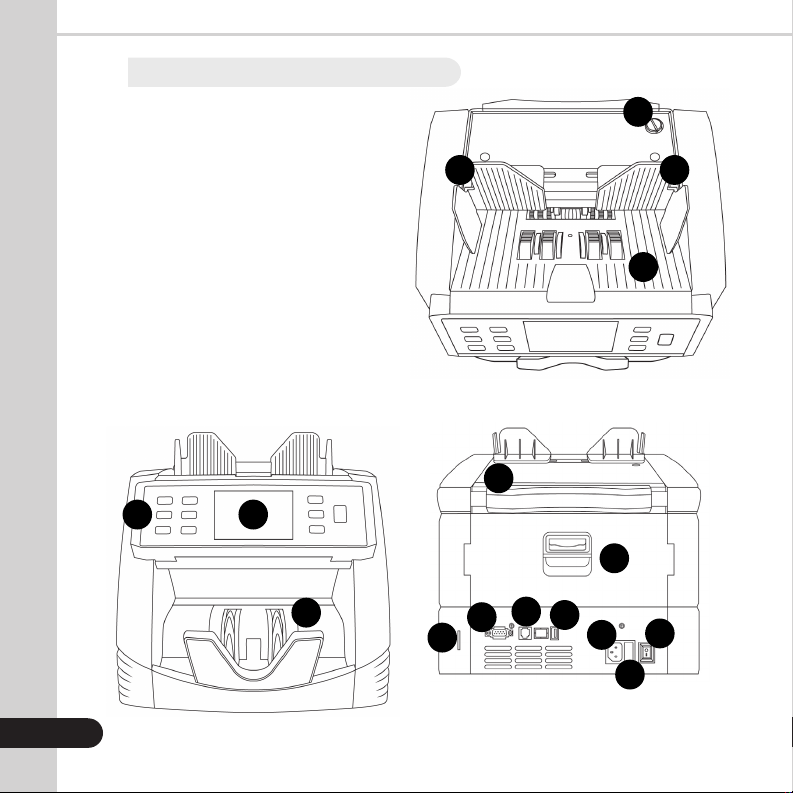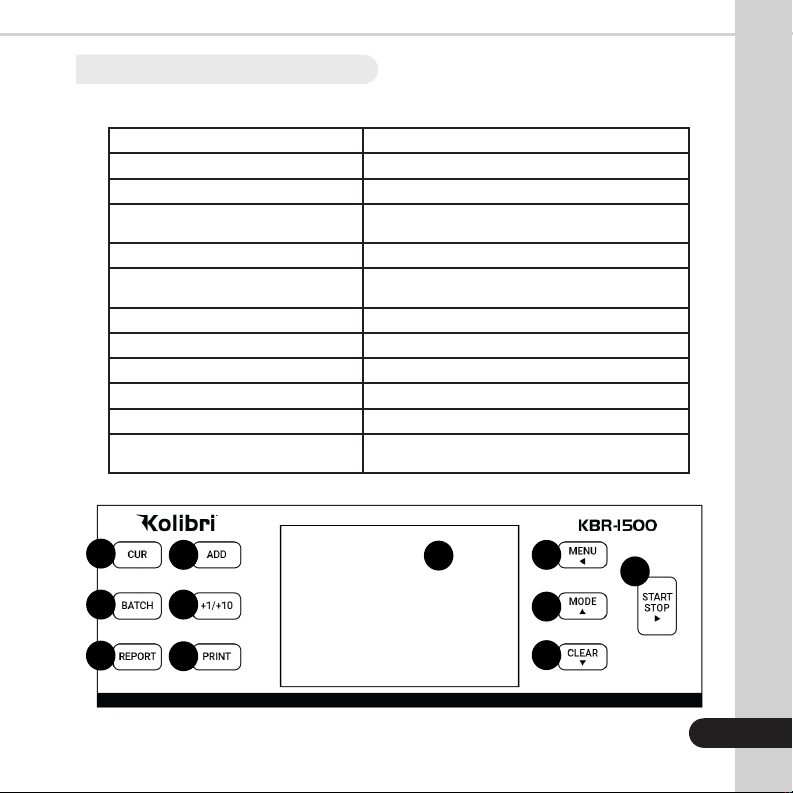Table of Contents:
1. INTRODUCTION
1.1 About the Kolibri KBR-1500 ______________________________________________________________ 1
1.2 Important Safety Notes___________________________________________________________________ 1
1.3 Box Contents_____________________________________________________________________________ 2
1.4 Specifications ____________________________________________________________________________ 2
1.5 Views of the Kolibri KBR-1500____________________________________________________________ 3
1.6 Control Panel ____________________________________________________________________________ 4
1.7 Home Screen_____________________________________________________________________________ 5
2. GETTING STARTED
2.1 Powering Up _____________________________________________________________________________ 6
2.2 Loading the Hopper ______________________________________________________________________ 6
3. OPERATING MODES
3.1 Auto & Manual Mode ____________________________________________________________________ 8
3.2 Mix Mode _______________________________________________________________________________ 8
3.3 Count Mode _____________________________________________________________________________ 9
3.4 Sort Mode _______________________________________________________________________________ 9
3.5 Add Mode ______________________________________________________________________________ 10
3.6 Batch Mode_____________________________________________________________________________ 10
3.7 Add + Batch Mode ______________________________________________________________________ 11
4. AFTER-COUNT FUNCTIONS
4.1 Report __________________________________________________________________________________ 11
4.2 Serial Report ____________________________________________________________________________ 11
4.3 Print ____________________________________________________________________________________ 11
4.4 Menu ___________________________________________________________________________________ 12
5. MAINTENANCE, TROUBLESHOOTING, WARRANTY, CONTACT INFORMATION
5.1 Maintenance____________________________________________________________________________ 13
5.2 Adjusting the Feed Gap _________________________________________________________________ 15
5.3 Calibration Procedure ___________________________________________________________________ 17
5.4 Troubleshooting _________________________________________________________________________ 19
5.5 Warranty _______________________________________________________________________________ 21
5.6 Contact Information _____________________________________________________________________22