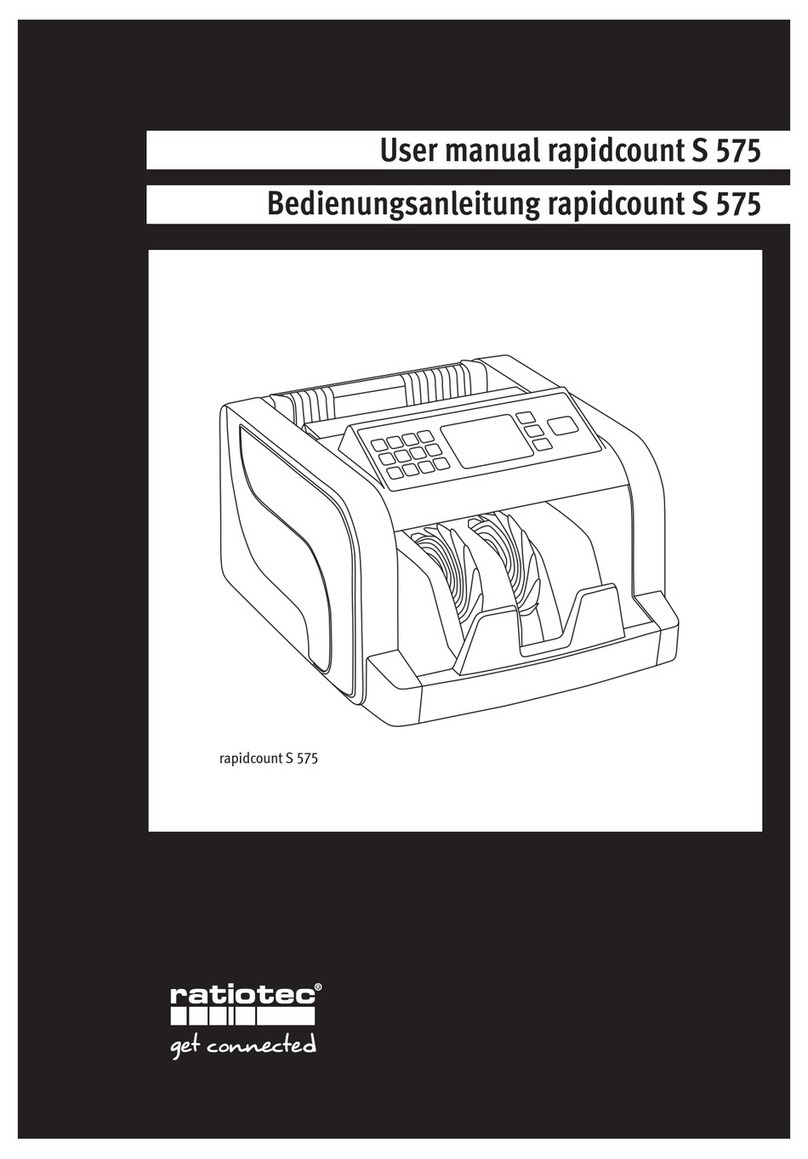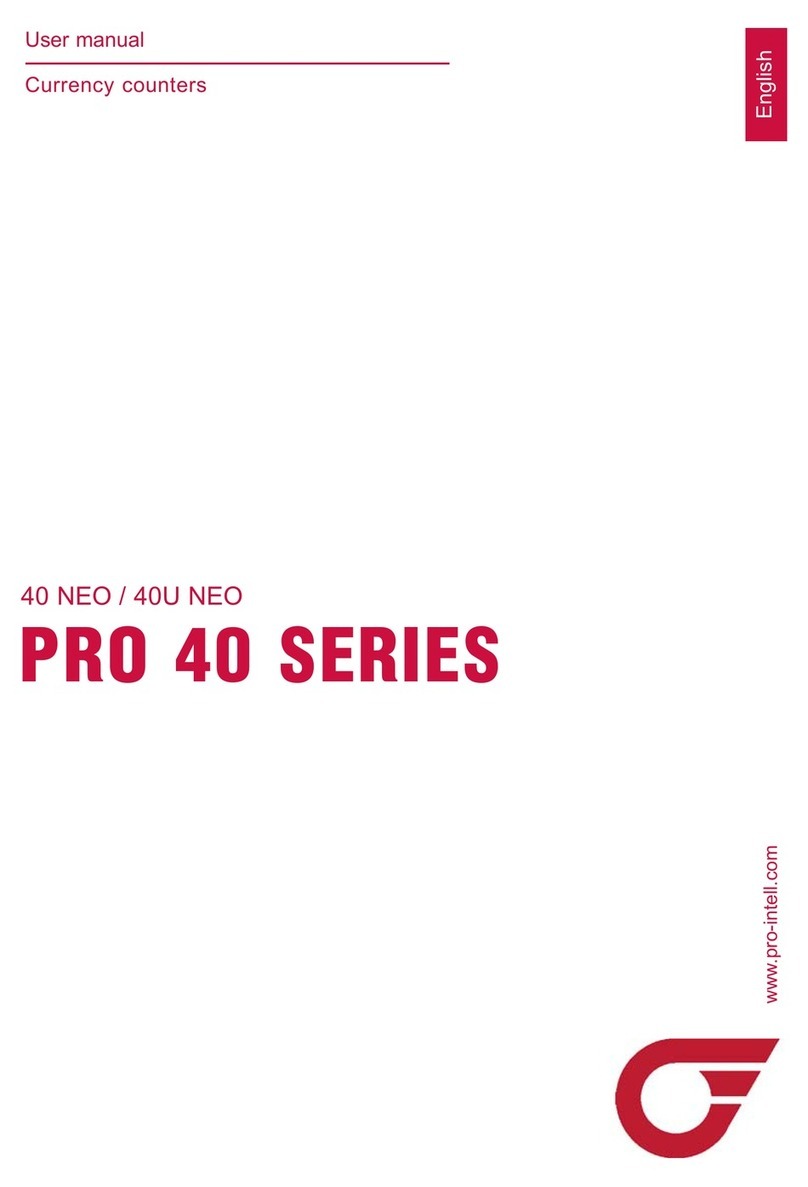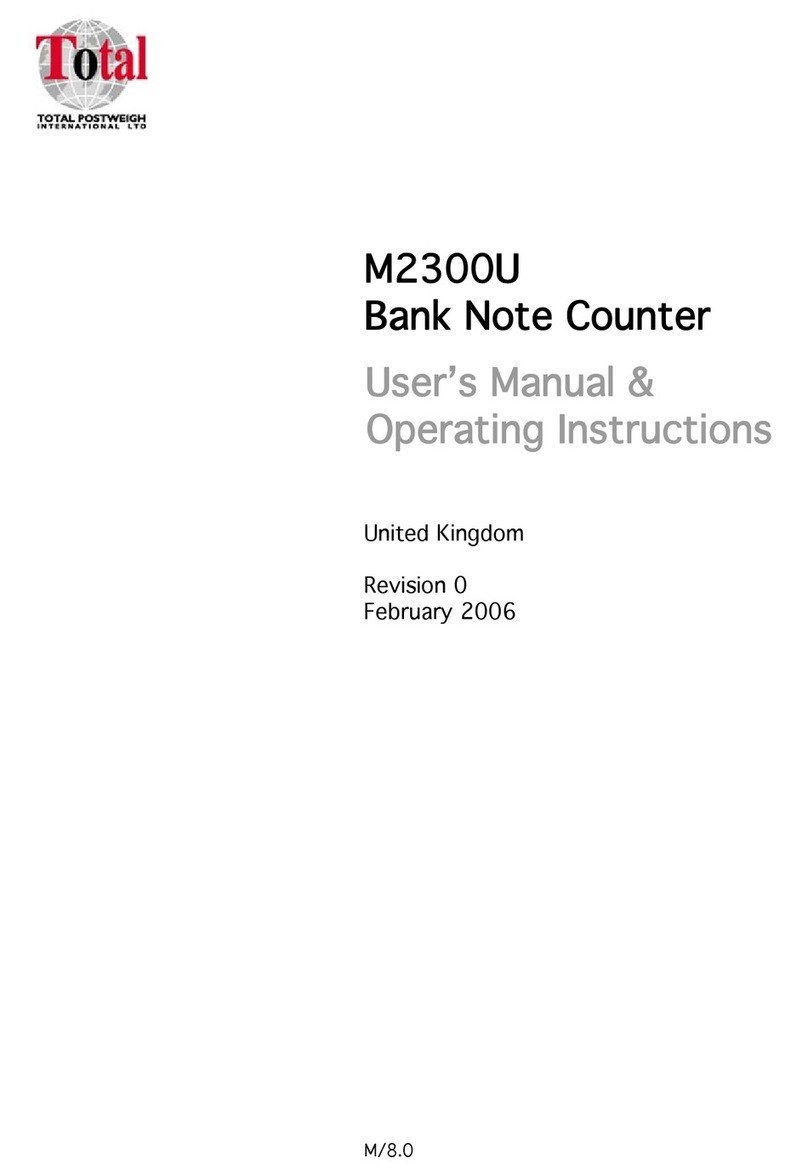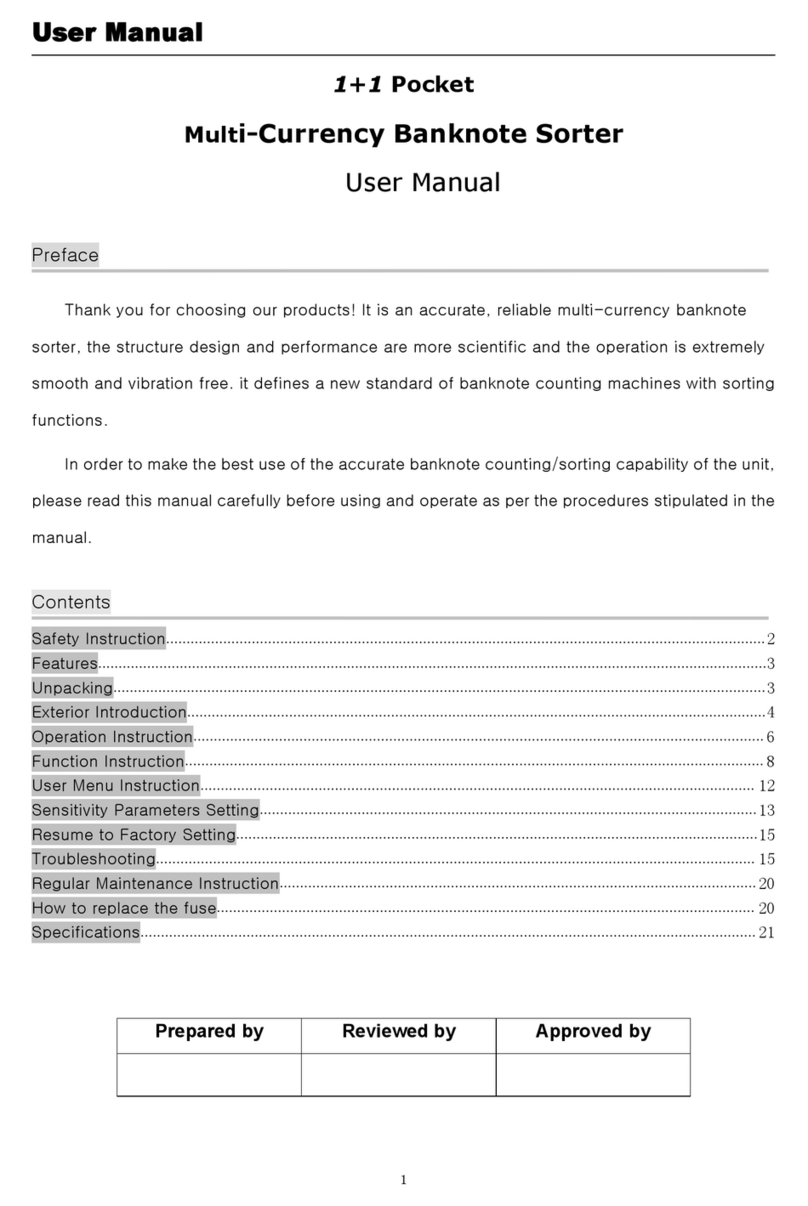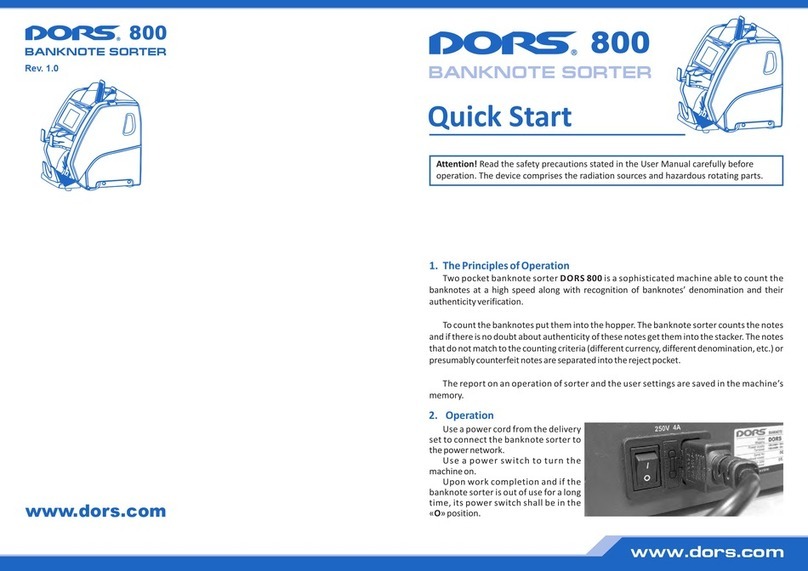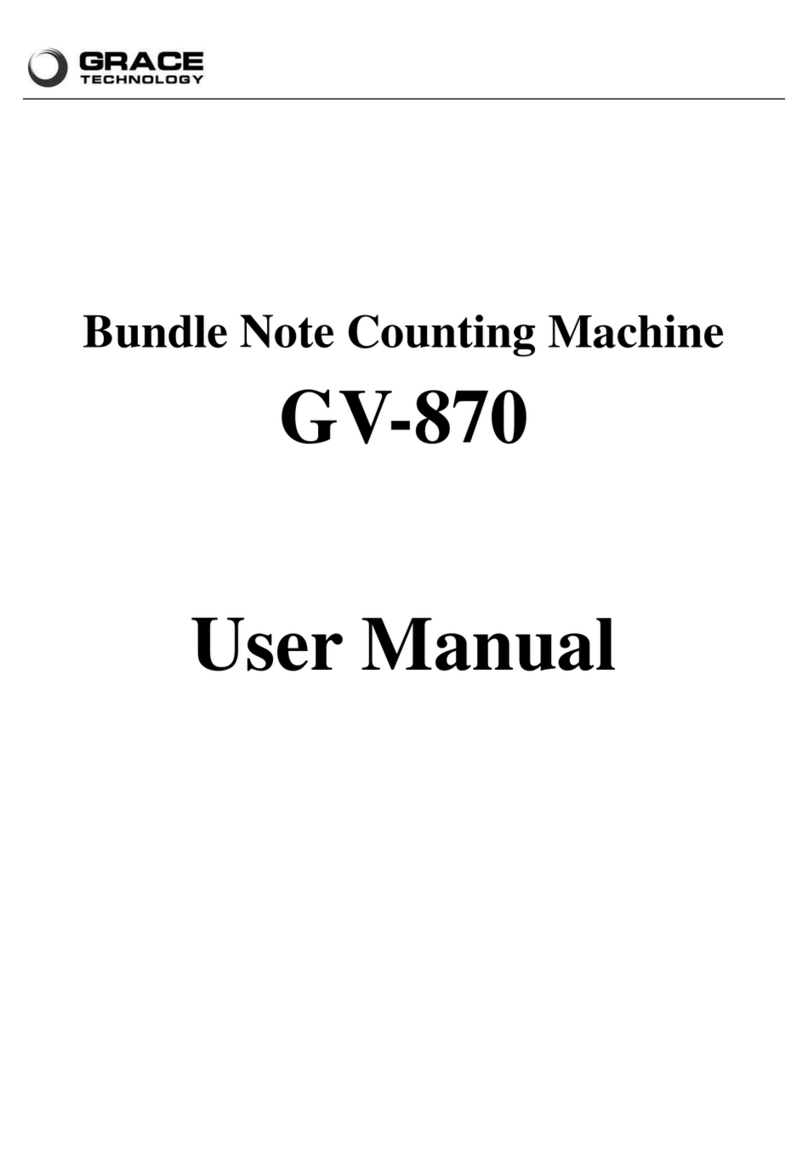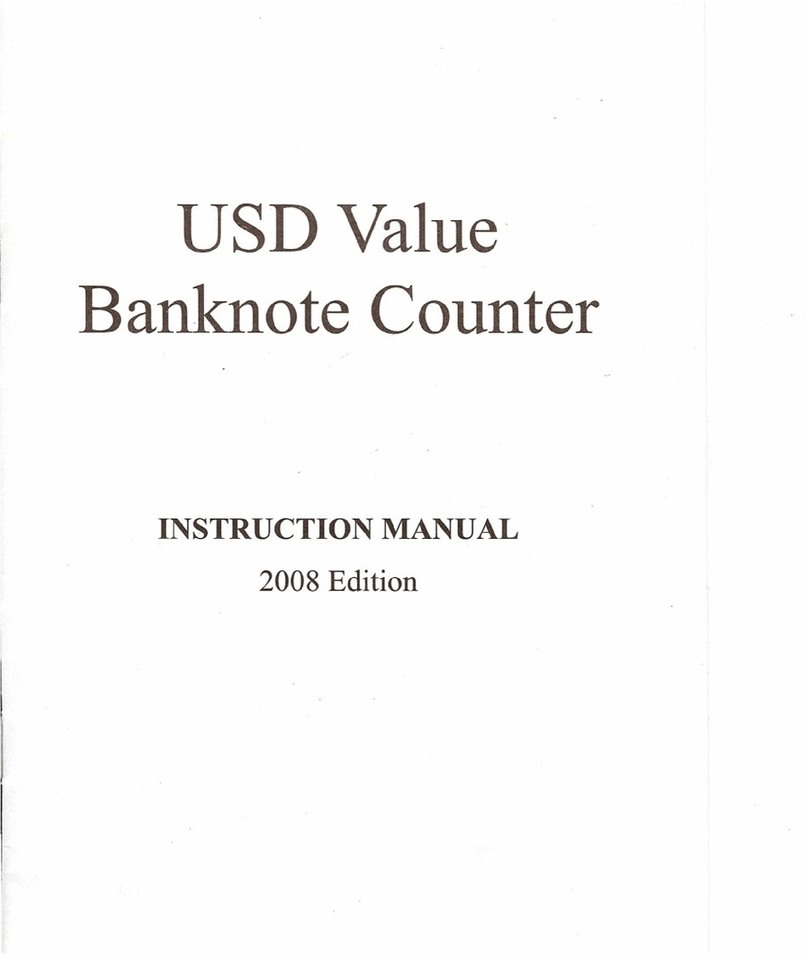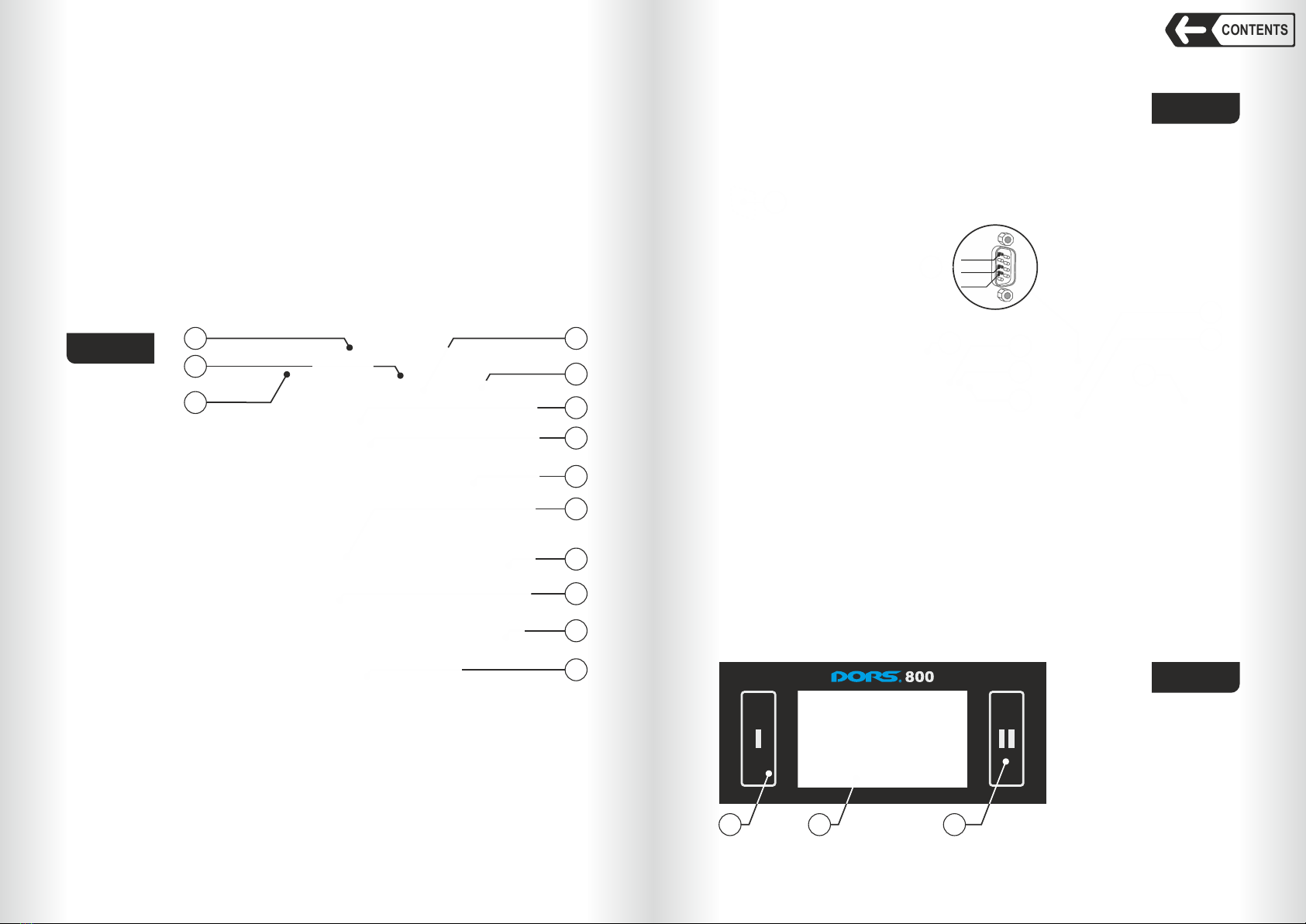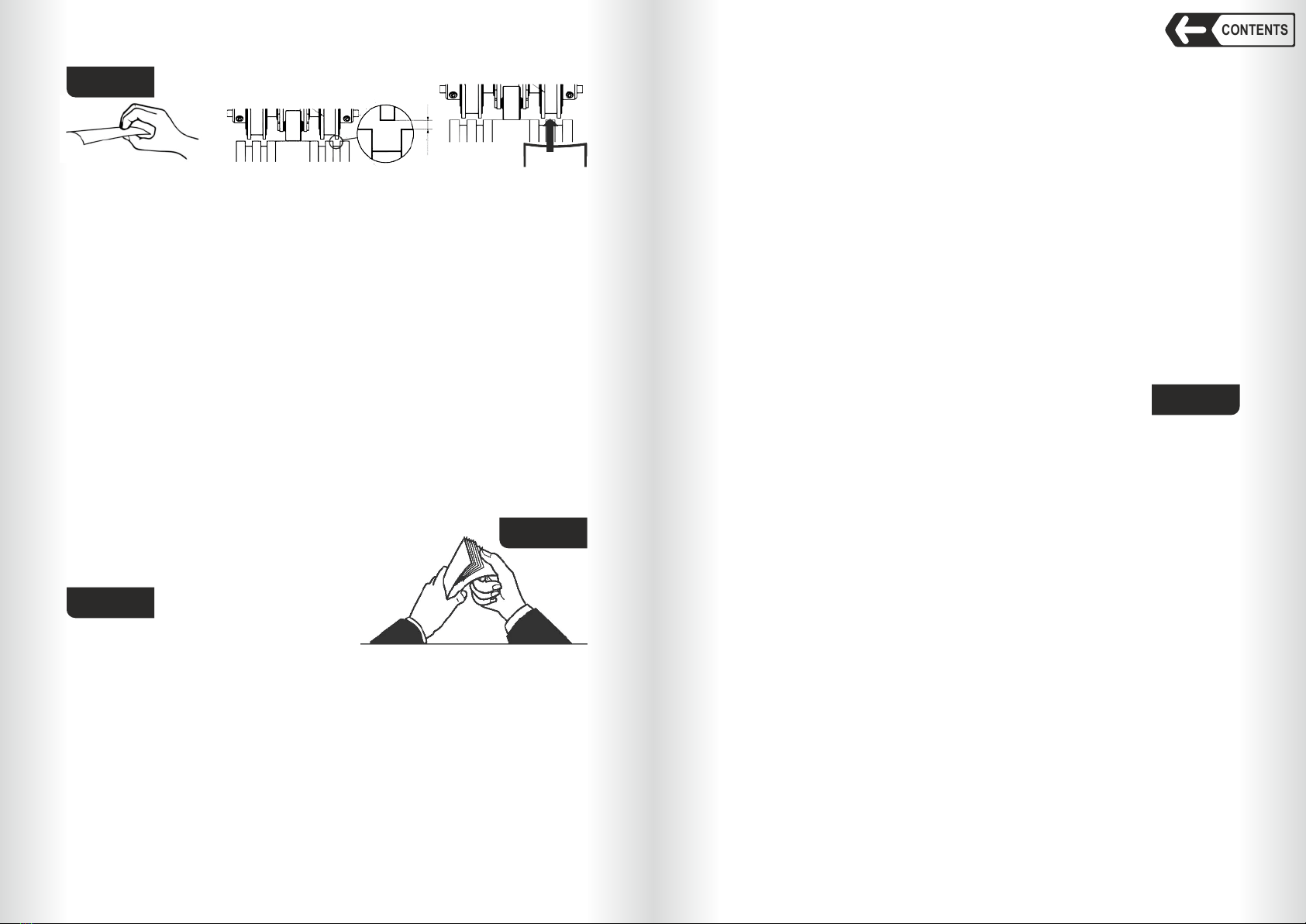Introduction
Dear Customer,
Thank you for purchase of DORS 800, two-pocket banknote counter that
recognizes value and authenticity of banknotes of different currencies, and
sorts them by orientation or by denomination.
DORS 800 (hereafter «counter») is designed by DORS LLC, Russia, and
manufactured by DORS Industries (China) Ltd.
The machine is intended for counting and sorting of US dollars, Euros and
other world and local currencies (depending on client's choice and availability
of certain currency's software). Authenticity verification is based on visible and
infrared images of both sides of banknotes, and their magnetic and ultraviolet
response as well.
3
Specifications
1
Hopper capacity ........................................................... Up to 800 banknotes
Stacker capacity, not more than............................................. 200 banknotes
Reject pocket capacity, not more than.................................... 100 banknotes
Value counting speed (±10%).......................... 600/900/1200/1500 note/min
Banknote size.................................................... 100—190 mm (width),
58—90 mm (length),
0,05—0,2 mm (thickness)
Batch size select..................................................................... 1—999
Sensors...................................... a line of photosensitive elements with an
infrare d and visible lighting, (CIS).
Ultraviolet sensors (2 pcs. for transmitted
light and 2 pcs. for reflected light).
Magnetic sensors (1 pc. at the centre,
2 pcs. at the sides).
Display........................................Colour TFT LCD 4.3" (11cm) with resistive
touch sensor.
Power supply.......................................................... 100-240 VAC, ~50/60 Hz
Current consumption, not more than...................... 2A (100 V); 1A (240 V)
Operating temperature range................................. 10°C to 35°C
Relative air humidity at +25°C................................ 40% to 80%
Atmospheric pressure................................ 84 to 107 kPa (630 to 800 mm Hg)
Overall dimensions:
Height................................................................................................ 345 mm
Width................................................................................................ 305 mm
Length............................................................................................... 295 mm
Net weight......................................................................................... 10 kg
Gross weight..................................................................................... 13 kg
Average lifespan............................................................................... 7 years
2
CONTENTS
DORS 800 BANKNOTE COUNTER DORS 800 BANKNOTE COUNTER
Safety Precautions
To ensure long lifespan and a reliable operation of the counter the user
should follow the below-mentioned operation requirements and safety
precautions:
1 The counter's rotating parts are potentially hazardous for the user. Do not
touch the rollers as it may cause an injury. We highly recommend that the
user avoids wearing any jewelry and loose clothes, and covers long hair
while operating the machine.
2 Do not touch the counter, the power supply plug and the power cord by wet
hands as it may cause an electric shock.
3 When closing the top cover, mind your fingers as you may squeeze them. At
operation with an open top cover, make sure about its steady state. A
sudden closing of the cover may cause an injury.
4 Avoid getting of any metal object or liquid into the counter.
5 Use an electric outlet with a protective earth contact (PE) to connect the
counter to the power supply. The outlet should be located close to user's
workplace.
6 Avoid usage of the power cord other than included in the delivery set; do not pull
the power cord to disconnect it from the outlet, neither bend it nor twist.
7 If you do not use the counter for a long time, turn its power switch in the «О»
position. Upon work completion, disconnect the machine from AC mains.
8 Install the counter on an even horizontal surface.
9 Do not use the machine at extremely high or low temperatures; avoid
humidity and do not expose it to direct sunlight.
10 When the counter is working, do not switch it off, do not pull the power plug
out of outlet, and do not open machine's cover. It may cause a damage of
the counter.
11 Before cleaning the sensors of the path, make sure the counter is switched
off.
12 When you are choosing the place of counter's installation, avoid the areas
with high level of dust content.
13 During installation and usage of the counter, keep some space sufficient for
opening its upper part and getting access to the path.
14 To avoid inflammation or short circuit do not install the device in the places
where it may be at risk of a soot or steam exposure.
Avoid mechanical stress on the counter during operation, don't tilt the
counter.
1 Here and below, the capacity (hopper, stacker, rejection) is given for the new banknotes. The
capacity depends on banknotes fitness, therefore it is not recommended to use the maximum
values of the pockets' capacities for worn out banknotes.