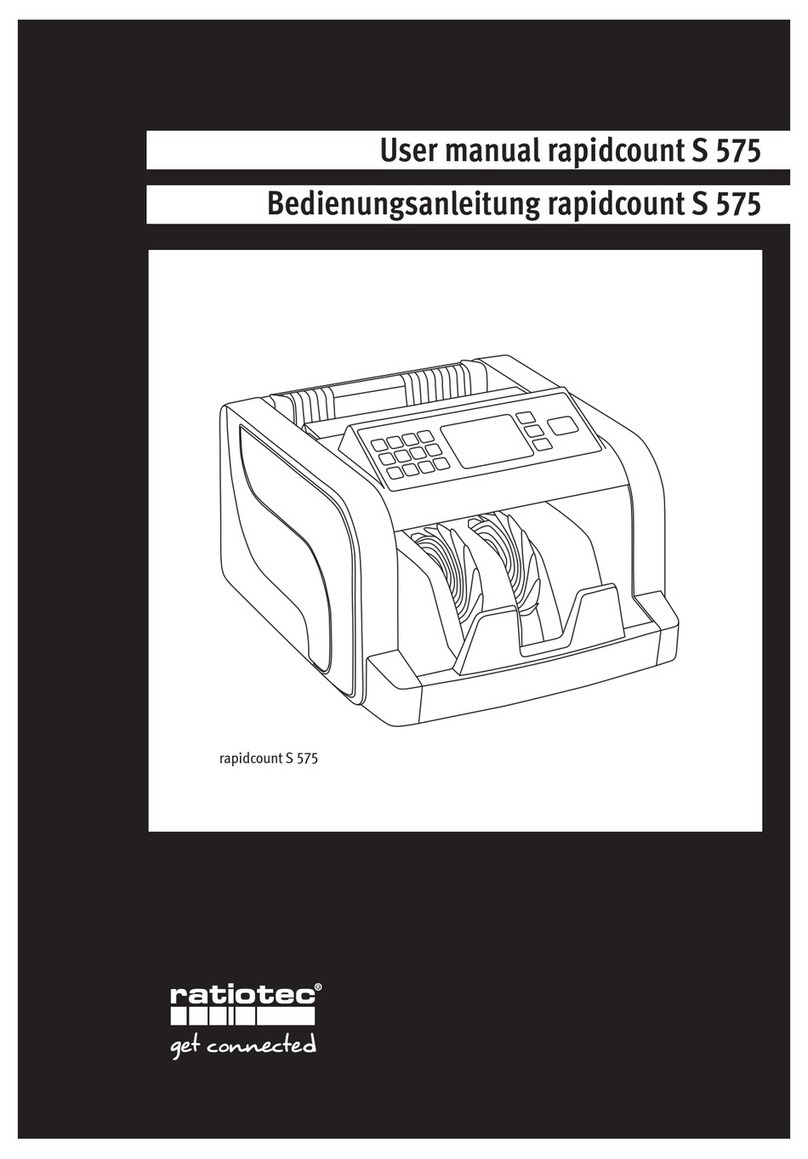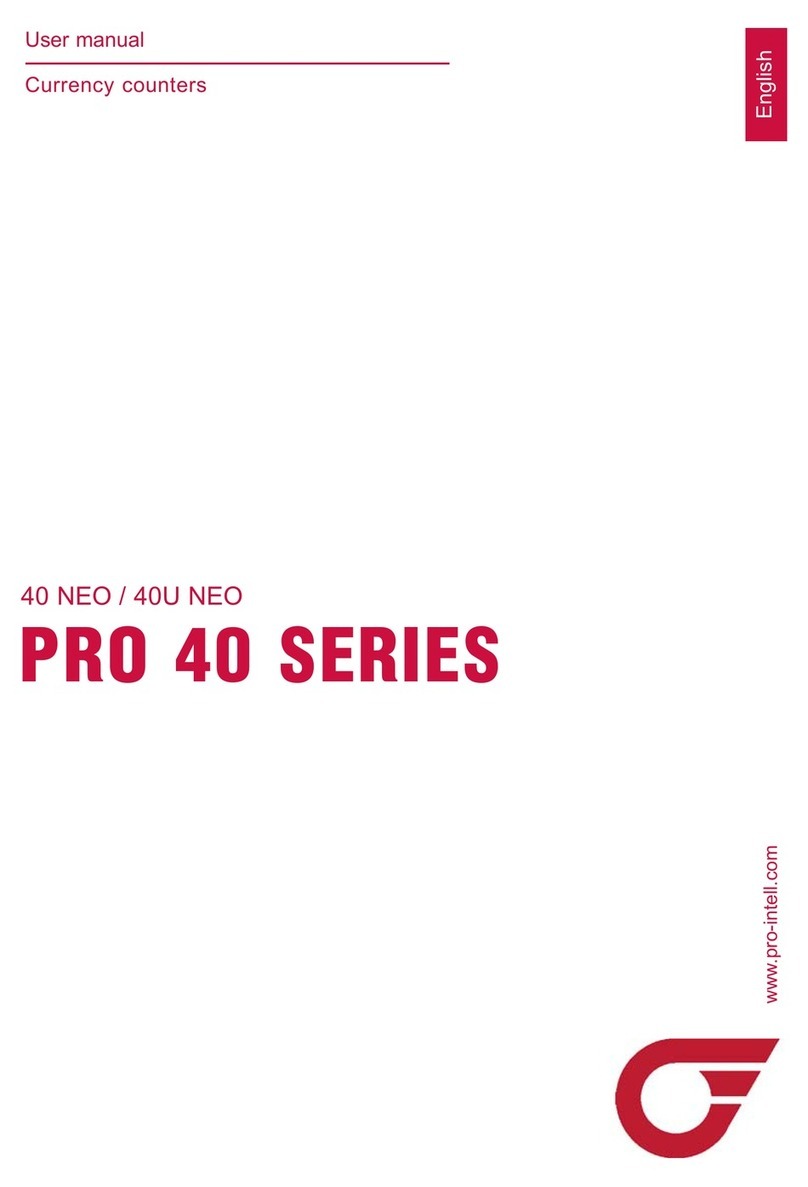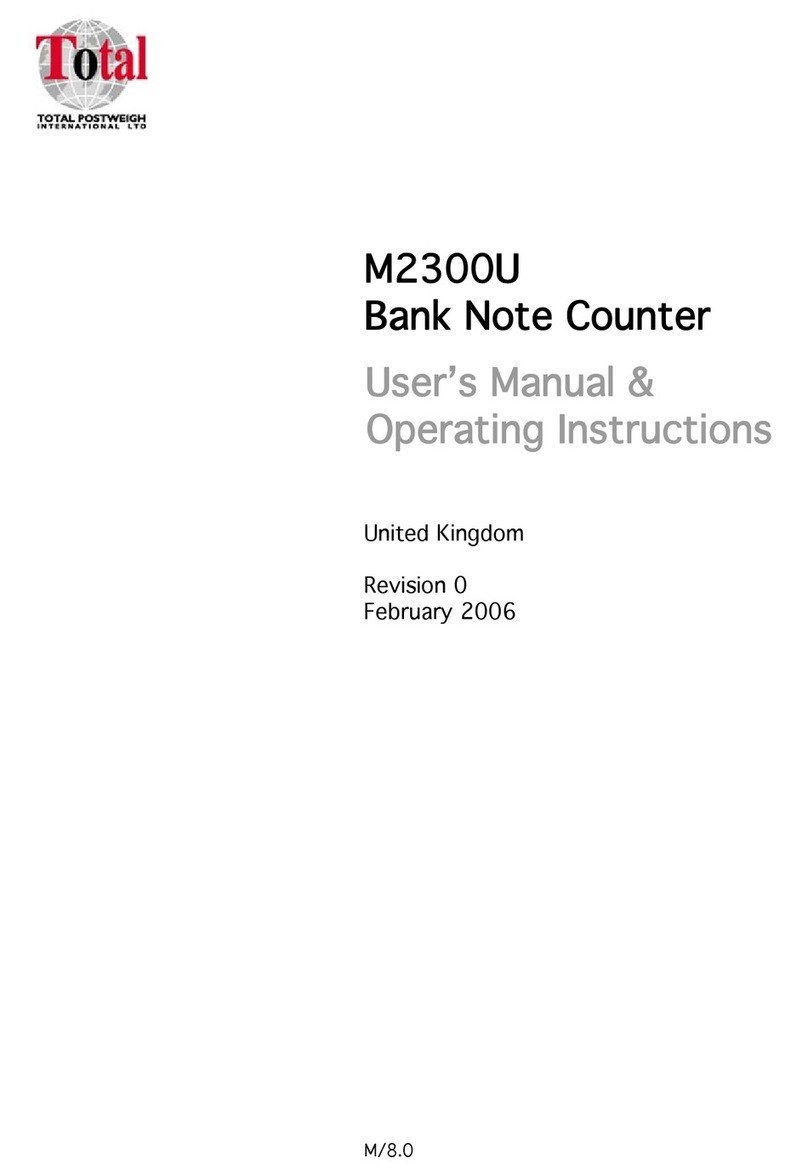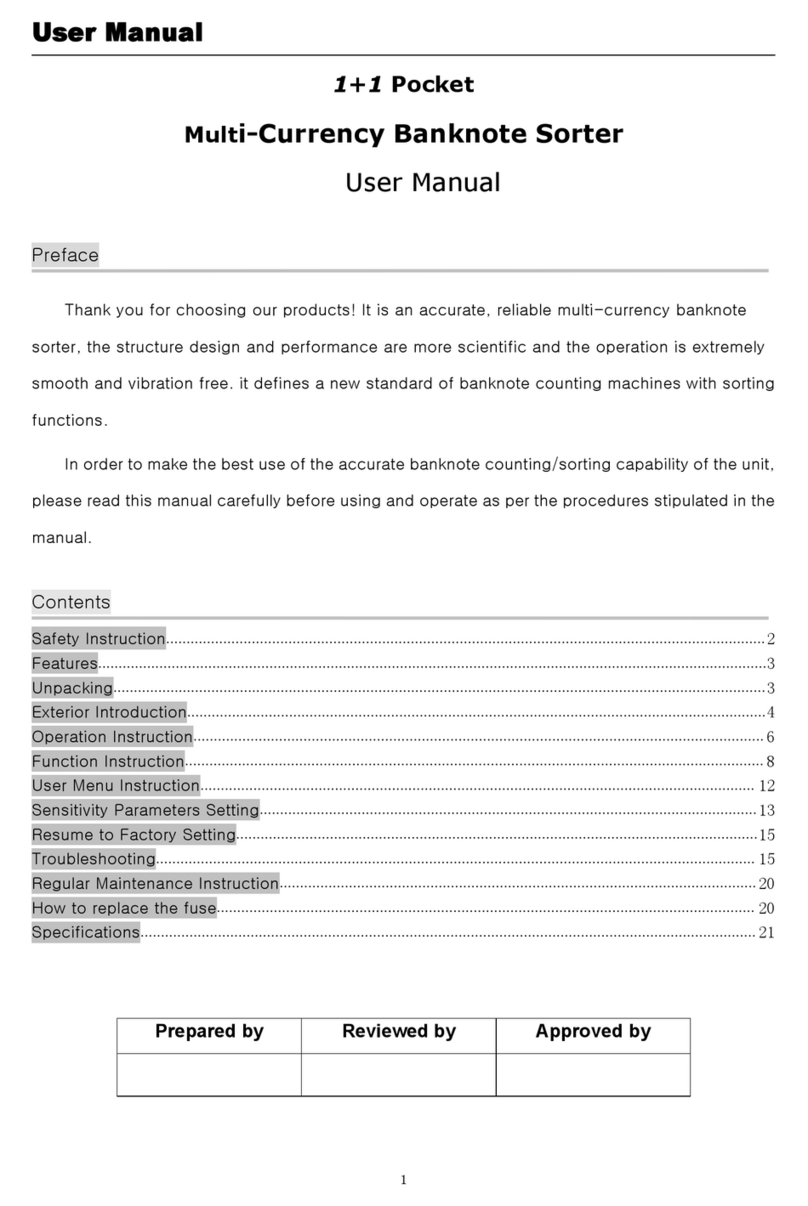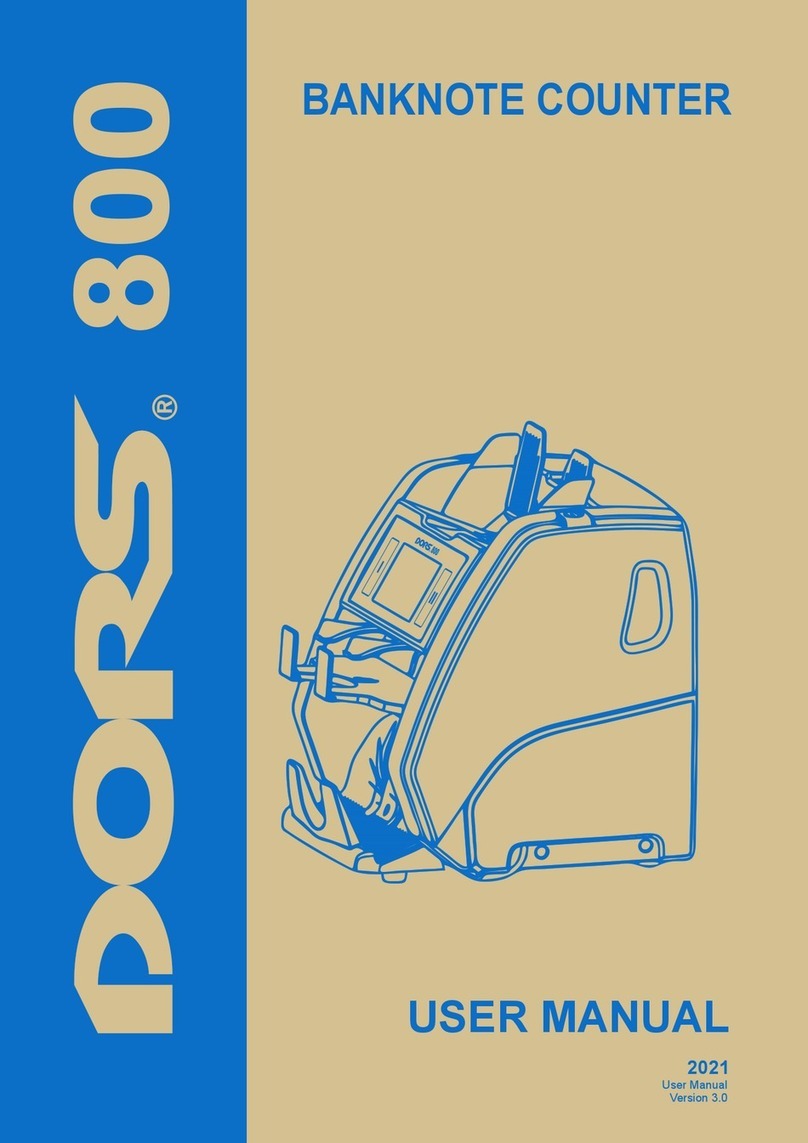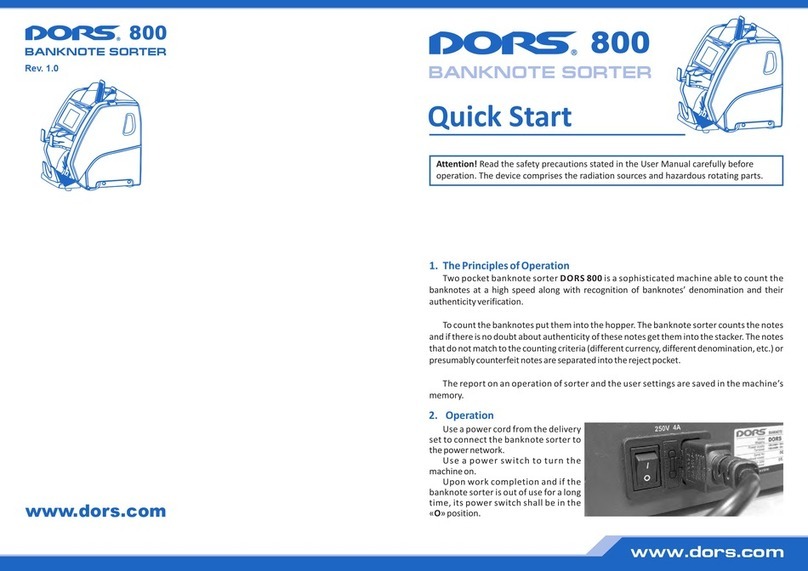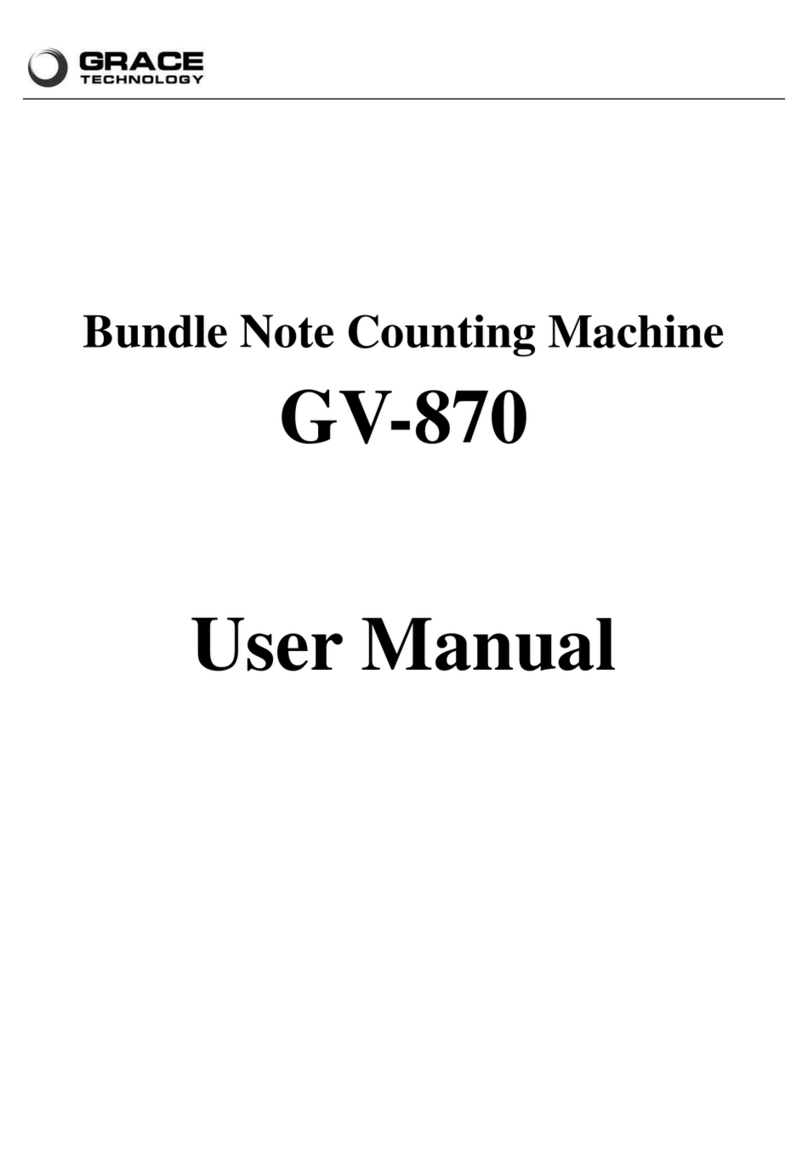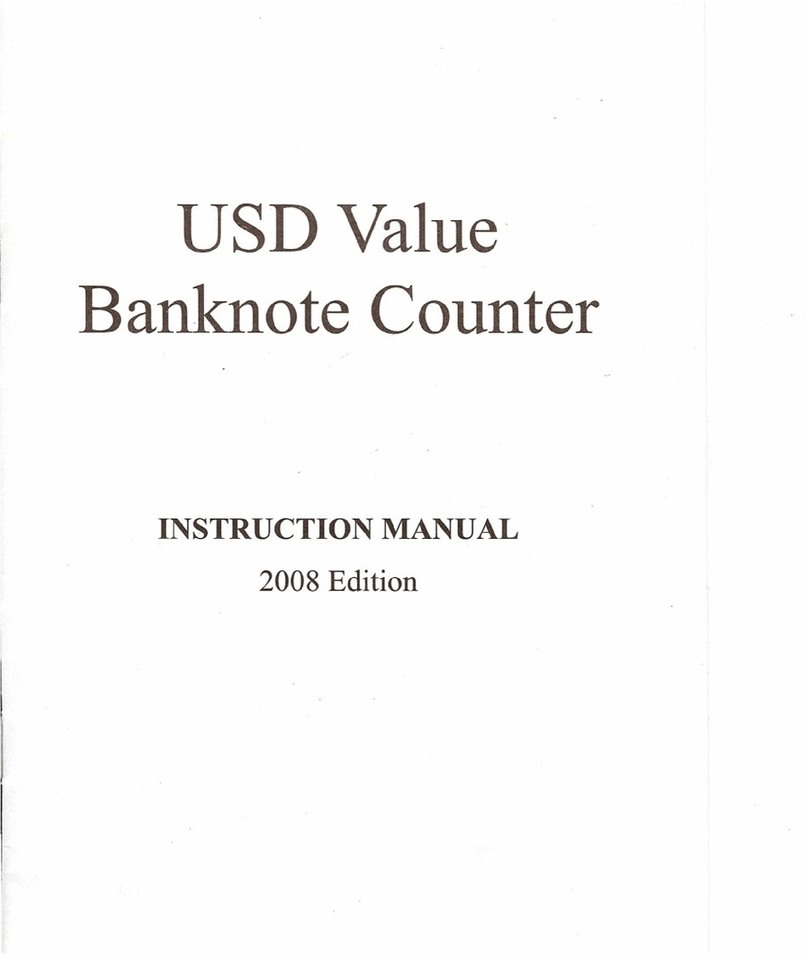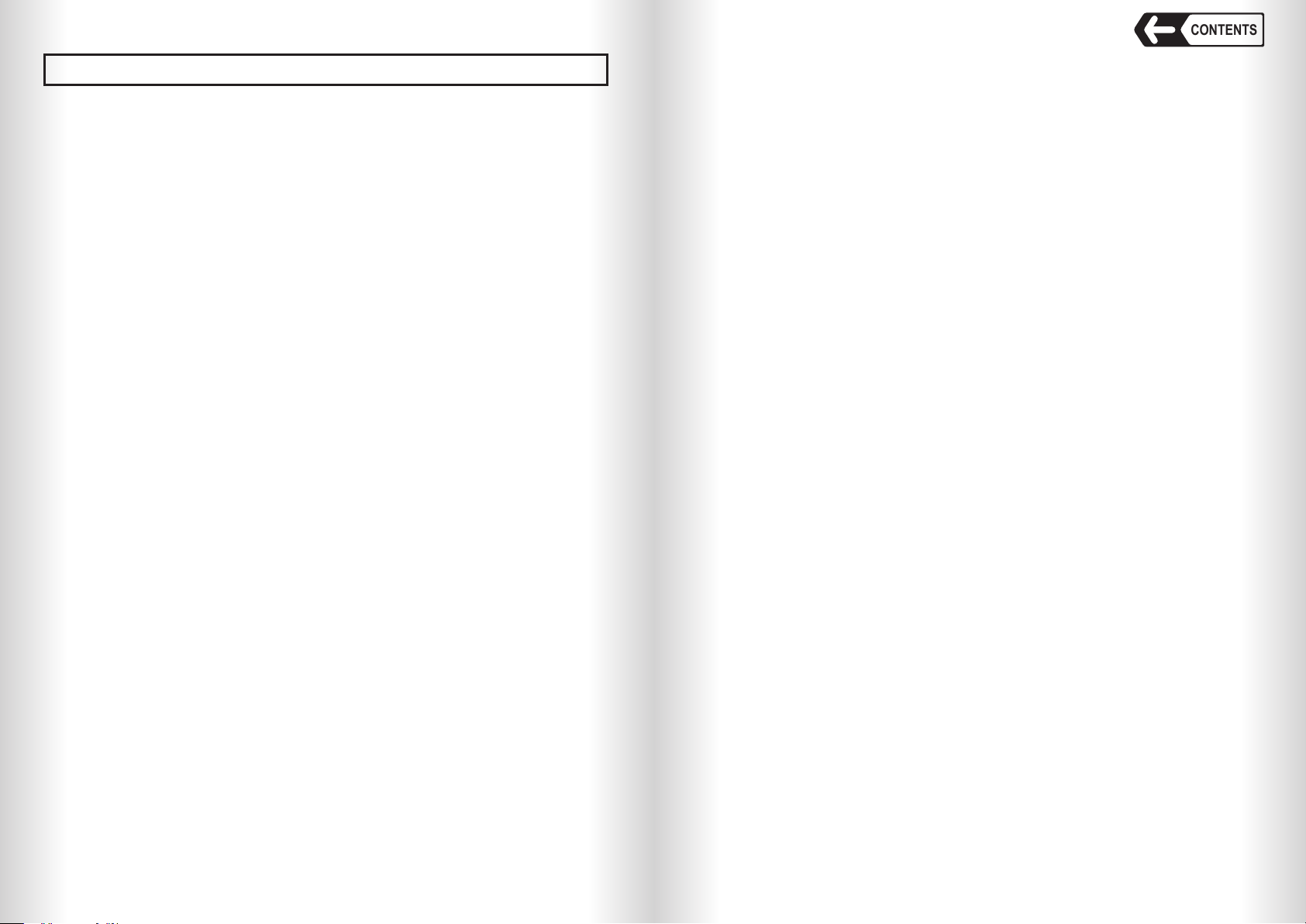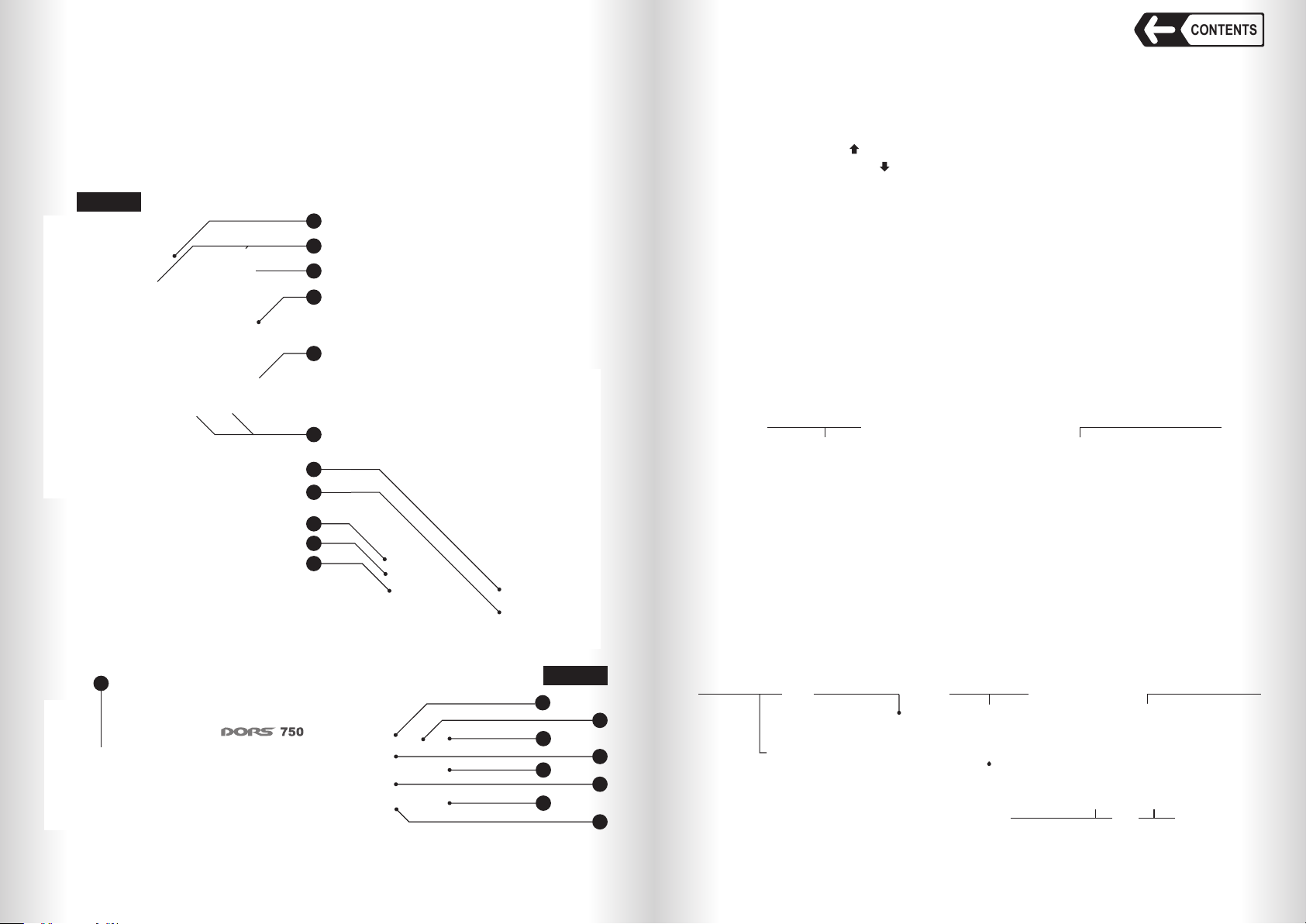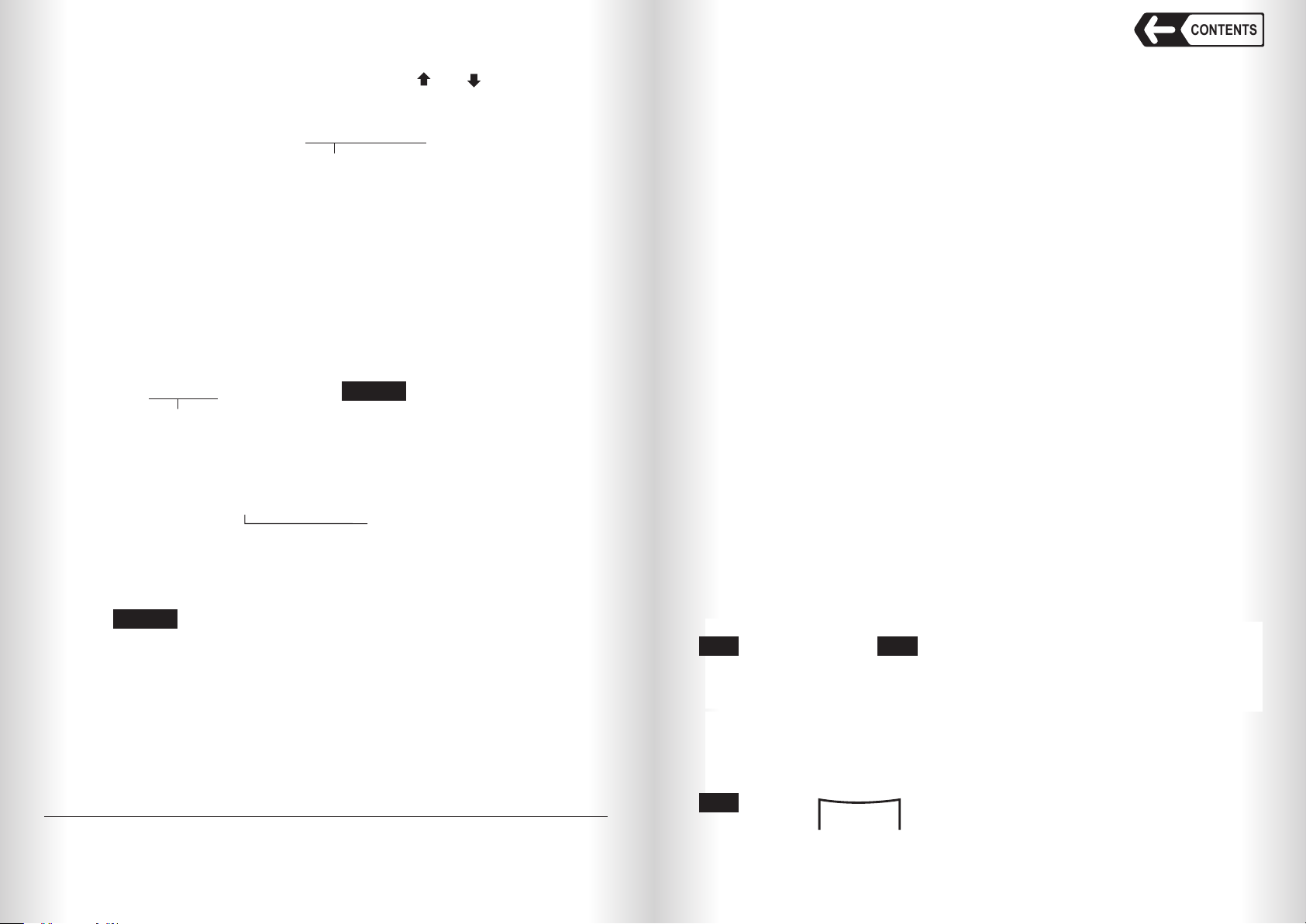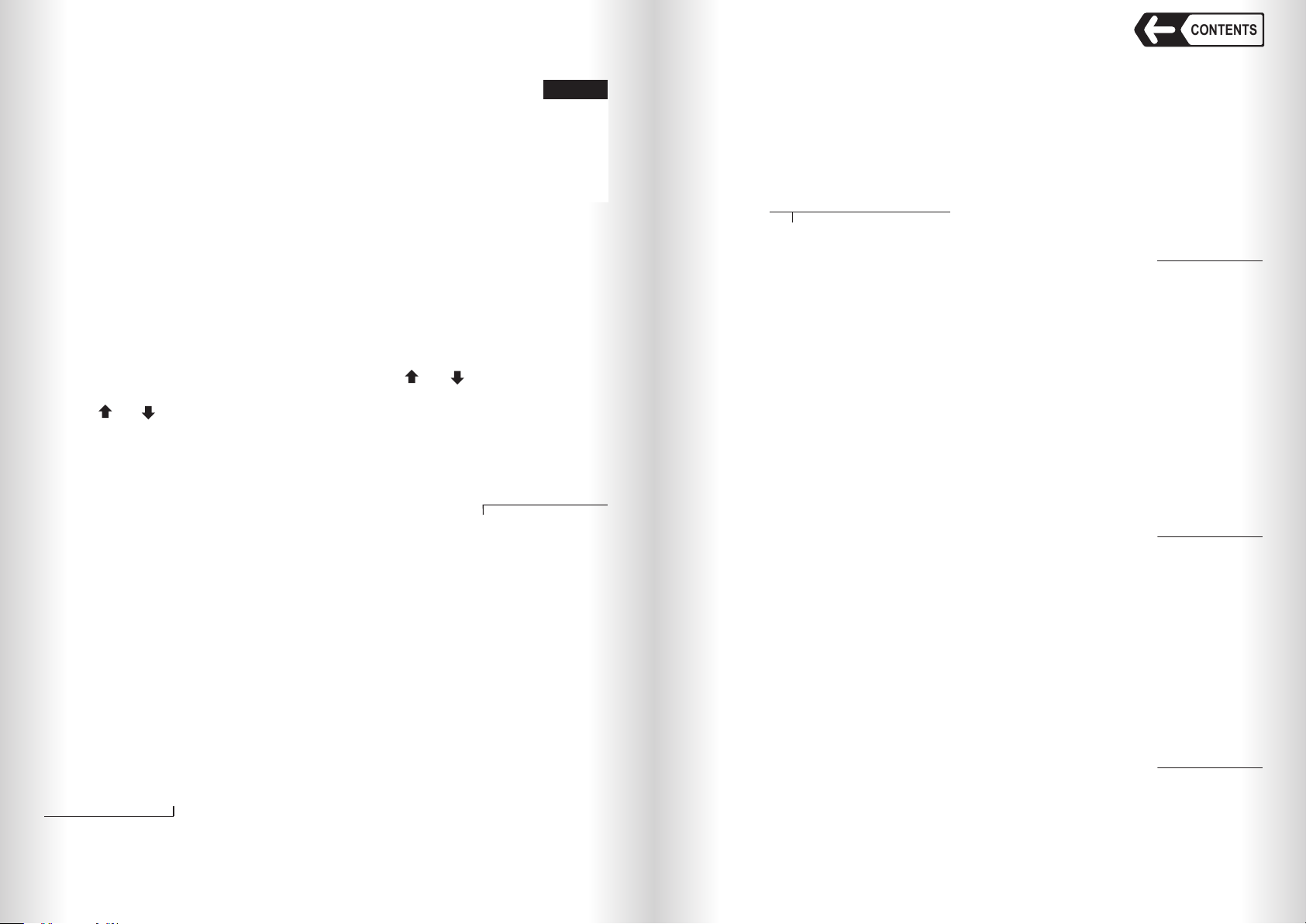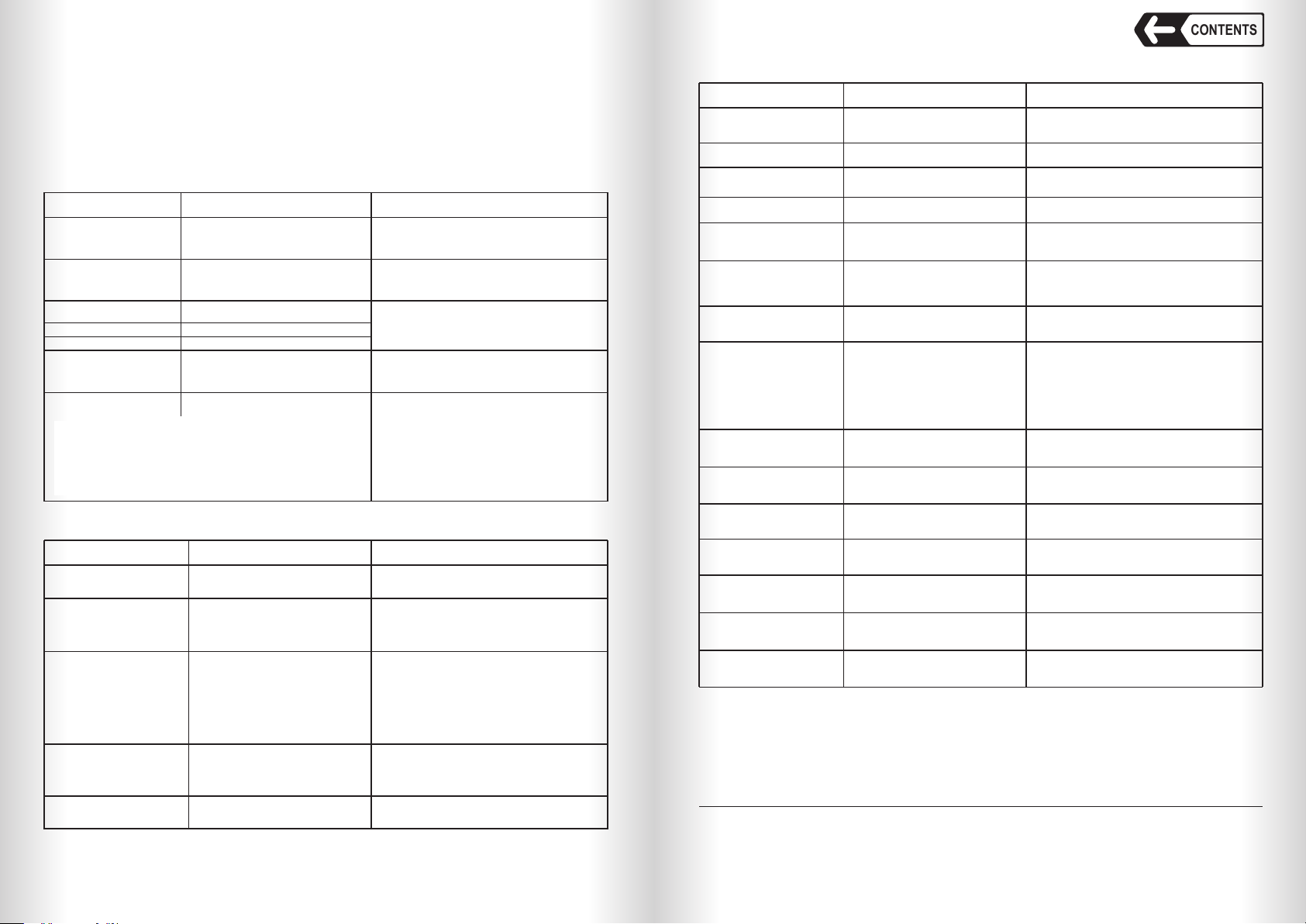CONTENTS
16 17
In case of an error, the counter automatically stops, gives a beep signal (at the
sound switched on) and an error message appears in the display. Refer to tables 1
and 1a «Error messages» to determine the error reason and its elimination method.
Sometimes, in case of a problem, the error code is not displayed or it differs from the
codes in the tables 1 and 1a. Then refer to table 2 «Troubleshooting» to resolve the
problem.
Table 1. Error messages that appear upon switching the counter on
ERROR MESSAGES REASON TELLER'S ACTIONS
REMOVE NOTES FROM
THE HOPPER
There were banknotes in the hopper
at the moment of switching on the
device or it is a hopper sensor
malfunction.
Remove the banknotes from the hopper and
clean hopper sensor. In case of a repeated
error, call the technician.
REMOVE NOTES FROM
THE STACKER
There were banknotes in the stacker
at the moment of switching on the
device or it is a stacker sensor
malfunction.
Remove the banknotes from the stacker or
clean stacker sensor. In case of a repeated
error, call the technician.
An error of the pulse sensor or of
the path motor.
SYNCHRO ERROR
CALIBRATION ERROR An error of the sensors calibration.
Communication error.
COMM ERROR
PLEASE REBOOT Appears after changing the stacker
limit and exit from the menu. Restart the counter*.
Table 1a. Error messages that appear during counting
REMOVE NOTES FROM
THE STACKER
There were banknotes in the stacker
when the new batch was placed in
the hopper.
Remove the banknotes from the stacker. The
counter will resume operation.
NO BANKNOTE It is impossible to load the
banknotes from the hopper. Adjust banknote guides to the banknote width
and duly prepare the batch for counting. If
necessary, adjust the banknote feeder gap for
operation with thicker banknotes: turn screw
(1) (Fig. 1; «+» to increase the gap)
A banknote or some foreign object
blocks the sensors. Remove the banknotes from the stacker. After
1-2 s the counter automatically rotates the path
to get rid of the banknote blocking the path. If
the banknote is not removed automatically,
switch off the counter, remove the banknote
manually and switch the counter on again. In
case of a repeated error, remove the banknotes
from the hopper, then remove the banknotes
from the stacker. Wait until self-cleaning is over.
PATH CLEARING
DOUBLE ERROR A doubled banknote or a very dark
banknote has been detected.
Remove the banknote from the stacker. Check
the banknote feeder gap for operation with
thinner banknotes, and if necessary, adjust it.
To adjust the gap, turn screw (1) (see Fig.1)
clockwise.
A banknote with an increased
fluorescence level detected at the
activated UV-mode.
Remove the banknote.
UV ERROR
LENGTH ERROR A banknote length differs by more
than 10% from the length of the
previous ones.
Remove the banknote different in size. Duly
prepare the batch for counting.
ERROR MESSAGES
Switch off the counter*, and then switch it on
again. In case of a repeated error, call the
technician.
ERROR MESSAGES REASON TELLER'S ACTIONS
SCANNER ERROR
CLEAN SCANNER
SENSORS
Scanner sensor elements are
overlapped or malfunctioning.
Scanner sensor elements are dirty.
Turn off the counter, carefully remove the
banknotes and foreign objects and turn the
counter on. In case of a repeated error, call the
technician.
The message is for information and will
disappear in 5sec. If the message appears after
each switching the device on and the dust level
increases, then periodical maintenance may be
required soon.
* – The counter may be switched on again not sooner than 10 seconds after its switching off.
** – The counter remains operable but periodical maintenance is recommended.
Table 1a. Error messages that appear during counting
ERROR MESSAGES REASON TELLER'S ACTIONS
HALF ERROR A folded or a damaged banknote
is detected. Remove the banknote.
LARGE ANGLE ERROR The banknote skew angle exceeds
±15°. Adjust banknote guides to the banknote width
and duly prepare the batch for counting.
The banknote does not match the
specified orientation. Remove the last banknote (s) from the stacker
and press START button to resume the
operation.
ORIENT ERROR
VALIDATION ERROR The banknote main authenticity
features do not match with the
preset ones for the specified
currency.
Remove the banknote.
A banknote width differs by more
than 10% from the width of the
previous one.
Remove the banknote.
WIDTH ERROR
CHAIN ERROR A continuous chain (too long
banknotes, an interval between the
banknotes is too short).
It may occur during a batch
formation if an excess banknote has
been caught. In this case, no gap
adjusment is required as it makes no
impact on the problem solution.
Adjust the banknote feeder gap for operation
with thinner banknotes. Remove the banknotes
that got stuck together. To decrease the gap,
turn screw (1) (Fig. 1) clockwise.
JAM ERROR A banknote jammed in the path
(blocking the path rotation).
Switch the counter off *. Carefully eliminate the
jam manually trying to avoid any banknote
damage. Switch the counter on.
An insufficient number of
banknotes for the batch specified
for counting. Place more banknotes into the hopper.
ADD NOTE
FULL The number of the counted
banknotes exceeds 9999. Press the START/CLEAR key to reset the
display indications. Remove the banknotes
from the stacker.
Maintenance is required. Remove the banknotes and restart the
counter*. If the error appears again after
rebooting, then call the technician**.
SERVICE
DIFFERENT
DENOMINATION
Detection of a banknote with a
different denomination in DEN
mode.
Remove the last banknote(s) from the stacker
and press START button to resume the
operation.
DIFFERENT CURRENCY Detection of a banknote of some
other currency in the MIX and DEN
modes.
INTERNAL ERROR Detection of an undocumented
error.
Remove all the banknotes and reboot the
counter; if the counter still does not operate
properly, call the technician.
Remove the last banknote(s) from the stacker
and press START button to resume the
operation.
Note:
To cancel an error message, remove the banknotes from the stacker. The
counter resumes operation automatically. To avoid a counting error in case of fault, a
repeated batch counting is recommended.
DORS 750 BANKNOTE COUNTERDORS 750 BANKNOTE COUNTER