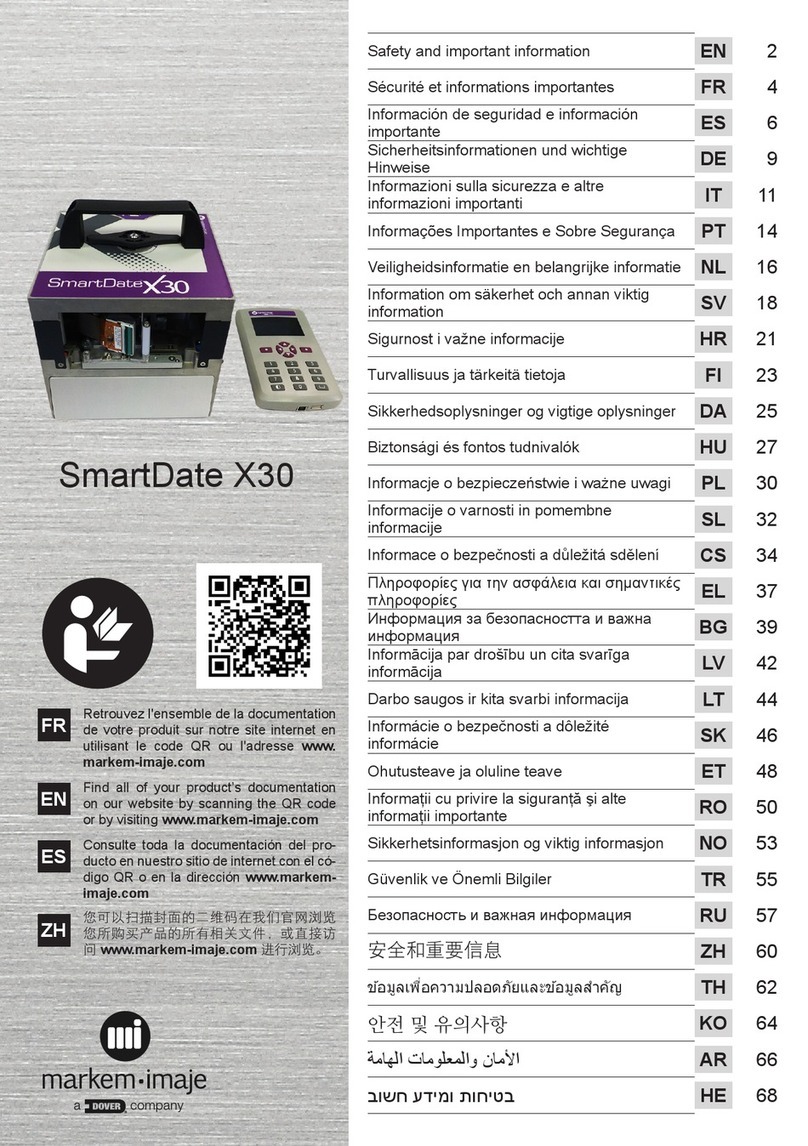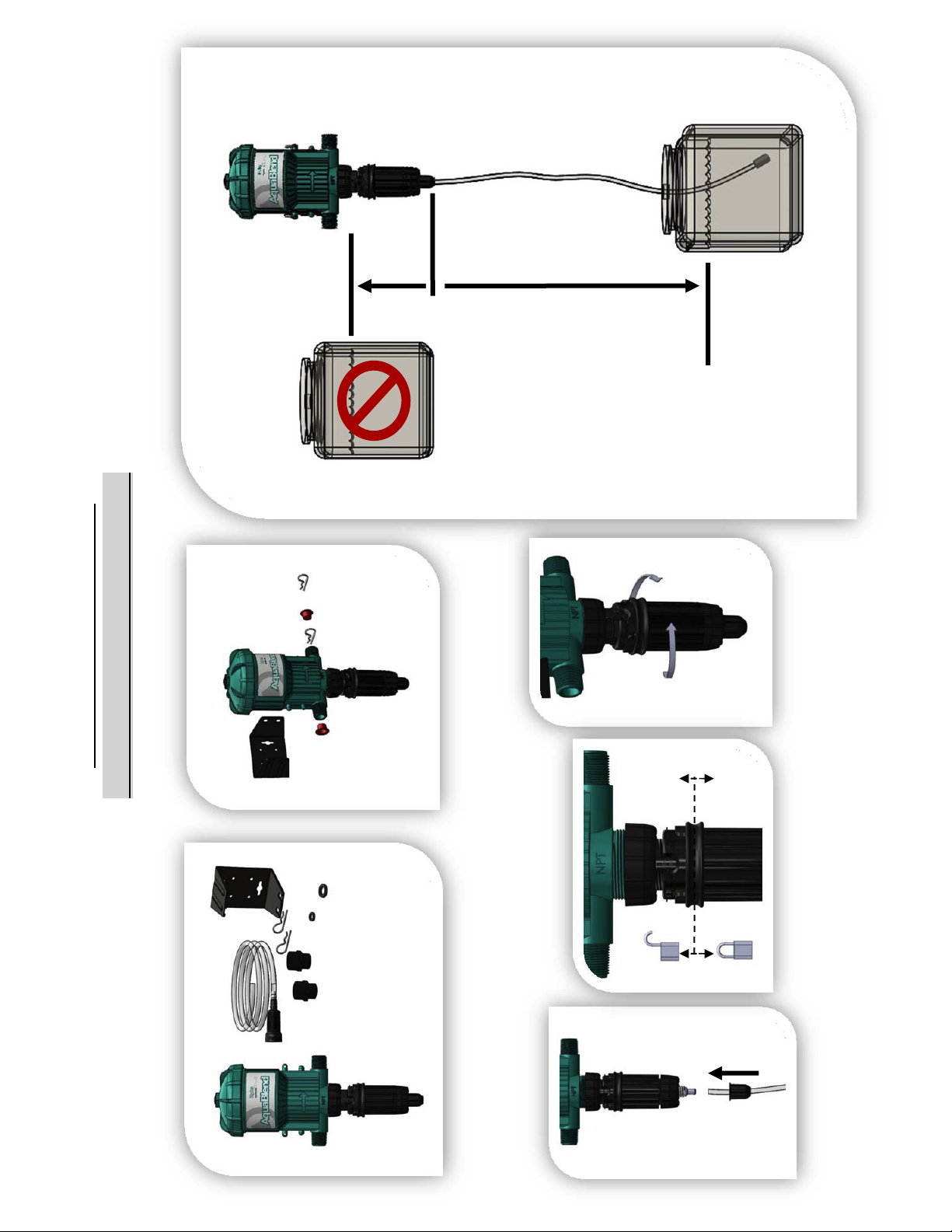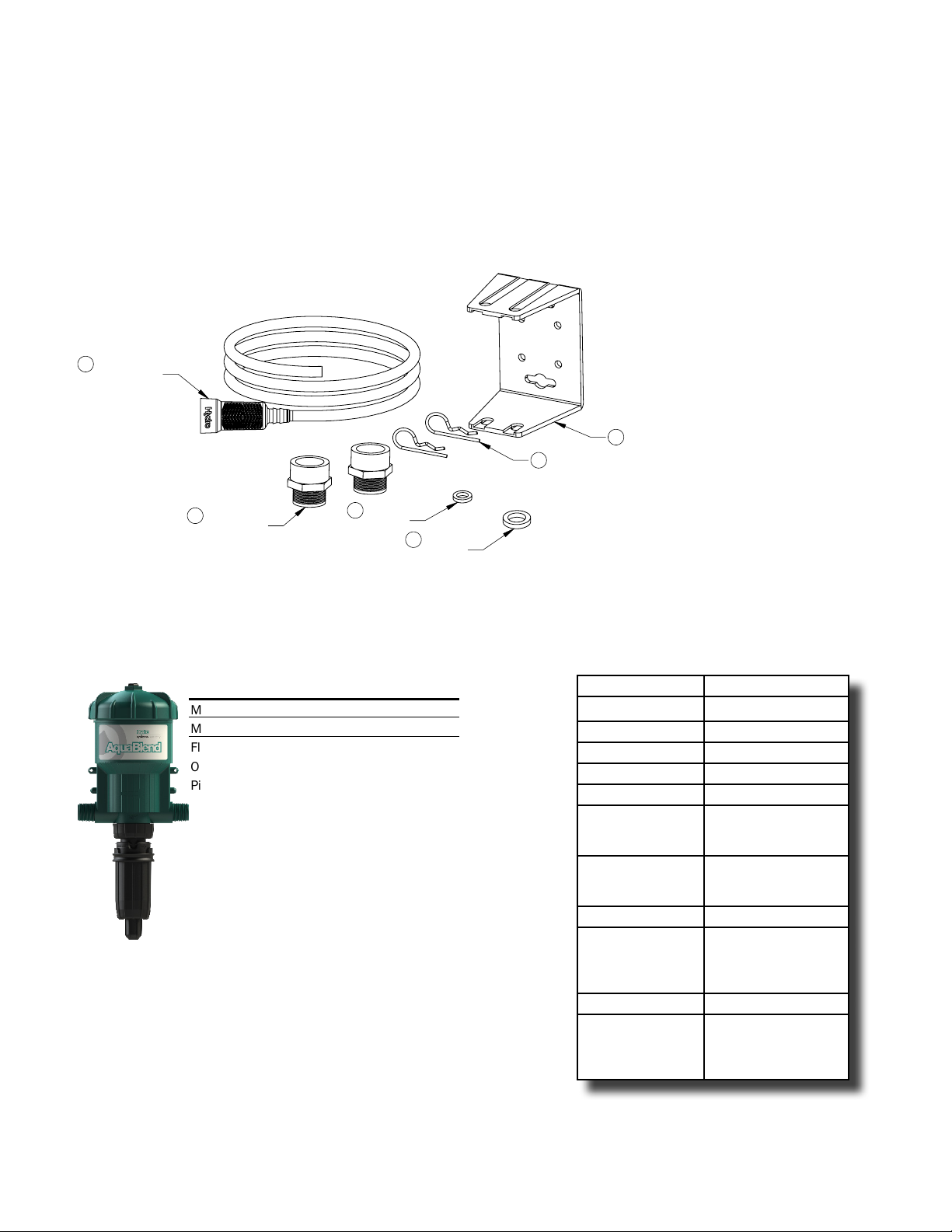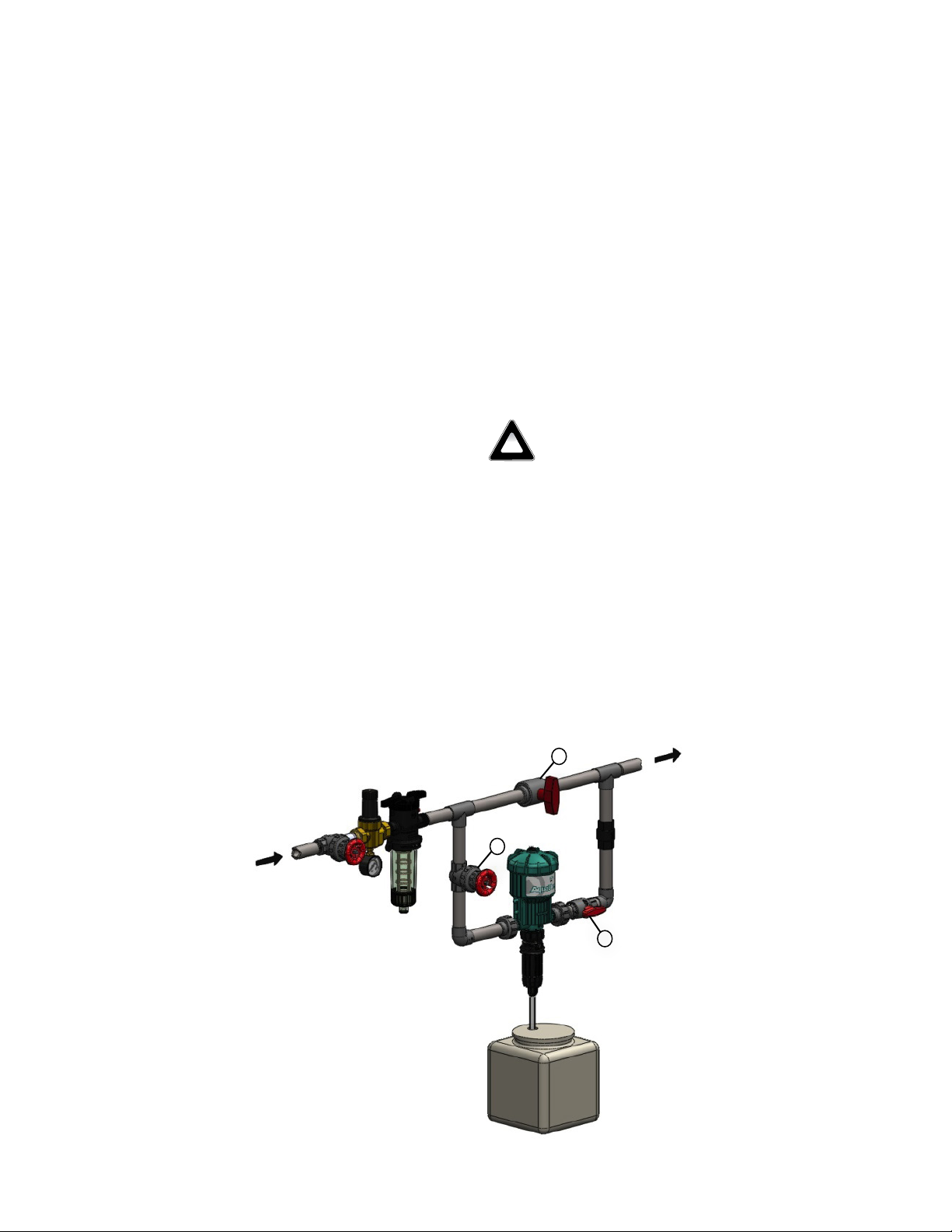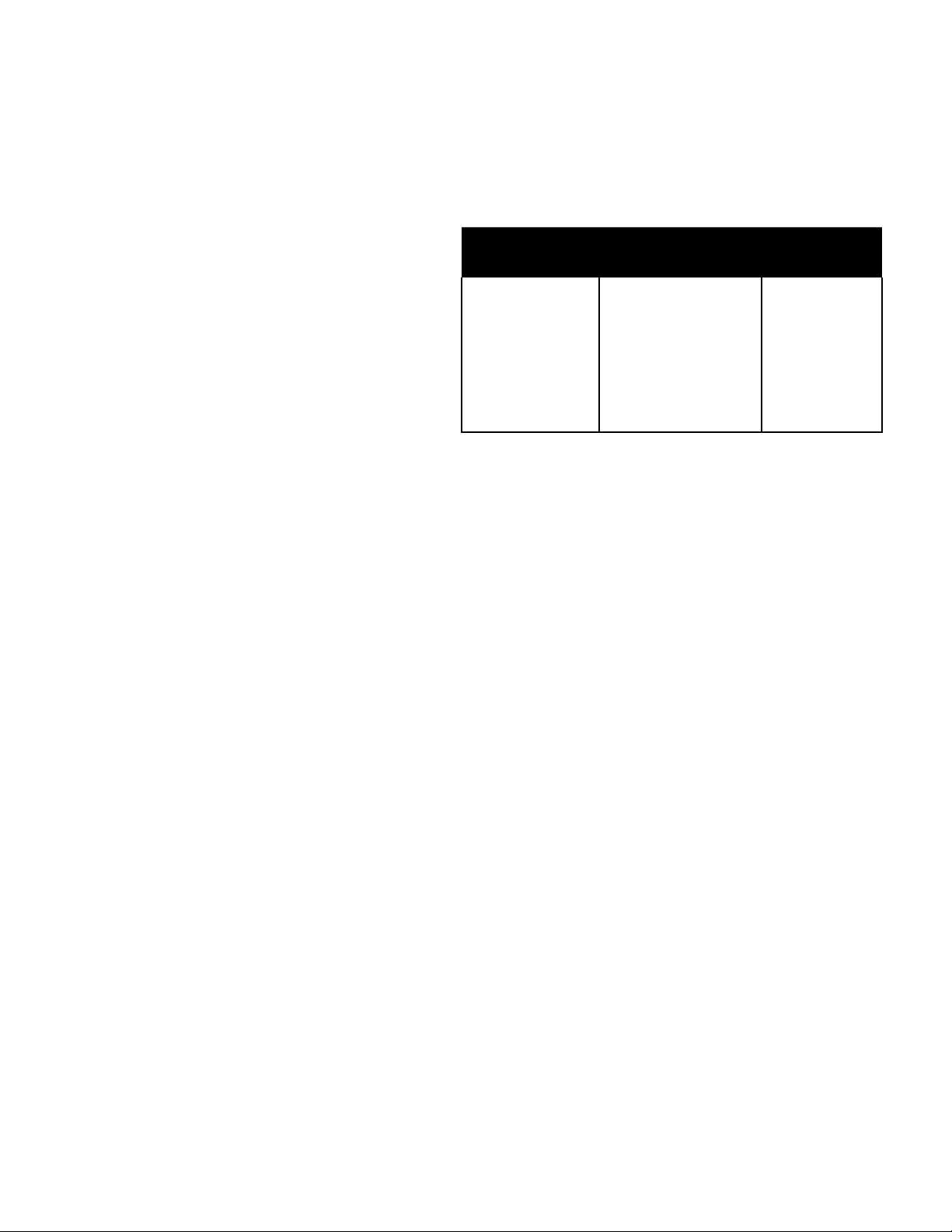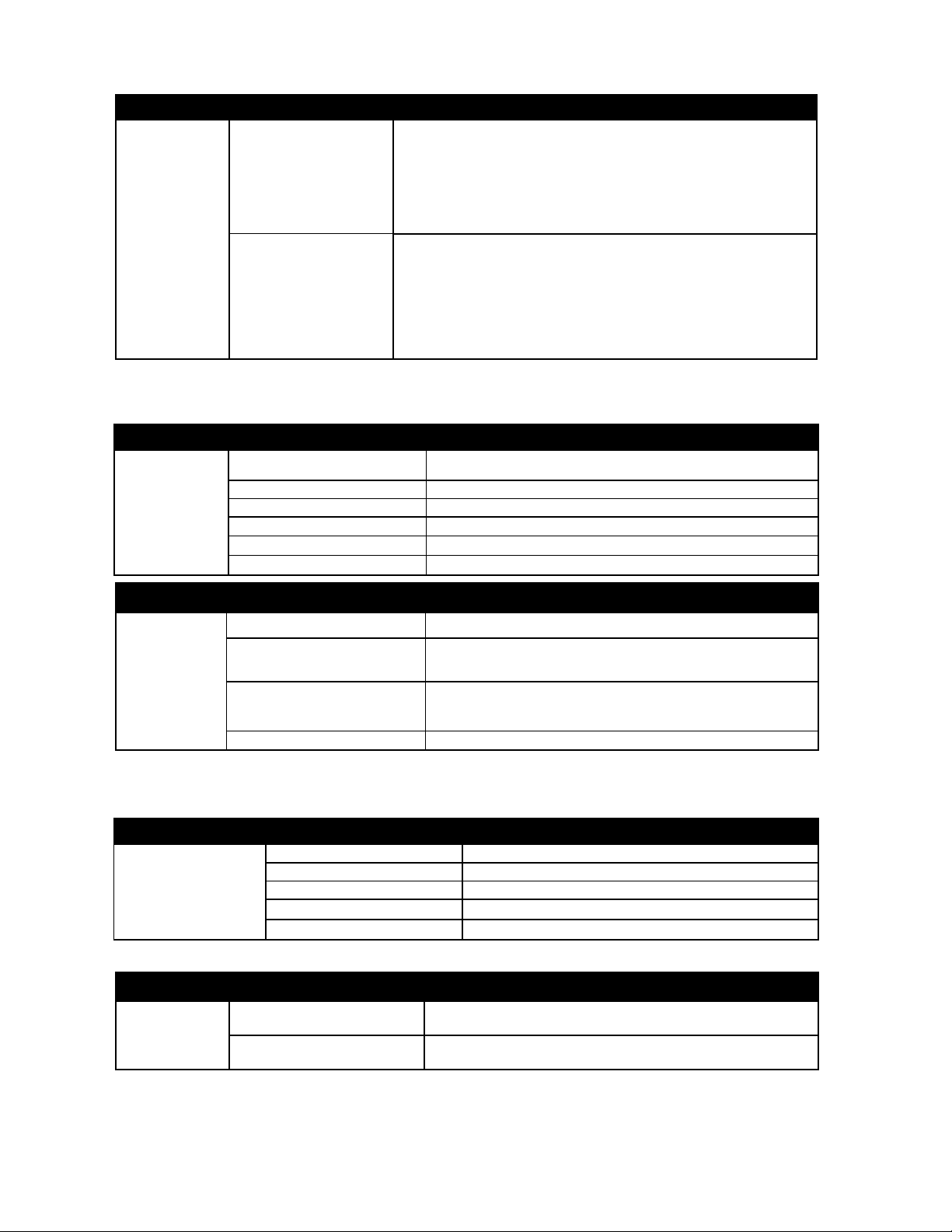5
Remove Red Caps Prior to Installation
Your injector is 100% factory tested before delivery and
may contain a small amount of water. The three red
plastic caps are tted after testing to ensure cleanliness
of the injector.
Before Applying Aggressive Chemicals
Please consult your distributor, chemical manufacturer or
contact Hydro's customer service to conrm compatibility
with your injector. Always wear proper safety
protection as recommended by chemical supplier.
Label all Fluid Lines, Valves and Connections
If the solution that is being injected is not suitable for
drinking, all uid lines should be labeled:
Warning not for human consumption!
Monitor Outlet Flow
It is the user's responsibility to monitor the output of
chemical injected.
A Filter is Recommended and Required
Install a lter of 140 mesh (104 micron) or ner
depending on your uid quality to prolong the working
life of the injector and for the warranty to be valid. A
lter is imperative since most uid contains impurities or
particles, especially if the uid source comes from a well,
pond or lake.
Safety Precautions
Warranty Compliance
General Tips
For A Long Service Life
Start with clean uid by using an inline lter to reduce
impurities. Keep the solution container covered and
clean. Keep the suction tube lter off the bottom of
the container. Perform maintenance procedures as
recommended (see Maintenance page 8).
Soluble Powder Use
Ensure the chemical is completely dissolved before
starting the injector. If necessary, dissolve the chemical
in hot water and allow to cool before using. Failure to
thoroughly dissolve the chemical will cause premature
wear to the dosage piston/gasket and the inner cylinder.
!
Please read this instruction manual thoroughly. Following the procedures,
will increase the life of your injector.
Warning, Please read precautions thoroughly before operation. Must meet all applicable local codes and regulations.
Avoid a Potentially Hazardous Chemical
Accident
Select a safe location. Chemical container should be
kept away from children and/or high usage areas and
the location must also not be susceptible to freezing
temperatures.
Avoid Solution Contamination
Use only clean FILTERED uid. Do not allow
contaminants to enter the solution container. Dirt, debris
and other contaminants in the solution container may
cause excessive wear to the unit.
Fluid Temperature
Min: 34°F (1°C) Max: 100°F (38°C)
Maximum Fluid Pressure
90 psi (6,2 bar)
Install a pressure regulator and/or pressure relief valve to
ensure operating pressure does not exceed the maximum
specication.
Before Removing An Injector From The System
Release uid pressure. While the system is in operation,
turn off the incoming uid valve. Leave the out going
valve open this will relieve the pressure at the injector
and all parts of the system after the injector. Injector is
now safe to remove.
Keep From Extreme Temperature
Protect the injector from freezing temperatures or excessive
heat.
Rinse Injector After Each Use
Additive allowed to remain in injector can dry out, foul or
damage the lower end at the next start-up (see Maintenance
page 9).
Injector Not in Use for an Extended Period
If the injector has not been stored properly deposits may
have dried onto the motor (see Maintenance page 8).
Before operation, soak entire unit into room temperature
water approx. 72°F (22°C) for a 24 hour period.