Dragon Touch DF01 User manual
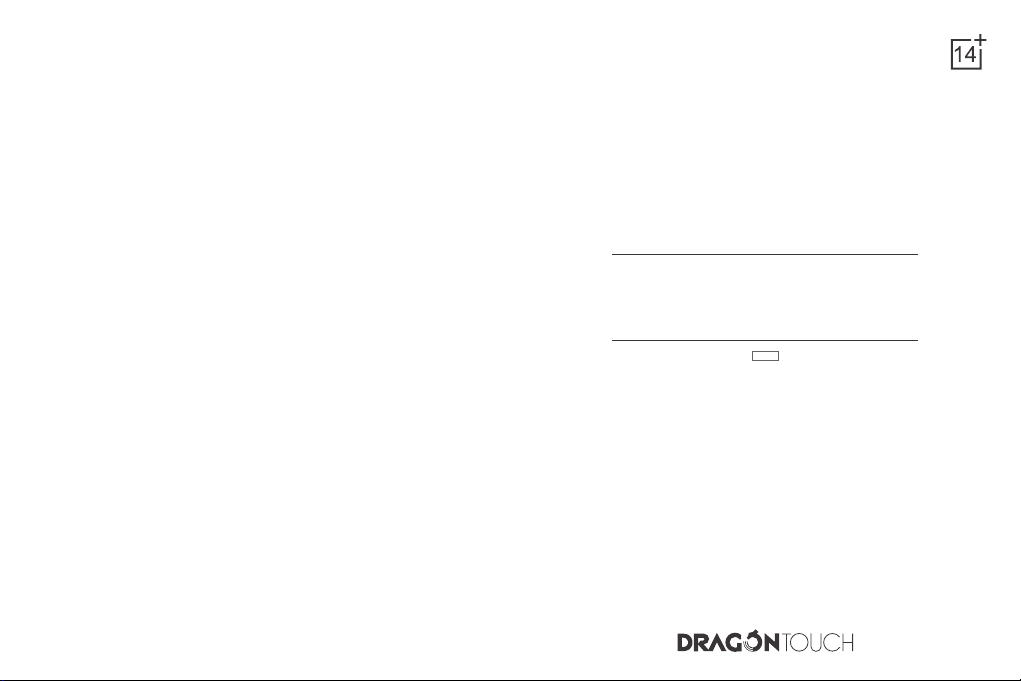
USER MANUAL
Dragon Touch DF01 DRONE
V1.0
Please read this manual before operating your drone,
and keep it for further reference.
AGES

CONTENTS
45 - 55
01 - 11 12 - 22
34 - 44
23 - 33
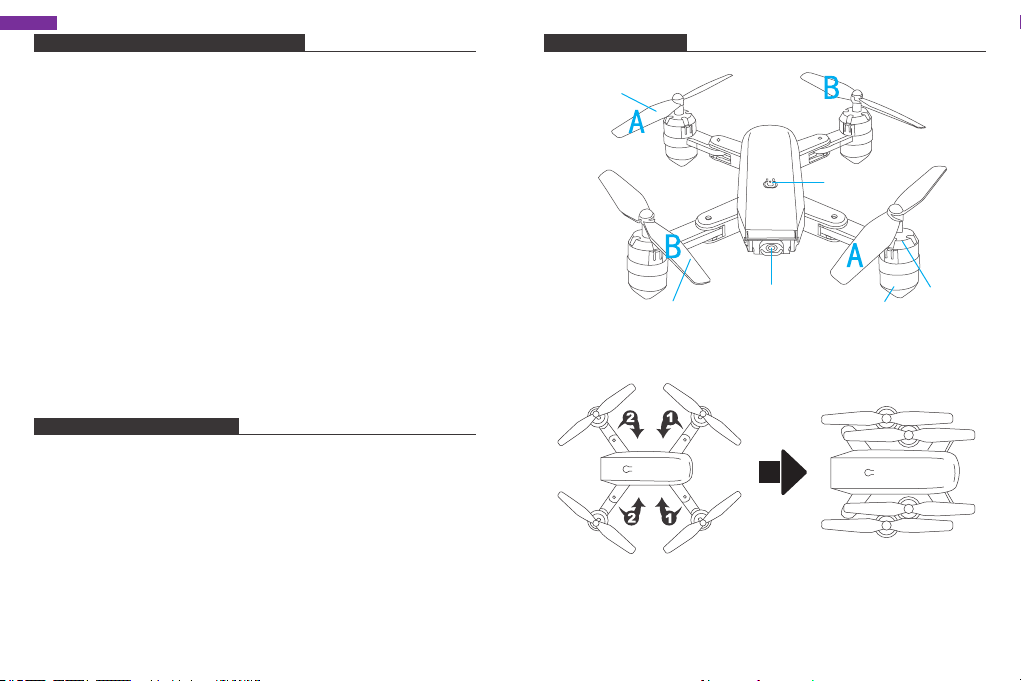
DISCLAIMER & SAFETY GUIDELINES
1. For novices, please fly no higher than 20 meters (65 feet).
2. Do not look directly into the drone light.
3. Do not treat this product as household waste.
4. Do not fly above or near obstacles, crowds, open water, public roads,
high-voltage power lines, or trees.
5. Do not use the drone in severe weather conditions such as wind, snow, rain,
smog, hail, lightning, tornadoes, or hurricanes.
6. Stay away from the rotating propellers and motors.
7. Keep your drone in eyesight at all times. Please do not rely solely on a first-
person-view camera to control your drone.
8. This product is NOT a toy and is not recommended for users under the age of 14.
9. Be sure to observe all local regulations, obtain appropriate authorizations, and
understand the risks.
Note: It is solely your responsibility to comply with all flight regulations.
DRAGON TOUCH accepts no liability for damage, injury, or any legal responsibility
incurred directly or indirectly from the use of this product. The user shall observe
safe and lawful practices including, but not limited to, those set forth in these
Safety Guidelines.
MAINTENANCE AND CARE
1. Thoroughly check the drone after a crash or violent impact.
2. Do not charge the battery before it cools down.
3. Remove the batteries if you don't plan on using the drone for a long time.
4. Do not overcharge the battery. Unplug the charger once it's fully charged.
5. Store the drone and remote in a cool dry place away from direct sunlight.
6. Avoid bringing the camera into direct contact with water or other liquids.
Wipe dry with a soft absorbent cloth if it gets wet.
7. Do not charge the battery next to flammables, such as carpets, timber floors, or
on the surface of electro-conductive objects. Please always keep an eye on the
battery while charging.
8. To avoid losing your drone, fly it in the open air after you've gained plenty of
experience and are very confident in handling it.
DRONE DIAGRAM
Propeller B
Wi-Fi Camera
LED
Power Switch
Motor
Propeller A
English
1 2

TRANSMITTER DIAGRAM
INSTALLING THE BATTERY
REPLACING THE PROPELLER
1. The propellers are not identical. Propellers have either an "A" or "B" mark at the
bottom and they should be installed in the position with a corresponding mark.
Make sure you install them in the correct positions. Failure to do so will result in
an inability to control the drone.
2. When flying, propeller A rotates clockwise and propeller B rotates
counterclockwise.
INSTALLING THE PROTECTIVE COVER
Snap the protective frame connectors into the shackles.
Speed switch
1One-key Return
2One-key Takeoff/landing
3
Headless Mode
7Emergency stop
8
(Short press to enter fine-tuning mode, press the
joystick to slightly adjust the front, back, left and
right. Press again to exit fine adjustment.Long
press for an emergency stop.)
9
Turn left/turn right
ascend/descend
4Phone Clamps
5360° Flip
6
Video
10
Photo
11
Turn on/off
12
16
2
3
49
7
8
12 11 10
5
Transmitter: 3x 1.5V AA Battery (Batteries not included)
RECHARGING THE DRONE BATTERY
Take the battery out of the drone. To charge the battery,
plug the battery's USB connector into a USB port on a
computer (or USB power adapter). The LED indicator
light on the cable will turn red while it is charging and
turn off when it is fully charged. The charging time is
about 120-150 minutes.
Note: Only use the provided charging cable to
charge the battery. It is forbidden to use the
provided charging cable to charge other products.
MADE IN CHINA
AA 1.5V
AA 1.5V
AA 1.5V
Insert the battery into the drone (3.7V 1000mAh Li-Po battery included)
Direction
3 4

READY TO FLY
Note:
①Make sure the propellers and propeller protective covers are correctly installed
and tightened.
② Before flying, please pair the drone with the remote control and calibrate the
drone and the remote control.
1. HOW TO PAIR YOUR DRONE WITH THE REMOTE CONTROL
① Turn on the fuselage power switch and place the drone on a level surface.
② Turn on the remote control power switch.
③ Place the drone on a level surface. Push the left joystick upwards to the top,
then pull downwards as far as possible. At this time, you will hear two beeps
from the remote control, and the indicator light will change from quick flashing
to constant on, indicating that pairing is successful.
①②③
2. HOW TO CALIBRATE AND TAKE OFF
① Place the drone on a level surface. Push the left and right joysticks as shown
above simultaneously for 2-3 seconds. The drone lights will flash fast and
turn to constant 'on' in 2-3 seconds, indicating the calibration is successful.
② To take off, the first method is to press the one-key takeoff button. The second
method is to operate the two joysticks at the same time as shown above for
2-3 seconds to unlock the drone, then slowly push the left joystick upwards.
3. HOW TO LAND
Method 1: Slowly push the left joystick down until the drone descends slowly to
the ground. Hold the left joystick at the lowest position for 2 seconds,
the motor will stop and the drone is landed successfully.
Method 2: When the drone is flying, press the one-key takeoff button again and
the drone will land slowly.
5 6
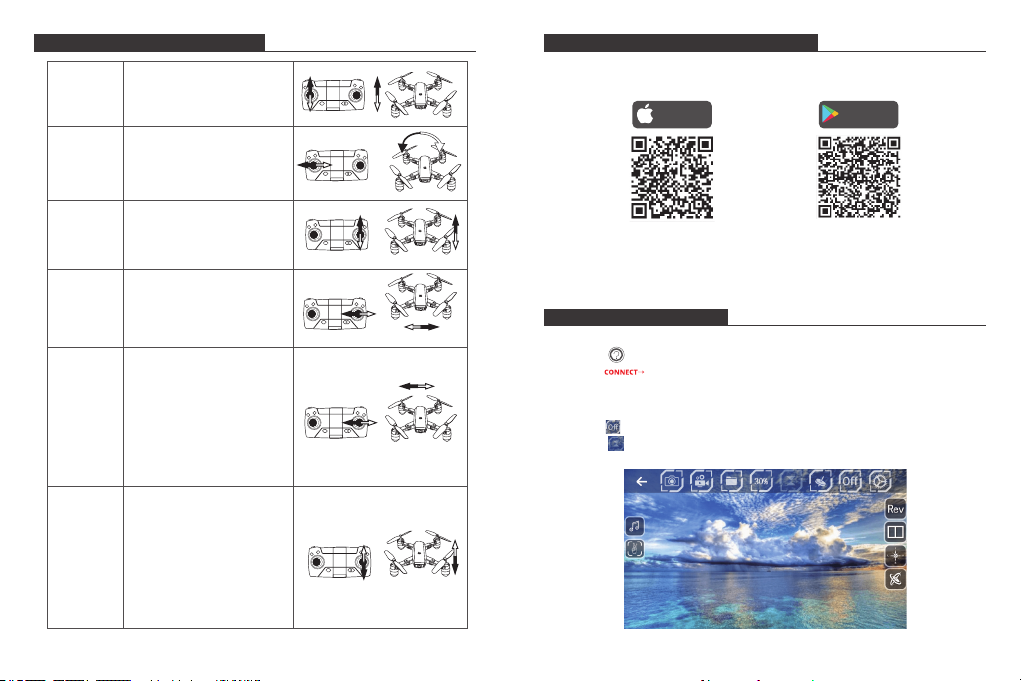
FLIGHT OPERATION METHOD CONNECTING YOUR MOBILE DEVICE
1. Download the VS FPV app onto your mobile device from the App Store/
Google Play or by scanning the QR code below.
APP OPERATION PANEL
1. RUN THE APP "VS FPV"
①Tap the button to enter the Help interface.
②Tap the button to enter the control interface.
2. CONTROL INTERFACE
①Tap the button to open the control interface.
②Tap the button to open the altitude hold mode control button.
Download on the
App Store
GET IT ON
Google Play
2. Power on the drone and the LED lights will flash. Go to Wi-Fi settings on your
mobile device. Connect to the network (DF01-xxxx).
Ascending/
Descending
Push up or pull down the
left joystick, and the drone
will ascend or descend.
Turning
Forward/
Backward
Side Fly
Side-fly
Fine-tuning
Forward/
Backward
Fine-tuning
Push the left joystick to the
left or right, and the drone
will turn left or right.
Push up or pull down the
right joystick, and the drone
will fly forward or backward.
Push the right joystick to the
left or right, and the drone
will fly horizontally to the left
or right.
When the drone is hovering
in the air, in the event that
the drone is automatically
advancing forward or
backward, it can be rectified
by pushing the right joystick
upward or downward until
the drone keeps the balance.
When the drone is hovering
in the air, in the event that
the drone is automatically
flying sideward on the left or
right, it can be rectified by
pushing the right joystick to
the right or left until the
drone keeps the balance.
7 8
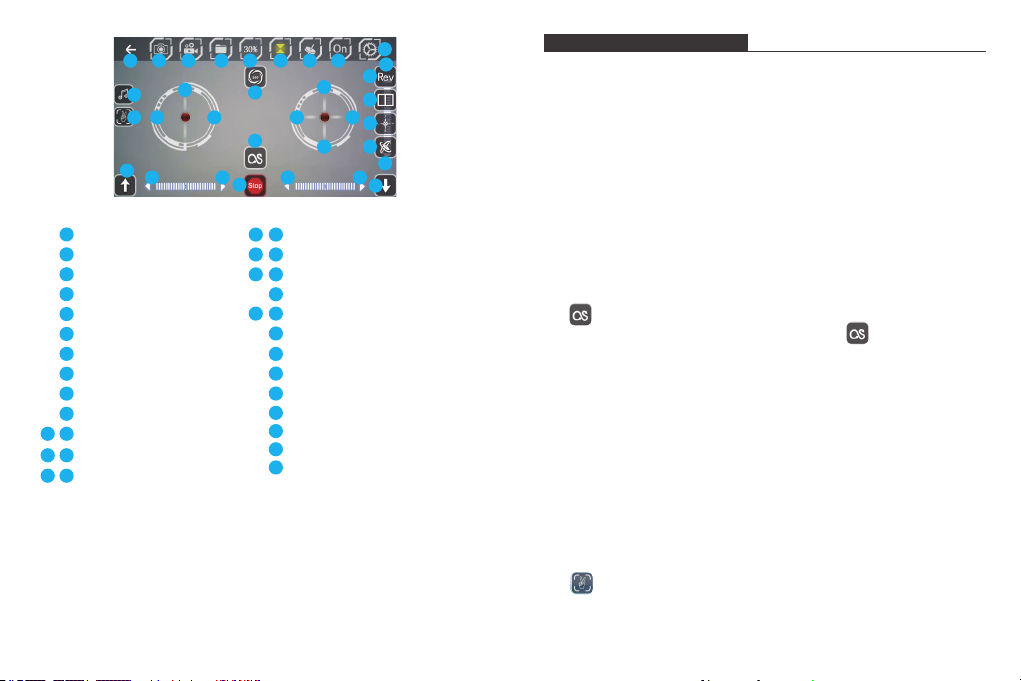
FLIGHT OPERATION GUIDE
HEADLESS MODE
Press the Headless Mode button to activate. In this mode, the drone will fly in the
direction as controlled by your right joystick regardless of the position of your
drone's head or the tail. Press the same button to exit this mode.
ONE-KEY RETURN
Press the One-key Return button, the drone will roughly fly back along its original
take-off path. Press the button again to exit the mode.
360° FLIP
Fly the drone to a height of over 3 meters, press the Flip button, and move the
right joystick to flip the drone 360° accordingly.
TRAJECTORY FLIGHT
Tap to activate the Trajectory Flight mode. Draw a path in the blank area on
the screen and the drone will fly following the path. Tap again to exit this
mode.
SPEED SWITCH
The drone's default speed is low speed. Press the Speed Switch button once for
medium speed, press again for high speed. A third press will revert back to low
speed.
ALTITUDE HOLD/HOVER
This is one of the default settings on the drone. When you release the Left Joystick
after an ascending/descending action, the drone will hover at the current flight
height.
GESTURES FOR PHOTO
Tap to activate. Facing 2-3m from the camera, make a V sign and the
camera will take a photo.
1 2 3 4 5 6 7 8 9
10
24
12
28
29 11
19 20
23
26
27 21 22
18
25
30
31
32
33
15
13 14
16
Back
Photo
Video
Files
Speed Switch
Altitude Hold
Gravity Induction
App ON/OFF
More Settings
Left Joystick (Accelerator)
Left/Right Flip and Roll
Left/Right Sideward
Forward/Backward
Forward/Backward Fine-tuning
Left/Right Flip and Roll Fine-tuning
Left/Right Sideward Fine-tuning
360° Flip&Roll
One-key Takeoff/Landing
Trajectory Flight
Emergency Stop
Music
Gestures For Photo
Camera Reverse
3D Display
Headless Mode
Calibration
17
1
2
3
4
5
6
7
8
9
10
1211
13 14
15 16
1817
19 20
21 22
24
23
25
26
27
28
29
30
31
32
33
9 10

Q1: Why aren't the drone LEDs lighting up?
• Press the power switch on the drone.
• Replace or recharge your drone's battery.
• Make sure the battery connectors are firmly plugged in.
Q2: Why do the drone's LEDs keep flashing, but it never responds to any
command from the transmitter?
• Pair the drone with the transmitter again.
• Replace or recharge the drone's battery.
• Make sure the transmitter's batteries have enough power.
Q3: Why is the flight unstable?
• Return the drone and perform a flight calibration as instructed.
• Ensure flight trimming accordingly.
• Fly the drone in suitable weather conditions.
Q4: Why is the drone unresponsive control inputs?
• Make sure the distance between the drone and the mobile device is within range.
• Stay away from open water, high-voltage power lines, or trees.
FAQ
For any inquiries about Dragon Touch products, please feel free to contact us,
and we will respond within 24 hours.
E-mail: [email protected]
Tel: 888-811-1140 (US) Mon-Fri 9am-5pm (EST)
Official website: www.dragontouch.com
CONTACT US
HAFTUNGSAUSSCHLUSS & SICHERHEITSRICHTLINIEN
1. Überprüfen Sie die Drohne nach einem Absturz oder einem heftigen Aufprall gründlich.
2. Schauen Sie nicht direkt in das Drohnenlicht.
3. Behandeln Sie dieses Produkt nicht als Hausmüll.
4. Fliegen Sie nicht über oder in der Nähe von Hindernissen, Menschenmassen,
offenem Wasser, öffentlichen Straßen, Hochspannungsleitungen oder Bäumen.
5. Verwenden Sie die Drohne nicht bei Unwettern wie Wind, Schnee, Regen, Smog,
Hagel, Blitz, Tornados oder Hurrikanen.
6. Halten Sie sich von den rotierenden Propellern und Motoren fern.
7. Halten Sie Ihre Drohne immer im Blickfeld. Bitte verlassen Sie sich nicht nur auf
eine First-Person-View-Kamera, um Ihre Drohne zu steuern.
8. Dieses Produkt ist KEIN Spielzeug für Kinder und wird nicht für Benutzer unter
14 Jahren empfohlen.
9. Beachten Sie alle örtlichen Vorschriften, holen Sie die entsprechenden
Genehmigungen ein und verstehen Sie die Risiken. HINWEIS: Es liegt in Ihrer
alleinigen Verantwortung, alle Flugbestimmungen einzuhalten.
DRAGON TOUCH übernimmt keine Haftung für Schäden, Verletzungen oder
rechtliche Verantwortung, die direkt oder indirekt aus der Verwendung dieses
Produkts entstehen. Der Benutzer muss sichere und rechtmäßige Praktiken
einhalten, einschließlich, aber nicht beschränkt auf die in diesen
Sicherheitsrichtlinien festgelegten.
WARTUNG UND PFLEGE
1. Für Anfänger fliegen Sie bitte nicht höher als 20 Meter.
2. Laden Sie den Akku nicht auf, bevor er abgekühlt ist.
3. Entfernen Sie die Batterien, wenn Sie die Drohne längere Zeit nicht benutzen
möchten.
4. Laden Sie den Akku nicht über. Trennen Sie das Ladegerät vom Artikel, sobald
es vollständig aufgeladen ist.
5. Bewahren Sie die Drohne und die Fernbedienung an einem kühlen, trockenen
Ort ohne direkte Sonneneinstrahlung auf.
6. Vermeiden Sie es, die Kamera in direkten Kontakt mit Wasser oder anderen
Flüssigkeiten zu bringen. Wischen Sie es mit einem weichen, saugfähigen Tuch
trocken, wenn es nass wird.
English Deutsch
11 12
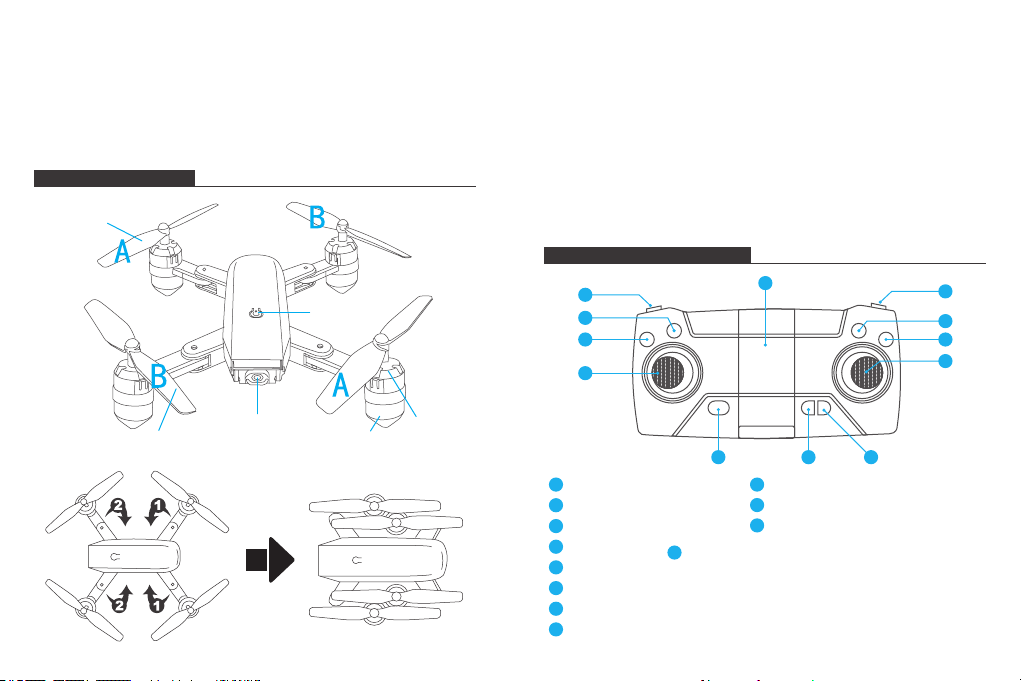
7. Laden Sie den Akku nicht neben brennbaren Stoffen wie Teppichen, Holzböden
oder auf der Oberfläche von elektrisch leitenden Gegenständen auf.
Bitte behalten Sie den Akku beim Laden immer im Auge.
8. Um zu vermeiden, dass Sie Ihre Drohne verlieren, fliegen Sie sie im Freien,
nachdem Sie viel Erfahrung gesammelt haben und sehr sicher damit umgehen
können.
DROHN-DIAGRAMM
Propeller B
Wi-Fi-Kamera
LED
Netzschalter
Motor
Propeller A
TRANSMITTER DIAGRAMM
ERSETZEN DES PROPELLERS
1. Die Propeller sind nicht identisch. Propeller haben unten entweder die
Markierung "A" oder "B" und sollten an der Position mit einer entsprechenden
Markierung installiert werden. Stellen Sie sicher, dass Sie sie an den richtigen
Positionen installieren. Andernfalls kann die Drohne nicht gesteuert werden.
2. Beim Fliegen dreht sich Propeller A im Uhrzeigersinn und Propeller B gegen
den Uhrzeigersinn.
INSTALLIEREN DER SCHUTZABDECKUNG
Rasten Sie die Schutzrahmenverbinder in die Schäkel ein.
Geschwindigkeitsschalter
1EIN-SCHLÜSSEL-RÜCKKEHR
2
EIN-SCHLÜSSEL-START/Landung
3
Headless-Modus
7Not-Aus
8
(Drücken Sie kurz, um den Feinabstimmungsmodus
aufzurufen, und drücken Sie den Joystick, um die
Vorder-, Rückseite, links und rechts leicht einzustellen.
Drücken Sie erneut, um die Feineinstellung zu beenden.
Langes Drücken für einen Notstopp.)
9
Nach links/rechts auf-/absteigen drehen
4
Handyklemme
5360° Flip
6
Video
10
Foto
11
Ein-/Ausschalten
12
16
2
3
49
7
8
12 11 10
5
Richtung
13 14
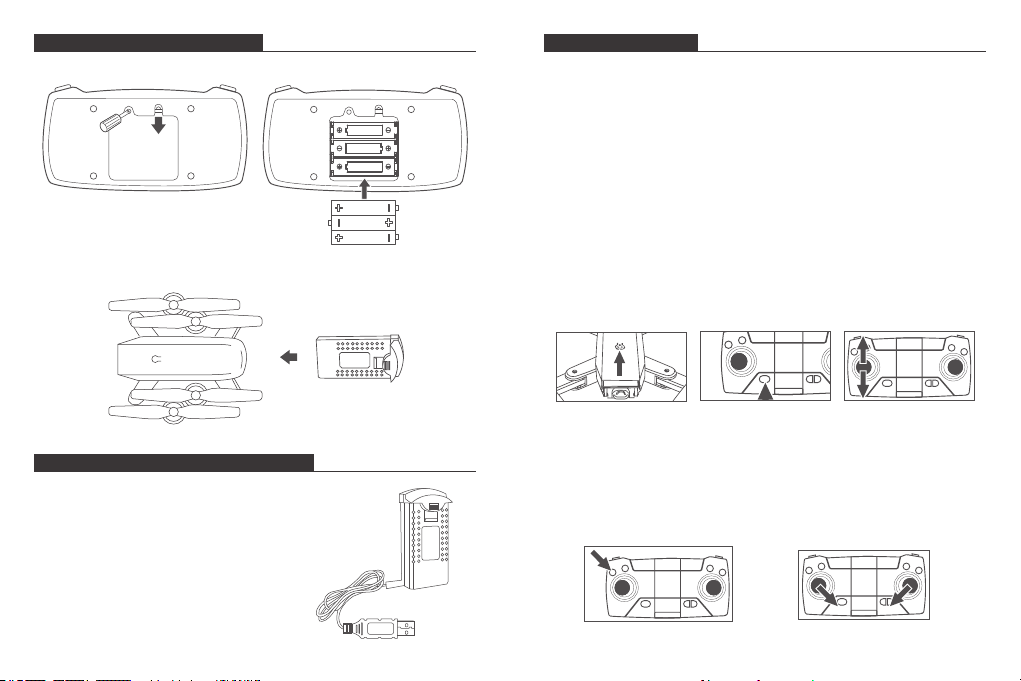
INSTALLATION DER BATTERIE
Transmitter: 3 x 1.5V AA Batterie (Batterien nicht im Lieferumfang enthalten).
AUFLADEN DER DROHNENBATTERIE
Nehmen Sie die Batterie aus der Drohne. Stecken Sie zum
Laden des Akkus den USB-Anschluss des Akkus in einen
USB-Anschluss eines Computers (oder eines USB-Netzteils).
Die LED-Anzeigelampe am Kabel leuchtet während des
Ladevorgangs rot und erlischt, wenn der Akku vollständig
aufgeladen ist. Die Ladezeit beträgt ca. 120-150 Minuten.
HINWEIS: Verwenden Sie zum Laden des Akkus
nur das mitgelieferte Ladekabel. Es ist verboten,
das mitgelieferte Ladekabel zum Laden anderer
Produkte zu verwenden.
MADE IN CHINA
AA 1.5V
AA 1.5V
AA 1.5V
Legen Sie den Akku in die Drohne ein (3,7 V, 1000 mAh Li-Po-Akku enthalten).
BEREIT ZU FLIEGEN
HINWEIS:
① Stellen Sie sicher, dass die Propeller und Propellerschutzabdeckungen korrekt
installiert und festgezogen sind.
② Bitte koppeln Sie die Drohne vor dem Flug mit der Fernbedienung und
kalibrieren Sie die Drohne und die Fernbedienung.
1. SO PAAREN SIE IHRE DROHNE MIT DER FERNBEDIENUNG
① Schalten Sie den Rumpfschalter ein und stellen Sie die Drohne auf eine ebene
Fläche.
② Schalten Sie den Netzschalter der Fernbedienung ein.
③ Stellen Sie die Drohne auf eine ebene Fläche. Schieben Sie den linken Joystick
nach oben und dann so weit wie möglich nach unten. Zu diesem Zeitpunkt
hören Sie zwei Pieptöne von der Fernbedienung, und die Anzeigelampe
wechselt von schnellem Blinken zu konstantem Licht, um anzuzeigen, dass das
Pairing erfolgreich ist.
①②③
2. WIE KALIBRIEREN UND ABNEHMEN
① Stellen Sie die Drohne auf eine ebene Fläche. Drücken Sie den linken und
rechten Joystick wie oben gezeigt gleichzeitig 2-3 Sekunden lang.
Die Drohnenlichter blinken schnell und schalten sich in 2-3 Sekunden konstant
ein, um anzuzeigen, dass die Kalibrierung erfolgreich ist.
15 16
Other manuals for DF01
1
Table of contents
Languages:
Other Dragon Touch Drone manuals






















