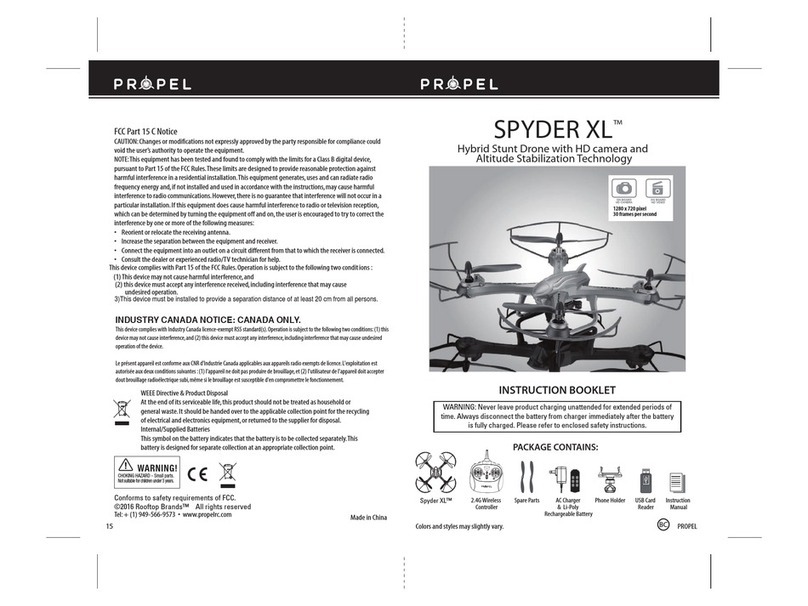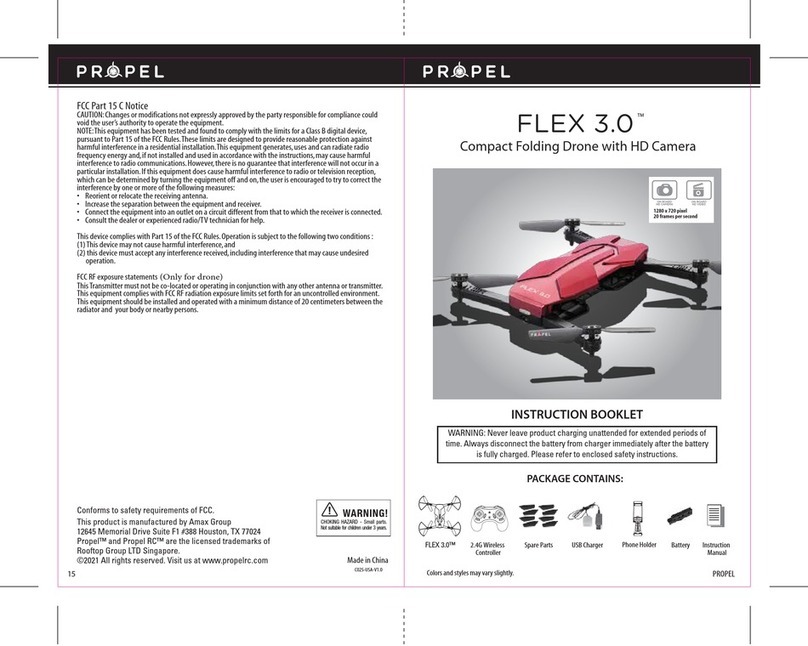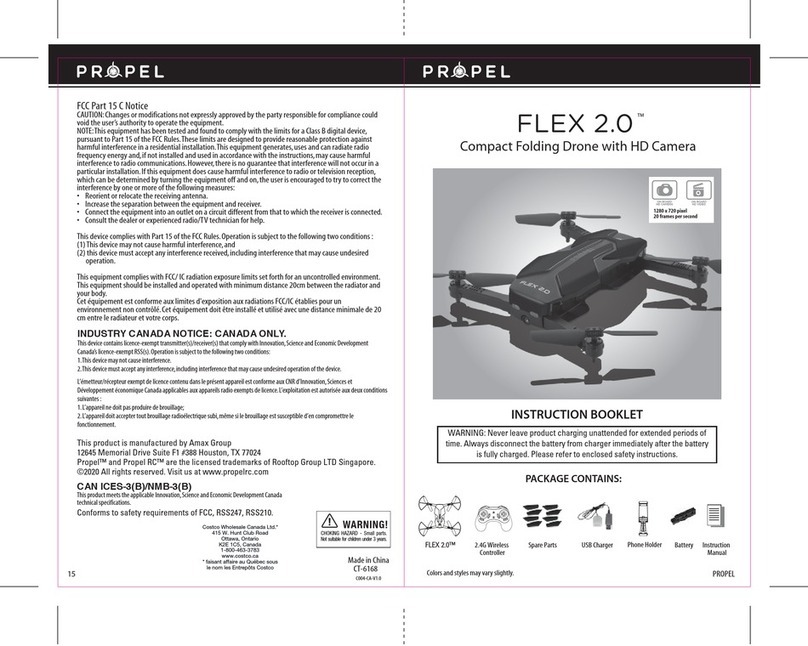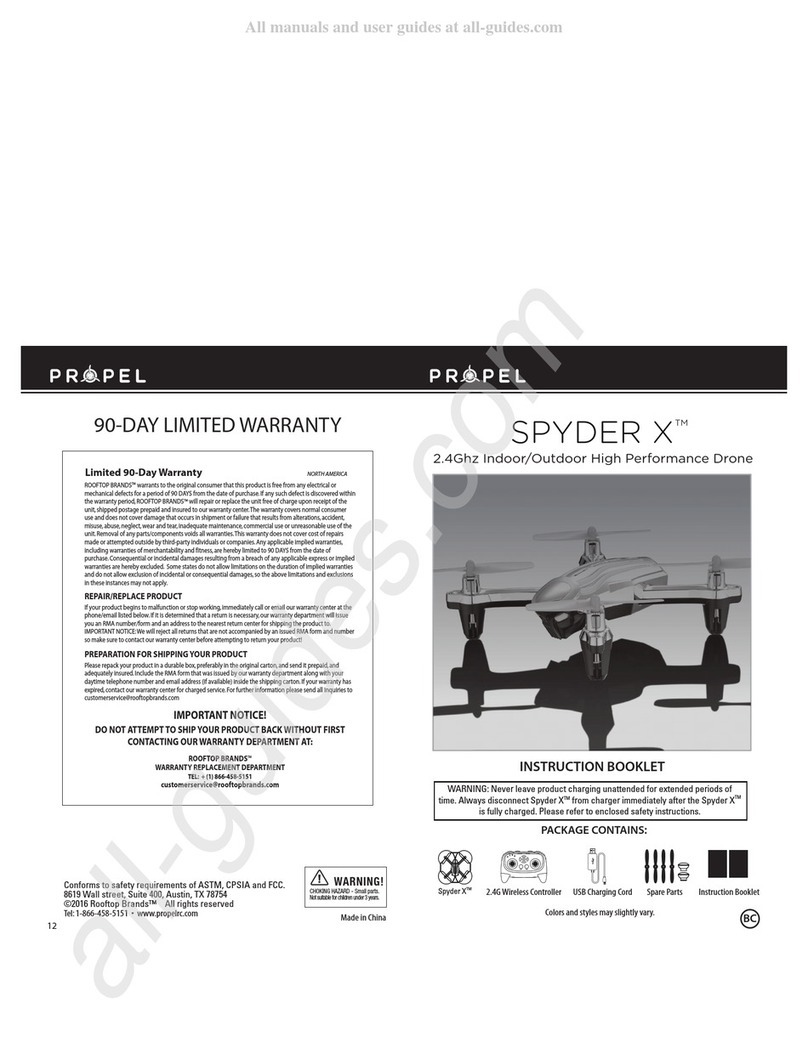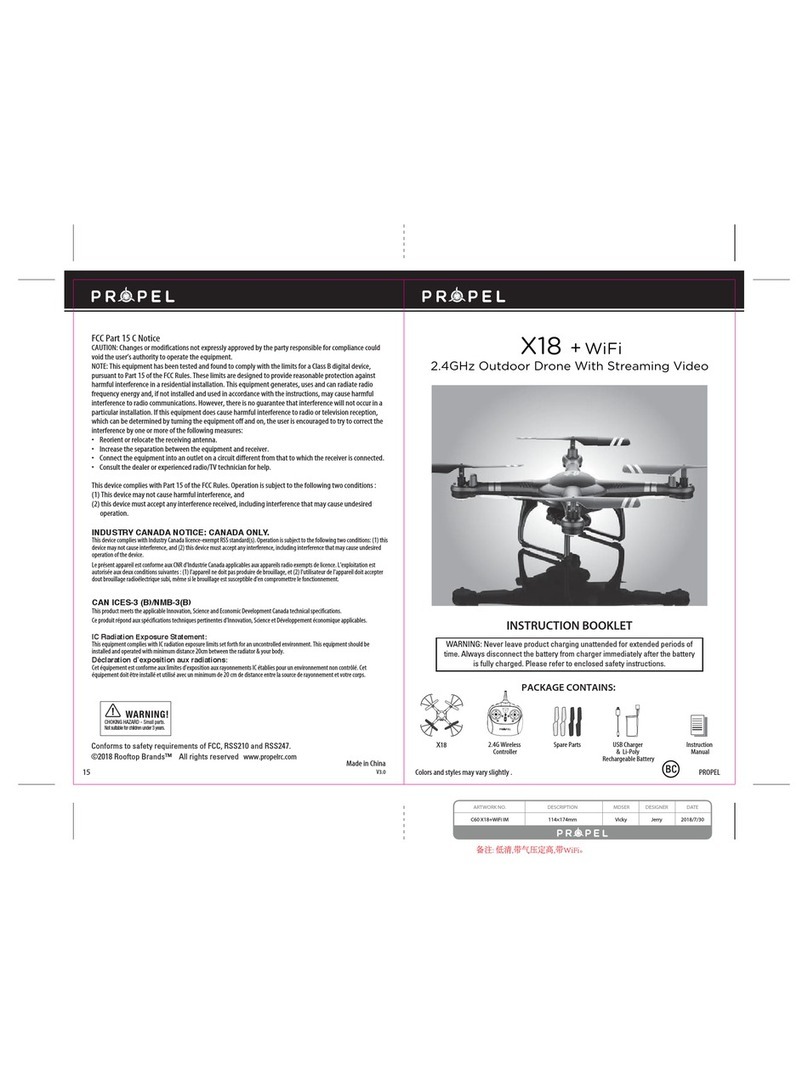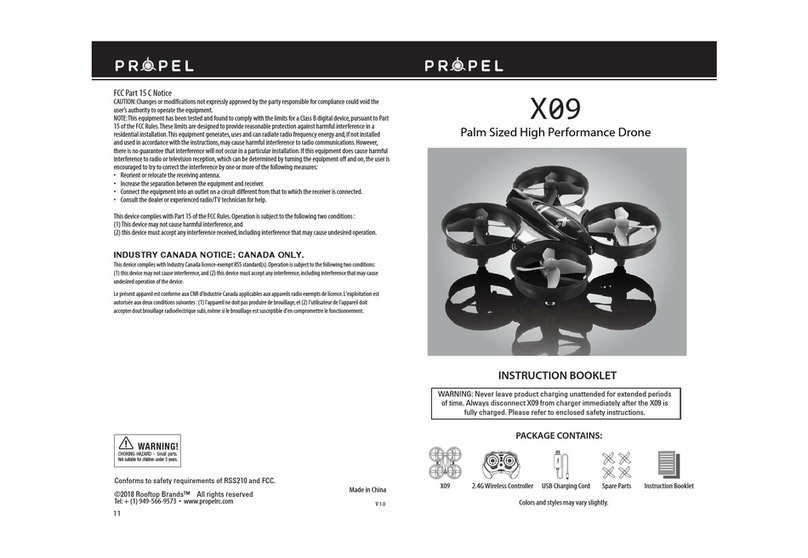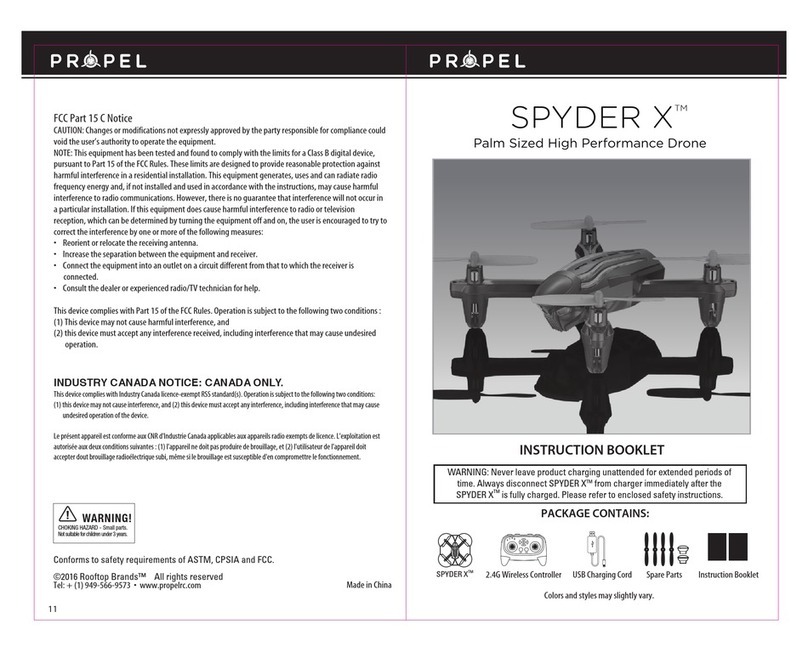1
TABLE OF CONTENTS
Features......................................................................................... 1
Remote Battery Installation..................................................................... 2
Charging the Helicopter......................................................................... 2
Helicopter diagram,Remote Control diagram.................................................... 3
Preparing for Flight ............................................................................. 3
Flying Tips....................................................................................... 4
How to Sync your Helicopter ..................................................................... 4
Understanding Helicopter Trim Adjustments.................................................... 4
Flight Controls................................................................................... 5
Interactive Battle Modes.........................................................................6
Helicopter Warning And Safety Precautions......................................................6
Part Replacement Instructions................................................................... 7
Contents......................................................................................... 7
Air Combat Propeller System..................................................................... 7
Replacing the Upper Propeller Blade........................................................... ..8
Replacing the Bottom Propeller Blade............................................................8
Battery Warnings................................................................................ 9
Care and Maintenance...........................................................................9
FCC Information................................................................................. 9
FEATURES
• Advanced motion control technology gives you more real-flight maneuvers and battle action
than ever before!
• Using advanced infrared battling technology Air Combat copters “dog-fight” in Mid-air.
• With each successful “hit” side-lights illuminate and the copter performs a spin.
• After three strikes, the defeated players copter automatically spirals to the ground-game over!
Reset your copter and get back into the battle!
• Realistic lights, sound and vibration feedback keeps players engaged
• On board 2.4Ghz digital spread spectrum allows up to 8 Players to battle simultaneously.
2
Thank you for purchasing the AIR COMBAT™ 2.4Ghz Motion Controlled Battling Helicopter from
Propel RC. Please read this instruction booklet carefully as it contains valuable information on how
to properly fly and care for your helicopter.
REMOTE CONTROL BATTERY INSTALLATION
1.Twist off the battery cover from the remote control.
2.Use a screwdriver to remove the screw securing the battery tray.
3. Install 4 “AAA” alkaline batteries as shown in the diagram.
4. Insert the battery tray back to the remote control and tighten the screw.
5.Replace the battery cover.
Battery Compartment
(4 “AAA” batteries)
CHARGING THE HELICOPTER
1. Make sure the helicopter’s power switch is in the “OFF” position and plug the USB charging cord into the
charging socket of the helicopter(see diagram A ).
Caution:The USB plug fits the charging socket only in one way.Do not force it.
2. Connect the helicopter charging cord to your computer’s USB port (see diagram B).
Note:You may also purchase a Propel USB wall charger from our online store at www.propelrc.com.
3. The red LED on the USB plug lights up when charging is complete (See diagram C).
Note: If the red LED lights up,either the charging is complete or the USB plug is not properly connected.
4. The charging time will vary depending on the percentage of battery already charged.The average charging
time is approximately 30-40 minutes.
Charging socket is located on the underside of the
helicopter next to the power switch.
B.A. C.
IMPORTANT: ALWAYS DISCONNECT CHARGER CORD AFTER CHARGING. NEVER LEAVE CHARGER CONNECTED TO
HELICOPTER OVERNIGHT OR FOR EXTENDED PERIODS OF TIME.
Battery
Cover
- AAA +
+ AAA -
+ AAA -
- AAA +
The red LED on the USB
plug lights up when
charging is complete