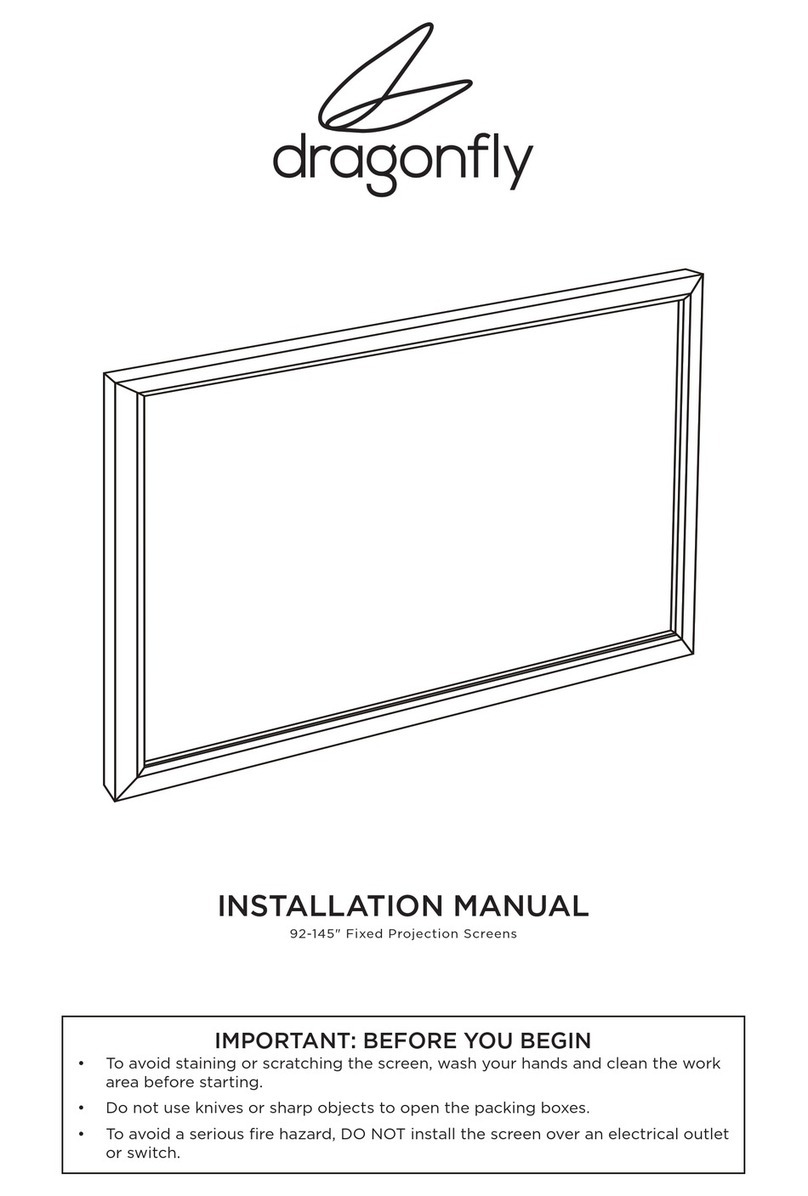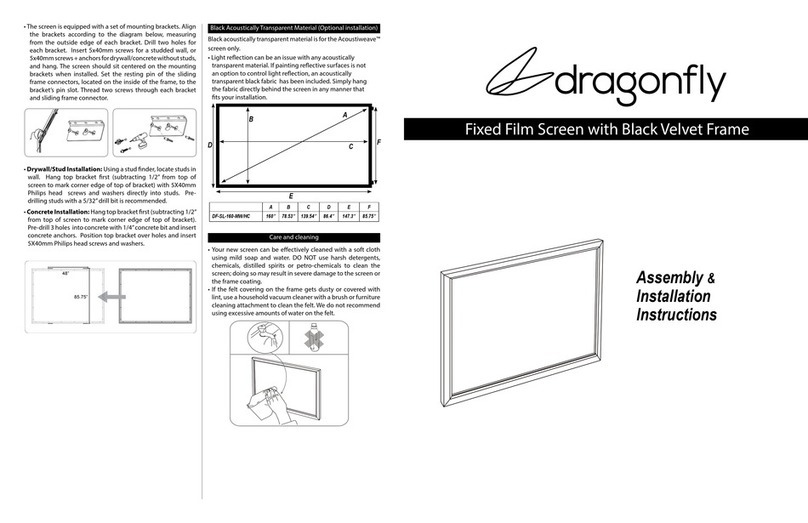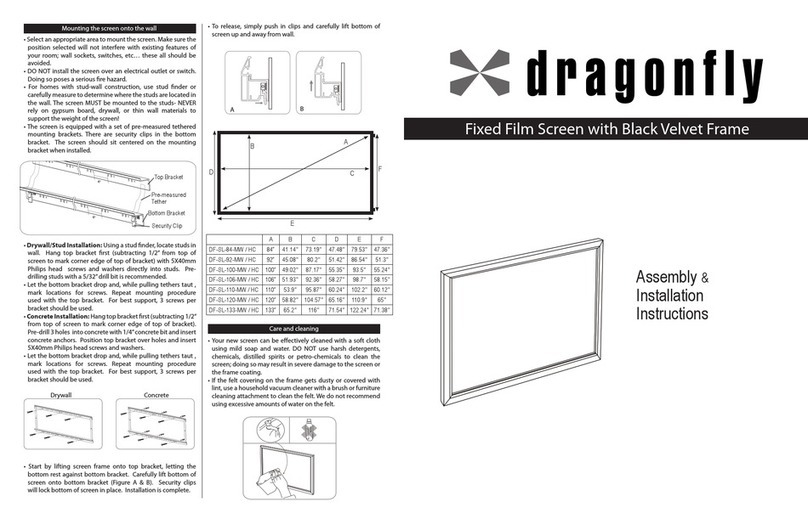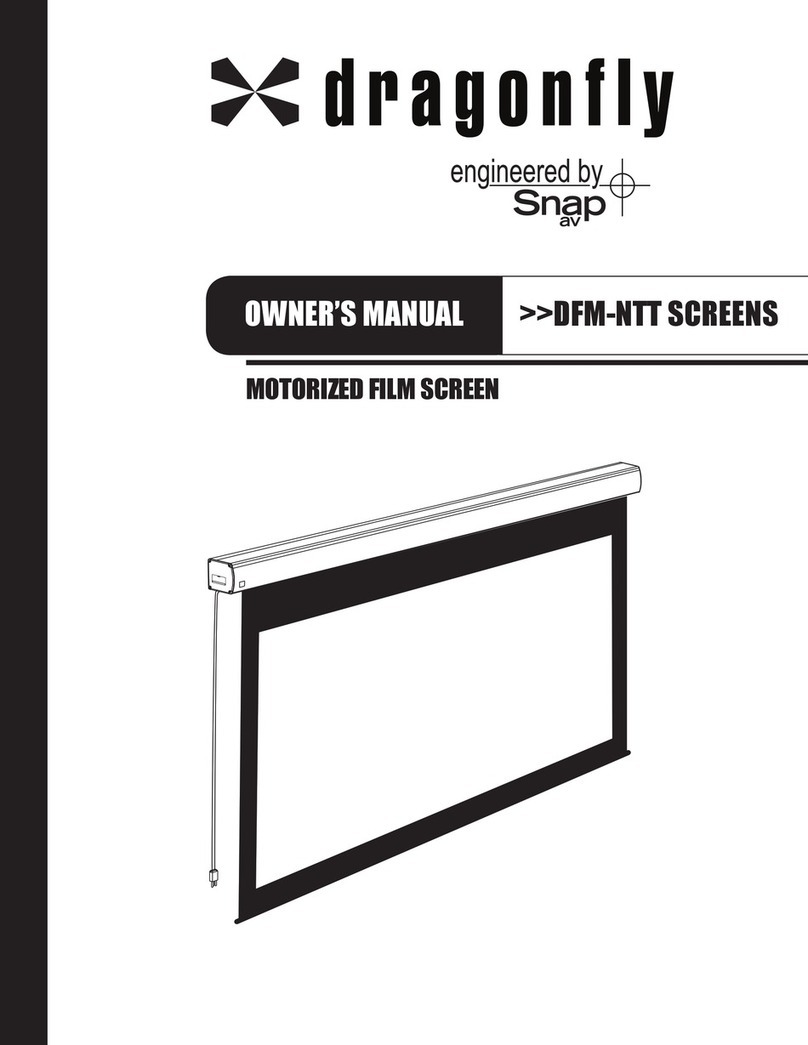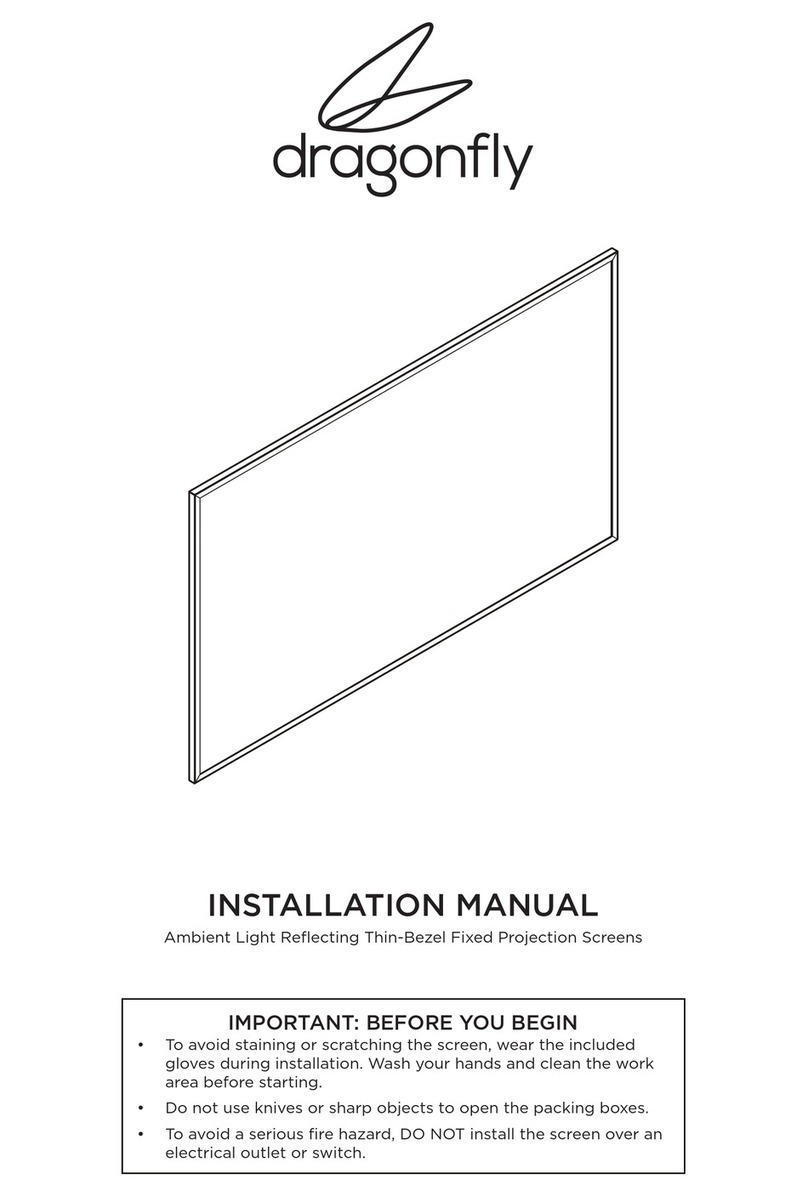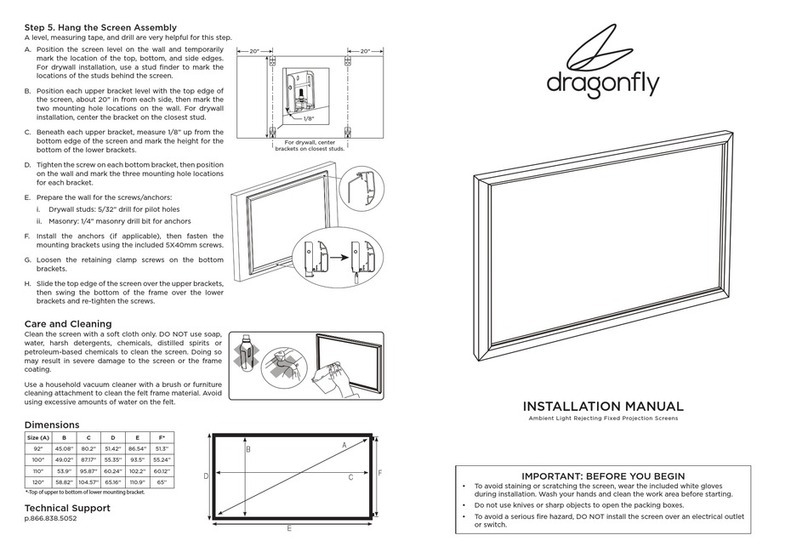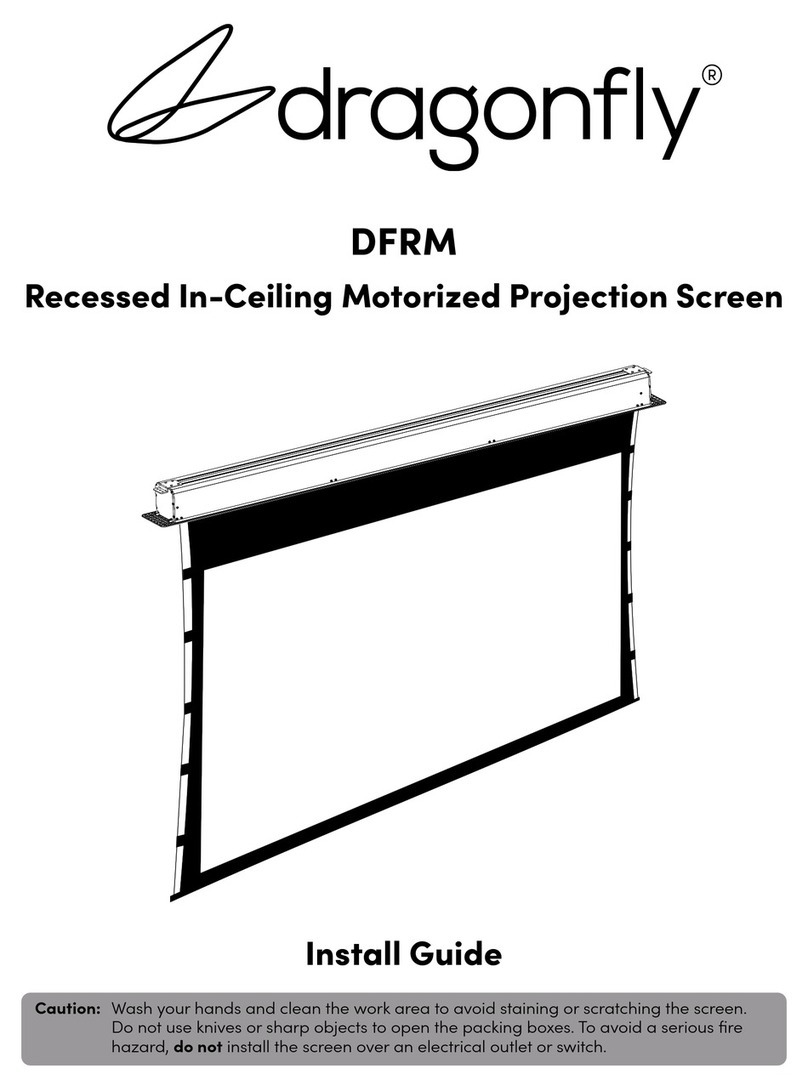© 2018 Dragonfly
Fixed Projection Screen Manual
181004-0945
Step 6A
Step 6B-C
Fabric
Edge
Step 4
C (for UAW screen only)
D-E
10 4
7
5
212
11 9
8
1
3
6
Step 5
Step 4. Prepare the Screen Material
A. Lay the protective sheet out on the work surface, and
clean the surface and work area to avoid staining the
screen material.
B. Put on the supplied gloves before handling the screen
material.
D. Roll the screen material out onto the protective sheet,
then lay the frame down onto the material, ensuring the
corners of the frame and fabric are properly aligned as
shown in Step 4.
E. Insert frame rods into the edges of the screen as shown
in step 4.
C. Fit the frame into the black scrim cloth pockets from 4
corners. Adjust the position until the pockets are fixed
tight and the black cloth flat. (For UAW screen only)
Step 5. Attach the Screen Material to the Frame
A. Align the springs to the holes in the screen fabric.
B. Using the spring tool, attach the springs to the screen
material, following the numbering in the image to the
right, ensuring screen and frame stay aligned with
corners. Once the corners are connected, work around
the screen attaching the remaining springs.
C. Ensure all springs are installed straight and
perpendicular to the screen. Any springs installed at
an angle may cause ripples in the screen material.
Step 6. Install Brackets and Frame Bezels
A. With the film screen still laying face down, lay the thin
bezel caps on to the respective horizontal and vertical
edges of the screen. The aluminum side should be facing
up with fabric edges facing out. Refer to Image 6A.
i. The tracks on theback of thethinbezel caps align for
atight fit in each of the corners. Refer to image6B.
B. Once the thin bezel frames are in place and aligned,
install the thin bezel frame brackets.
i. 10 total brackets will be used to tighten all 4 thin
bezel caps in place. 2 brackets for each of the
vertical frames and 3 brackets for each of the
horizontal frames.
C. Hook curved end of the thin bezel bracket to the
outermost track of the thin bezel cap and align it with
a sliding nut. Use the M5x6mm screws to tighten.
Note: There are 4 additional sliding nuts on the horizontal
frames, 2 on each side. These sliding nuts are used to
install the wall brackets.
Step 3. Assemble the Frame
A. Slide the short frame sections into the long frame sections.
B. Insert the 8 frame corner screws into all 4 corners of the
frame and loosely tighten to hold the frame together.
C. Hand-tighten all four screws, ensure the corners are
square, then tighten the screws completely.
D. Lift up and set aside to prepare screen material for assembly.
Step 3
B
x32
C
Hold in center
Smooth material
towards corners
Installation Tips
Take care to pull material evenly before installing the
bezels.
If waves/wrinkles are present, it may be necessary to
remove the bezel and pull the material tightly before
reattaching the bezel.
Refer to the image to the right for the best practice for
smoothing wrinkles that may be present.
© 2018 Dragonfly
Fixed Projection Screen Manual
181004-0945
Step 1. Unpack the Screen
Lay out all parts on a clean, flat surface. To prevent damage, do not unpack the screen material at this time.
NOTE: Quantities below may be greater than needed for assembly.
Package Contents
Thin Bezel Frame
Brackets (10)
M5x6mm Corner
Screws (46)
Sliding Nuts [installed]
(14)
Gloves (2 Pair)
M5x40mm Phillips
Head Screws (6)
Concrete
Anchors (6)
Screen
Material (1)
Screen Frame & Frame Bezels
(2 short, 2 long each)
Tension Rods
(2 short, 2 long each)
Corner Brackets
(8)
Spring Tool (2)
Material Springs
[installed]
*Extra Springs included in the
hardware pack
Protective Sheet
(1)
Black Scrim (1) (Only applied
for UAW screen product)
Step 2. Prepare Frame Sections for Assembly
A. Retention springs are pre-assembled. Please confirm
based on quantity noted on frame label and in the
manual below for the short and long frame sections
and count all prior to install. Any extras needed are
in the hardware pack.
Qty. of Pre-assembly Springs
Screen Size 92 100 106 110 120
Each Long Side 12 12 14 14 14
Each Short Side 7 7 8 8 9
i. The hook on the spring must be on the groove
closest to the inside frame edge.
B. Sliding nuts are pre-installed into frames, 14 total. Sliding nuts are used to install the thin bezel caps, and
wall brackets. Please ensure all 14 sliding nuts are on the frames prior to installing and tightening the
corner brackets.
C. Install the corner brackets to the top and bottom slots of the short frame sections. All corner brackets are
the same size and interchangeable.
M5x8mm Mounting
Screws (3)
Mounting Brackets (2)
Magnets (2)
" " " " "